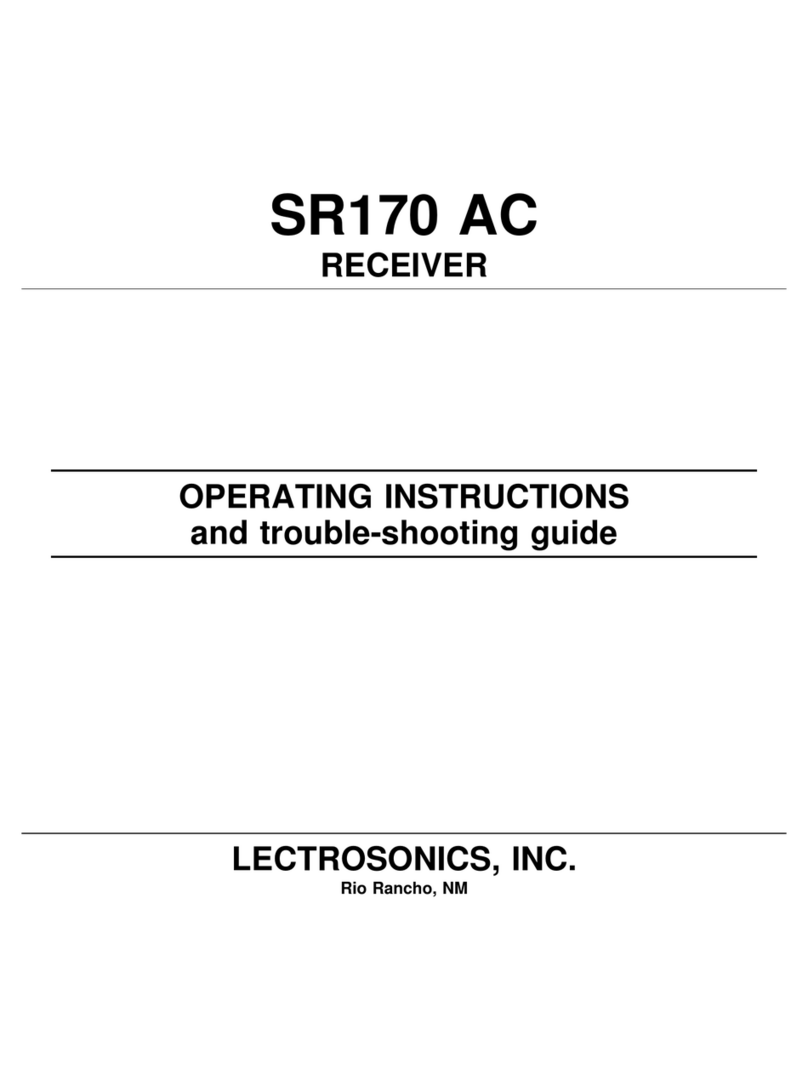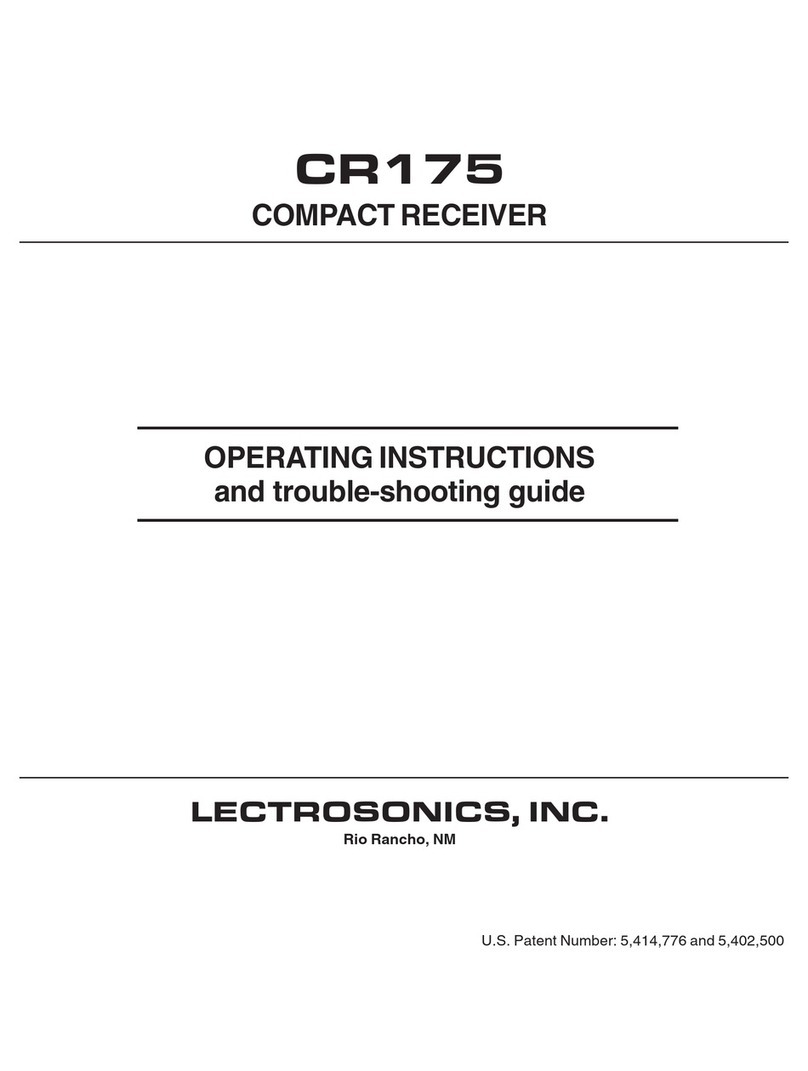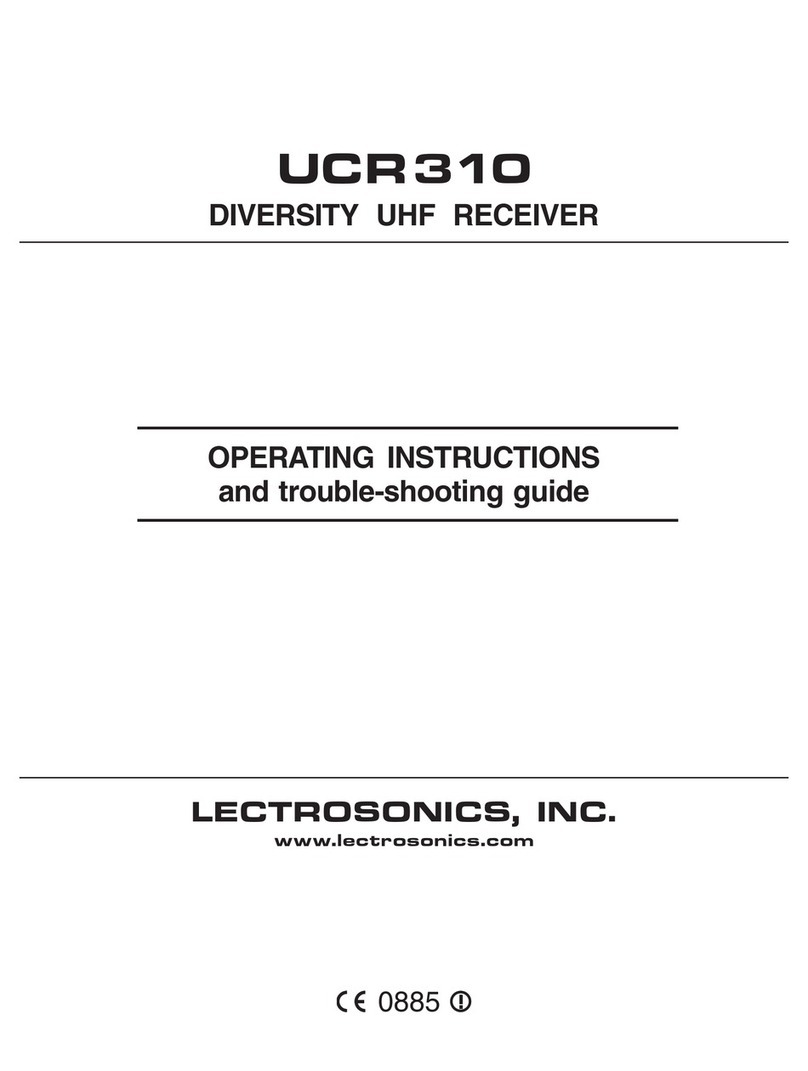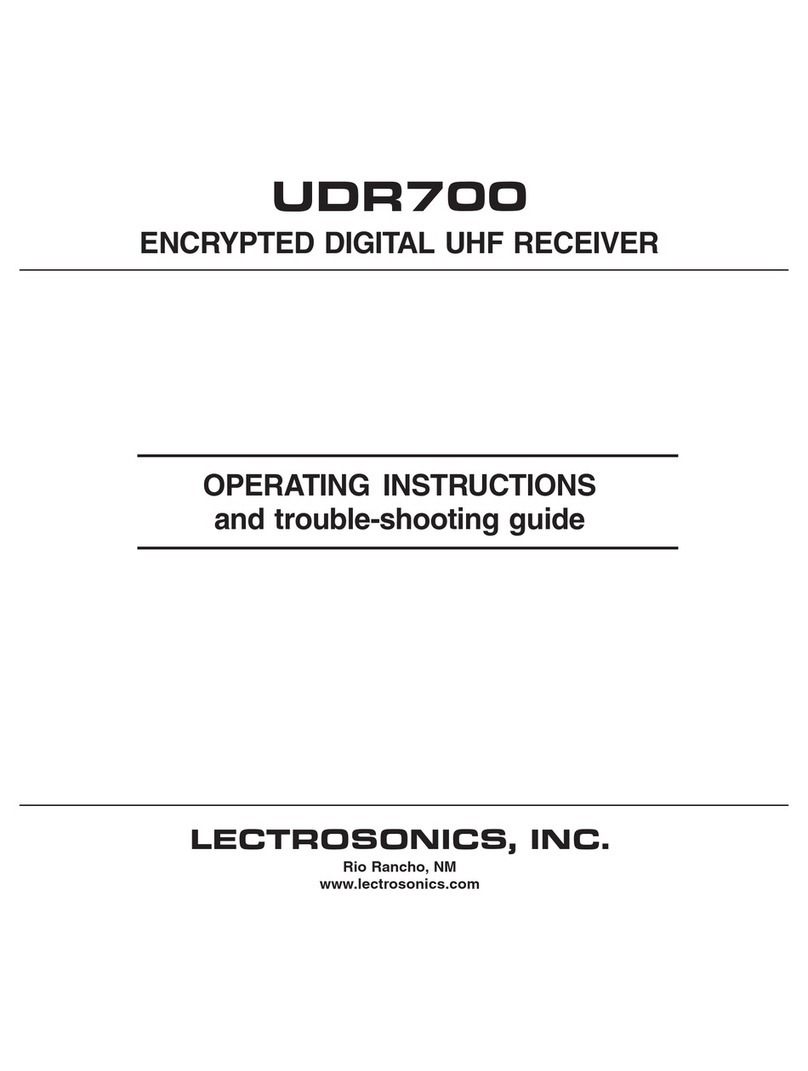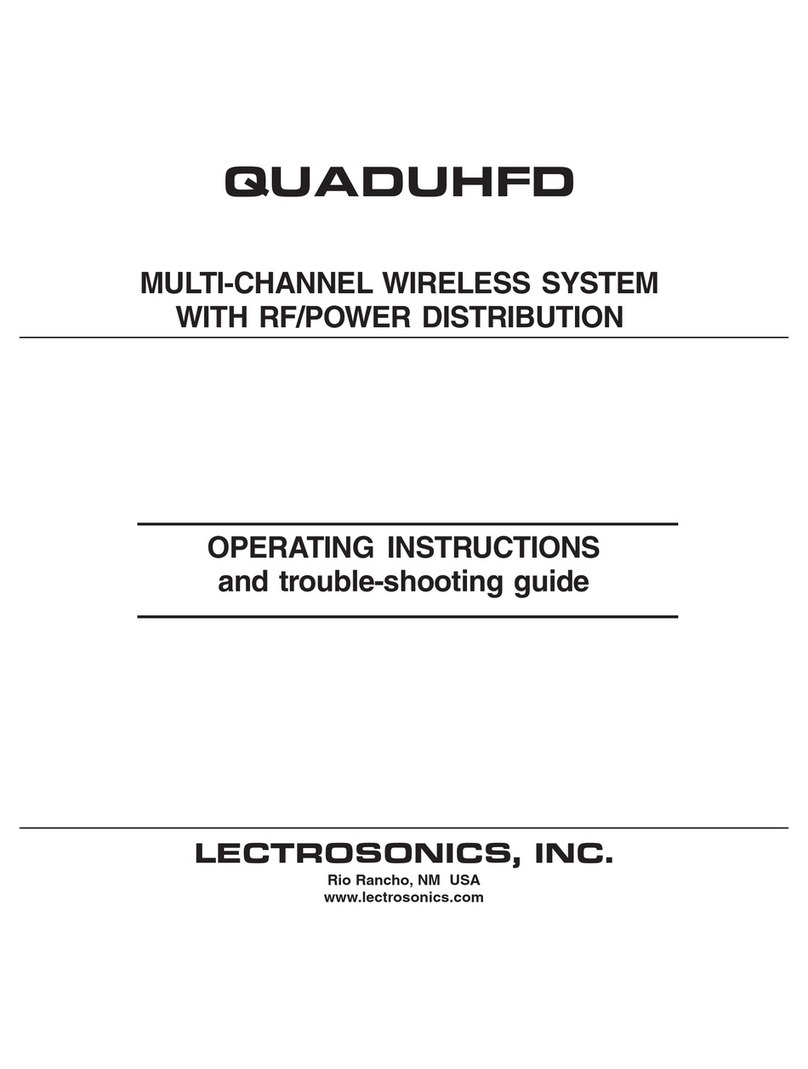DSR4
LECTROSONICS, INC.
10
First, select receiver 1-4. Move the cursor again to the
group setting. Use the UP or DOWN buttons to select
among the four groups u, v, w, or x. Press MENU/SEL
again to move the cursor to the Name selector. Use
the UP or DOWN buttons to scroll among the available
names in the group, in alphabetical order, and the as-
sociated group frequency will change to match. Press
MENU/SEL to move the cursor to the Freq selector. Use
the UP or DOWN arrows to scroll the available frequen-
cies in the group in numerical order.
NOTE: If the frequency is blinking, it means
that the currently tuned frequency is not in
the selected group. If it is steady, it means
that the currently tuned frequency is in the
selected group. Choose No Group to exit the
group tuning mode and thus have access to
any frequencies within the tuning range of the
receiver.
To add or remove entries from a tuning group, see Group
Edit.
Named Group Entries (Party Dialing)
Entries created in Group Edit can now contain informa-
tion including the frequency, compatibility mode, and an
alpha-numeric combination, or name, up to 8 charac-
ters. These programmed entries can be shared between
devices that support this feature (DSR4, DCR822, DSR).
This feature, especially combined with the frequency
page shortcut (press UP and DOWN buttons together for
1 second from any menu location) can save time an eort
when managing large channel counts on location.
Scan
RF spectrum scan for the local area, shown in a graphical
representation. All receivers scan simultaneously, each
covering 25% of the total tuning range of the unit. Press
MENU/SEL to begin. When the scan has made at least
one complete round, Pause by pressing MENU/SEL
again. To resume scanning, press PWR/BACK, “scan”
should be highlighted in the menu, and press MENU/
SEL again.
Scan Zoom:
With the scan paused, press the UP+DOWN buttons to
zoom in and see a smaller (about 20 MHz) section of the
scan results. Pressing UP+DOWN again zooms out to
the full scan view.
To ne tune in Zoomed
scan: Press MENU/SEL,
then UP or DOWN arrow
buttons to tune the
selected receiver in 100
kHz steps.
Tuning the Receivers:
Either in the full scan view or zoomed in, press MENU/
SEL to choose which receiver to tune. A colored vertical
line within the scan will indicate which receiver is being
tuned. Now, use the UP or DOWN buttons to move the
receiver frequency. When zoomed out to the full scan
After the sync of Channel 1, choose MENU/SEL and the
screen will ask Do RX 2 Next? Use the UP/DOWN but-
tons to toggle between Yes and No; use MENU/SEL to
conrm. The screen will ask if you have Transmitter 1 on.
This ensures that the transmitters are tuned in a way that
they don’t interfere with each other.
Frequency
Allows manual selection or group tuning of the operat-
ing frequency for each of the four receiver channels. The
frequency setup screen has dierent elds depending on
the compat mode selected (see Compat Modes on p.12
for details). In digital modes, this page has four editable
elds: receiver (channel) number, group selector, group
entry name (if populated), MHz, kHz. The selected com-
pat mode for this channel, or this group entry if selected,
is at the bottom of the page. In Hybrid modes, this page
has ve editable elds: receiver (channel) number, group
selector, group entry name (if populated), MHz, kHz,
block, and legacy hex code. The selected compat mode
for this channel, or this group entry if selected, is at the
bottom of the page. The block selector can be used for
block disambiguation for any frequencies that overlap
between blocks 470 and 19, or between blocks 23-24
and 606.
Digital Mode Hybrid Mode
To manually tune: start by selecting Channel 1 - 4 in
the upper right corner by using the UP/DOWN buttons.
Then, press MENU/SEL to select the desired eld to
edit, using the UP or DOWN buttons. MHz value can be
changed in increments of 1 MHz by pressing the UP or
DOWN buttons. The kHz value can be changed in incre-
ments of 25 kHz by pressing the UP or DOWN buttons.
Pressing MENU/SEL and UP or DOWN at the same time
tunes in larger steps. In the MHz eld, in 10 MHz steps; in
the kHz eld, in 100 kHz steps.
NOTE: A convenient shortcut from any other
menu or page in the DSR4 directly to the
Frequency page is to press the UP and Down
buttons simultaneously and hold for about 1
second.
Tuning Groups
Tuning groups are an important feature within the RF Set-
up menu that allow the user to create, store, share, recall,
and use lists of frequencies with associated names and
compat modes, quickly and easily. Four tuning groups
are available, each containing 32 frequencies. See Group
Edit for how to set up and edit these tuning groups.
When a tuning group is assigned on the Frequency page,
the tunable frequencies are limited to those contained in
the group. Press MENU/SEL to move the cursor among
the available options, and UP and DOWN buttons to
change values.