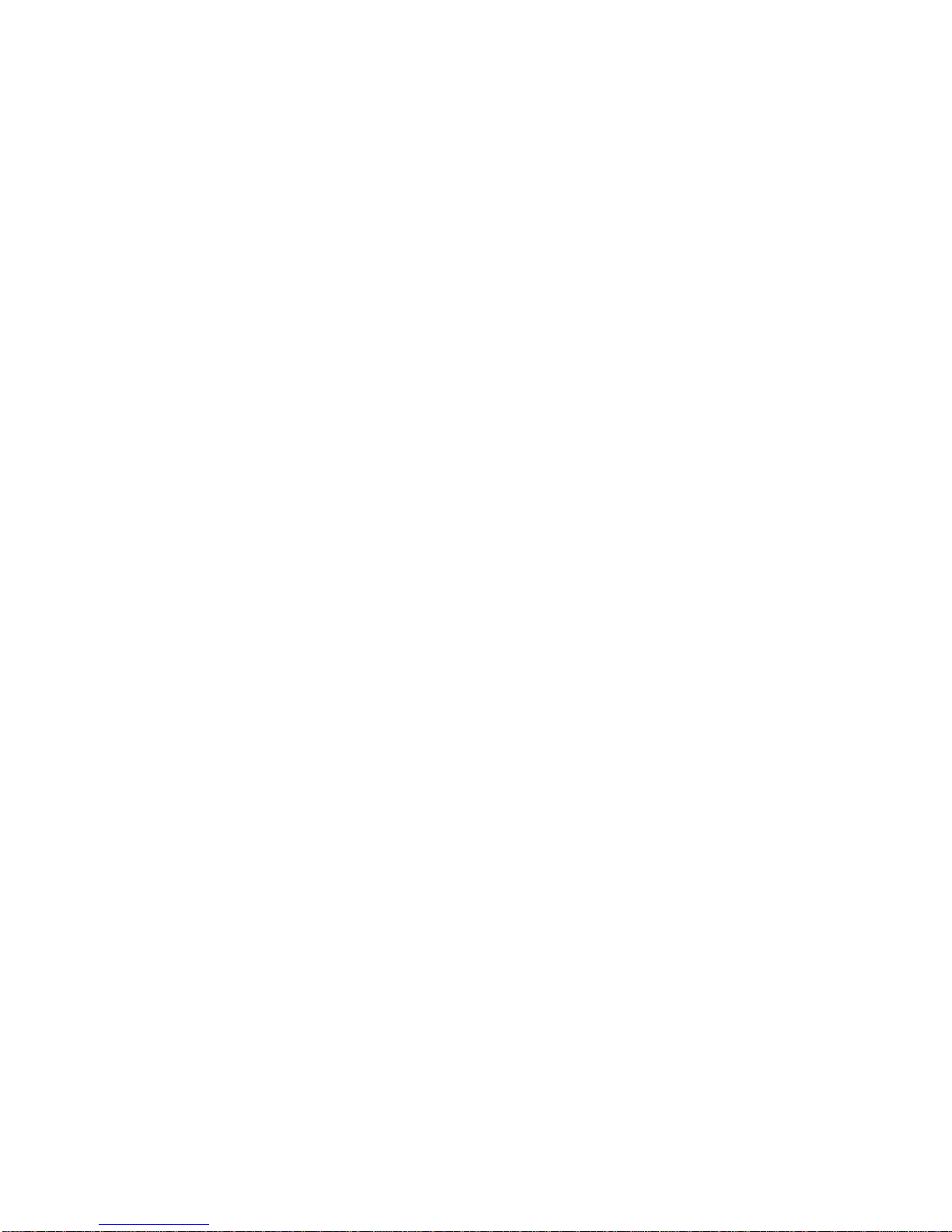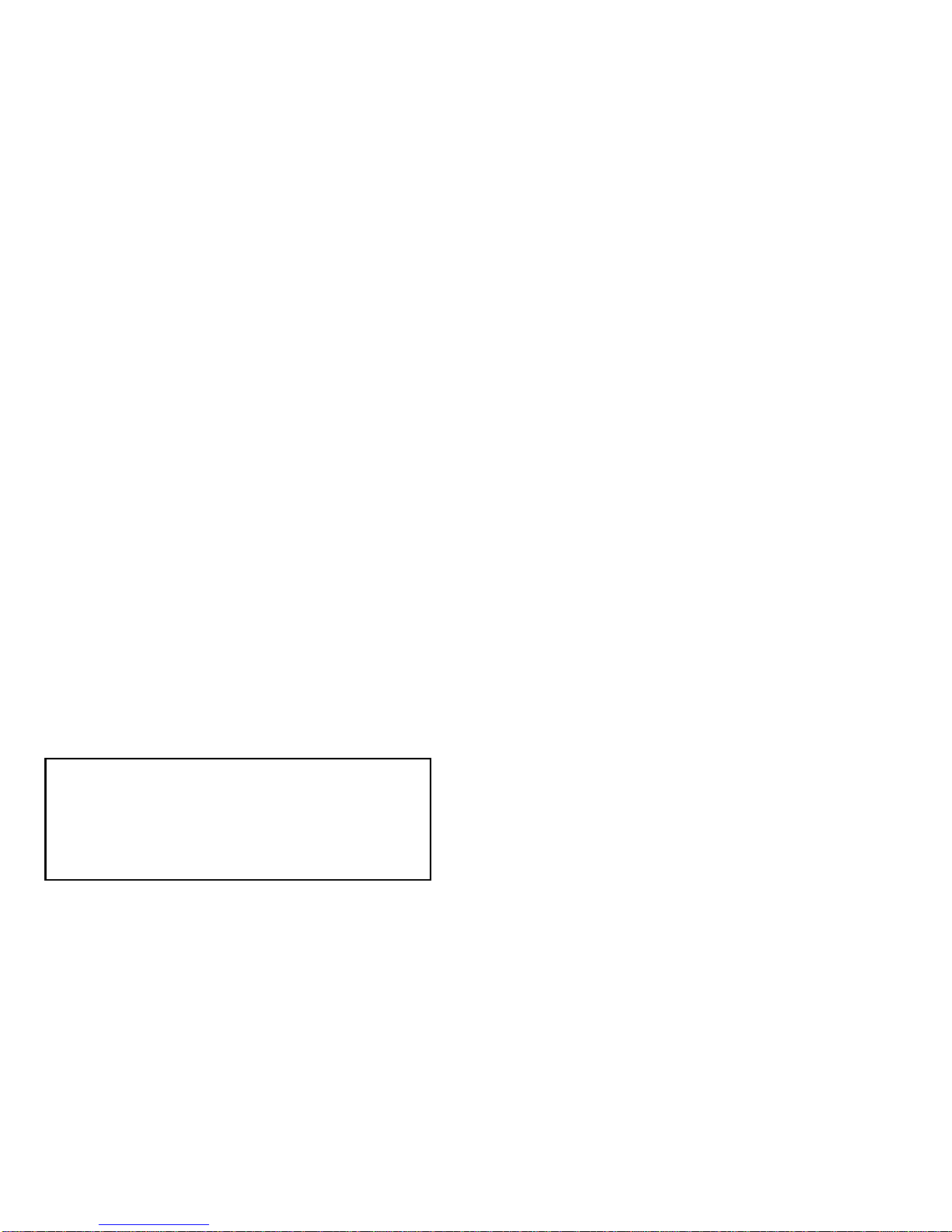VII. CTCSSToneSignaling..............................13
VII. SeñaldeTonosdeCTCSS.................................40
VIII. CTCSSToneSetup....................................14
VIII. ArreglodeTonosdeCTCSS
..............................
41
IX. ChannelSettingConfirmation..................17
IX. ConfirmacióndelaConfiguración
deCanal.....................................................45
FrequencyConfirmation..........................17
Confirmaciónde laFrecuencia........................45
CTCSSTone Confirmation.......................18
Confirmaciónde TonosdeCTCSS.....................45
X. RadioFunctions.......................................19
X. FuncionesdelRadio........................................46
Time-Out-Timer(T-O-T)..........................19
Temporizadorde TiempoLímite (T-O-T)...........46
BatterySave...........................................19
Preservaciónde Batería..................................47
LowBattery Warning..............................19
Avisode BateríaBaja.....................................47
XI. Licensing,SafetyandServiceInformation.20
XI. Información deAutorización y Servicio...........48
FCCLicensing.......................................20
Licenciade laFCC........................................48
SafetyInformation..................................20
Informaciónde Seguridad..............................48
Service.................................................21
Servicio.......................................................49
XII. Maintenance............................................21
XII. Mantenimiento................................................49
XIII. SoftwareCopyrights.................................22
XIII. Derechosde Propiedad Literaria del Software..50
XIV. Topaz3/LegacyProduct Warranty............23
XIV. GarantíadelProductodeTopaz3/Legacy........51
51
XIV. Garantía del Producto de Topaz3 / Legacy
Topaz3,LLC(enlosucesivodenominada“Topaz3”)garantizaquesus
Productosy sus accesoriosincluídos estaránexentos dedefectos de
fabricación y materiales bajo su uso normal por un período de dos (2) años
(de un (1) año para accesorios) a partir de la fecha de compra por parte del
usuariofinal original,siempre ycuando el comprador haya cumplidocon los
requisitosindicados enla presente.Esta garantíase ofreceal usuariofinal
inicialy no esasignableo transferible.Topaz3no esresponsablede ningún
equipo auxiliar que esté conectado o que se use en conexión con los
productosTopaz3/Legacy.
Si el Producto no funciona bajo el uso normal debido a defecto(s) de
fabricacióno manode obradurante elperído degarantía, seráreemplazado
oreparadoa opcióndeTopaz3sincargo algunocuandosedevuelva allugar
decompra. La unidaddefectuosa debeincluír uncomprobante dela fecha
decompra enforma de recibo de compra.
El usuario es responsable del pago de cualquier cargo o gasto incurrido por
laremoción delproducto defectuosodel vehículou otrolugar desu uso,
parael transportedel productoal sitiode lareparación, porla devolución
delproducto reparado osustituído allugar deuso y por la reinstalacióndel
producto.
Topaz3notendráobligaciónalguna de efectuarreparacionesosustituciones
resultantes del uso y desgaste normales o que sea necesario en su totalidad
oen partepor catástrofes,falta onegligencia delusuario, alteraciones
indebidasonoautorizadas,reparacionesdelProducto, cableadoincorrecto,
uso del Producto en forma discrepante con los fines para los cuales fue
diseñado,o porcausas externasalProducto. Estagarantía quedanulasi se
altera,elimina o borrael númerode serie.
Laúnica obligaciónde Topaz3deacuerdo ala presenteserá la desustituir
oreparar el producto cubierto poresta Garantía.La sustitución,a opción
deTopaz3,puede incluírunproductosimilar oconmayoresfunciones.La
reparación puede incluír la sustitución de piezas o placas por piezas o