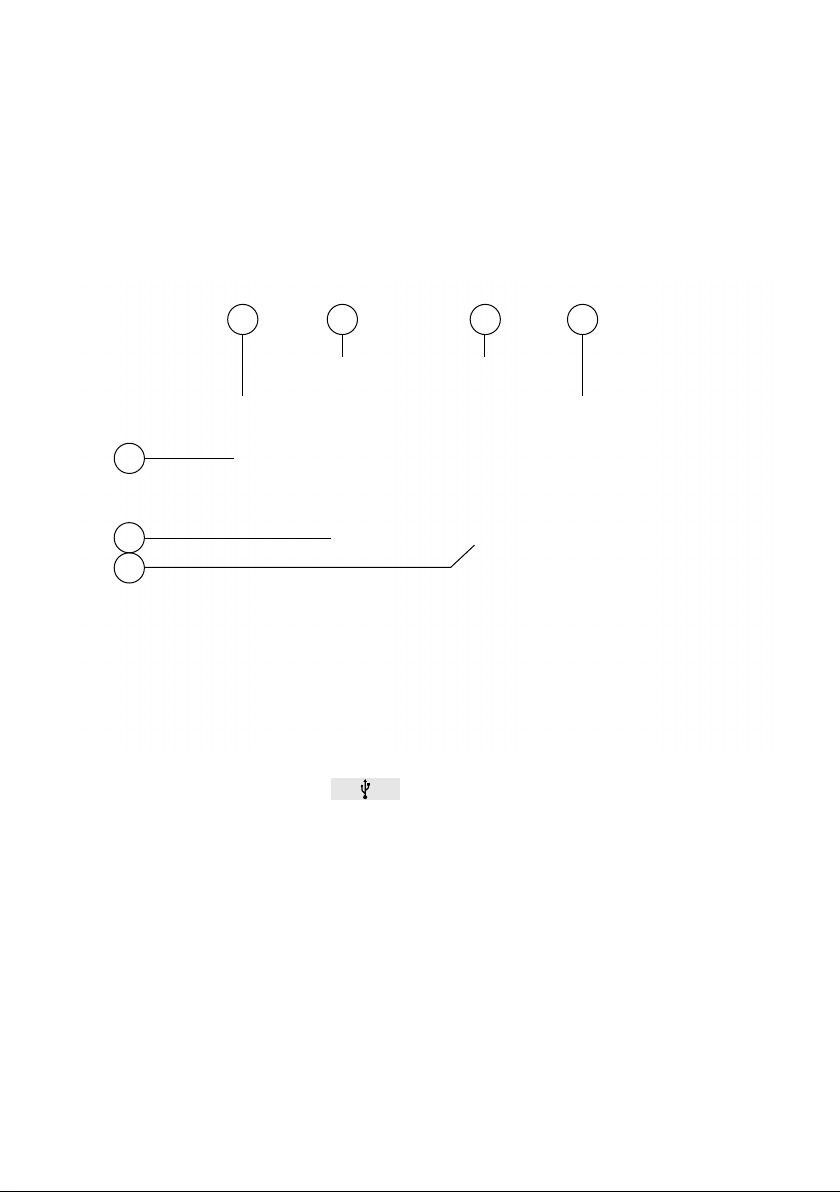10
LEHLE GmbH · Germany · www.lehle.com · support@lehle.com
TRS or RTS, resp. TS. The alteration of the
polarity causes tip (T) and ring (R) to be
swapped. Thus you are flexible to act best
on every eects pedal.
Refer to the manual of your eects pedal
to find out, if you need a TS-TS cable
(coll. mono cable) or TRS-TRS cable (coll.
stereo cable) to make a proper connec-
tion.
If you are using the 10K socket as a latch-
ing or momentary switch, you are able to
control a switch input of an eects pedal.
In combination with a complex multi ef-
fects pedal it is possible, e.g. to simulate
a Wah pedal which is being activated
and deactivated when the relay is trig-
gered by you.
Refer to the manual of your eects pedal
to find out, if you need a TS-TS cable
(coll. mono cable) or TRS-TRS cable (coll.
stereo cable) to make a proper connec-
tion.
In factory setting the relay will be trig-
gered in toe position in the last few mil-
limetres.
Nevertheless, you can adjust in which po-
sition of the pedal range the relay shall
be triggered. E.g. it’s possible to set the
trigger point at heel position or some-
where in between the range.
You will find out how to do this in the
chapter “CALIBRATION OF THE PEDAL/
TRAVEL RANGE AND SWITCH OUT-
PUT” on page 14/15.
4. EXTERNAL POWER SUPPLY
Connect a power supply with a voltage
of 9 – 15 V.
In order that the LEHLE DUAL
EXPRESSION can work flawlessly, it
needs a current supply. This should sup-
ply a minimum of 9 V and a maximum of
15 V. Polarity is of no importance. The
supply voltage is internally rectified and
stabilized in order to guarantee trouble-
free operation. In order to avoid noise it’s
recommendable to use a single power
supply or an output of a multi power sup-
ply oering galvanically isolated outputs
for the LEHLE DUAL EXPRESSION.
If the LEHLE DUAL EXPRESSION is con-
nected to a computer via a USB cable to
use it as MIDI-USB expression pedal or
to update the firmware, you don’t need
an external power supply. However, for
the standard operation with connected
sockets (2 and 3) it’s better to use its own
power supply.
Attention: The LEHLE DUAL EXPRESSION
can work with voltages up to 10V.
Higher voltages will be blocked by diodes
to protect the electronics of the pedal.
Please refer to the manual of your eects
pedal to find out how much voltage your
pedal provides.
!