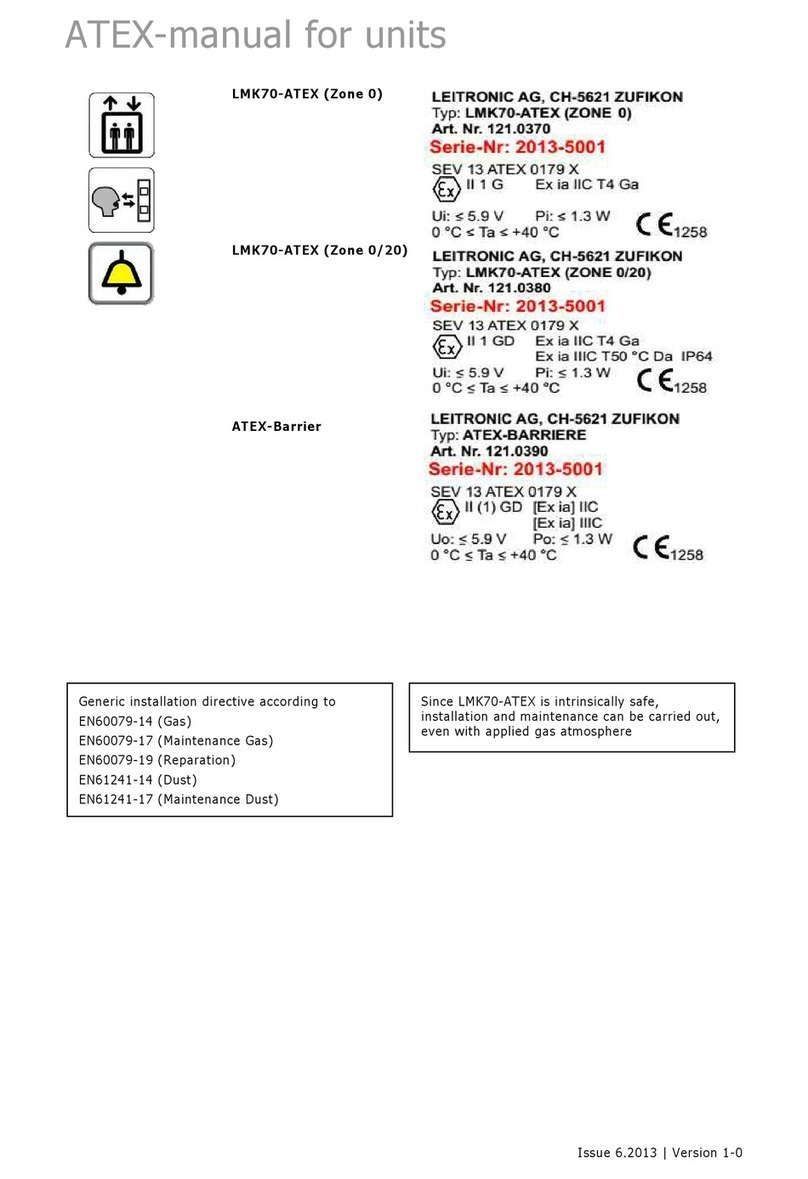10
How to program calling number sequence
The factory default for calling number sequence is 1. 2. 3.. XICALL®
N70 calls the numbers of the sequence consecutively until the call is
acknowledged or the end of the sequence is reached.
You can adapt the sequence in cas e you want to call a certain number
repeatedly.
xamples:
Calling number sequence factory setting 1. 2. 3. : Call number 1, then
number 2 followed by number 3.
Calling number sequence 1. 1. 3. 3. 2. 2. 2. 2. : Call number 1 two
times, followed by two attempts on number 2, followed by four attem pts on
number 3.
Calling number s equence 2. 3. 1.: First call to number 2, than number
three and number 1 in the end. In case of a power loss only calling number
1 can be dialled.
The calling number sequence can contain up to 9 digits.
The calling number sequence may be altered using day/night-input
(S4). If so, enter calling number other sequence while input signal S4
is active. During operation the calling number sequence follows the
input signal on S4. ☞ P.21
If a calling number is not programm ed or erased, this number will be
skipped when still programmed in calling number sequence.
In case of a power loss XICALL® N70 can alarm calling number 1
only. Please make sure that at least on calling number is available in
any case at any time, i.e. calling number sequence= 231:
How to program individual announcement / Select language
You can record an individual announcement to identify your XICALL®
N70. The optional input <n > allows altering the user language: Press 1.
for German, 2 for French, 3. for nglish, 4. for Italian.
The maximum recording time is 12 seconds
Depending on the selected profile this announcement will be played
once at the beginning of each alarm connection, or repeated every <x>
seconds during the connection or even without any announcement (i.e.
as door phone) ☞ P.7
How to program the PIN-Code
The PIN code protects the XICALL ® N70 against unauthorized remot e
dial-up or programmi ng. It also can be used to identify the unit duri ng
phone connection (i.e. commission number of elevator)
The PIN code must be between four and seven digits.
The factory setting for the PIN code is 00 00. Program a different
code for security reasons.
Unit powered In case of power loss
Calling number sequence 231 Calling numbe 1 only
2: 0#044… 1: 0#043…
3: 0#079… -
1: 0#043… -
☞ S.8 #. PIN code accroding to
specification sheet #. Repeat PIN
code #.
☞ P.8 *. *. #.
ANNOUNCEMENT
<n>
*.
Announcement
accordi ng to
specification sheet
#.
5 sec.
☞ S.8 *. *. 0.
ANNOUNCEMENT
*. Calling cumber sequence
accordign to spec. sheet
sec.