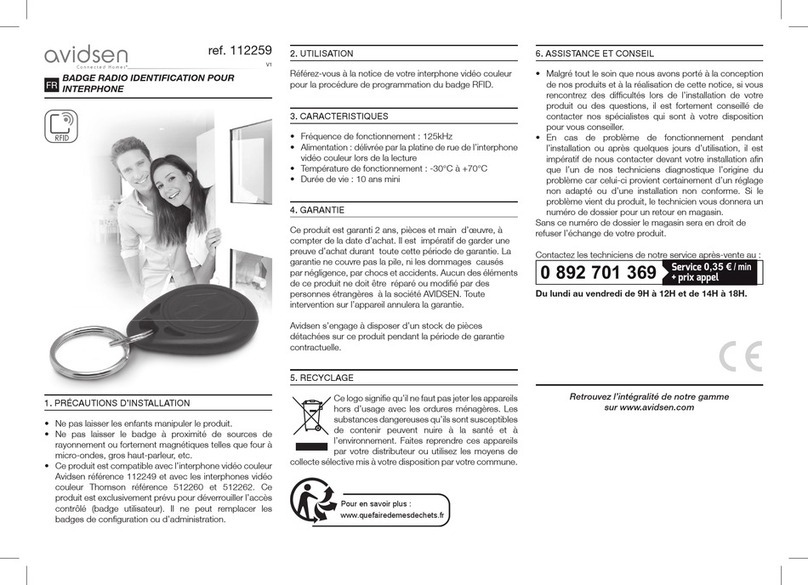EN5
A - SAFETY INSTRUCTIONS
1 - INTRODUCTION
This video intercom system pairs two modules: a
receiver-monitor and an easy-to-install and use
intercom panel.
Key features:
• Colour video reception: when a visitor touches the
intercom panel call button, the panel immediately
transmits the image to the screen and a chime
indicates the visitor’s presence.
• Short-circuit protection
• Reverse polarity protection
• Automatic exposure correction: the video camera
automatically adjusts its exposure to match the
ambient light conditions.
• Enables control over two entrances (lock and
automated entryway).
• Integrated infrared vision enables the video
camera to identify visitors without needing
additional light.
• Opening the door and a control system: by
pressing buttons on the monitor, you can
control an electric lock and a dry contact for an
automated entryway (not included).
IMPORTANT: These instructions should be read
carefully prior to installation. In the case of any
problems, our Hotline technicians are at your
service to provide you with any information you
may need.
WARNING: any connection error may cause
damage to the device and void the warranty.
2 - MAINTENANCE AND INSTALLATION
GUIDANCE
Before installing the intercom, it is important to
check the following points:
• Do not install in cases of extreme humidity,
temperatures, corrosion risk or dust.
• Do not expose to direct sunlight, rain, or high
humidity.
• Do not plug the device into a multi-socket plug
adaptor or extension cord.
• Do not install near other electronic devices such
as computers, televisions or video recorders.
• Do not install near acidic chemicals, ammonia or
sources of toxic gases.
• Do not clean with abrasive or corrosive products.
Use a damp cloth with soapy water.
• Unplug the device if it is not being used for an
extended period of time.
• Do not plug the device into national
telecommunications installations.
• The cable between the monitor and intercom
panel must not be extended. Avoid junctions
(insulating screw joints, soldered joints, etc.)
3 - RECYCLING
This symbol means that devices no longer
in use should not be disposed of with
household waste
as they are likely to contain hazardous
substances that are dangerous to
health and the environment. Return the
equipment to your local distributor or use
the recycling collection service provided by your local
council.
Pour en savoir plus :
www.quefairedemesdechets.fr