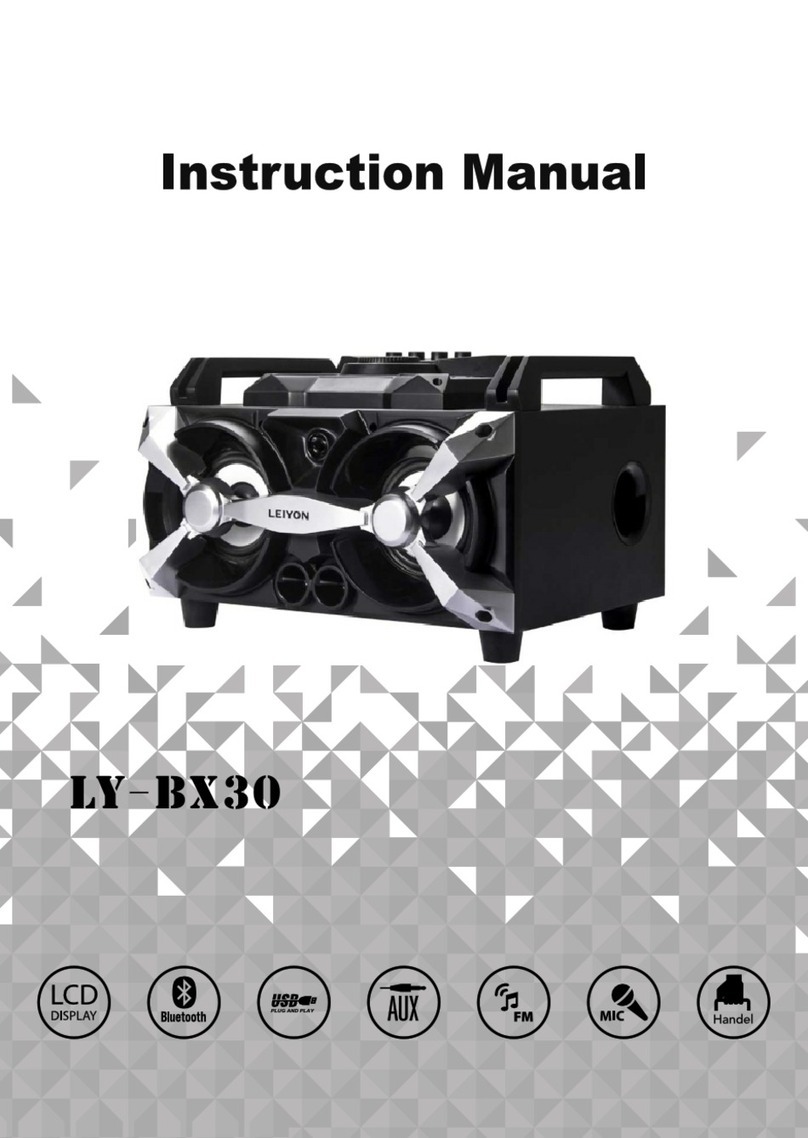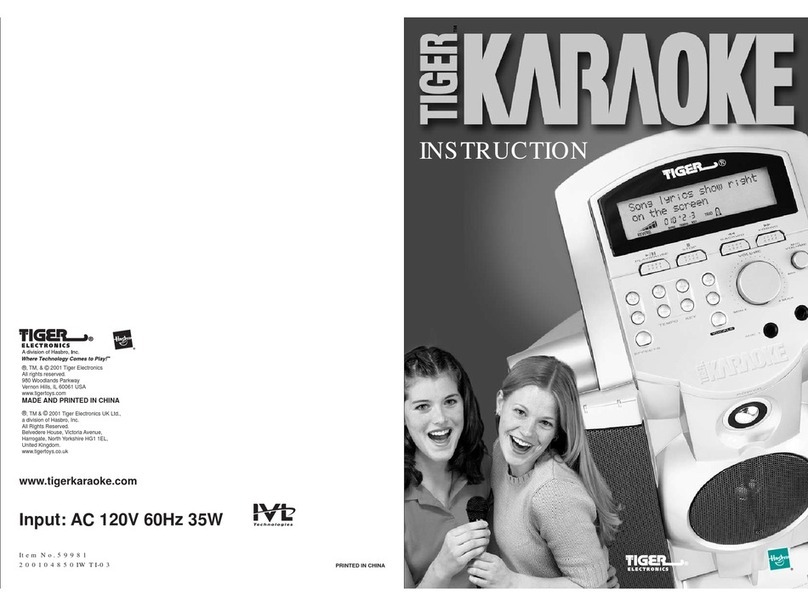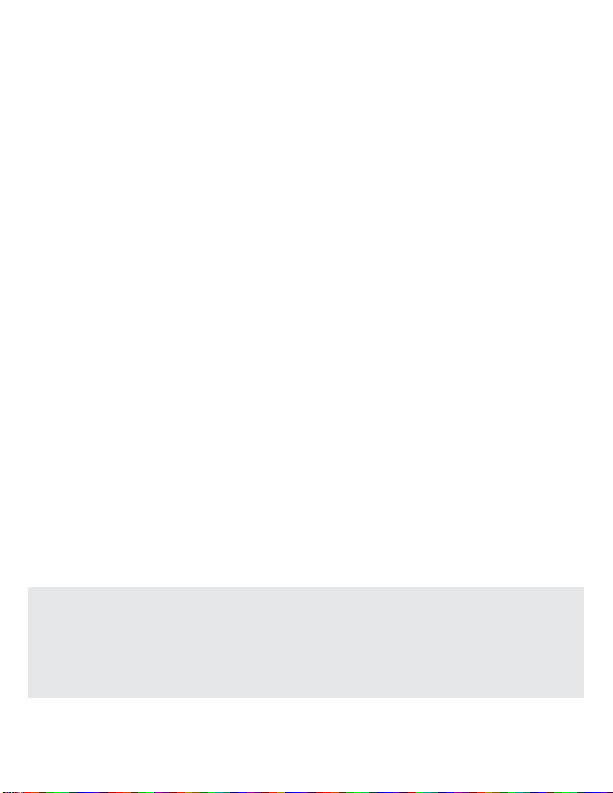Continues on next page8 | VOCOPRO
1. IMPORTANT NOTICE: DO NOT MODIFY THIS UNIT!: This product,
when installed as indicated in the instructions contained in this manual,
OGGVU(%%TGSWKTGOGPVU/QFKſECVKQPUPQVGZRTGUUN[CRRTQXGFD[8QEQRTQ
may void your authority, granted by the FCC, to use this product.
2. IMPORTANT: When connecting this product to accessories and/or
another product use only high quality shielded cables. Cable(s) supplied
with this product MUST be used. Follow all installation instructions. Failure
to follow instructions could void your FCC authorization to use this product in
the U.S.A.
3. NOTE: This product has been tested and found to comply with the
requirements listed in FCC Regulations, Part 15 for Class “B” digital
devices. Compliance with these requirements provides a reasonable level of
assurances that your use of this product in a residential environment will not
result in harmful interference with other electronic devices. This equipment
generates/uses radio frequencies and, if not installed and used according
to the instructions found in the owner’s manual, may cause interference
harmful to the operation of other electronic devices. Compliance with
FCC regulations does not guarantee that interference will not occur in all
installations. If this product is found to be the source of interference, which
can be determined by turning the unit “Off” and “On”, please try to eliminate
the problem by using one of the following measures:
Relocate either this product or the device that is being affected by the
interference.
Use power outlets that are on different branch (circuit breaker or fuse)
EKTEWKVUQTKPUVCNN#%NKPGſNVGTU
In the case of radio or TV interference, relocate/reorient the antenna. If the
antenna lead-in is 300-ohm ribbon lead, change the lead-in to coaxial type
cable.