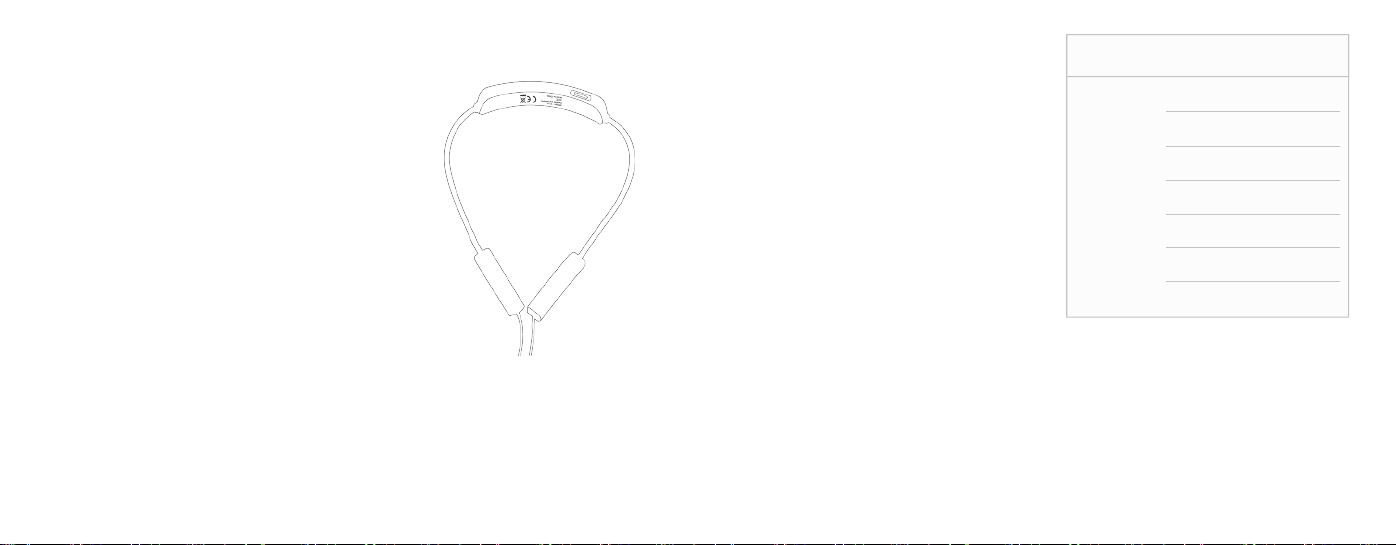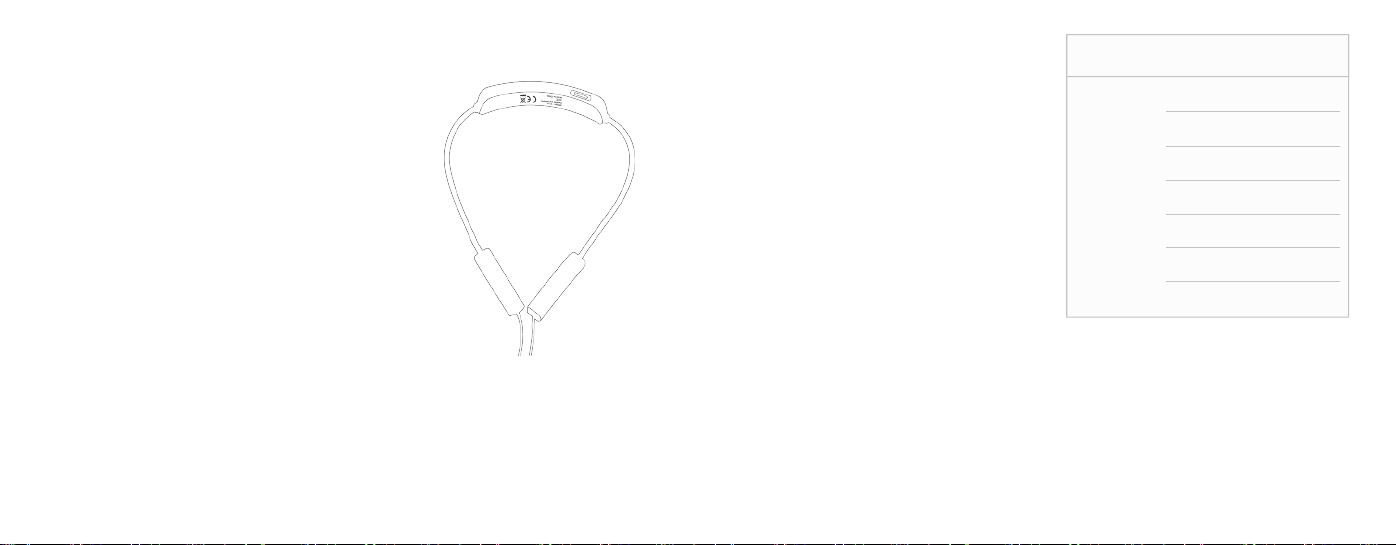
3.5、Auxiliary Function
You can edit the users’ personal information, target
sport steps and exiting account on the“setting” page;
check the simple instructions of App on the help page
and check the basic information of the bound sport
headset on the device management page.
lectrode(less than 2 minutes with the measurement),
the waveform graph will be formed during the mea-
surement, you can click the top-right corner of page
to check the heart-rate analysis report after the mea-
surement.
3.6、Keys Function in the talk mode
Long-press on/off key for 2 seconds to start-on or po-
wer off, continue to the Bluetooth pairing made. In the
talk mode, short-press on/off key to answer or hang
up; In the incoming call, double-click on/off key to rej-
ect; In normal condition, double-click to call back the
last number.
3.7、Keys Functions in the music mode
When listen to music by binding mobile phone Blue-
tooth, short-press the on/off key to switch between“
play“ and “pause”; short-press “-” volume key
to the previous music, short-press “+” volume key t
o the next music; long-press “-” volume key for 2
seconds to turn down the volume; long-press “+”
volume key for 2 seconds to turn up the volume.
3.8、charging
Insert charging cable into charging port, then connect
another side into USB interface on computer or other
charging device.
charging port
4、Attention
(1 ) When you open the App, it will pop up prompt
box and inquire if we allow opening the relevant per-
missions with mobile phone, please select admitting
to open; otherwise the auxiliary function will not be
used.
(2 ) Don’t give the child to play to avoid child acci-
dental swallowing and other accident, this product
is not a toy.
(3 ) Don’t put it or battery into fire or exposure it on
100℃ high temperature to avoid accident or damage
of product.
(4 ) Don’t attempt to take the earphone apart
or unpack the battery.
5、Warranty regulations
Our company provides customer a valid warranty of
one year for“Bluetooth Sport Headset S11P”, if find
quality problems, customer will enjoy warranty rights
at the distributors by the purchase invoice and war-
ranty card, except following conditions:
(1 ) Out of the term of validity of warranty or the
actual product is not in accordance to the content on
the warranty or alter.
Warranty Card
Product name:
Product style:
Purchase date:
Customer name:
Contact phone:
Contact address:
Shenzhen LingMeng Technology Co., LTD
Tel: 0755-2331 7929/2372 5981
Fax: 0755-2678 5411
Address: Yunsheng industrial park, Baoan district in
Shenzhen,China
(2 ) Create damage due to using, maintaining and
storage improper
(4 ) Create damage due to taking the product apart
privately.