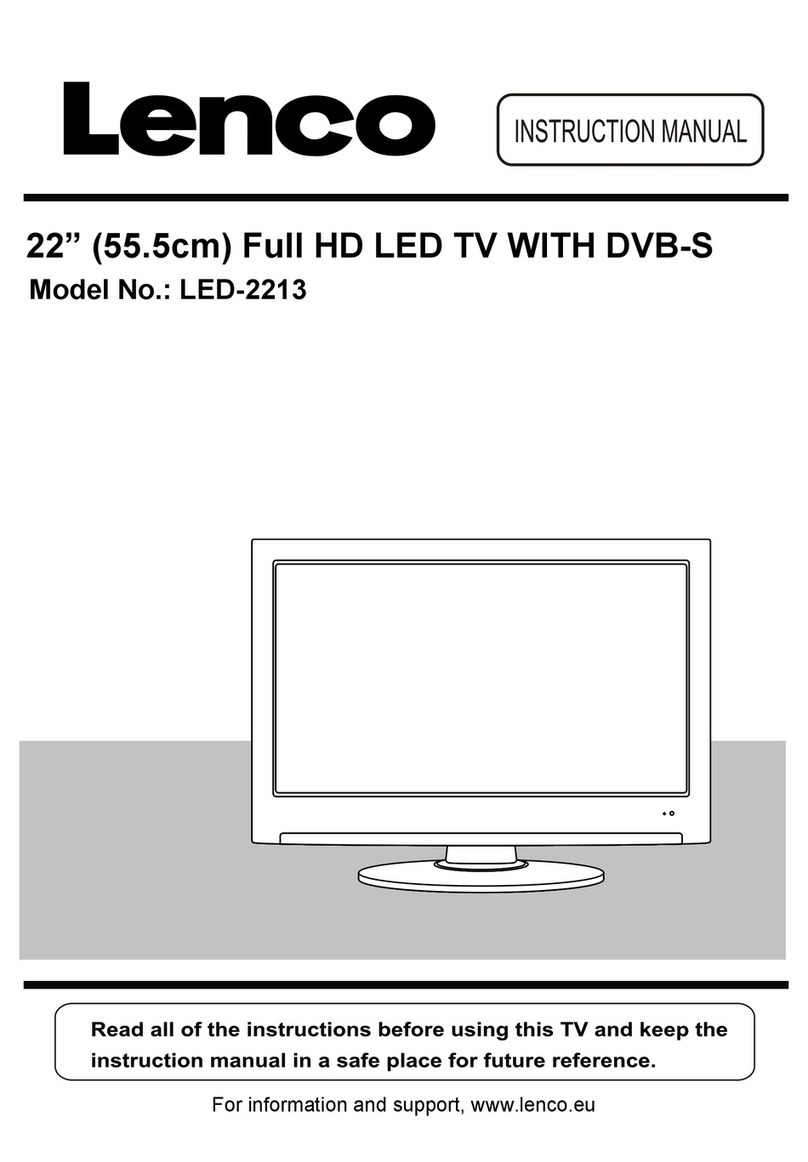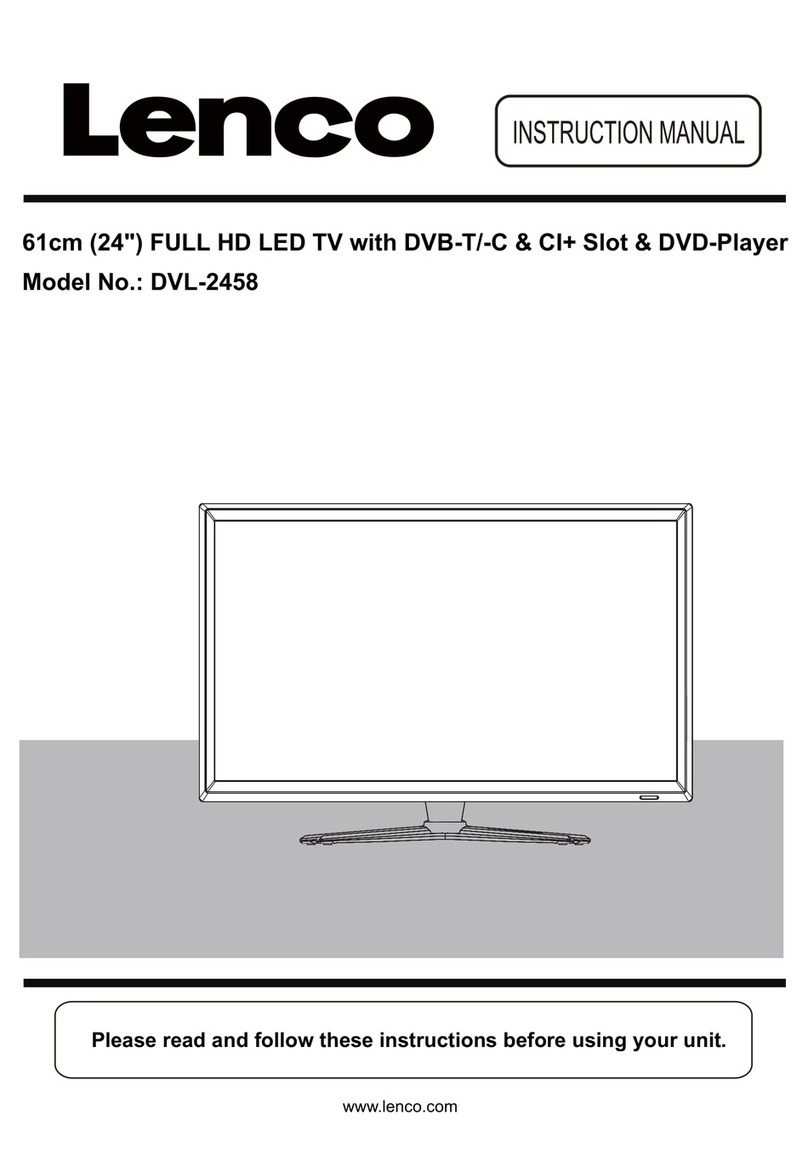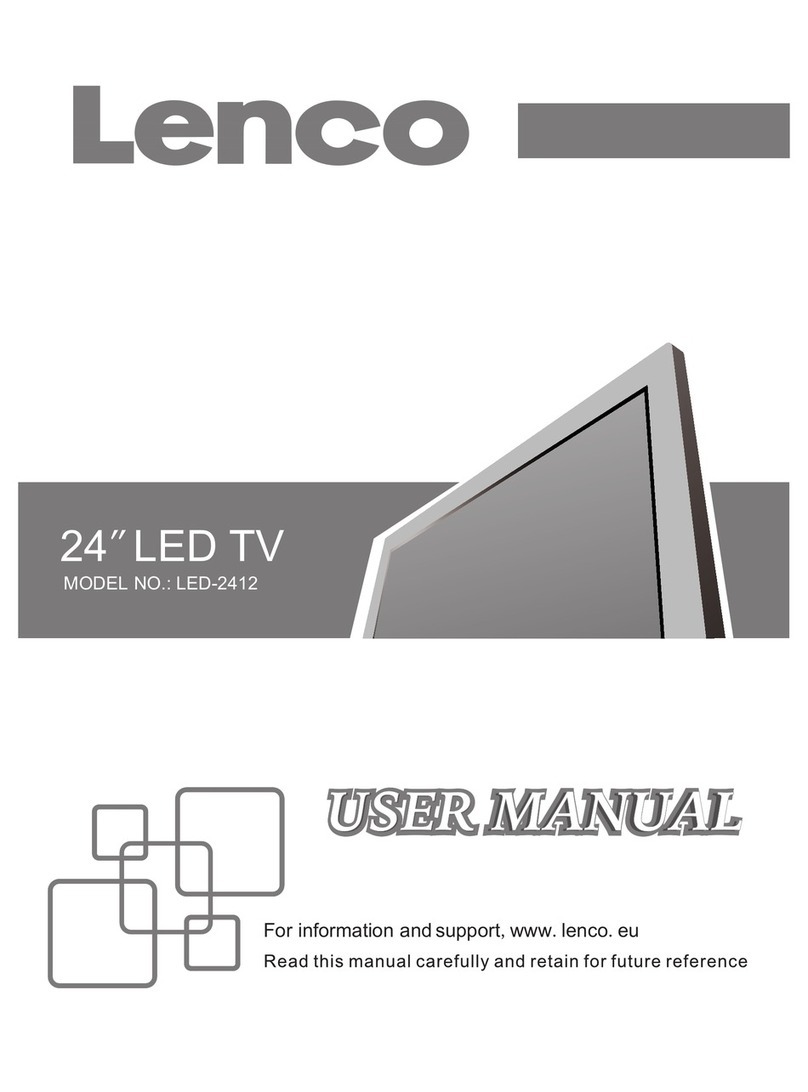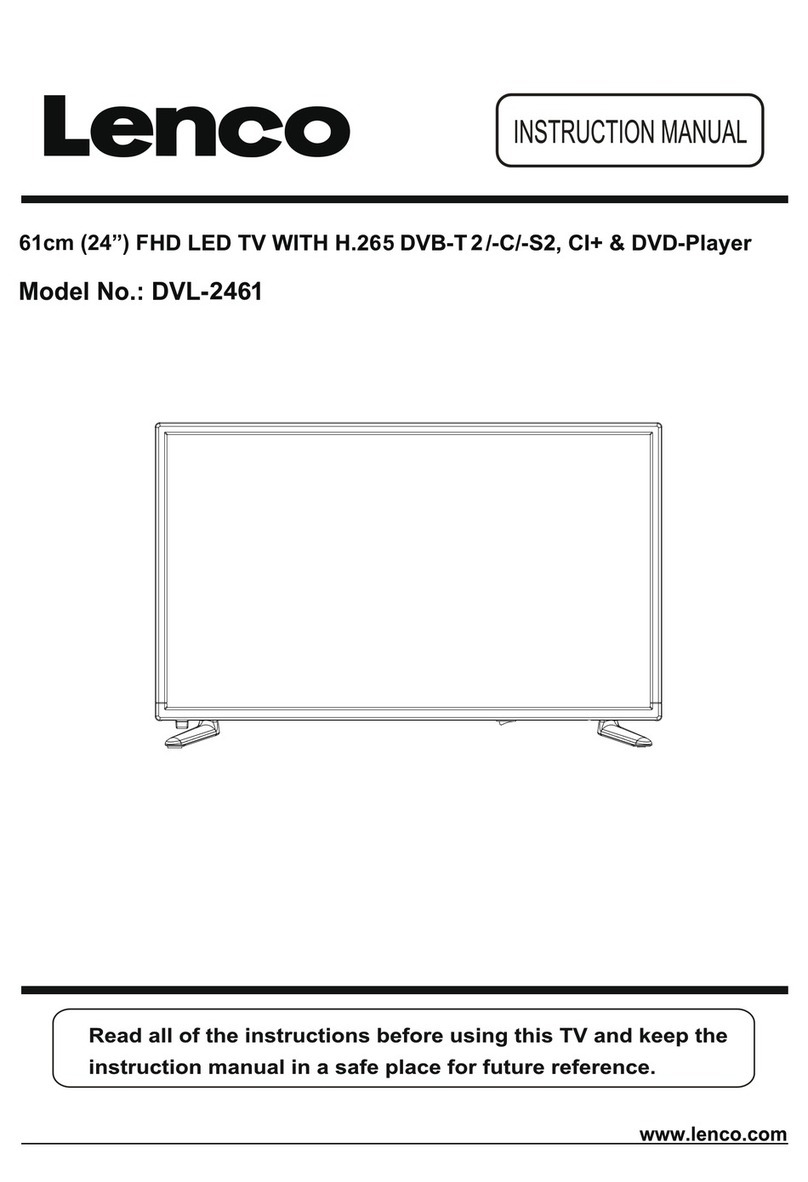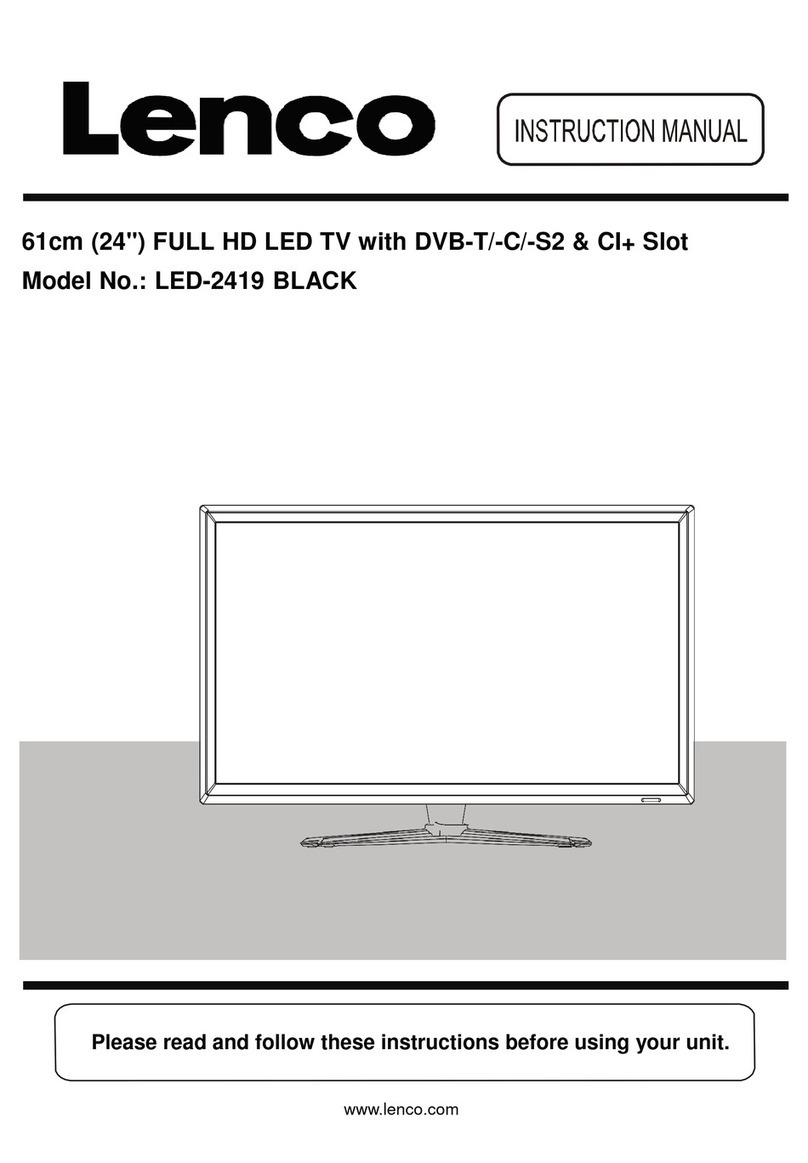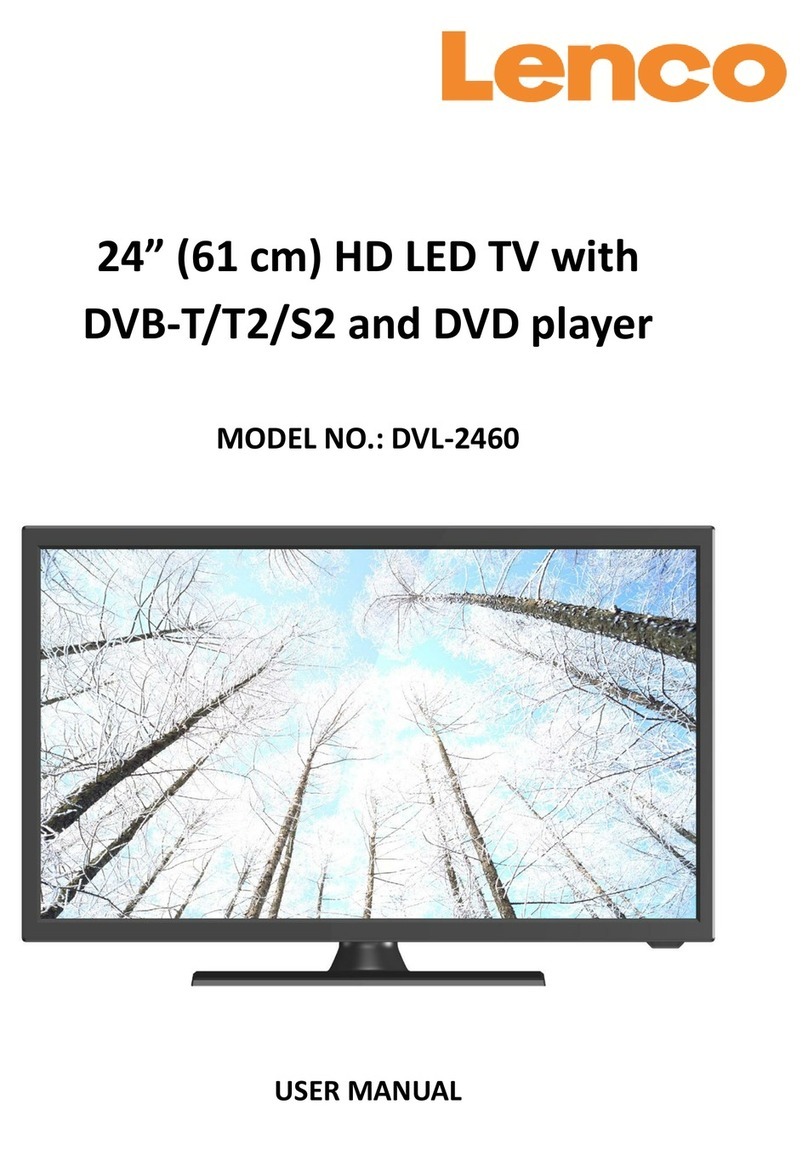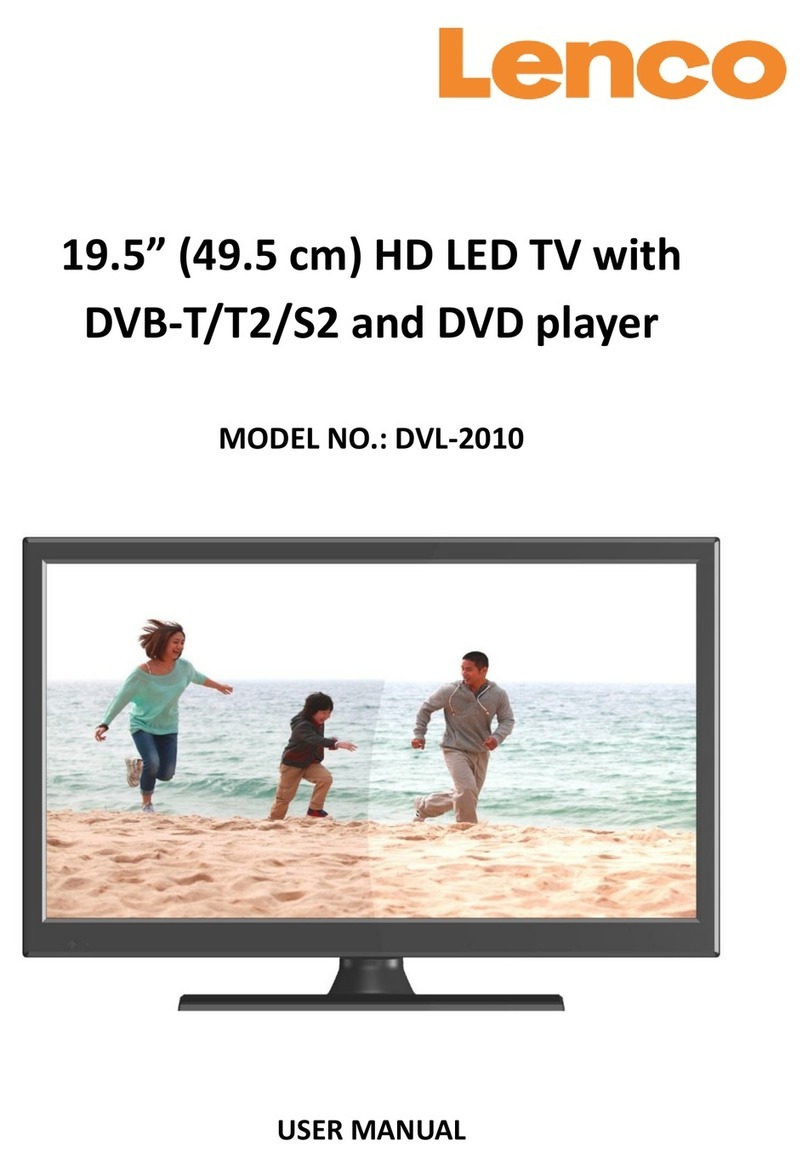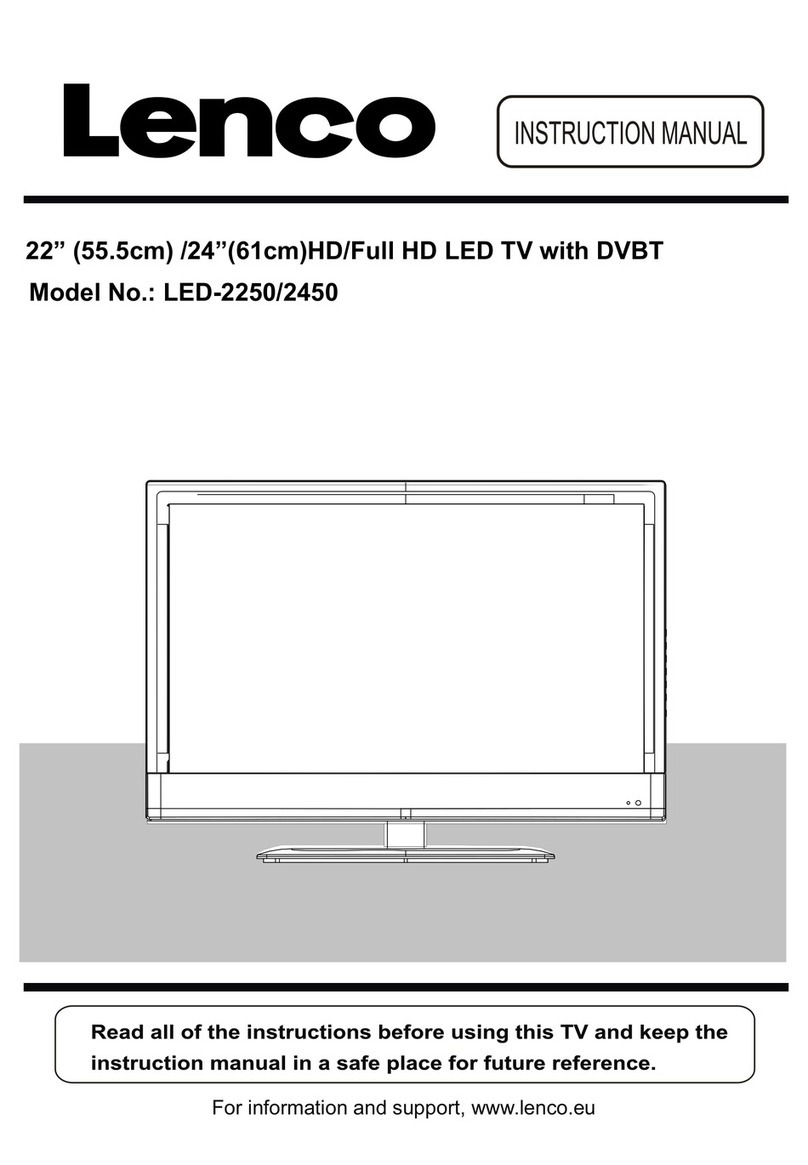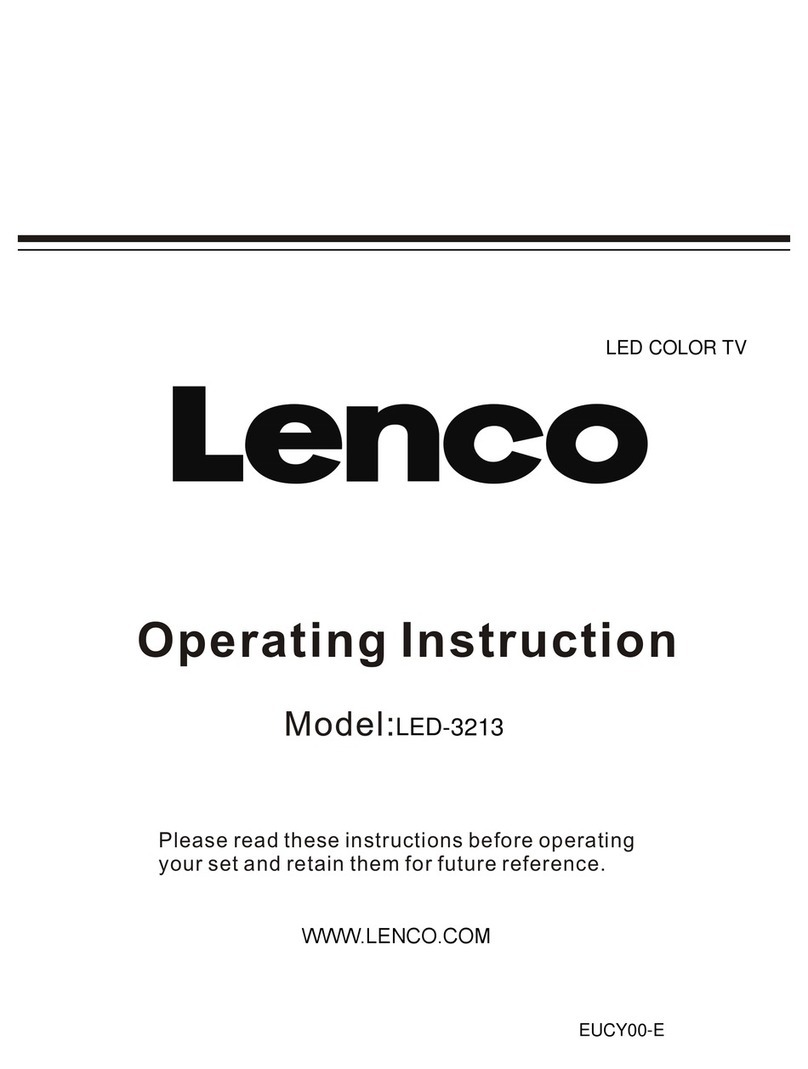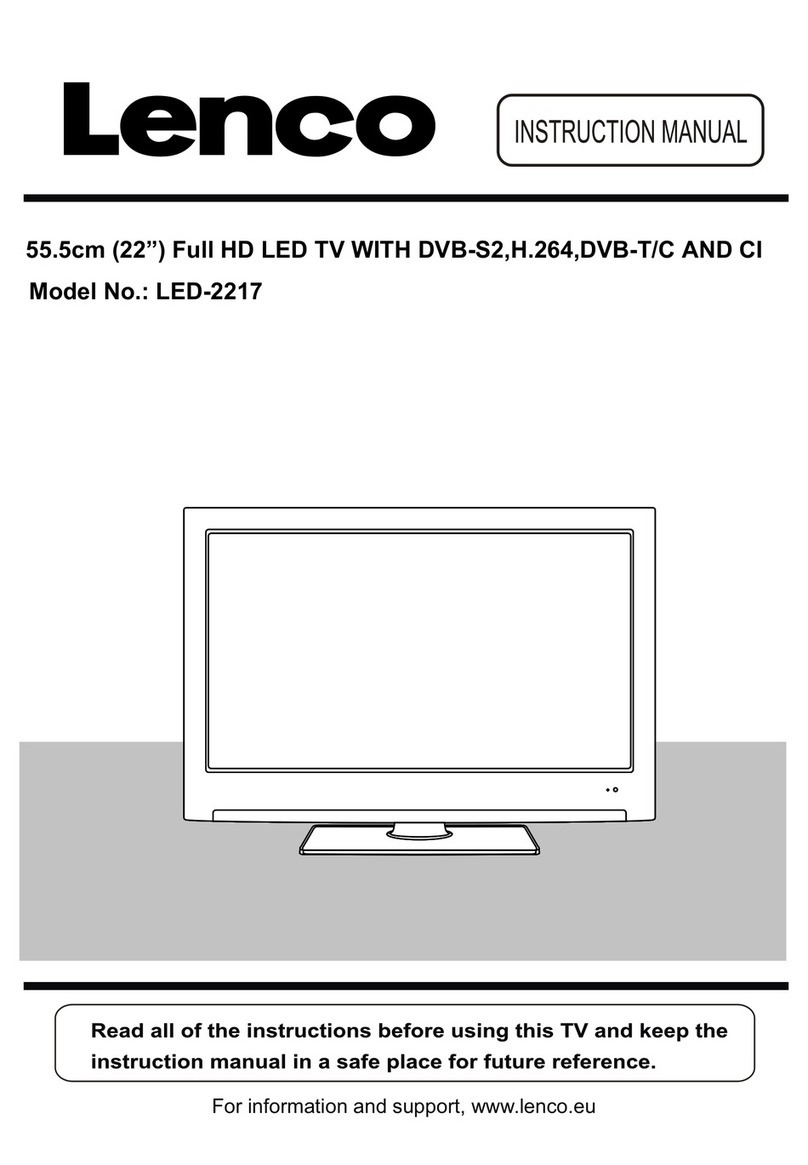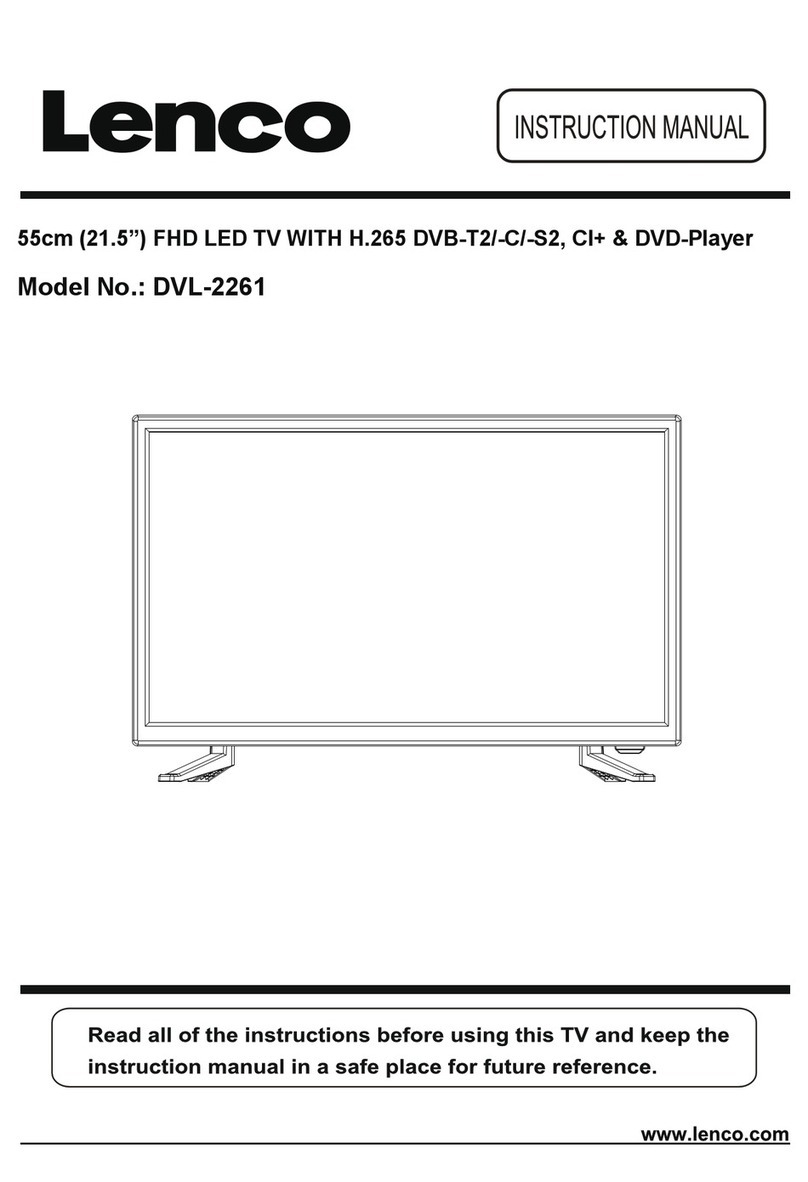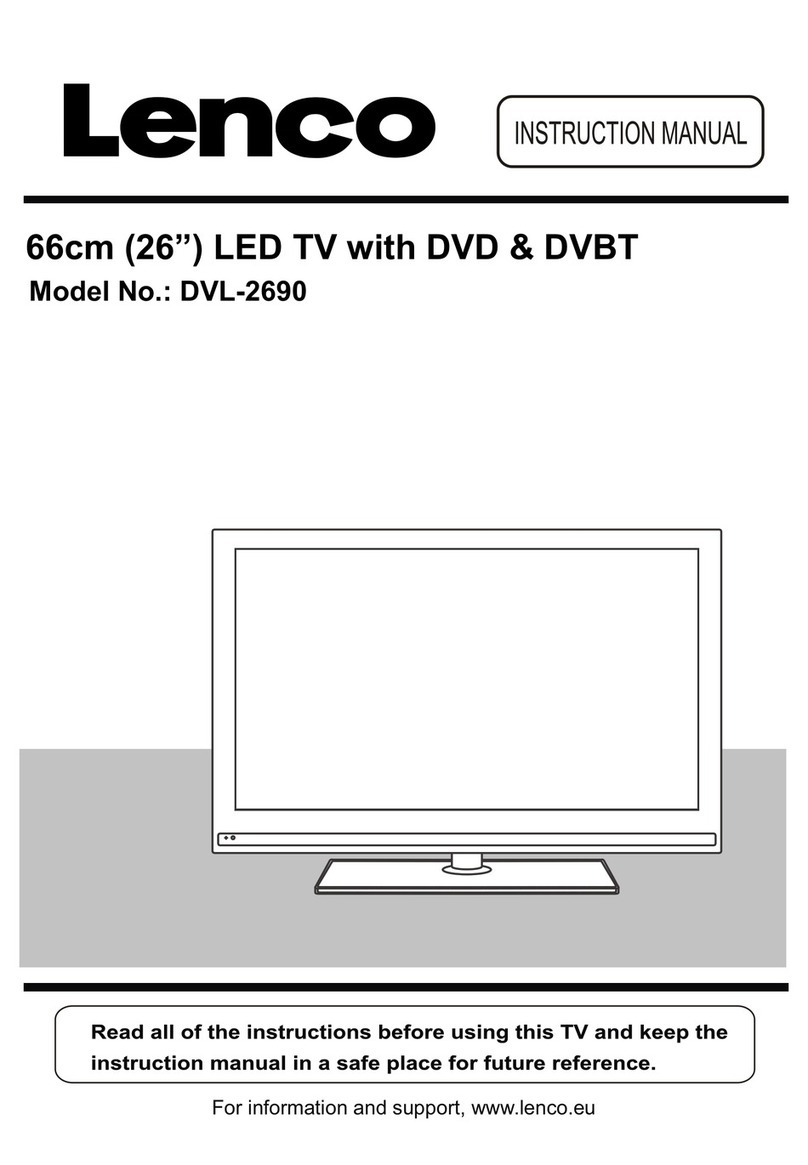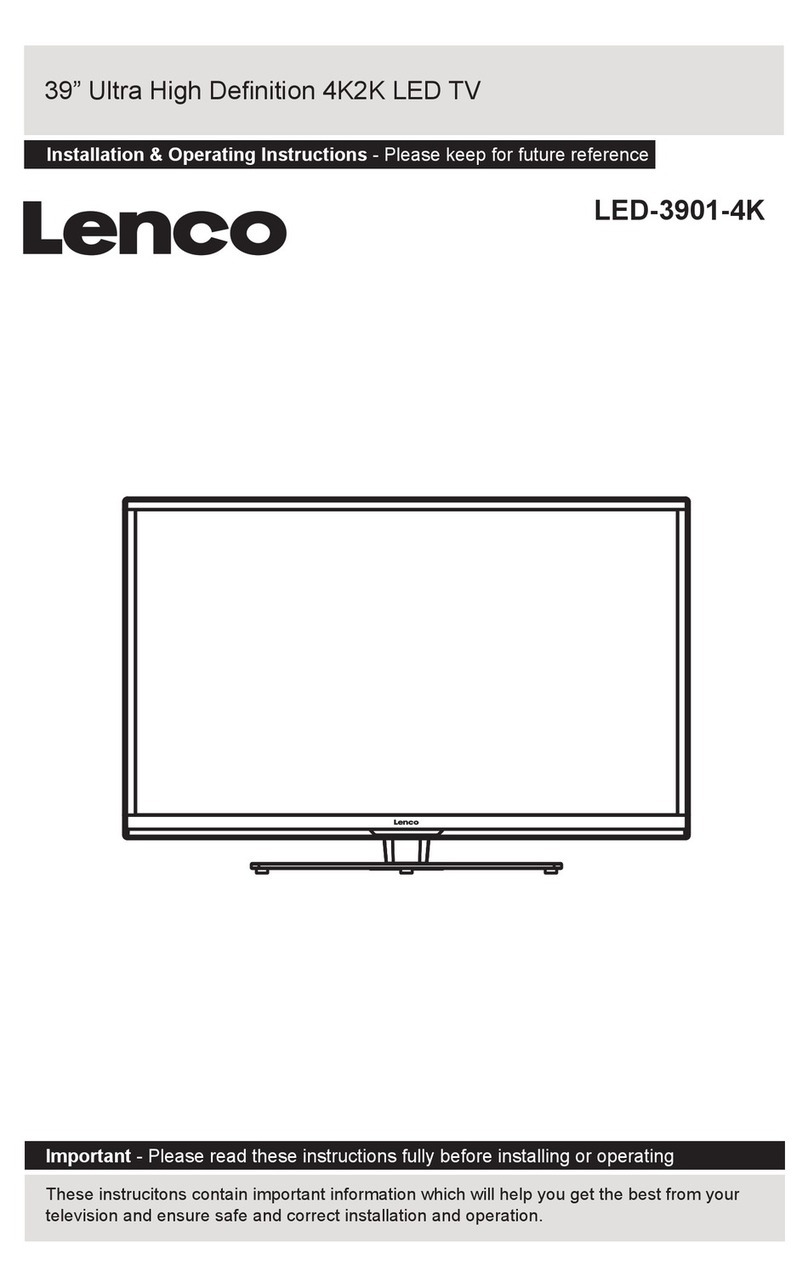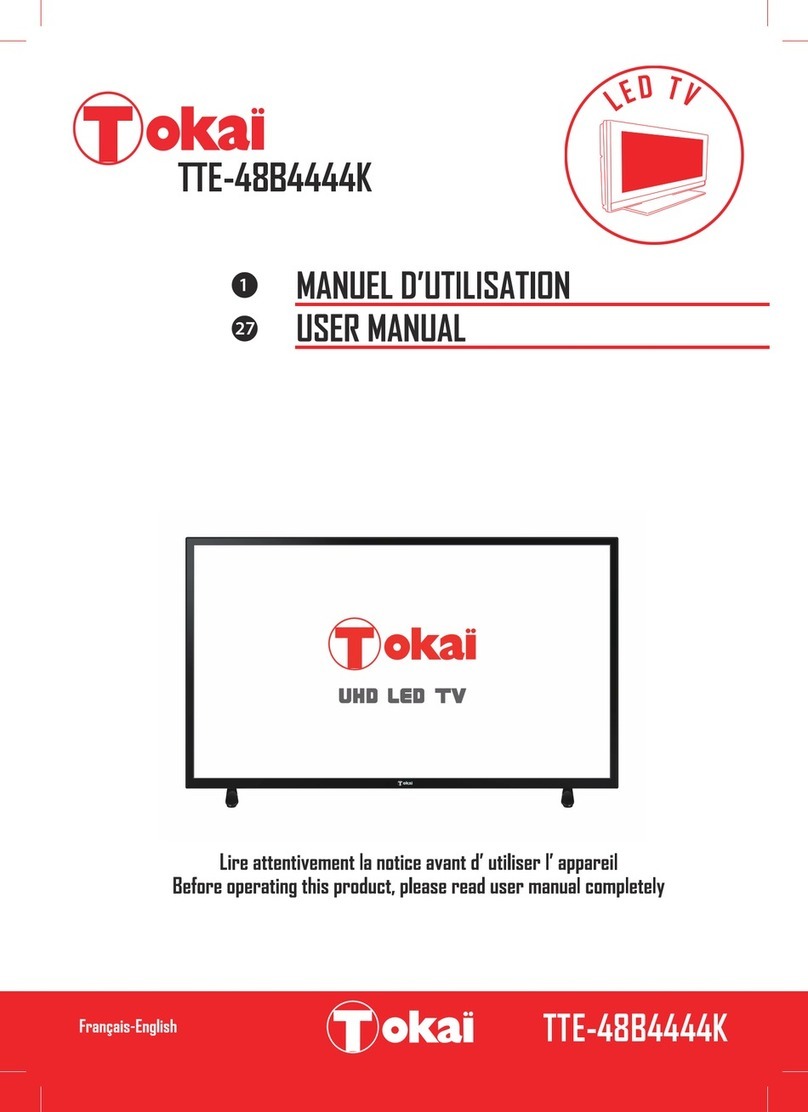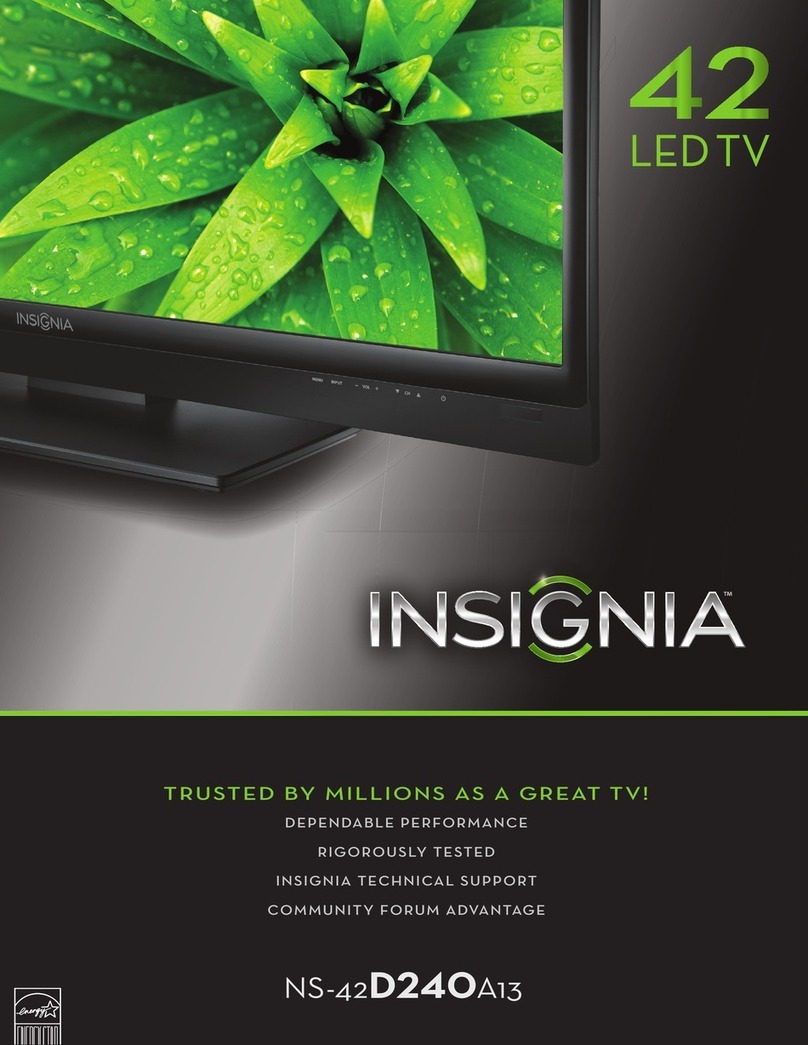IMPORTANT SAFETY INSTRUCTIONS - READ CAREFULLY BEFO RE USE.
CAUTION: RISK OF ELECTRICAL SHOCK, DO NOT OPEN
CAUTION: TO PREVENT ELECTRICAL SHOCK, DO NOT REMOVE ANY COVER SCREWS. THERE ARE NO
USER SERVICEABLE PARTS INSIDE. REQUEST A QUALIFIED SERVICE PERSON TO PERFORM
SERVICING.
This symbol indicates that there are important oper ating maintenance instructions in the user manual a ccompanying this
unit.
This symbol indicates that dangerous voltage is pre sent within this unit constituting a risk of electr ic shock or
personal injury.
Keep these instructions in mind:
Do not use this unit near water.
Protect the power cord from being walked on or pin ched, particularly at plugs, and the point where it exits the unit. Do not place heavy
items on the power cord, which may damage it. Take not e that the power cord cannot be reached and pulled by young children,
avoiding injury.
Unplug this unit during lightning storms or when un used for a long period of time.
Keep the unit away from heat sources such as radia tors, heaters, stoves, candles and other heat-gener ating products.
WARNING! NEVER INSERT AN OBJECT INTO THE PRODUCT THROUGH VENTS OR OPENINGS. HIGH VOLTAGE FLOWS IN
THE PRODUCT AND INSERTING AN OBJECT CAN CAUSE ELECT RIC SHOCK AND/OR SHORT INTERNAL PARTS. FOR THE
SAME REASON, DO NOT SPILL WATER OR LIQUID ON THE PR ODUCT.
Do NOT use in wet or moist areas such as bathrooms , steamy kitchens or near swimming pools.
Do not use this unit when moisture condensation may occur.
This unit has been produced according to all curren t safety regulations. The following safety tips sho uld safeguard users against careless
use and the dangers connected with such use.
Although this unit has been carefully manufactured and rigorously checked before leaving the factory, as with all electrical appliances,
it is possible for problems to develop. If you noti ce smoke, an excessive build up of heat or any other unexpected phenomena, you
should disconnect the plug from the mains power socke t immediately.
This unit must operate on a power source specied on the specication label. If you are not sure of the type of power supply used in
your home, consult your dealer or local power compan y.
The socketoutlet must be installed near the equipmen t and must be easily accessible.
Do not overload AC outlets or extension cords. Ove rloading can cause re or electric shock.
Units with Class 1 construction shall be connected to a mains socket outlet with a protective earthing connection.
Always hold the plug when pulling out the plug fro m the mains supply socket. Do not pull the power co rd. This can cause a short
circuit.
The screen is made of plastic and can break if damag e is done to it. When broken, be careful with sharp edged plastic splinters to
avoid injury.
When the unit is not used for long periods of time , unplug the AC power cable for safety reasons.
Do NOT tap or shake the screen, you may damage the internal circuits.
Take good care of the remote control, do not drop.
To clean the TV use a soft dry cloth. Do NOT use s olvents or petrol based uids. For stubborn stains , you may use a damp cloth with
dilute detergent.
Where to install
Locate the TV away from direct sunlight and a stron g light, soft indirect lighting is recommended for comfortable viewing.
Use curtains or blinds to prevent direct sunlight f alling on the screen. When the TV is put away place it on a sturdy
platform of which the surface should be at and st eady. This will prevent it from falling over. Make sure the TV is located
in a position where it cannot be pushed or hit by o bjects, as pressure will break or damage the screen , and so that small
objects cannot be inserted into the ventilation slo ts or openings in the cabinet.
Declaration of Conformity
Products with the CE marking comply with the EMC Di rective (2004/108/EC) and the Low Voltage Directive
(2006/95/EC) issued by the Commission of the Europe an Community.
This symbol indicates that the relevant electrical product or battery should not be disposed of as gen eral
household waste in Europe. To ensure the correct wa ste treatment of the product and battery, please di spose
them in accordance to any applicable local laws of requirement for disposal of electrical equipment or batteries.
In so doing, you will help to conserve natural reso urces and improve standards of environmental protec tion in
treatment and disposal of electrical waste (Waste E lectrical and Electronic Equipment Directive).
When you see a crossed-out wheeled waste container on the product. It means that the product falls und er the EU
directive 2002/96/EC.
Service and support
Lenco oers service and warranty in accordance to European law, which means that in case of repair (b oth during and
after the warranty period), you should contact your local dealer. Please note : It is not possible to send repairs to Lenco
directly.
Lenco helpdesk:
Germany 0900-1520530 (Local call)
The Netherlands 0900-23553626 (Local call + 1ct pm)
Belgium 026-200115 (Local call)
France 0170480005 (Local call)
The helpdesk is accessible from Monday till Friday from 9 AM till 6 PM.
In case your device needs repair our helpdesk will redirect you to your local dealer.
Important note: If the unit is opened by a non-ocial service c enter the warranty expires.