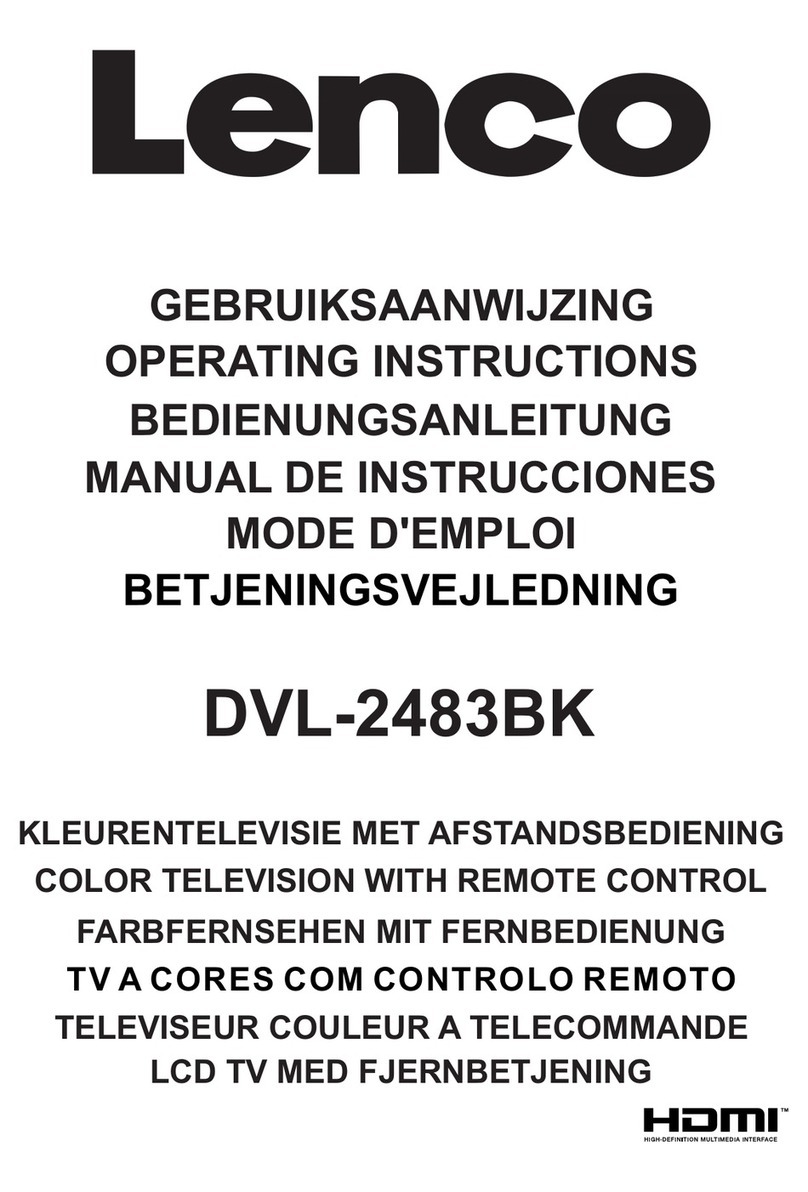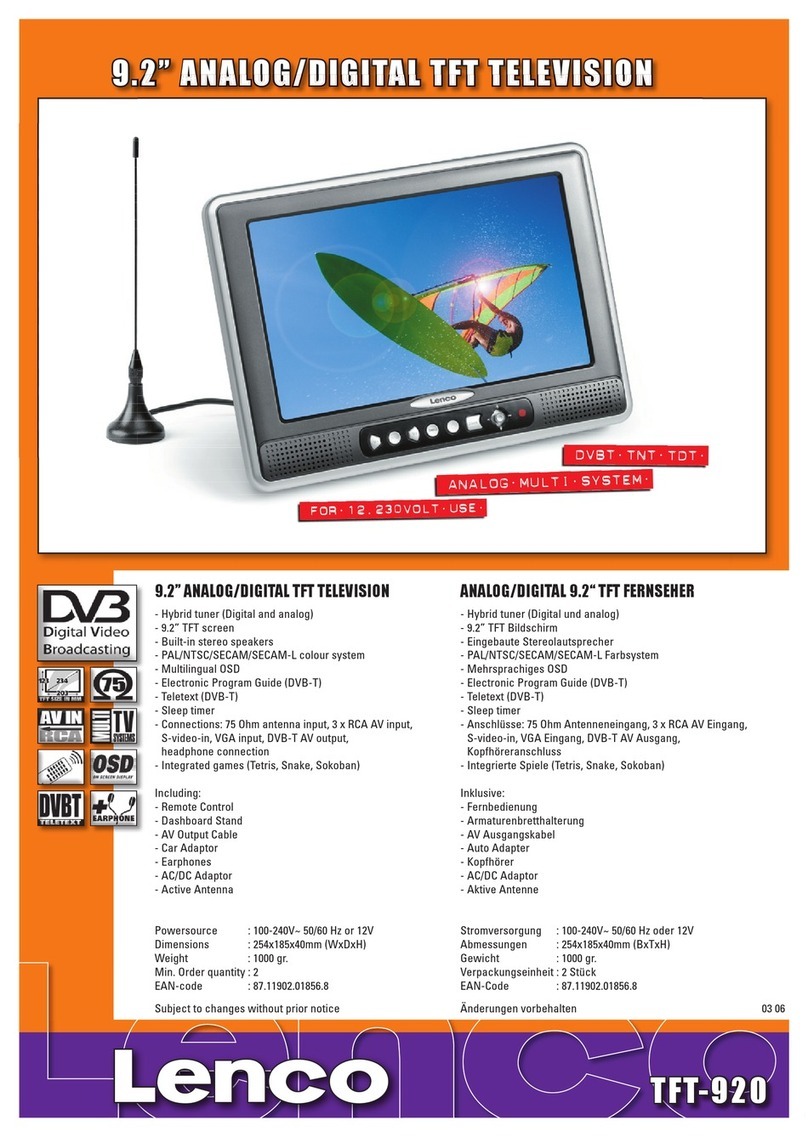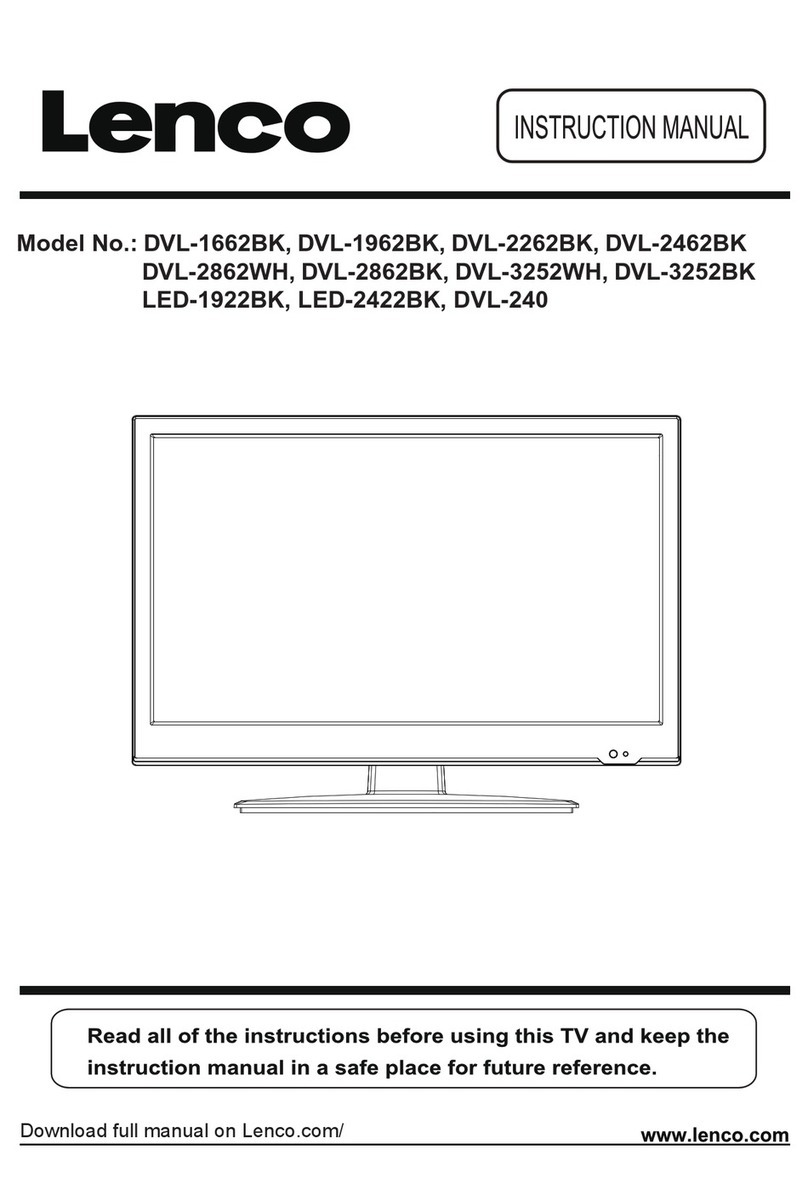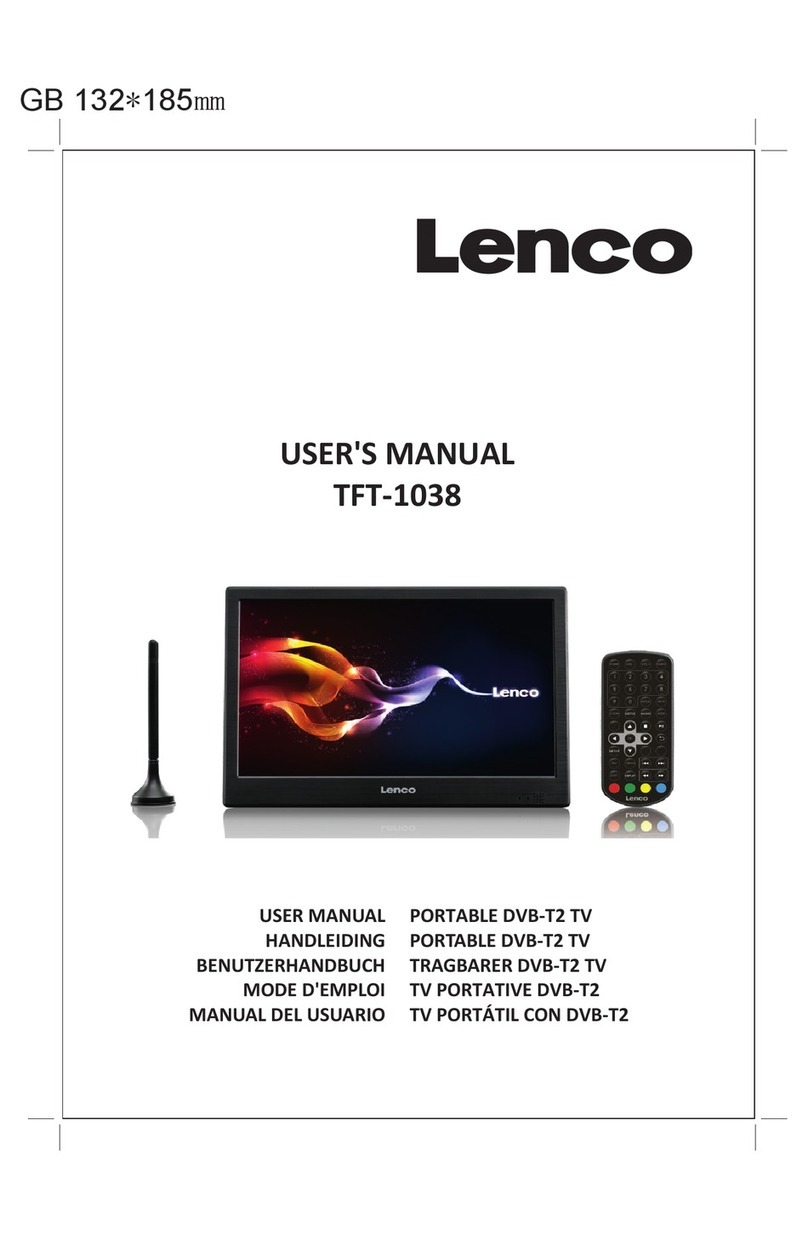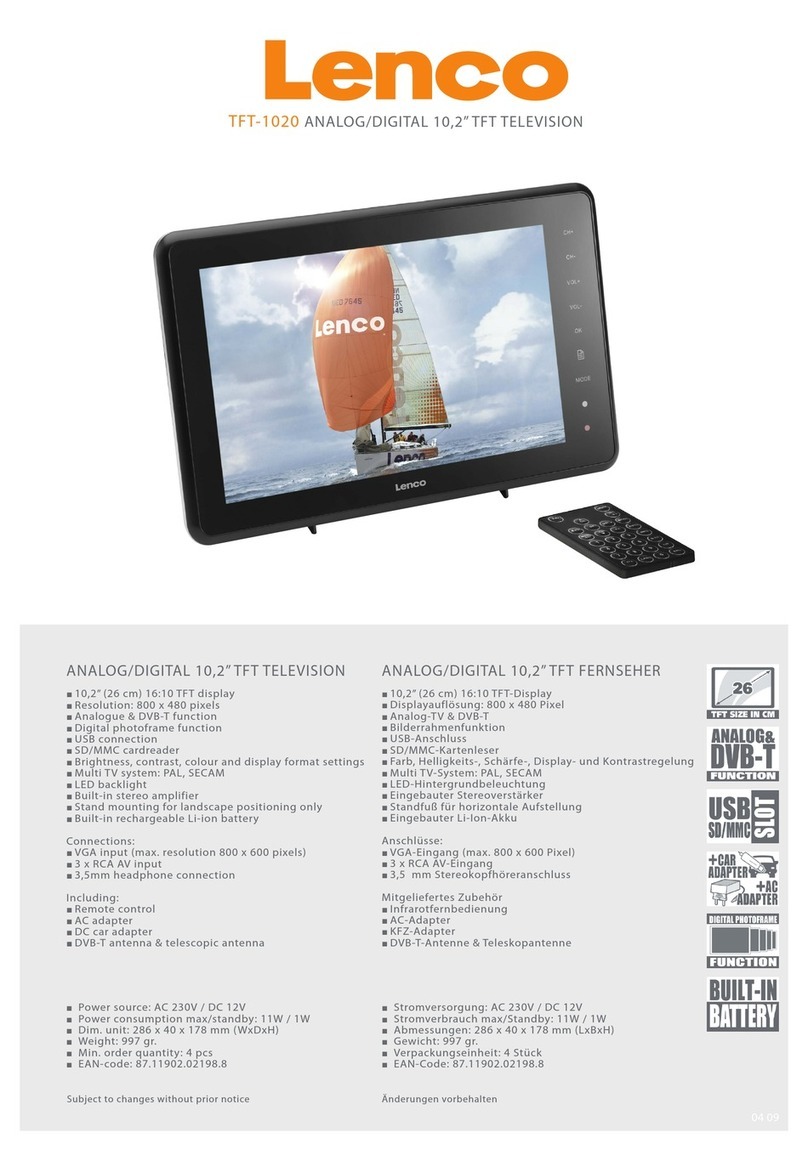1 Select DVB with the “Source” button
2 Press the “DVD/DVB setup” button
3 Select “Channel Setting” in the OSD menu by
navigating with the ”UP/DOWN/LEFT/RIGHT”buttons,
press the “Enter” button to confirm
4 Set “Scan Type” to “Auto Scan” (select as mentioned
above)
5 Select “Start Scan”, the unit will now search for all
avaIlable channels and save them.
6 Exit the menu with the “DVD/DVB menu” button
7 Select the channels with the “program +/-“ button
1 Select DVD with the “Source” button
2Insert a DVD/CD (label facing away from you) into the
slot at the left side of the unit
The unit will pull in the disc by itself! So don’t push
3Wait unil the unit shows you the disc menu or until it
starts to play the content automatically
4Use the buttons on the remote or the buttons on the left
side of the unit to playback a DVD/CD
Please refer to the manual for a more detailed
explanation about the button functions.
In the following chapters the features Tv, DVB-T and DVD will
be explained
Setup / Basic operation TV:
1 Select TV with the “Source” button
2 Press the “TV setup menu” button repeatedly until
you get to the “TV menu”
3 Select “Auto Search
” in the OSD menu by navigating
with the ”UP/DOWN”buttons, press the “RIGHT”
button to enter the auto search menu
4 Select “BG/DK/I” or “SECAM L”, PAL-BG is used for
most european countries (for more on this topic
please refer to chapter “OSD basic adjustment” in
the manual), then select yes and confirm with the
“Enter” button
5 When ready, exit the menu with the “TV setup
menu” button
6 Select the channels with the “program +/-“ button
Please refer to the manual for a more detailed description of how to
operate the unit or how to setup the unit to your personal taste.
Preparation / installation:
Connect the AC ADAPTER to a 230V. AC wall outlet and the
12V. DC input (7)of the unit.
Connect the antenna to the antenna input (2)of the unit.
Insert the batteries into the remotecontrol.
Press the “Power” button, the device is ready for use.
QUICK-GUIDE DVT-194