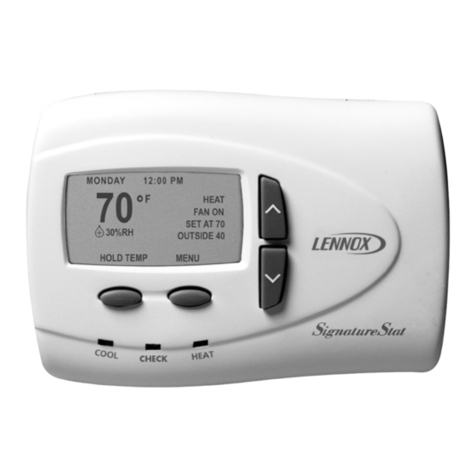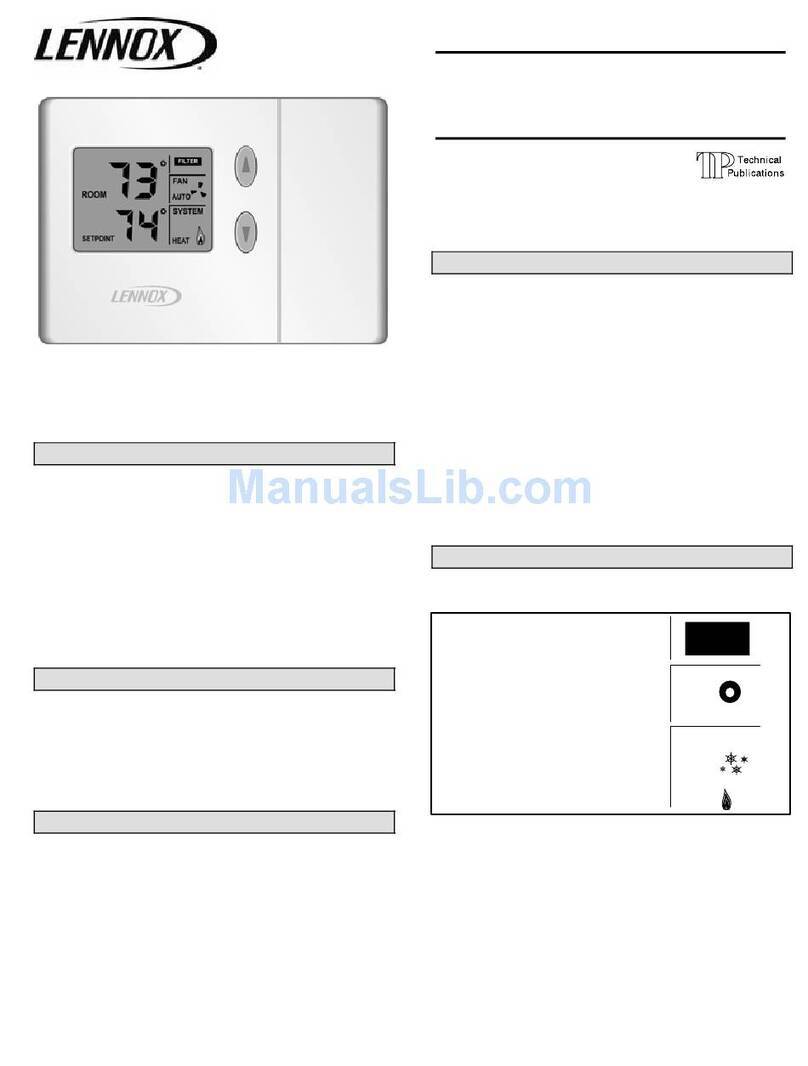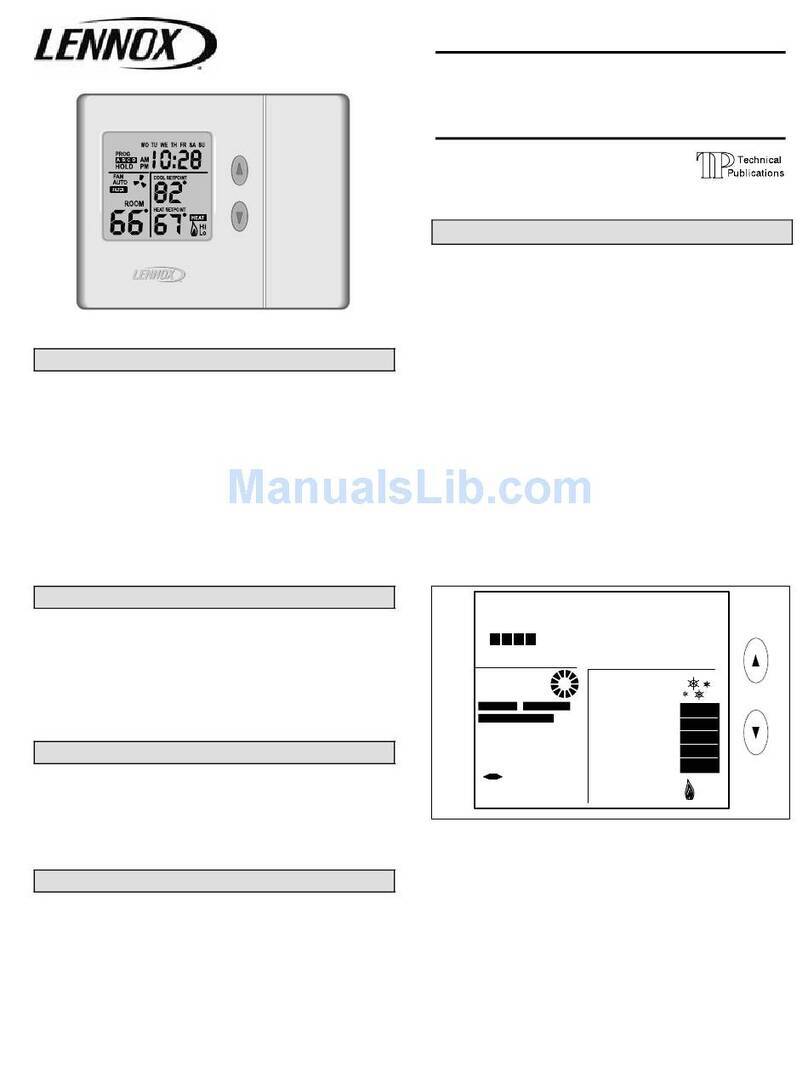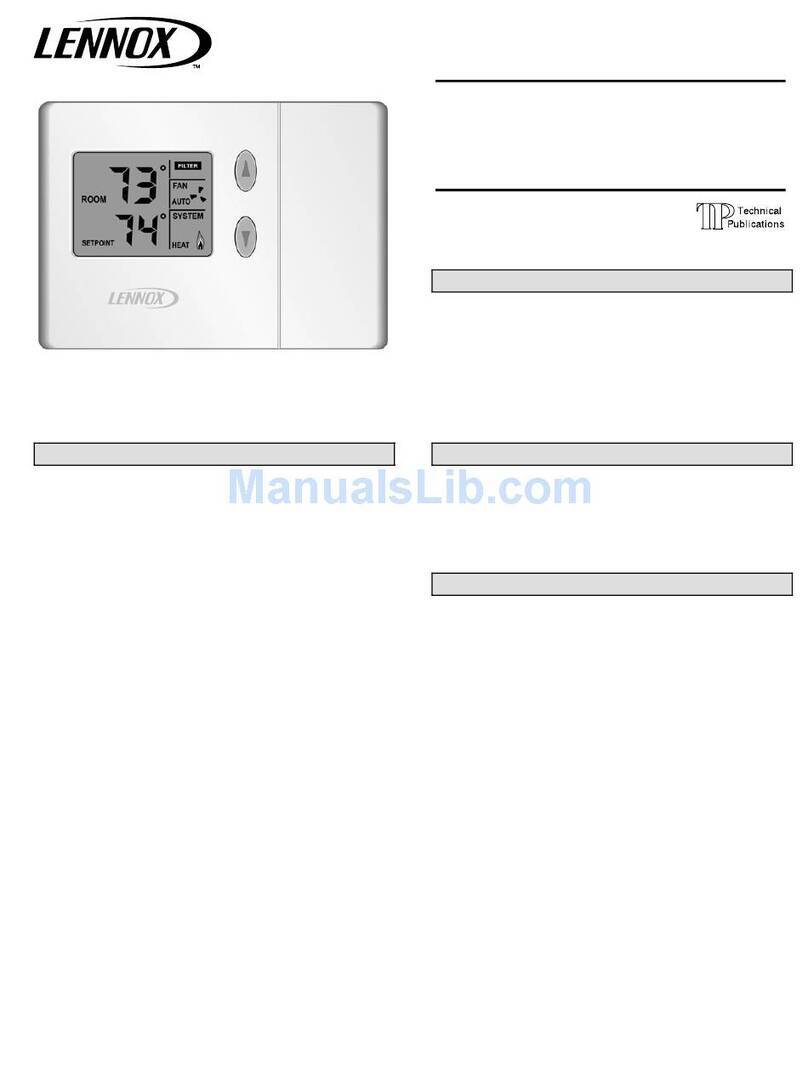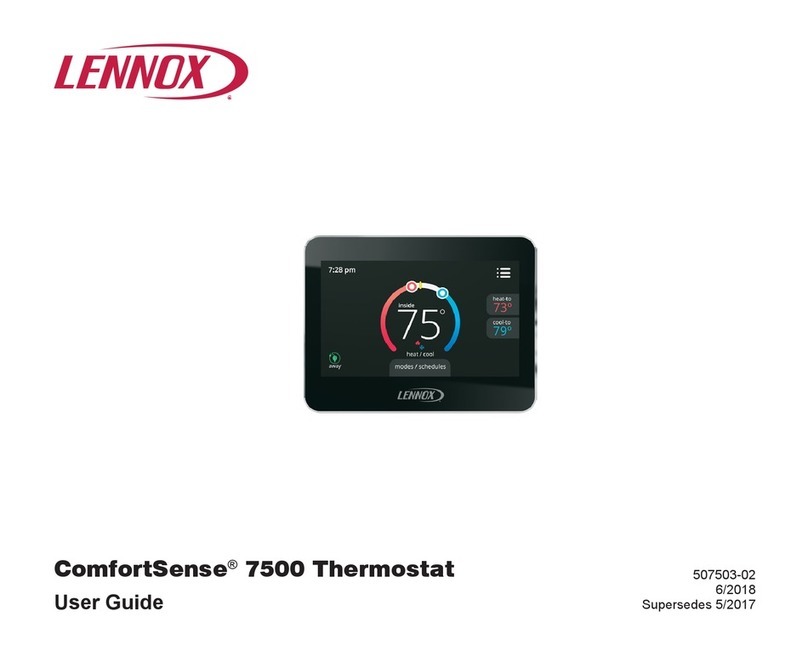2
Table of Contents
Shipping and Packing List.........................................3
Thermostat External Components............................3
External Component Locations.................................3
Reboot Button, Micro USB Connection and
Built-in Sensors.........................................................3
Lennox Smart Applications .......................................3
Lennox®Smart Thermostat App (Homeowner).........3
Lennox®Smart Technician App (Installer).................3
Downloading Lennox Smart Applications ...............4
Lennox Smart Technician App ..................................4
Lennox Smart Thermostat App .................................4
Service and Support - Service Access and
Remote In ....................................................................4
Thermostat Terminal Information .............................4
Wiring Diagrams .........................................................5
Communication Wiring Options ................................5
Minimizing Electrical Noise .......................................6
Application Specic Wiring Diagrams .......................7
Dual Fuel and Ventilation Diagrams .......................13
Installation Considerations .....................................13
Thermostat Installation............................................13
Installation...............................................................13
Installing Thermostat to Sub-Base..........................14
Commissioning using the Lennox® Smart
Technician ................................................................15
Mobile Device Operating System Requirements ....15
Establishing a Direct Wireless Connection to
the Thermostat........................................................15
Commissioning Screens .........................................16
Servicing using the Lennox Smart
Technician App .........................................................16
Multiple Thermostats - Group ID.............................17
Commissioning Using the Thermostat...................17
Dealer Information ..................................................17
General Settings .....................................................17
Equipment Found Screen .......................................18
Communicating Equipment Found ..............................18
Adding / Removing Non-Communicating Equipment ..18
Lennox Smart Zoning (Optional).............................18
Reminders...............................................................19
System Name .........................................................19
Commissioning Completion ....................................19
Helping Homeowner Connect Thermostat to
the Home Wi-Fi .........................................................19
Wi-Fi Limitations .....................................................19
Home Wi-Fi Access Point is Visible ........................19
Home Wi-Fi Access Point is Hidden .......................19
Wi-Fi Terminology ...................................................20
Received Signal Strength Indication (RSSI) ...........20
Service Center ..........................................................21
Notications ............................................................21
Equipment Settings.................................................21
Thermostat ..................................................................21
Air Handler ..................................................................32
Furnace .......................................................................33
Heat Pump ..................................................................34
Air Conditioner.............................................................36
Zoning Control.............................................................36
PureAir S .....................................................................36
Add/Remove Equipment .............................................37
Add Device ..................................................................37
Smart Devices Network...........................................37
Managing Smart Devices ........................................37
Lennox Smart Room Sensor...................................37
Lennox Smart Air Quality Monitor ...........................37
Lennox Wireless Extender ......................................38
Reset ...........................................................................38
Information..............................................................38
Tests .......................................................................38
Diagnostics .............................................................39
Installation Report...................................................39
Connect to Lennox Smart Technician App..............39
Displaying Outdoor Temperature (Sensor)
and Indoor Humidity on the Thermostat
Home Screen.............................................................39
Displaying the Outdoor Sensor Temperature
on the Home Screen...............................................39
Displaying the Indoor Humidity on the Home
Screen.....................................................................39
Specic Congurations ...........................................39
Dehumidication Settings .......................................39
Dehumidication Setting Options ................................39
Overcooling .................................................................40
Dehumidication Set Point ..........................................40
Advanced Dehumidication Descriptions ....................40
Lennox Smart Zoning..............................................41
PureAir S.................................................................41
Ventilation (ERV, HRV and Fresh Air Damper).......41
Ventilation Rates .........................................................41
Energy Recovery Ventilator (ERV)..............................41
Heat Recovery Ventilator (HRV)..................................41
Fresh Air Damper ........................................................42
Zoning Application.......................................................42
Operation of Fresh Air Dampers with
Environmental Overrides.............................................42
Ventilation Control Modes ...........................................42
Notications (Service and Alert Codes) ................44
Alert Code Priority Types and Notication
Options....................................................................44
Soft Disable.............................................................45
Possible Cause ...........................................................45
Re-Congure System ..................................................45
Service Notication Alert Codes .............................45
Alert Codes .............................................................46
Installation Checklist................................................92
Index ..........................................................................95