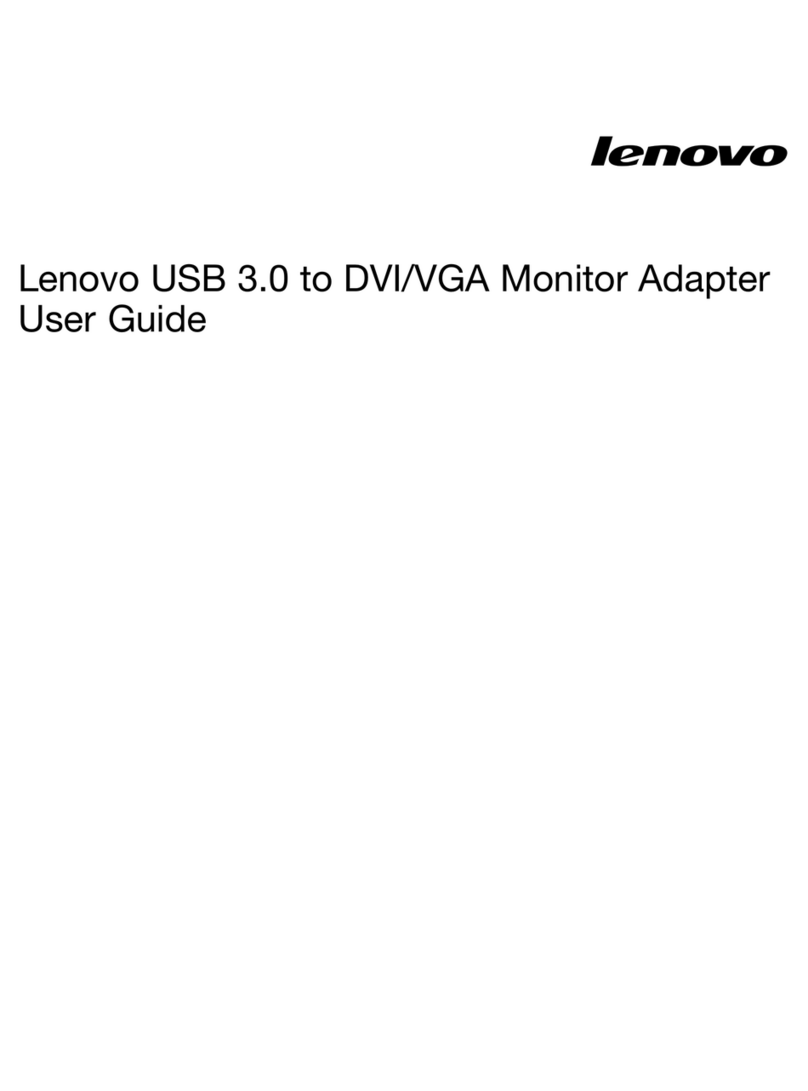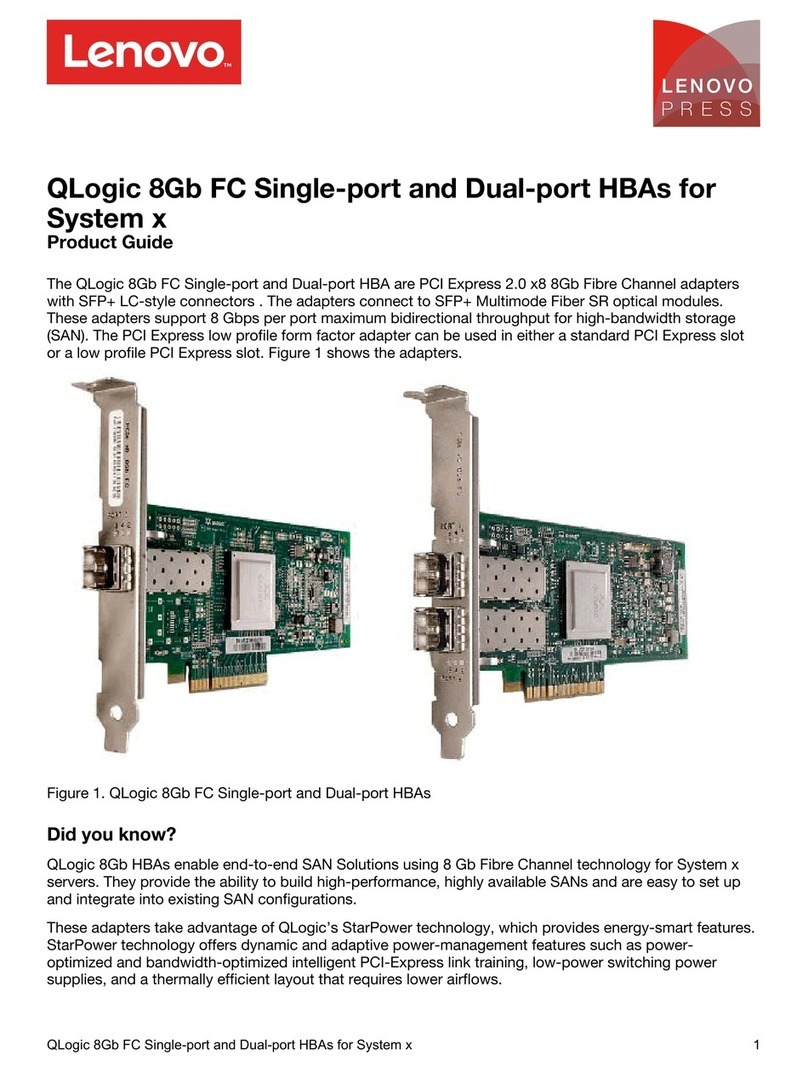Lenovo WD100 User manual
Other Lenovo Adapter manuals

Lenovo
Lenovo ThinkSystem M.2 User manual

Lenovo
Lenovo EN2024 User manual

Lenovo
Lenovo Thinkpad 72W Slim User manual
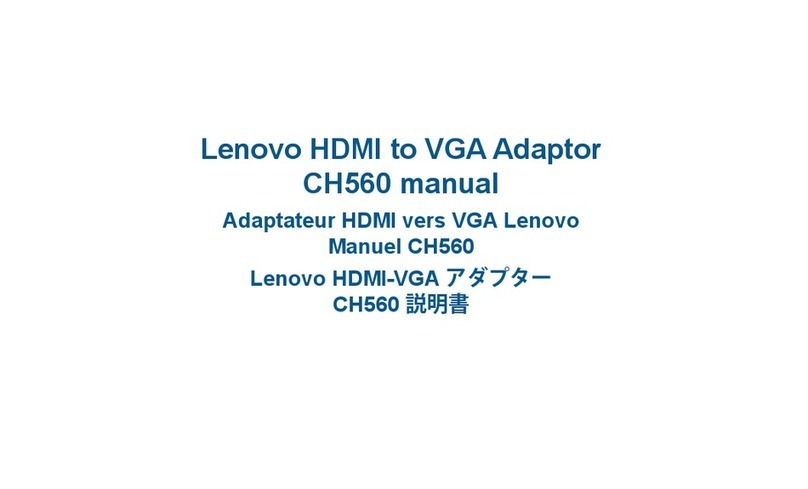
Lenovo
Lenovo CH560 User manual

Lenovo
Lenovo 65W Ultraportable AC Adapter User manual

Lenovo
Lenovo ThinkPad Hard Disk Drive User manual

Lenovo
Lenovo ThinkSystem Intel XXV710-DA2 User manual

Lenovo
Lenovo Pro WiDi Adapter User manual

Lenovo
Lenovo N2226 User manual

Lenovo
Lenovo ThinkPad EM7345 User manual

Lenovo
Lenovo ThinkSystem RAID 940-16i 8GB Flash PCIe Gen4... User manual

Lenovo
Lenovo Emulex 16 Gb Gen 6 User manual
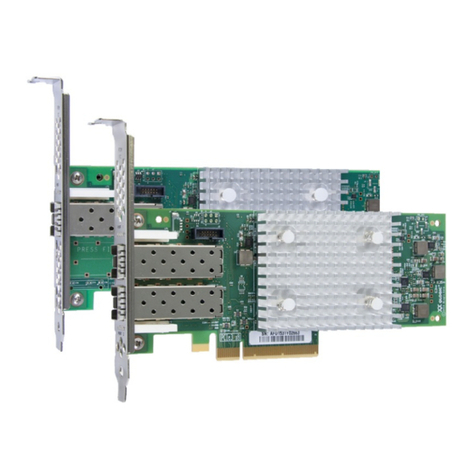
Lenovo
Lenovo QLogic Enhanced Gen 5 User manual
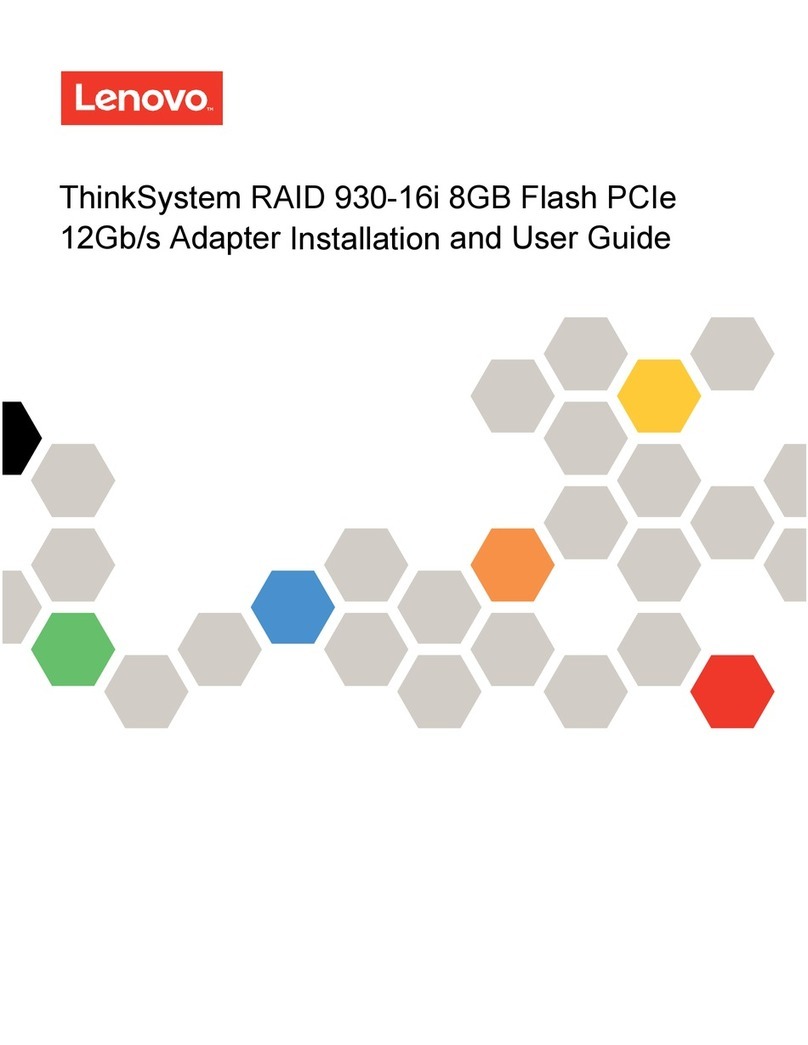
Lenovo
Lenovo ThinkSystem RAID 930-16i User manual

Lenovo
Lenovo THINKPAD L420 User manual
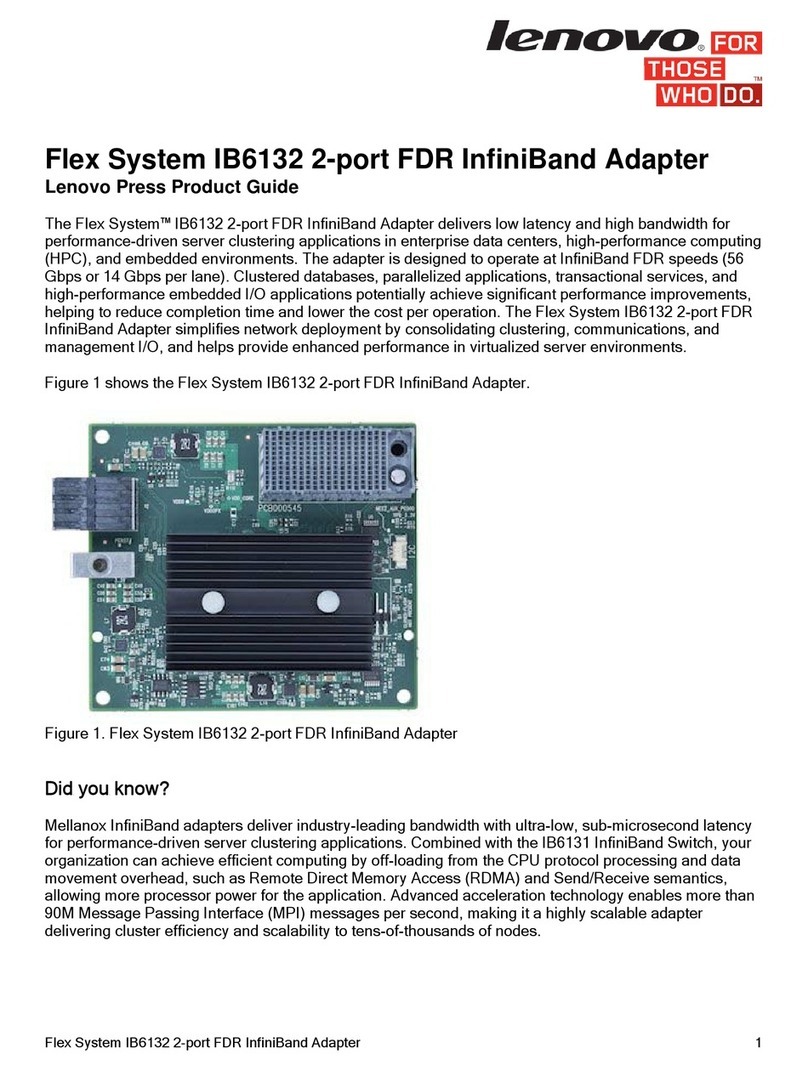
Lenovo
Lenovo Flex System IB6132 User manual

Lenovo
Lenovo Flex System FC3172 User manual

Lenovo
Lenovo 4X90K86568 User manual
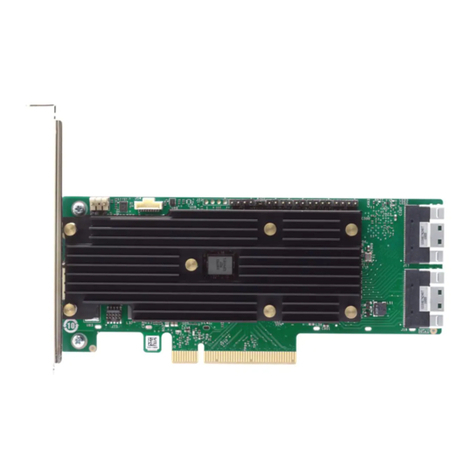
Lenovo
Lenovo ThinkSystem RAID 940-16i User manual
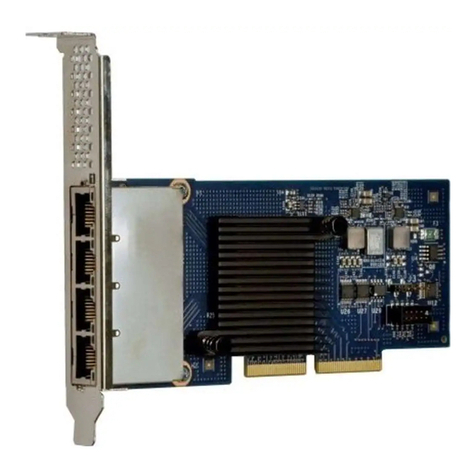
Lenovo
Lenovo Intel I350 User manual