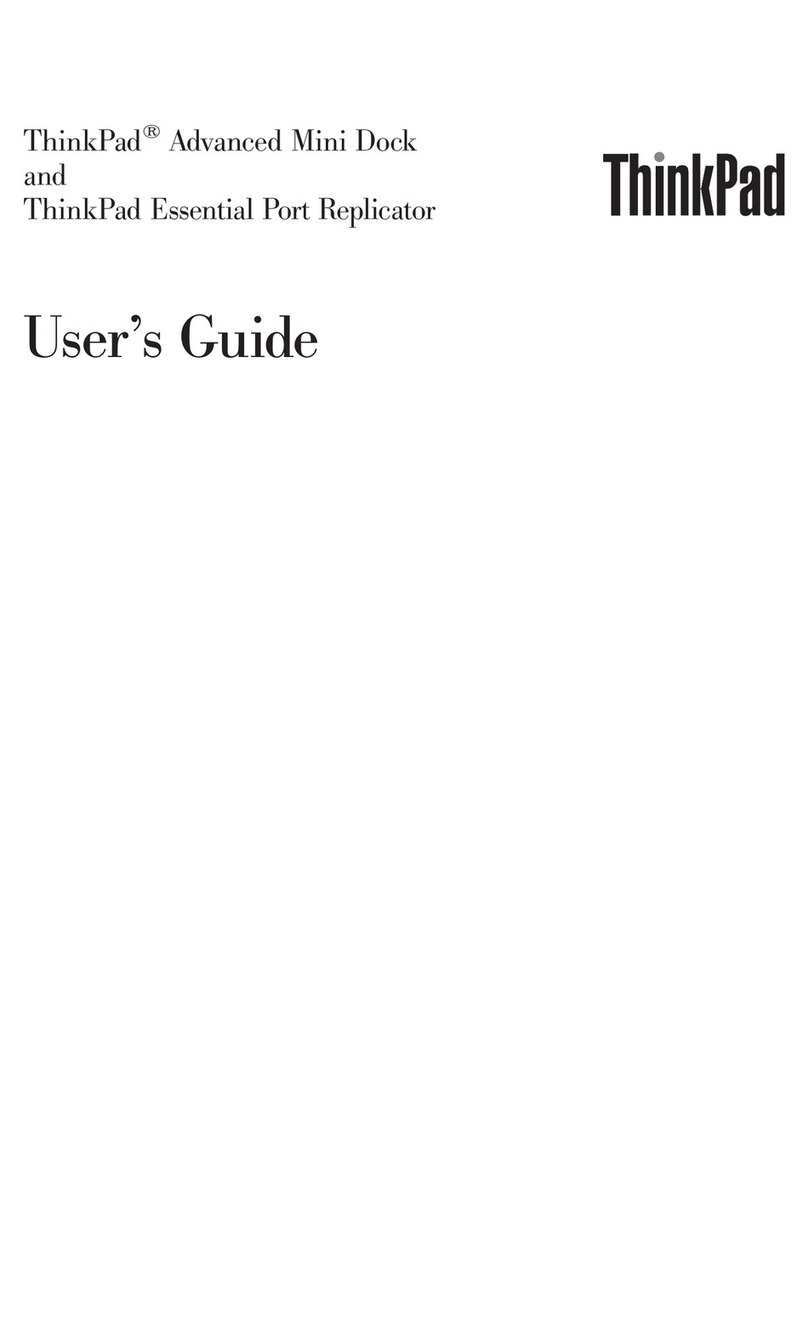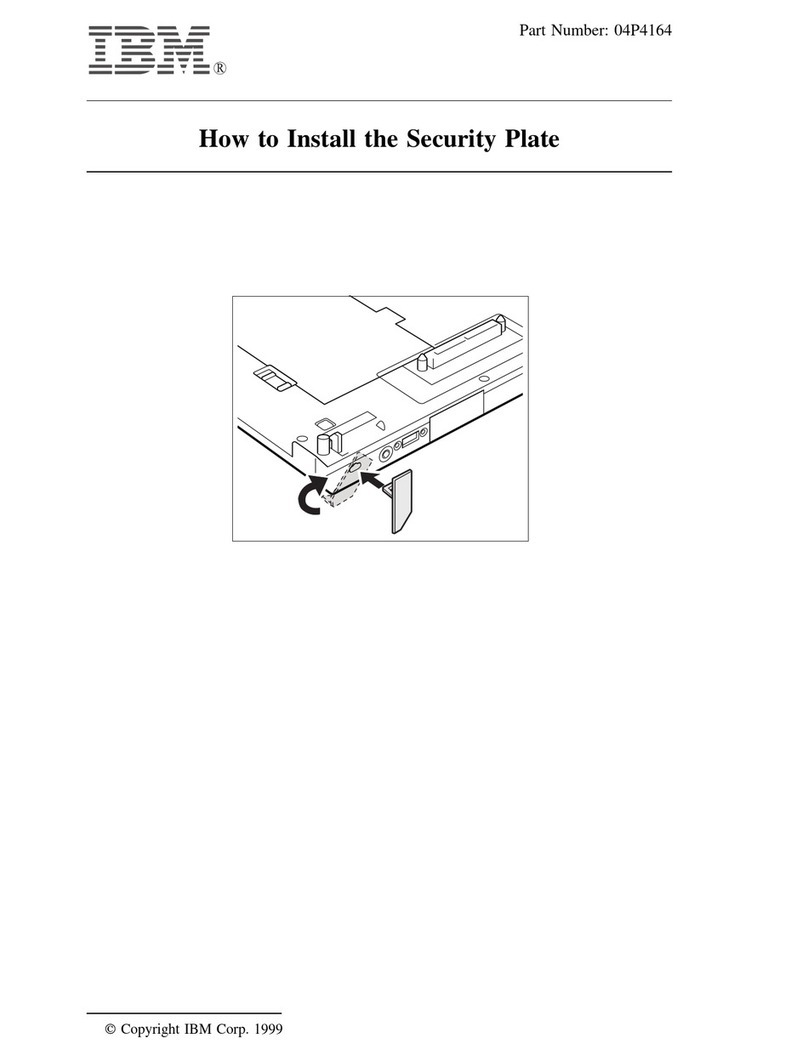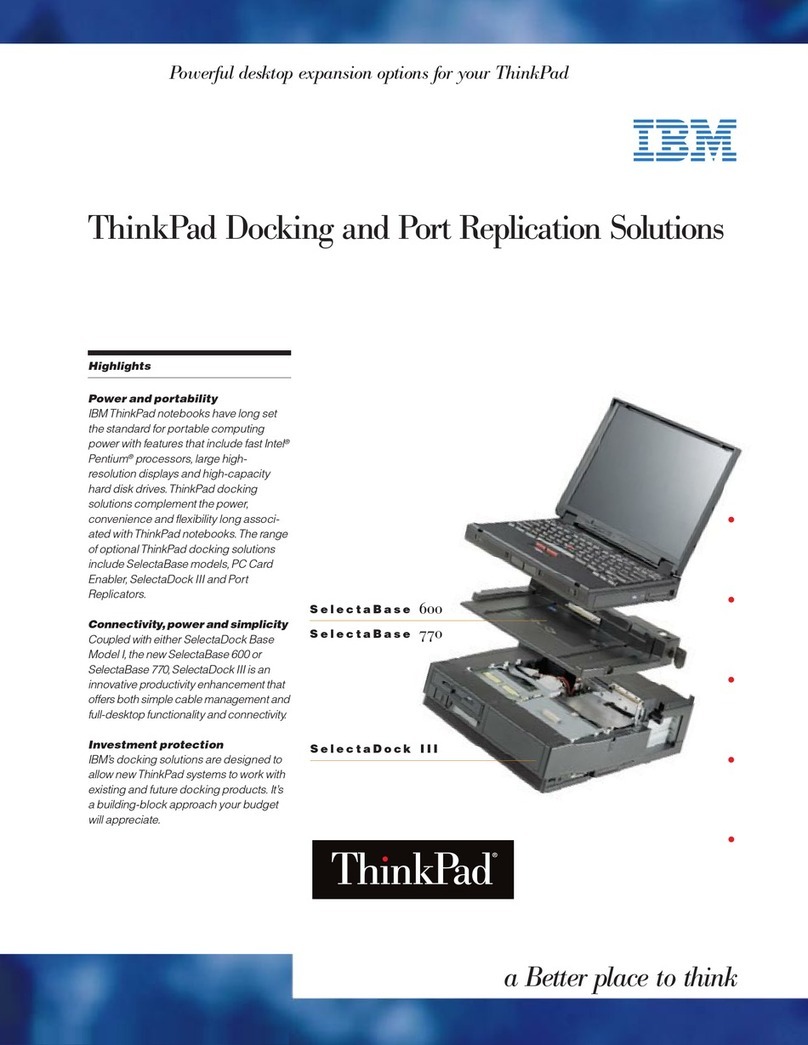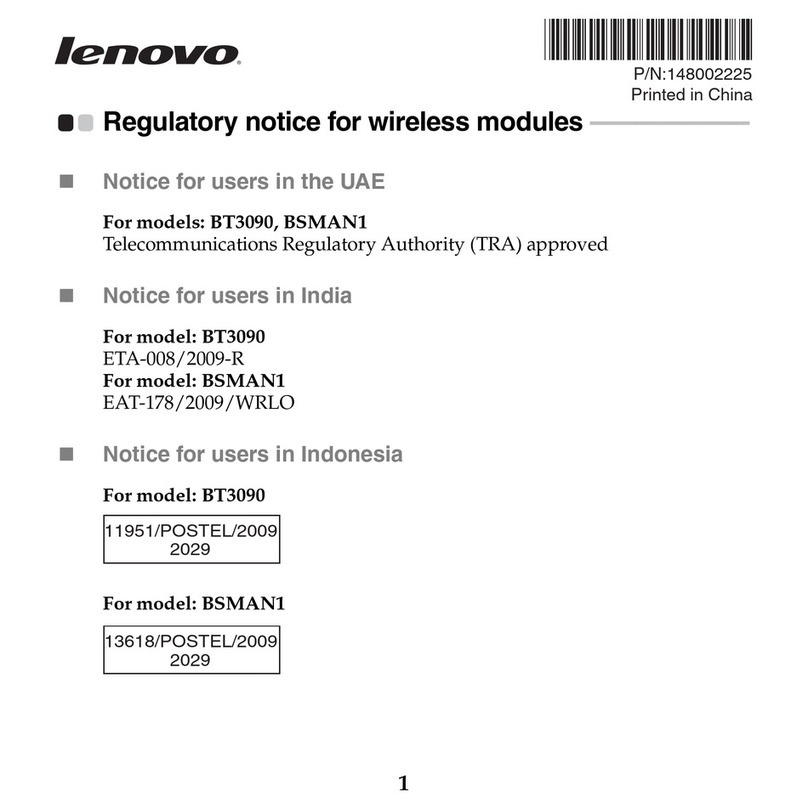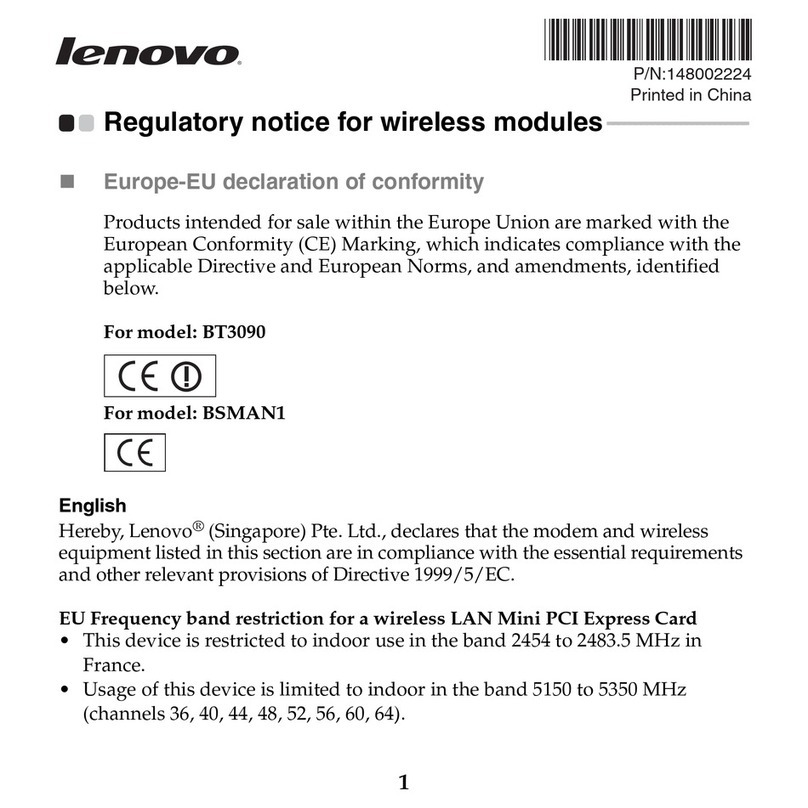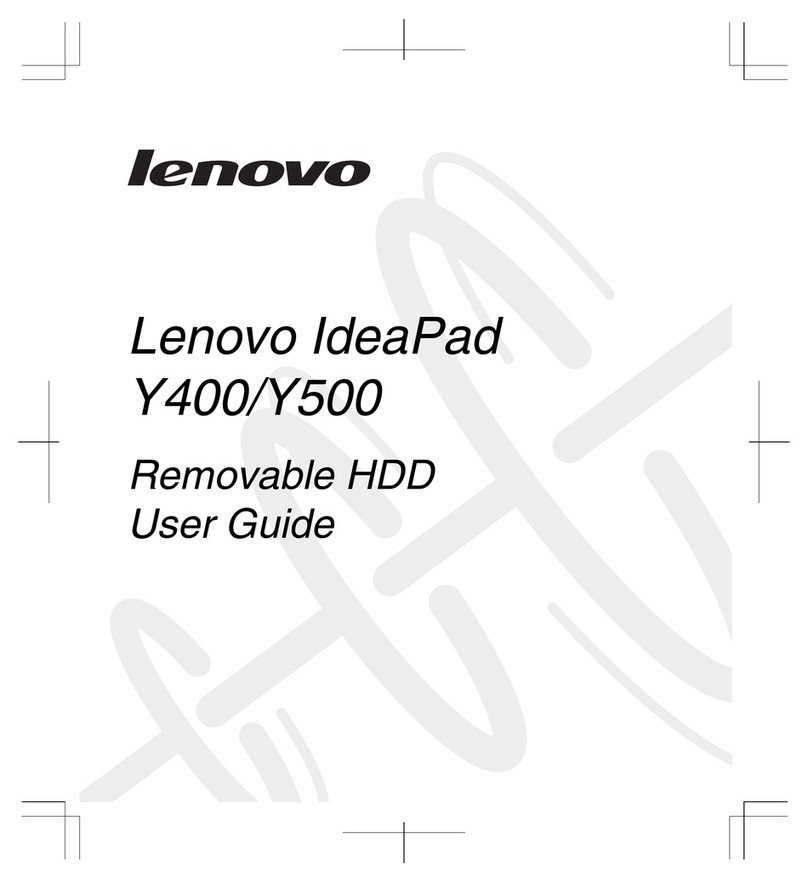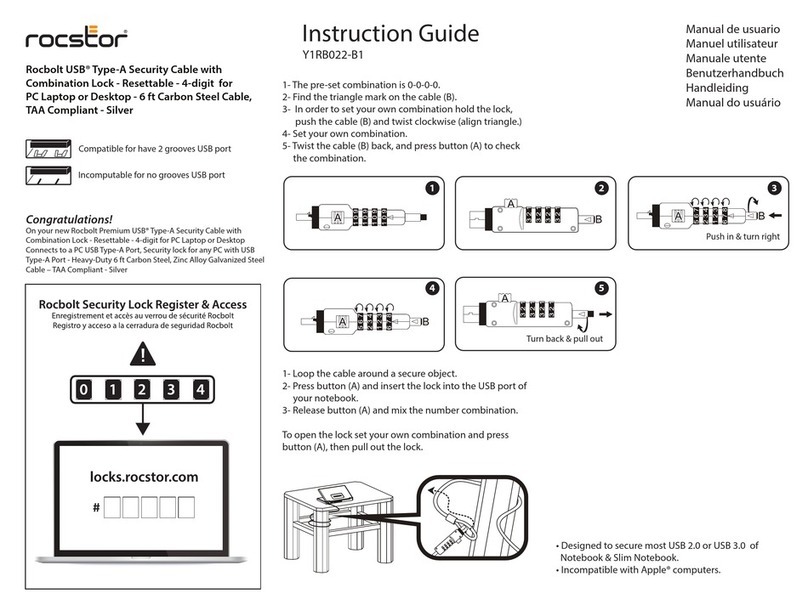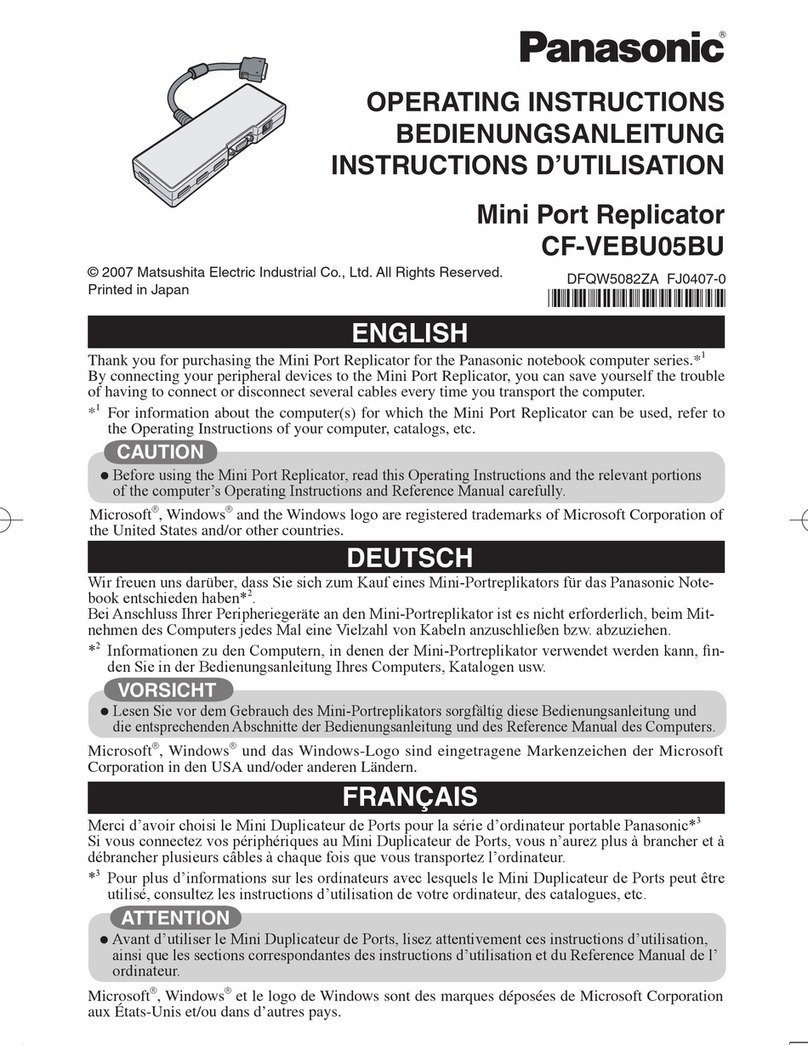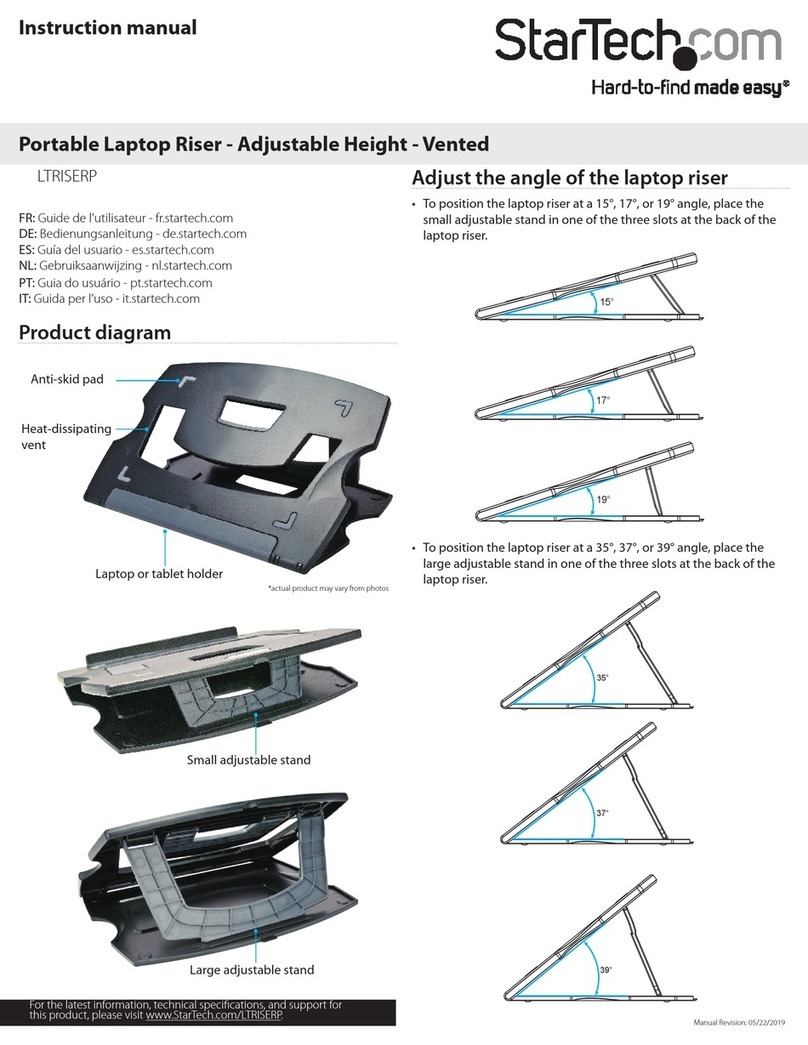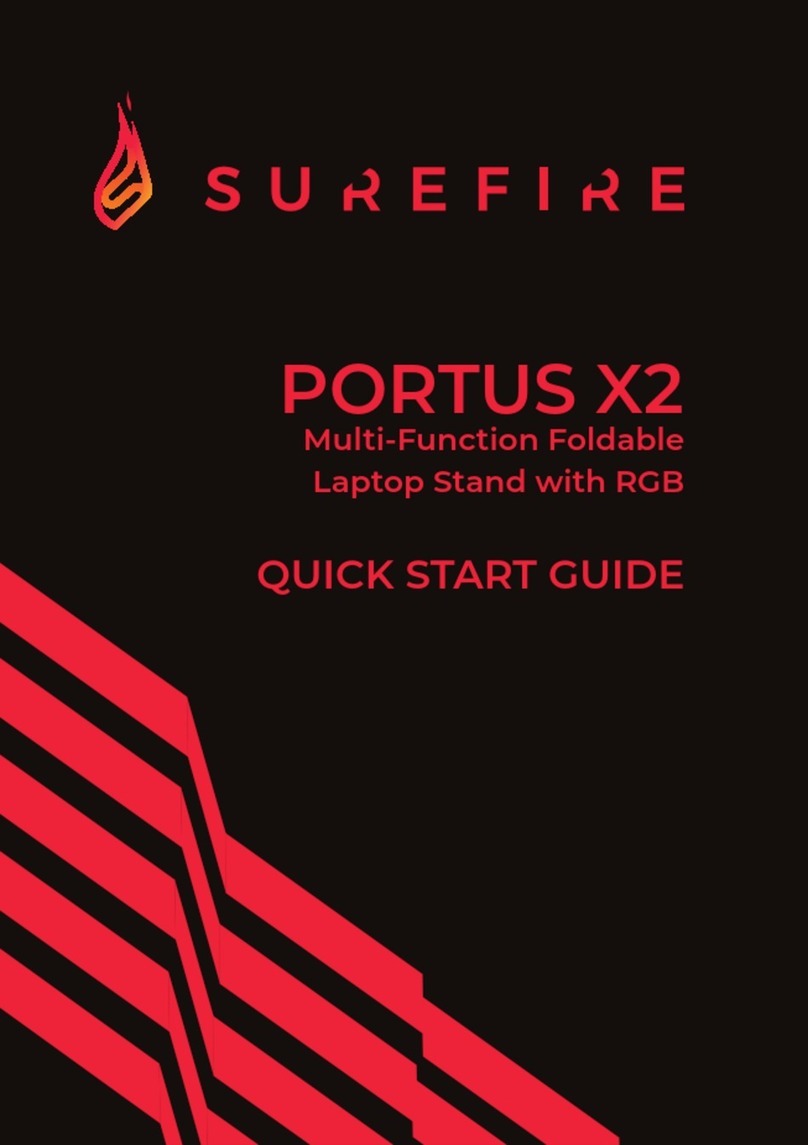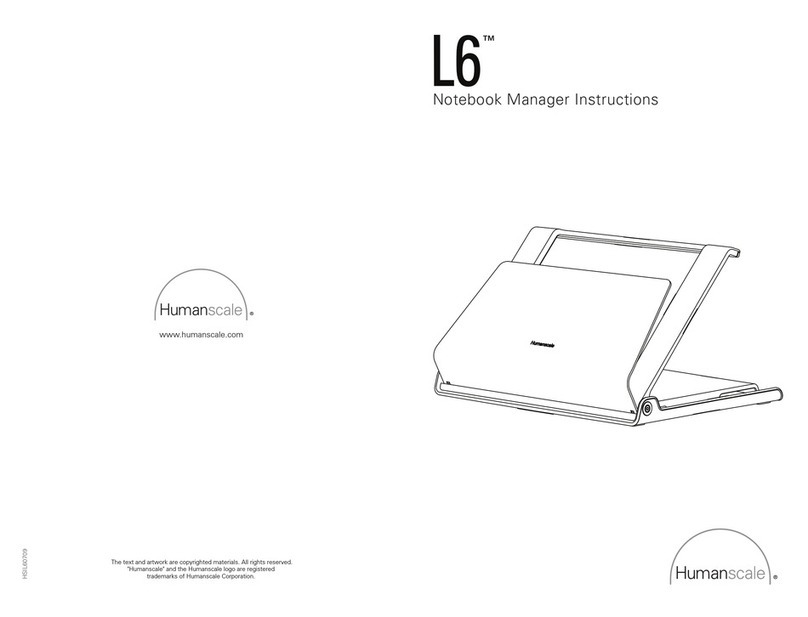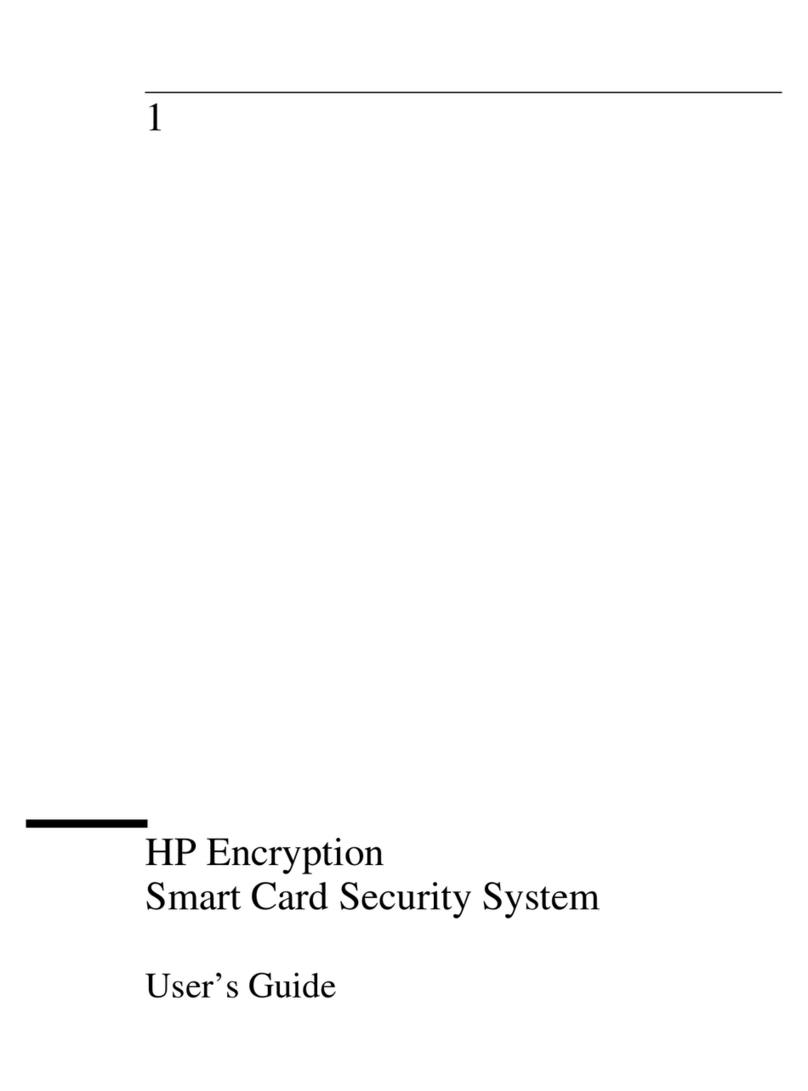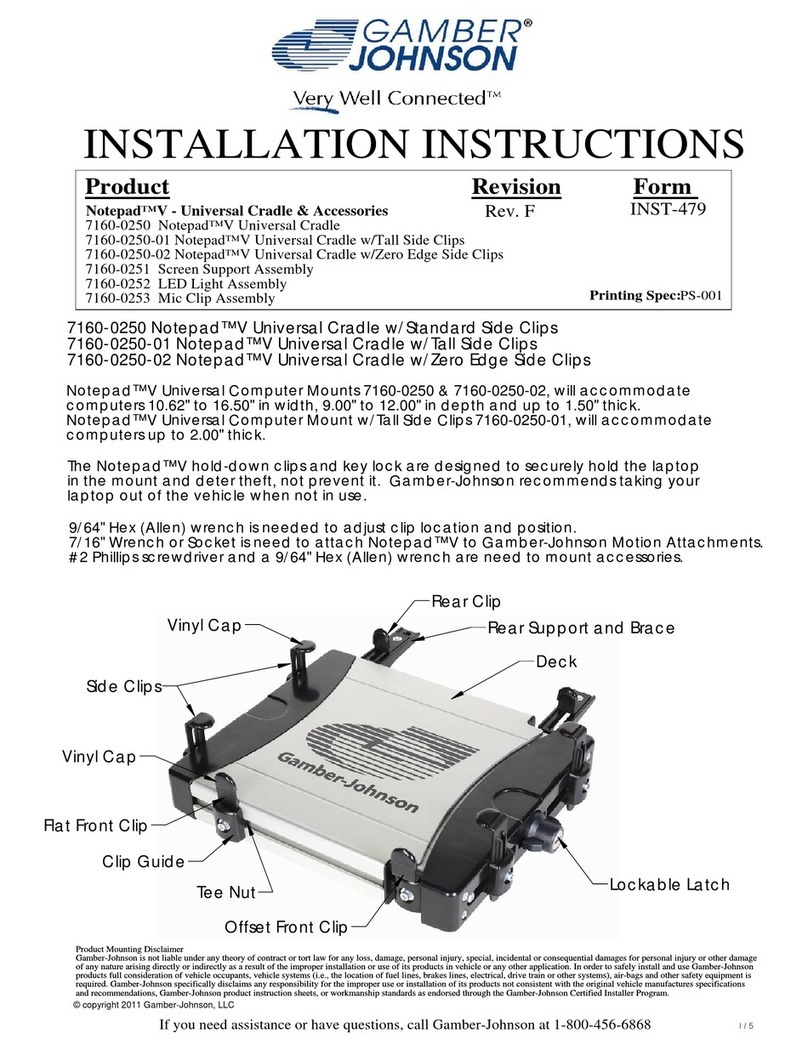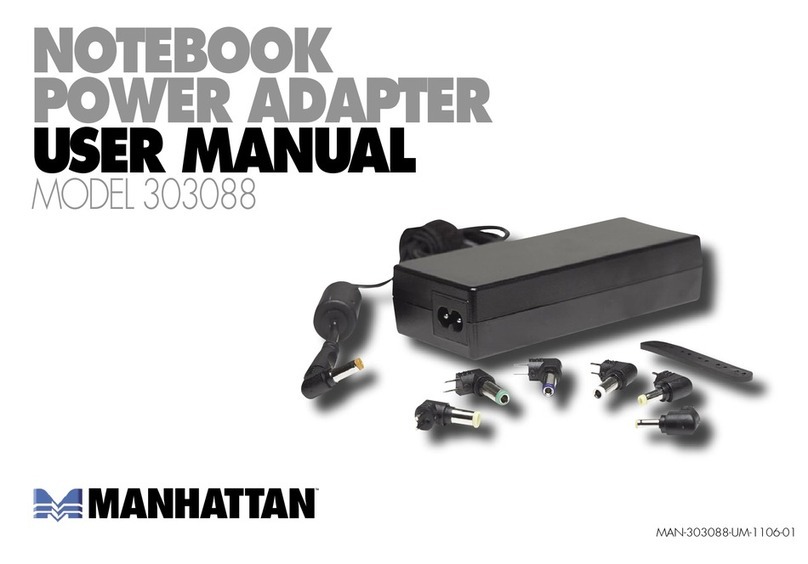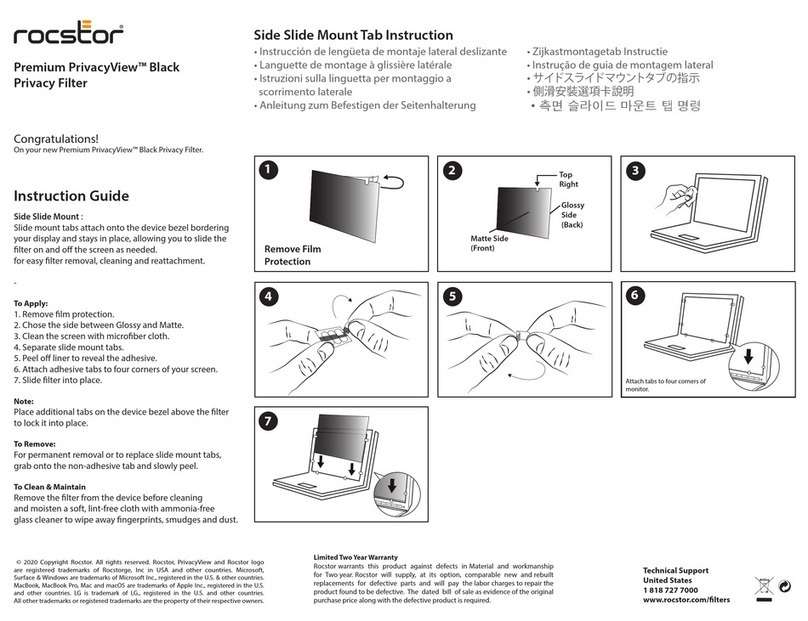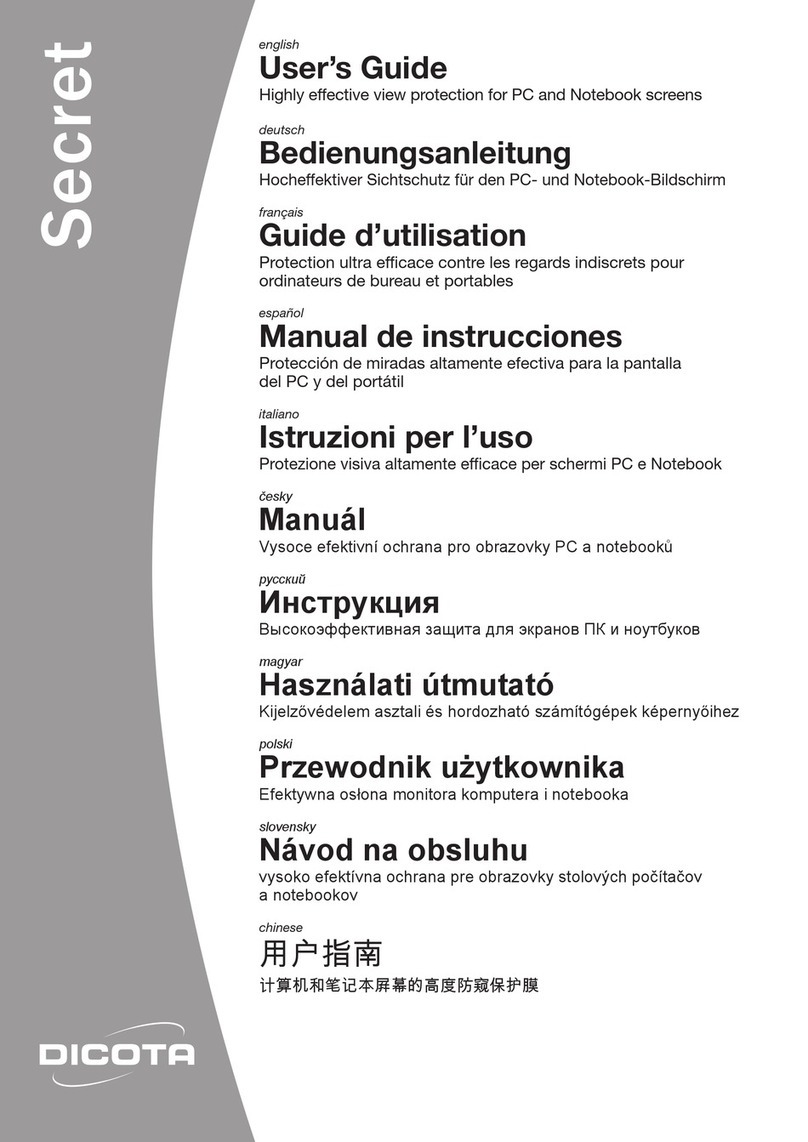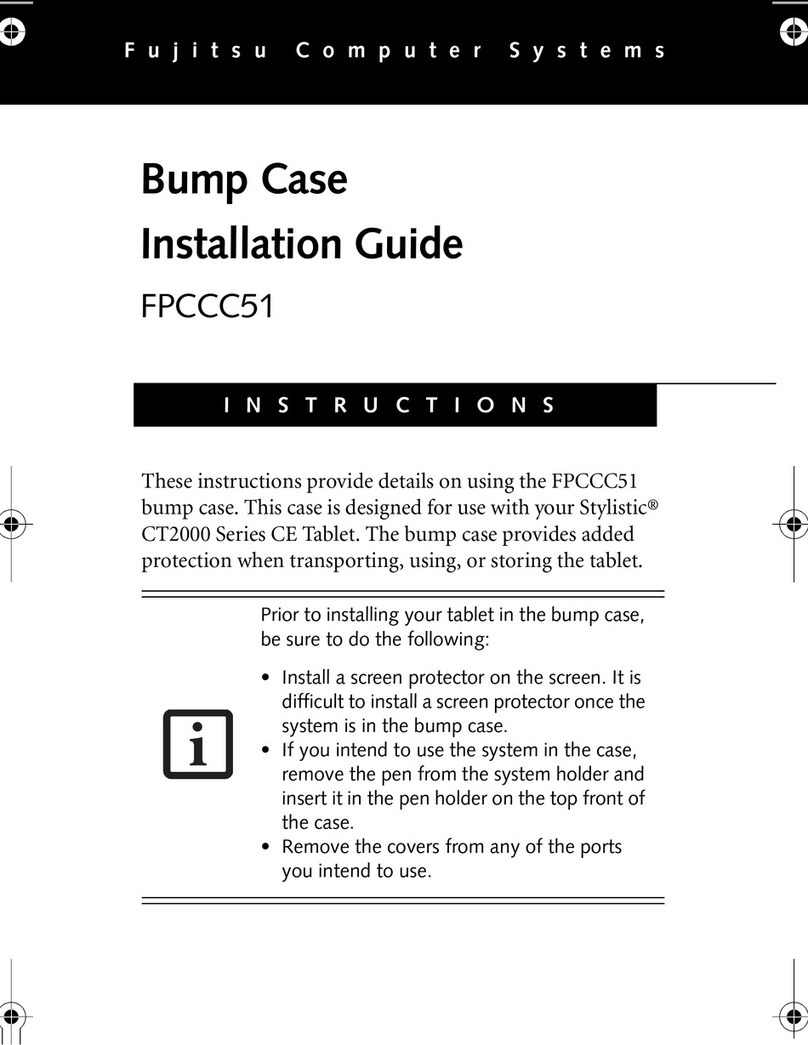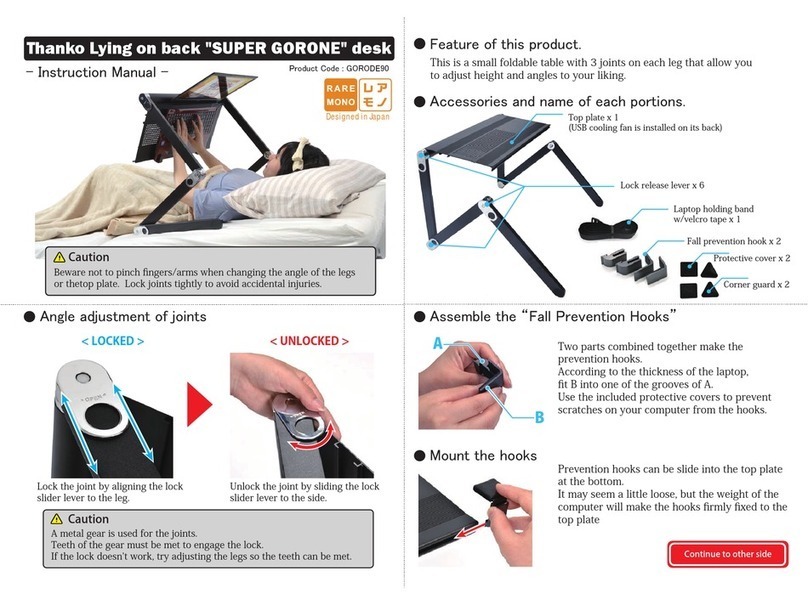Informationen zum verstellbaren ThinkPad Notebook-
Ständer
Dieser Abschnitt enthält Informationen zur Registrierung und zur Verwendung
des verstellbaren ThinkPad
®
Notebook-Ständers.
Produktregistrierung
Vielen Dank, dass Sie sich für dieses Lenovo
™
Produkt entschieden haben.
Bitte nehmen Sie sich etwas Zeit, um das von Ihnen verwendete Produkt zu
registrieren und uns Informationen zur Verfügung zu stellen, mit denen wir Sie
in Zukunft noch besser unterstützen können. Ihre Rückmeldung ist für uns bei
der Entwicklung von Produkten und Services wertvoll, die für Sie von Bedeu-
tung sind. Außerdem hilft uns Ihre Rückmeldung, bessere Möglichkeiten zur
Kommunikation mit Ihnen zu entwickeln. Registrieren Sie Ihre Zusatzein-
richtung auf der folgenden Website:
http://www.lenovo.com/register
Lenovo sendet Ihnen Informationen und Aktualisierungen zu Ihrem registrier-
ten Produkt zu, es sei denn, Sie geben in dem Fragebogen auf der Website an,
dass Sie keine weiteren Informationen wünschen.
Produktbeschreibung
Mit dem verstellbaren ThinkPad Notebook-Ständer können Sie den integrierten
Bildschirm Ihres ThinkPads optimal nutzen. Dieser Ständer
vbietet vier Einstellstufen (0, 15, 30 und 45 Grad), damit Sie den Bildschirm
des ThinkPads in vier verschiedenen Neigungswinkeln einstellen können.
vunterstützt die erweiterte ThinkPad-Miniandockstation und den ThinkPad-
Basisanschlussreplikator.
vverfügt über eine Halteleiste, damit der ThinkPad auf dem Ständer platziert
werden kann, ohne dass eine Miniandockstation oder ein Anschlussreplika-
tor notwendig ist.
vermöglicht es, den ThinkPad-Bildschirm an einem externen ThinkVision-
Bildschirm auszurichten, so dass Ansichten über mehrere Bildschirme zur
Verfügung stehen.
Anmerkung: Notebooks können direkt auf der Halteleiste des Ständers positi-
oniert werden. Sie können aber auch an einem Anschlussreplika-
tor oder an einer Miniandockstation angebracht werden, der oder
die am Ständer befestigt ist. Der verstellbare ThinkPad Note-
book-Ständer wurde speziell für ThinkPad-Systeme konzipiert.
©Copyright Lenovo 2005 1-5