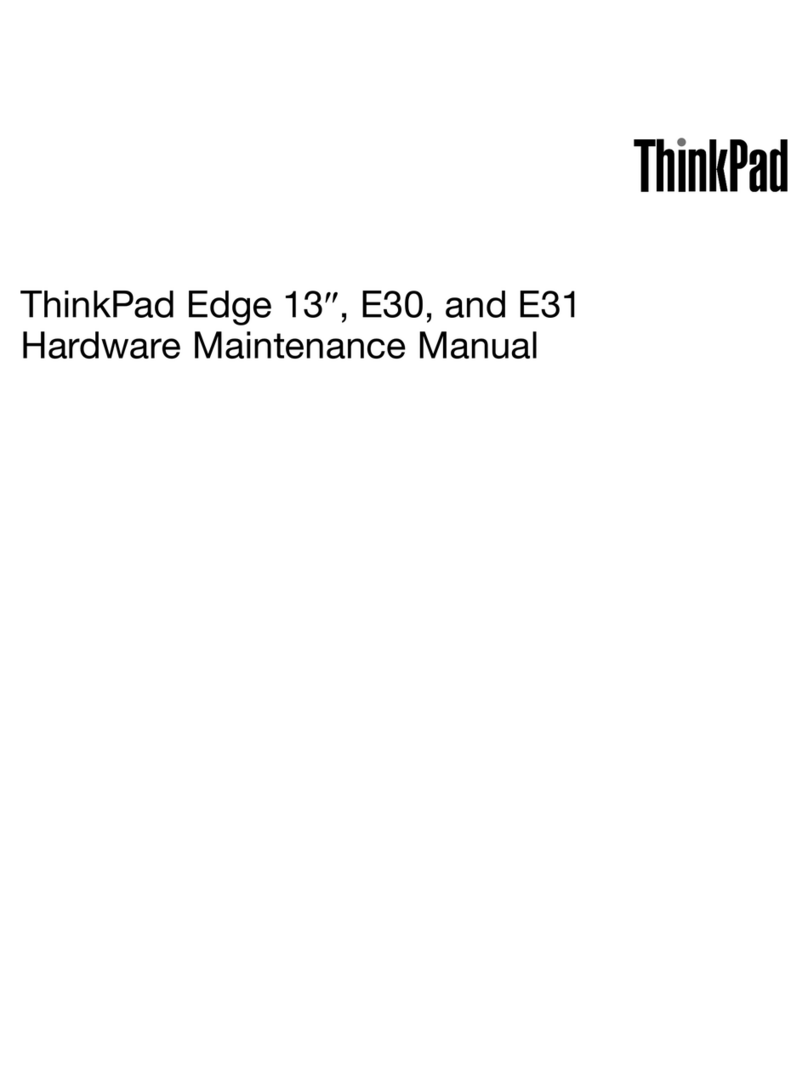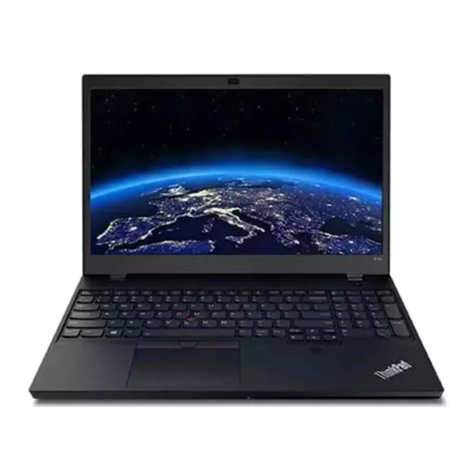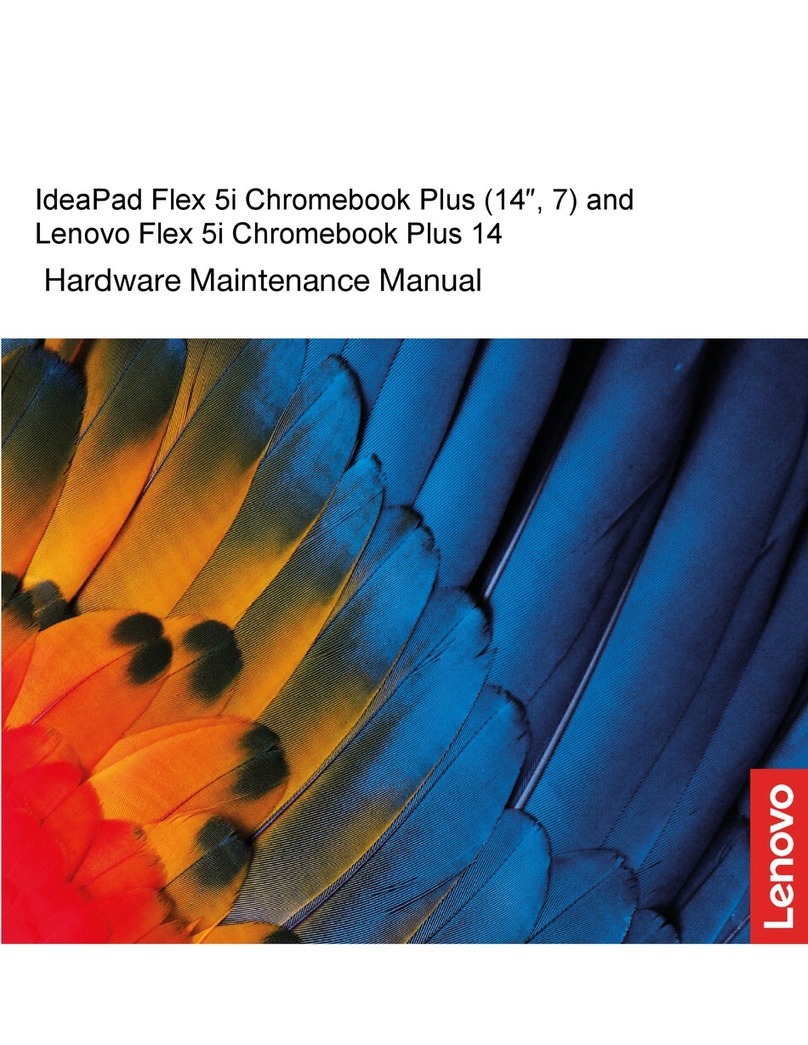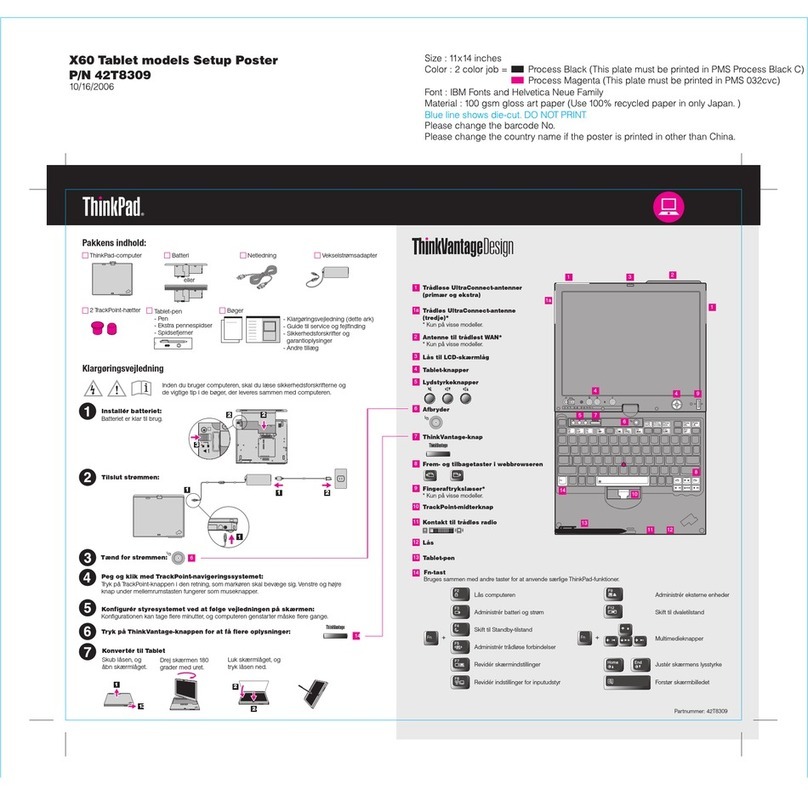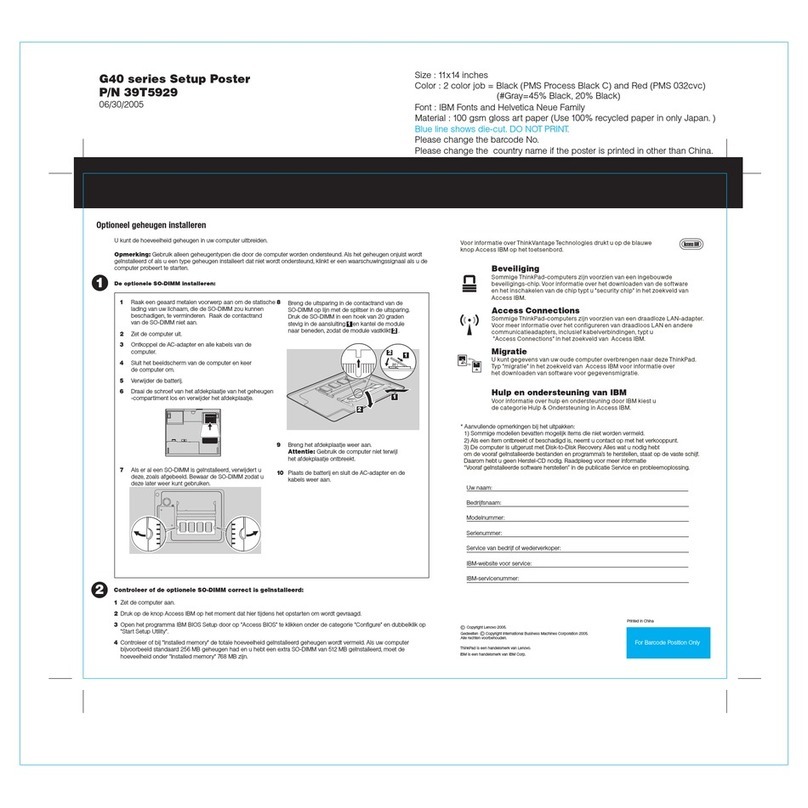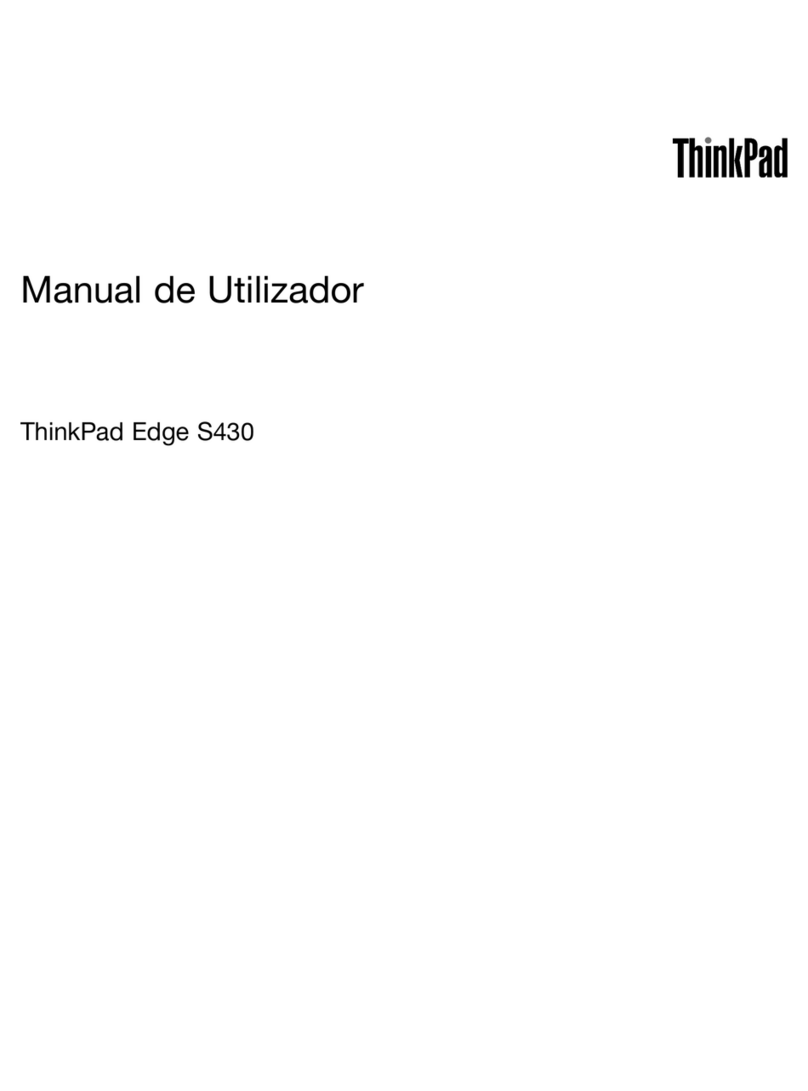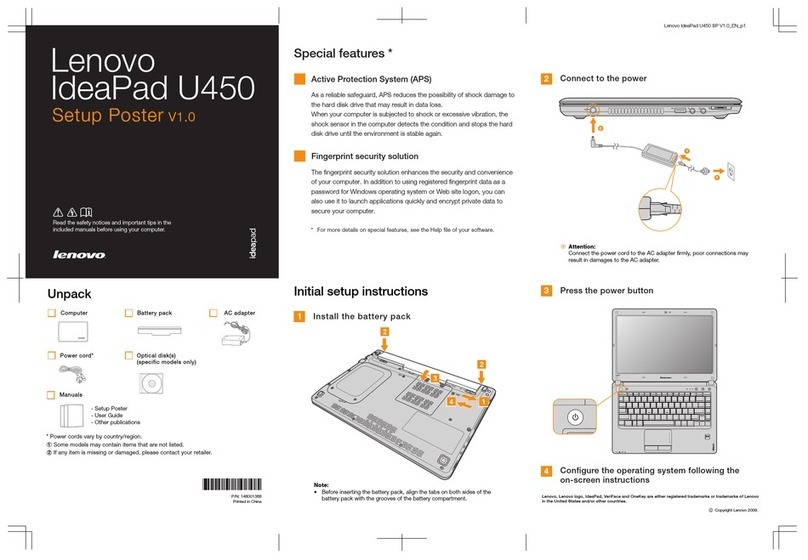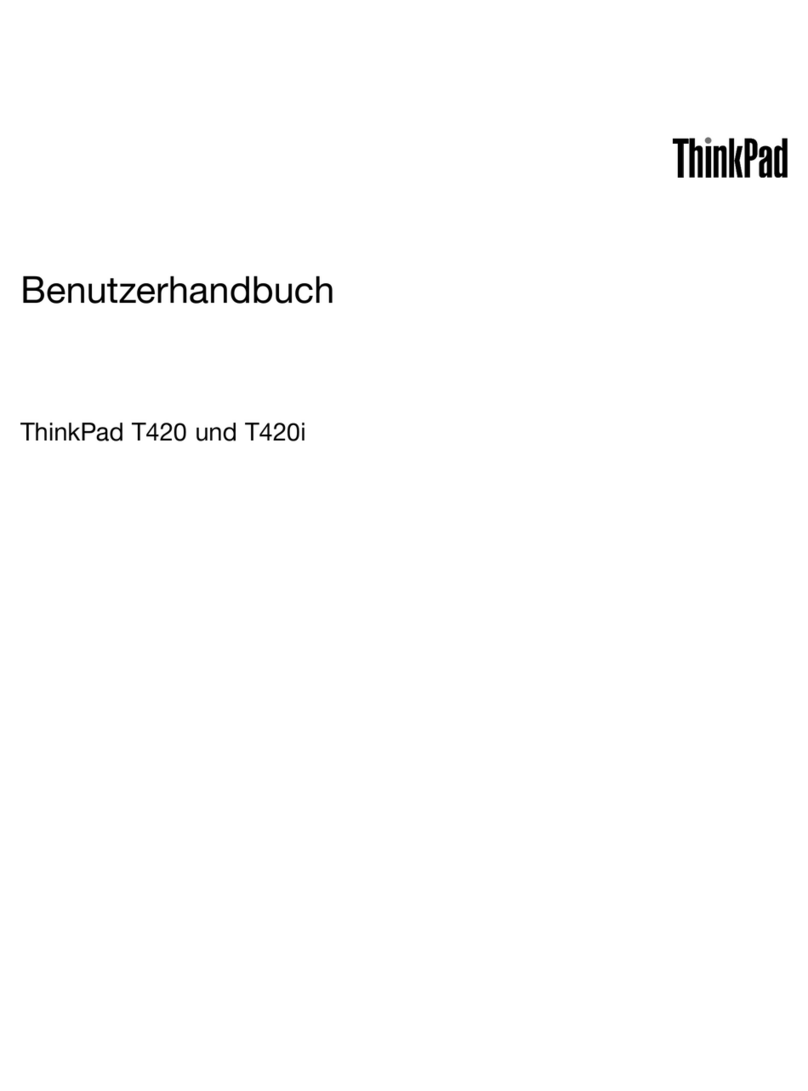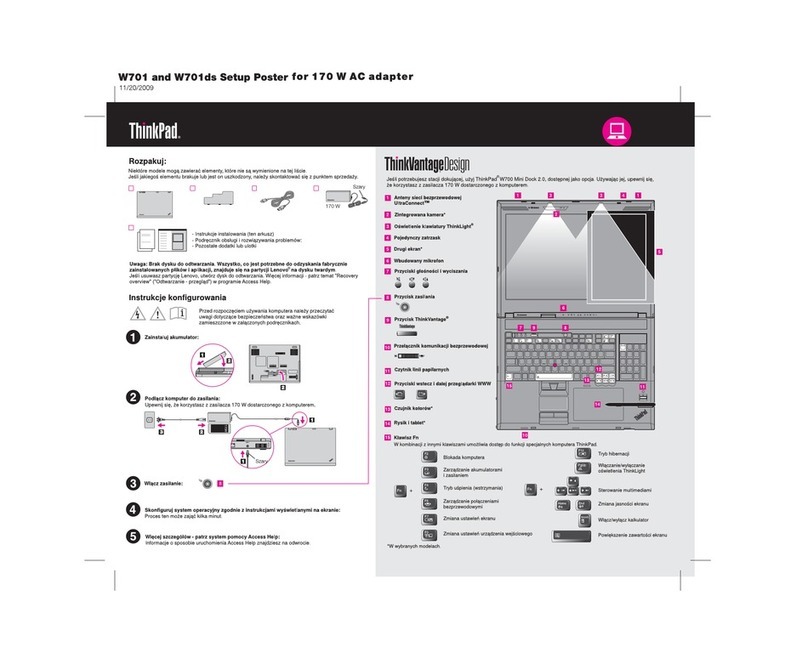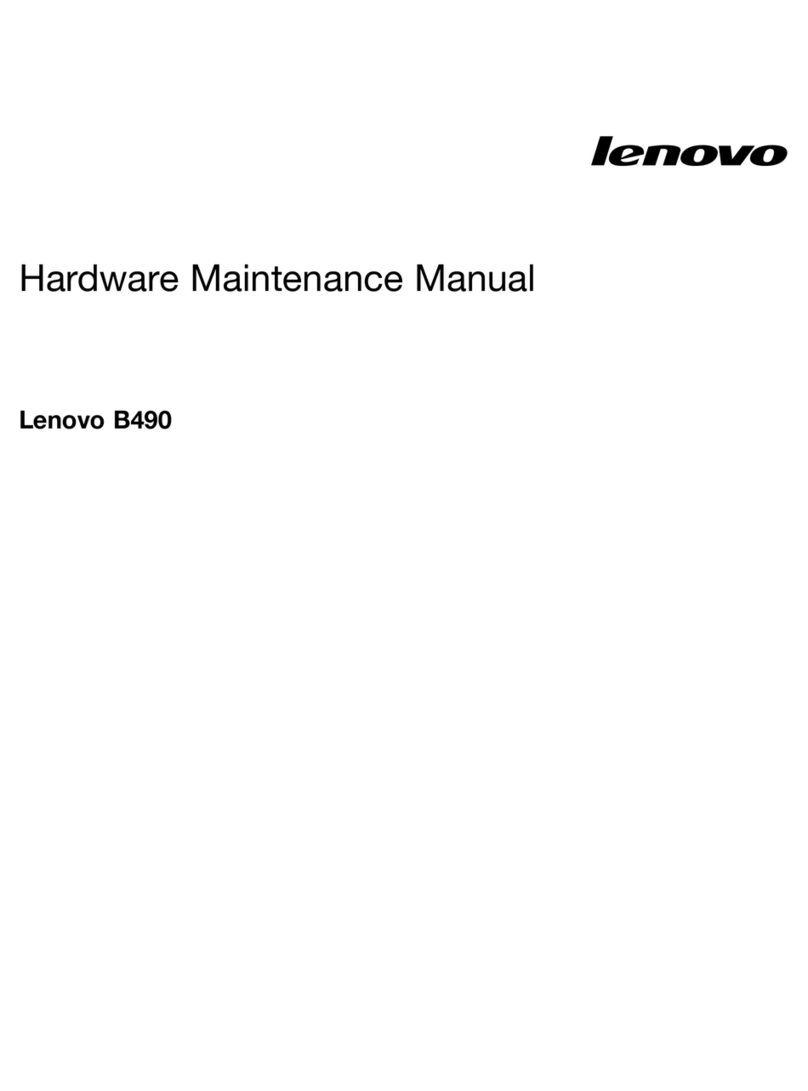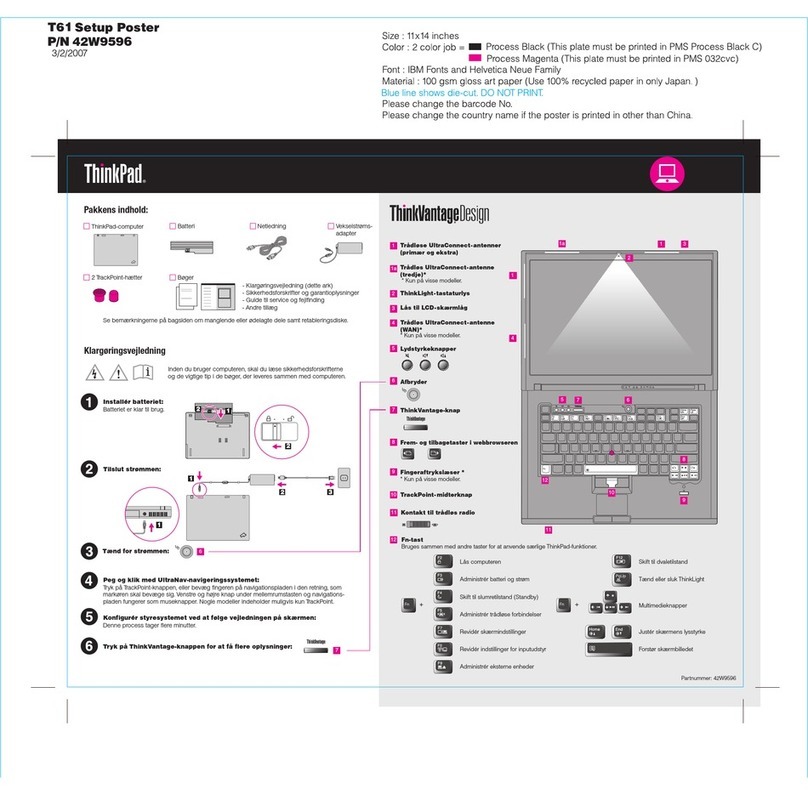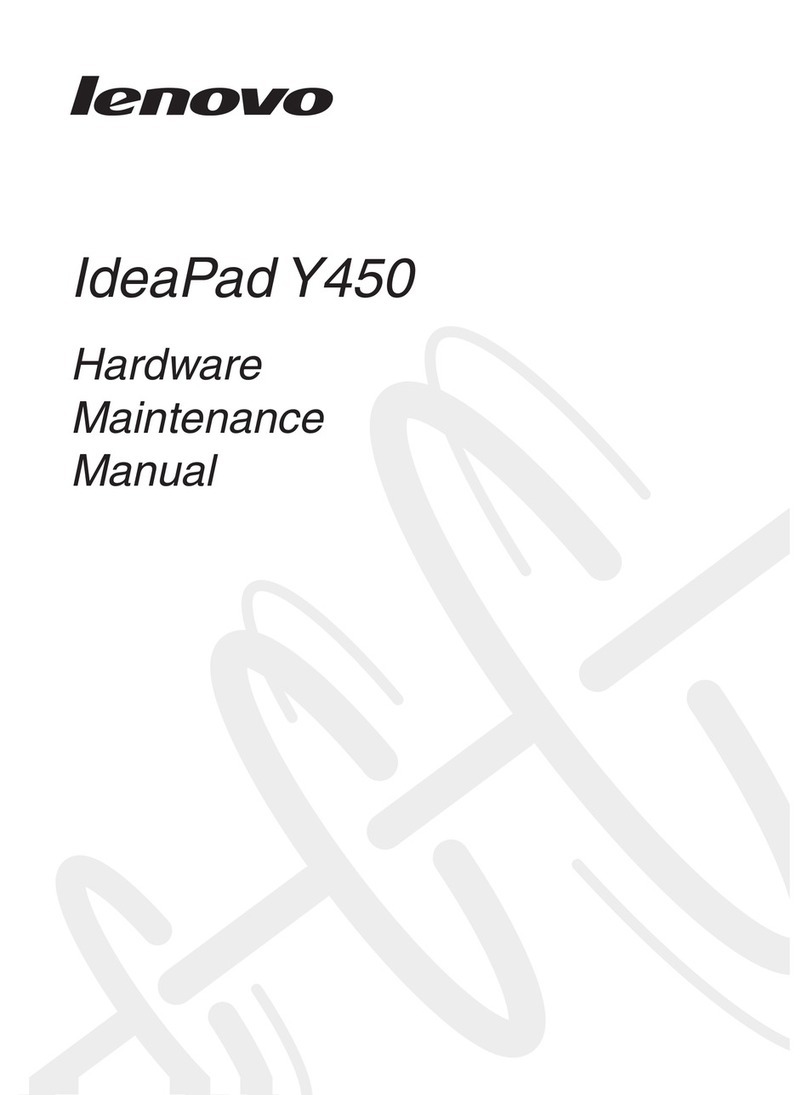Contents
Important afety information . . . . . . iii
Read this first. . . . . . . . . . . . . . . . . iii
Important information about using your computer . . iii
Conditions that require immediate action . . . . . . v
Service and upgrades . . . . . . . . . . . . . vi
Po er cords and po er adapters . . . . . . . . . vii
Extension cords and related devices. . . . . . . . vii
Plugs and outlets . . . . . . . . . . . . . . viii
Po er supply statement . . . . . . . . . . . viii
External devices . . . . . . . . . . . . . . . ix
General battery notice . . . . . . . . . . . . . ix
Notice for built-in rechargeable battery. . . . . . . ix
Heat and product ventilation . . . . . . . . . . . x
Electrical current safety information . . . . . . . . xi
Liquid crystal display (LCD) notice . . . . . . . . xii
Using headphones or earphones . . . . . . . . . xii
Choking hazard notice . . . . . . . . . . . . . xii
Plastic bag notice . . . . . . . . . . . . . . . xii
Glass parts notice . . . . . . . . . . . . . . xiii
Chapter 1. Product overview . . . . . . 1
Computer controls, connectors, and indicators . . . 1
Front vie . . . . . . . . . . . . . . . . 1
Left-side vie . . . . . . . . . . . . . . . 3
Right-side vie . . . . . . . . . . . . . . 4
Status indicators . . . . . . . . . . . . . 5
Important product information labels . . . . . . . 7
Machine type and model label . . . . . . . . 7
FCC ID and IC Certification number . . . . . . 7
Computer features. . . . . . . . . . . . . . . 8
Computer specifications . . . . . . . . . . . . 9
Operating environment . . . . . . . . . . . . 10
Chapter 2. U ing your computer . . . 11
Registering your computer . . . . . . . . . . 11
Frequently asked questions . . . . . . . . . . 11
Operating modes . . . . . . . . . . . . . . 12
Rotating the computer display . . . . . . . 12
Notebook mode . . . . . . . . . . . . . 12
Stand mode . . . . . . . . . . . . . . 13
Tablet mode . . . . . . . . . . . . . . 14
Tent mode . . . . . . . . . . . . . . . 15
Keyboard frame travel function . . . . . . . . . 16
Using the multi-touch screen . . . . . . . . . 18
Using the special buttons . . . . . . . . . . . 19
Using the special keys . . . . . . . . . . . . 20
Using the ThinkPad pointing device . . . . . . . 21
Using the touch pad . . . . . . . . . . . 21
Po er management . . . . . . . . . . . . . 22
Using the ac po er adapter . . . . . . . . 22
Using the battery . . . . . . . . . . . . 22
Managing the battery po er . . . . . . . . 23
Po er-saving modes . . . . . . . . . . . 23
Wireless connections . . . . . . . . . . . . 24
Using the ireless-LAN connection . . . . . 24
Using the Bluetooth connection. . . . . . . 25
Using the NFC devices . . . . . . . . . . 25
Using the Airplane mode . . . . . . . . . 27
Using the NVIDIA Optimus Graphics feature. . . . 27
Using audio features . . . . . . . . . . . . . 27
Using the camera . . . . . . . . . . . . . . 27
Using an external display . . . . . . . . . . . 28
Traveling ith your computer . . . . . . . . . 29
Chapter 3. Enhancing your
computer . . . . . . . . . . . . . . . . 31
Finding ThinkPad options . . . . . . . . . . . 31
ThinkPad Pen Pro . . . . . . . . . . . . . . 31
ThinkPad Pen Pro . . . . . . . . . . . . . . 33
Tablet Digitizer Pen . . . . . . . . . . . . . 35
Chapter 4. Acce ibility, ergonomic,
and maintenance information . . . . . 39
Accessibility information . . . . . . . . . . . 39
Ergonomic information . . . . . . . . . . . . 41
Cleaning and maintenance . . . . . . . . . . 42
Chapter 5. Advanced
configuration . . . . . . . . . . . . . . 45
Installing device drivers . . . . . . . . . . . . 45
Using system management . . . . . . . . . . 46
Chapter 6. Trouble hooting
computer problem . . . . . . . . . . 49
Troubleshooting . . . . . . . . . . . . . . 49
Computer stops responding . . . . . . . . 49
Spills on the keyboard . . . . . . . . . . 49
Ethernet problems . . . . . . . . . . . . 50
Wireless-LAN problem . . . . . . . . . . 51
Bluetooth problem . . . . . . . . . . . . 51
Keyboard problems . . . . . . . . . . . 51
Computer screen problems . . . . . . . . 52
External monitor problems . . . . . . . . . 54
Audio problems . . . . . . . . . . . . . 55
© Copyright Lenovo 2017 i