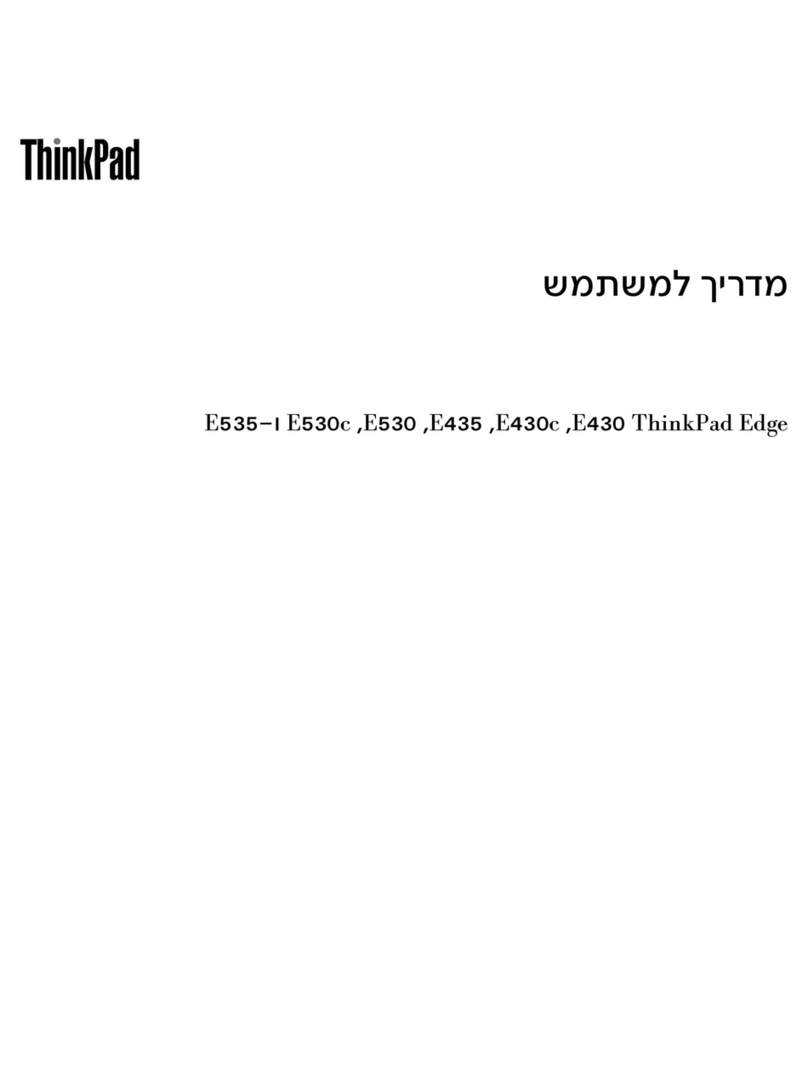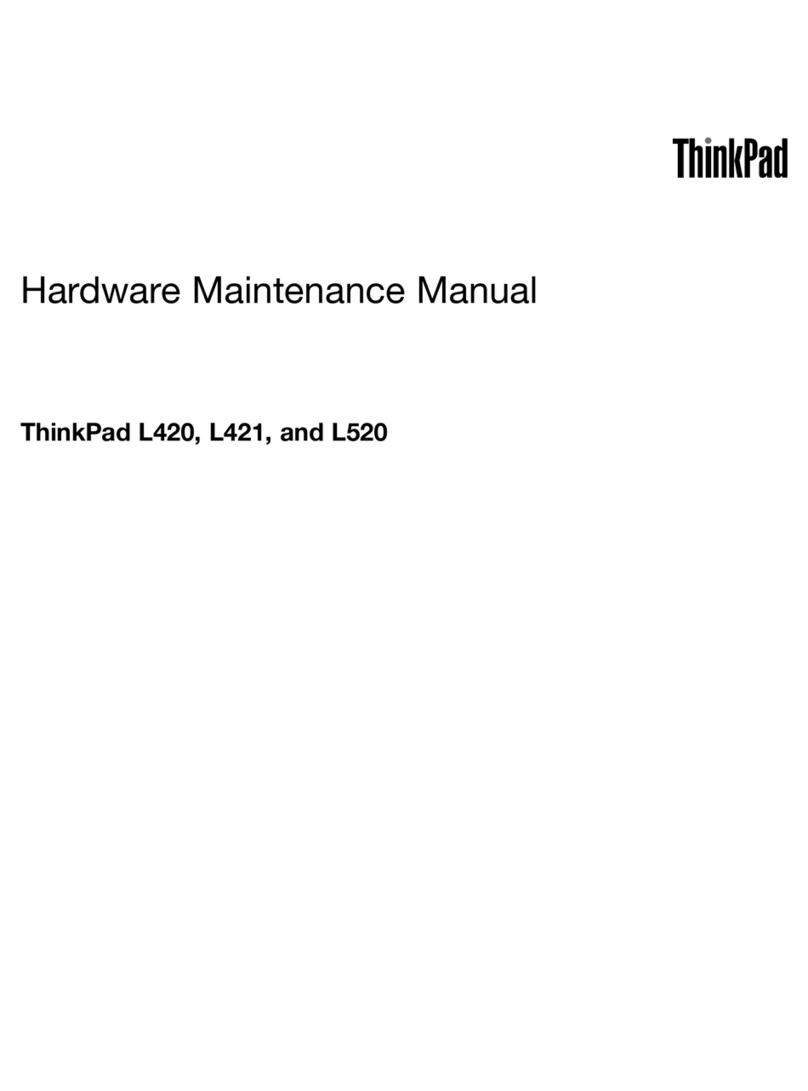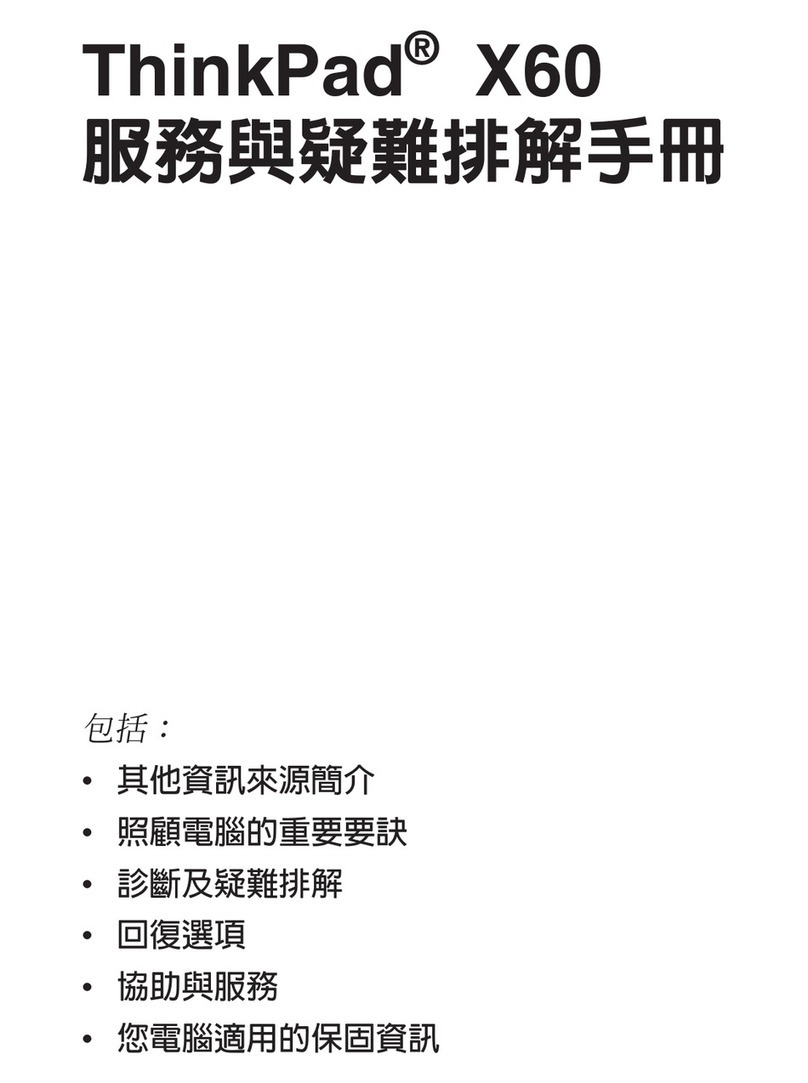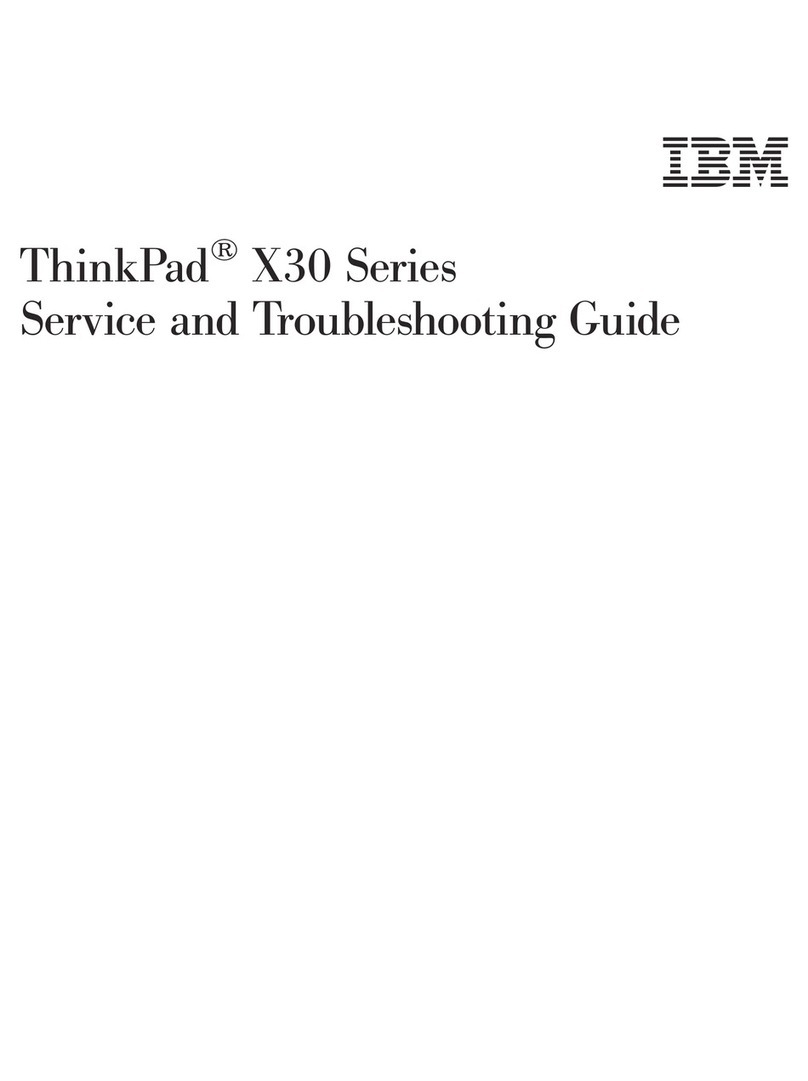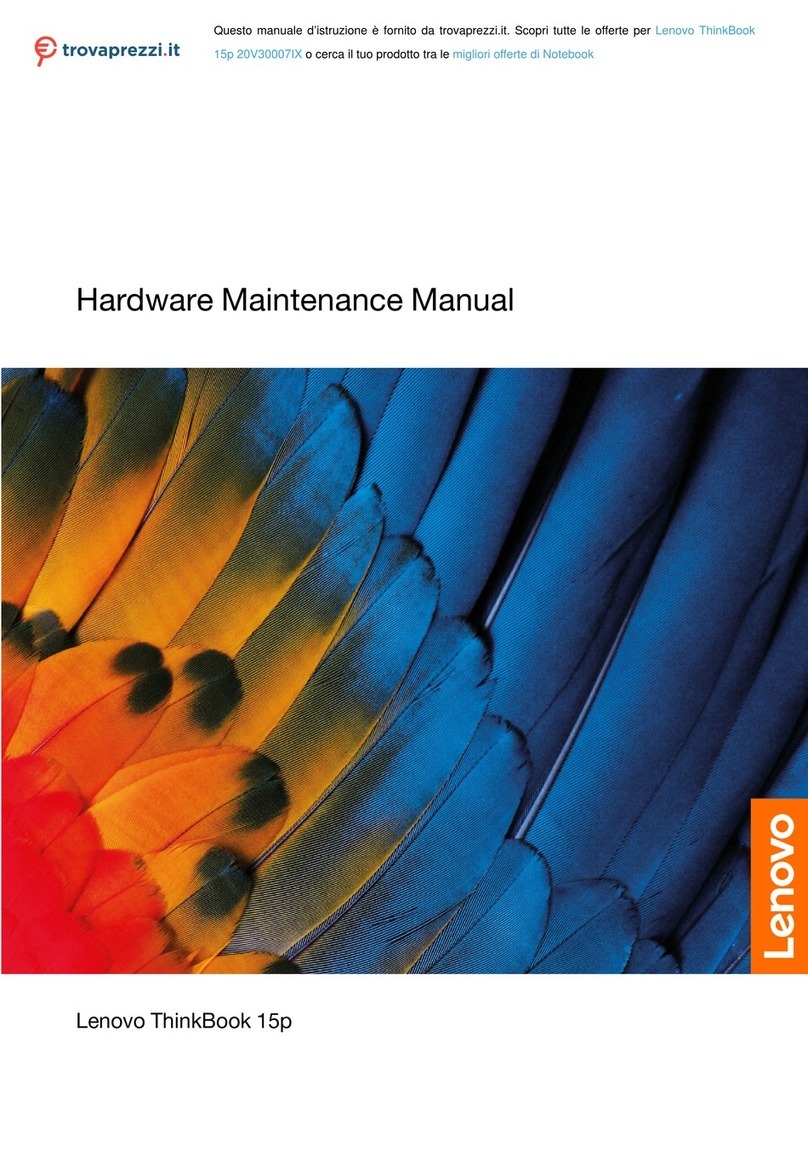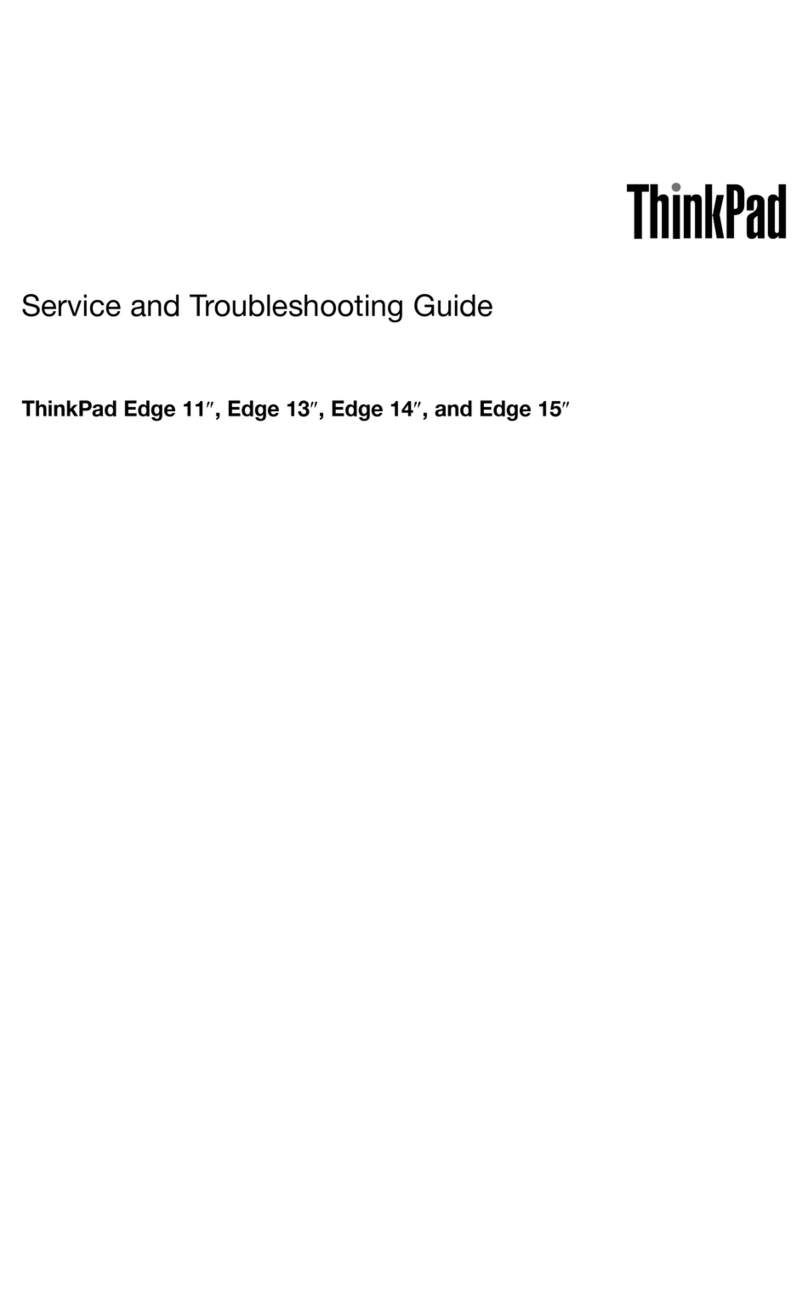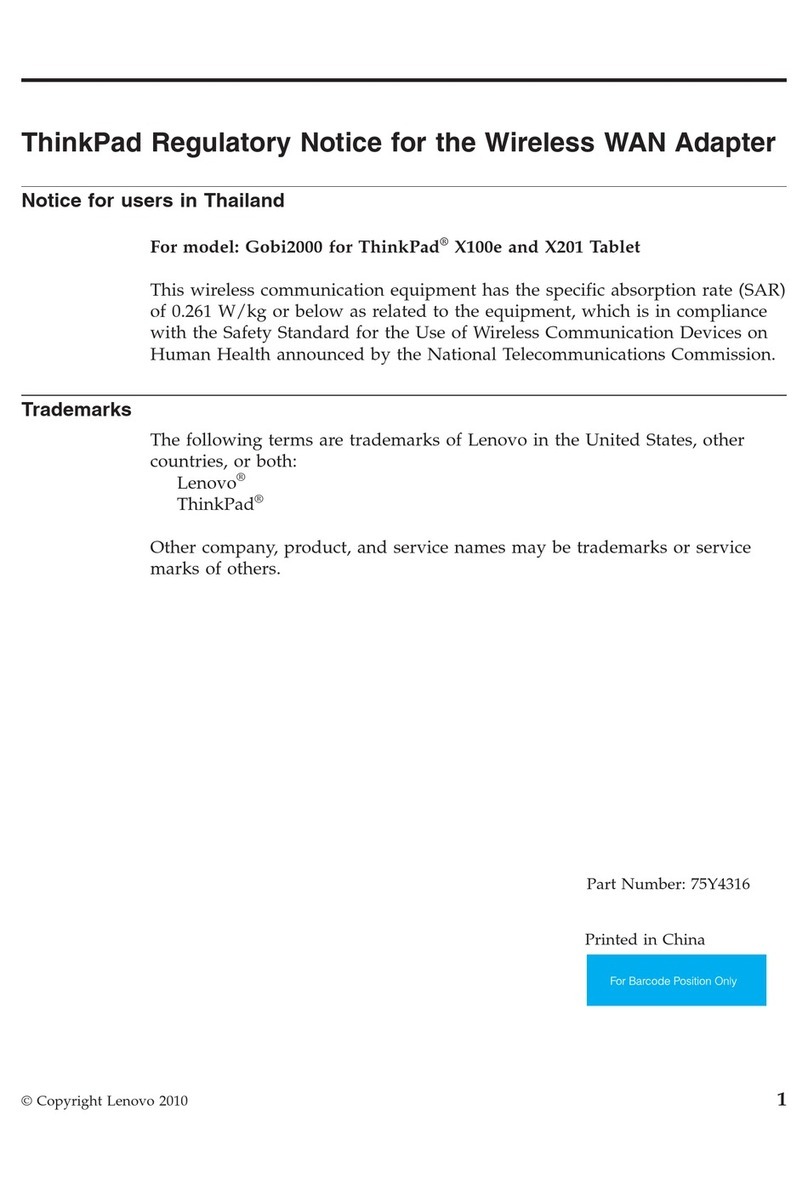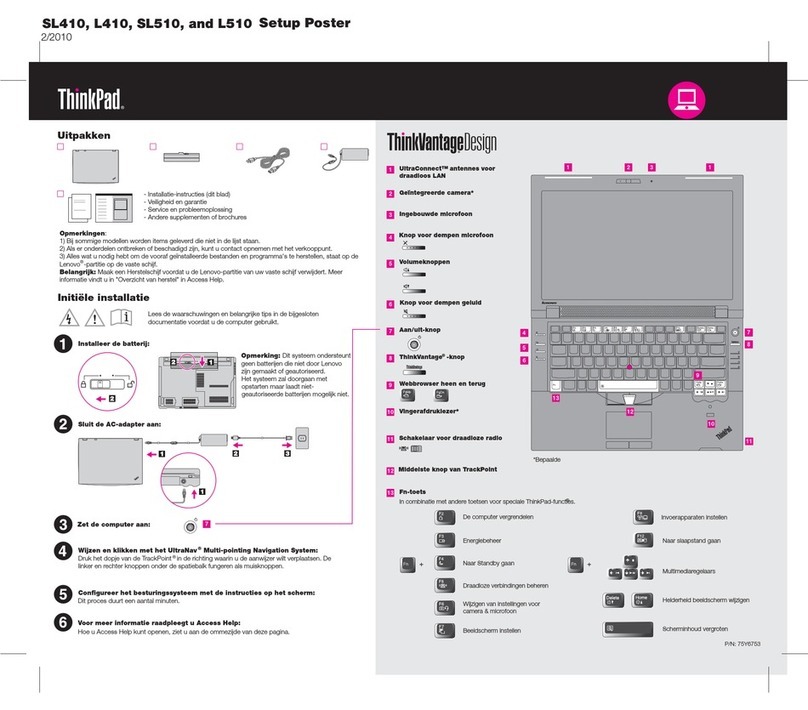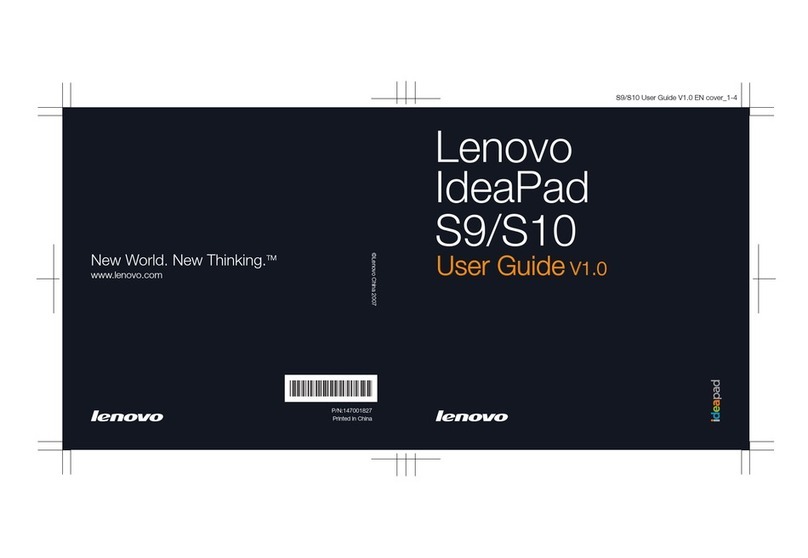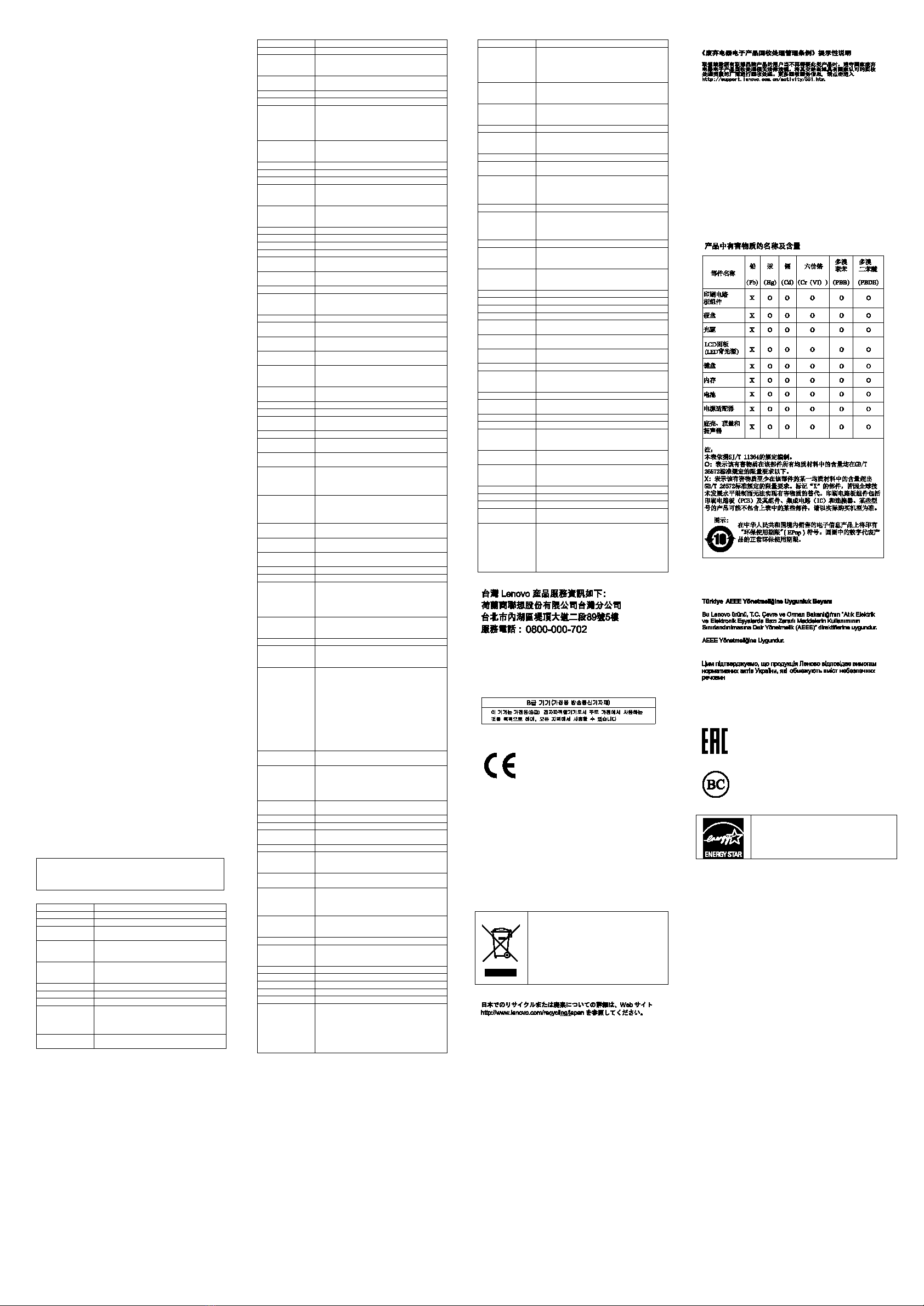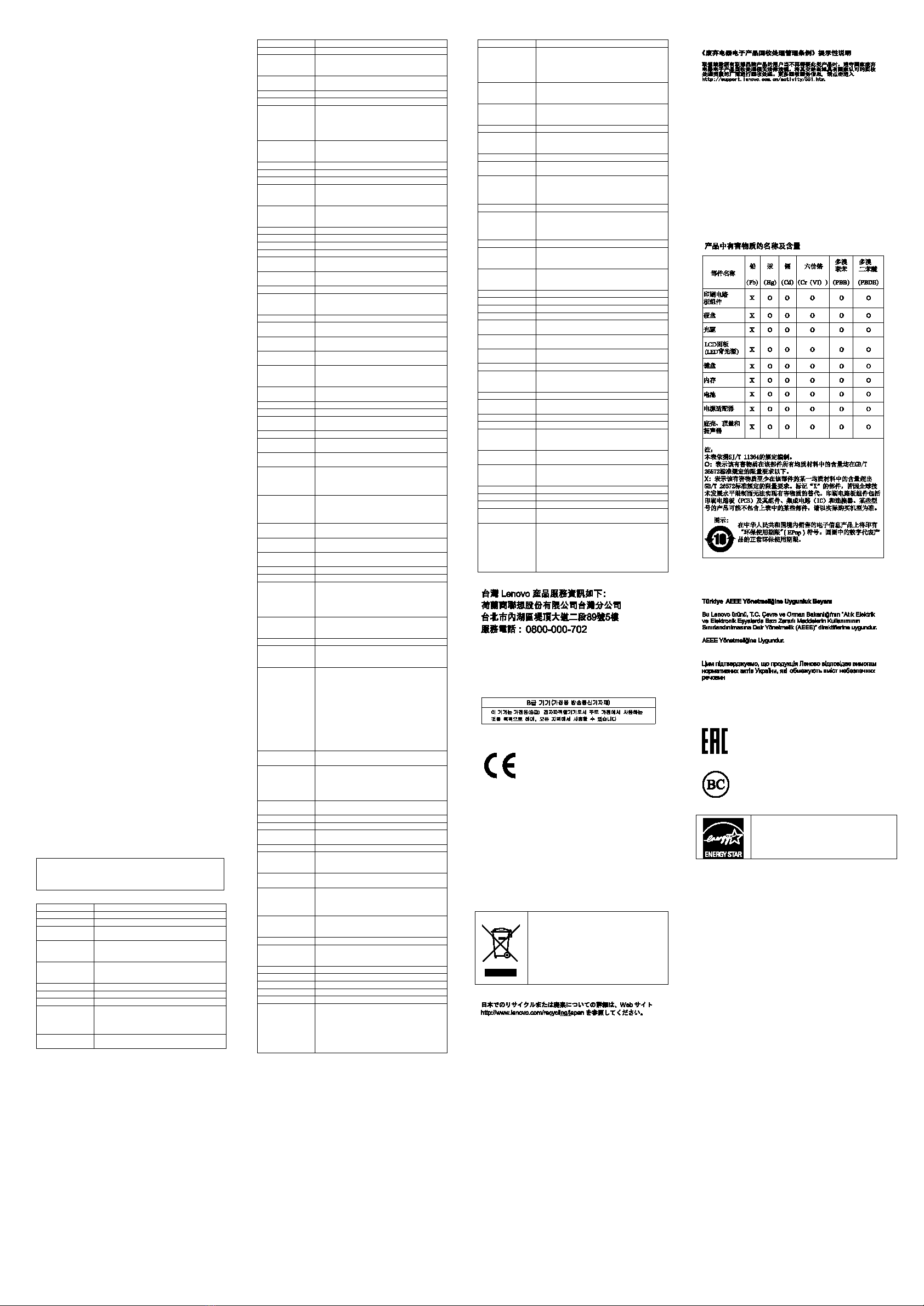
voltage and the sound pressure level. Therefore, to protect
your hearing, adjust the equalizer to an appropriate level.
Excessive use of headphones or earphones for a long period of time
at high volume can be dangerous if the output of the headphone or
earphone connectors do not comply with specifications of EN
50332-2. The headphone output connector of your tablet complies
with EN 50332-2 Sub clause 7. This specification limits the
computer’s maximum wide band true RMS output voltage to 150 mV.
To help protect against hearing loss, ensure that the headphones or
earphones you use also comply with EN 50332-2 (Clause 7 Limits)
or a wide band characteristic voltage of 75 mV. Using headphones
that do not comply with EN 50332-2 can be dangerous due to
excessive sound pressure levels.
If your Lenovo tablet came with headphones or earphones in the
package, as a set, the combination of the headphones or earphones
and the tablet already complies with the specifications of EN
50332-1. If different headphones or earphones are used, ensure that
they comply with EN 50332-1 (Clause 6.5 Limitation Values). Using
headphones that do not comply with EN 50332-1 can be dangerous
due to excessive sound pressure levels.
Regulatory information
Tablet models equipped with wireless communications comply with
the radio frequency and safety standards of any country or region in
which it has been approved for wireless use.
Ensure that you read the Regulatory Notice for your country or
region before using the wireless devices contained in your tablet. To
obtain a PDF version of the Regulatory Notice, see “Downloading
publications” in this document.
Brazil regulatory notice
Ouvir sons com mais de 85 decibeis por longos periodos pode
provocar danos ao sistema auditivo.
Mexico regulatory notice
Advertencia: En Mexico la operación de este equipo está sujeta a
las siguientes dos condiciones: (1) es posible que este equipo o
dispositivo no cause interferencia perjudicial y (2) este equipo o
dispositivo debe aceptar cualquier interferencia, incluyendo la que
pueda causar su operación no deseada.
Service, support, and warranty information
The following information describes the technical support that is
available for your product during the warranty period and throughout
the life of your product. Online technical support is available during
the lifetime of a product at http://www.lenovo.com/support.
If you purchased Lenovo services, refer to the following terms and
conditions for detailed information:
•For Lenovo Warranty Service Upgrades or Extensions, go to:
http://support.lenovo.com/lwsu
•For Lenovo Accidental Damage Protection Services, go to:
http://support.lenovo.com/ladps
Warranty Information
Lenovo provides a warranty period for your tablet. To check the
warranty status of your tablet, go
to http://www.lenovo.com/warranty-status, and then follow the
instructions on the screen.
Your tablet is covered by the terms of the Lenovo Limited Warranty
(LLW), version L505-0010-02 08/2011. The LLW is displayed on
your tablet during the initial setup. If you cannot view the LLW either
from your tablet or from the Web site
(http://www.lenovo.com/warranty/llw_02), contact your local Lenovo
office or reseller to obtain a printed version.
After the initial setup has been completed, you can view the
warranty information from your tablet by doing the following:
Windows 10:
1. Open the Start menu and then click Lenovo Companion.If
Companion is not displayed on the Start menu, click All apps to
display all programs, and then click Lenovo Companion.
2. Click Support →Warranty & Services.
Windows 8.1:
1. Go to the Start screen.
2. Click the arrow icon in the bottom-left corner of the screen to go
to the Apps screen. If you are using a touch screen, swipe up to
go to the Apps screen.
3. Click Warranty Information.
Customer Replaceable Units
Customer Replaceable Units (CRUs) are parts that can be upgraded
or replaced by the customer. To view the instructions on replacing
the CRUs, see the respective section in the User Guide. See
“Accessing your User Guide” for additional information.
Your tablet has the following self-service CRUs:
•ac power adapter
•Power cord
•Tablet Digitizer Pen or ThinkPad Active Pen *
•ThinkPad Helix Quickshot Cover*
•ThinkPad USB 3.0 Ethernet Adapter*
•Lenovo Micro HDMI To VGA Adapter*
•Lenovo Mini-DisplayPort to VGA Adapter*
•ThinkPad Helix Ultrabook Keyboard*
•ThinkPad Helix Ultrabook Pro Keyboard*
•ThinkPad Helix Folio Keyboard*
* Available on some models
Worldwide telephone technical support
This section lists Lenovo Support telephone numbers. If you cannot
find the support telephone number for your country or region,
contact your Lenovo reseller or Lenovo marketing representative.
Before contacting a Lenovo technical support representative, have
the following information available: model and serial number, the
exact wording of any error message, and a description of the
problem.
Important: Telephone numbers are subject to change without
notice. The most up-to-date telephone list for the Customer
Support Center is always available
at: http://www.lenovo.com/support/phone
+33 6 7348 1739 (French, Spanish)
0800-266-1583
(Standard charges apply)
Kanoo IT: 00 973 1771 1722
Bahrain Business Machine LLC:
00 973 1758 4302
AWSP Flora Limited:
70-200-6853 88-0171-000-0000 (Mobile)
Email: hasan_reaz@globalbrand.com.bd
(Standard charges apply)
02-339-36-11 (Warranty service and support)
(Dutch, French)
Calls made from within the Sao Paulo region:
11-3889-8986
Calls made from outside the Sao Paulo region:
0800-701-4815
Dial 800-1111, and then dial
866-273-5446
1-800-565-3344 (English, French)
400-100-6000
01-800-912-3021
385-1-3033-120 (Hrvatski)
7010-5150 (Warranty service and support)
(Danish)
1-800-426911-OPCION 4 (Spanish)
Primary: 0800-0000-850 Secondary:
0800-0000-744
372-66-0-800
(Estonian, Russian, English)
358-800-1-4260
(Warranty service and support) (Finnish)
Hardware: 0810-631-213 (Warranty service
and support) (French)
(Standard charges apply)
0800-500-4618 (Gebührenfrei)
(Garantieservice und Support) (German)
Contact the nearest Lenovo Business Partner
Dial 999-9190, wait for operator, and request to
reach 877-404-9661 (Spanish)
(852) 3516-8977
(Cantonese, English, Mandarin)
+ 36-13-825-716
(English, Hungarian)
(Primary) 1800-419-4666 (Tata)
(Secondary) 1800-3000-8465 (Reliance)
Email: commercialts@lenovo.com
62 213-002-1090
(Standard charges apply)
(English, Bahasa Indonesia)
1-881-1444 (Warranty service and support)
(English)
972-3-531-3900 (Givat Shmuel Service Center)
(Hebrew, English)
39-800-820-094 (Warranty service and
support) (Italian)
0120-000-817 (Japanese, English)
00-962-6-500-0999 Ext 713/127
General Computer & Electronic (GCE):
00-962-6-551-3879
(Standard charges apply)
02-3483-2829 (Standard charges apply)
00-965-2244-5280
AM. KHORAFI:
00-965-2200-1100 1127
Khorafi Business Machines (KBM):
00-965-2259-4611
Diyar United Company:
00-965-4378-383
Redington Kuwait:
00-965-2433-3203;
2545-6250 / 2545-6251
371-6707-360
(Latvian, Russian, English)
Quantech: 00-961-1999-500
Computer Business Machine (CBM):
00-961-1680-180
El Haceb S.A.L: 00-961-1771-300
(Arabic, English, French)
33-6-7348-1739 (French, English)
370 5278 6602 (Lithuanian, Russian, English)
0800-807 / (852) 3071-3559
(Cantonese, English, Mandarin)
389-2309-625 (Macedonian)
03-7724-8023 (Standard charges apply)
356-21-445-566
(English, Italian, Maltese, Arabic)
01-800-083-5622
01-554-738-0318 (Standard charges apply)
(Standard charges apply)
300-071-399 (mobile)
Email: suresh@megatech.com.np
001-800-220-2282 (Spanish)
Khimji Ramdas Computer Communication
Systems:
00-968-2469-6255
Overseas Business Machines (OBM):
00-968-2460-1072, 2460-5018
Gulf Business Machines Services (GBMS):
International Office Products (pvt) Ltd.:
00-92-212-422-569
00-92-213-241-2023
Selling Business Systems:
001-866-434 (Lenovo Customer Support
Center- toll free)
009-800-44-10119
0-800-50-866 OPCION 2 (Spanish)
1-800-8908-6454 (GLOBE subscribers)
1-800-1441-0719 (PLDT subscribers)
48-22-273-9777 (Polish, English)
808-225-115
(Standard charges apply) (Portuguese)
Al Mana Computer Services:
00-9744-4489-966 (ext. 1992)
Qatar Computer Services W.L.L:
00-9744-4441-212 (Arabic)
4-021-224-4015 (Romanian)
+7-495-240-8558
(Standard charges apply)
(Standard charges apply)
6818-5315 (Standard charges apply)
1-800-415-5529
(English, Mandarin, Bahasa Malaysia)
386-1-2005-60 (Slovenian)
9477-7357-123
(Sumathi Information systems) (English)
077-117-1040 (Warranty service and support)
(Swedish)
0800-55-54-54 (Warranty service and support)
(German, French, Italian)
(+662) 787-3067 (Standard charges apply)
044-362-42-81 (Standard charges apply)
089-320-24-92 (Standard charges apply)
(Ukraine, Russian, English)
8000-3570-2810 (Standard charges apply)
(Arabic)
03705-500-900 (local rate)
(Standard warranty support)
000-411-005-6649 (Spanish)
120-11072 (Toll Free)
84-8-4458-1042 (Standard charges apply)
Al Khirbash and Agencies:
00-967-1209-8278
Yemen Business Machines (YBM):
00-967-3-213324
00-967-3-214655
00-967-3-213909
Lenovo product service information for Taiwan
Electronic emission notices
This device has been tested and found to comply with the limits for a
Class B digital device. The User Guide for this product provides the
complete Class B compliance statements that are applicable for this
device. See “Accessing your User Guide” for additional information.
Korean Class B compliance statement
European Union conformity
EU contact: Lenovo, Einsteinova 21, 851 01 Bratislava, Slovakia
Radio and Telecommunications Terminal Equipment Directive
This product is in compliance with the essential requirements and
other relevant provisions of the Radio and Telecommunications
Terminal Equipment Directive, 1999/5/EC. The Declaration of
Conformity information is located in the Regulatory Notice, which
you can download from the Lenovo Support Web site. See
“Downloading publications” for additional information.
Recycling and environmental information
Lenovo encourages owners of information technology (IT)
equipment to responsibly recycle their equipment when it is no
longer needed. Lenovo offers a variety of programs and services to
assist equipment owners in recycling their IT products. For
information on recycling Lenovo products, go to:
http://www.lenovo.com/recycling
Important WEEE information
Electrical and electronic equipment marked with
the symbol of a crossed-out wheeled bin may
not be disposed as unsorted municipal waste.
Waste of electrical and electronic equipment
(WEEE) shall be treated separately using the
collection framework available to customers for
the return, recycling, and treatment of WEEE.
Country-specific information is available at:
http://www.lenovo.com/recycling
Recycling information for Japan
Recycling information for China
Additional recycling statements
Additional information about recycling tablet components and
batteries is in your User Guide. See “Accessing your User Guide” for
details.
Restriction of Hazardous Substances Directive (RoHS)
European Union RoHS
Lenovo products sold in the European Union, on or after 3 January
2013 meet the requirements of Directive 2011/65/EU on the
restriction of the use of certain hazardous substances in electrical
and electronic equipment (“RoHS recast” or “RoHS 2”).
For more information about Lenovo progress on RoHS, go to:
http://www.lenovo.com/social_responsibility/us/en/RoHS_Communi
cation.pdf
China RoHS
The information in the following table is applicable for products
manufactured on or after January 1, 2015 for sale in the People’s
Republic of China.
Turkish RoHS
The Lenovo product meets the requirements of the Republic of
Turkey Directive on the Restriction of the Use of Certain Hazardous
Substances in Waste Electrical and Electronic Equipment (WEEE).
Ukraine RoHS
India RoHS
RoHS compliant as per E-Waste (Management & Handling) Rules,
2011.
Eurasian compliance mark
California BC mark
ENERGY STAR
Select models conform to ENERGY STAR®
requirements. Additional ENERGY STAR
information is in your User Guide. See “Accessing
your User Guide”.
Legal notices
Lenovo, For Those Who Do., the Lenovo logo, ThinkPad, and the
ThinkPad logo are trademarks of Lenovo in the United States, other
countries, or both.
Ultrabook is a trademark of Intel Corporation in the U. S. and/or
other countries.
Microsoft and Windows are trademarks of the Microsoft group of
companies.
The term HDMI is a trademark of HDMI Licensing LLC in the United
States and other countries.
Other company, product, or service names may be trademarks or
service marks of others.