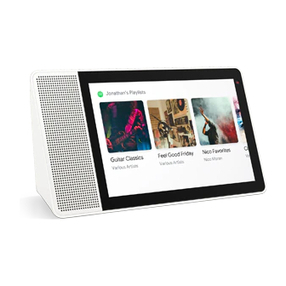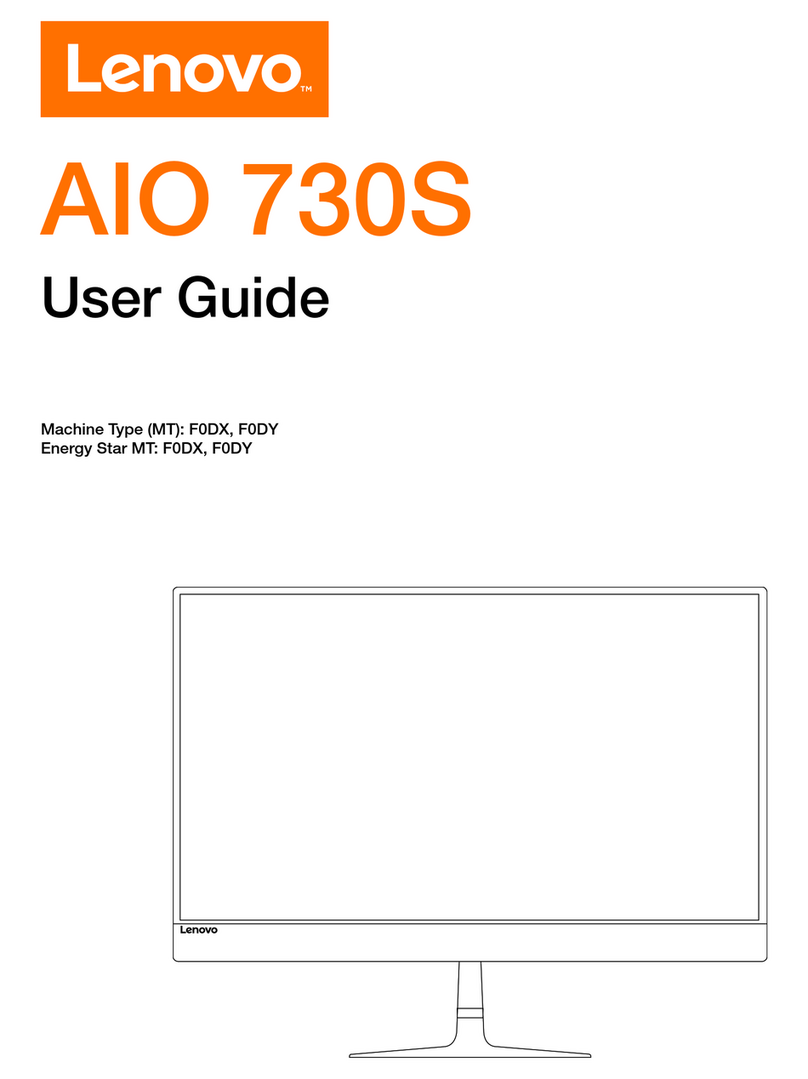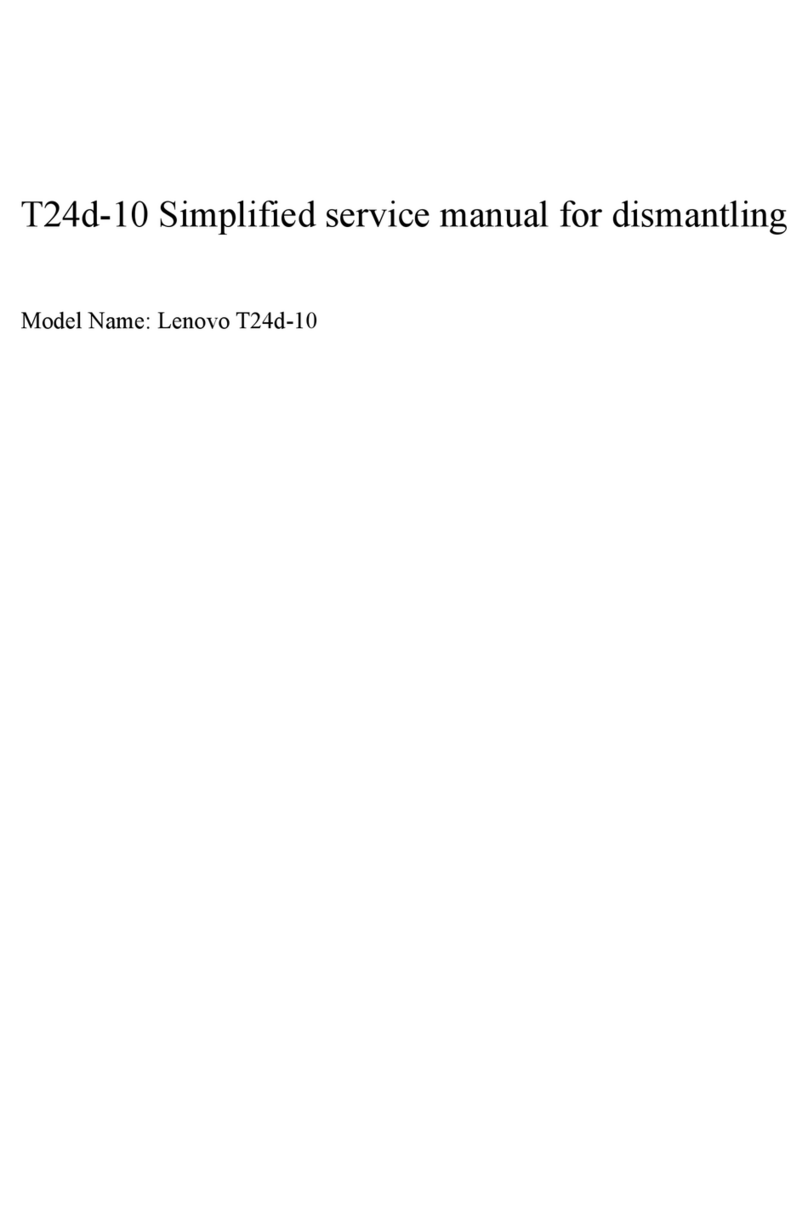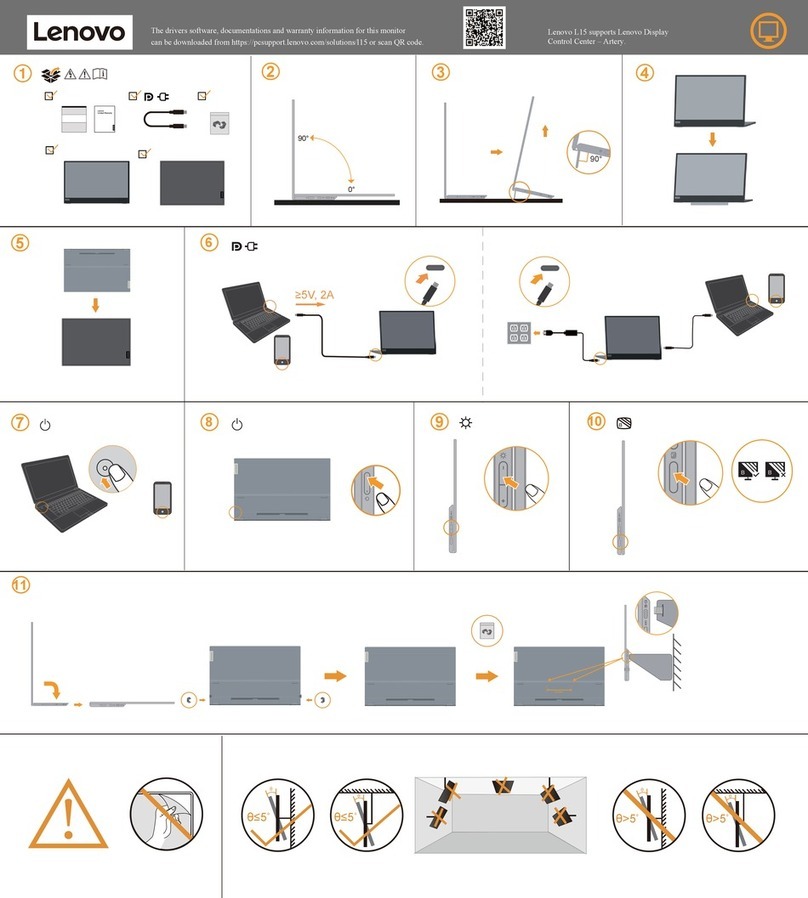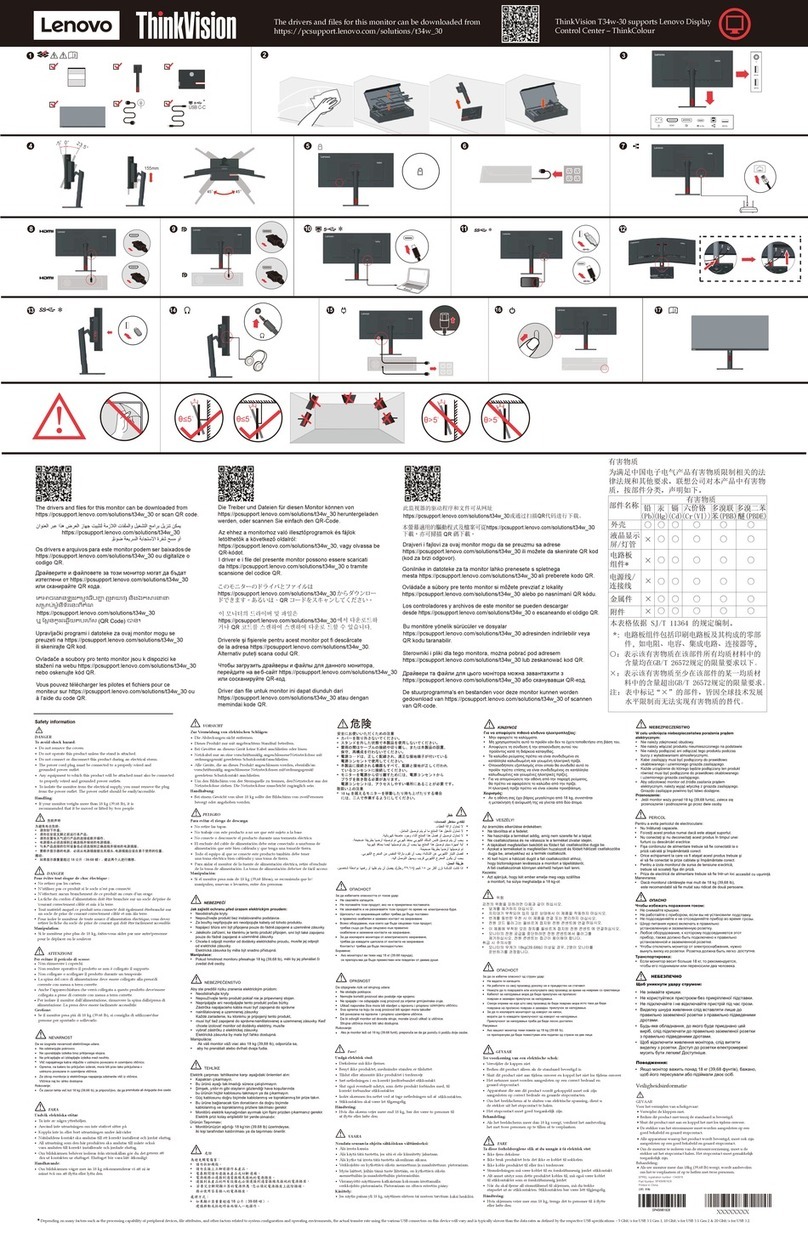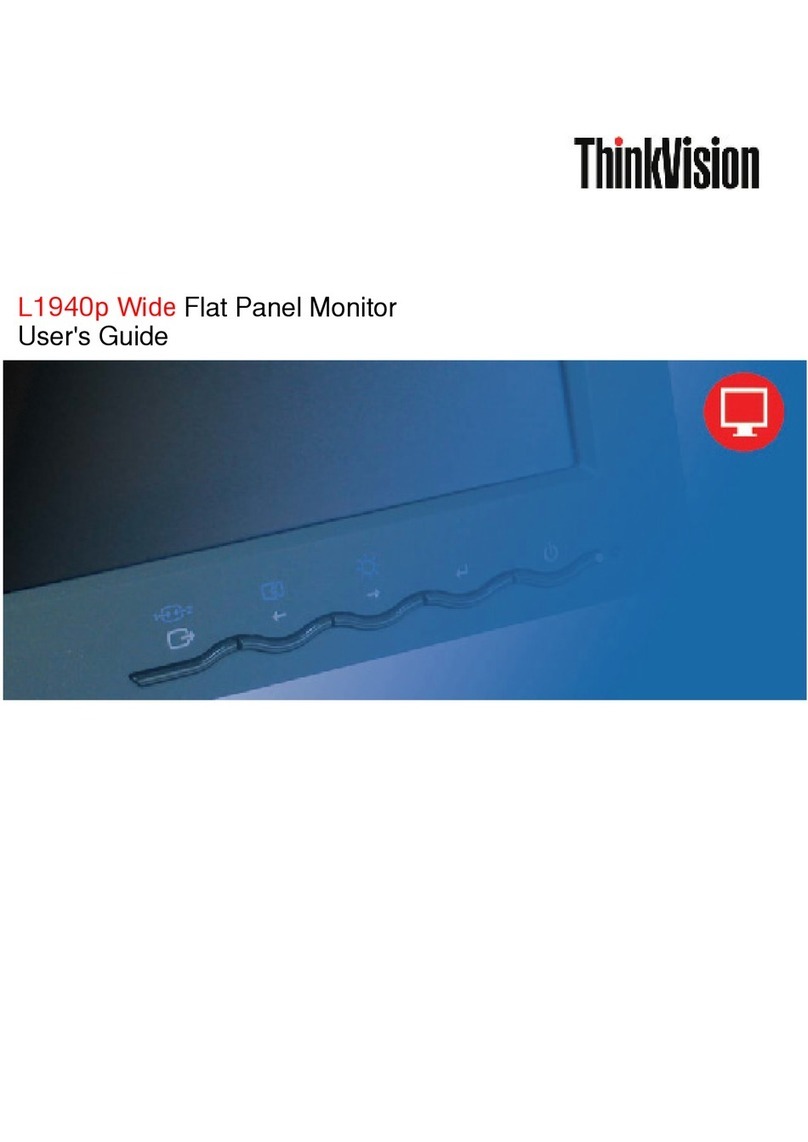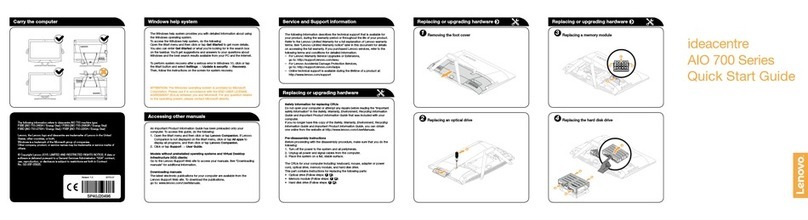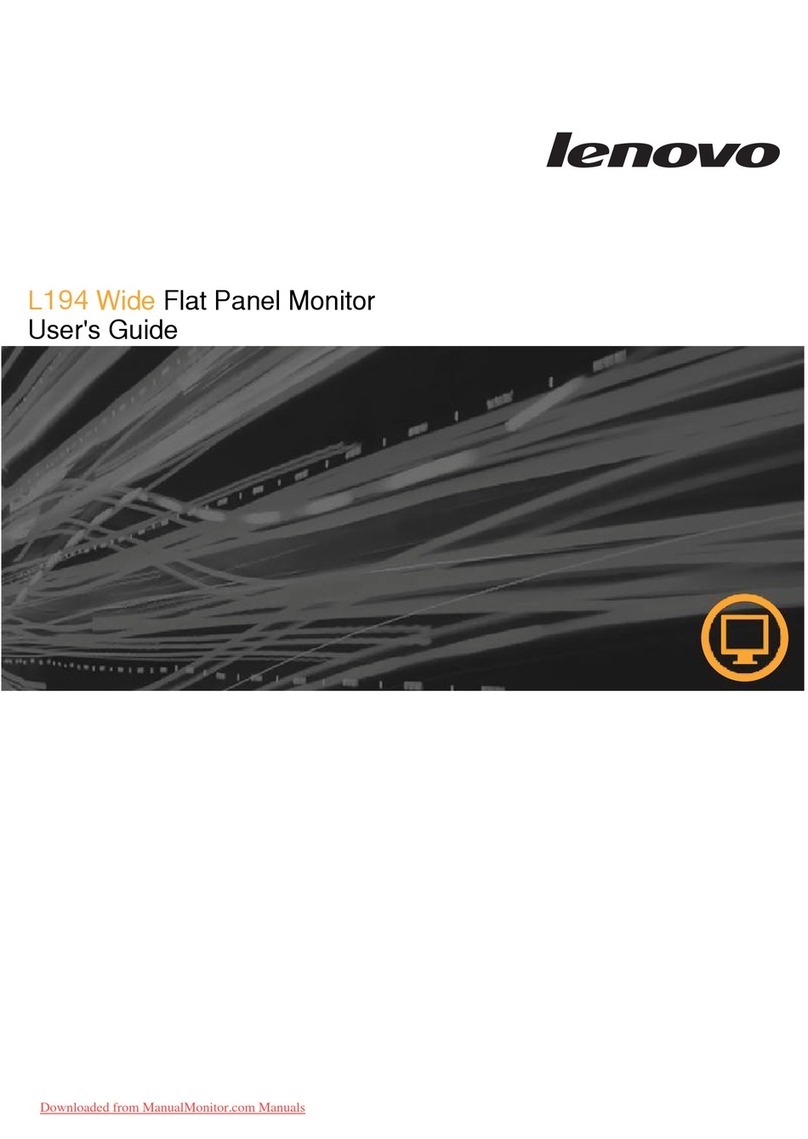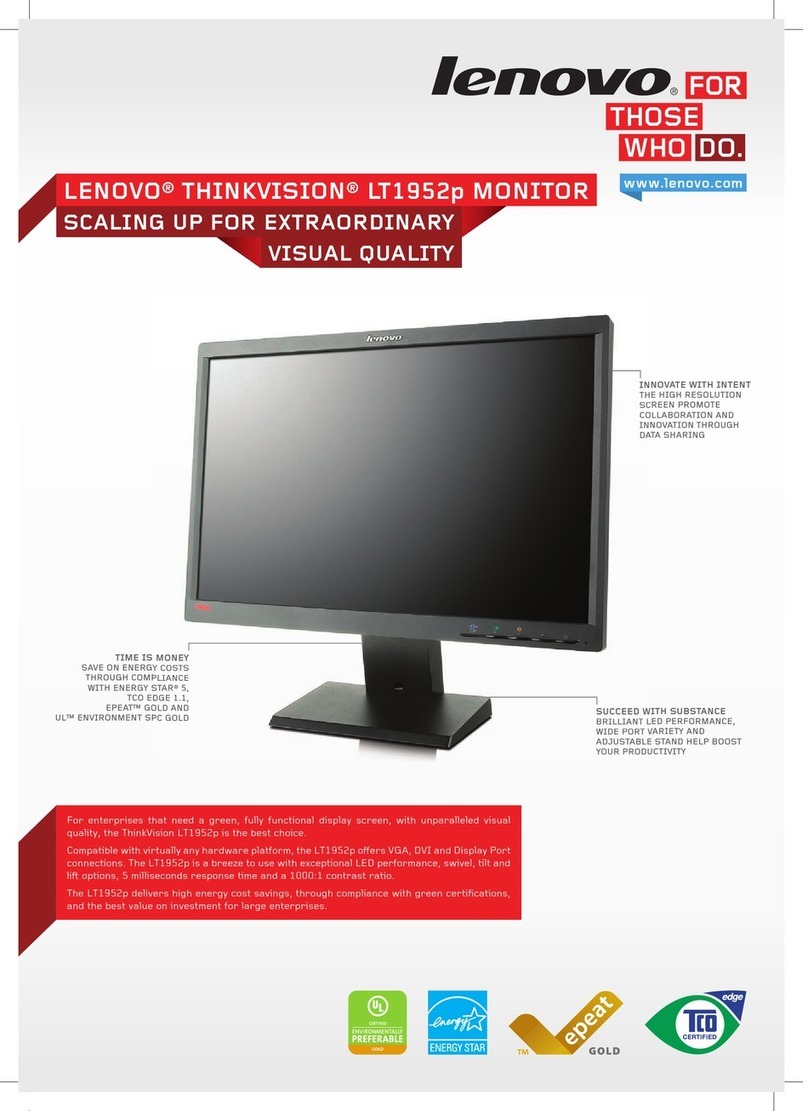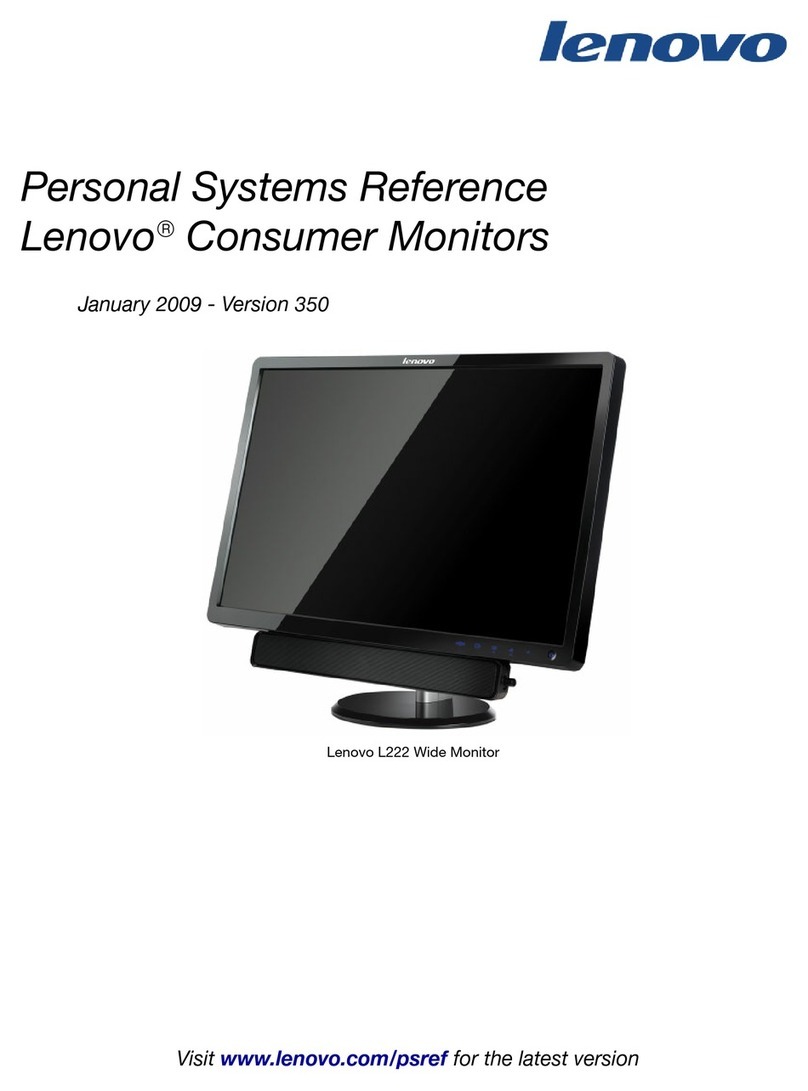(1) 使用30分鐘請休息10分鐘。
(2) 未滿2歲幼兒不看螢幕,2歲以上每天看螢幕不要超過1小時。
Safety
information
DANGER
To avoid
shock
hazard:
Do
not
remove
the
covers.
Do
not
operate
this
product
unless
the
stand
is
attached.
Do
not
connect
or
disconnect
this
product
during
an
electrical
storm.
The
power
cord
plug
must
be
connected
to
a
properly
wired
and
grounded
power
outlet.
Any
equipment
to
which
this
product
will
be
attached
must
also be connected
to
properly
wired
and
grounded
power
outlets.
To
isolate
the
monitor
from
the
electrical
supply,
you
must
remove the plug
from
the
power
outlet.
The
power
outlet
should
be
easily!
accessible.
Handling:
If
your
monitor
weighs
more
than
18
kg
(39.68
lb),
it
is
recommended
that
it
be
moved
or
lifted
by
two
people.
®
(QR Code)
( )
http://support.lenovo.com/docs/C27_20
http://support.lenovo.com/docs/C27_20
http://support.lenovo.com/docs/C27_20
http://support.lenovo.com/docs/C27_20
http://support.lenovo.com/docs/C27_20
http://support.lenovo.com/docs/C27_20
http://support.lenovo.com/docs/C27_20
http://support.lenovo.com/docs/C27_20
http://support.lenovo.com/docs/C27_20
http://support.lenovo.com/docs/C27_20
http://support.lenovo.com/docs/C27_20
http://support.lenovo.com/docs/C27_20
http://support.lenovo.com/docs/C27_20
http://support.lenovo.com/docs/C27_20
http://support.lenovo.com/docs/C27_20
http://support.lenovo.com/docs/C27_20
http://support.lenovo.com/docs/C27_20
http://support.lenovo.com/docs/C27_20
http://support.lenovo.com/docs/C27_20
http://support.lenovo.com/docs/C27_20
http://support.lenovo.com/docs/C27_20
http://support.lenovo.com/docs/C27_20
http://support.lenovo.com/docs/C27_20
Драйвери та файли для цього монітора можна завантажити з
http://support.lenovo.com/docs/C27_20 або сканувавши QR-код.
Driver dan file untuk monitor ini dapat diunduh dari
http://support.lenovo.com/docs/C27_20 atau dengan memindai kode QR. This device complies with Part 15 of the FCC Rules.
Operation is subject to the following two conditions:
(1) this device may not cause harmful interference, and
(2) this device must accept any interference received,
including interference that may cause undesired operation.