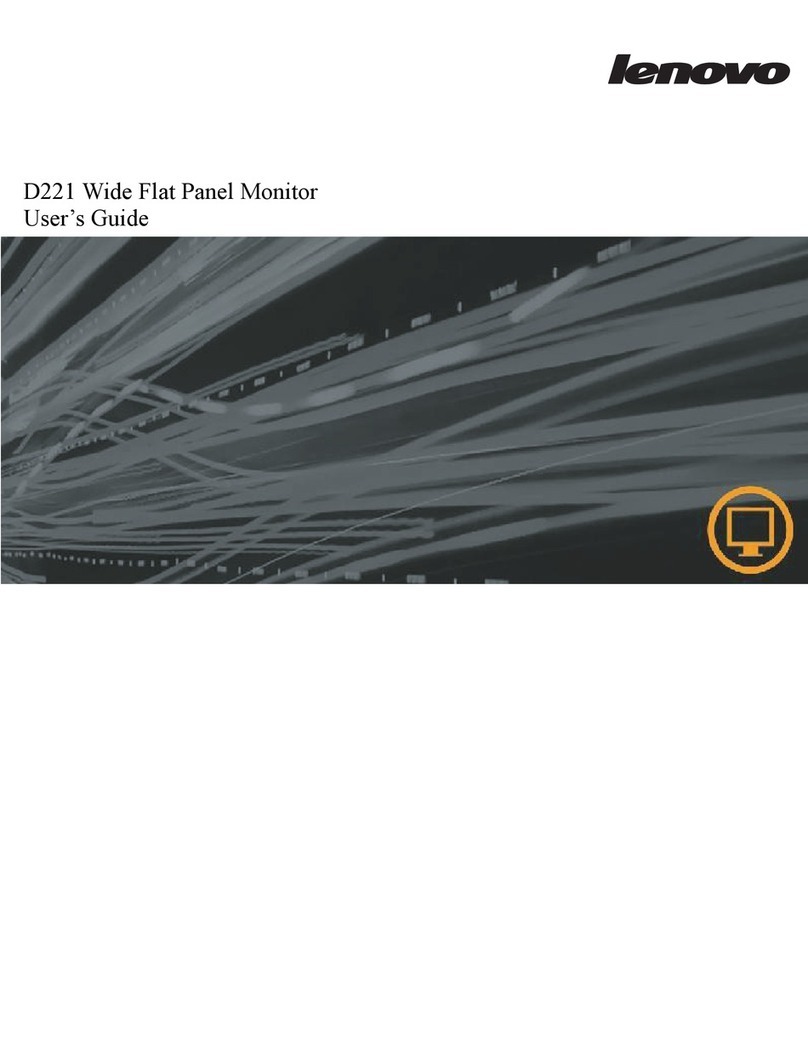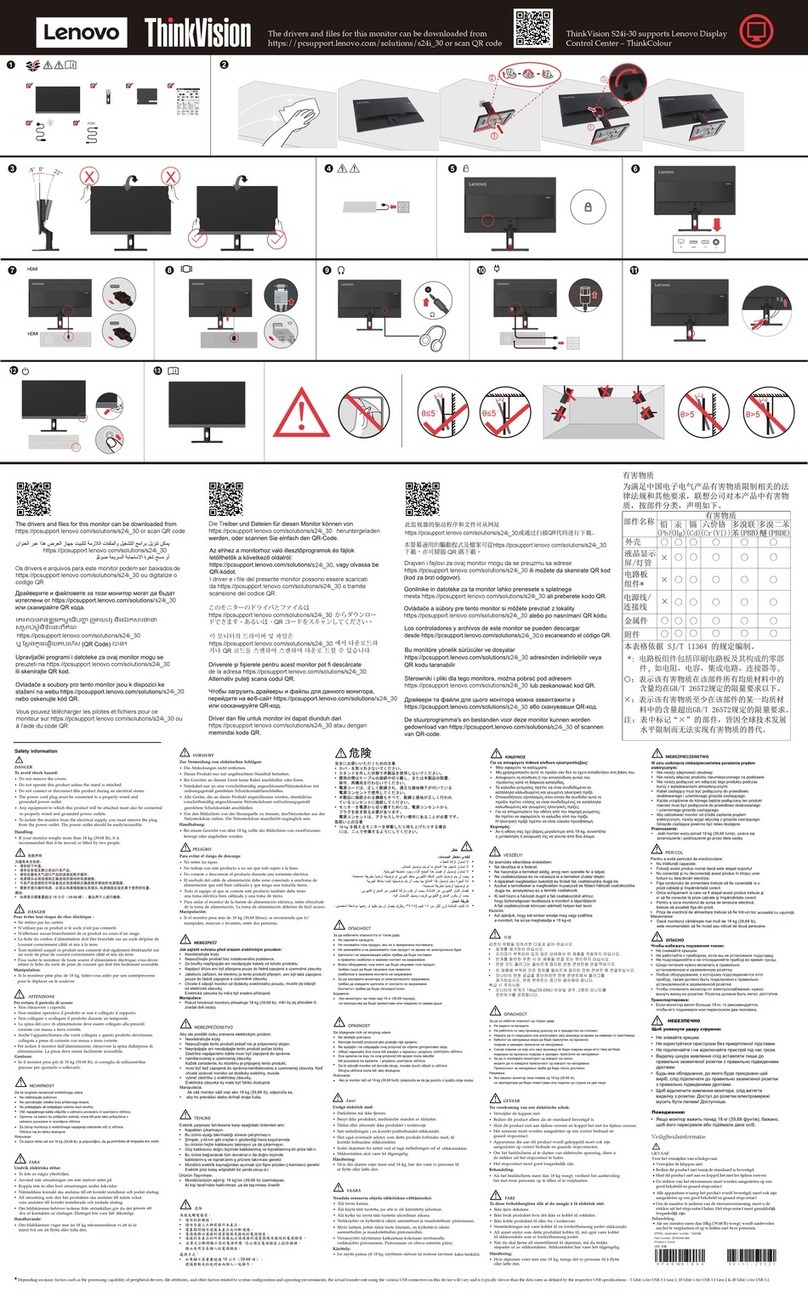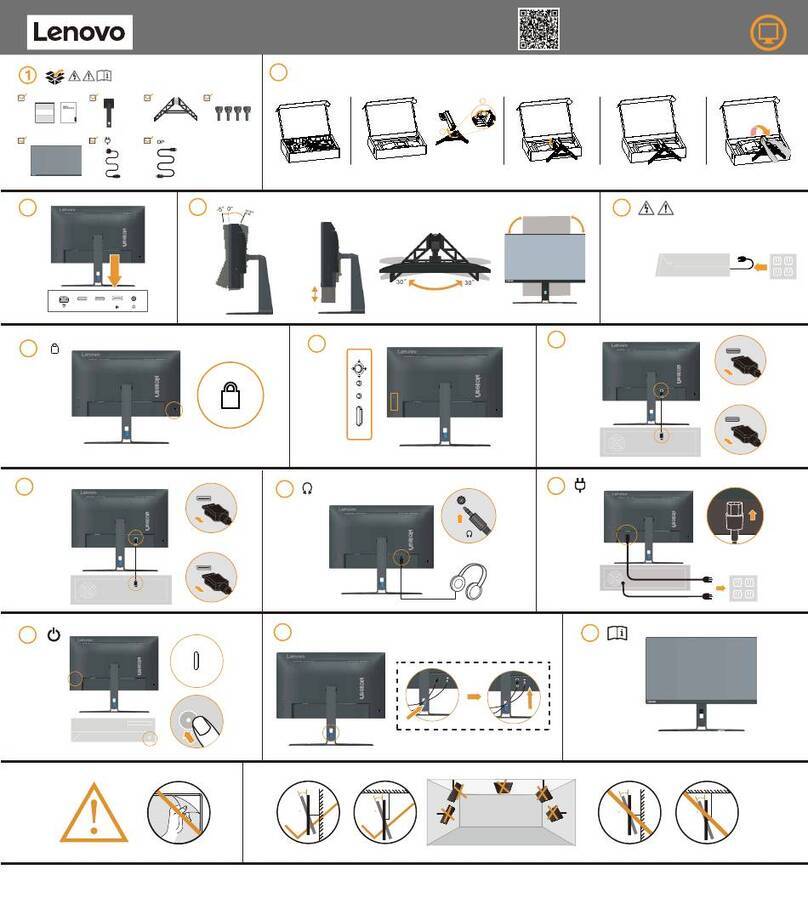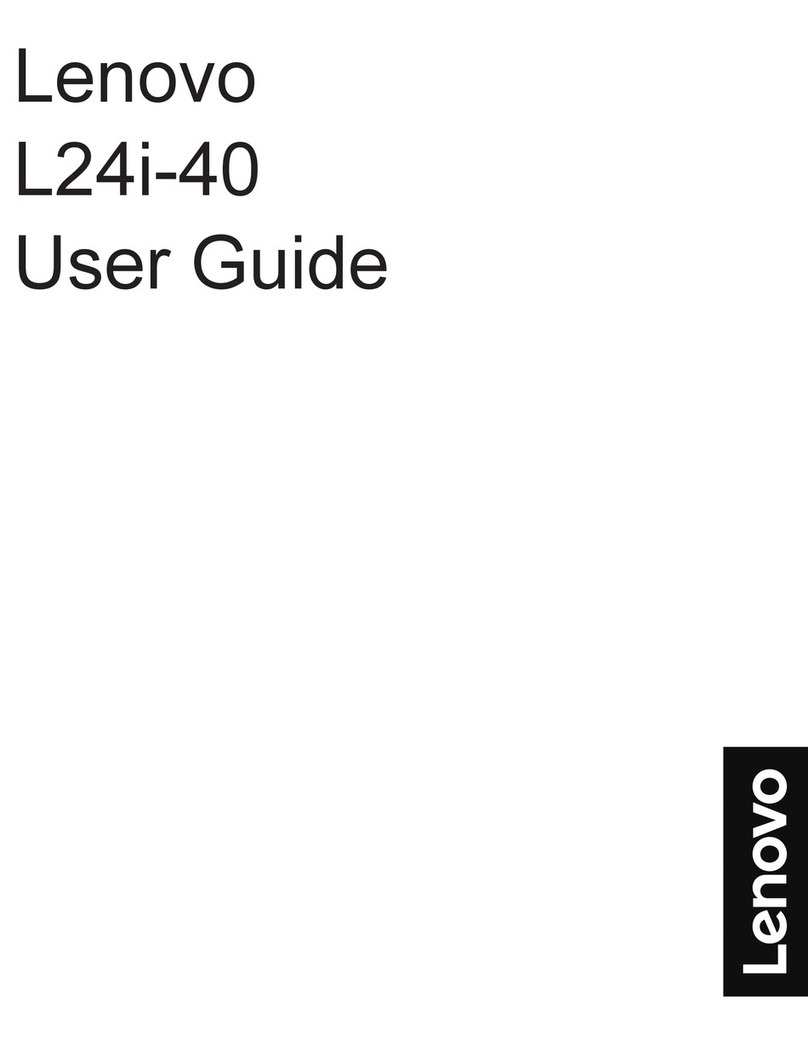of LCD monitor technology.
•User modes: 17
The preset modes cannot be overwritten, but can be adjusted to personal choice. The new
settings are stored automatically in one of the user locations and are recalled each time that
mode is used. The factory settings for the mode in use, if any, can be restored by operating the
reset control.
Information about the current incoming display mode is shown in the on-screen displays.
However, it is displayed at the LCD panel's optimum refresh rate of 60 Hz.
It may be necessary to make some adjustments to the displayed image to compensate for
variations in video signal timings. The user controls can be used to make these adjustments.
Compatibility: The monitors are supplied with a detachable 1.8-meter analog video signal
cable.
Limitations
•Supported display modes are a function of the attaching system unit and video subsystem.
The full range of display modes available with these monitors may not be available or
supported with all combinations of system units, their operating systems, video adapter cards,
and application software.
•Horizontal- and vertical-synchronization signal timings are critical in order to achieve
acceptable screen images. As a consequence, support for all possible variations in H- and
V-sync timings for any display mode cannot be assumed.
•Adjustment of the user controls to enlarge the image to its maximum size requires that the
signal timings of the display mode being used fall within the monitor-timing specifications.
•The number of colors shown in any display mode (up to a maximum of 16.2 million) is not
limited by the monitor, but depends on the capabilities of the video adapter in the system unit.
•Implementation of monitor power management follows the VESA DPMS standard. This
standard must also be implemented in the attaching system unit hardware and software for
monitor power management to be effective. The system implementation must provide
user-adjustable, power-down delay periods. The monitor power management function is
invoked only after appropriate signals are received from an attached system unit or video
adapter.
•Implementation of monitor Plug and Play follows the VESA DDC standard. This standard must
also be implemented in the attaching system unit hardware and software for monitor Plug and
Play to be effective.
•Certain functions require the system unit to be similarly configured, so all monitor functions
may not be enabled when attached to a particular system unit.
•A 19.0-inch Wide TFT monitor has nearly 4.0 million subpixel transistors laid over an area
exceeding 162 square inches. Cost-effective manufacturing processes introduce a small
number of defective subpixel transistors.
•The Auto-Setup "test pattern" can be used with Windows 3.1, Windows NT™ 3.5, Windows
NT 4.0, Windows 95, Windows 98, Windows 2000, Windows XP, and DOS 7.0 only.
Planning information
Customer responsibilities: The monitor is designated as customer setup. Instructions are
provided in the User's Guide.
Cable orders: A 1.8-m power cord appropriate to the country is supplied.
Packaging
Shipment group
•One monitor
•Attached tilt stand
Lenovo Asia Pacific AG06-0769 Lenovo is a trademark of Lenovo 8