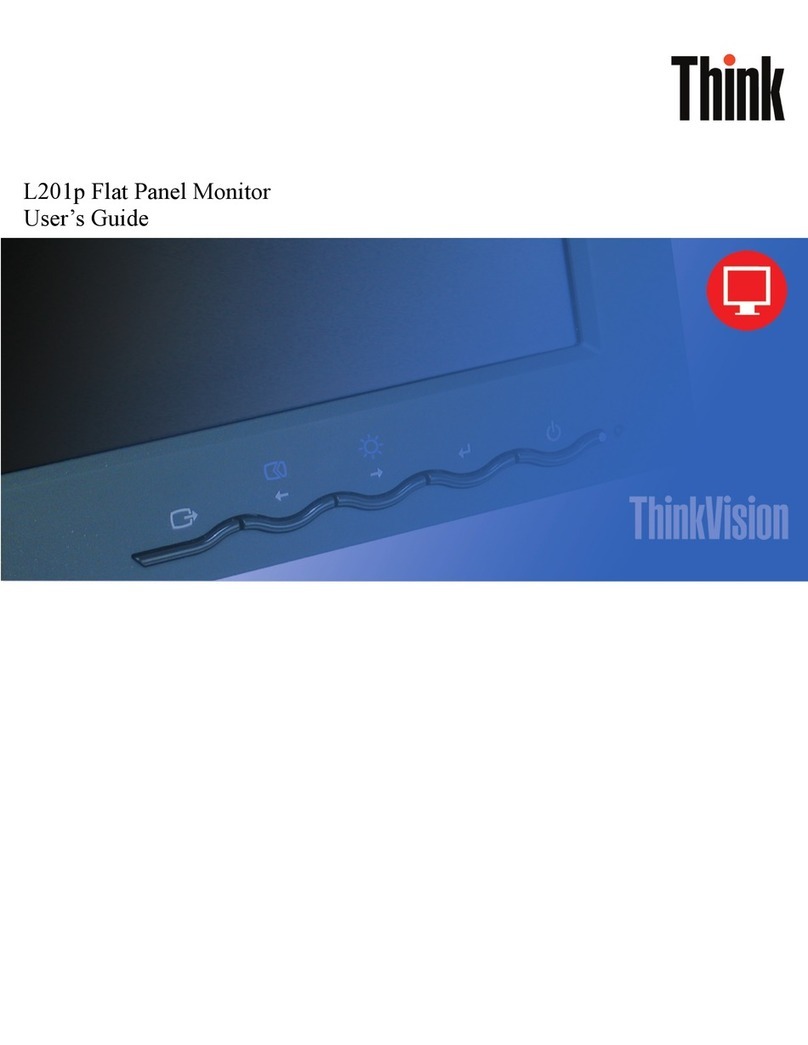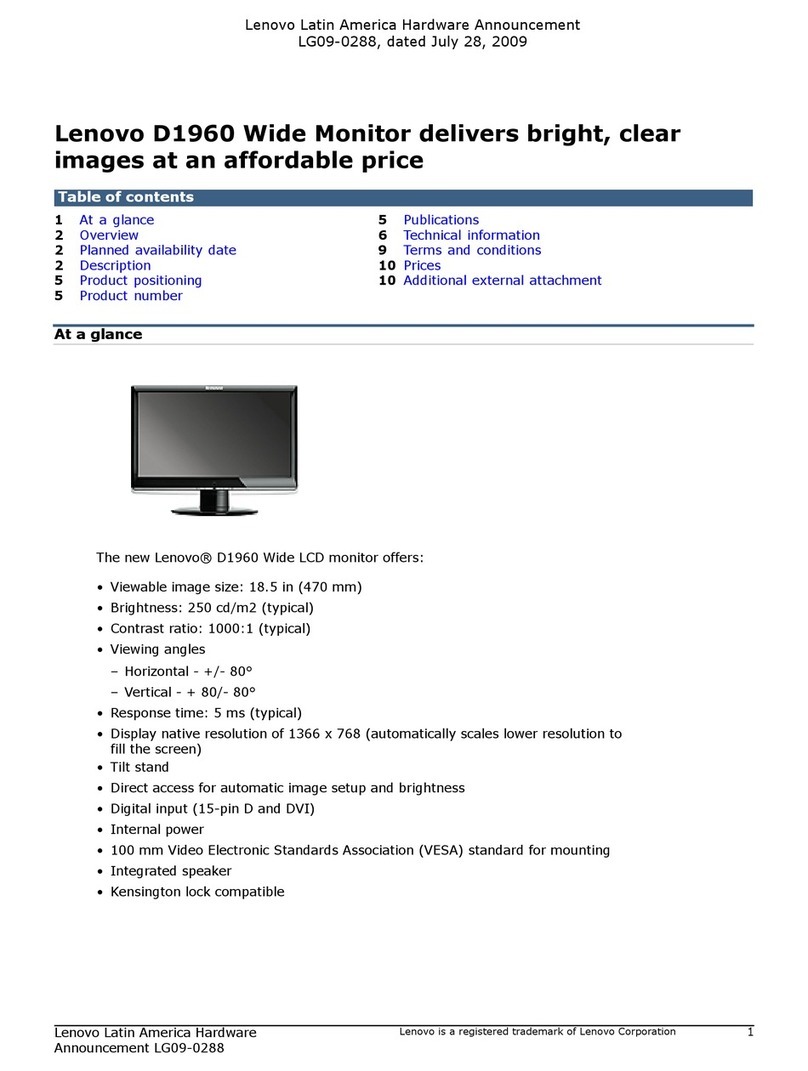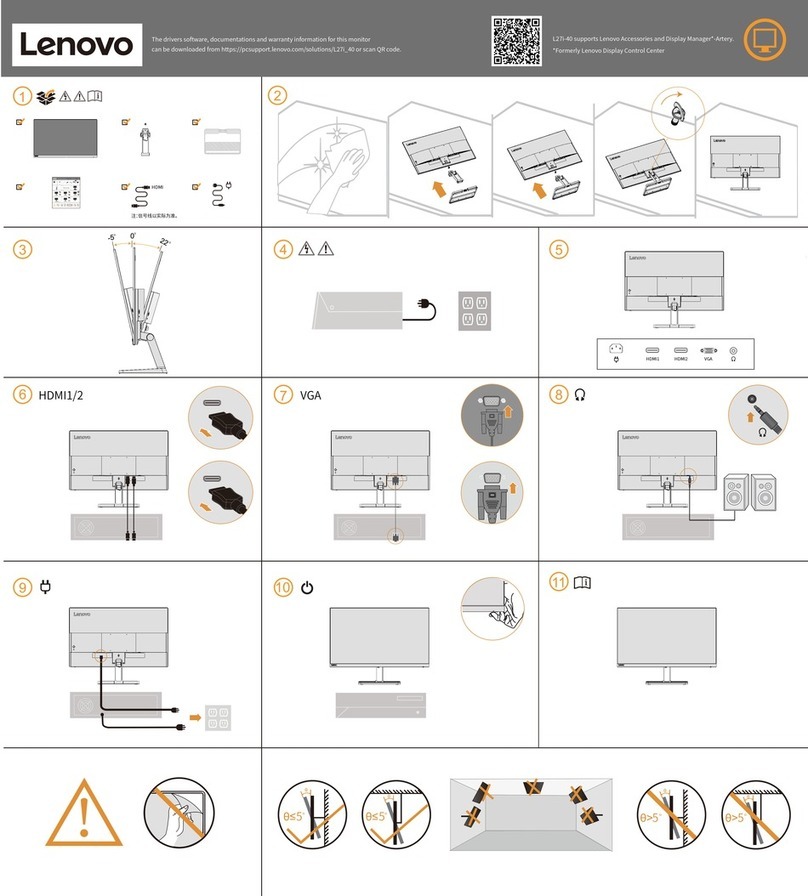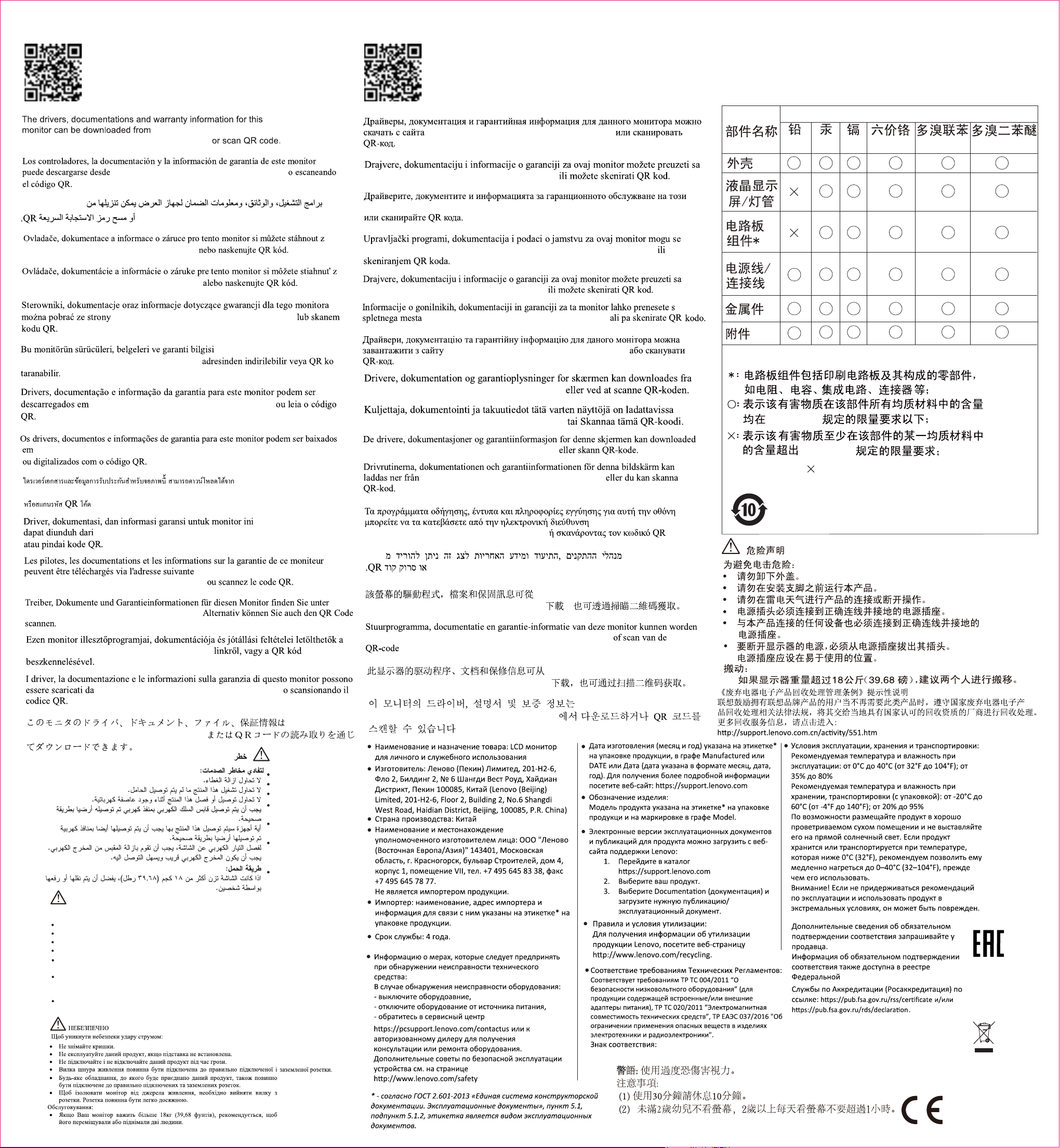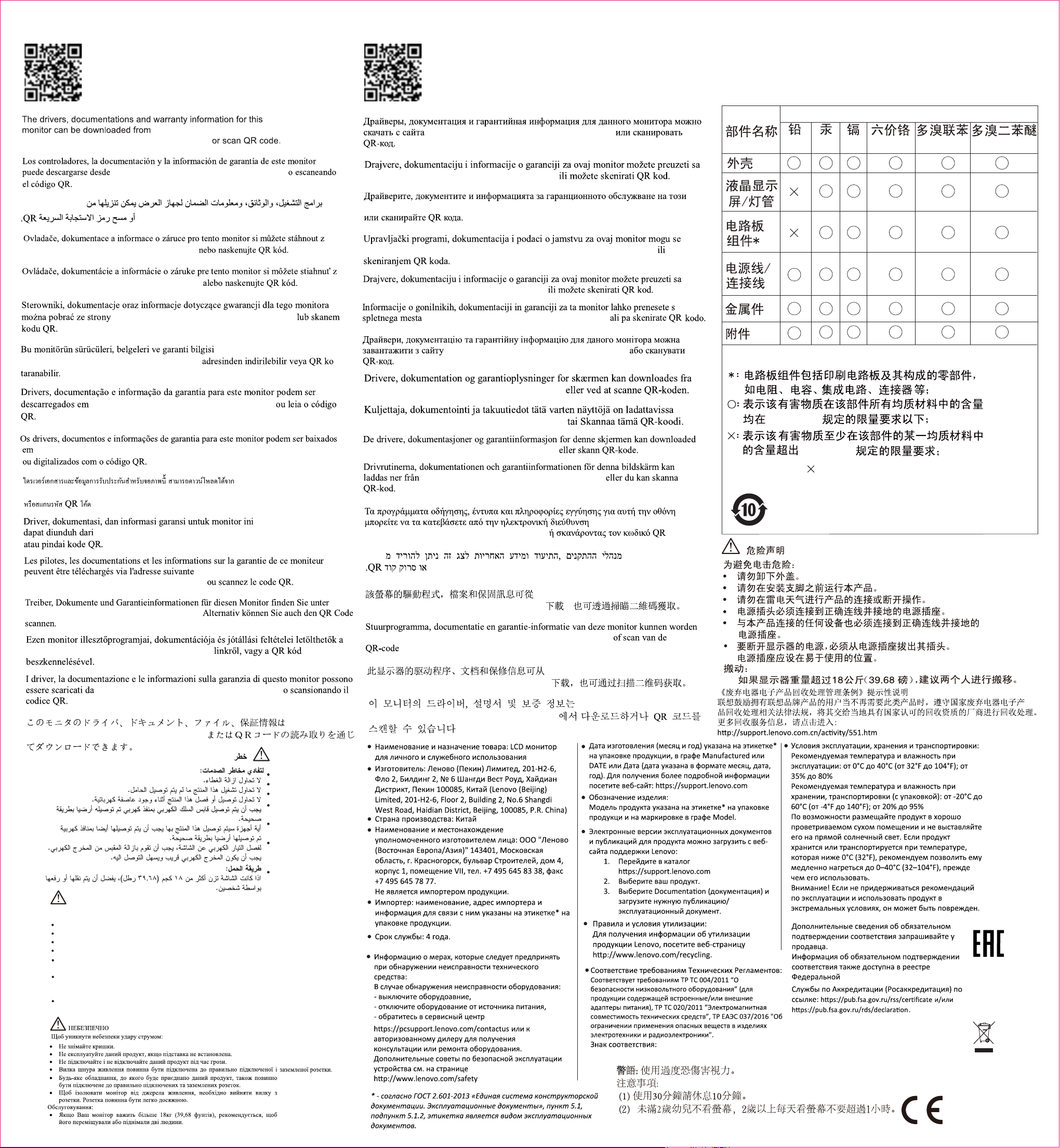
为满足中国电子电气产品有害物质限制相关的
法律法规和其他要求,联想公司对本产品中有
害物质,按部件分类,声明如下。
有害物质
有害物质
本表格依据SJ/T 11364 的规定编制
(PBB)
GB/T 26572
GB/T 26572
注:表中标记“ ”的部件,皆因全球技术发展水平
限制而无法实现有害物质的替代。
(Pb) (PBDE)
(Hg)(Cd)(Cr(VI))
https://pcsupport.lenovo.com/solutions/d24_45
https://pcsupport.lenovo.com/solutions/d24_45
https://pcsupport.lenovo.com/solutions/d24_45
https://pcsupport.lenovo.com/solutions/d24_45
https://pcsupport.lenovo.com/solutions/d24_45
https://pcsupport.lenovo.com/solutions/d24_45
https://pcsupport.lenovo.com/solutions/d24_45 du
https://pcsupport.lenovo.com/solutions/d24_45
https://pcsupport.lenovo.com/solutions/d24_45
https://pcsupport.lenovo.com/solutions/d24_45
https://pcsupport.lenovo.com/solutions/d24_45
https://pcsupport.lenovo.com/solutions/d24_45
https://pcsupport.lenovo.com/solutions/d24_45
https://pcsupport.lenovo.com/solutions/d24_45
https://pcsupport.lenovo.com/solutions/d24_45
https://pcsupport.lenovo.com/solutions/d24_45
https://pcsupport.lenovo.com/solutions/d24_45
.
https://pcsupport.lenovo.com/solutions/d24_45
https://pcsupport.lenovo.com/solutions/d24_45
монитор, могат да бъдат изтеглени от https://pcsupport.lenovo.com/solutions/d24_45
preuzeti s internet stranice https://pcsupport.lenovo.com/solutions/d24_45
https://pcsupport.lenovo.com/solutions/d24_45
https://pcsupport.lenovo.com/solutions/d24_45
https://pcsupport.lenovo.com/solutions/d24_45
https://pcsupport.lenovo.com/solutions/d24_45
https://pcsupport.lenovo.com/solutions/d24_45
fra https://pcsupport.lenovo.com/solutions/d24_45
https://pcsupport.lenovo.com/solutions/d24_45
https://pcsupport.lenovo.com/solutions/d24_45 .
https://pcsupport.lenovo.com/solutions/d24_45
https://pcsupport.lenovo.com/solutions/d24_45 ,
gedownload van https://pcsupport.lenovo.com/solutions/d24_45
.
https://pcsupport.lenovo.com/solutions/d24_45
DANGER
To avoid shock hazard:
Do not remove the covers.
Do not operate this product unless the stand is attached.
Do not connect or disconnect this product during an electrical storm.
The power cord plug must be connected to a properly wired and grounded power outlet.
Any equipment to which this product will be attached must also be connected to properly
wired and grounded power outlets.
To isolate the monitor from the electrical supply, you must remove the plug from the power
outlet. The power outlet should be easily accessible.
Handling:
If your monitor weighs more than 18kg(39.68 lb),it is recommended
that it be moved or lifted by two people.
EPREL registration number: 1329753
Important Battery Recycling and WEEE information
Don’t dispose of your product or battery with your household waste.
Refer to the Compliance Guide that came with your product for further
information. or go to https://www.lenovo.com/recycling
该电子电气产品含有某些有害物质,在环保使用
期限内可以放心使用,超过环保使用期限之后则
应该进入回收循环系统。