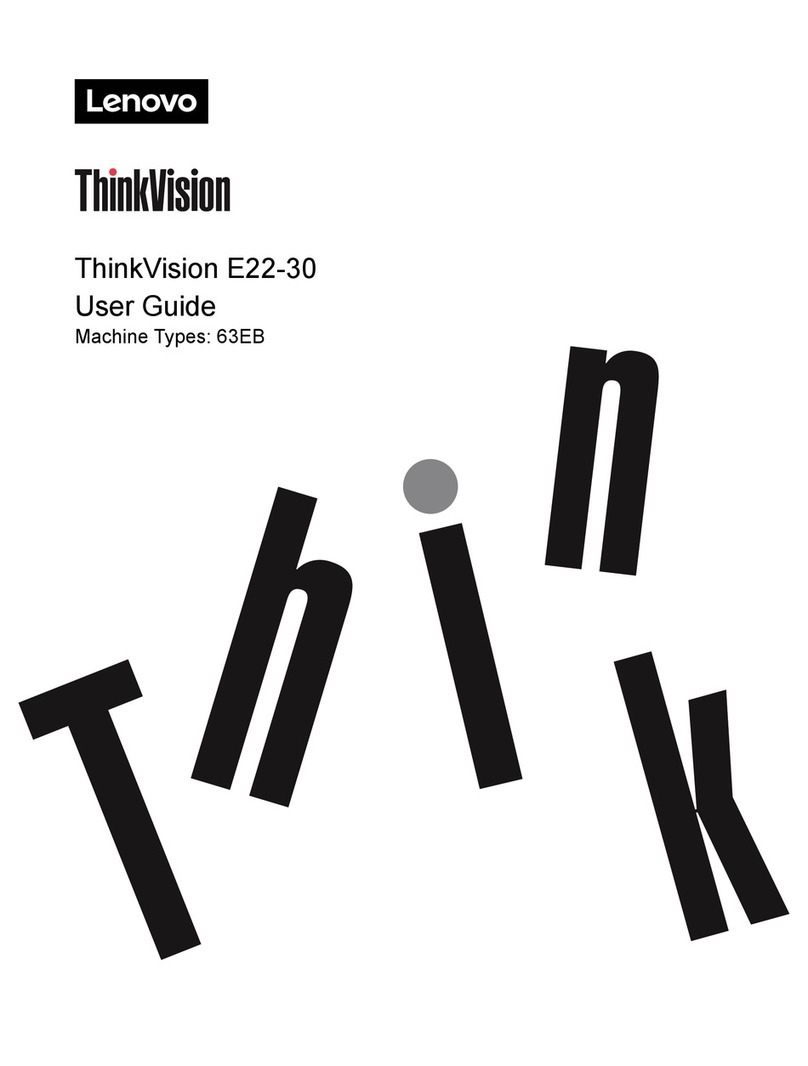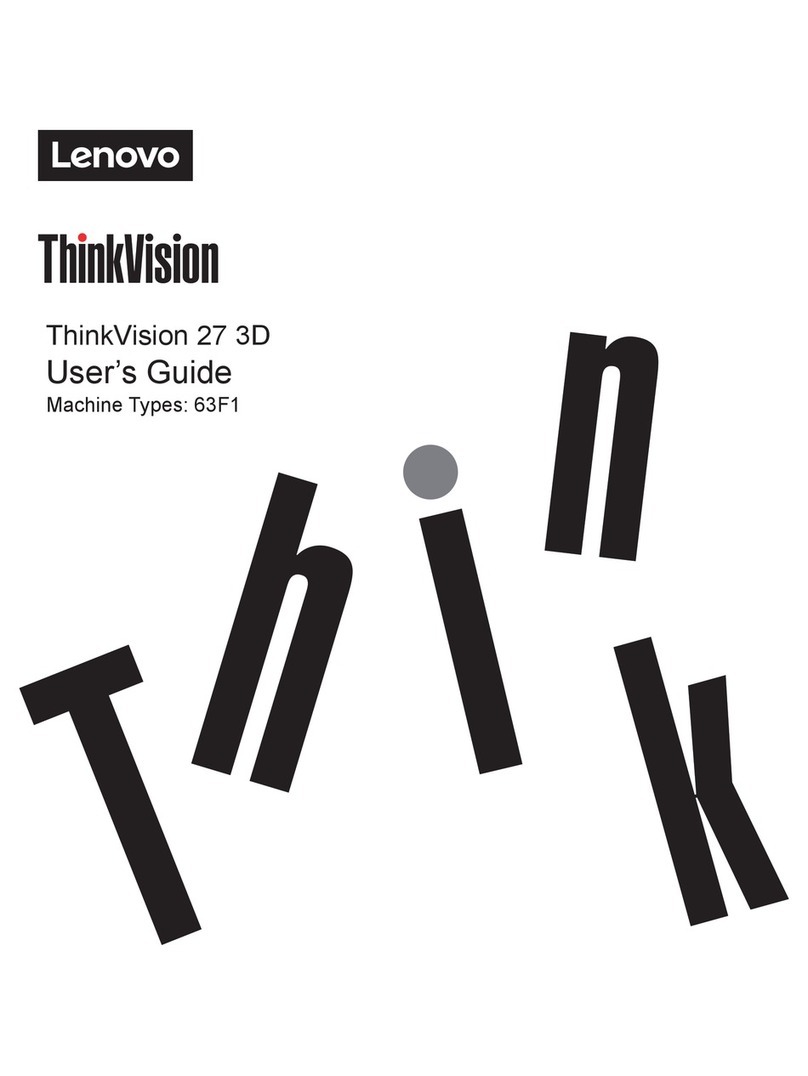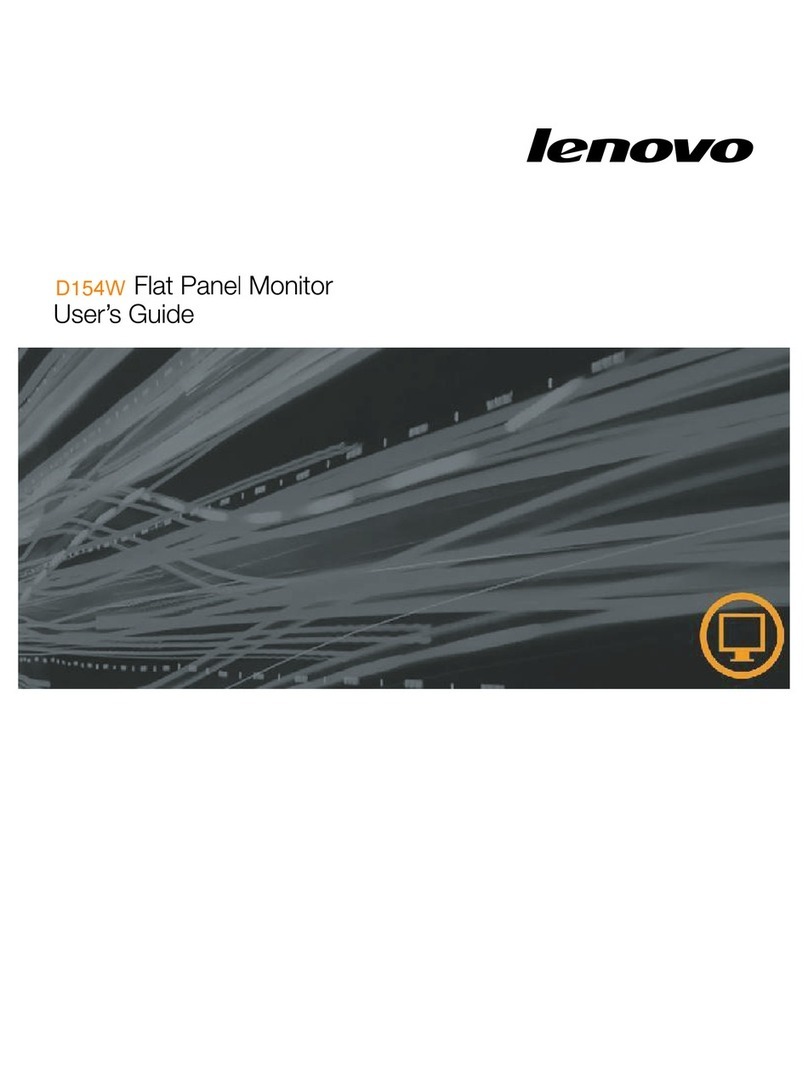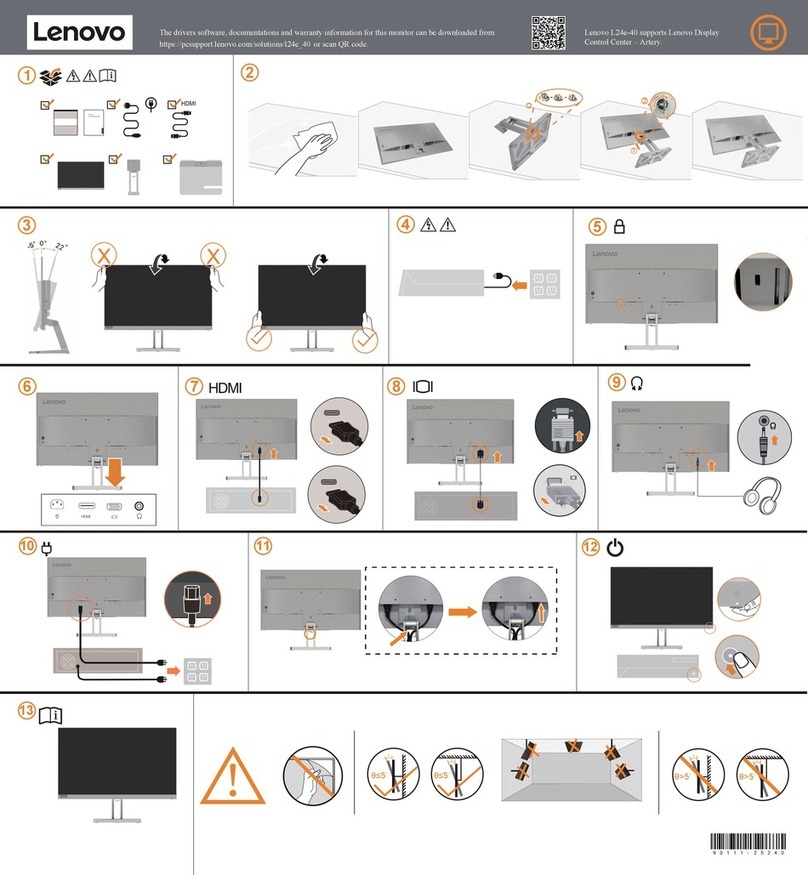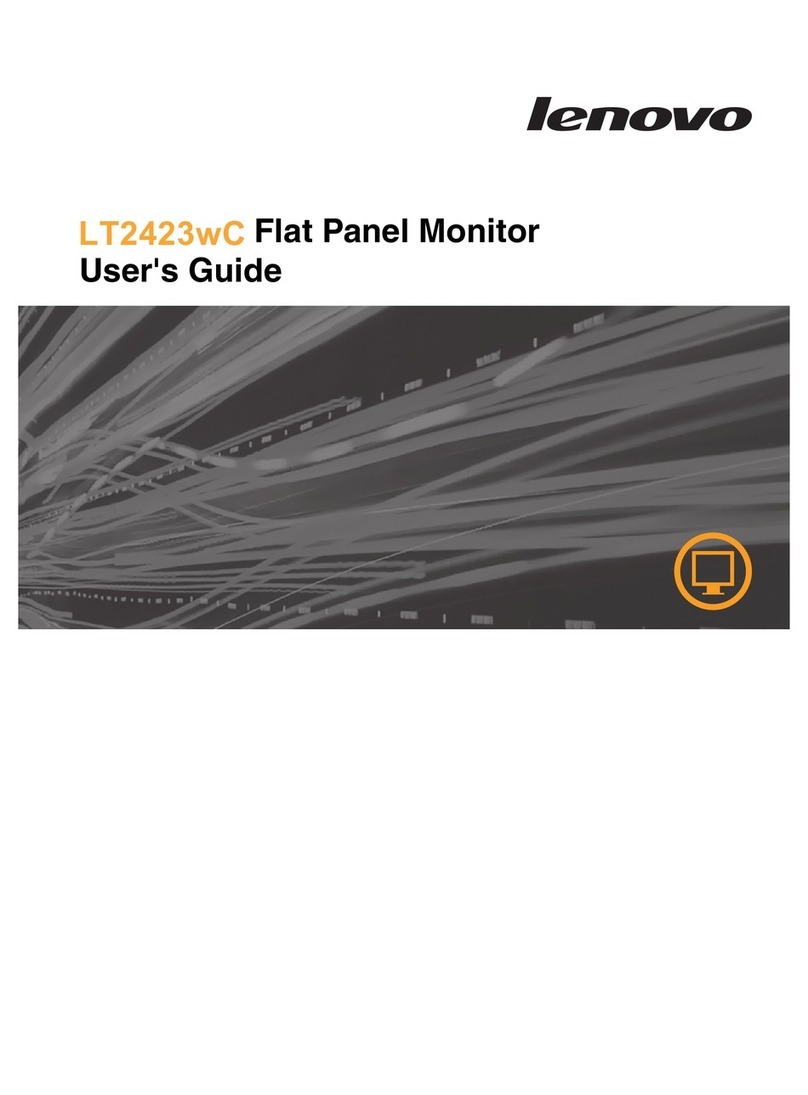EPREL registration number: 1417947
352-1048016BR*
The drivers software, documentations and warranty information for this
monitor can be downloaded from
https://pcsupport.lenovo.com/solutions/L27i_40 or scan QR code.
https://pcsupport.lenovo.com/solutions/L27i_40
https://pcsupport.lenovo.com/solutions/L27i_40
https://pcsupport.lenovo.com/solutions/L27i_40 https://pcsupport.lenovo.com/solutions/L27i_40
https://pcsupport.lenovo.com/solutions/L27i_40
https://pcsupport.lenovo.com/solutions/L27i_40
https://pcsupport.lenovo.com/solutions/L27i_40
https://pcsupport.lenovo.com/solutions/L27i_40
https://pcsupport.lenovo.com/solutions/L27i_40
https://pcsupport.lenovo.com/solutions/L27i_40
https://pcsupport.lenovo.com/solutions/L27i_40
https://pcsupport.lenovo.com/solutions/L27i_40
https://pcsupport.lenovo.com/solutions/L27i_40 of
https://pcsupport.lenovo.com/solutions/L27i_40
https://pcsupport.lenovo.com/solutions/L27i_40,
https://pcsupport.lenovo.com/solutions/L27i_40
https://pcsupport.lenovo.com/solutions/L27i_40
https://pcsupport.lenovo.com/solutions/L27i_40
https://pcsupport.lenovo.com/solutions/L27i_40
https://pcsupport.lenovo.com/solutions/L27i_40
https://pcsupport.lenovo.com/solutions/L27i_40
https://pcsupport.lenovo.com/solutions/L27i_40
https://pcsupport.lenovo.com/solutions/L27i_40
https://pcsupport.lenovo.com/solutions/L27i_40
https://pcsupport.lenovo.com/solutions/L27i_40
https://pcsupport.lenovo.com/solutions/L27i_40
https://pcsupport.lenovo.com/solutions/L27i_40
https://pcsupport.lenovo.com/solutions/L27i_40
https://pcsupport.lenovo.com/solutions/L27i_40
https://pcsupport.lenovo.com/solutions/L27i_40
https://pcsupport.lenovo.com/solutions/L27i_40
https://pcsupport.lenovo.com/solutions/L27i_40
https://pcsupport.lenovo.com/solutions/L27i_40
https://pcsupport.lenovo.com/solutions/L27i_40
QR
QR
QR
QR
QR
QR
QR
QR
QR
QR
Safety information
DANGER
To avoid shock hazard:
Do not remove the covers.
Do not operate this product unless the stand is attached.
Do not connect or disconnect this product during an electrical storm.
The power cord plug must be connected to a properly wired and
grounded power outlet.
Any equipment to which this product will be attached must also be
connected to properly wired and grounded power outlets.
To isolate the monitor from the electrical supply, you must remove the
plug from the power outlet. The power outlet should be easily! accessible.
Handling:
If your monitor weights more than 18 kg (39.68 lb), it is
recommended that it be moved or lifted by two people.
Please confirm the distribution system in building installation shall provide the circuit
breaker rated 100-240V ~, 1.2A (maximum).
100-240V ~, 1.2A (maximum).
100-240V ~, 1.2A (maximum).
100-240V ~, 1.2A (maximum)
100-240V ~, 1.2A (Maximum)
100-240V ~, 1.2A (massimo).
100-240V ~, 1.2A (maksimum).
100-240V ~, 1.2A (maksymalnie).
100-240V ~, 1.2A (maxim).
100-240V ~, 1.2A (maksimalno).
on 100-240V ~, 1.2A (maksimi).
100-240V ~, 1.2A
100-240V ~, 1.2A
100-240V ~, 1.2A
)xam( A2.1 ,~ V042-001
100-240V ~, 1.2A
100-240V ~, 1.2A
.)onlamiskam( A2.1 ,~ V042-001
100-240V ~, 1.2A
100-240V ~, 1.2A
100-240V ~, 1.2A
100-240V ~, 1.2A (maks).
Important Battery Recycling and WEEE information
Don’t dispose of your product or battery with your household waste.
Refer to the Compliance Guide that came with your product for further imformation.
or go to https://www.lenovo.com/recycling
此款显示器的驱动程序、文档和保修信息的下载地址为
也可扫描二维码下载。
危险声明
为避免电击危险:
请勿卸下外盖。
请勿在安装支架之前运行本产品。
请勿在雷电天气进行产品的连接或断开操作。
电源插头必须连接到正确连线并接地的电源插座。
与本产品连接的任何设备也必须连接到正确连线并接地的电源插座。
要断开显示器的电源,必须从电源插座拔出其插头。 电源插座应设在
易于使用的位置。
搬动:
如果显示器重量超过18公斤(39.68磅), 建议两个人进行搬移。
This device complies with Part 15 of the FCC Rules.
Operation is subject to the following two conditions:
(1) this device may not cause harmful interference, and
(2) this device must accept any interference received,
including interference that may cause undesired operation.
WARNING: This equipment is not suitable for use in
locations where children are likely to be present.
從
或掃描QR碼可下載本顯示器的驅動程式、檔和保固資訊。
QR
QR
QR
QR
QR
QR
QR
QR
QR
QR
QR
QR
QR
QR
QR
QR
QR
QR
QR
QR
有害物质
有害物质
为满足中国电子电气产品有害物质限制相关的法律法规
和其他要求,联想公司对本产品中有害物质,按部件分
类,声明如下。
部件名称
外壳
液晶显示
屏/灯管
电路板
组件*
电源线/
连接线
金属件
附件
铅 汞 镉 六价铬 多溴联
笨(PBB) 多溴二苯
醚(PBDE)(Cr(VI))(Hg) (Cd)(Pb)
本表格依据 SJ/T 11364 的规定编制。
* :电路板组件包括印刷电路板及其构成的零部件,如
电阻、电容、集成电路、连接器等。
表示该有害物质在该部件所有均质材料中的含量均
在 GB/T 26572 规定的限量要求以下。
表示该有害物质至少在该部件的某一均质材料中的
含量超出 GB/T 26572 规定的限量要求。
制而无法实现有害物质的替代。
:
:
注:表中标记“ ”的部件,皆因全球技术发展水平限
该电子电气产品含有某些有害物质,在环保使用
期限内可以放心使用,超过环保使用期限之后则应该
进入回收循环系统。
警語:使用過度恐傷害視力。
注意事項:
(1) 使用30分鐘請休息10分鐘。
(2)未滿2歲幼兒不看螢幕,2歲以上每天看螢幕不要超過1小時。
產品操作手冊請參照網址:
中国台灣RoHS表格也請參照此網址輸入型號可找到。
The terms HDMI and HDMI High-Definition Multimedia Interface, and the
HDMI Logo are trademarks or registered trademarks of HDMI Licensing
Administrator, lnc. in the United States and other countries.
有害物質
設備名稱 (Equipment name) : 液晶顯示器
型號 (型式) Type designation (Type) : H23270FL0
限用物質及化學符號 (Restricted substances and ist chemical symbols)
外殼
金屬件
附件
電源線/
連接線
電路板
組件
液晶顯示
螢幕/燈管
單元
(Unit)
鉛 汞 鎘 六價鉻 多溴聯苯 多溴二苯醚
Lead Mercury Cadmium Hexavalent
chromium
(Pb) (Hg) (Cd) (Cr )
+6
Polybrominated
biphenyls
(PBB)
Polybrominated
diphenyl ethers
(PBDE)
該電子電氣產品含有某些有害物質,在環保使用期限內可以放心使用,超過環保使
用期限之後則應該進入回收循環系統。
備考1.“超出0.1 wt %” 及“超出0.01 wt %” 係指限用物質之百分比含量超
出百分比含量基準值。
Note 1:“Exceeding 0.1 wt %”and“exceeding 0.01 wt %”indicate that the percentage content
of the restricted substance exceeds the reference percentage value of presence condition.
備考2.“ ”係指该项限用物質之百分比含量未超出百分比含量基準值。
Note 2:“ ”indicates that the percentage content of the restricted substance does not exceed
Note 3: The“ ”indicates that the restricted substance corresponds to the exemption.
the percentage of reference value of presence.
備考3.“ ”係指该项限用物質为排除项目。
一
一