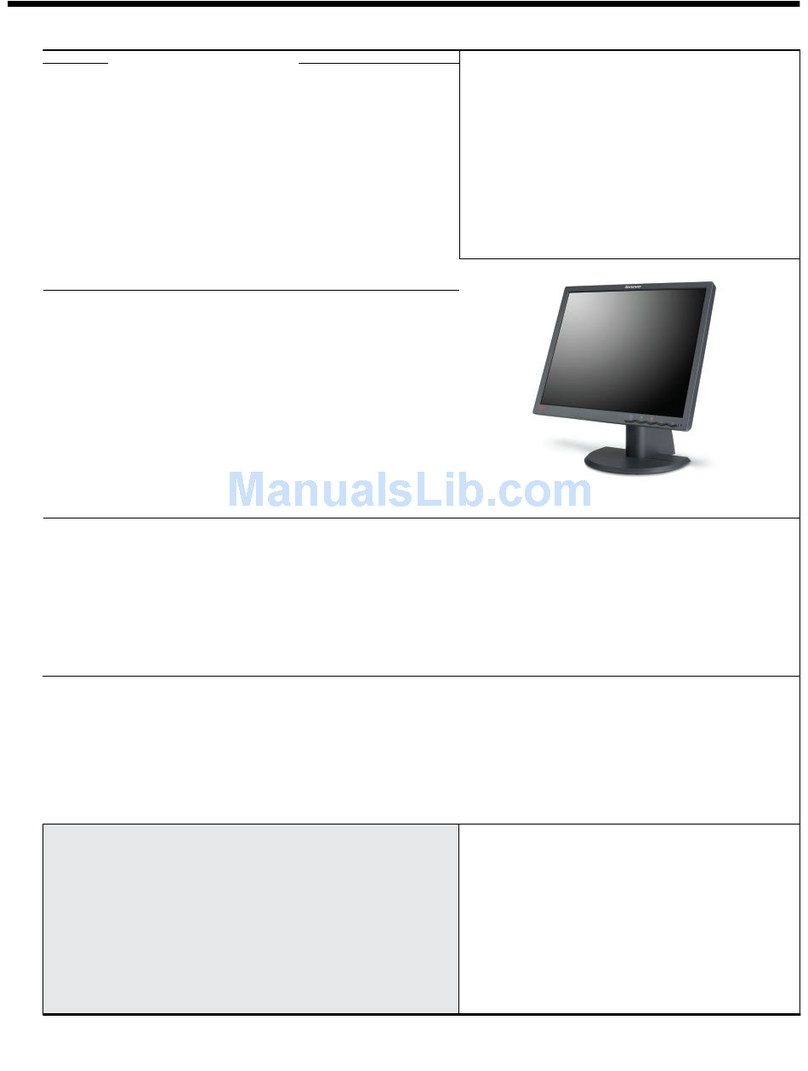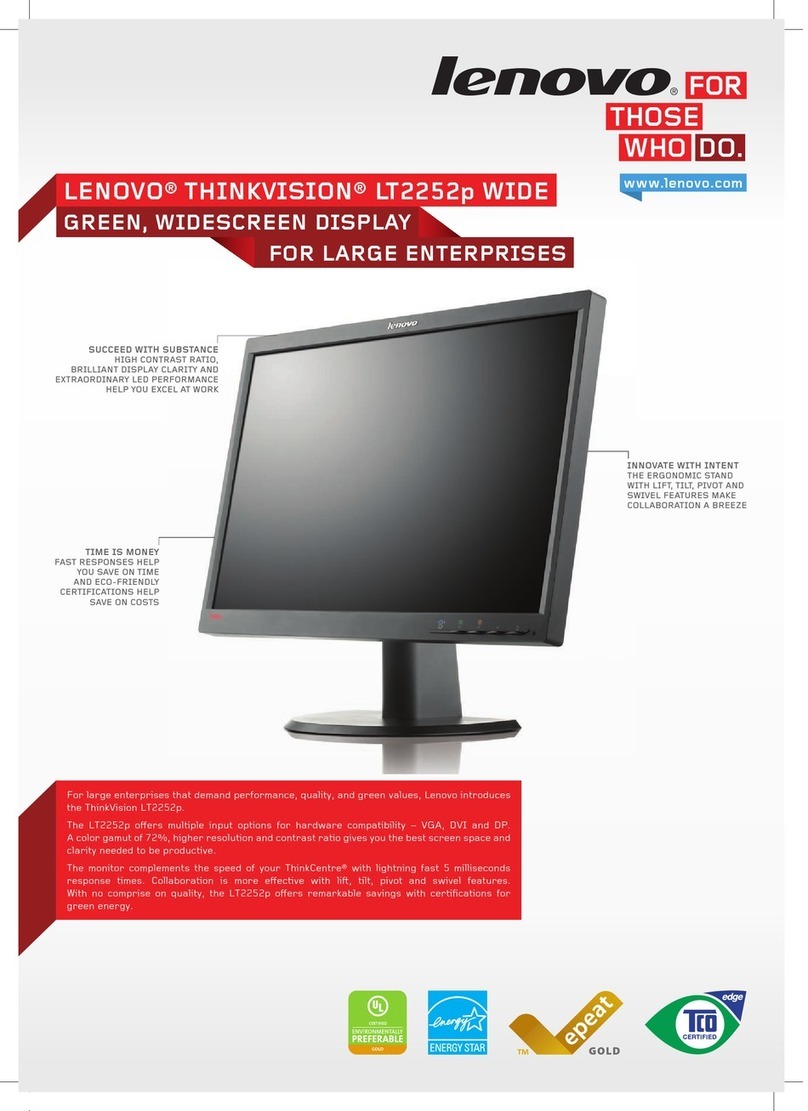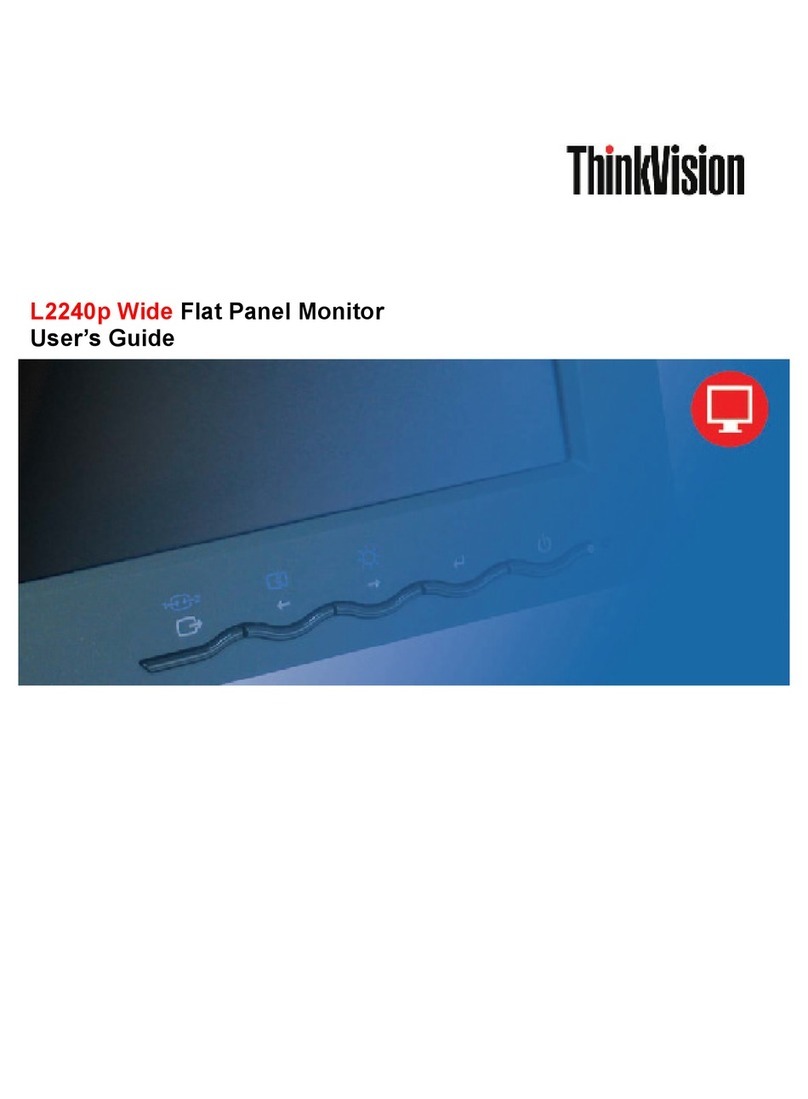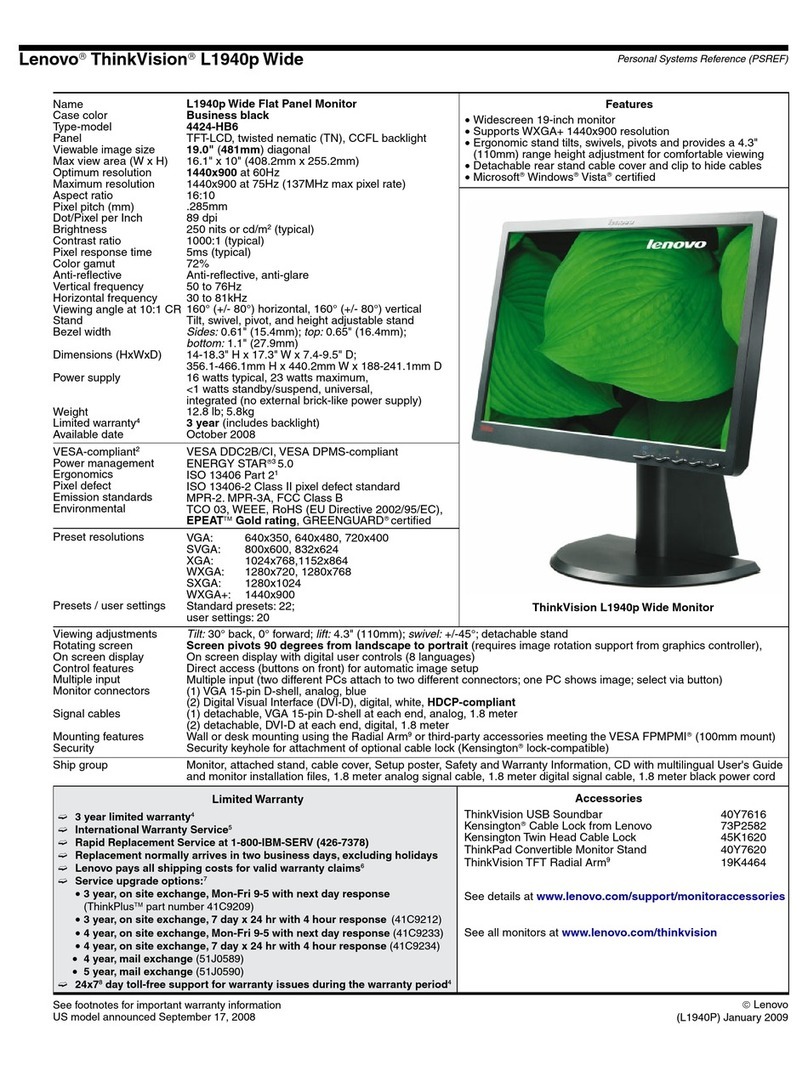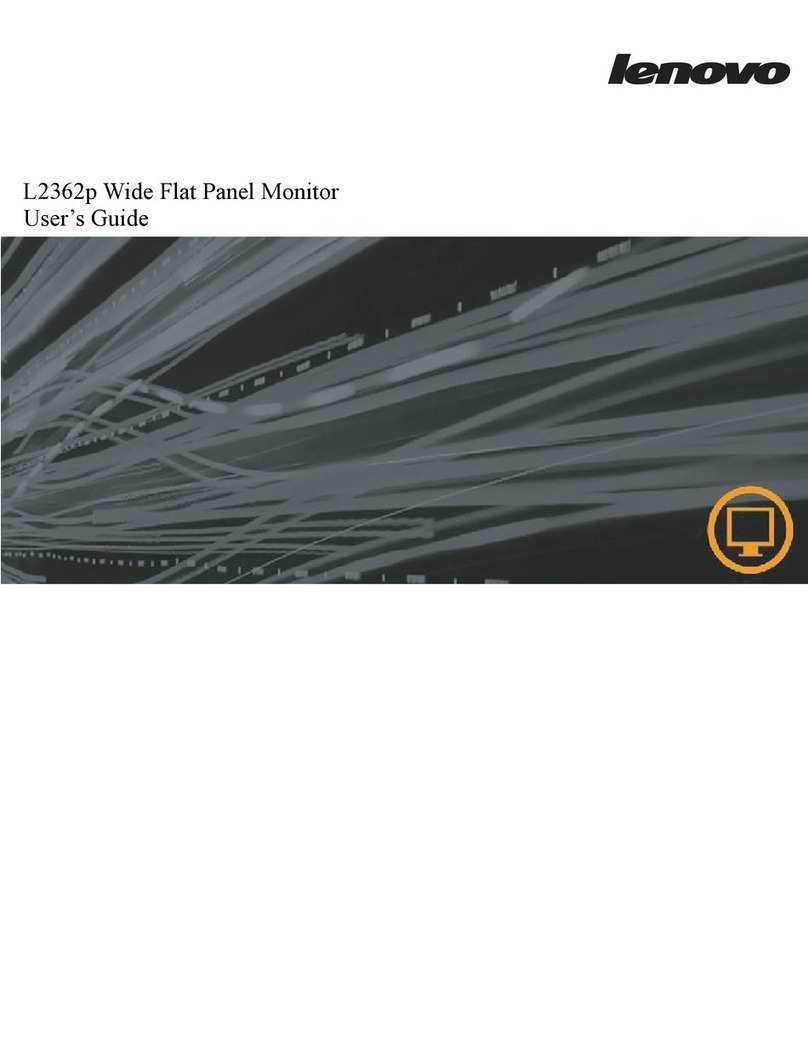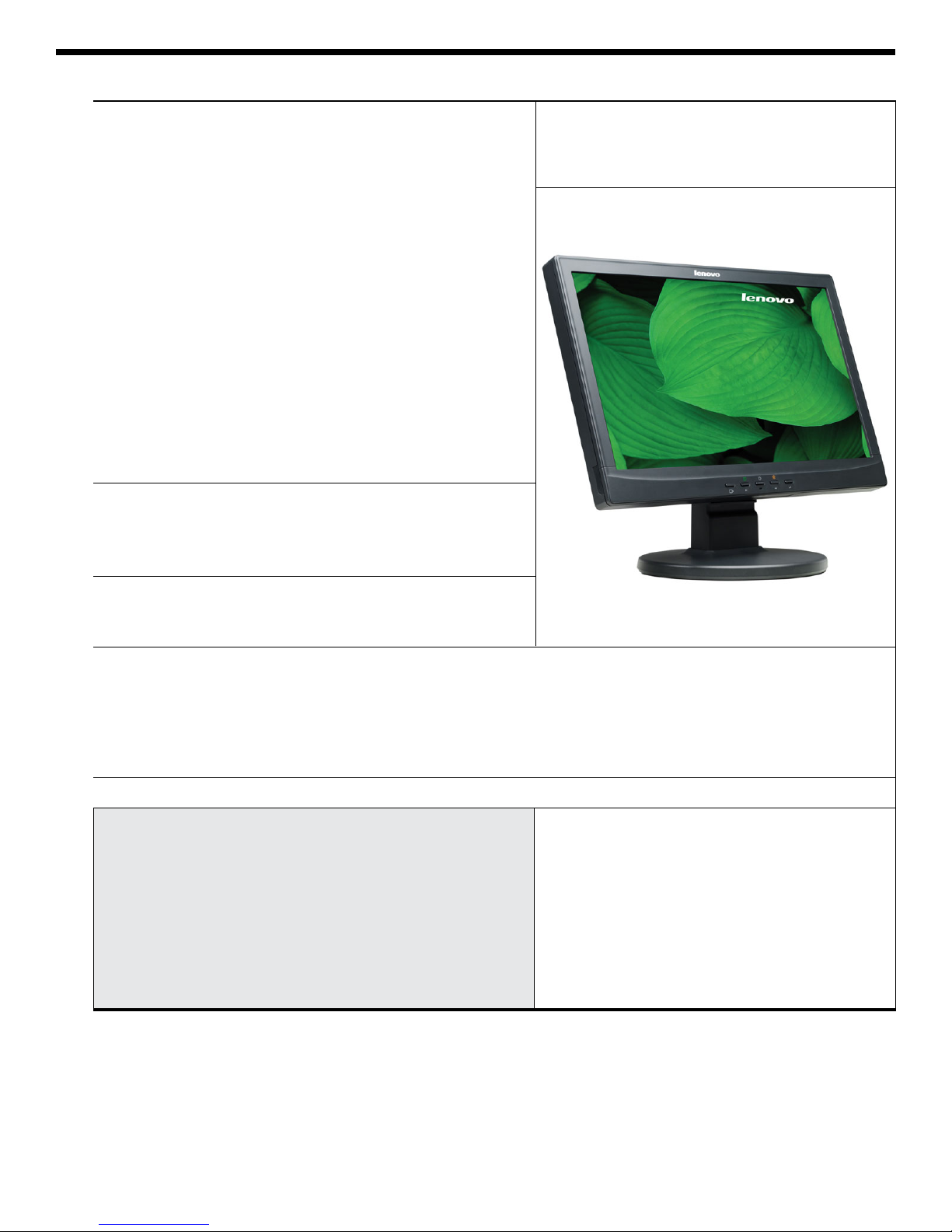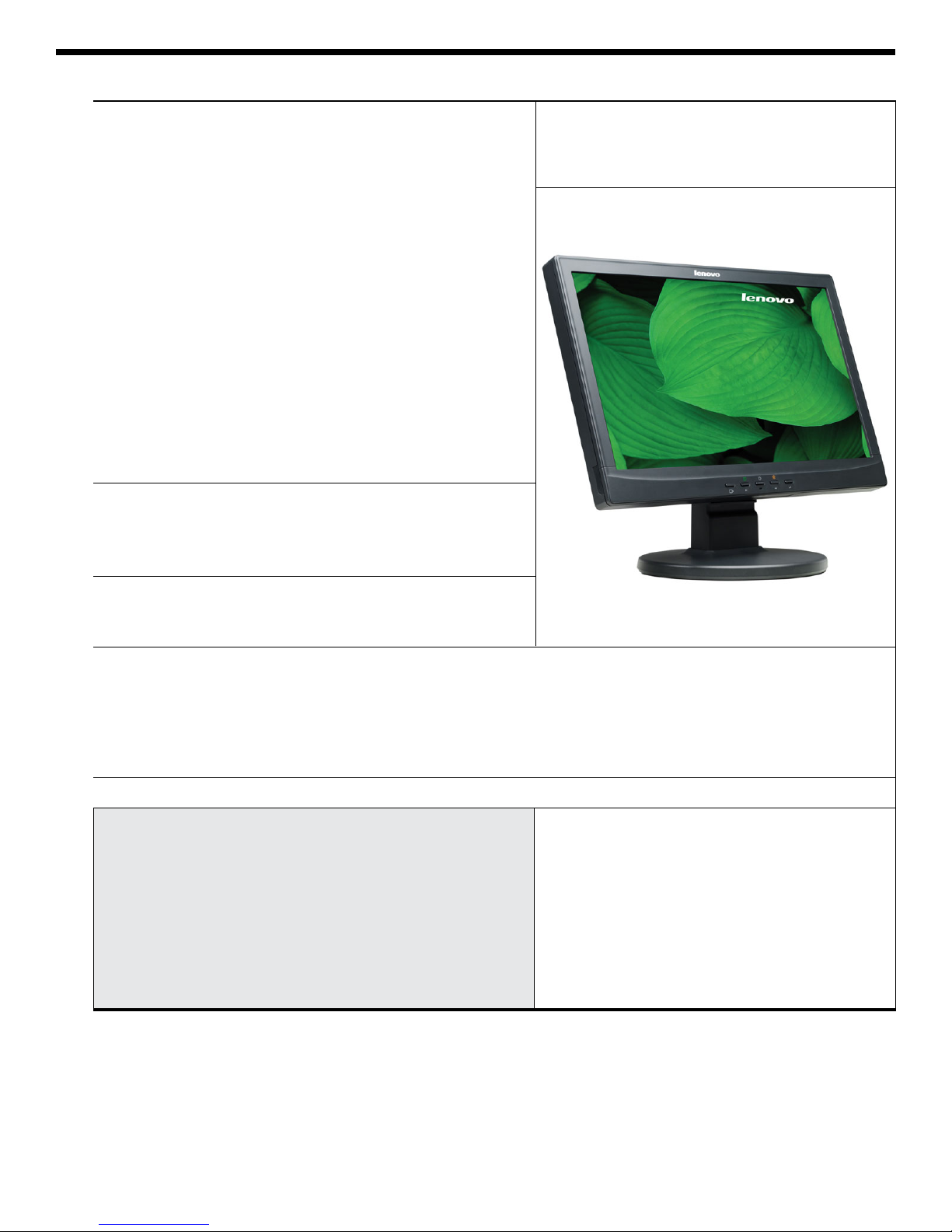
Name
Case color
Type-model
Panel
Viewable image size
Max view area (W x H)
Optimum resolution
Maximum resolution
Aspect ratio
Pixel pitch (mm)
Brightness
Contrast ratio
Pixel response time
Color gamut
Anti-reflective
Vertical frequency
Horizontal frequency
Viewing angle at 10:1 CR
Viewing angle at 5:1 CR
Stand
Bezel width
Dimensions (HxWxD)
Power supply
Weight
Limited warranty4
Available date
VESA-compliant2
Power management
Ergonomics
Pixel defect
Emission standards
Environmental
Preset display resolutions
Presets / user settings
Viewing adjustments
Rotating screen
On screen display
Control features
USB hub
Multiple input
Monitor connector
Signal cable
Mounting features
Security
Ship group
Lenovo®D156 Wide
©Lenovo
(D156) January 2009
See footnotes for important warranty information
US model announced September 17, 2008
Personal Systems Reference (PSREF)
Limited Warranty
➫3 year limited warranty4
➫International Warranty Service5
➫Rapid Replacement Service at 1-800-IBM-SERV (426-7378)
➫Replacement normally arrives in two business days, excluding holidays
➫Lenovo pays all shipping costs for valid warranty claims6
➫Service upgrade options:7
•3 year, on site exchange, Mon-Fri 9-5 with next day response
(ThinkPlus™part number 41C9209)
•3 year, on site exchange, 7 day x 24 hr with 4 hour response (41C9212)
•4 year, on site exchange, Mon-Fri 9-5 with next day response (41C9227)
•4 year, on site exchange, 7 day x 24 hr with 4 hour response (41C9228)
➫24x78day toll-free support for warranty issues during the warranty period4
Accessories
Kensington®Cable Lock from Lenovo 73P2582
Kensington Twin Head Cable Lock 45K1620
ThinkPad Convertible Monitor Stand 40Y7620
ThinkVision TFT Radial Arm919K4464
See details at www.lenovo.com/support/monitoraccessories
See all monitors at www.lenovo.com/thinkvision
D156 Wide Monitor
Features
• Widescreen 15.6-inch monitor
• EPEAT™Gold rating
•Supports WXGA 1366x768 resolution
•Matching design to Lenovo notebooks and desktops
D156 Wide Flat Panel Monitor
Business black
4415-AB1
TFT-LCD, twisted nematic (TN)
15.6" (396.2mm)diagonal
13.6" x 7.6" / 344.2mm x 193.5mm
1366x768 at 60Hz
1366x768 at 60Hz (135MHz max pixel rate)
16:9
.252mm
250 nits or cd/m2(typical)
500:1 (typical)
8ms (typical)
65%
Anti-reflective, anti-glare
50 to 75Hz
30 to 60Hz
90° (+/- 45°) horizontal, 65° (+20/- 45°) vertical
110° (+/- 55°) horizontal, 85° vertical
Tilt adjustable stand
Sides: 0.60" (15.8mm); top: 0.65" (16.5mm);
bottom: 1.25" (31.8mm)
9.51-11.76" H x 14.72" W x 2.61-7.46" D;
241.5-298.6mm H x 374.0mm W x 66.3-189.6mm D
18 watts typical, 28 watts maximum,
<2 watts standby/suspend, universal,
integrated (no external brick-like power supply)
5.82 lb; 2.64kg
3 year (includes backlight)
October 2008
VESA DDC2B/CI, VESA DPMS-compliant
ENERGY STAR®3 5.0
ISO 13406 Part 21
ISO 13406-2 Class II pixel defect standard
MPR-2. MPR-3A, FCC Class B
TCO 03, WEEE, RoHS (EU Directive 2002/95/EC),
EPEAT™Gold rating,GREENGUARD® certified
VGA: 640x480, 640x350, 700x570
SVGA: 800x600
XGA: 1024x768
WXGA: 1360x768, 1366x768
Standard presets: 13; user settings: 10
Tilt: 20° back, 5° forward; no lift; no swivel; detachable stand
None
On screen display with digital user controls (7 languages)
Direct access (buttons on front) for automatic image setup and brightness
None
None
VGA 15-pin D-shell,
analog,
blue
Detachable, VGA
15-pin D-shell at each end, analog, 1.8 meter
Wall or desk mounting using the Radial Arm9or third-party accessories meeting the VESA FPMPMI®(75mm mount)
Security keyhole for attachment of optional cable lock (Kensington®lock-compatible)
Monitor, attached stand, Setup poster, Safety and Warranty Information, CD with multilingual User's Guide and
monitor installation files, 1.8m analog signal cable, 1.8m black power cord