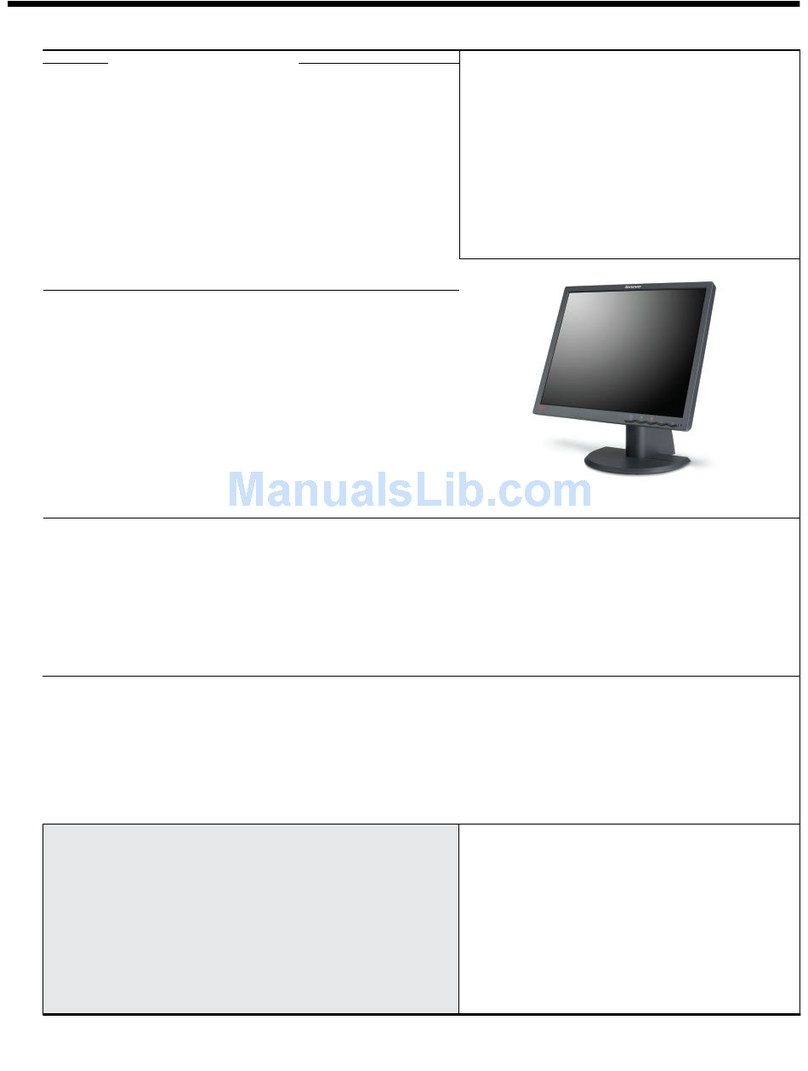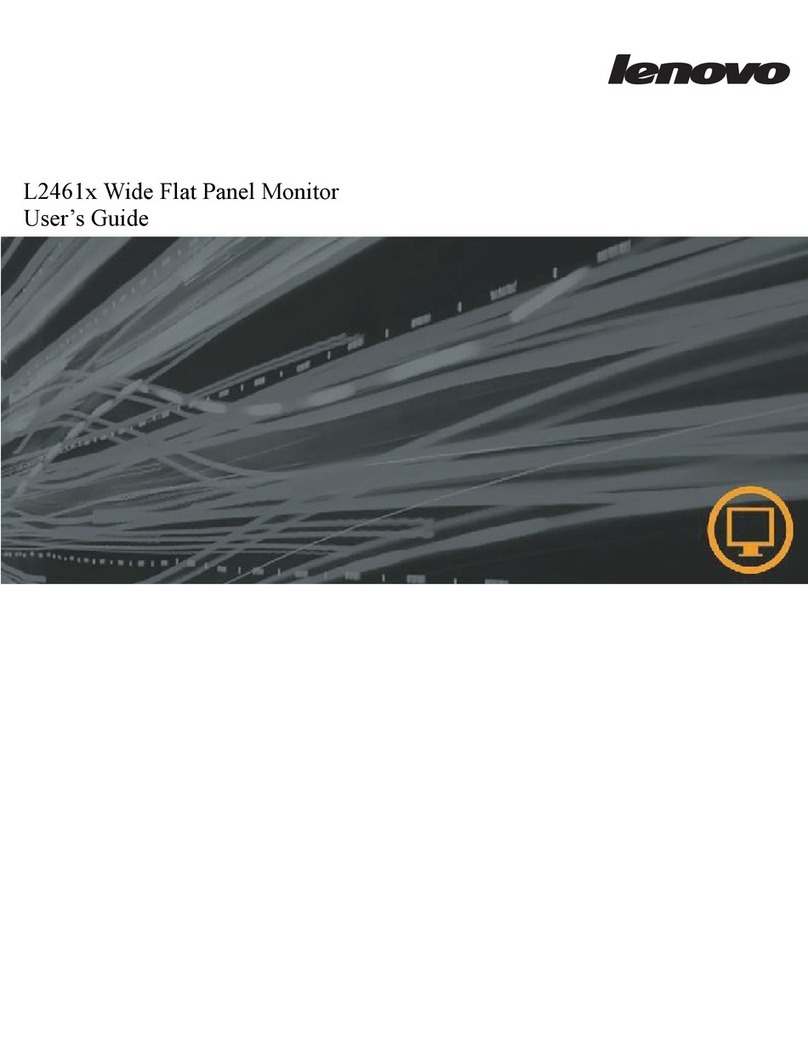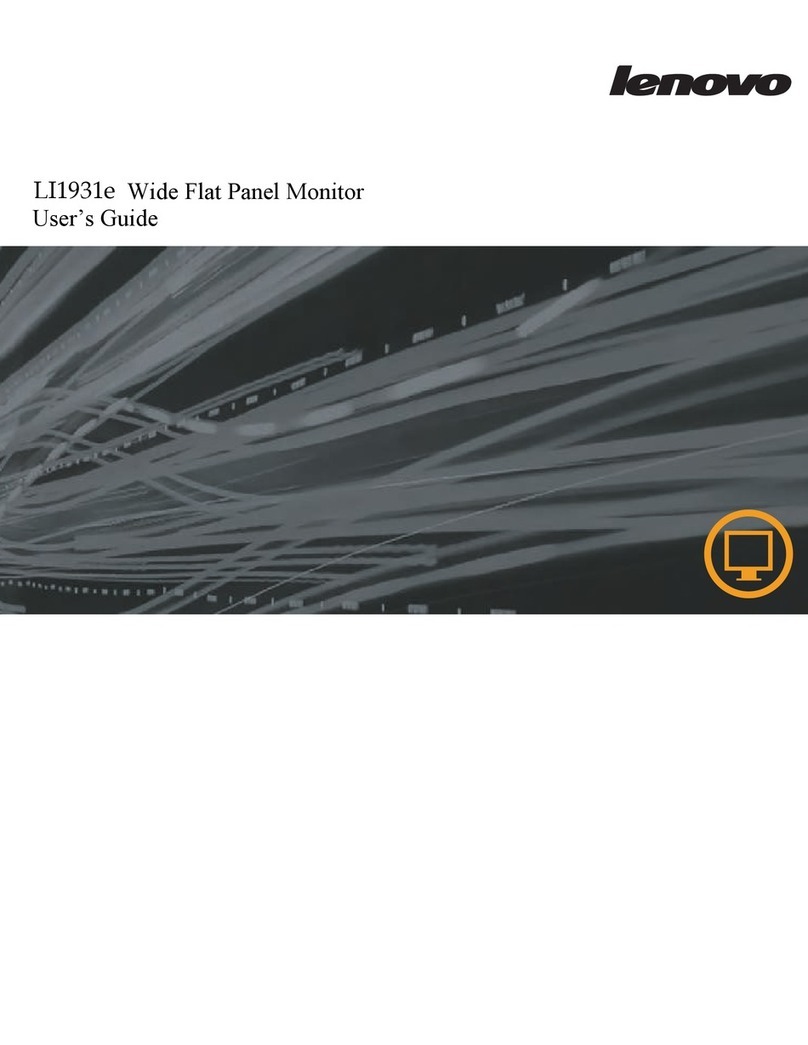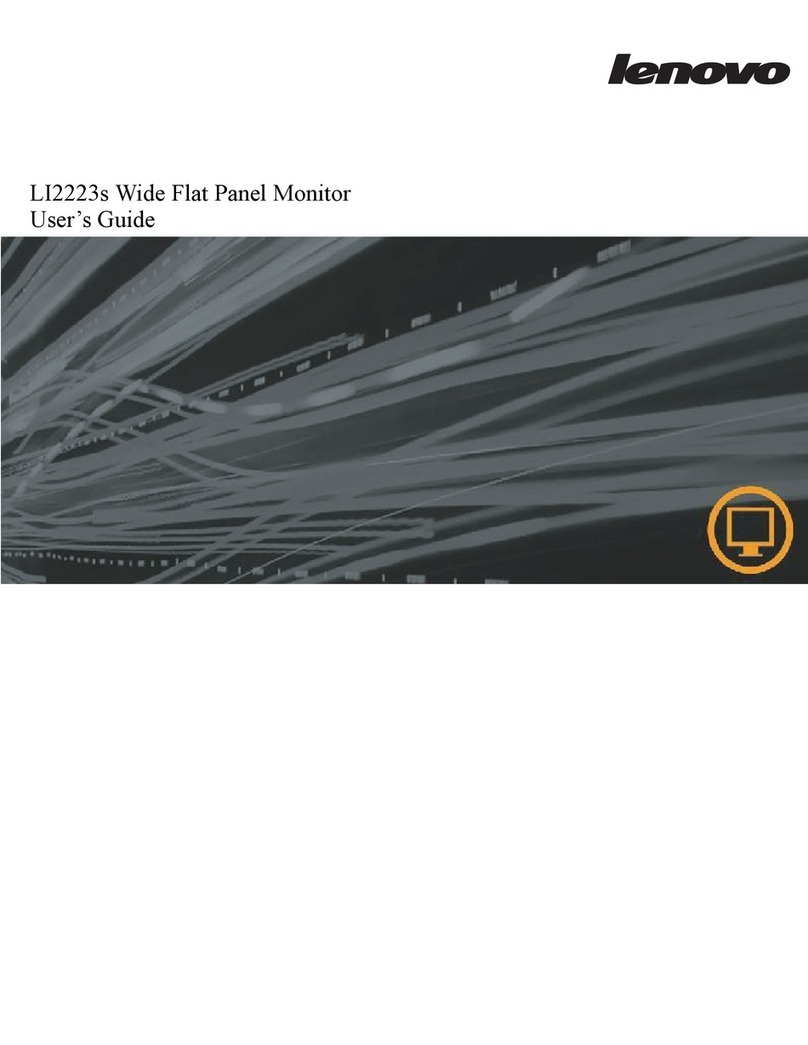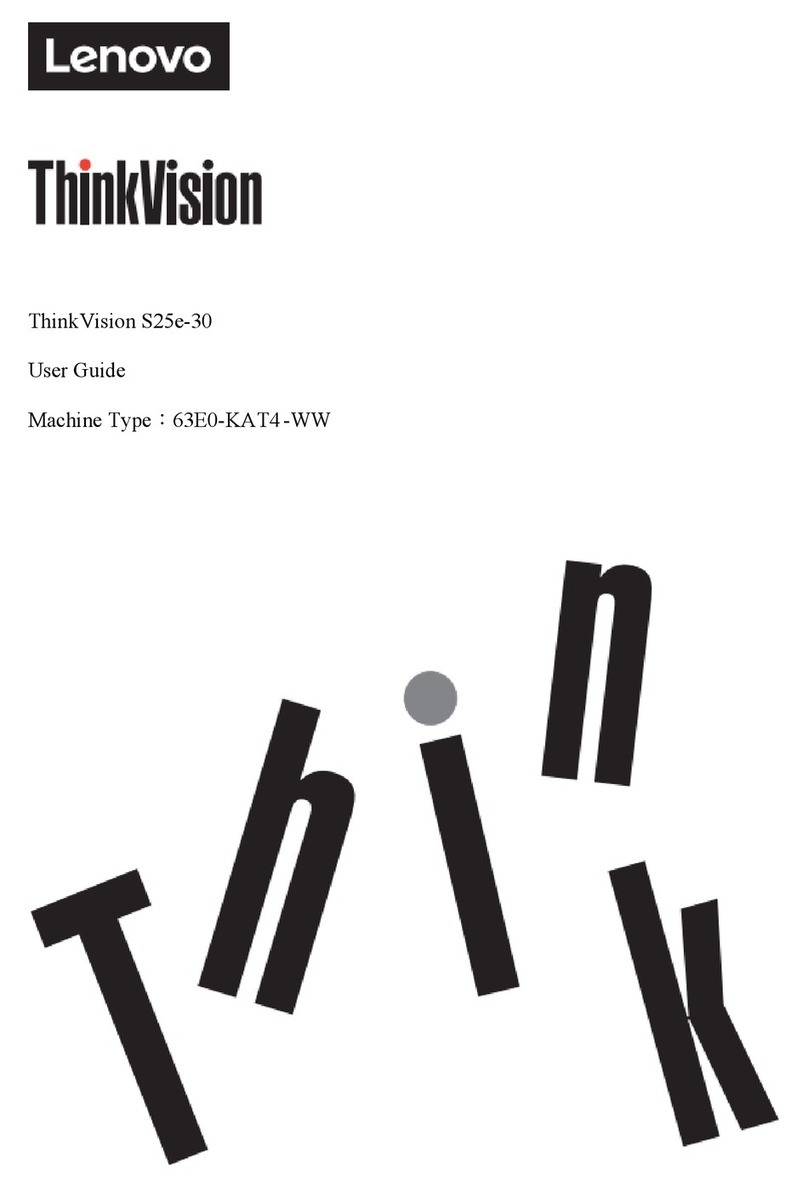General Safety Principles
For tips on safe computer use, please go to:
http://www.lenovo.com/safety
Before installing this product, please read the safety matters.
Avant d’installer ce produit, lisez les consignes de securite.
Vor der Installation dieses Produkts die Sicherheitshinweise lesen.
Πριν εγκαταστήσετε το προϊόν αυτό, διαβάστε τις πληροφορίες ασφάλειας (safety information).
ינפל.תוחיטבה תוארוה תא וארק ,הז רצומ וניקתהש
A termék telepítés előtt olvassa el a Biztonsági Tudnivalókat!
Prima di installare questo prodotto, leggere le Informazioni sulla Sicurezza.
Antes de instalar este produto, leia as Informações de Segurança.
Läs säkerhetsinformationen innan du installerar den här produkten.
Prije instaliranja ovog produkta obavezno pročitajte Sigurnosna Upute.
Les sikkerhetsinformasjonen (Safety Information) før du installerer dette produktet.
Przed zainstalowaniem tego produktu, należy zapoznać się z książka"Informacje dotyczące bezpieczeństwa"
(Safety Information).
Пред да се инсталира овој продykт, прочитајте информацијата за безбедност
Pred inštaláciou tohto zariadenia si prečítajte Bezpečnostné predpisy.
Pred namestitvijo tega proizvoda preberite Varnostne informacije.
Ennen kuin asennat tämän tuotteen, lue turvaohjeet.
Před instalací tohoto produktu si přečtěte příslušné bezpečnostní instrukcí.
在安装本产品之前,请仔细阅读 Safety Information (安全信息)。
安裝本產品之前,請先閱讀「安全資訊」。
Læse sikkerhedsforskrifterne, før du installerer dette produkt.
製品の設置の前に、安全情報をお読みください。
본제품을 설치하기 전에 안전 정보를 읽으십시오。
Antes de instalar este producto lea la Información de seguridad.
Antes de instalar este produto, leia as Informações de Segurança.
Перед установкой продукта прочтите инструкции по безопасности.
Lees voordat u dit product installeert eerst de veiligheidsvoorschriften.
Note: This equipment is not suitable for use in locations where children are likely to be present.
ⅳ