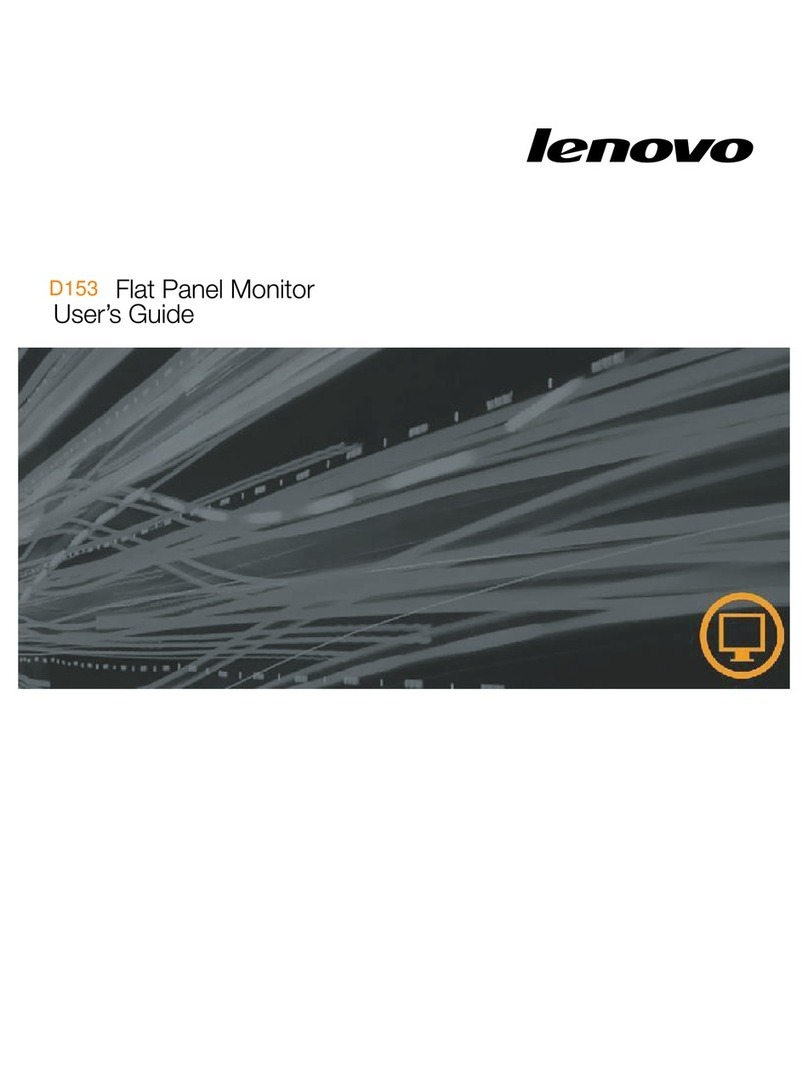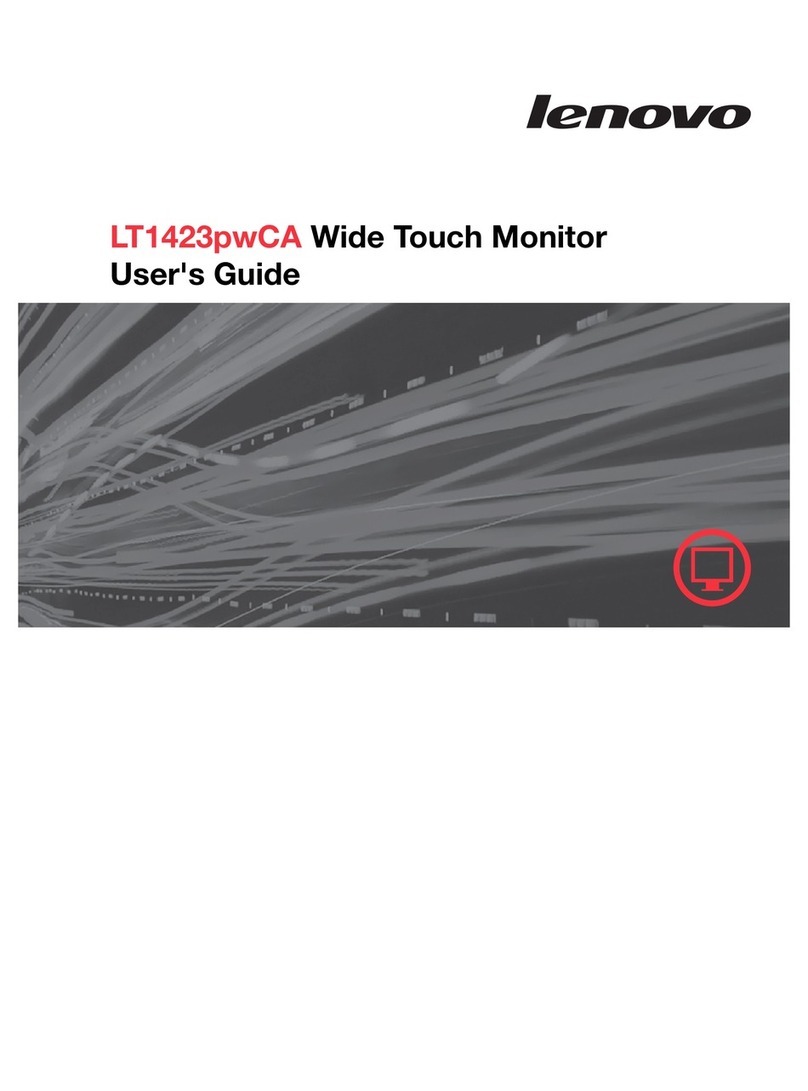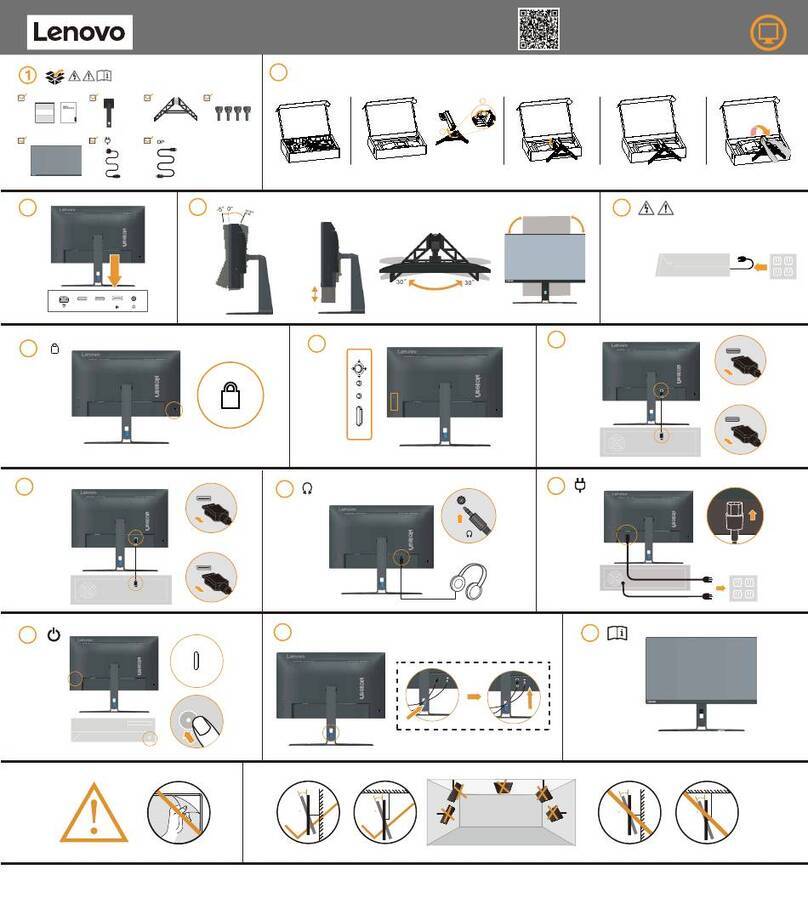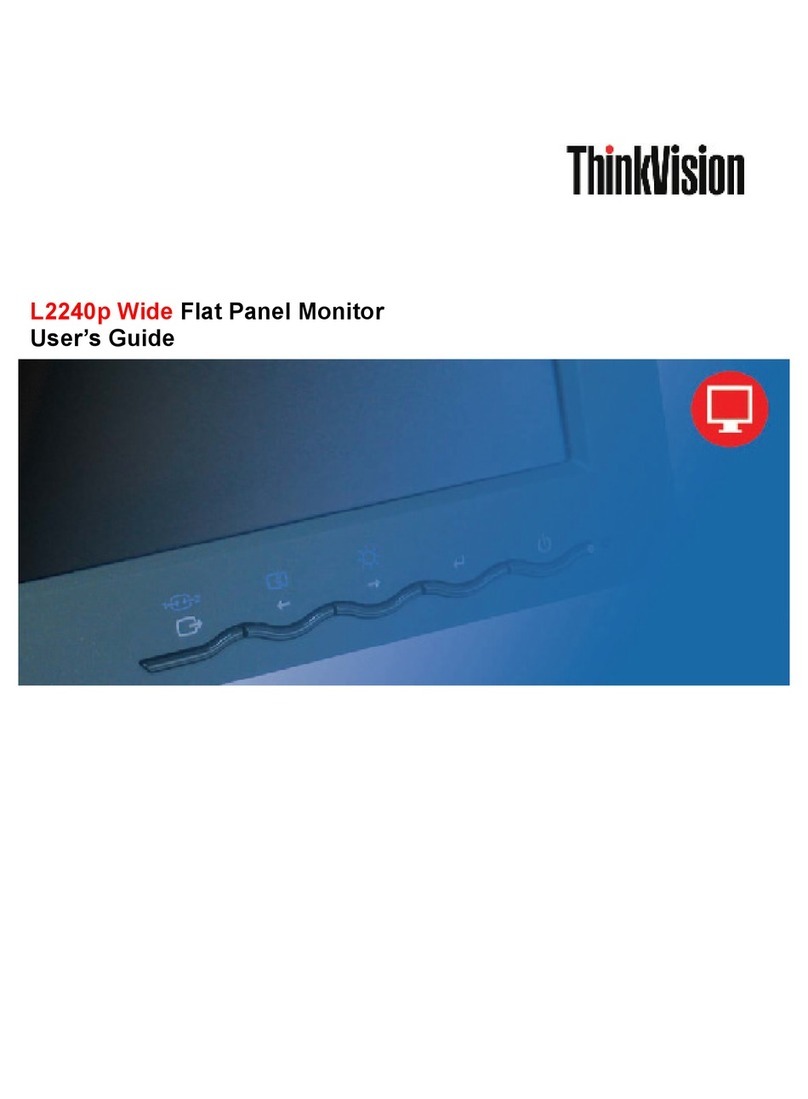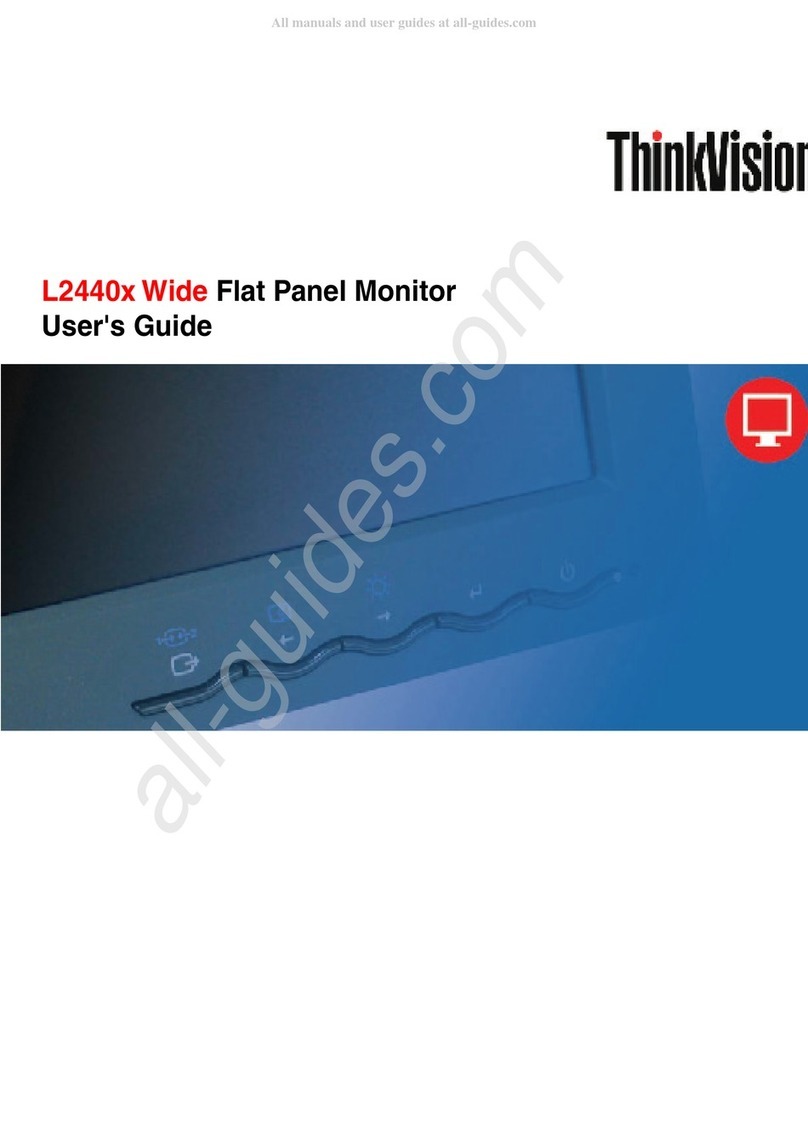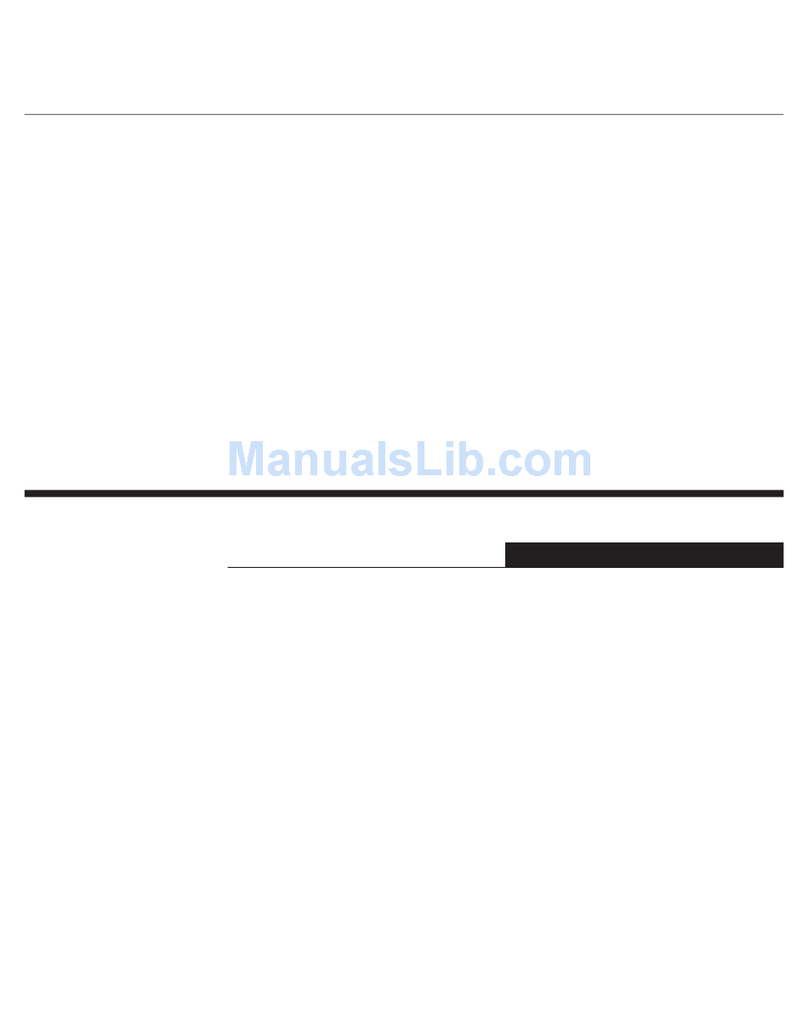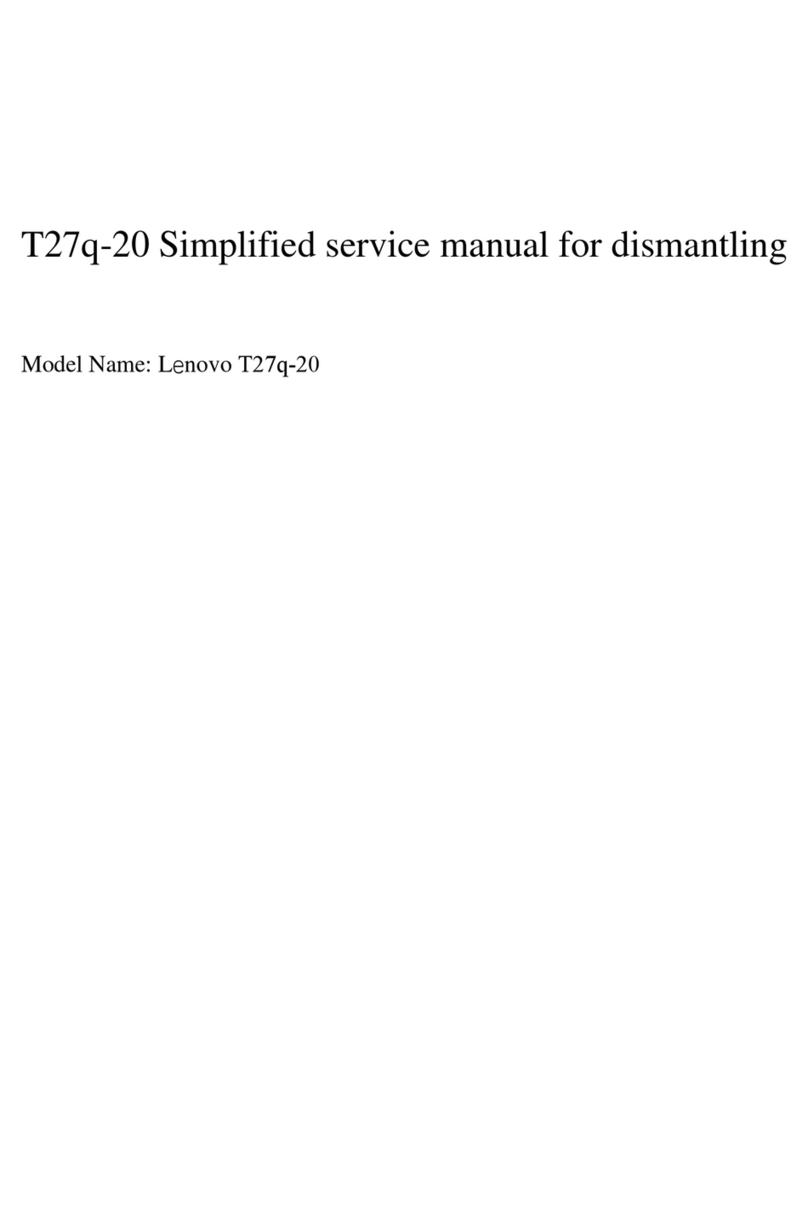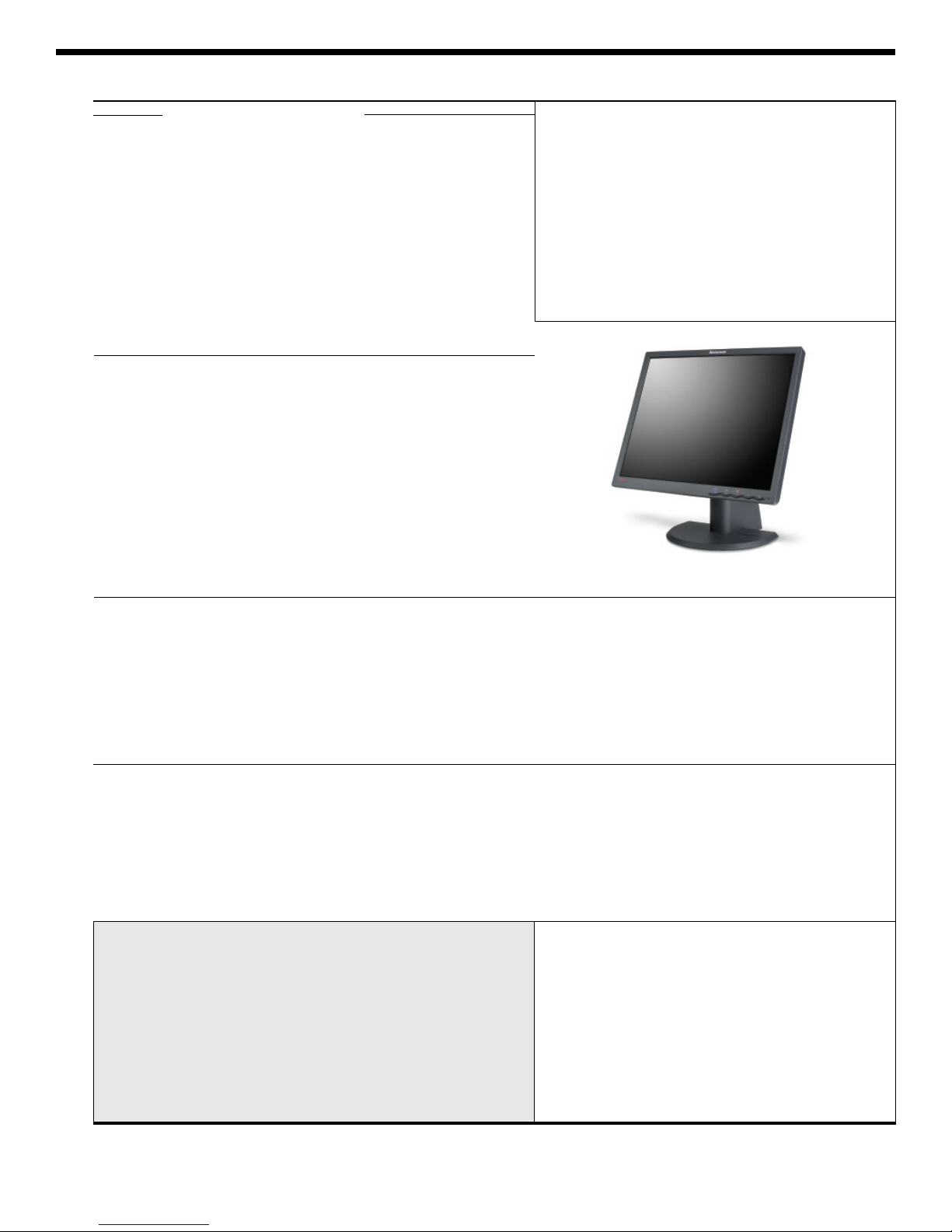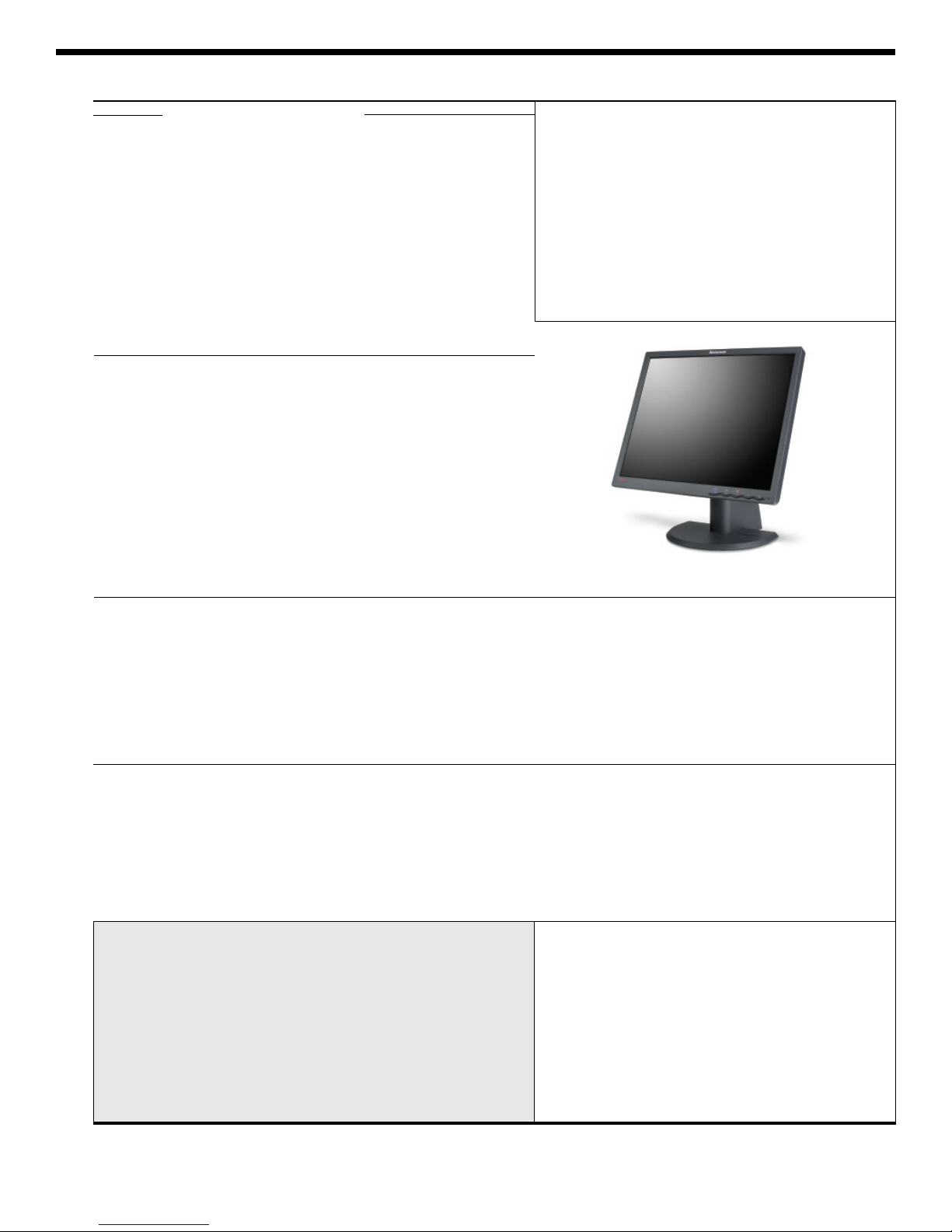
L193p Flat Panel Monitor
Business black
4431-HB2
Tilt, swivel, pivot, and height adjustable stand
LCD Active Matrix TFT (Thin Film Transistor)
19.0" / 483mm (diagonal)
5:4
.29mm
14.8" x 11.9" (horizontal x vertical)
376mm x 301mm (horizontal x vertical)
160° (+/- 80°) vertical, 160° (+/- 80°) horizontal
Digital or analog (two separate connectors)
Dual input (two different PCs attach to two different
connectors; one PC shows image; select via button)
Screen pivots 90 degrees from landscape to
portrait (requires image rotation support from
graphics controller), auto-rotation without software
None
1280x1024 at 60Hz
1280x1024 at 75Hz (135MHz maximum pixel rate)
56 to 76Hz
30 to 81kHz
VGA: 640x480 60, 66 (Mac), 72, 75Hz
640x350 70Hz
720x400 70Hz
SVGA: 800x600 60, 72, 75Hz
832x624 75Hz (Mac)
XGA: 1024x768 60, 70, 75 (Mac), 75Hz
1152x864 75Hz
1152x870 75Hz
1152x900 66Hz
SXGA: 1280x1024 60, 72, 75, 76 (Sun) Hz
Standard presets: 21; user settings: 17
300 nits or cd/m2(typical)
800:1 (typical)
5ms (typical)
72%
(1) On screen display with digital user controls (7 languages)
(2) EnTech Taiwan OnScreen Manager™(soft OSM™)
Direct access (buttons on front) for automatic image setup
Two connectors: (1) analog VGA
15-pin D-shell [blue],
(2) Digital Visual Interface (DVI-D) for digital (not analog) attach [white], HDCP-compliant
Two cables: (1)
detachable, VGA 15-pin D-shell at each end (for analog connector), 3.0 meter, matches color of monitor
(2) detachable digital, DVI-D at each end (for digital connector), 3.0 meter, matches color of monitor
Anti-reflective, anti-glare
14.9"H min lift (19.2" max lift) x 16.1"W x 9.4"D / 379mm min lift (489mm max lift) height x 408mm width x 240mm depth
13.0 lb / 6.0kg
Tilt: 30° back, 0° forward / lift: 4.3" (110mm), swivel: +/-45°, detachable stand
Wall or desk mounting using the Radial Arm9or third-party accessories meeting the VESA FPMPMI®(100mm mount)
Security keyhole for attachment of optional cable lock (Kensington®lock-compatible)
VESA DDC2B/CI, VESA DPMS-compliant
ENERGY STAR®3 4.0
ISO 13406 Part 21
ISO 13406-2 Class II pixel defect standard
MPR-2, MPR-3A, FCC Class B
TCO 03, WEEE, RoHS (EU Directive 2002/95/EC), EPEAT™Gold rating
Monitor, attached stand, Setup poster, Safety and Warranty Information, CD with multilingual User's Guide and
monitor installation files, analog signal cable, digital signal cable, 1.8m black power cord
90-264Vac (universal), integrated (no external brick-like power supply), 30 watts typical, <2 watts standby/suspend
3 year (includes backlight)
November 2007
Name
Case color
Type-model
Stand
Screen
Viewable image size (diag)
Aspect ratio
Pixel pitch (mm)
Max view area (inches)
Max view area (mm)
Viewing angle at 10:1 CR
Video input
Dual input
Rotating screen
USB hub
Optimum resolution
Maximum resolution
Vertical frequency
Horizontal frequency
Preset display modes
Presets / user settings
Brightness
Contrast ratio
Pixel response time
Color gamut
On screen display
Control features
Monitor connectors
Signal cables
Anti-reflective
Dimensions
Weight
Viewing adjustments
Mounting features
Security
VESA-compliant2
Power management
Ergonomics
Pixel defect
Emission standards
Environmental
Ship group
Power supply
Limited warranty4
Available date
Flat Panel Monitors - US model
Lenovo®ThinkVision®L193p - withdrawn
©Lenovo
(L193P) February 2009
See footnotes for important warranty information
US model announced October 23, 2007
US model withdrawn effective February 2009
Features
• All-purpose 19-inch flat panel monitor
• EPEAT™Gold rating
• High-bandwidth Digital Content Protection (HDCP)-compliant
• Slim 15.2 mm (0.60") side bezel
• Carrying handle
• Ergonomic stand tilts, swivels, pivots and provides a 110mm
range height adjustment for comfortable viewing
• Quick and easy monitor adjustments with on-screen-display
via OnScreen Manager™(soft OSM™)
• Includes dual input connection for attachment to two
systems concurrently (analog and digital)
• Rear stand cover and clip to hide cables
•Complements the ThinkCentre®and ThinkPad®systems
•Microsoft®Windows®Vista™Premium certified
Personal Systems Reference (PSREF)
Limited Warranty
➫3 year limited warranty4
➫International Warranty Service5
➫Rapid Replacement Service at 1-800-IBM-SERV (426-7378)
➫Replacement normally arrives in two business days, excluding holidays
➫Lenovo pays all shipping costs for valid warranty claims6
➫Service upgrade options:7
•3 year, on site exchange, Mon-Fri 9-5 with next day response
(ThinkPlus™part number 41C9209)
•3 year, on site exchange, 7 day x 24 hr with 4 hour response (41C9212)
•4 year, on site exchange, Mon-Fri 9-5 with next day response (41C9233)
•4 year, on site exchange, 7 day x 24 hr with 4 hour response (41C9234)
➫24x78day toll-free support for warranty issues during the warranty period4
Accessories
ThinkVision®USB Soundbar 40Y7616
Kensington®MicroSaver®Security Cable Lock 73P2582
Kensington Twin Head Cable Lock 45K1620
ThinkPad Convertible Monitor Stand 40Y7620
ThinkVision TFT Radial Arm919K4464
See details at www.lenovo.com/support/monitoraccessories
See all monitors at www.lenovo.com/thinkvision
Lenovo ThinkVision L193p