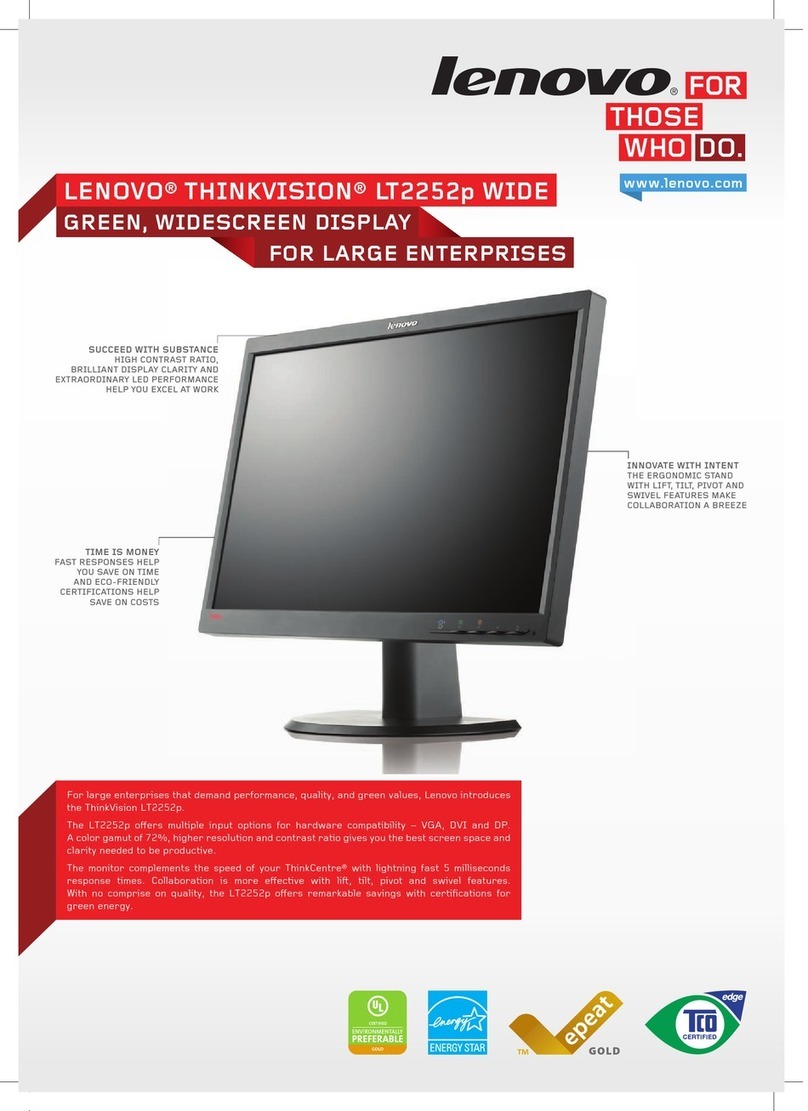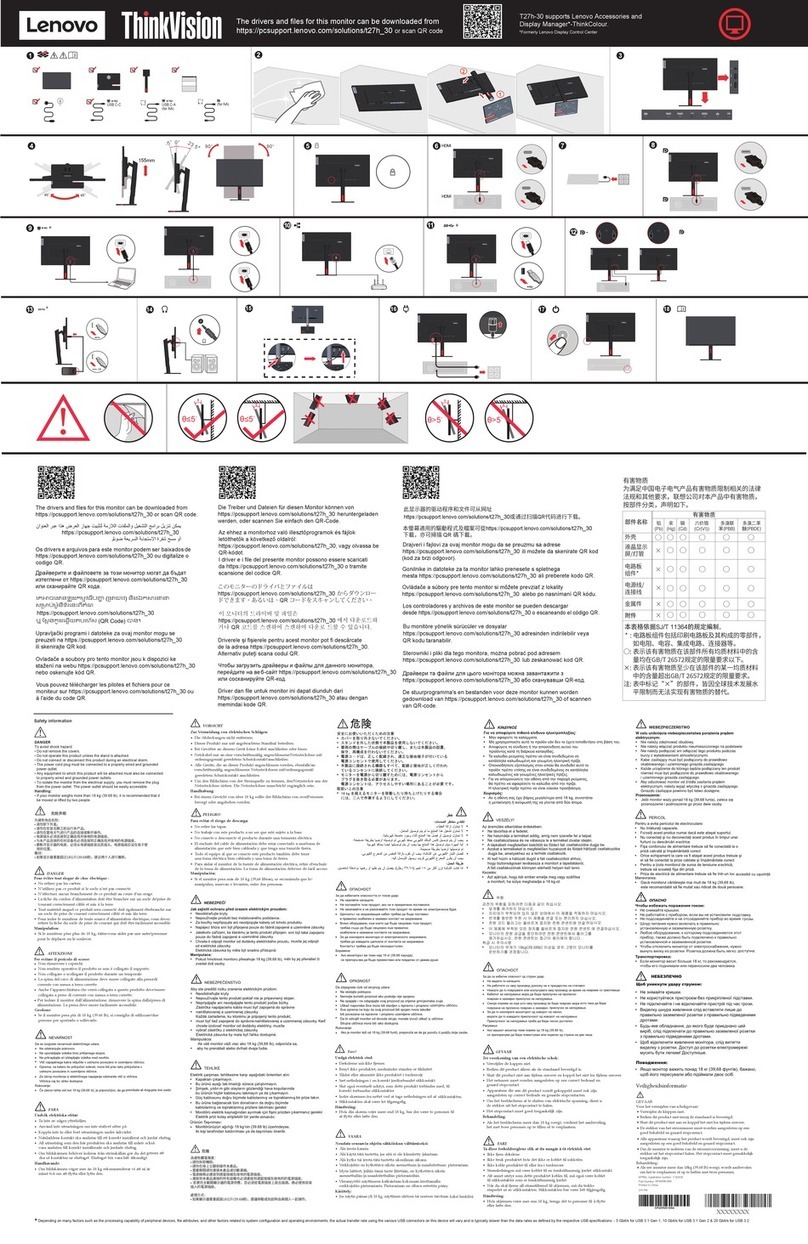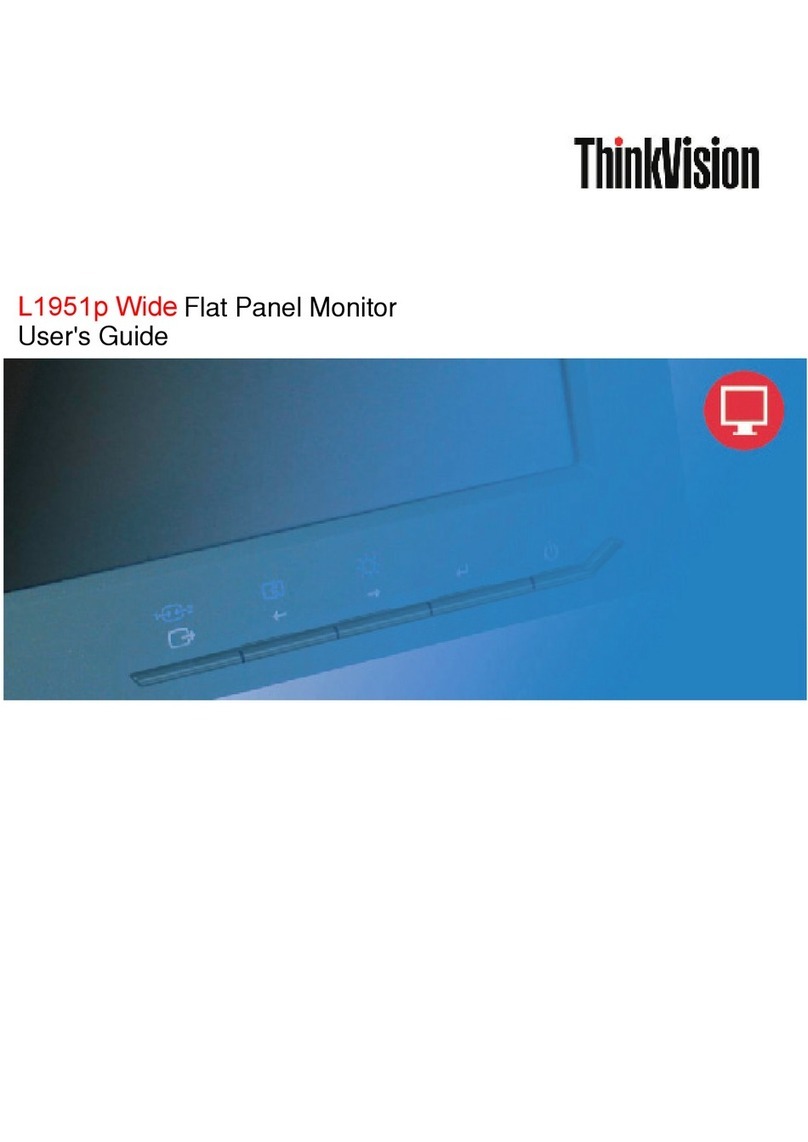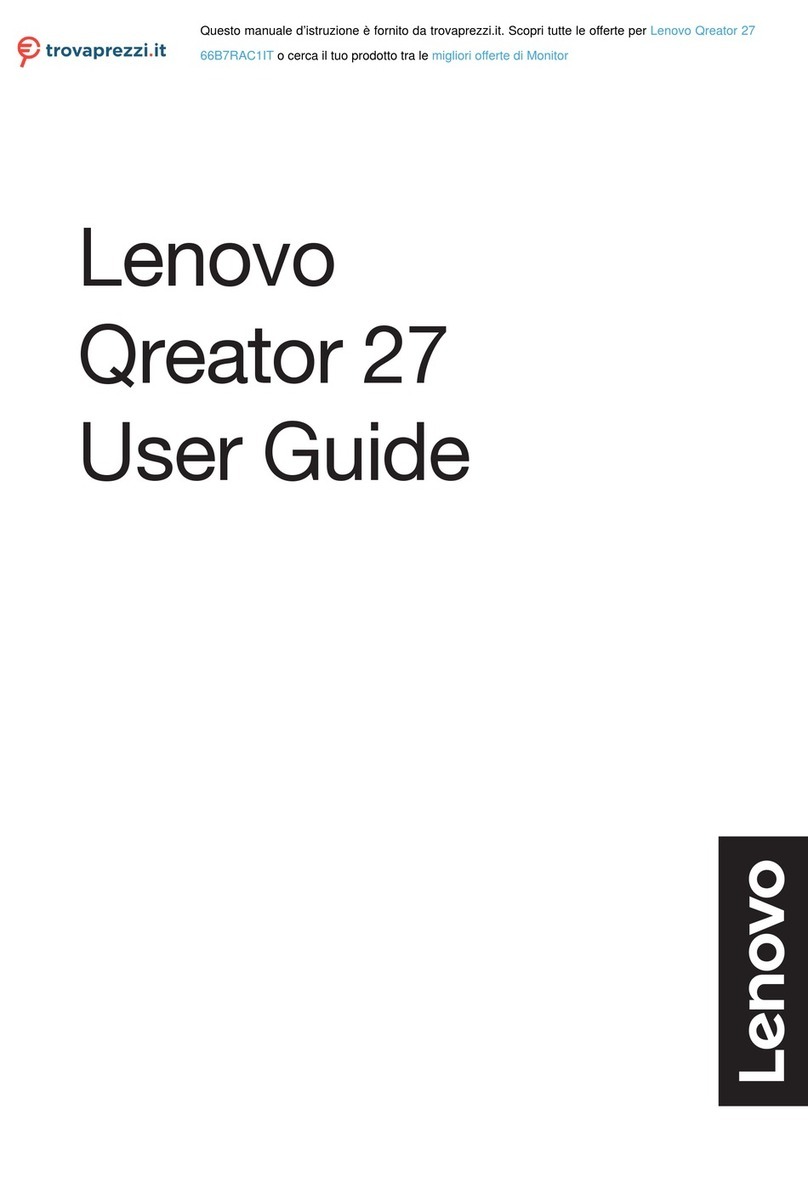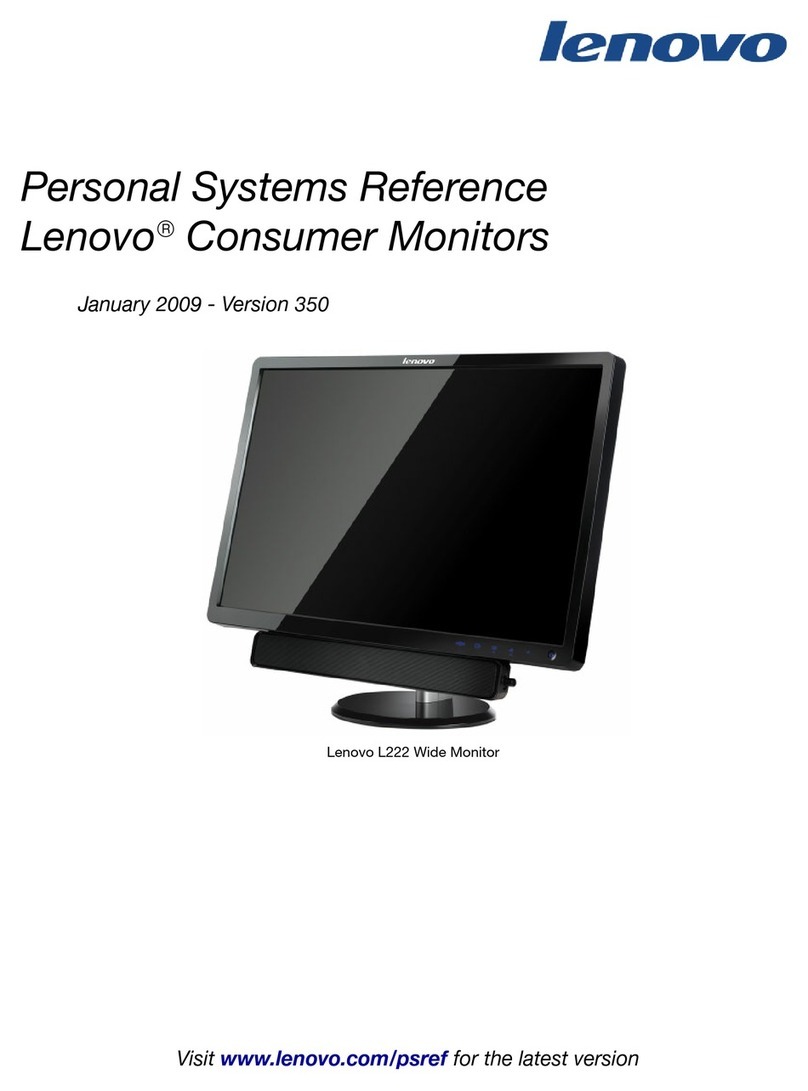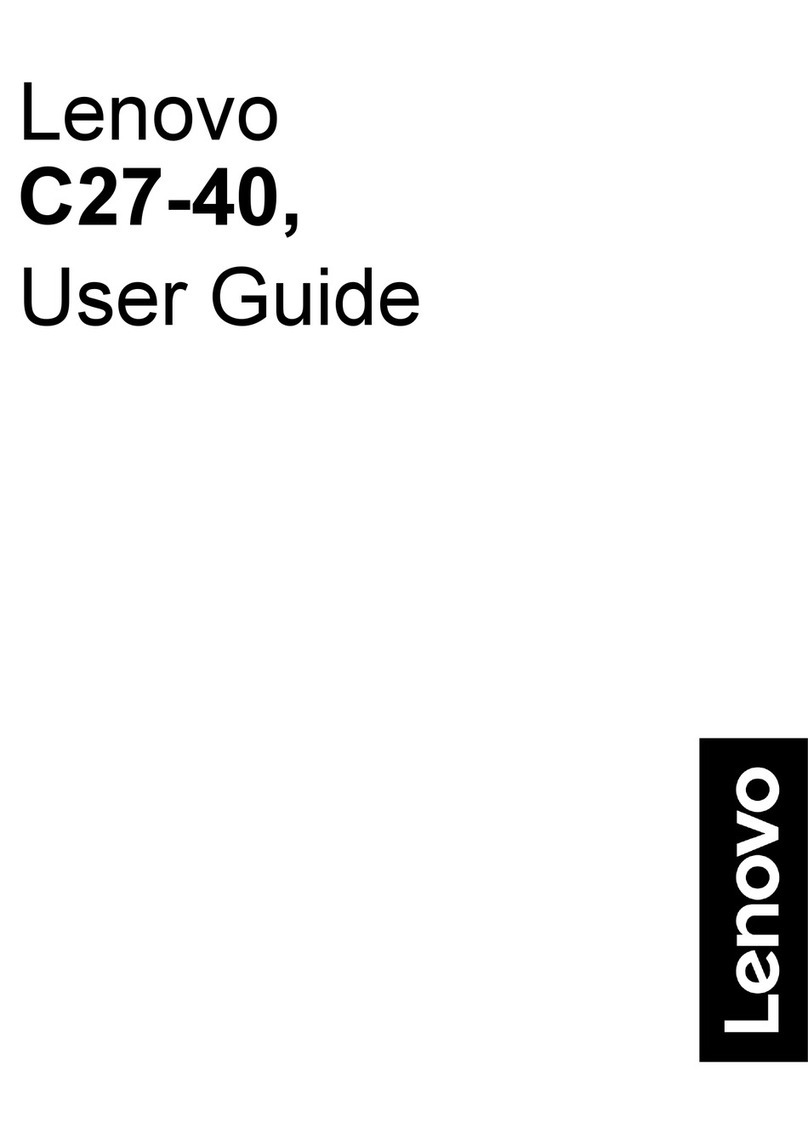*
*
为满足中国电子电气产品有害物质限制相关的法律法规和其他要求,联想公司对本产品中有害物质,按部件分类,
声明如下。
有害物质
本表格依据SJ/T 11364 的规定编制
*:电路板组件包括印刷电路板及其构
成的零部件,如电阻、电容、集成
电路、连接器等;
表示该有害物质在该部件所有均质
材料中的含量均在GB/T 26572规定
的限量要求以下;
表示该有害物质至少在该部件的某
一均质材料中的含量超出
GB/T 26572规定的限量要求;
注:表中标记“ ”的部件,皆因全
球技术发展水平限制而无法实现
有害物质的替代。
部件名称
有害物质
外壳
(PBDE)
多溴二苯醚
(PBB)
多溴联苯
(Cr(VI))
六价铬
(Cd)
镉
(Hg)
汞
(Pb)
铅
液晶显示
屏/灯管
附件
金属件
电源线/
连接线
电路板
组件*
VAARA
Noudata seuraavia ohjeita sähköiskun välttämiseksi:
Älä irrota kansia.
Älä käytä tätä tuotetta, jos sitä ei ole kiinnitetty jalustaan.
Älä kytke tai irrota tätä tuotetta ukonilman aikana.
Verkkojohto on kytkettävä oikein asennettuun ja
maadoitettuun pistorasiaan.
Myös laitteet, joihin tämä tuote liitetään, on kytkettävä
oikein asennettuihin ja maadoitettuihin pistorasioihin.
Virransyöttö näyttimeen katkaistaan kokonaan irrottamalla
verkkojohto pistorasiasta. Pistorasiaan on oltava esteetön
pääsy.
Safetyinformation
DANGER
To avoid shock hazard:
Do not remove the covers.
Do not operate this product unless the stand is attached.
Do not connect or disconnect this product during an electrical storm.
The power cord plug must be connected to a properly wired and
grounded power outlet.
Any equipment to which this product will be attached must also be
connected to properly wired and grounded power outlets.
To isolate the monitor from the electrical supply, you must remove
the plug from the power outlet. The power outlet should be easily
accessible.
Handling:
If your monitor weighs more than 18kg(39.68 lb),it is recommended
that it be moved or lifted by two people.
GEVAAR
Ter voorkoming van een elektrische schok:
Verwijder de kappen niet.
Bedien dit product alleen als de standaard bevestigd is.
Sluit dit product niet aan tijdens onweer en koppel het niet los
tijdens onweer.
Het netsnoer moet worden aangesloten op een correct bedraad en
geaard stopcontact.
Apparatuur die aan dit product wordt gekoppeld moet ook zijn
aangesloten op correct bedrade en geaarde stopcontacten.
Om het beeldscherm af te sluiten van elektrische spanning, dient u
de stekker uit het stopcontact te halen.
Het stopcontact moet goed toegankelijk zijn.
Fare!
Undgå elektrisk stød:
Dækslerne må ikke fjernes.
Benyt ikke produktet, medmindre standen er tilsluttet.
Tilslut eller afmontér ikke produktet i tordenvejr.
Sæt netledningen i en korrekt jordforbundet stikkontakt.
Slut også eventuelt udstyr, som dette produkt forbindes
med, til korrekt forbundne stikkontakter.
Isolér skærmen fra nettet ved at tage netledningen ud af
stikkontakten.
Stikkontakten skal være let tilgængelig.
FARE
Ta disse forholdsreglene slik at du unngår å få elektrisk støt:
Ikke fjern dekslene.
Ikke bruk produktet hvis det ikke er koblet til sokkelen.
Ikke koble produktet til eller fra i tordenvær.
Strømledningen må være koblet til en forskriftsmessig jordet
stikkontakt.
Alt annet utstyr som dette produktet kobles til, må også
være koblet til stikkontakter som er forskriftsmessig jordet.
Når du skal fjerne all strømtilførsel til skjermen, må du
trekke støpselet ut av stikkontakten. Stikkontakten bør
være lett tilgjengelig.
DANGER
Pour éviter tout risque de choc électrique :
Ne retirez pas les carters.
N’utilisez pas ce produit si le socle n’est pas connecté.
N’effectuez aucun branchement de ce produit au cours d’un orage.
La fiche du cordon d’alimentation doit être branchée sur un socle de
prise de courant correctement câblé et mis à la terre.
Tout matériel auquel ce produit sera connecté doit également être
branché sur un socle de prise de courant correctement câblé et mis à
la terre.
Pour isoler le moniteur de toute source d’alimentation électrique,
vous devez retirer la fiche du socle de prise de courant qui doit être
facilement accessible.
ATTENZIONE
Per evitare il pericolo di scosse:
Non rimuovere i coperchi.
Non rendere operativo il prodotto se non è collegato il supporto.
Non collegare o scollegare il prodotto durante un temporale.
La spina del cavo di alimentazione deve essere collegato alla presa
di corrente con messa a terra corrette.
Anche l’apparecchiatura che verrà collegata a questo prodotto deve
essere collegata a prese di corrente con messa a terra corrette.
Per isolare il monitor dall’alimentazione, rimuovere la spina dalla
presa di alimentazione. La presa deve essere facilmente accessibile.
VORSICHT
Zur Vermeidung von elektrischen Schlägen:
Die Abdeckungen nicht entfernen.
Dieses Produkt nur mit angebrachtem Standfuß betreiben.
Bei Gewitter an diesem Gerät keine Kabel anschließen oder lösen.
Netzkabel nur an eine vorschriftsmäßig angeschlossene
Netzsteckdose mit ordnungsgemäß geerdetem Schutzkontakt
anschließen.
Alle Geräte, die an dieses Produkt angeschlossen werden, ebenfalls
an vorschriftsmäßig angeschlossene Netzsteckdosen mit
ordnungsgemäß geerdetem Schutzkontakt anschließen.
Um den Bildschirm von der Stromquelle zu trennen, den
Netzstecker aus der Netzsteckdose ziehen. Die Netzsteckdose muss
leicht zugänglich sein.
PELIGRO
Para evitar el riesgo de descarga:
No retire las tapas.
No trabaje con este producto a no ser que esté sujeto a la base.
No conecte o desconecte el producto durante una tormenta eléctrica.
El enchufe del cable de alimentación debe estar conectado a una
toma de alimentación que esté bien cableada y que tenga una toma
de tierra.
Todo el equipo al que se conecte este producto también debe tener
una toma eléctrica bien cableada y una toma de tierra.
Para aislar el monitor de la fuente de alimentación eléctrica, retire el
enchufe de la toma de alimentación. La toma de alimentación debe
ser de fácil acceso.
Manipulation:
Si le moniteur pèse plus de 18 kg, faites-vous aider par une autre
personne pour le déplacer ou le soulever.
Gestione:
Se il monitor pesa più di 18 kg (39.68 lb), si consiglia di utilizzare
due persone per spostarlo o sollevarlo.
Håndtering:
Hvis din skærm vejer mere end 18kg, bør der være to
personer til at flytte eller løfte den.
Käsittely:
Jos näytin painaa yli 18 kg,näyttimen siirtoon tai
nostoon tarvitaan kaksi henkilöä.
Behandeling:
Als het beeldscherm meer dan 18kg weegt, verdient het
aanbeveling het met twee personen op te tillen of te verplaatsen.
Behandeling:
Als het beeldscherm meer dan 18kg weegt, verdient het
aanbeveling het met twee personen op te tillen of te verplaatsen.
Handhabung:
Bei einem Gewicht von über 18kg sollte der Bildschirm von zwei
Personen bewegt oder angehoben werden.
Manipulación:
Si el monitor pesa más de 18 kg(39,68 libras), se recomienda que lo
manipulen, muevan o levanten, entre dos personas.
本螢幕適用的驅動程式及檔案可從
http://support.lenovo.com/docs/P27h_20
下載,亦可掃描QR碼下載。
Драйвери та файли для цього монітора можна завантажити з
або сканувавши QR-код.
http://support.lenovo.com/docs/P27h_20 http://support.lenovo.com/docs/P27h_20 http://support.lenovo.com/docs/P27h_20
http://support.lenovo.com/docs/P27h_20
http://support.lenovo.com/docs/P27h_20
http://support.lenovo.com/docs/P27h_20
http://support.lenovo.com/docs/P27h_20
http://support.lenovo.com/docs/P27h_20 http://support.lenovo.com/docs/P27h_20
http://support.lenovo.com/docs/P27h_20
http://support.lenovo.com/docs/P27h_20
http://support.lenovo.com/docs/P27h_20
http://support.lenovo.com/docs/P27h_20
http://support.lenovo.com/docs/P27h_20
http://support.lenovo.com/docs/P27h_20
http://support.lenovo.com/docs/P27h_20
http://support.lenovo.com/docs/P27h_20
http://support.lenovo.com/docs/P27h_20
http://support.lenovo.com/docs/P27h_20
http://support.lenovo.com/docs/P27h_20
http://support.lenovo.com/docs/P27h_20
http://support.lenovo.com/docs/P27h_20
http://support.lenovo.com/docs/P27h_20
hƩp://support.lenovo.com/docs/P27h_20
Depending on many factors such as the processing capability of peripheral devices, file attributes, and other factors related to system configuration and operating environments, the actual transfer rate using the various USB connectors on this device will vary
and is typically slower than the data rates as defined by the respective USB specifications: - 5 Gbit/s for USB 3.1 Gen 1; 10 Gbit/s for USB 3.1 Gen 2 & 20 Gbit/s for USB 3.2.
:
ThinkVision P27h-20 supports Lenovo
Display Control Center - ThinkColour
θ≤5
o
θ>5
o
θ
θ
θ≤5
o
θ>5
o
θ
θ