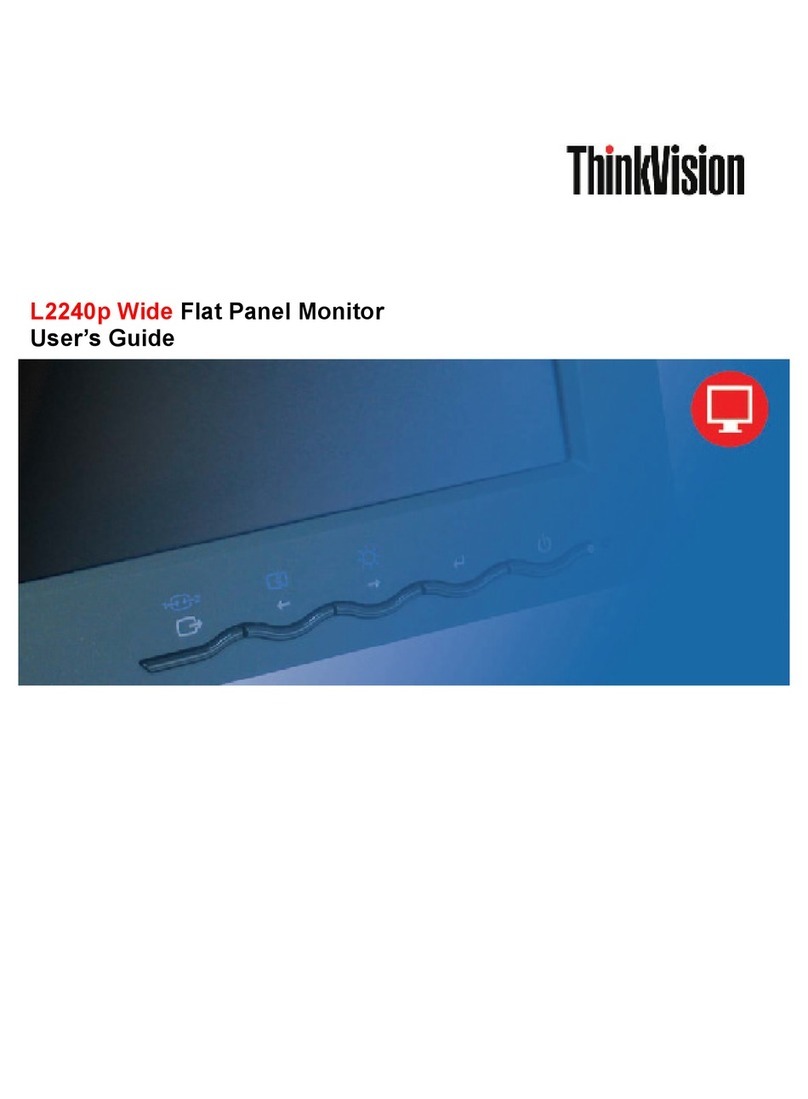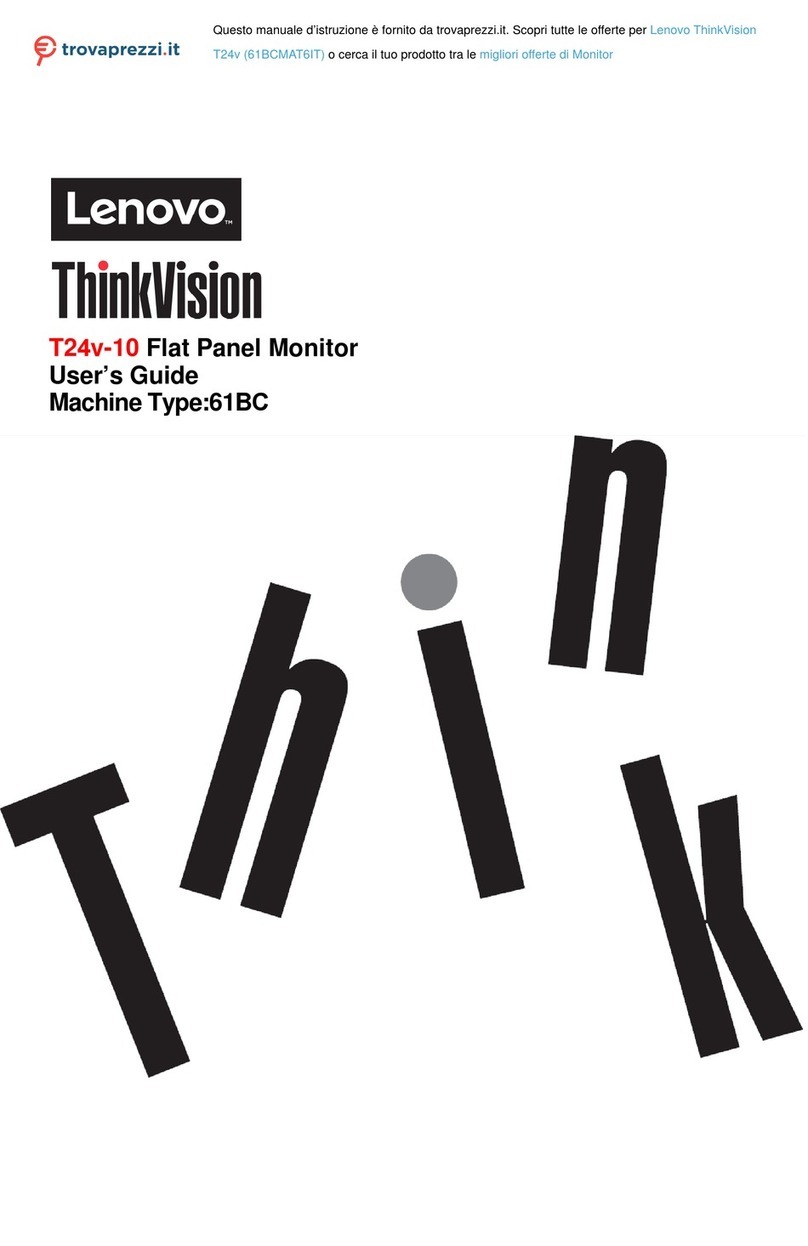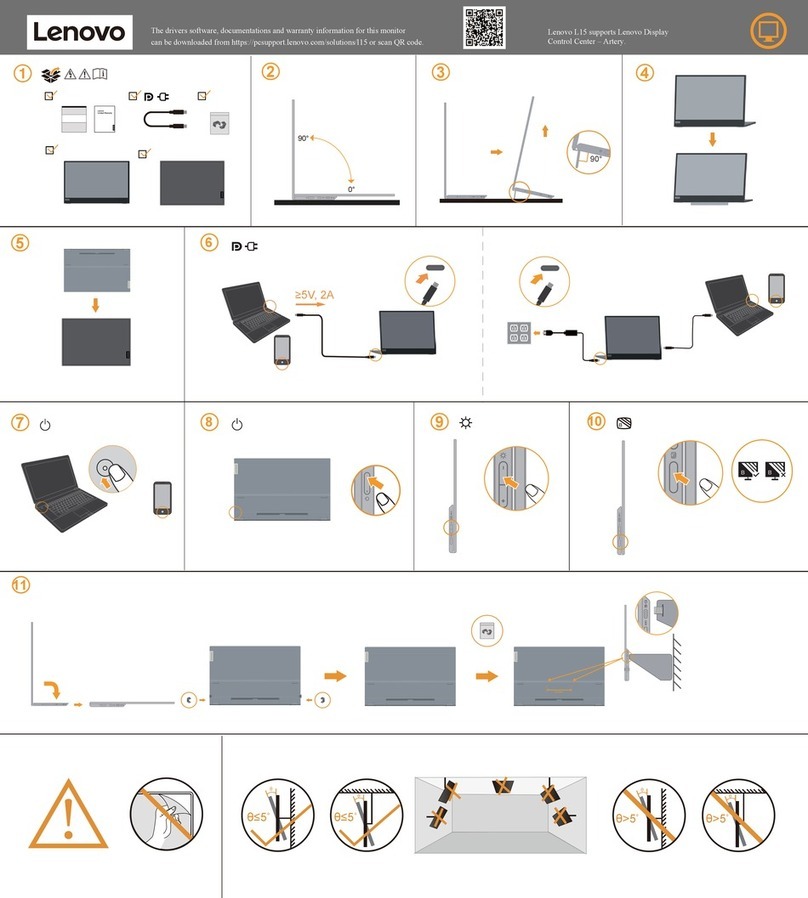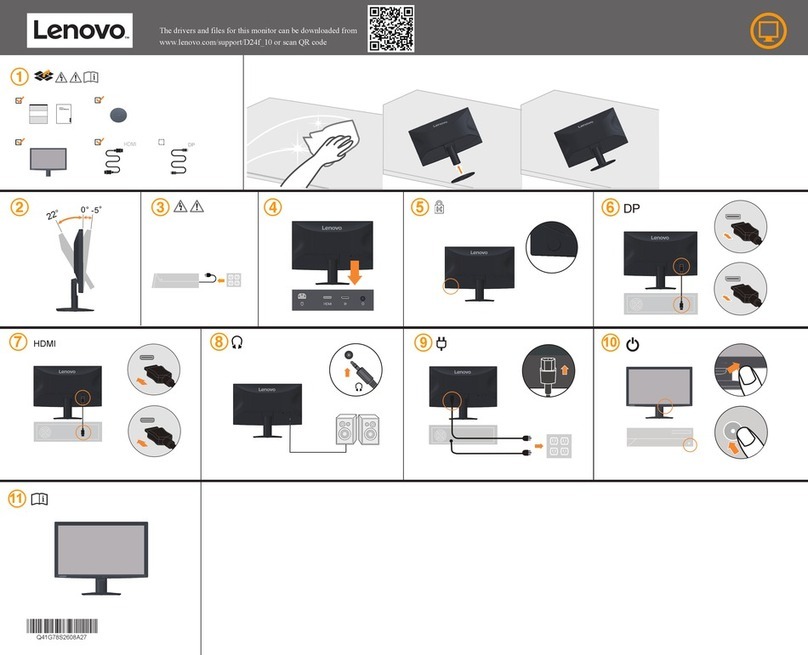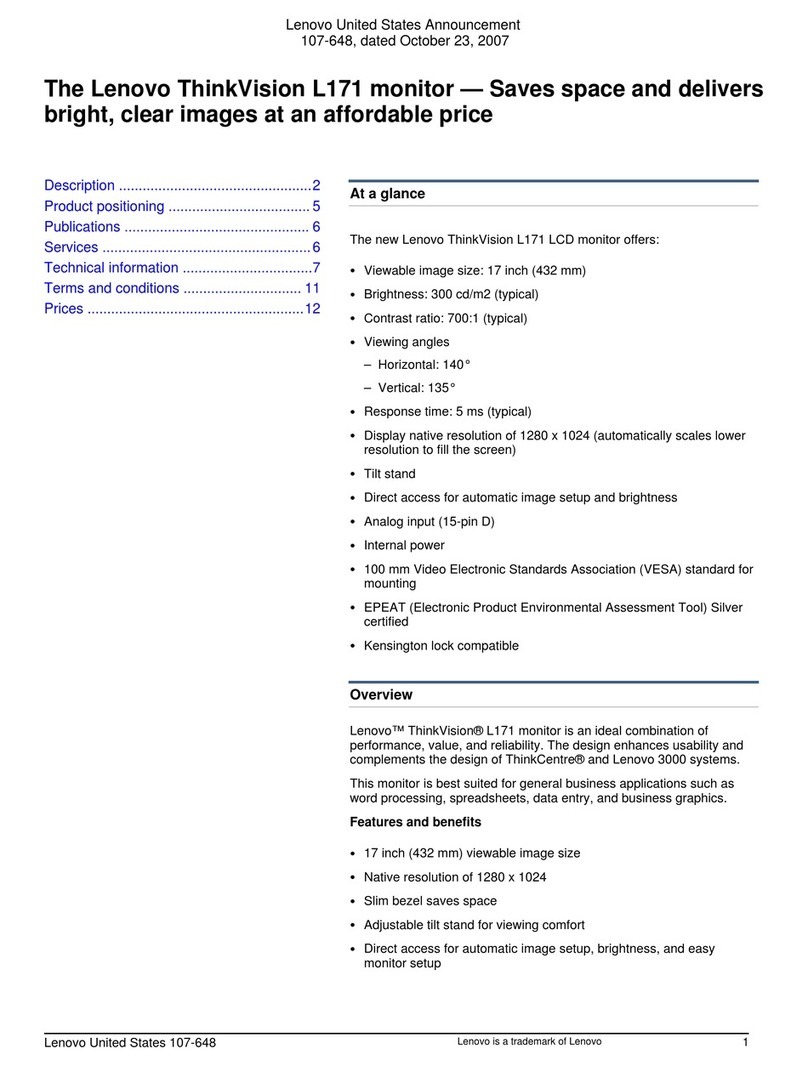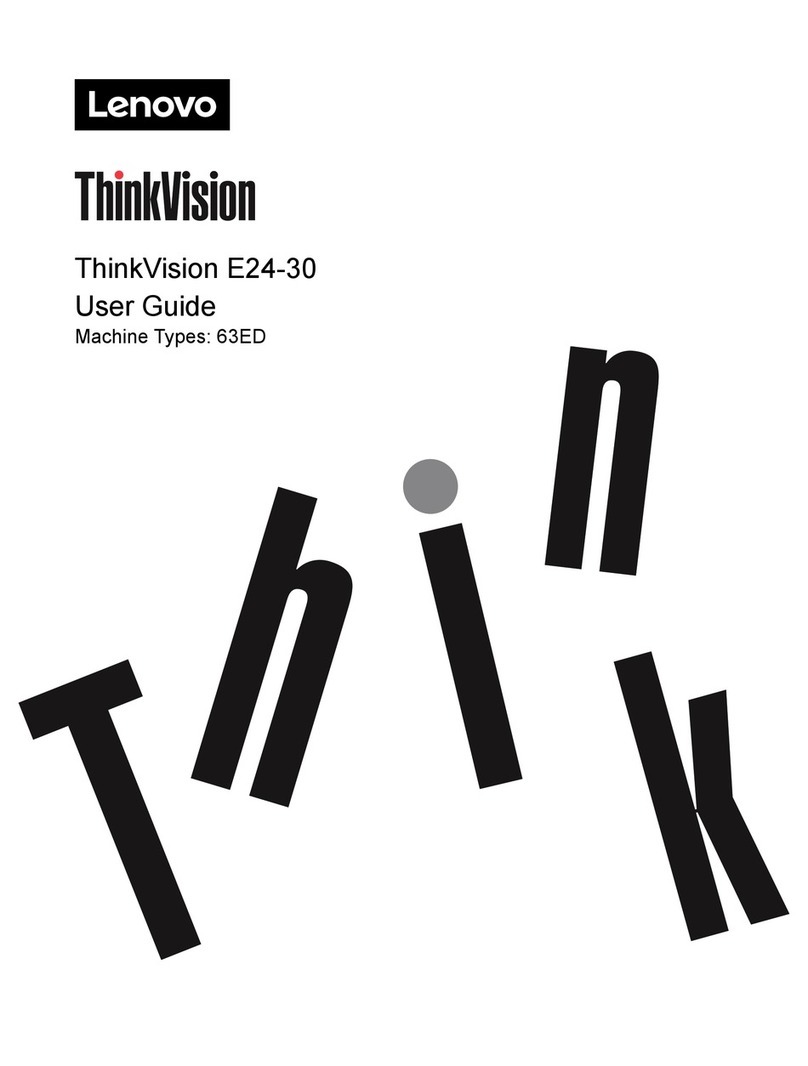ii © Copyright Lenovo 2021
Contents
Chapter 1. Get started with your monitor .....................................................................................1-1
In the box .............................................................................................................................................................................1-1
Notice for use ................................................................................................................................................................1-2
Set up the monitor ..............................................................................................................................................................1-3
Connecting and turning on your monitor ...................................................................................................................1-3
PbP .................................................................................................................................................................................1-9
PiP...................................................................................................................................................................................1-9
Daisy Chain.................................................................................................................................................................. 1-10
True Split ..................................................................................................................................................................... 1-11
eKVM & KVM ............................................................................................................................................................. 1-13
Network ...................................................................................................................................................................... 1-16
Audio Smart Switch (Earphone Plug & Play) ............................................................................................................ 1-17
Best Resolution........................................................................................................................................................... 1-18
Registering your option.............................................................................................................................................. 1-20
Product overview ............................................................................................................................................................. 1-21
Types of adjustments................................................................................................................................................. 1-21
User controls............................................................................................................................................................... 1-22
Cable lock slot............................................................................................................................................................. 1-22
Features and specs........................................................................................................................................................... 1-23
Chapter 2. Explore your monitor....................................................................................................2-1
Quick access controls ..........................................................................................................................................................2-1
OSD controls ........................................................................................................................................................................2-2
Maximum resolutions.........................................................................................................................................................2-5
Image rotation ...............................................................................................................................................................2-5
Driver (optional)...................................................................................................................................................................2-6
Understanding power management...........................................................................................................................2-7
Caring for your monitor ................................................................................................................................................2-7
Detaching the monitor stand .......................................................................................................................................2-8
Wall Mounting (Optional).............................................................................................................................................2-8
Chapter 3. Troubleshooting ............................................................................................................3-1
Appendix A. Important safety information .................................................................................. A-1
Safety information.............................................................................................................................................................. A-1
General Safety guidelines ............................................................................................................................................ A-1
Maintenance....................................................................................................................................................................... A-2
Appendix B. Comfort and accessibility...........................................................................................B-1
Arranging your work area .................................................................................................................................................. B-1
Positioning your monitor ................................................................................................................................................... B-2