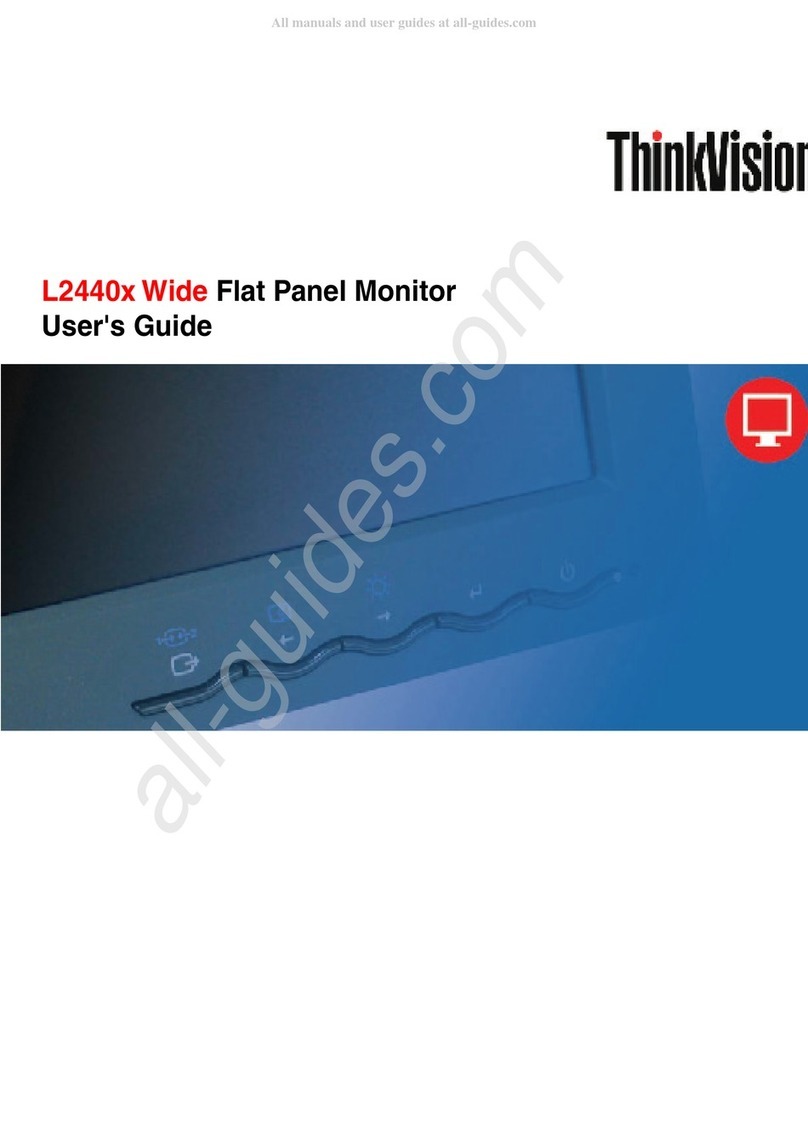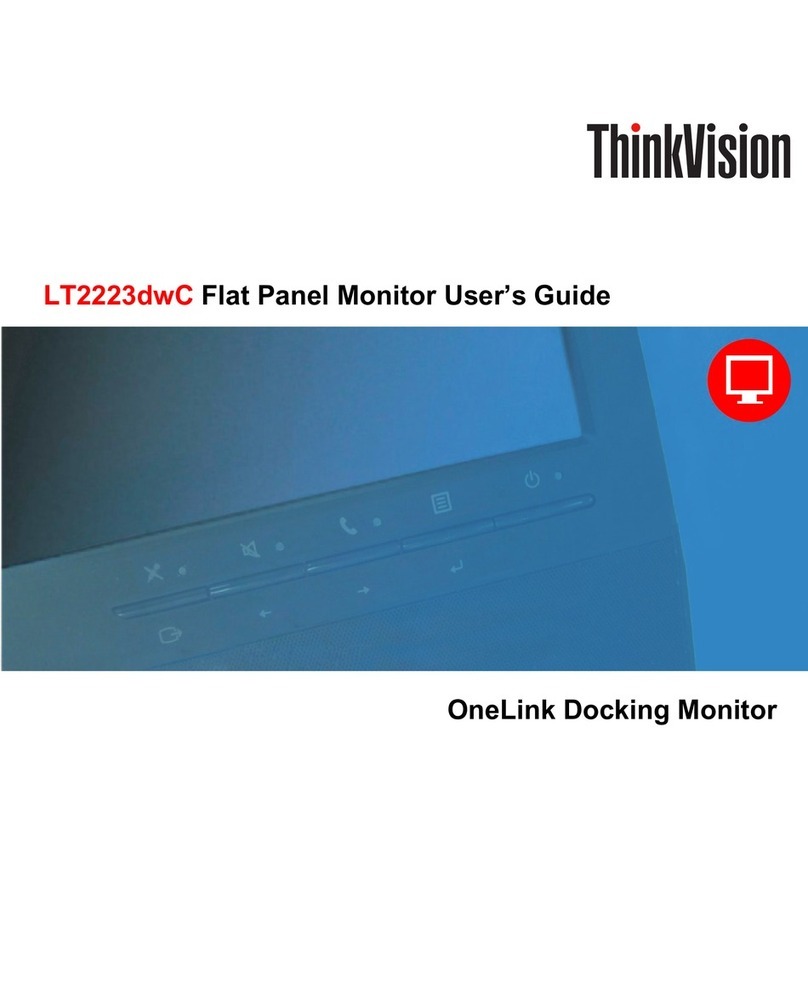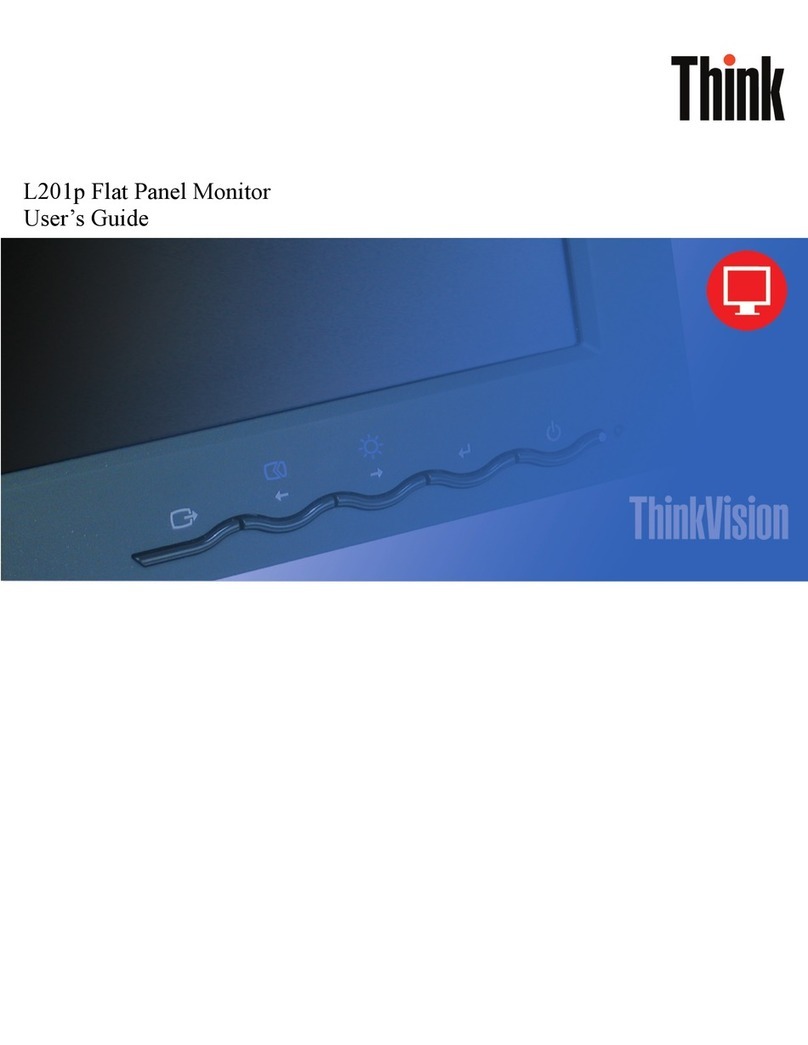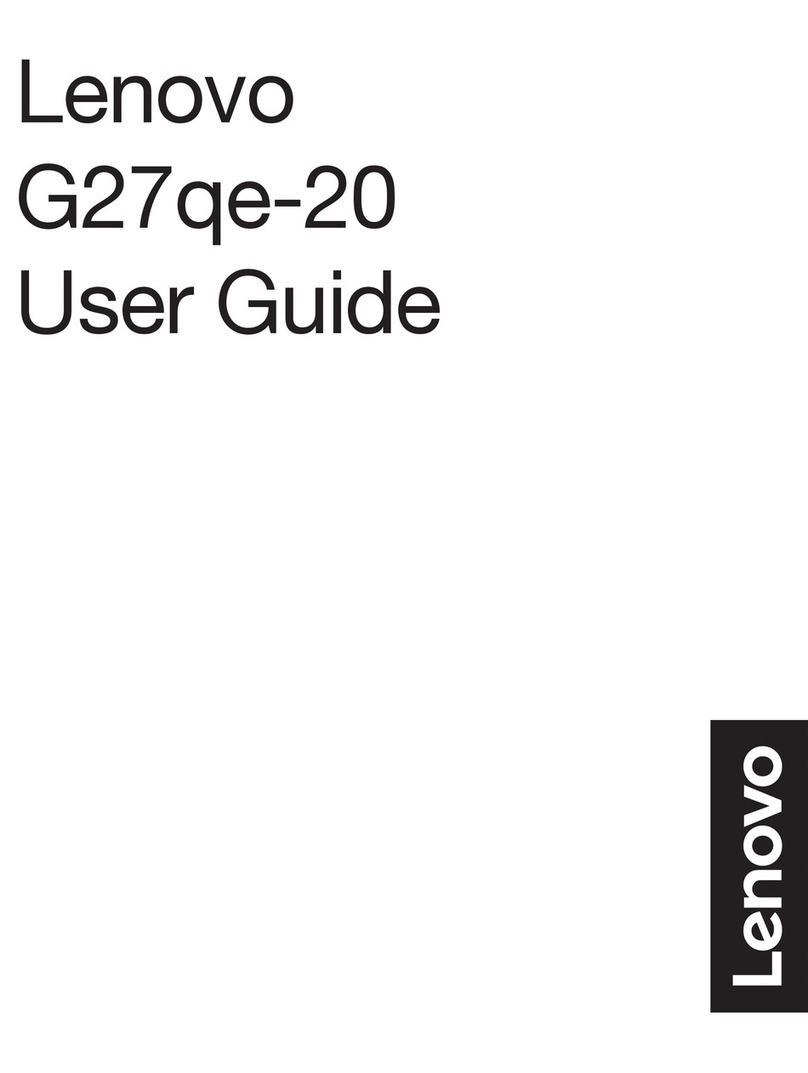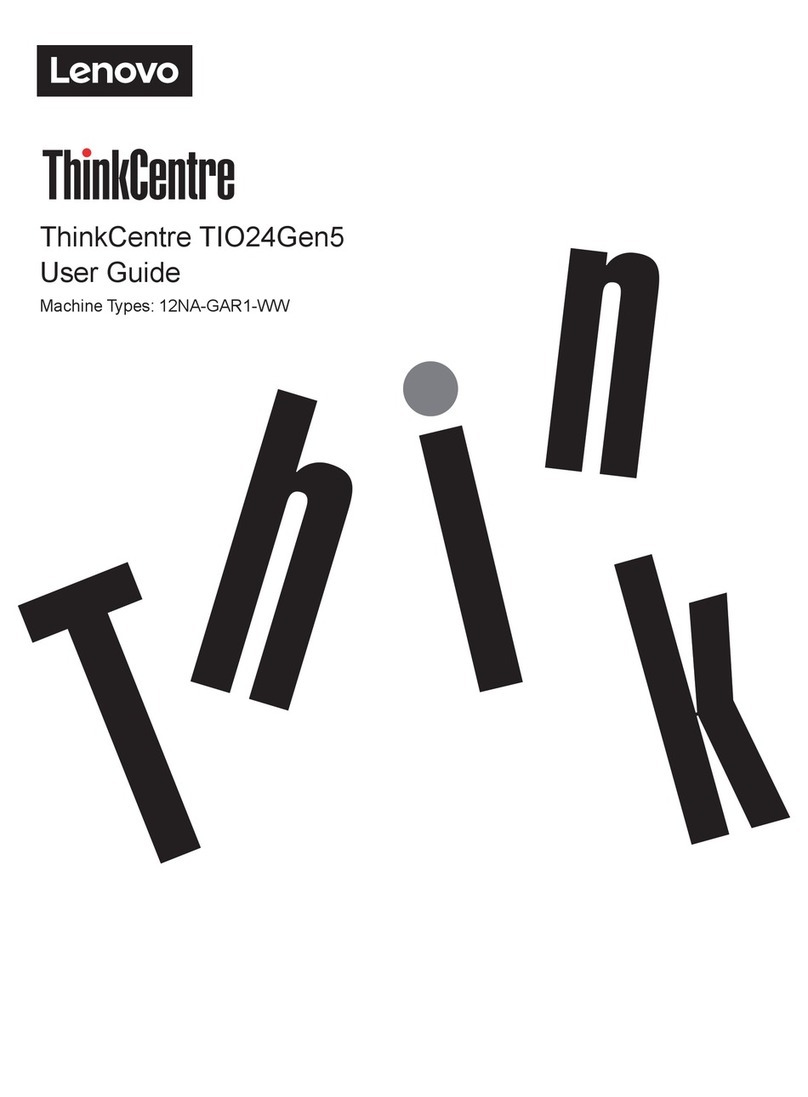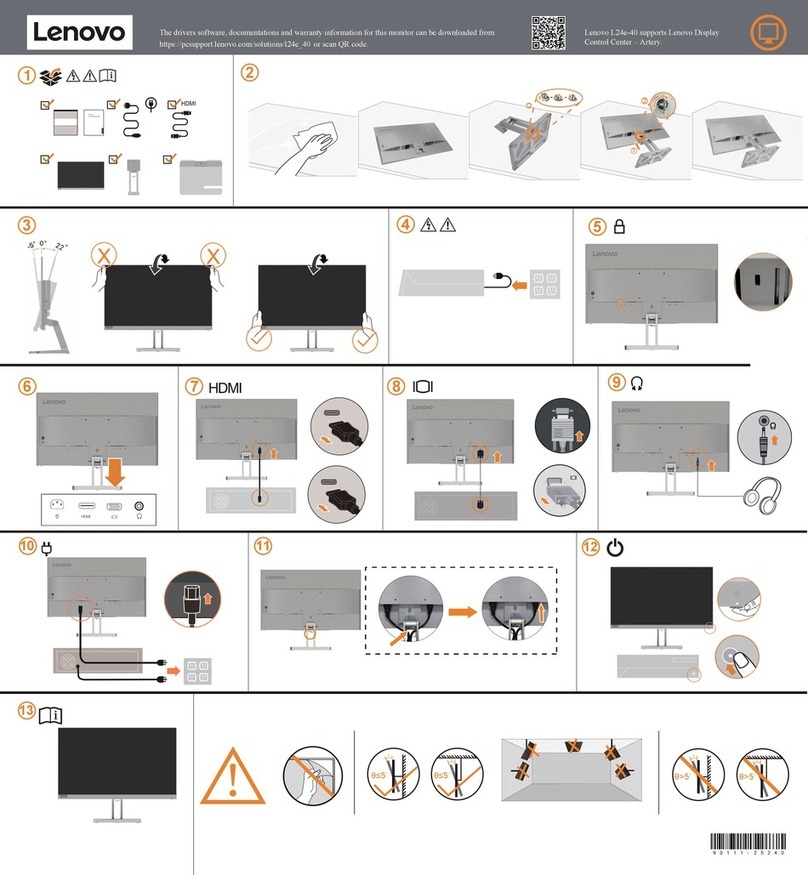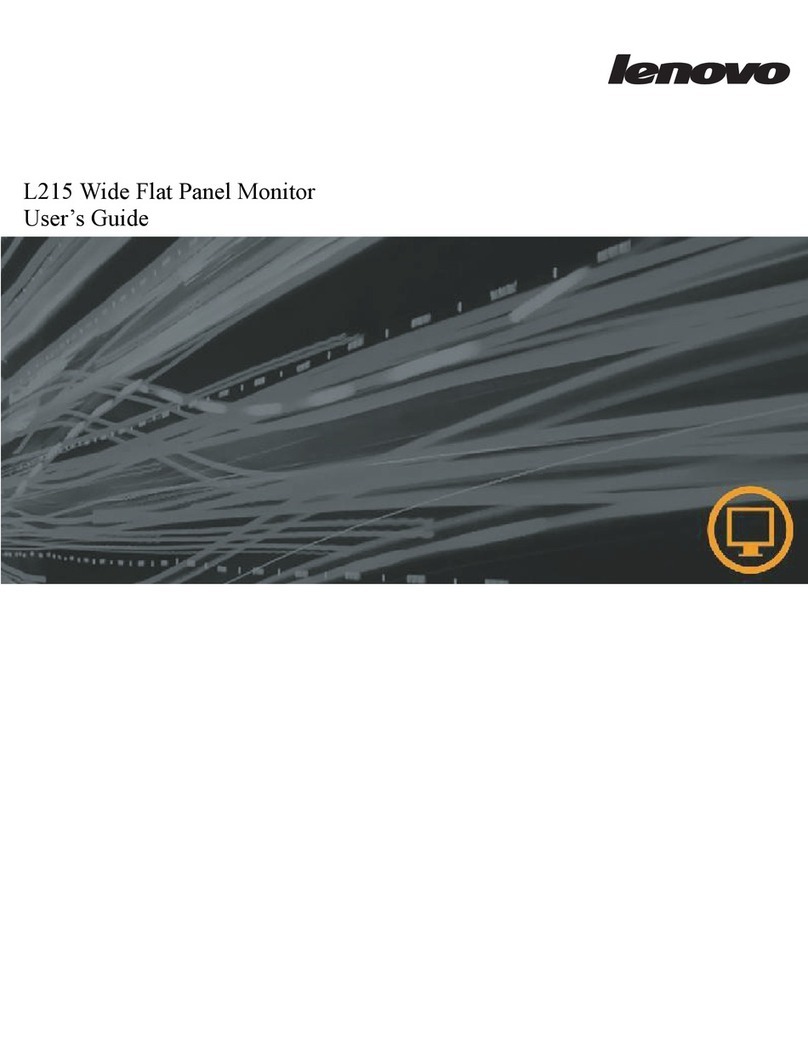ThinkVision flat panel monitor specifications:
Product
✤ Series
ThinkVision L171p
TFT Performance
ThinkVision L190
TFT Essential
ThinkVision L191p
TFT Performance
ThinkVision L200p
TFT Performance
Model (Business Black) 9417HB7 9329AB9 9419HB7 6736HC9
Display type Active Matrix Thin Film Transistor
(TFT) Liquid Crystal Display (LCD)
Active Matrix Thin Film Transistor
(TFT) Liquid Crystal Display (LCD)
Active Matrix Thin Film Transistor
(TFT) Liquid Crystal Display (LCD)
Active Matrix Thin Film Transistor
(TFT) Liquid Crystal Display (LCD)
Specifications
Monitor size 17.0" (432mm) 19.0" (483mm) 19.0" (483mm) 20.1" (511mm)
Brightness (typical) 300 cd/m3250 cd/m3250 cd/m3250 cd/m3
Contrast ratio (typical) 700:1 500:1 1000:1 400:1
Viewing angle (vertical/horizontal) 135°/150° 140°/140° 178°/178° 176°/176°
Response time (typical) 8ms 12ms 20ms 25ms
Pixel pitch 0.264mm 0.29mm 0.29mm 0.25mm
Display colors (maximum) More than 16 million
color combinations
More than 16 million
color combinations
More than 16 million
color combinations
More than 16 million
color combinations
Active display area
(horizontal x vertical)
340x272mm
(13.4x10.7")
379x303mm
(14.9x11.9")
379x303mm
(14.9x11.9")
408x306mm
(16.1x12.0")
ISO 13406-2 capable5••••
TCO-compliant model TCO-99 TCO-99 TCO-99 TCO-99
Functional features
Native resolution 1280x1024 1280x1024 1280x1024 1600x1200
Video input Analog or Digital Analog Analog or Digital Analog or Digital
Dual input 15-pin D and DVI-D — 15-pin D and DVI-D 15-pin D and DVI-I
Onscreen display (OSD)7• (6 languages) • (6 languages) • (6 languages) • (6 languages)
VESA power management6ENERGY STAR ENERGY STAR ENERGY STAR ENERGY STAR
Display modes VGA, SVGA, XGA, SXGA VGA, SVGA, XGA, SXGA VGA, SVGA, XGA, SXGA VGA, SVGA, XGA, SXGA, UXGA
Multimedia Optional USB Soundbar — — —
Physical features
Signal cable (provided) 15-pin D to 15-pin D 15-pin D to 15-pin D 15-pin D to 15-pin D and
DVI-D to DVI-D
15-pin D to 15-pin D and
DVI-D to DVI-D
Dimensions (HxWxD) 491x368x205mm
(19.3x14.5x8.1") max lift,
381x368x205mm
(15.0x14.5x8.1") min lift
413x408x222mm
(16.2x16.1x8.7")
457x408x237mm
(18.0x16.1x9.3") max lift,
362x408x237mm
(14.3x16.1x9.3") min lift
470x468x252mm
(18.5x18.4x9.9") max lift,
390x468x252mm
(15.4x18.4x9.9") min lift
Weight 5.1kg (11.2 lb) 6.1kg (13.4 lb) 7.1kg (15.7 lb) 9.5kg (20.9 lb)
Height adjustment 110mm (4.3") —95mm (3.7") 80mm (3.1")
Tilt 0° forward, 30° backward 0° forward, 40° backward 0° forward, 30° backward 0° forward, 30° backward
Swivel 45° left, 45° right —135° left, 135° right 45° left, 45° right
Pivot •———
VESA Mount 100mm 100mm 100mm 100mm
Kensington Lock Slot ••••
Operating environment 10–35° C, 10–80% humidity 10–35° C, 10–80% humidity 10–35° C, 10–80% humidity 10–35° C, 10–80% humidity
Storage environment -20–60° C, 5–95% humidity -20–60° C, 5–95% humidity -20–60° C, 5–95% humidity -20–60° C, 5–95% humidity
Integrated power ••••
Power supply 90-264V AC 90-260V AC 90-260V AC 90-264V AC
Power consumption 40W (typical) 40W (typical) 40W (typical) 65W (typical)
Limited warranty1
(parts/labor/backlight)
3 years 3 years 3 years 3 years
✤ TFT Performance models offer tilt, swivel and height adjustments, plus analog and digital system attachments.
TFT Essential models offer space savings over comparable CRT monitors and ThinkVision quality at entry-level prices.
For important warranty information, see footnotes on the back panel.
6