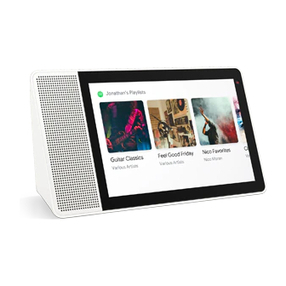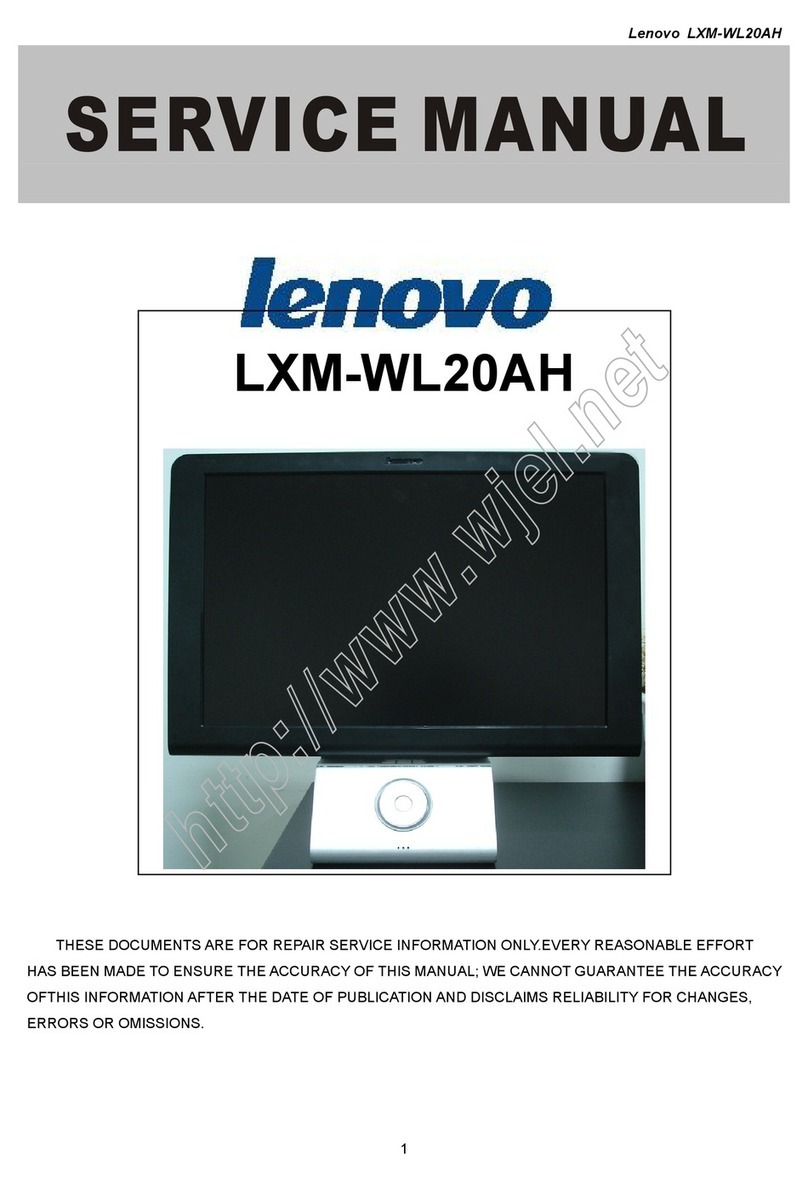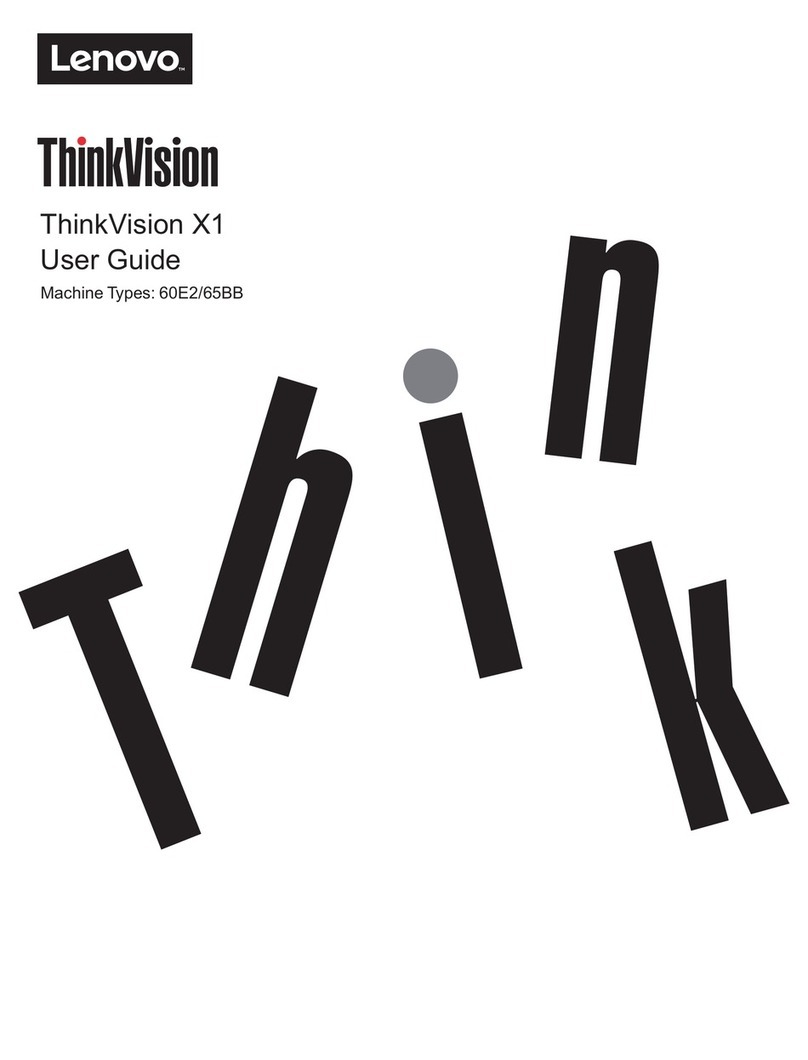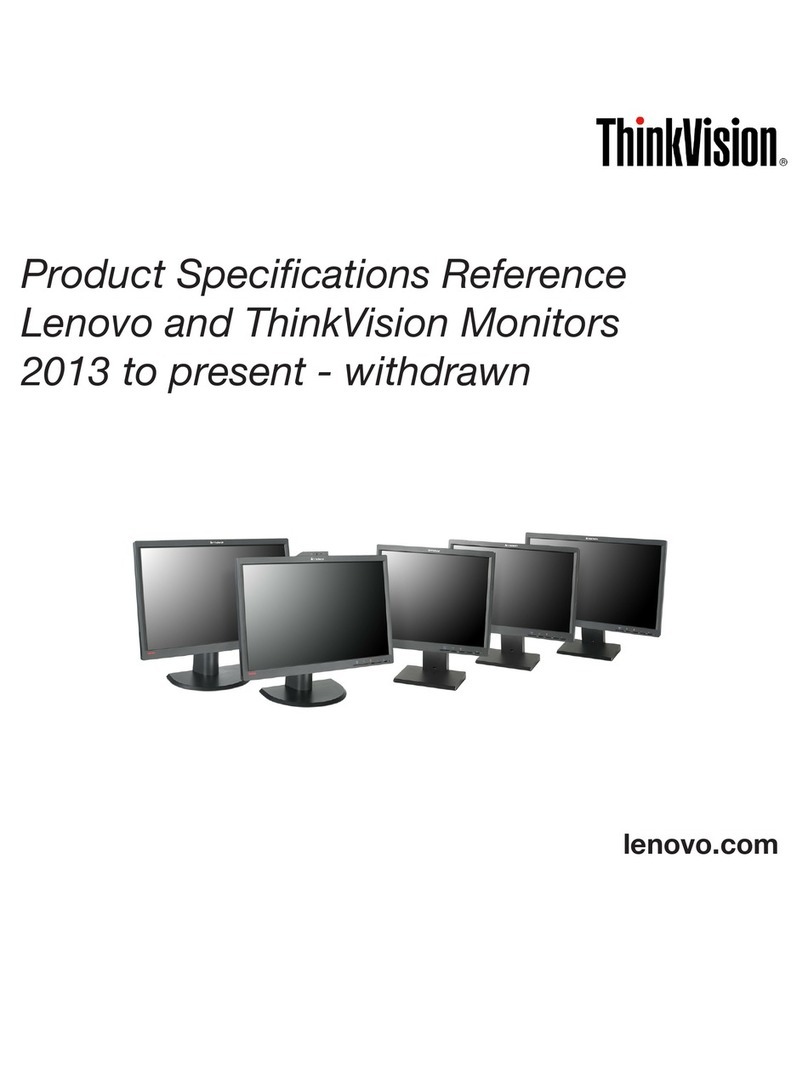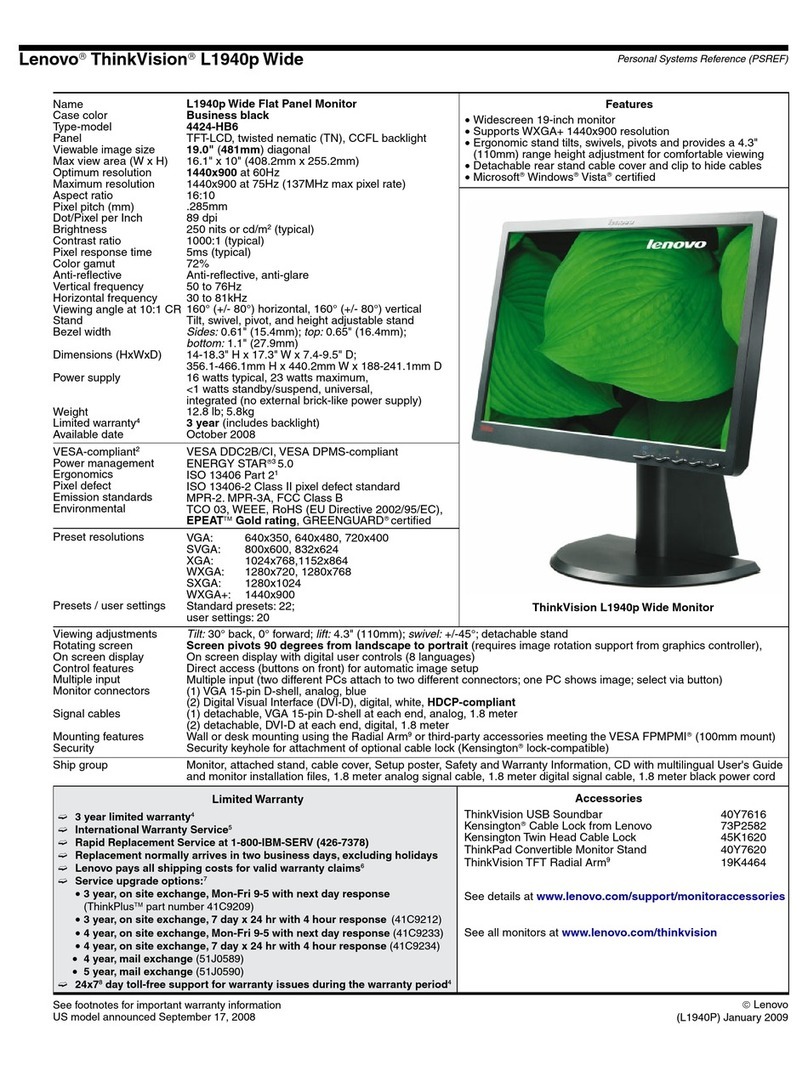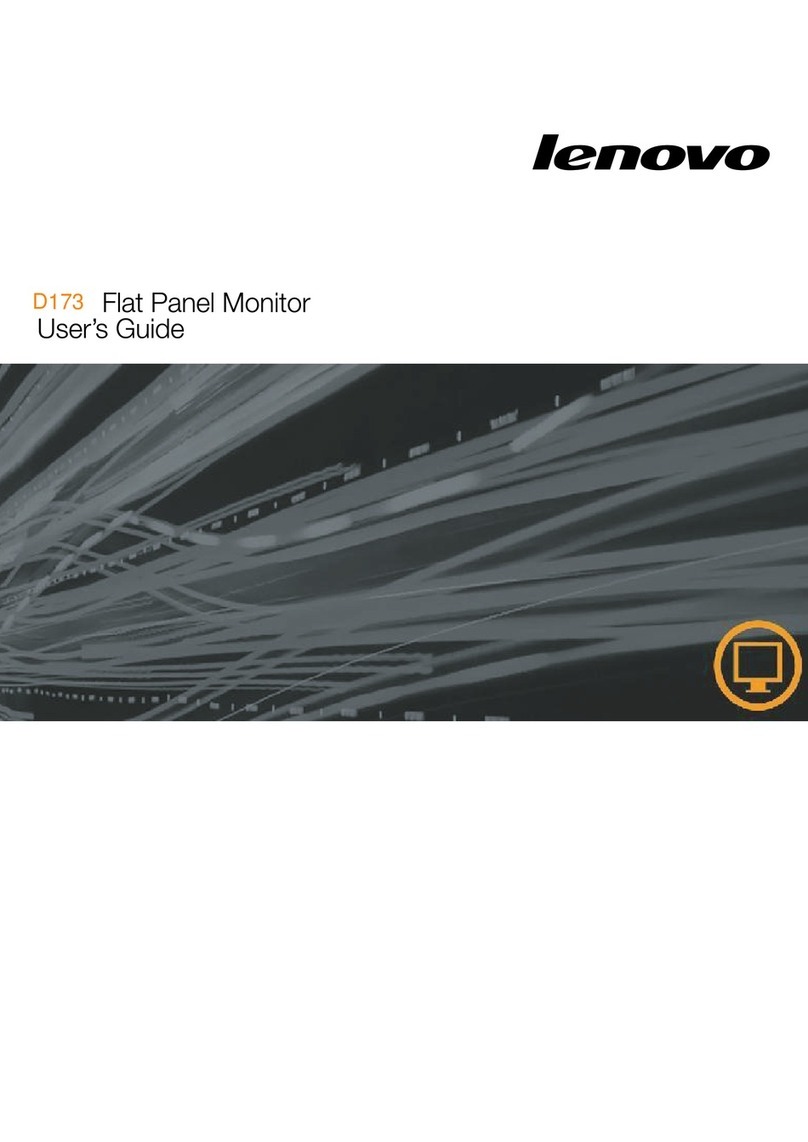Safety information
DANGER
To avoid shock hazard:
Do not remove the covers.
Do not operate this product unless the stand is attached.
Do not connect or disconnect this product during an electrical storm.
The power cord plug must be connected to a properly wired and
grounded power outlet.
Any equipment to which this product will be attached must also be
connectedto properly wired and grounded power outlets.
To isolate the monitor from the electrical supply, you must remove the
plug from the power outlet. The power outlet should be easily! accessible.
Handling:
If your monitor weighs more than 18 kg (39.68 lb), it is
recommended that it be moved or lifted by two people.
The drivers software, documentations and warranty information for this
monitor can be downloaded from
https://pcsupport.lenovo.com/solutions/l24e_40 or scan QR code.
https://pcsupport.lenovo.com/solutions/l24e_40
As informações dos controladores, das documentações e garantia
para este monitor pode ser descarregado de
https://pcsupport.lenovo.com/solutions/l24e_40
ou digitalizar o código QR.
https://pcsupport.lenovo.com/solutions/l24e_40
/ ( ),
QR
preuzeti s https://pcsupport.lenovo.com/solutions/l24e_40
e
Les pilotes, documentations et informations sur la garantie de ce moniteur
peuvent être téléchargés à l'adresse
https://pcsupport.lenovo.com/solutions/l24e_40
ou en numérisant le code QR.
https://pcsupport.lenovo.com/solutions/l24e_40
oder durch Scannen des QR-Codes heruntergeladen.
és
t.
I driver, le documentazioni e le informazioni sulla garanzia di questo
monitor sono scaricabili all'indirizzo
https://pcsupport.lenovo.com/solutions/l24e_40
o facendo la scansione del codice QR.
此款显示器的驱动程序、文档和保修信息的下载地址为
https://pcsupport.lenovo.com/solutions/l24e_40,
也可扫描二维码下载。
從https://pcsupport.lenovo.com/solutions/l24e_40
或掃描 QR 碼可下載本顯示器的驅動程式、文件和保固資訊。
a ovaj monitor
sete s spletnega
a para este
monitor se pueden descargar desde
https://pcsupport.lenovo.com/solutions/l24e_40
o escanee el código QR.
sten
indirilebilir: https://pcsupport.lenovo.com/solutions/l24e_40
or scan QR code.
本モニター用のドライバー、ドキュメント、保証情報は、
https://pcsupport.lenovo.com/solutions/l24e_40
からダウンロードするか、QR コードをスキャンしてください。
이 모니터의 드라이버, 문서 및보증 정보는
https://pcsupport.lenovo.com/solutions/l24e_40
을다운로드하거나 QR 코드를 스캔해도 됩니다.
acest
a diunduh dari
antie voor deze
https://pcsupport.lenovo.com/solutions/l24e_40 of
monitor downloaden van
QR-code scannen.
downloades på
osoitteesta
odilla.
lastes ned fra
en.
Os controladores, documentação e informações de garantia deste monitor
podem ser transferidas a partir de
https://pcsupport.lenovo.com/solutions/l24e_40
ou efetuando a leitura do código QR.
https://pcsupport.lenovo.com/solutions/l24e_40
https://pcsupport.lenovo.com/solutions/l24e_40
https://pcsupport.lenovo.com/solutions/l24e_40
https://pcsupport.lenovo.com/solutions/l24e_40
https://pcsupport.lenovo.com/solutions/l24e_40
https://pcsupport.lenovo.com/solutions/l24e_40
https://pcsupport.lenovo.com/solutions/l24e_40
https://pcsupport.lenovo.com/solutions/l24e_40
https://pcsupport.lenovo.com/solutions/l24e_40
https://pcsupport.lenovo.com/solutions/l24e_40
https://pcsupport.lenovo.com/solutions/l24e_40,
https://pcsupport.lenovo.com/solutions/l24e_40
https://pcsupport.lenovo.com/solutions/l24e_40
https://pcsupport.lenovo.com/solutions/l24e_40
https://pcsupport.lenovo.com/solutions/l24e_40
https://pcsupport.lenovo.com/solutions/l24e_40
https://pcsupport.lenovo.com/solutions/l24e_40
https://pcsupport.lenovo.com/solutions/l24e_40
https://pcsupport.lenovo.com/solutions/l24e_40
Please confirm the distribution system in building installation shall provide the circuit
breaker rated 120/240V, 20A (maximum).
.).
Provjerite da se u razvodnom sustavu zgrade nalazi automatski
120/240V, 20A (maksimalno).
Bekræft venligst, at forsyningssystemet i bygningen har en afbryder, der er klassificeret
120/240V, 20A (maks.).
Bevestig dat het distributiesysteem in de gebouwinstallatie zal voorzien in de
circuitonderbreker met specificatie voor 120/240V 20A (maximum).
Varmista, että rakennusasennuksen jakelujärjestelmä tarjoaa katkaisijan, jonka nimellisarvo
on 120/240 V, 20A (maksimi).
Veuillez confirmer que le système de distribution de l’installation du bâtiment inclut un
disjoncteur de 120/240V, 20A (maximum).
Bitte stellen Sie sicher, dass das Verteilersystem in der Gebäudeinstallation über einen
Stromkreis mit 120/240V, 20A (Maximum) verfügt.
Verificare che il sistema di distribuzione nell’impianto dell’edificio disponga di interruttore
con valore nominale di 120/240V, 20A (massimo).
Sørg for at fordelingsnettet i bygningsinstallasjonen har en effektbryter på nominelt
120/240V, 20A (maksimum).
o parametrach znamionowych 120/240V, 20A (maksymalnie).
o inclui um disjuntor com
120/240V, 20A (maxim).
zbediti automatsku sklopu tipa
120/240V, 20A (maksimalno).
s menovitými
dbe zagotavlja prekinjalo
dificio cuenta con un
o).
Bekräfta att kretsbrytaren i byggnadens distributionssystem har nominell effekten
på 120/240V, 20A (max)
(1) 使用30分鐘請休息10分鐘。
(2) 未滿2歲幼兒不看螢幕,2歲以上每天看螢幕不要超過1小時。
EPREL registration number: 1402456
Important Battery Recycling and WEEE information
Don’t dispose of your product or battery with your household waste.
Refer to the Compliance Guide that came with your product for further information.
or go to https://www.lenovo.com/recycling
在中华人民共和国境内销售的电子信息产品
必须标识此标志,标志内的数字代表在正常
使用状态下的产品的环保使用期限。
The terms HDMI, HDMI High-Definition Multimedia Interface,
HDMI trade dress and the HDMI Logos are trademarks or registered
trademarks of HDMI Licensing Administrator, Inc.