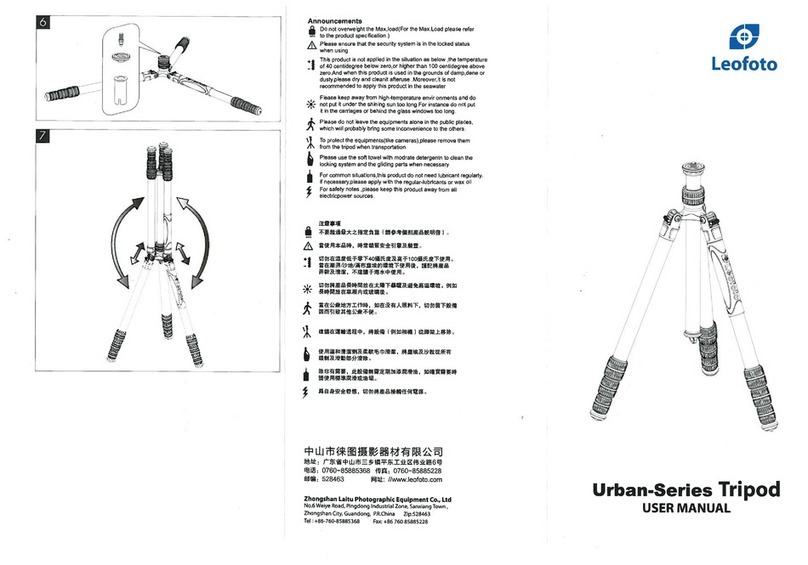1
English
English
Operation
1.Mount the ballhead on a tripod using the UNC 3/8"
screw hole.
2.Loosen the clamp screw knob (1) and mount your
camera (with Arca-Swiss plate) on the clamp. Secure the
clamp screw knob.
3.Loosen the main lock knob to adjust the camera
position.
4.Secure the main lock knob.
Maintenance
1.This ballhead does not need lubrication.
2.Please keep the ballhead clear from mud, dirt or sand.
3.Blow away any sand or dust, or wipe it off with a
cotton cloth.
4.Remove mud or salt water using a wet cloth.
Thoroughly dry after cleaning.
Remarks
1)Do not use ballhead in temperature under -30⁰C or
over 60⁰C.
2)When you do not use the ballhead for a long period,
please loosen the knobs.
3)When moving the tripod or ball head, please be sure
to hold the camera to avoid damaging your equipment.
German
Handhabung
1. Befestigen Sie den Kugelkopf am 3/8"-Stativgewinde
auf einem Stativ.
2. Loesen Sie die Klemmschraube (1) und befestigen Sie
Ihre Kamera (mit Arca-Swiss-kompatibler Platte) an der
Klemme. Arretieren Sie die Klemmschraube.
3. Loesen Sie den Hauptverriegelungsknauf, um die
Kameraposition anzupassen.
4. Sichern Sie den Hauptverriegelungsknauf.
Instandhaltung
1. Dieser Kugelkopf benoetigt keine Schmierung.
2. Bitte halten Sie den Kugelkopf frei von Schlamm,
Schmutz oder Sand.
3. Blasen Sie Sand oder Staub weg oder wischen Sie den
Kugelkopf mit einem weichen Baumwolltuch ab.
4. Schlamm oder Salzwasser mit einem feuchten Tuch
entfernen. Nach der Reinigung gruendlich trocknen.
Wichtige Hinweise
1. Verwenden Sie den Kugelkopf nicht bei Temperaturen
unter -30° C oder ueber 60° C.
2. Loesen Sie bitte die Knoepfe, sofern Sie den Kugelkopf
laengere Zeit nicht benutzen.
3. Halten Sie beim Bewegen des Stativs oder des
Kugelkopfs die Kamera fest, um eine Beschaedigung
Ihrer Ausruestung zu vermeiden.
Thank you for purchasing a Leofoto LH-series ballhead.
Please read this manual before use.
Vielen Dank, dass Sie sich fuer einen Leofoto LH-30 Kugelkopf
entschieden haben.
Bitte lesen Sie vor dem Gebrauch diese Anleitung.
Design and specifications are subject to change without notice. Aenderungen von Design und technischen Daten jederzeit vorbehalten.
①
②
③
④
⑤
⑥
Quick-release clamp screw knob
Spirit level
Main lock knob
Single notch
Panning base lock knob
UNC3/8"-16 mounting hole
①
②
③
④
⑤
⑥