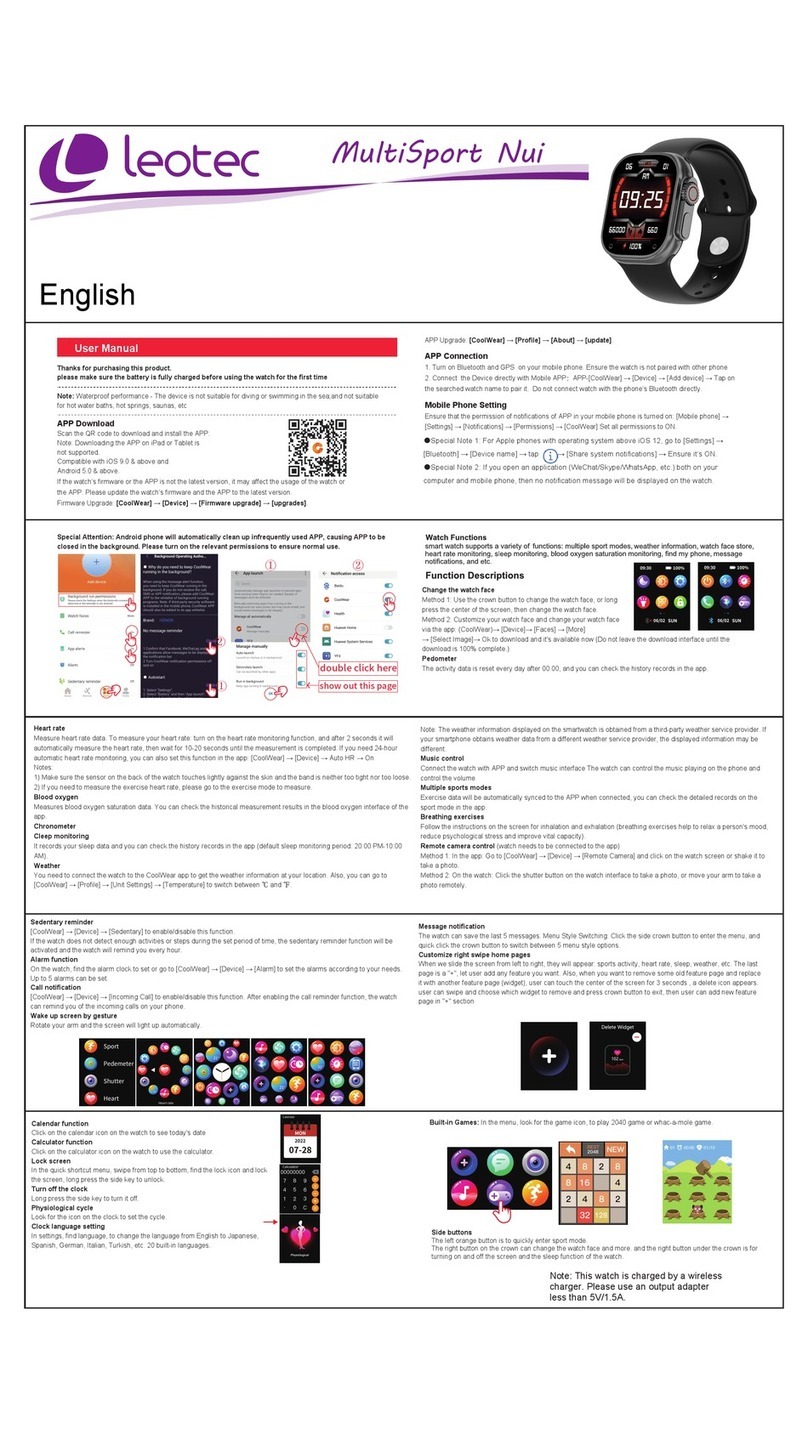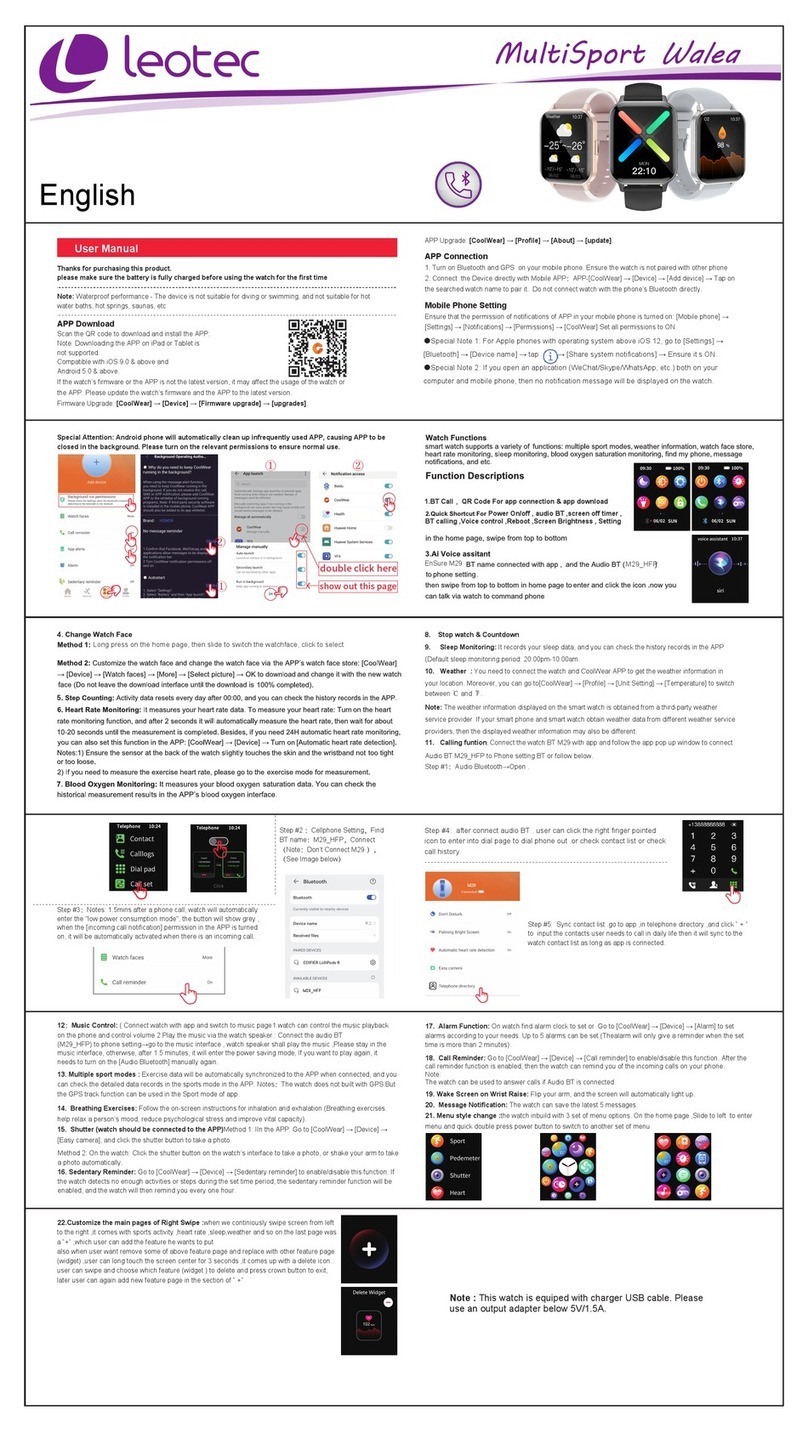function is suitable for kids on class. Class mode only works from Monday to Friday,
weekends are excluded.
f. Notification settings: with low power, SOS alarm messages switches. If the power
less than 20% and press SOS button over 3 minutes, alert shown on the watch (default
off), at the same time send SOS alert to phone.
g. Phone book: There are 15 numbers can be added and the number and name display
on watch,these number be allowed to call the watch and vice versa.
h. Quick connect with your friends: with 2 KT04 watches installed with the same SIM
card operating company, get touch then both phone numbers will be added in the
Contact of App.
i.Set Local Base Station:This is LBS, if turn on there will have LBS positioning
display on the MAP. It’s better to turn off this feature once positioning is far away
from the real-time location.
j. Language and Region: If the time display on the watch is not
correct, you can choose the time zone to fix. But this function only
works when the watch is connecting to the APP.
k. Remote shutdown: Watch cannot be shut down by pressing button after it starts to
work, but it can be turn off from APP.
(4)GEO fence safety area: it’s minimum radius is 200 meters, when users go in and
out of the fence, there will has alarm information when kids out of the fence.
Note: fence alarm information only when the watch GPS is triggered, base station
(LBS)positioning fence has no alarm information.
(5) Love rewards: select the number of red hearts on the app, click the number send
to watch, then watch screen will display the number of love heart.
(6) Watch alarm: can be set up three alarm clocks, and alarm clock can be set
according to requirements.
(7)Device: it is to search the watch, when watch is not around, click this function key
the watch will ring for a minute for searching the watch and it will stop ringing by
pressing any key.
(8)Footprint: This function is used to check the history route of kids in different
period. The location data can be saved up to 90 days.
(9)Display activities: you can see the records of step count, amount of exercise,
distance and sleep monitor.
(10)Notification overview: you can see the earlier notifications.
5. "My" interface :Click left side “My” function key at main page and the page
shown as below: