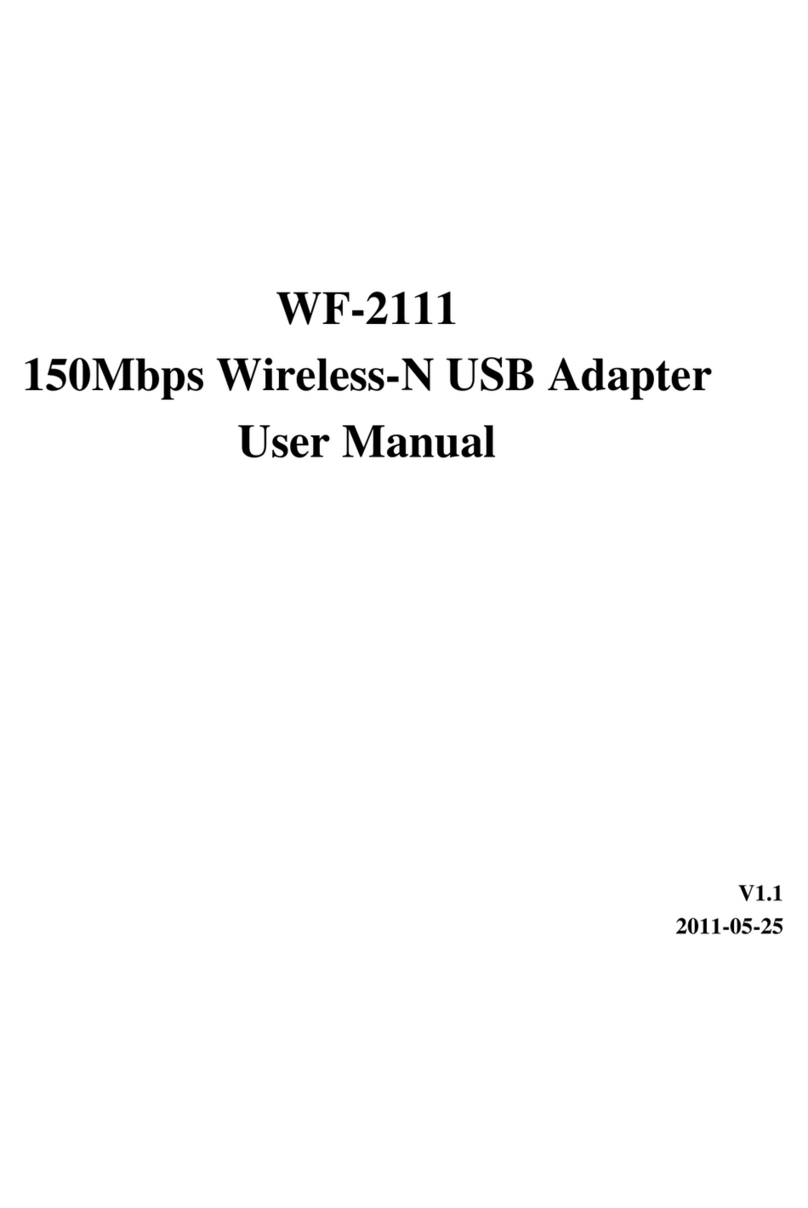LevelOne WUA-0614 User manual
Other LevelOne Adapter manuals

LevelOne
LevelOne WUA-0603 User manual
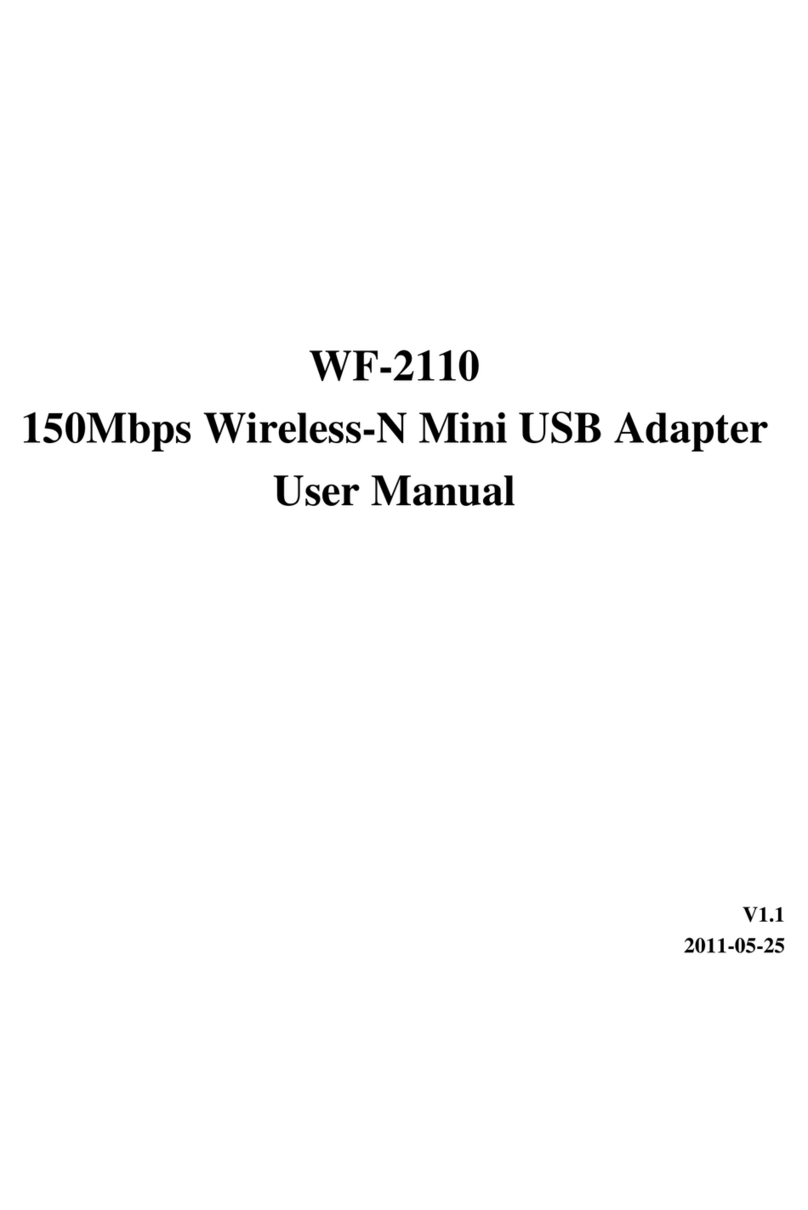
LevelOne
LevelOne WF-2110 User manual

LevelOne
LevelOne USB-0301 User manual

LevelOne
LevelOne PLI-4052 User manual

LevelOne
LevelOne PLI-3410 User manual

LevelOne
LevelOne WUA-0605 User manual

LevelOne
LevelOne USB-0301 User manual

LevelOne
LevelOne PLI-3021 User manual

LevelOne
LevelOne USB-0502 User manual

LevelOne
LevelOne WNC-0302USB User manual

LevelOne
LevelOne USB-0301 User manual

LevelOne
LevelOne PLI-2040 User manual

LevelOne
LevelOne PIS-3100 User manual

LevelOne
LevelOne WNC-0305USB User manual

LevelOne
LevelOne USB-0501 User manual
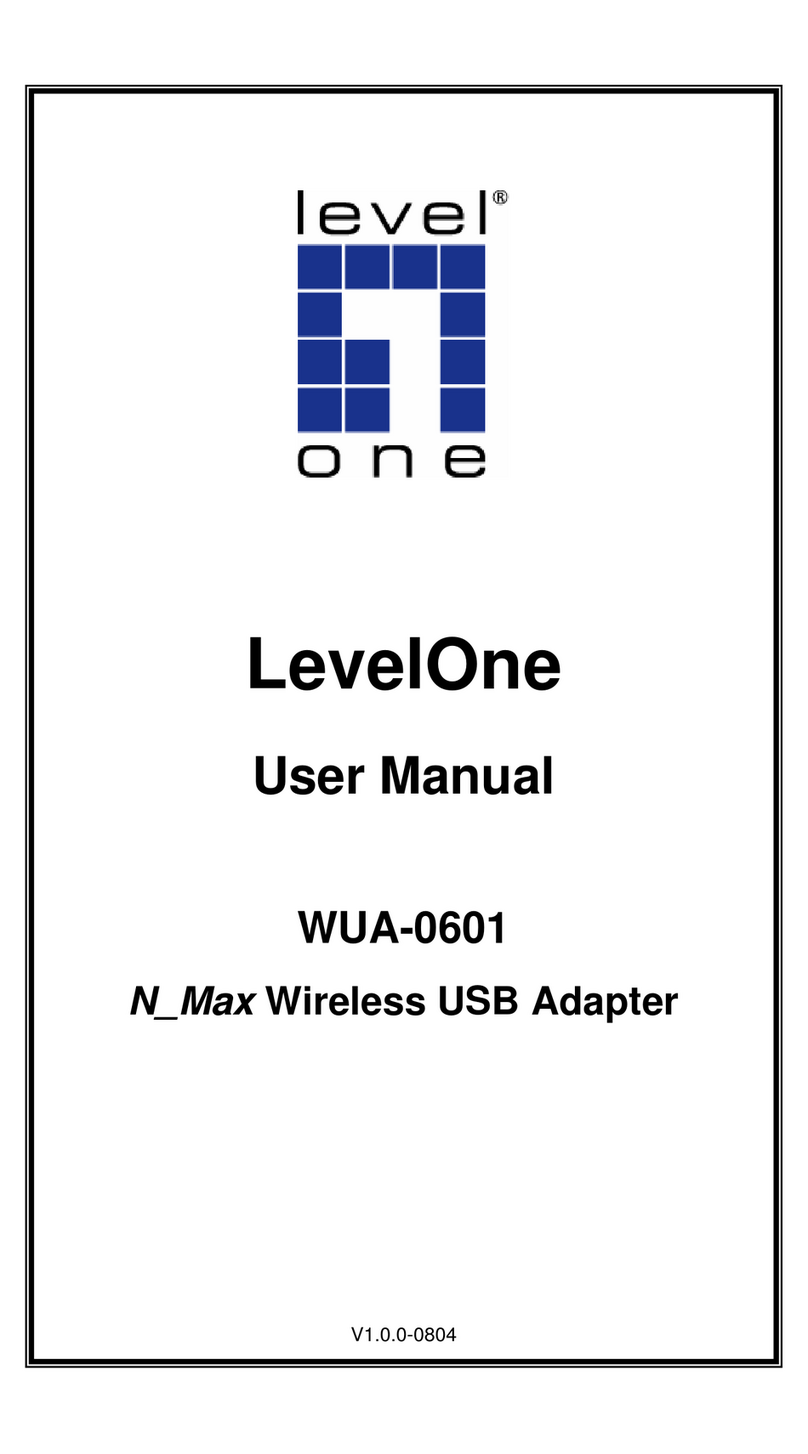
LevelOne
LevelOne WUA-0601 User manual

LevelOne
LevelOne FNC-0107TX User manual

LevelOne
LevelOne USB-0401 User manual

LevelOne
LevelOne WUA-5600 User manual

LevelOne
LevelOne WNC-0306USB User manual