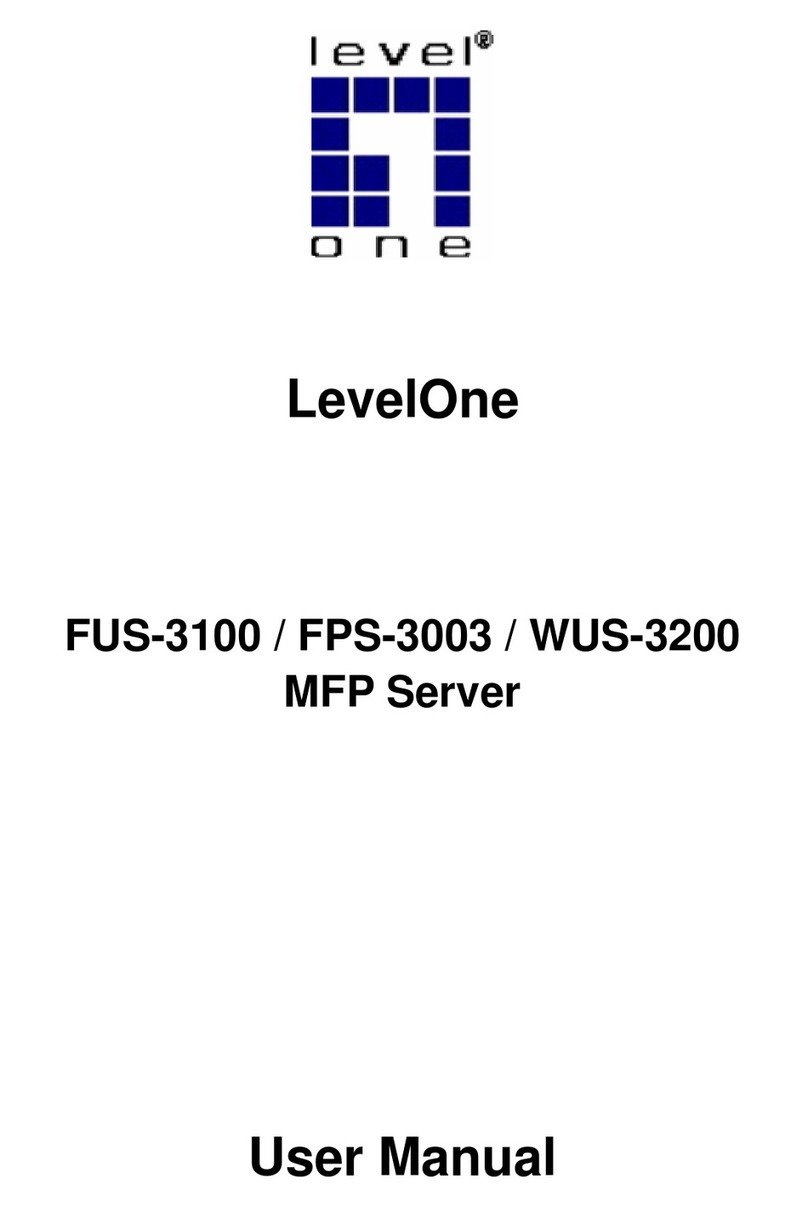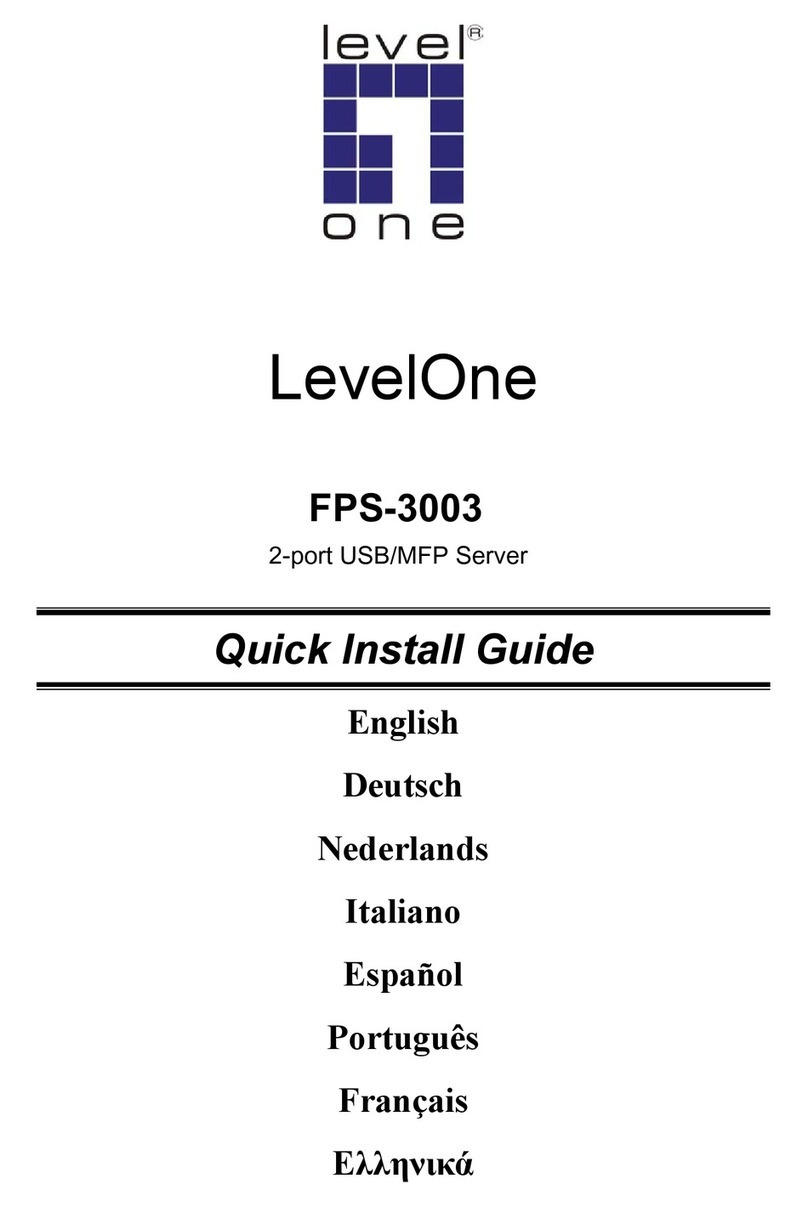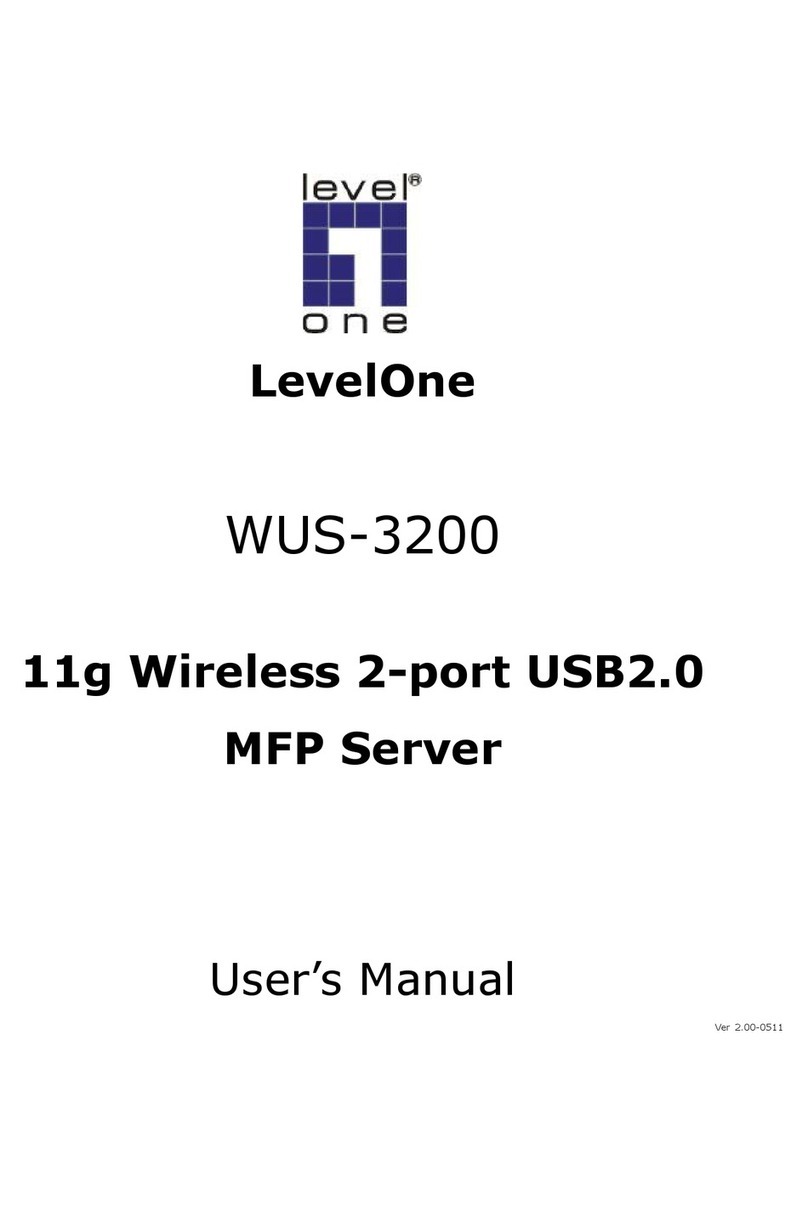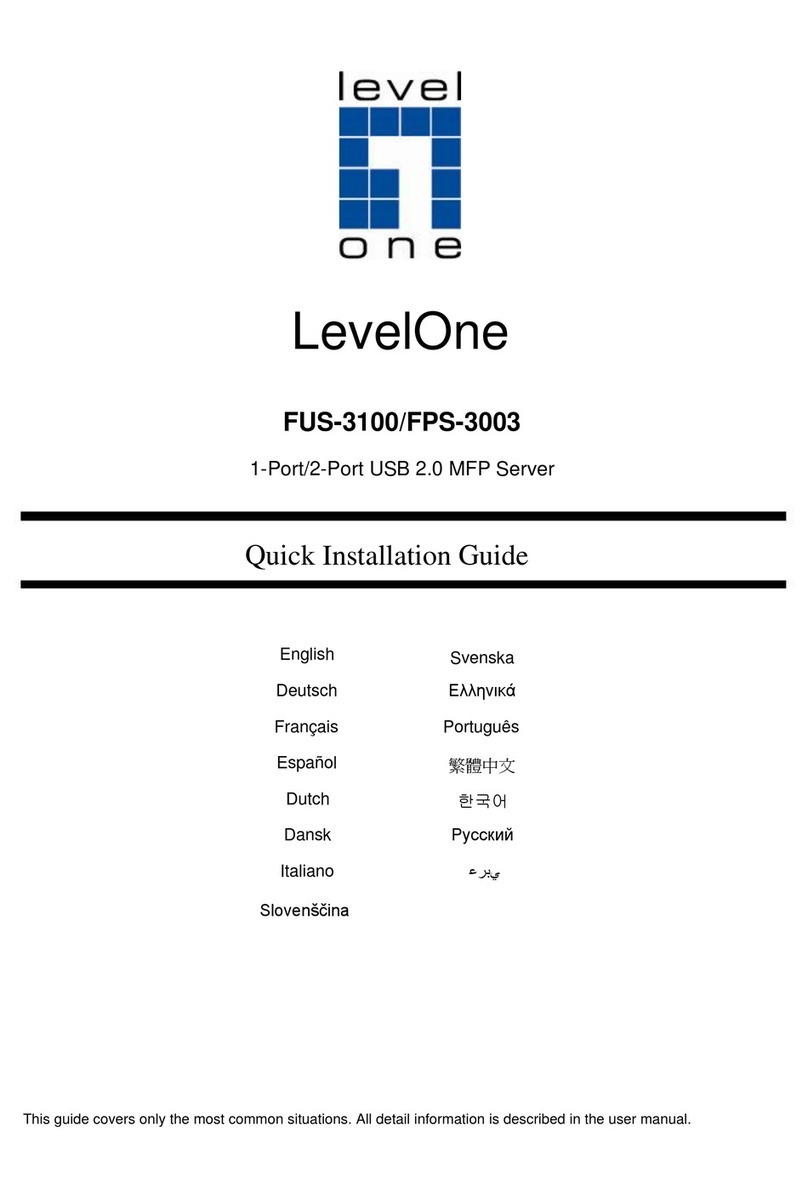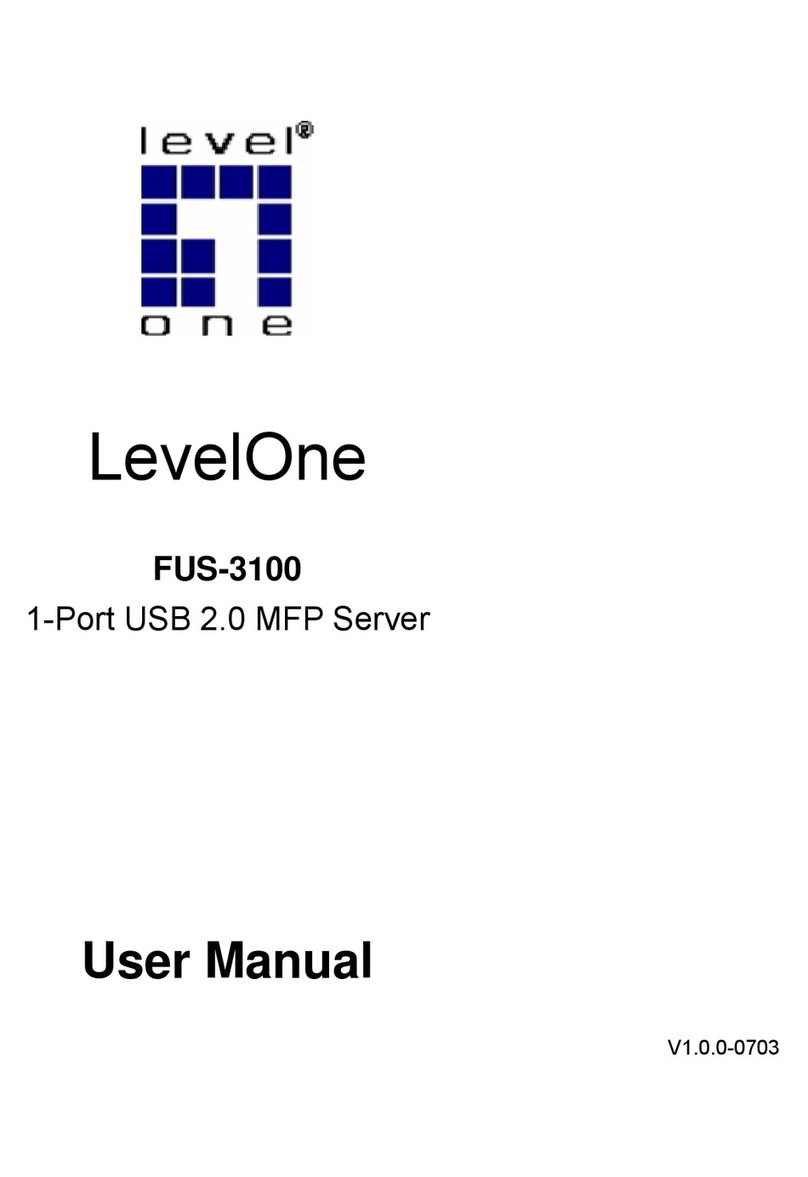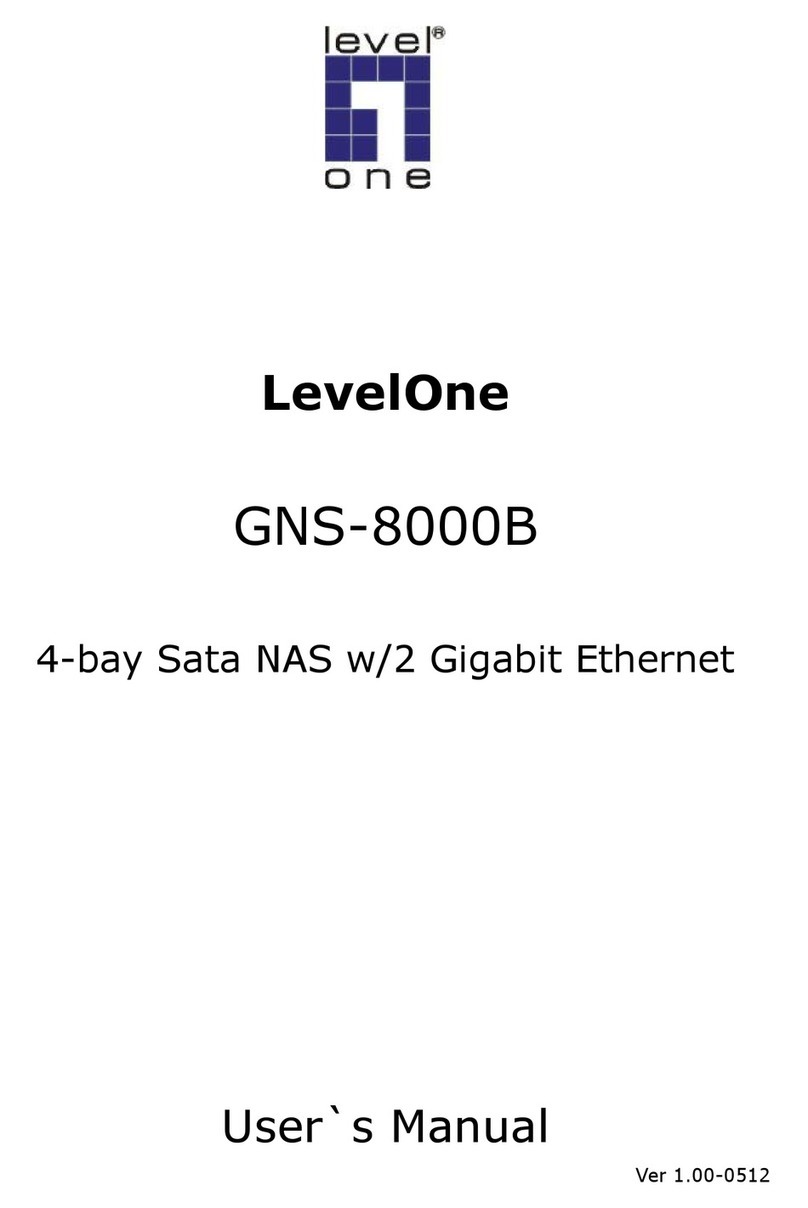3
T
ABLE OF
C
ONTENTS
C
OPYRIGHT
........................................................................................................................................ 5
1. INTRODUCTION............................................................................................................................ 6
P
RODUCT
O
V RVI W
........................................................................................................................ 6
C
OMPON NTS AND
F
ATUR S
.......................................................................................................... 6
H
ARDWAR
I
NSTALLATION
................................................................................................................ 7
N
TWORK
NVIRONM NT
.................................................................................................................. 8
W
IR D
N
TWORK WITH
P
RINT
S
RV R
........................................................................................... 8
2. PRINT SERVER INSTALLATION .............................................................................................. 9
P
R PARATION
.................................................................................................................................... 9
C
ONFIGURATION
S
OLUTION
T
ABL
................................................................................................... 9
3. SOFTWARE INSTALLATION ................................................................................................... 11
I
NSTALLING TH
PSA
DMIN AND
P
RINT
S
RV R
’
S
D
RIV R
............................................................. 11
U
SING
PSA
DMIN
.............................................................................................................................. 19
W
IZARD
............................................................................................................................................ 20
M
ANUAL
S
TUP
............................................................................................................................... 22
R
FR SH
.......................................................................................................................................... 24
M
ULTIPL
P
RINT
Q
U U S
C
ONFIGURATION
................................................................................... 25
U
NINSTALLING TH
PSA
DMIN ON
W
INDOWS
PC ........................................................................... 25
4. INTERNET PRINTER CONNECTION AND HP WEB JETADMIN ..................................... 27
IPP
O
V RVI W
................................................................................................................................ 27
HP
W
B
J
T
A
DMIN
O
V RVI W
...................................................................................................... 29
I
NSTALLING
HP
W
B
J
T
A
DMIN
..................................................................................................... 30
R
MOVING
HP
W
B
J
T
A
DMIN
U
TILITY
......................................................................................... 30
5. CONFIGURATION FROM EMBEDDED WEB SERVER ..................................................... 31
O
V RVI W
....................................................................................................................................... 31
U
SING
MB DD D
W
B
S
RV R
.................................................................................................... 31
S
TUP
M
NU
................................................................................................................................... 38
I
NSTALLING
P
RINT
S
RV R ON
N
T
W
AR
4.
X
/5.
X
........................................................................ 43
S
TTING
U
P A
M
ACINTOSH
C
OMPUT R
.......................................................................................... 45
6. NETWORK PRINT MONITOR .................................................................................................. 49
P
R PARATION
.................................................................................................................................. 49
TCP/IP
P
ROTOCOL
I
NSTALLATION
.................................................................................................. 50
IPX/SPX-
COMPATIBL
P
ROTOCOL
I
NSTALLATION
......................................................................... 50
N
T
B UI
P
ROTOCOL
I
NSTALLATION
.............................................................................................. 51
W
INDOWS
95/98/M
/NT/2000/XP/2003
MANUAL
I
NSTALLATION
P
ROC DUR
.......................... 51
U
NINSTALLING
N
TWORK
P
RINT
P
ORT ON
W
INDOWS
95/98/M
/NT/2000/XP/2003................. 53
7. TCP/IP LPR PORT PRINTING INSTALLATION ................................................................... 54
B
ASIC
TCP/IP
I
NSTALLATION
O
V RVI W
....................................................................................... 54
A
SSIGNING AN
IP
A
DDR SS
............................................................................................................ 54
W
INDOWS
NT
LPR
P
ORT
P
RINTING
I
NSTALLATION
....................................................................... 54
W
INDOWS
2000/XP/2003
S
TANDARD
TCP/IP
P
ORT
P
RINTING
I
NSTALLATION
........................... 56