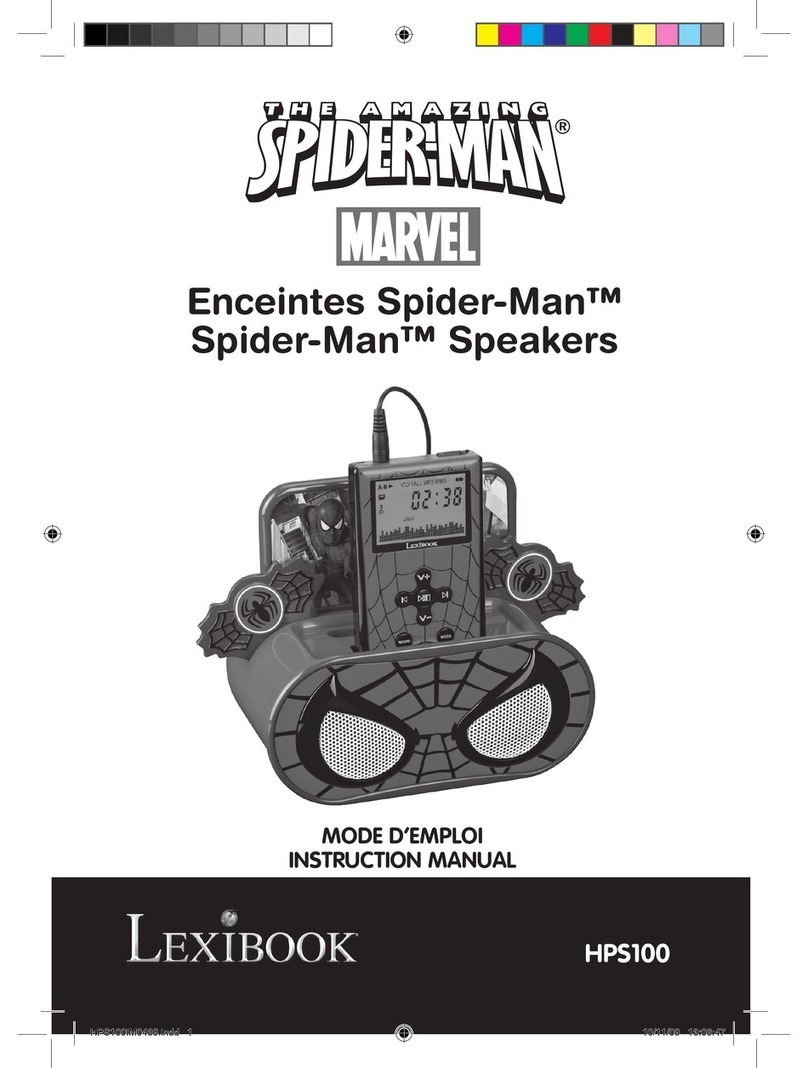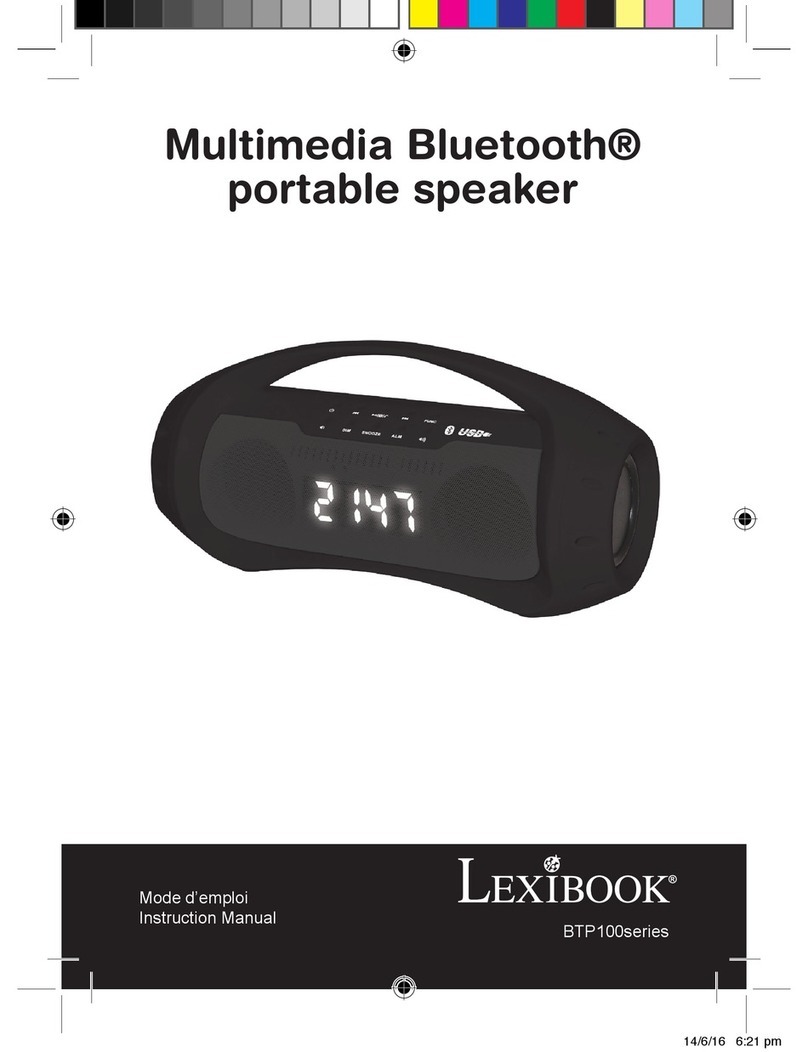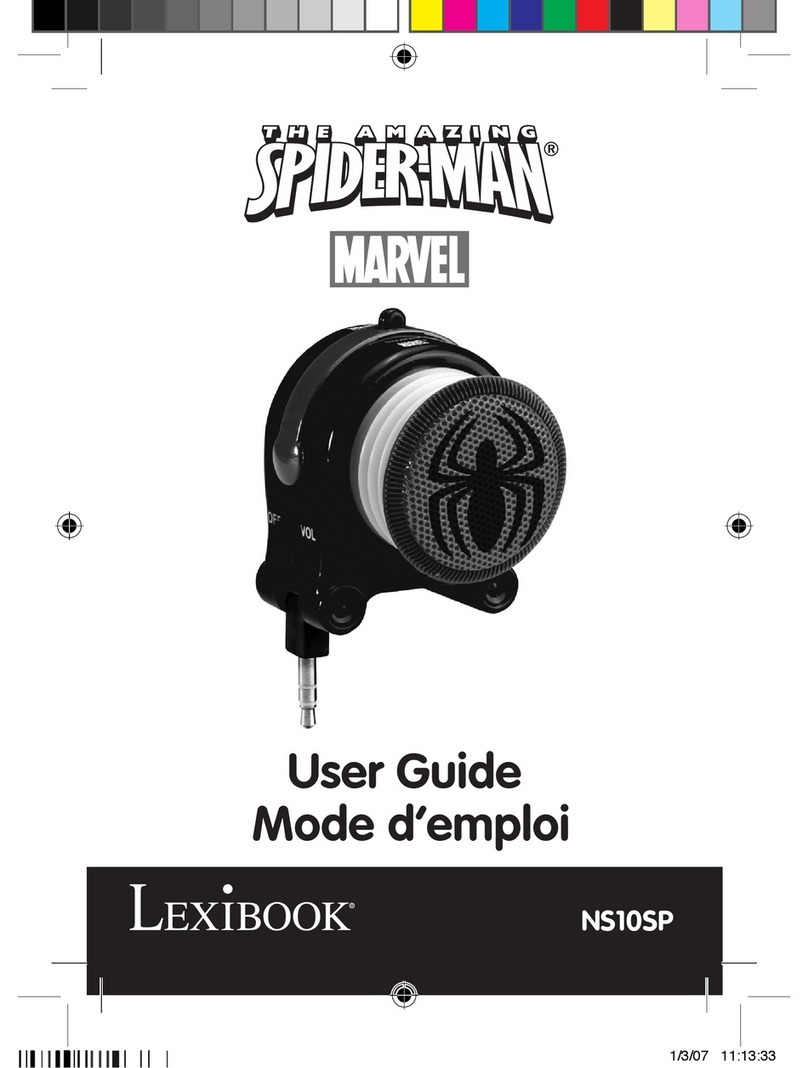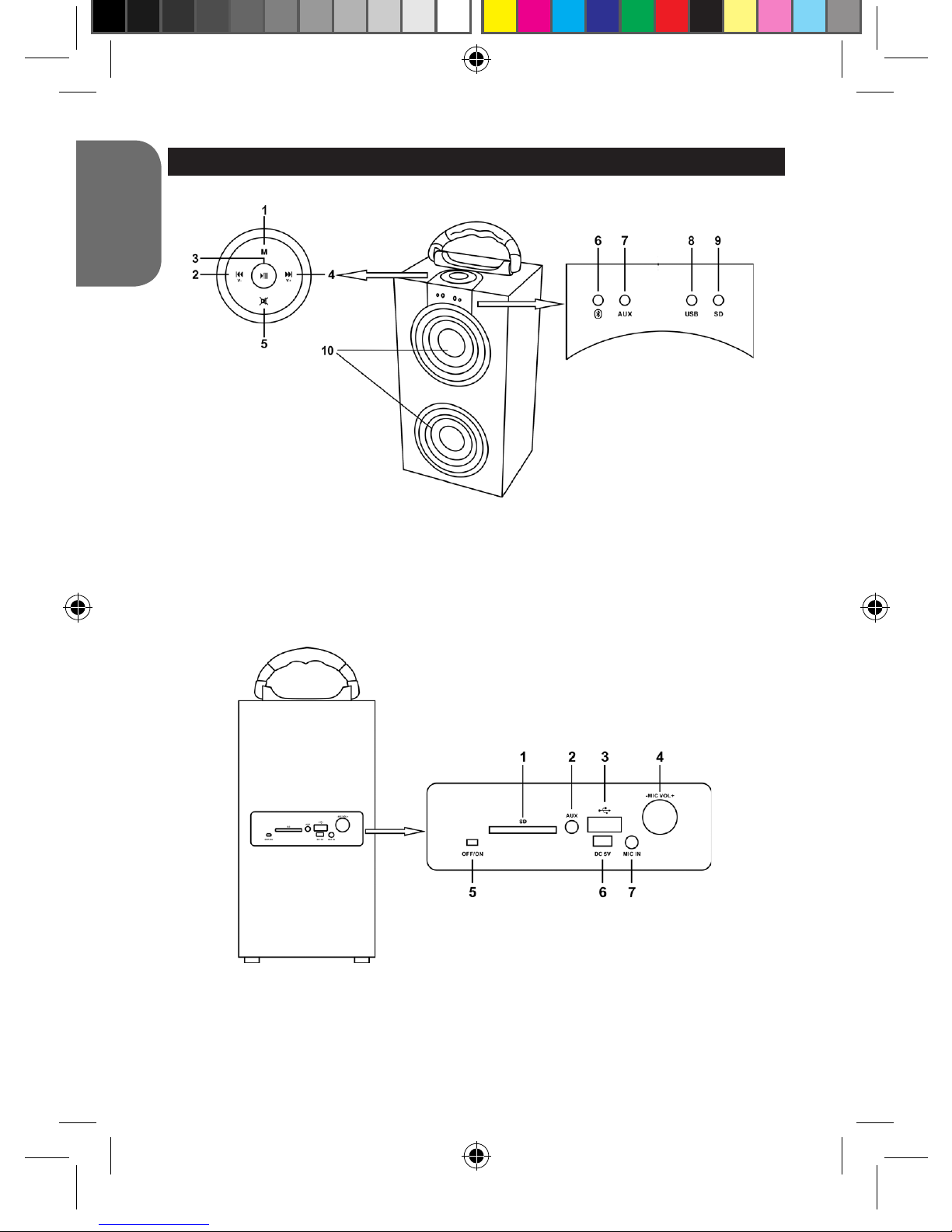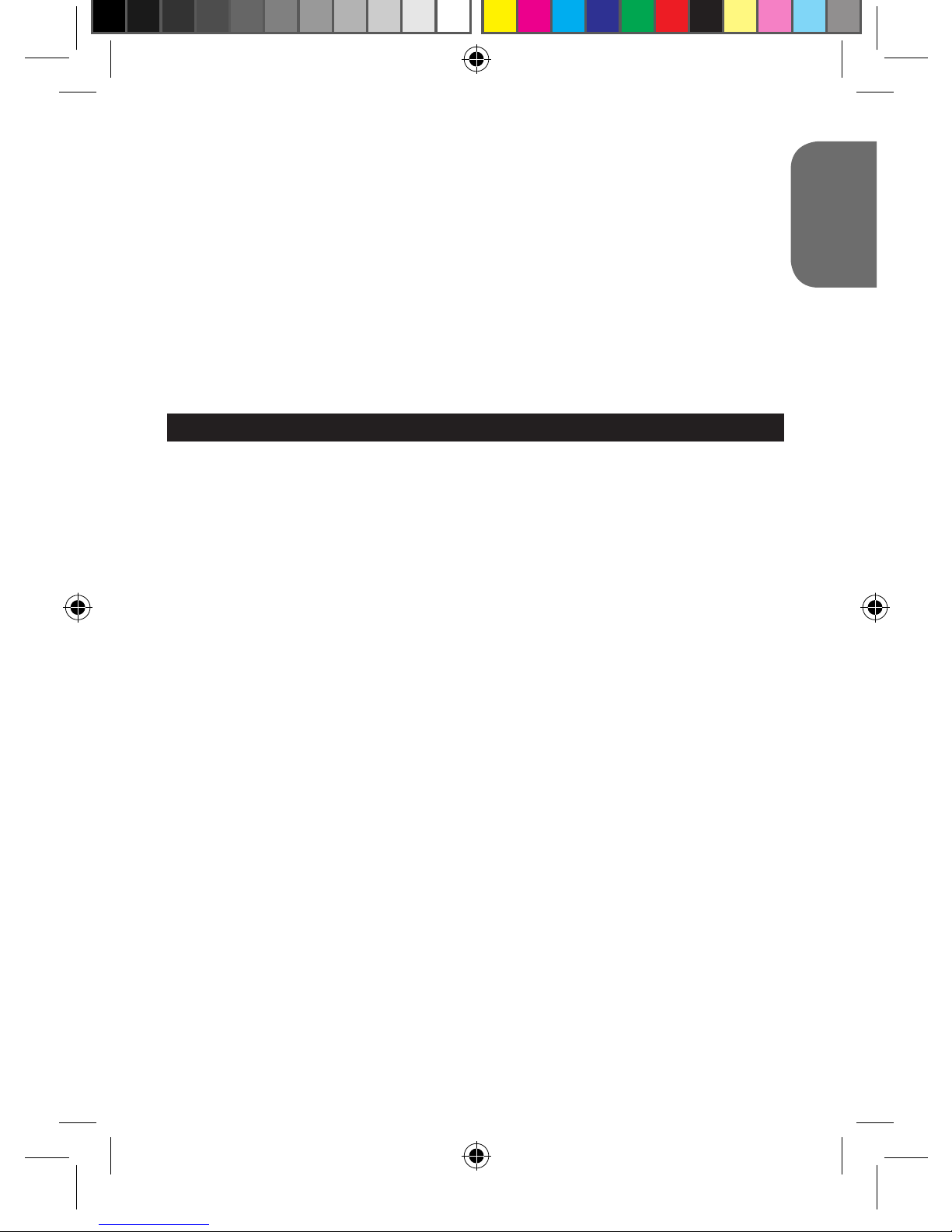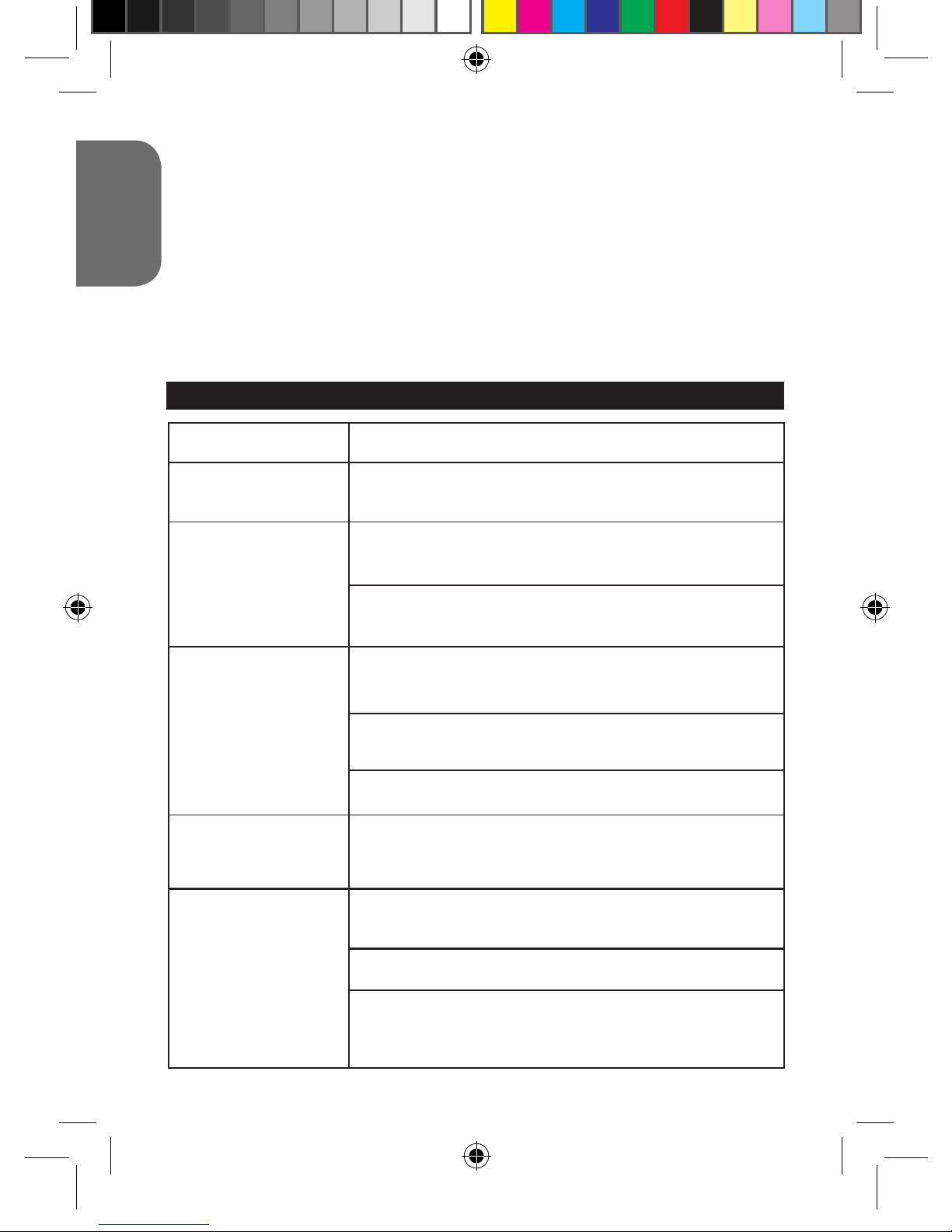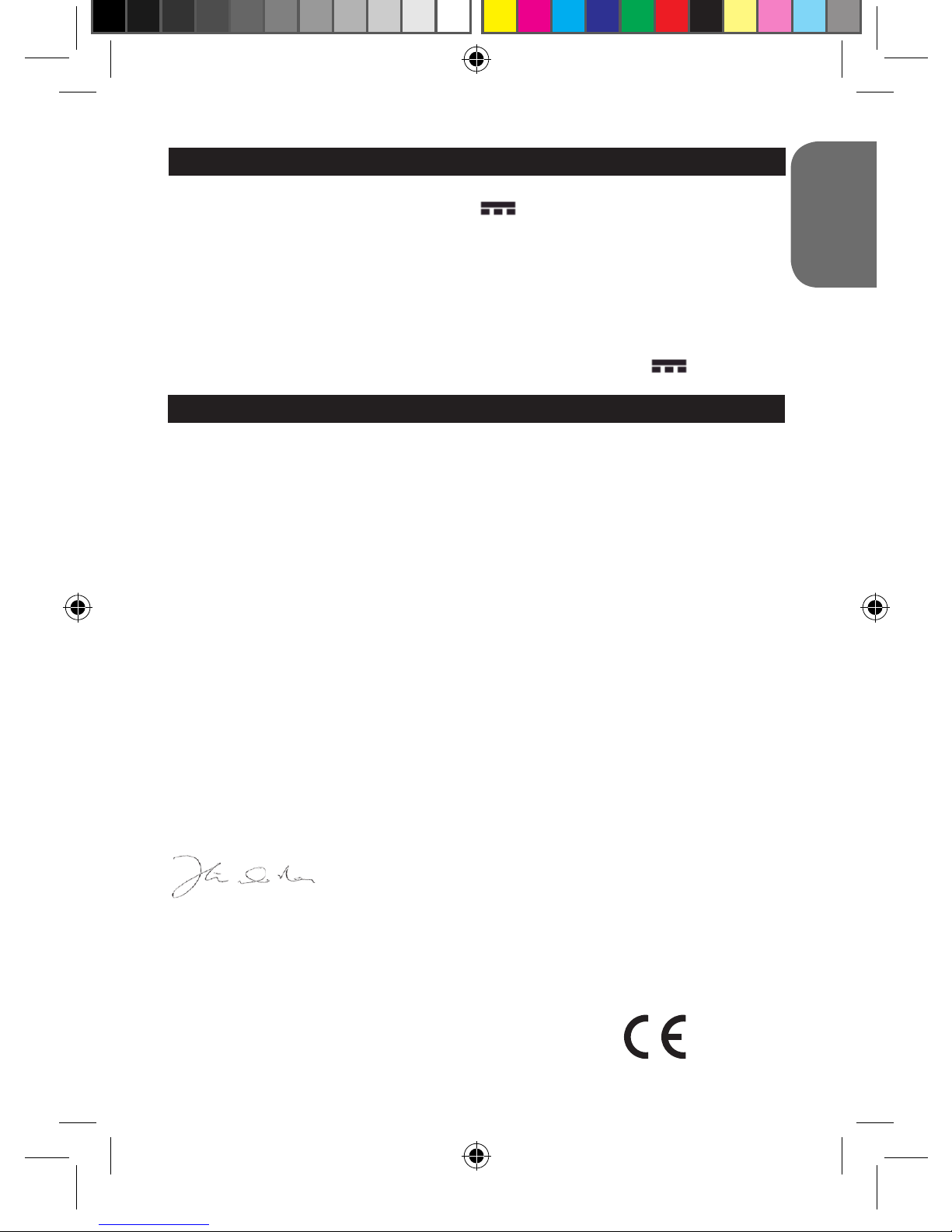Port USB
1. Mettez l’appareil en marche et insérez une clé USB (non incluse) dans le
port USB, en vériant qu’elle soit bien insérée. Une fois branchée, le voyant
correspondant s’allumera.
2. La tour lira automatiquement la musique à partir de la clé USB.
3. Appuyez sur les boutons Précédent/Suivant pour sélectionner la musique
souhaitée.
4. Appuyez sur Lecture/Pause pour lire ou mettre sur pause le chier audio. Sur
pause, le voyant clignotera.
5. Pour arrêter la lecture, appuyez sur le bouton Mode ou retirez votre clé USB
du port.
Port carte SD/MMC pour lecture de chiers audio
1. Mettez l’appareil en marche et insérez une carte mémoire (non incluse)
dans le port carte SD/ MMC, en vériant qu’elle soit bien insérée. Le voyant
correspondant s’allumera.
2. La tour lira automatiquement la musique à partir de la carte mémoire.
3. Appuyez sur les boutons Précédent/Suivant pour sélectionner la musique
souhaitée.
4. Appuyez sur Lecture/Pause pour lire ou mettre sur pause le chier audio. Sur
pause, le voyant clignotera.
5. Pour arrêter la lecture, appuyez sur le bouton Mode ou retirez votre carte SD/
MMC du port.
Note: Dans la mesure où une clé USB et une carte mémoire seraient toutes
deux insérées dans le panneau, le dernier support inséré sera lu en priorité par
l’appareil. Pour passer du mode USB au mode SD/MMC et vice versa, appuyez
sur le bouton MODE et sélectionnez le mode USB ou SD/MMC. Une fois choisi, le
voyant lumineux correspondant s’allumera sur le panneau avant.
Entrée AUX-in
Vous pouvez aussi écouter de la musique à partir de la tour de son grâce à l’entrée
AUX-in lorsque celle-ci est connectée à un lecteur audio externe.
1. Mettez l’appareil en marche et appuyez sur le bouton Mode plusieurs fois jusqu’à
sélectionner le mode AUX-in. Une fois choisi, le voyant AUX-in s’allumera.
2. Connectez une extrémité du câble AUX-in (inclus) à votre lecteur audio et l’autre
extrémité à l’entrée auxiliaire située à l’arrière de votre enceinte.
3. Pour régler le volume, appuyez et maintenez enfoncé les boutons VOL- et
VOL+ ou contrôlez le volume à partir des fonctions de votre lecteur audio.
4. Pour arrêter la lecture, appuyez sur le bouton Mode ou retirez le câble Aux-in
de l’entrée auxiliaire.
Remarque : Lorsque l’enceinte est en mode AUX in, les boutons LECTURE/
PAUSE, PRÉCÉDENT et SUIVANT de l’enceinte sont désactivés. Utilisez les
commandes de votre lecteur audio pour un meilleur contrôle de la musique.
BT600series_IM_1296_101_V21.indd 6 20/7/16 7:01 pm