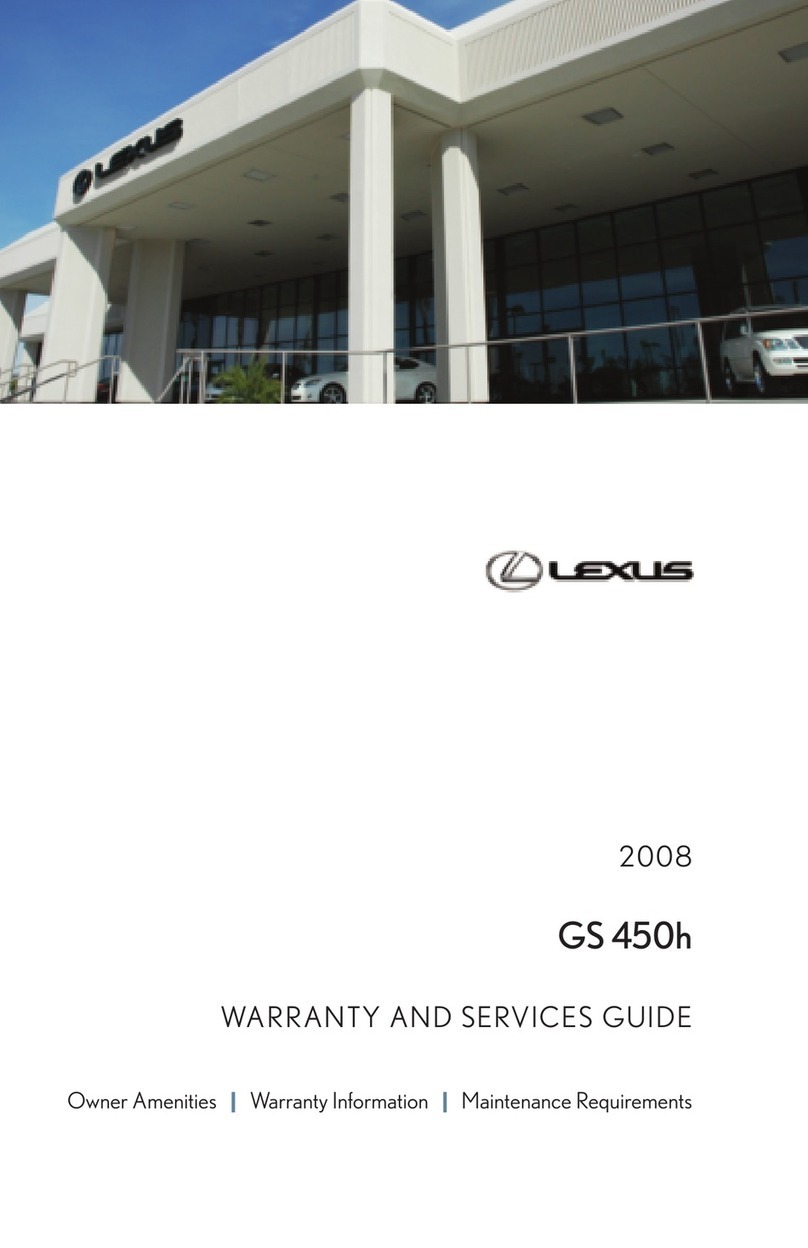Lexus 2004 LS430 Operating instructions
Other Lexus Automobile manuals

Lexus
Lexus IS-F 2008 User manual

Lexus
Lexus RX500h 2023 User manual

Lexus
Lexus RCF 2022 User manual

Lexus
Lexus LC 500 2024 User manual
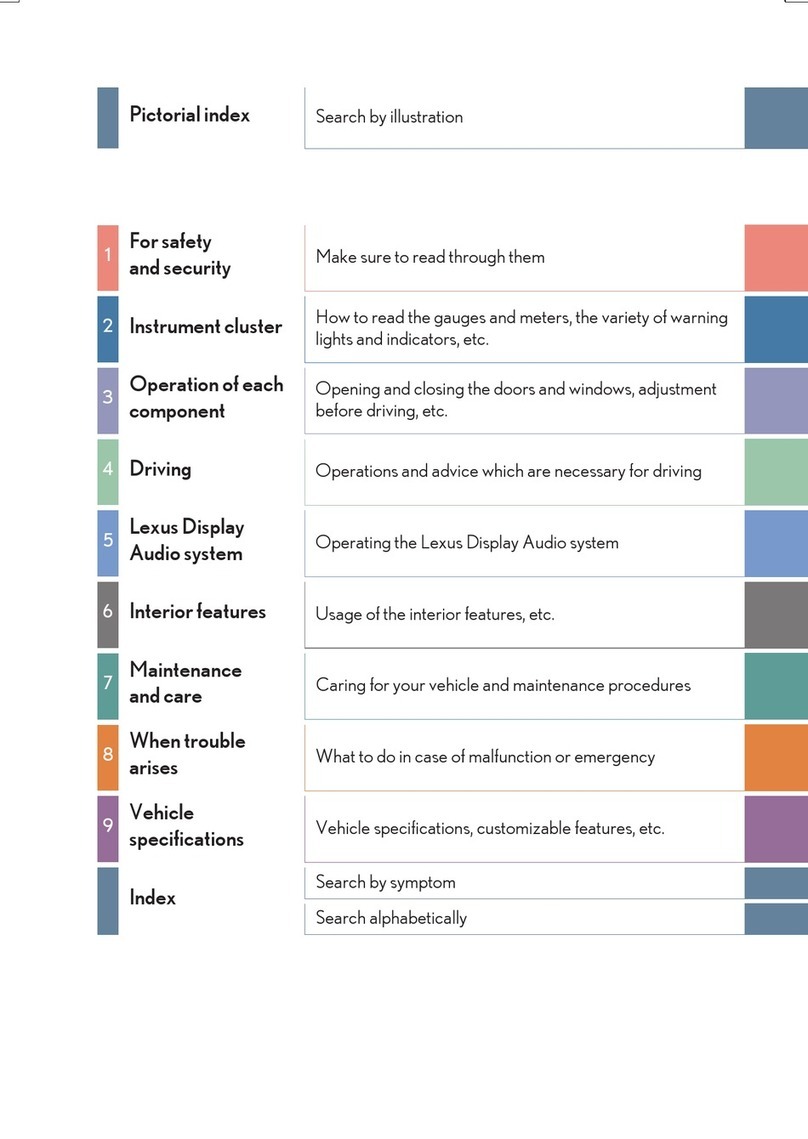
Lexus
Lexus RX200T 2017 User manual

Lexus
Lexus LS 460 User manual

Lexus
Lexus RC 300 2018 User instructions

Lexus
Lexus LX 570 2016 User manual

Lexus
Lexus ES350 2009 User manual
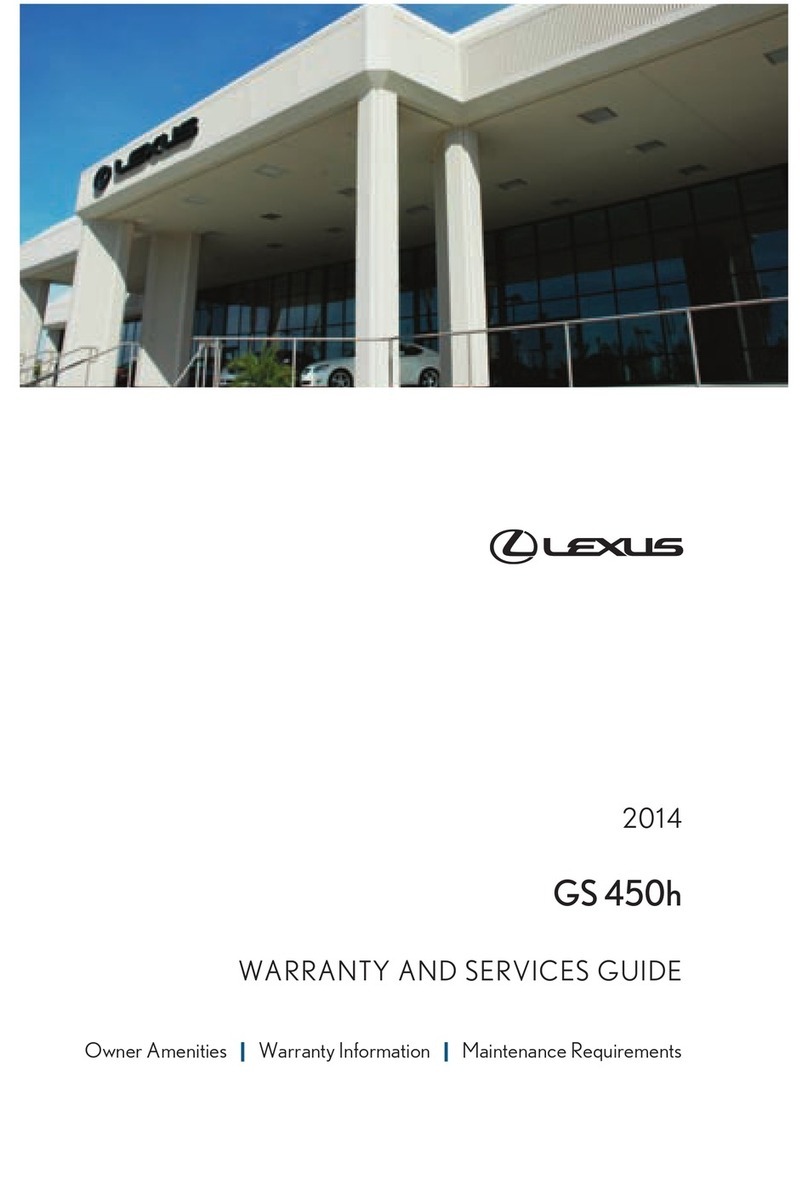
Lexus
Lexus 2014 GS 450h User manual

Lexus
Lexus ES350 2017 User manual

Lexus
Lexus 2013 IS250C User manual

Lexus
Lexus UX 200 User manual

Lexus
Lexus 2003 SC430 User manual

Lexus
Lexus RX300 2001 User manual

Lexus
Lexus LS 600hL 2007 User manual
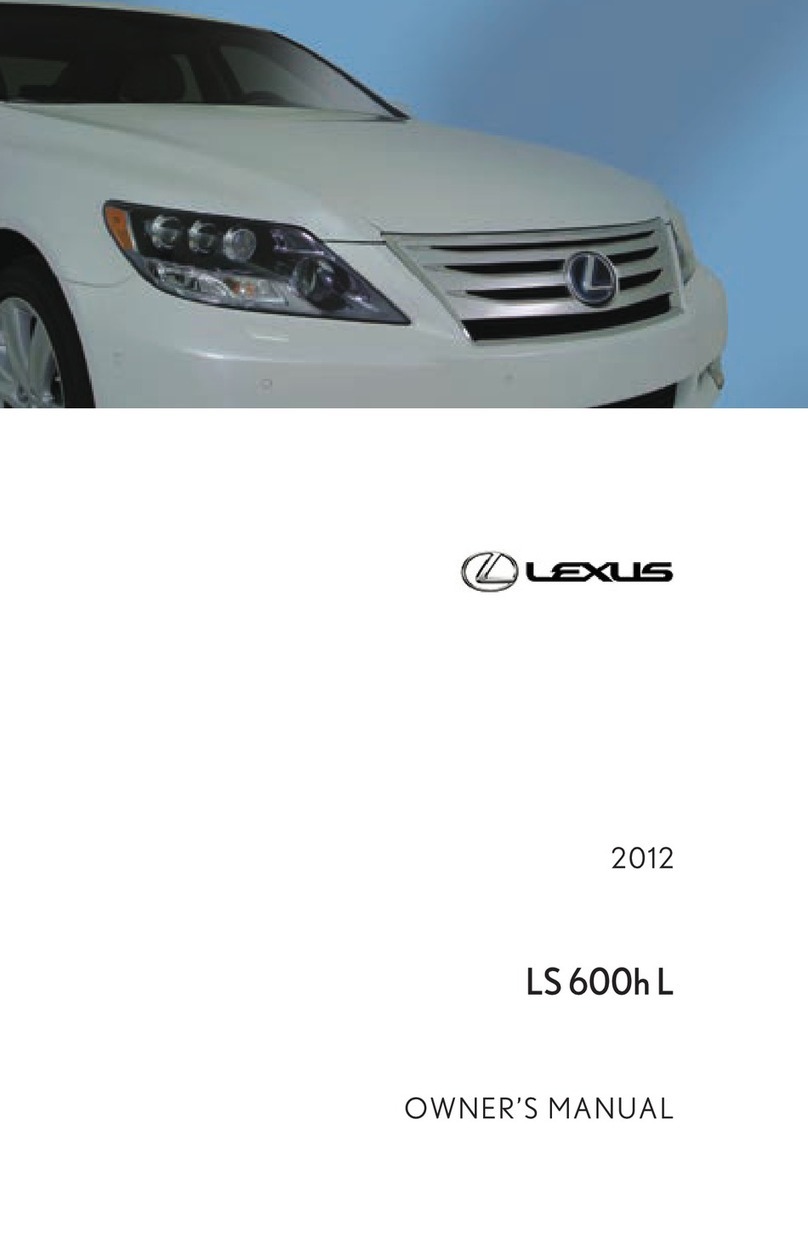
Lexus
Lexus 2012 LS 600h L User manual

Lexus
Lexus LS500 User manual
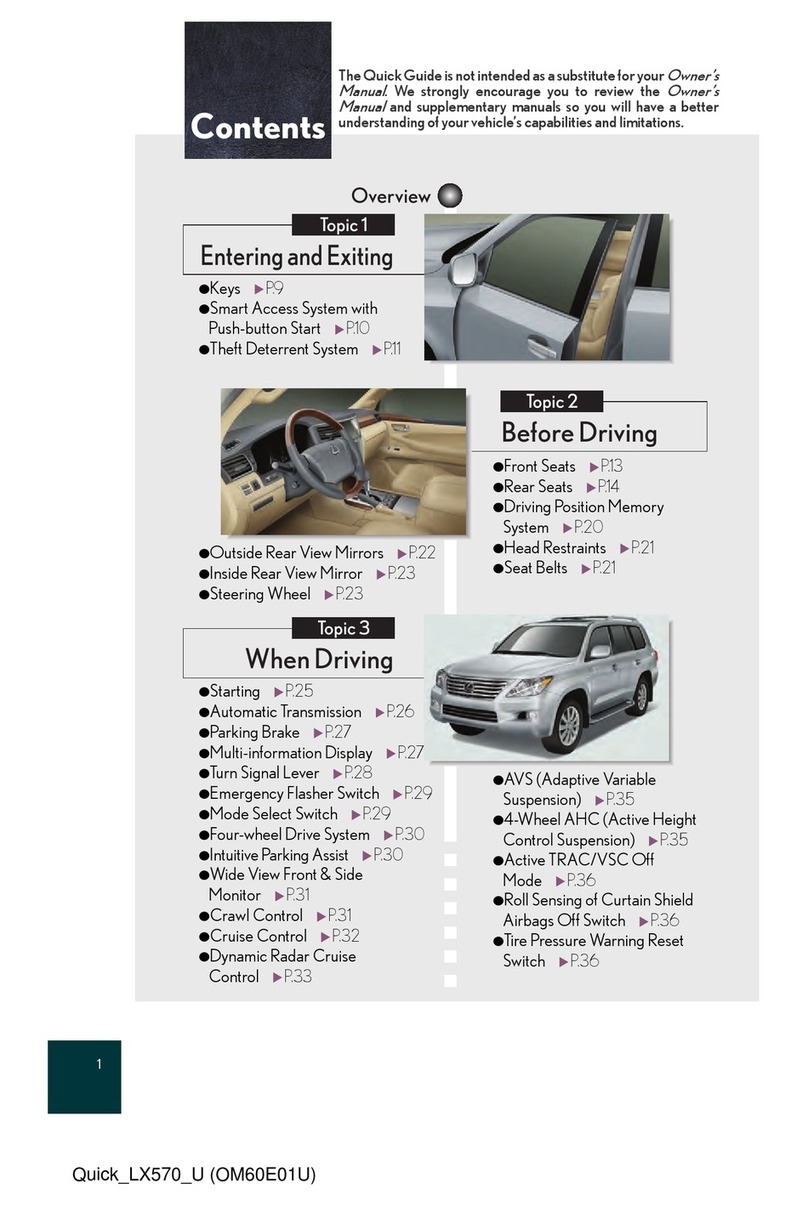
Lexus
Lexus 2015 LX 570 User manual

Lexus
Lexus 2012 RX450h User manual