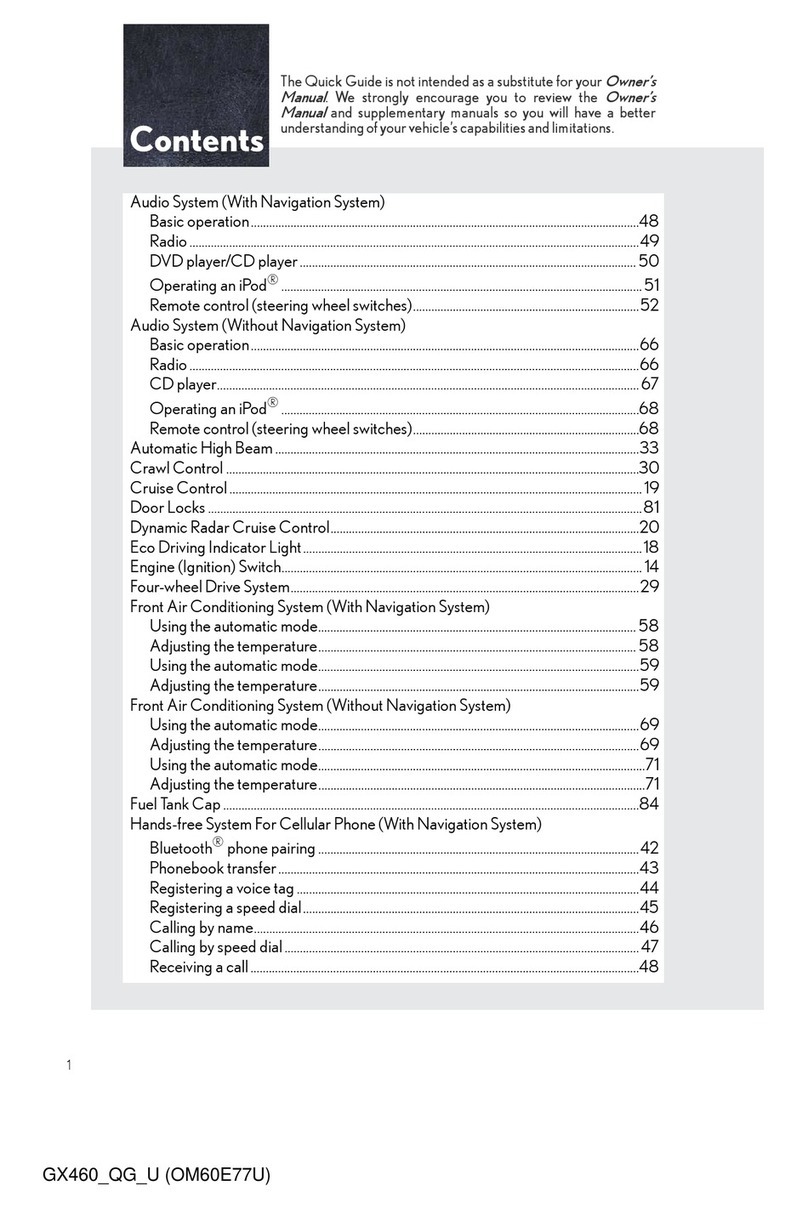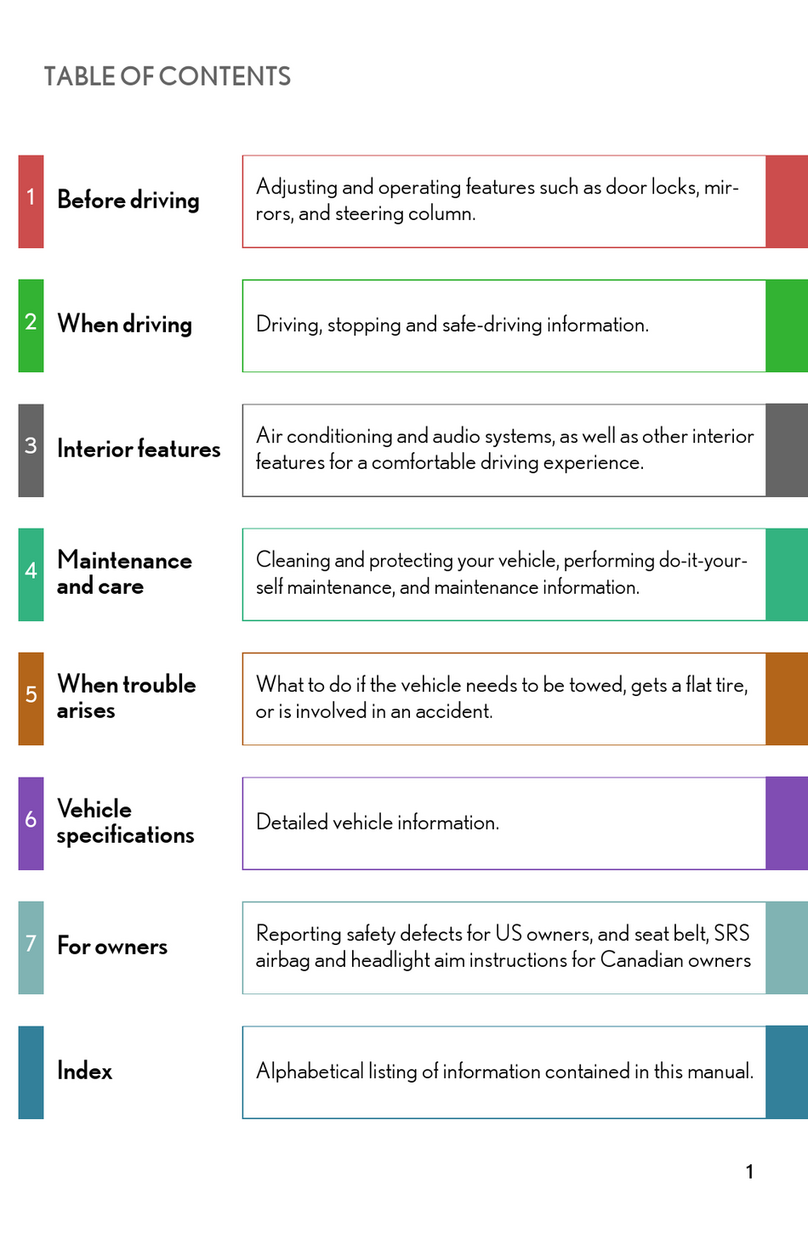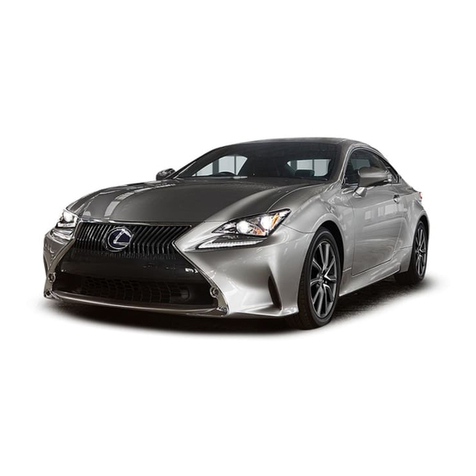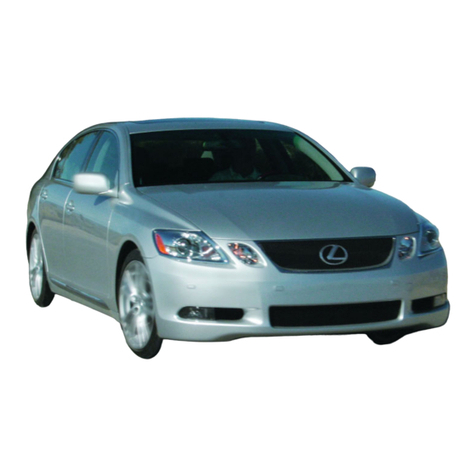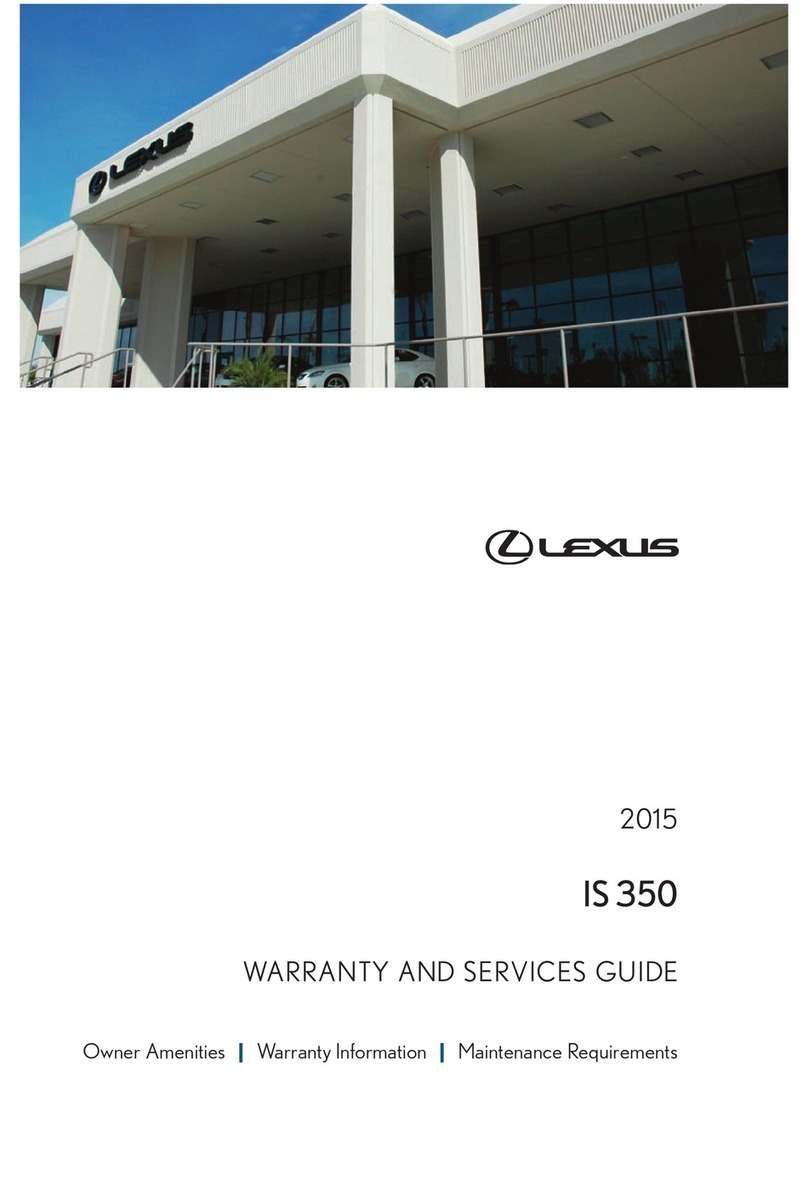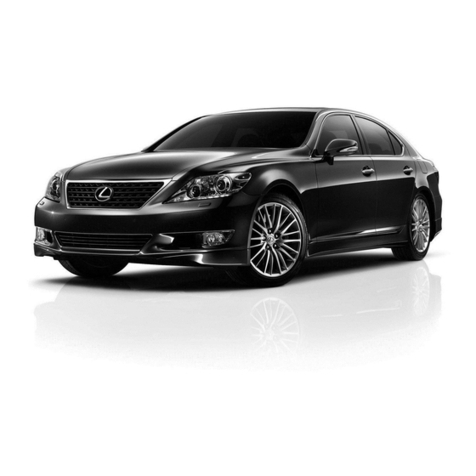BASIC FUNCTIONS
20
Display operation
Push the “OPEN” or “CLOSE” button to
open or close the screen cover and turn
the system on or off. Pushing the
“MAP/VOICE”, “DESTINATION”,
“MENU” or “INFO” button can also
open the cover and turn the system on.
While you are using the navigation system,
turning the engine switch to the “LOCK”
position will turn off the system and close
the cover automatically. After this, if you
turn the engine switch back to the “ACC” or
“ON” position, the cover will be automati-
cally opened and the system will turn on
the previous mode you used.
If the screen cover is stopped in the middle
of the door opening (closing) operation,
push the “CLOSE (OPEN)” button once
and then push the “OPEN (CLOSE)” but-
ton again.
Your navigation system works when the
engine switch is in the “ACC” or “ON” posi-
tion.
CAUTION
Take care not to jam your hand while
opening/closing the screen cover.
Otherwise you could be injured.
NOTICE
Do not obstruct the screen cover
while it is opening/closing. It could
damage your navigation system.
When the display is hard to be read due
to the lights from your surroundings,
the display can be tilted. It is recom-
mended to tilt the display in position
3 when the retractable hardtop is
opened. If the display is in position 1 ,
each push of the “TILT” button will tilt
the display to position 2 , 3 and
then back to 1 in this order.
The display will automatically resume
the previous position you used when
the engine switch is turned to “ACC” or
“ON” position.
CAUTION
Take care not to jam your hand while
tilting the display. Otherwise, you
could be injured.
NOTICE
Do not obstruct the display while it is
tilting. It could damage your naviga-
tion system.