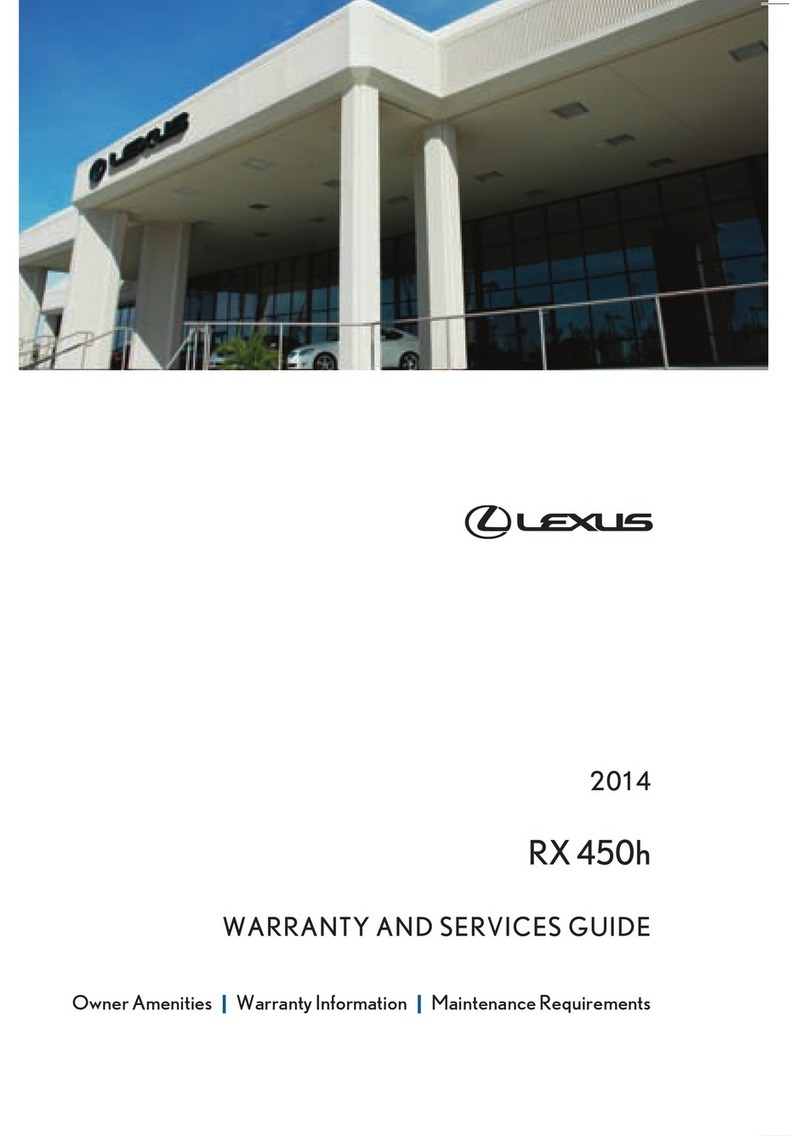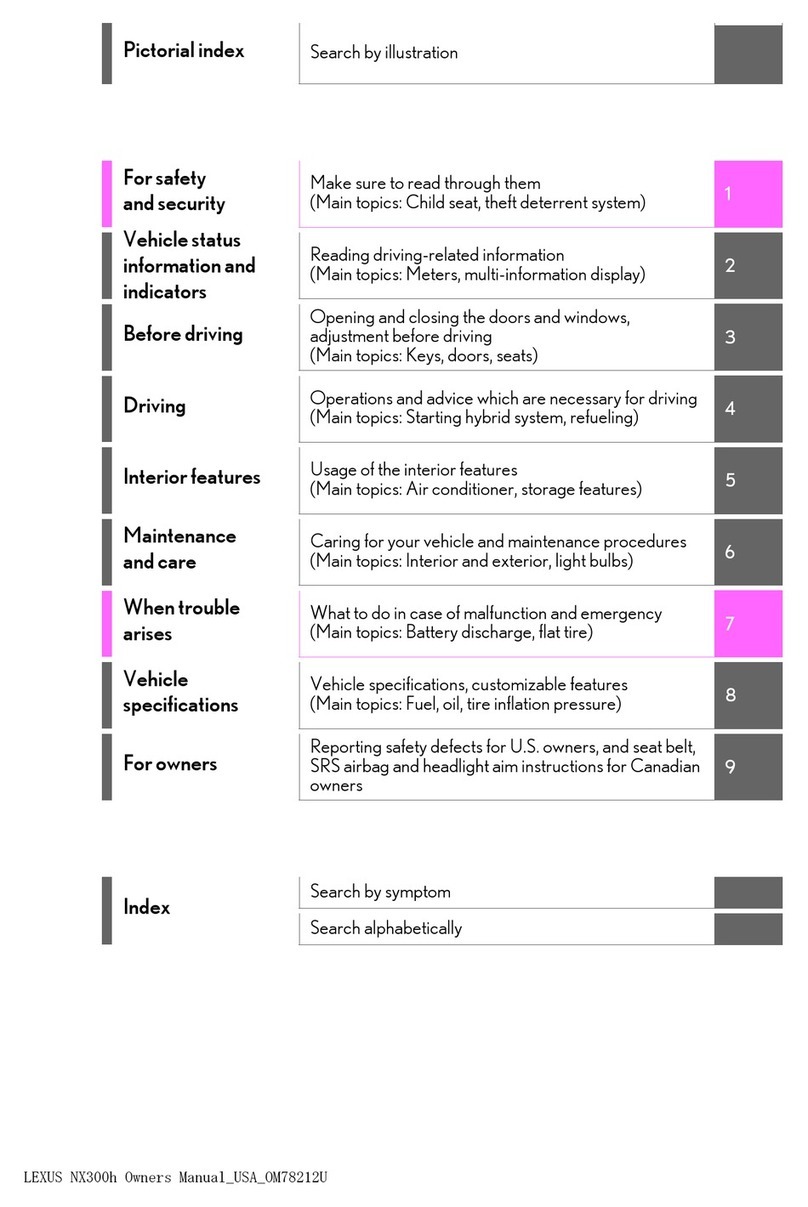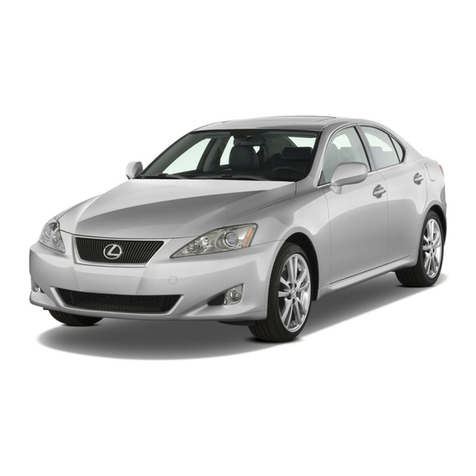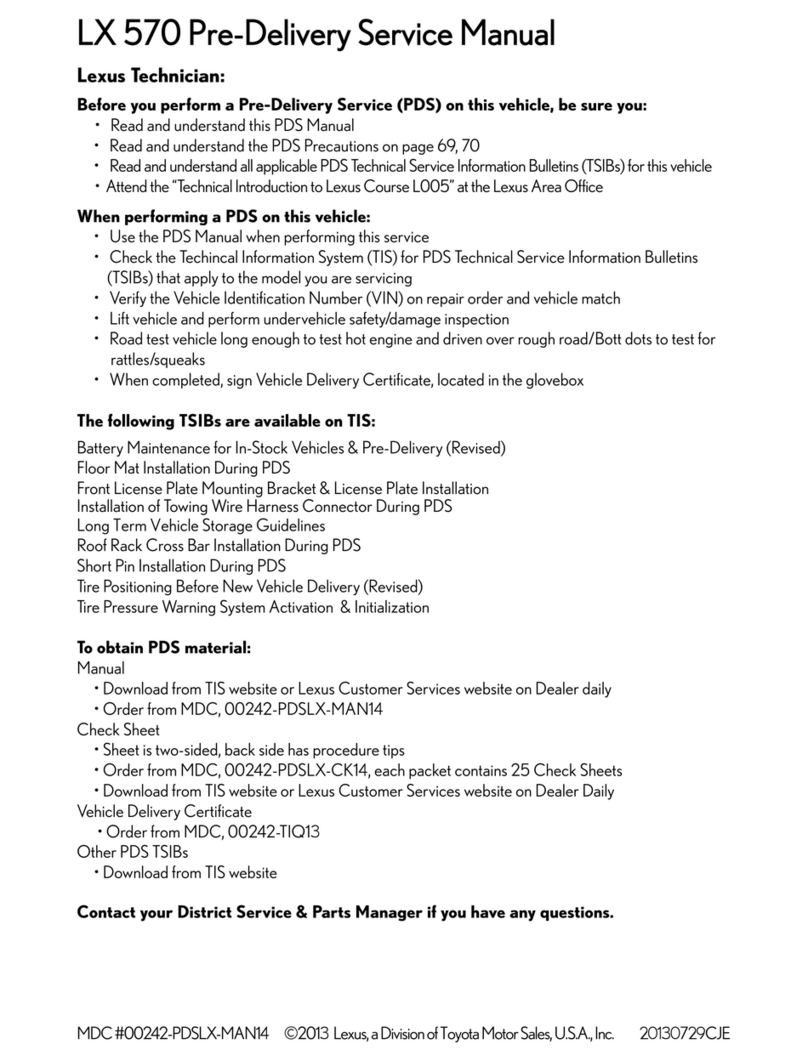7
3,5,6 See disclosures on back pages.
INTELLIGENT ASSISTANT (ADVANCED COMMANDS)
Cloud Navigation
• Address Search, Point of Interest Suggestions, Routing, Map, Settings,
Fuel Reminders
• Destination Assist
Audio
• Integrated Streaming*: Play by Artist, Album, Genre, Playlist
Phone
• Voice Dictation: Send Freeform Text Message19
Vehicle
• Information: Weather, Location-based Notifications, Messages
*Requires active Wi-Fi Connect subscription and a linked Apple Music10 or
Amazon Music11 account. (See pages 11-12.)
DRIVE CONNECT5,6
INTELLIGENT ASSISTANT
Intelligent Assistant adds advanced, cloud-based computing to your native
onboard Assistant for even more ways to command and interact with the many
features of your NX by voice. Place calls through connected hands-free devices
(see Bluetooth®,3 p. 3), control music, climate and navigation functions, and
more with Intelligent Assistant. Refer to pages 5-6 for how to use Assistant/
Intelligent Assistant.
CLOUD NAVIGATION
Cloud Navigation provides you with
the most up-to-date map data, routes
and points of interest (POI) on your
navigation system through real-time updates
downloaded from the cloud. Use the voice-activated Intelligent Assistant
or your touchscreen to search for directions, find POI or explore local
businesses with route details, turn-by-turn guidance, alternate routes and
live trac updates.
The newly designed interface has been completely re-imagined and is now
more intuitive and easier to use. You will enjoy additional Cloud Navigation
features such as:
• Improved search capabilities
• Customizable Cloud Navigation settings”
• The ability to share arrival times with your contacts when paired with
a Bluetooth-enabled device
• A Trac Route Bar within the POI details that provides a summary
view of the trac you can expect on that given route
DESTINATION ASSIST
Destination Assist gives you 24-hour access to a live response center agent
to help you locate a specific business, address or point of interest. If you’re
searching for a restaurant, the agent can help you narrow your choices
by distance or type of cuisine and remotely send the destination to your
vehicle’s Navigation System with Cloud Navigation.
Drive Connect provides you a wider selection of features that advance your drive.
Activate your included Drive Connect trial to experience these leading capabilities.
(Subscription required after trial.)
21-LCS-16022 NX TECH GUIDE 10b.indd 7 1/31/22 12:42 PM