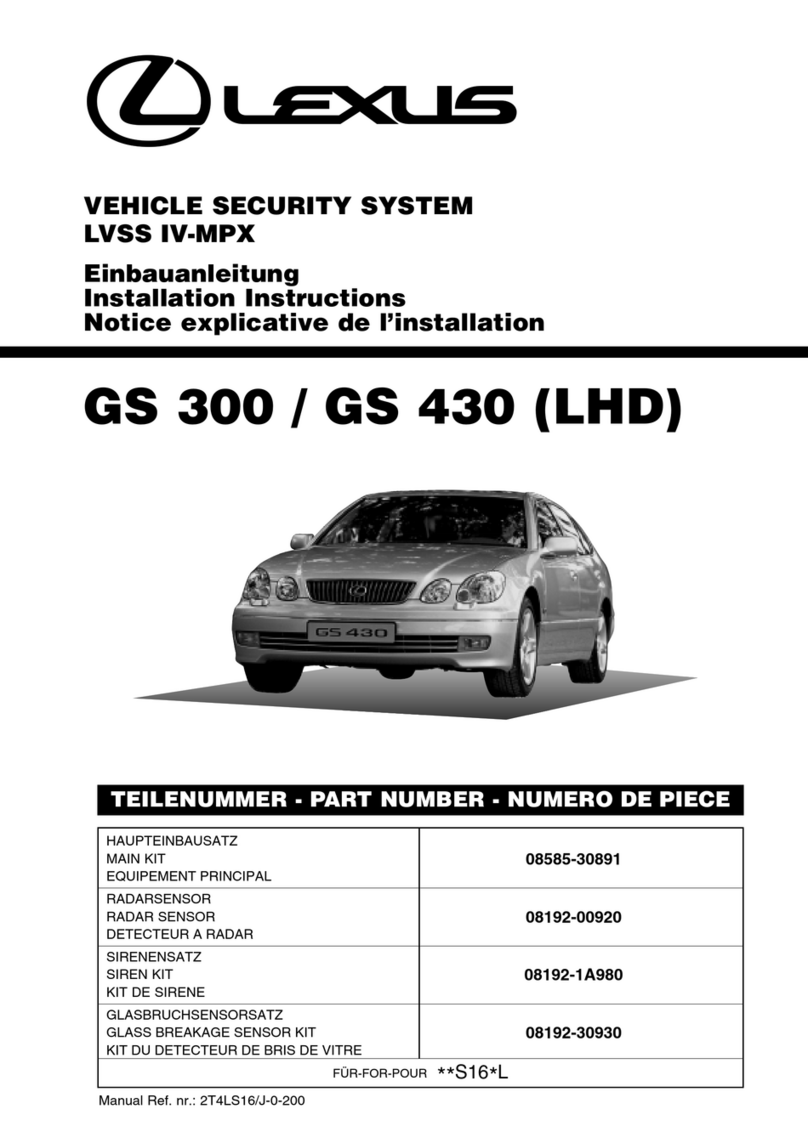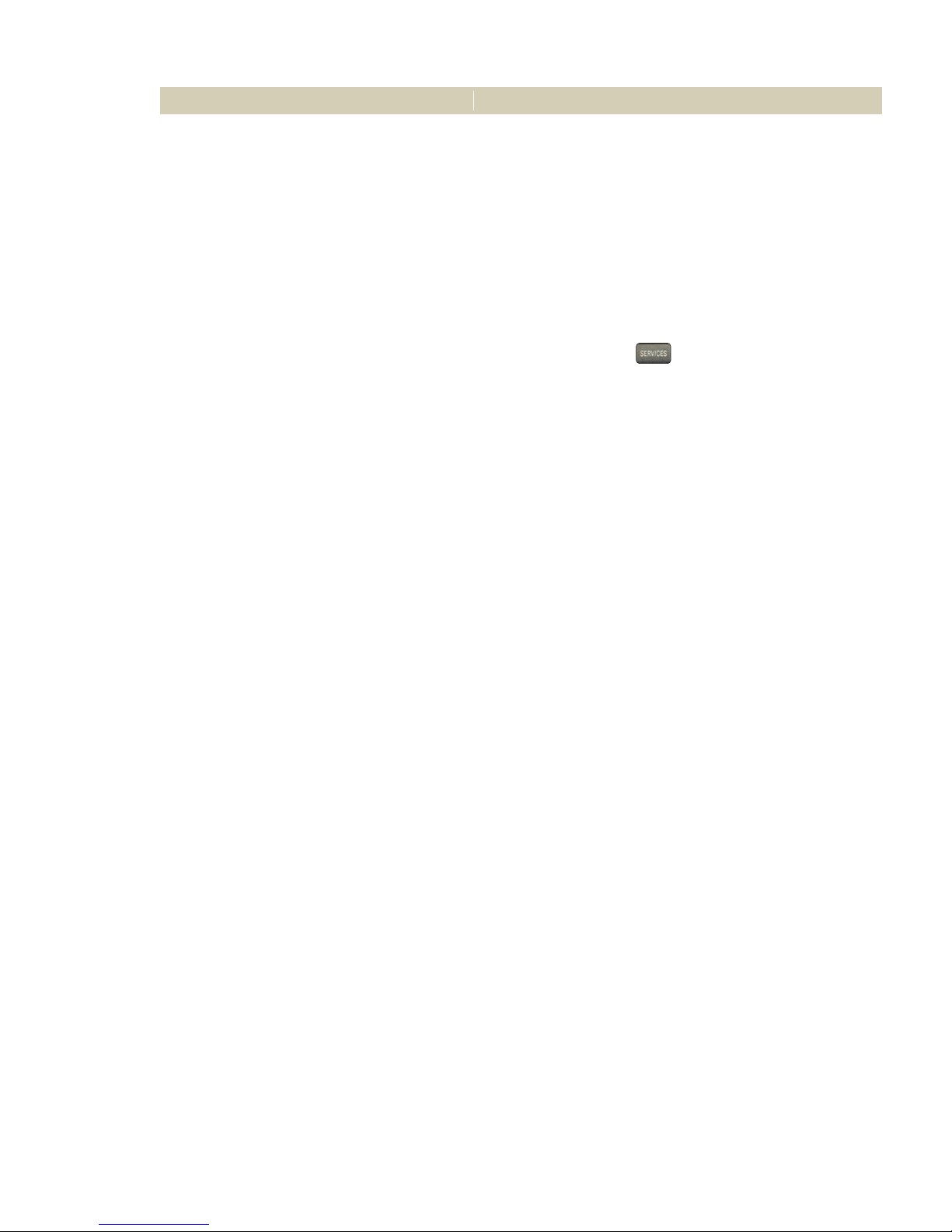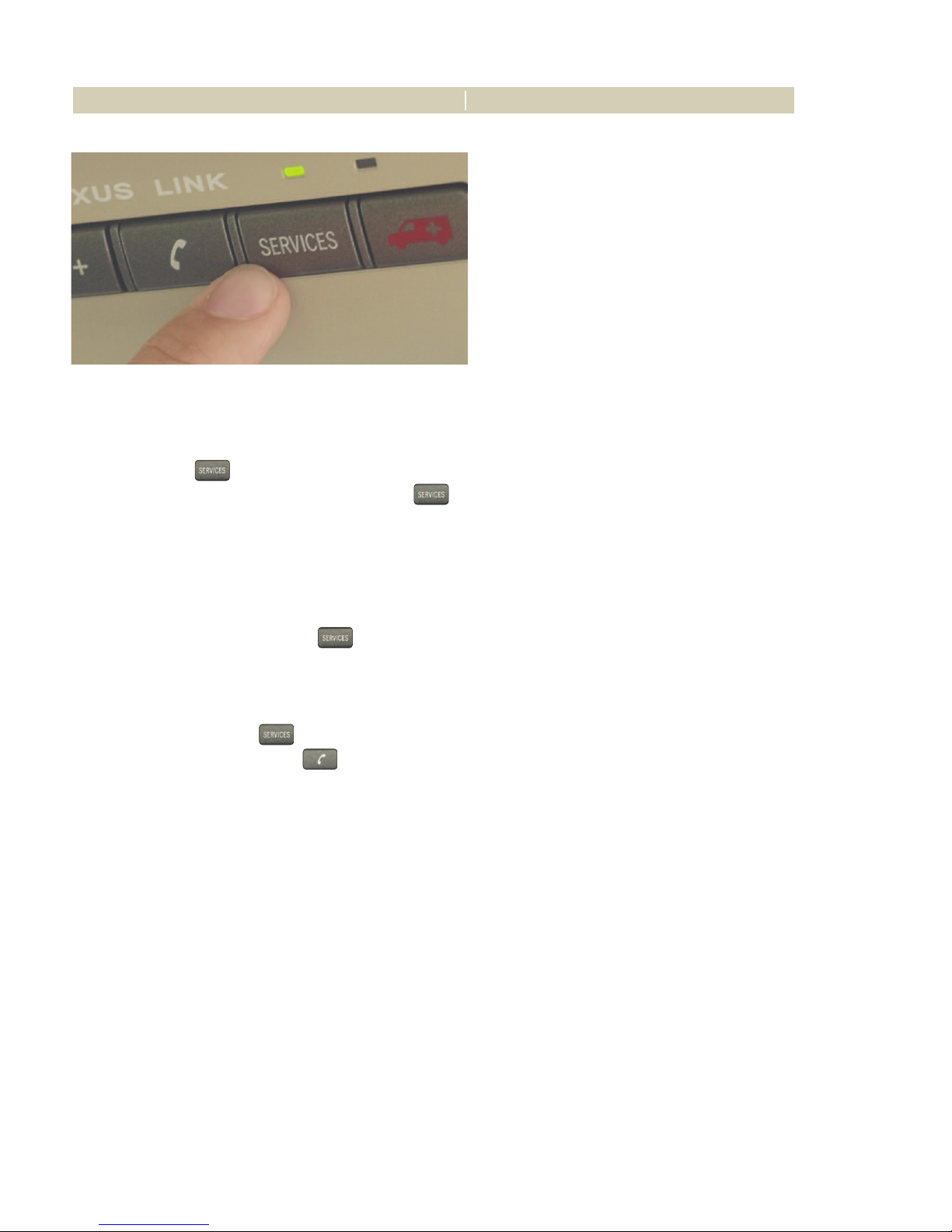1
Welcome to
Lexus Link®
1.0 Congratulations on your purchase of a Lexus Link-equipped vehicle.
Using several innovative technologies, Lexus Link can provide you with the latest
information and assistance when you’re on the road. Now you can enjoy the peace
of mind that comes with knowing you’re helping to keep you, your family, and your
vehicle safe. In addition to this User’s uide and the enclosed Quick uide, your
Owner’s Manual contains important information about Lexus Link and your Lexus
Link system. Please take a moment to familiarize yourself with the five Lexus Link
buttons. They are located in a panel on the overhead console of your Lexus vehicle.*
1.1 Lexus Link Basics, Buttons, and Indicator Lights
The (Services) button will connect you with a specially-trained Lexus Link
Advisor available 24 hours a day, 365 days a year for assistance.
The (Emergency) button is the Lexus Link Emergency button; it is used in
cases of emergency only. The (Phone) button is used for Personal Calling, an
optional, pre-paid phone service that enables you to make and receive calls across
the U.S. and Canada and use Advanced Services.** The (Voice Keypad)
button is used with Personal Calling when you need to generate tones to interact
with a call center menu or voicemail system. And finally, the (- Vol +) button
allows you to adjust your Lexus Link system’s audio volume to a desired level.
System Status Light Indicators
Solid green indicates the Lexus Link system in the vehicle is powered on and
ready to connect with the Lexus Link call center or make and receive calls. Blinking
green indicates a call is being connected or in progress. If you notice this light
blinking while you are not on a call, press the button to speak with an Advisor
for assistance. Red signals that your Lexus Link system may not be functioning
properly. Press the button to attempt to contact a Lexus Link Advisor. If the
connection is made, the Advisor will assist you in making sure your Lexus Link
system is operating properly. If you cannot contact the Lexus Link Call Center,
please take your vehicle to your dealership for diagnosis and service.
*See Section 5.1a - eneral Information
** See Section 5.2d - Personal Calling Limitations
LEXUS LINK GUIDE