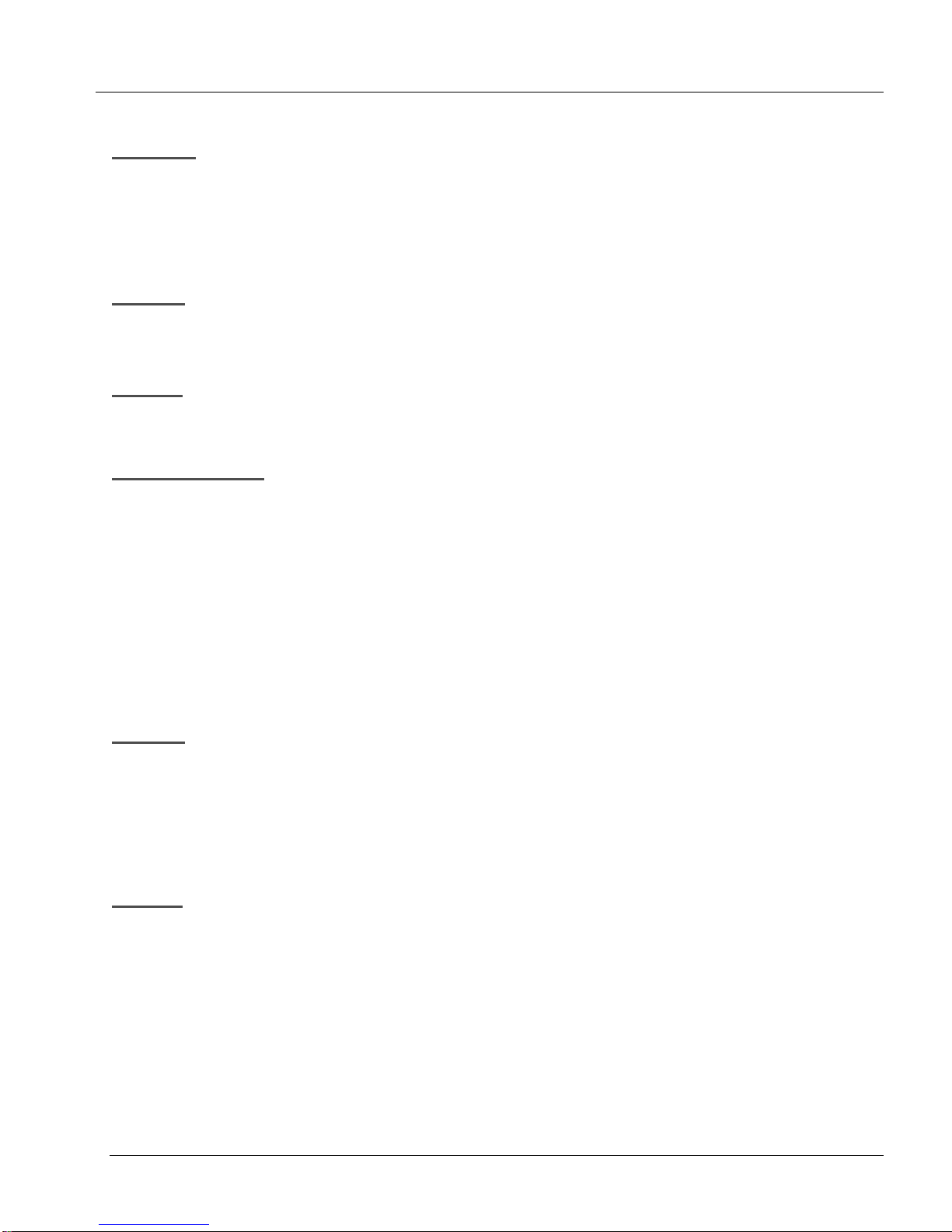ARIA SOHO Version 1 Issue 0.2
Feature Description and Operation Manual June, 2006
2.4.26 Automatic Fax Transfer.........................................................................................................65
2.4.27 Extend CO-to-CO Connection ..............................................................................................66
2.4.28 Forced Hands-Free Mode.....................................................................................................66
2.4.29 Hot Desk................................................................................................................................67
2.4.30 Analogue CLI Display............................................................................................................68
2.4.31 Call Log .................................................................................................................................69
2.4.32 In Room Indication ................................................................................................................70
2.4.33 Chime Bell.............................................................................................................................71
2.4.34 Emergency Intrusion.............................................................................................................72
2.4.35 Forced Trunk Disconnect......................................................................................................72
2.4.36 Barge In.................................................................................................................................73
2.5 Call Barring.......................................................................................................................74
2.5.1 Account Code..........................................................................................................................74
2.5.2 Authorization Code..................................................................................................................75
2.5.3 Automatic Call Release...........................................................................................................76
2.5.4 Class of Service (COS)...........................................................................................................76
2.5.5 System Speed Zone................................................................................................................79
2.5.6 Walking COS...........................................................................................................................79
2.6 Hunt Group.......................................................................................................................81
2.6.1 Terminal Group .......................................................................................................................83
2.6.2 Circular Group.........................................................................................................................83
2.6.3 Ring Group..............................................................................................................................84
2.6.4 Voice Mail Group.....................................................................................................................85
2.6.5 Unified Call Distribution (UCD) Group ....................................................................................85
2.6.6 Automatic Call Distribution (ACD)...........................................................................................86
2.7 Conference .......................................................................................................................88
2.7.1 Conference – SLT (Broker Call)..............................................................................................89
2.7.2 Paging Conference..................................................................................................................90
2.7.3 Conference Room...................................................................................................................90
2.8 Paging Feature.................................................................................................................92
2.8.1 Internal, External, All-Call, and Meet-Me Page ......................................................................92
2.8.2 Pre-Recorded Message..........................................................................................................93
2.8.3 SOS Paging.............................................................................................................................94
2.9 Linked Stations................................................................................................................95
2.9.1 Executive/Secretary ................................................................................................................95
2.9.2 Linked-Pair Station..................................................................................................................96
2.10 External Device Control................................................................................................98
2.10.1 Door Open.............................................................................................................................98
2.10.2 Door Phone ...........................................................................................................................99
2.10.3 Loud Bell (LBC)...................................................................................................................100
2.11 Voice Service................................................................................................................101
2.11.1 Recording system VMIB Announcement............................................................................101
2.11.2 Remote Control...................................................................................................................103
2.11.3 Two-Way Recording............................................................................................................105
2.11.4 Recording User VMIB Announcement................................................................................107
2.11.5 VMIB Announcement for Auto Attendant............................................................................109
2.11.6 VMIB Message Transfer .....................................................................................................110
2.11.7 VMIB Message with CLI......................................................................................................110
2.12 Station Message Detail Recording (SMDR) ..............................................................111
2.12.1 Lost Call Print-Out...............................................................................................................112
2.13 Attendant Service ........................................................................................................114
2.13.1 Assign Attendant.................................................................................................................115
2.13.2 Attendant Call and Queuing................................................................................................115
II