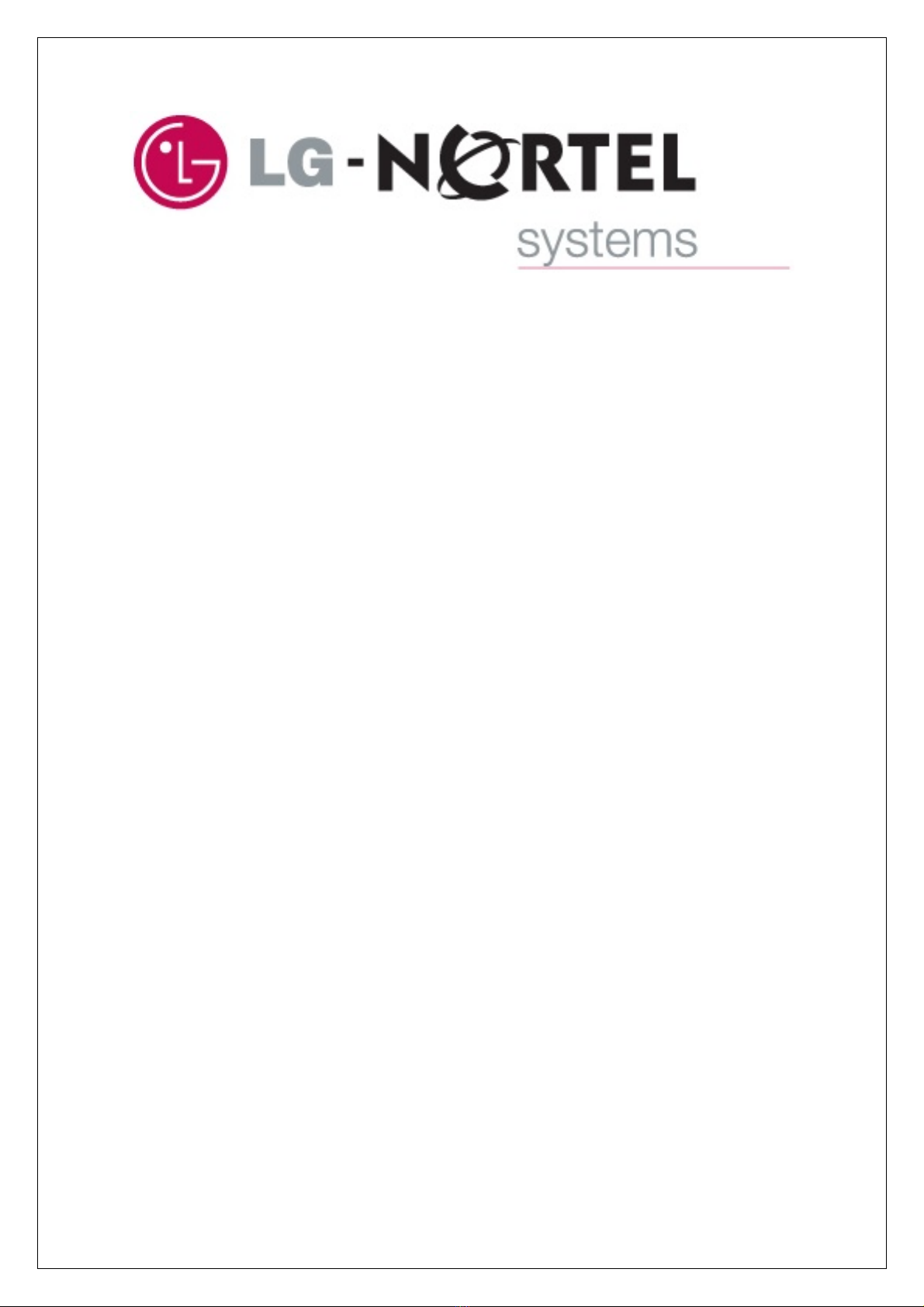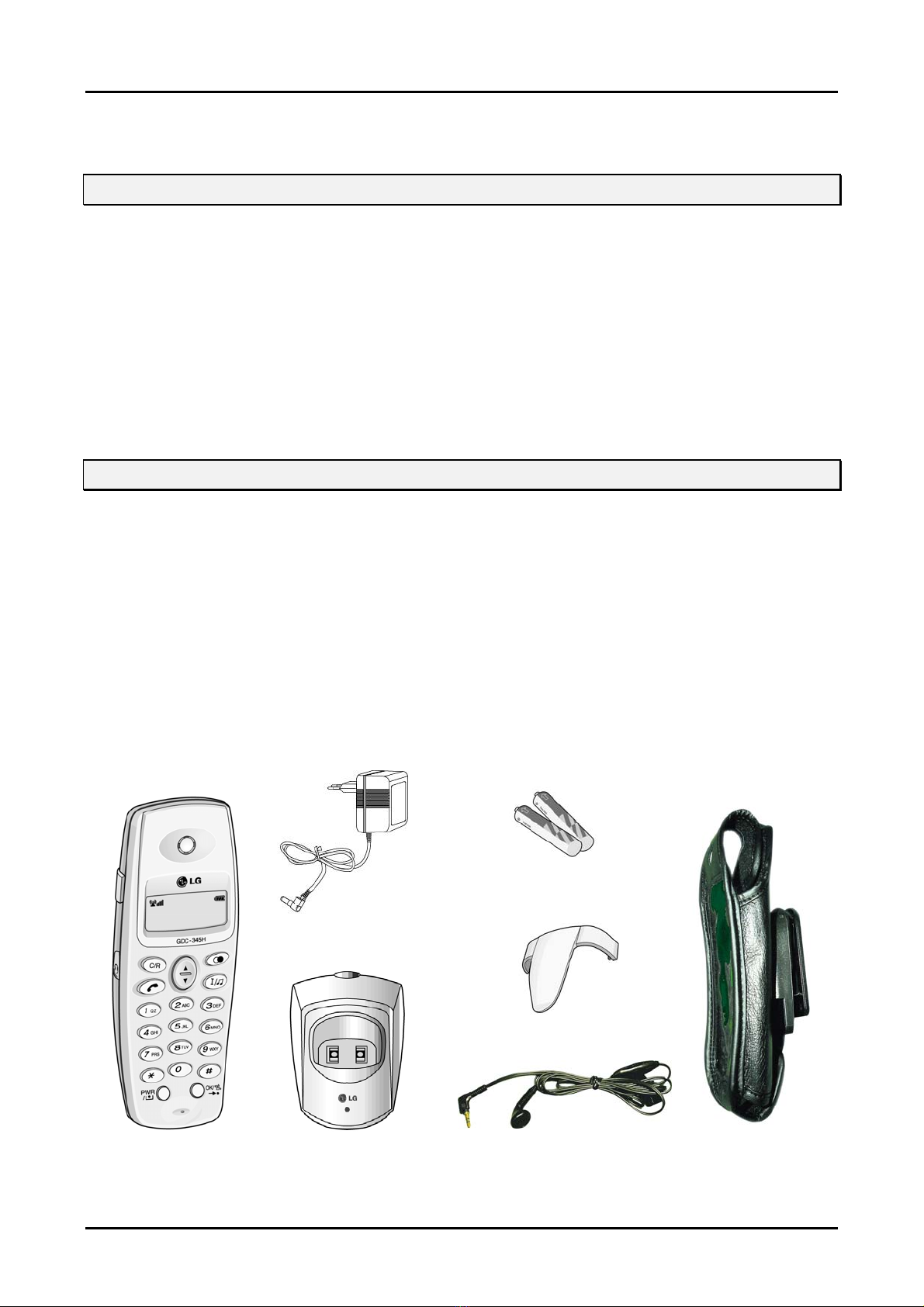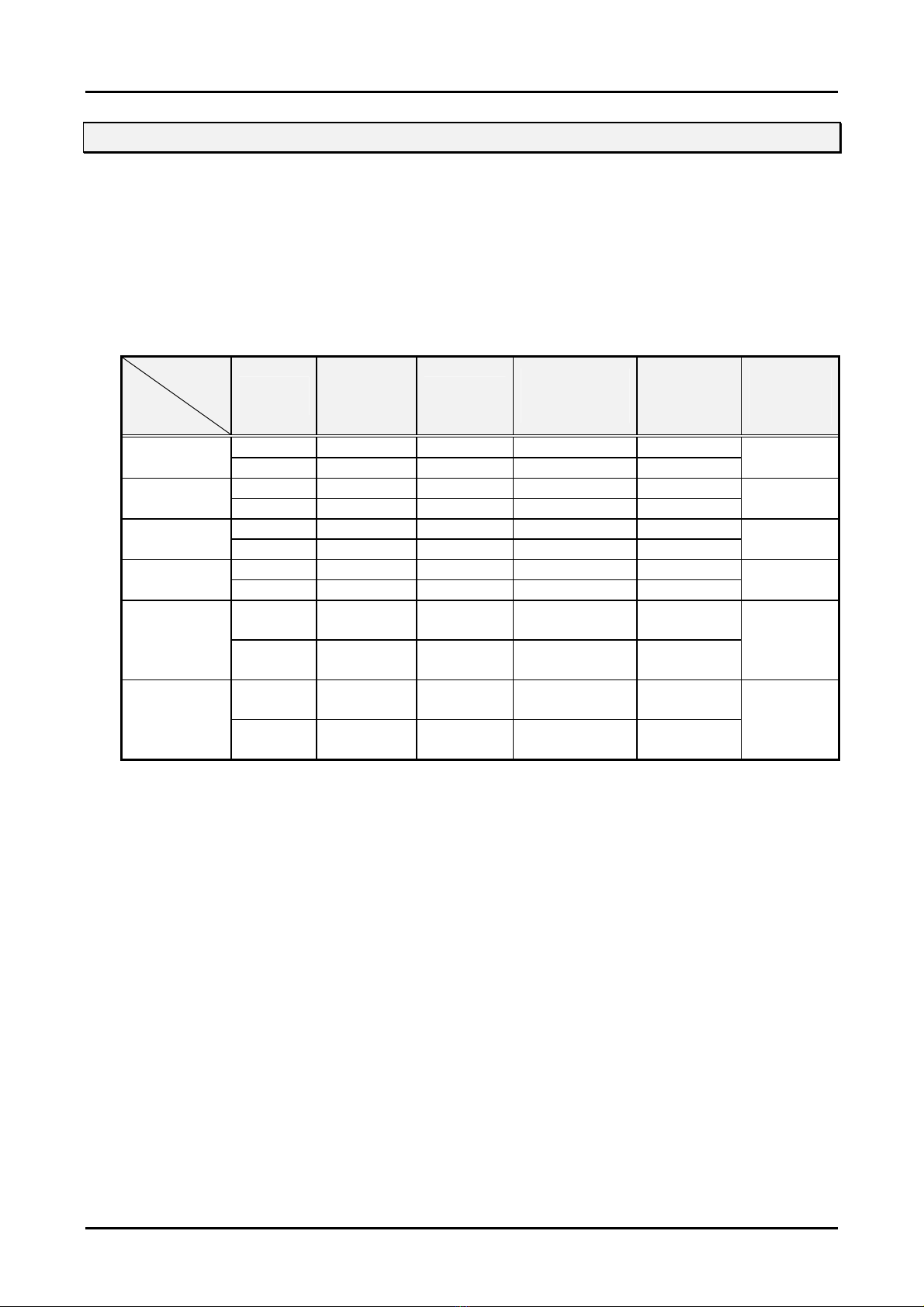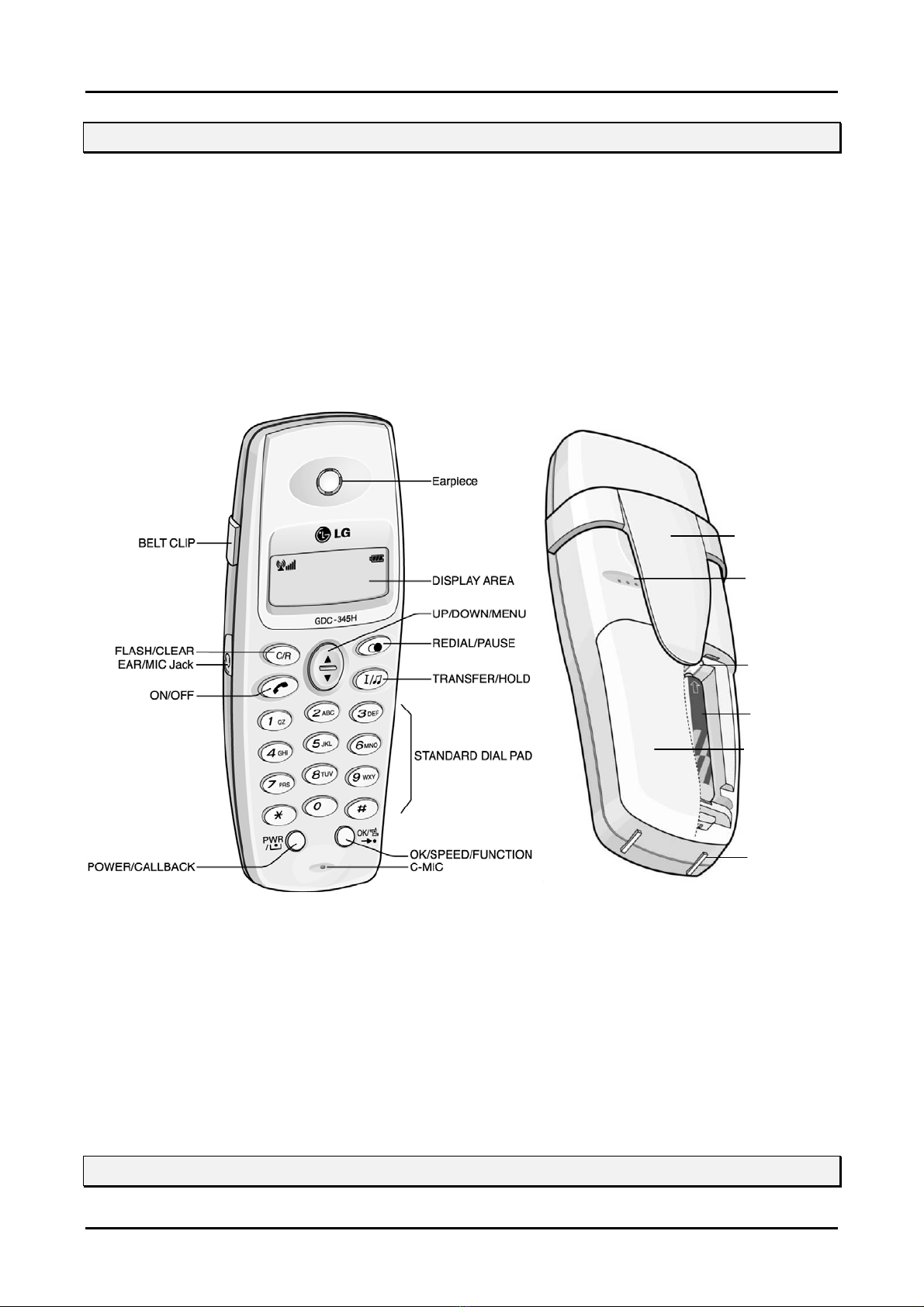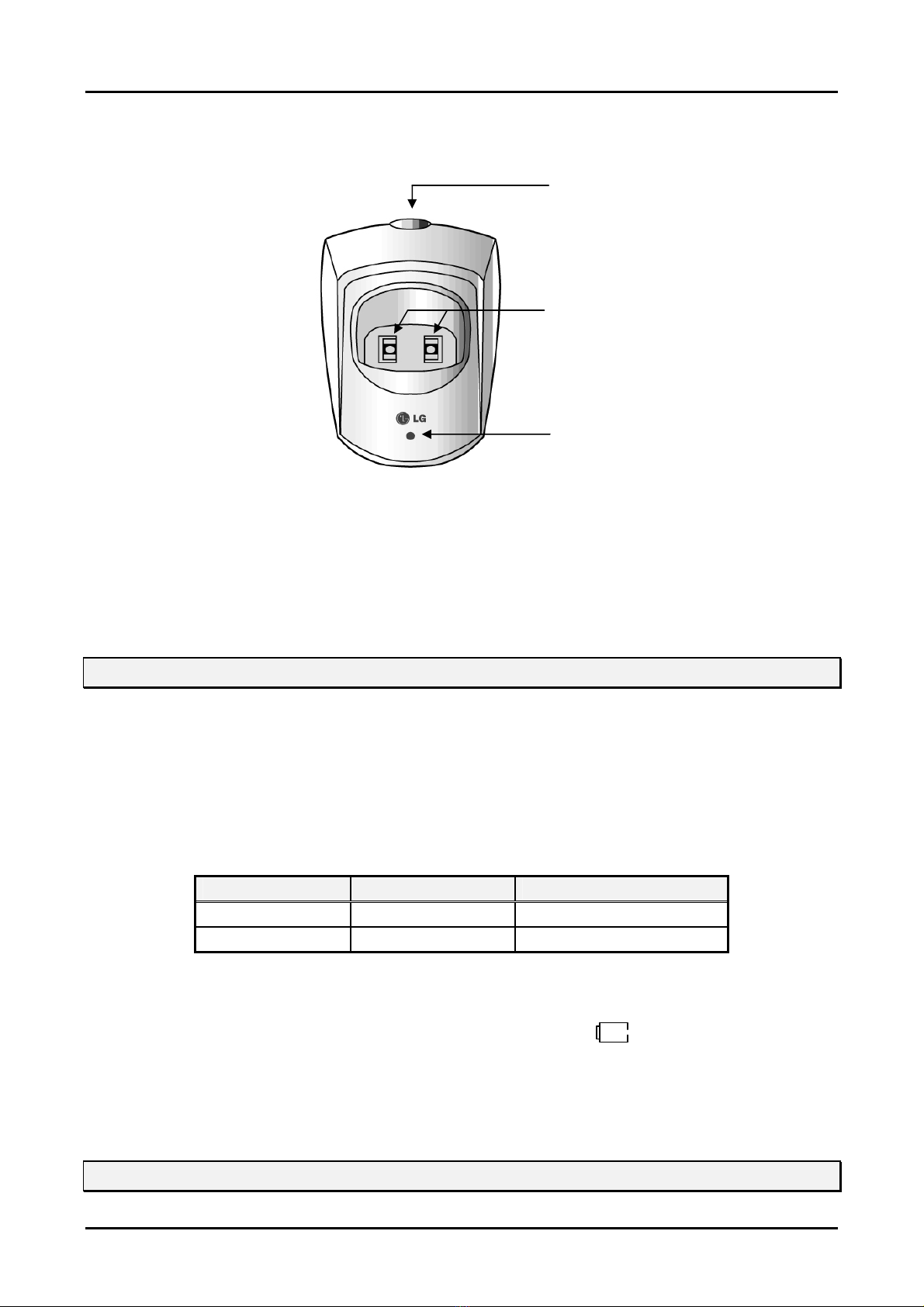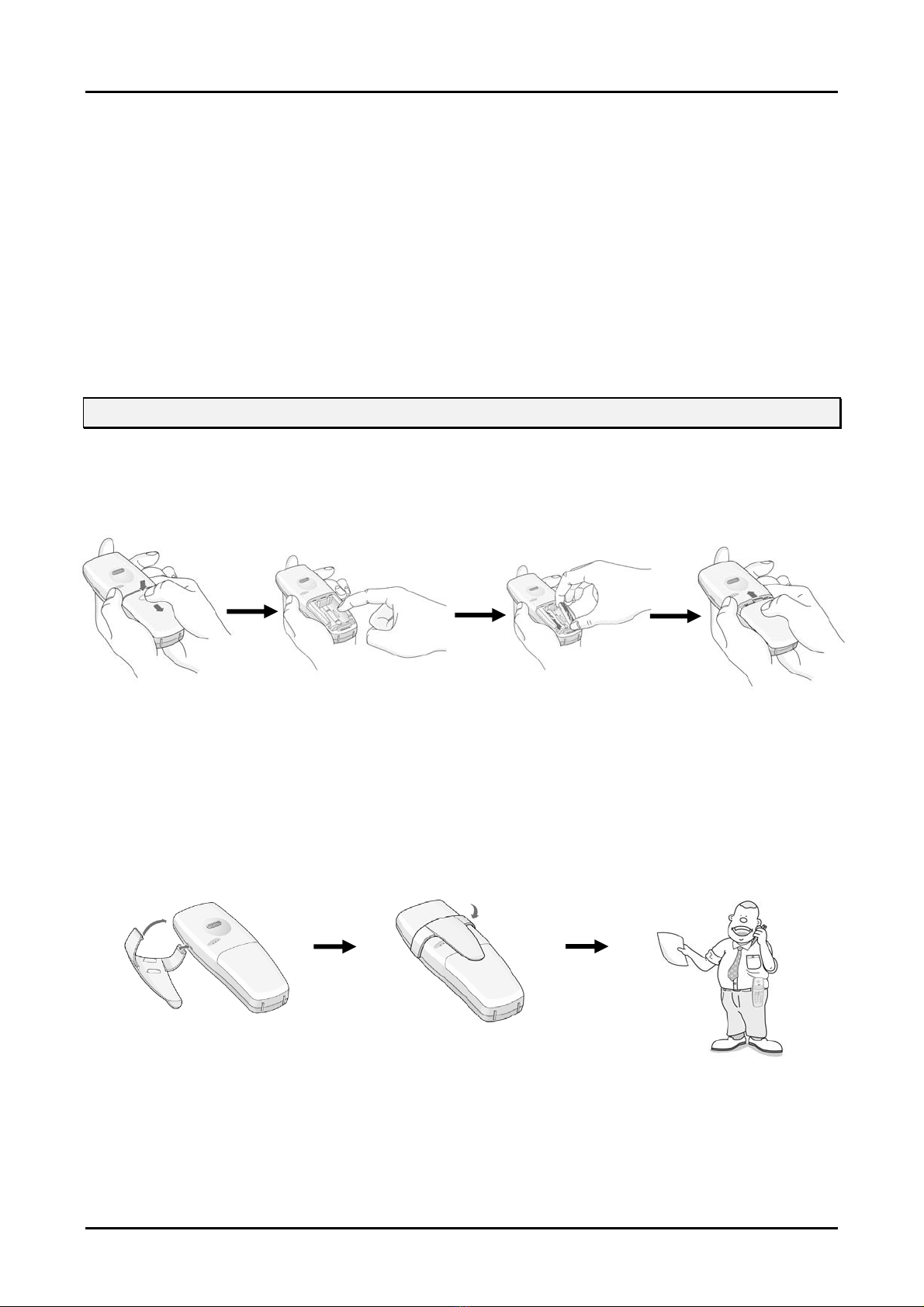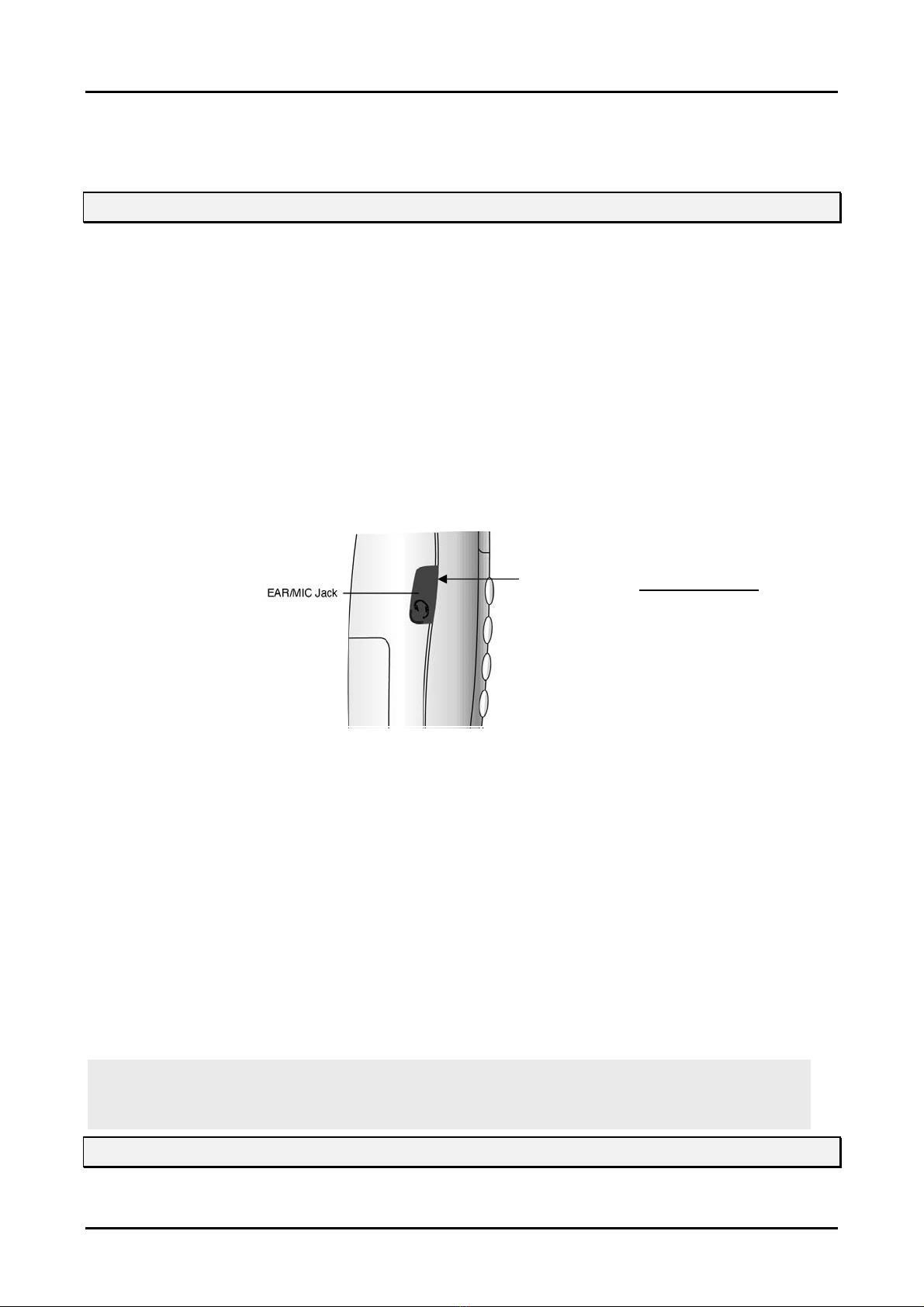Aria 130c/130/300/600 DECT
Wireless Terminal (GDC-345H) User Guide
LG-Nortel systems i Issue 2.3
CONTENTS
1. GENERAL DESCRIPTION ......................................................................................................1
1.1 PURPOSE..............................................................................................................................1
1.2 CONTENTS ............................................................................................................................1
1.3 PREPARATION.......................................................................................................................2
2. WIRELESS TERMINAL TOOL KIT .........................................................................................2
2.1 WIRELESS TERMINAL (GDC-345H) .......................................................................................3
2.2 SINGLE-SLOT CHARGER (345H-SSC)....................................................................................3
2.3 BATTERY (1.2V RECHARGEABLE NIMH AAA SIZE 2CELL).....................................................4
2.4 ADAPTER (330-HAP)............................................................................................................4
2.5 INSTALLATION(BATTERY AND BELT CLIP) ............................................................................5
3. MAINTENANCE.......................................................................................................................5
3.1 WIRELESS TERMINAL (GDC-345H) .......................................................................................6
3.2 CHARGER (345H-SSC).........................................................................................................6
3.3 BATTERY (1.2V RECHARGEABLE NIMH AAA SIZE 2CELL).....................................................7
4. USER INTERFACE..................................................................................................................7
4.1 LCD DISPLAY .......................................................................................................................8
4.1.1 ANTENNA ICON &RSSI ICON ..........................................................................................8
4.1.2 PHONE ICON .................................................................................................................8
4.1.3 KEY LOCK ICON............................................................................................................9
4.1.4 MESSAGE ICON ............................................................................................................9
4.1.5 MUTE ICON....................................................................................................................9
4.1.6 BATTERY ICON .............................................................................................................9
4.1.7 TONE MODE ICON.........................................................................................................9
4.1.8 SILENT MODE/VIBRATOR MODE ICON.......................................................................10
4.2 BUTTONS &FUNCTIONS ....................................................................................................10
4.3 TONE ................................................................................................................................12
4.4 MESSAGE DISPLAY............................................................................................................13
4.5 CALL READY STATE ..........................................................................................................13
5. TELEPHONE FEATURES...................................................................................................14
5.1 BASIC FEATURES ..............................................................................................................14
5.1.1 POWER ON/OFF.........................................................................................................14
5.1.2 CALL FUNCTION..........................................................................................................14
5.2 KEY SYSTEM FEATURES....................................................................................................15
5.2.1 CALL SERVICE FUNCTION............................................................................................15