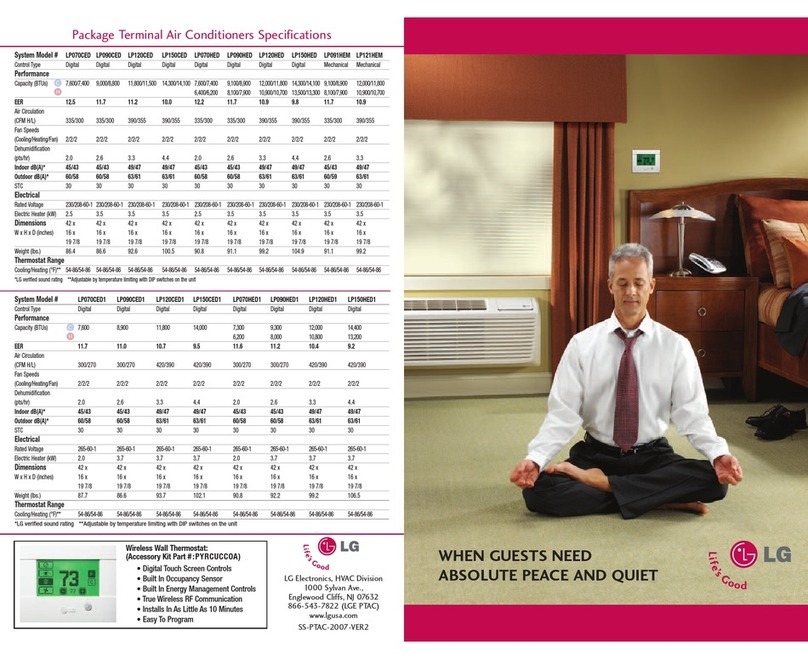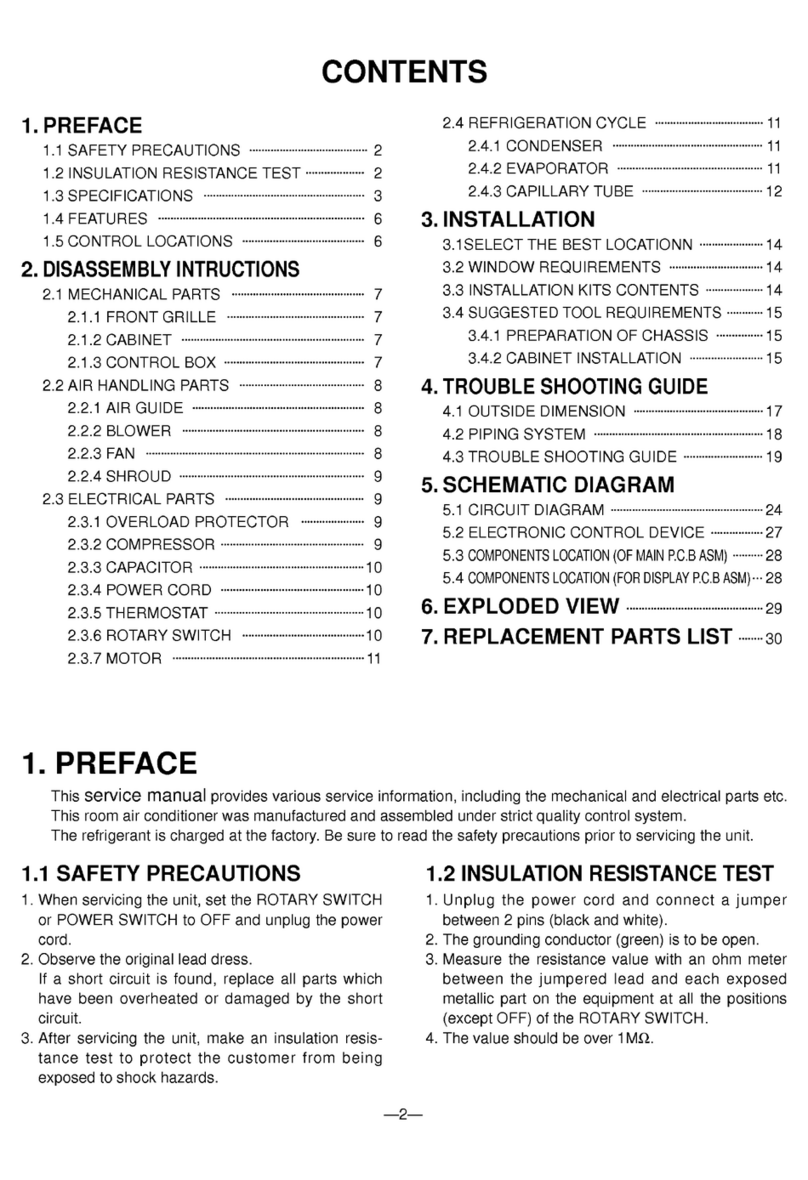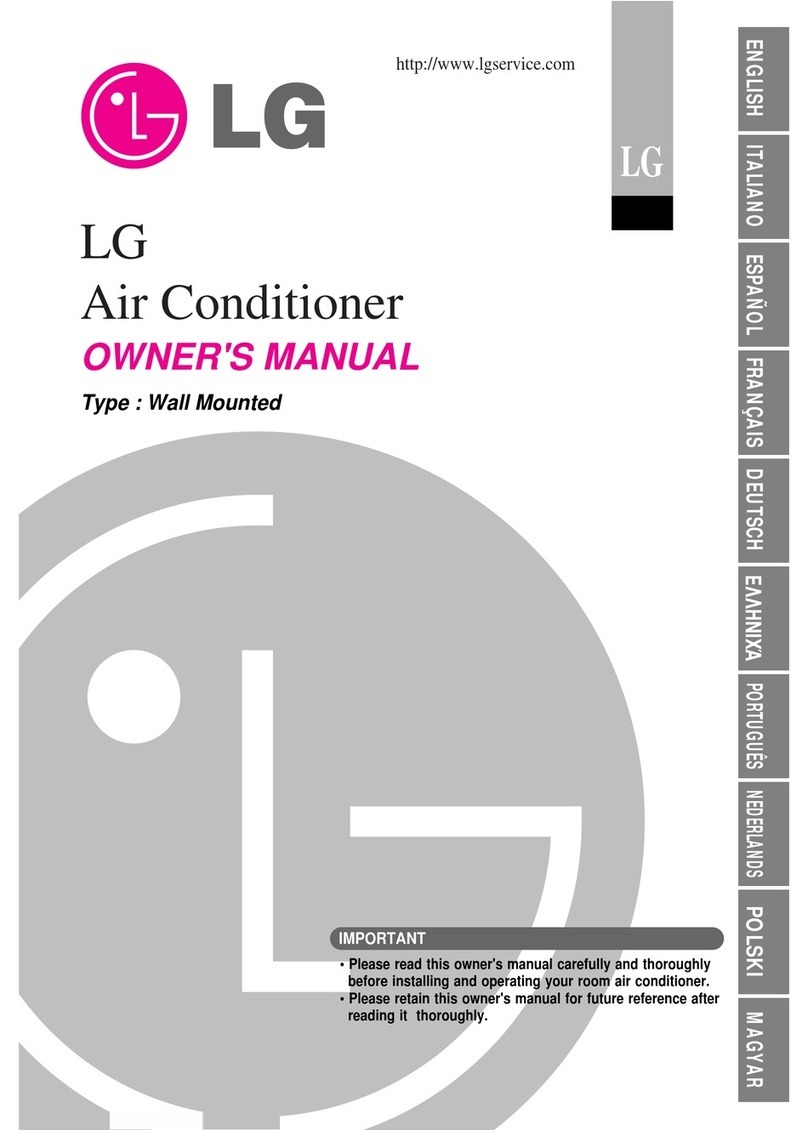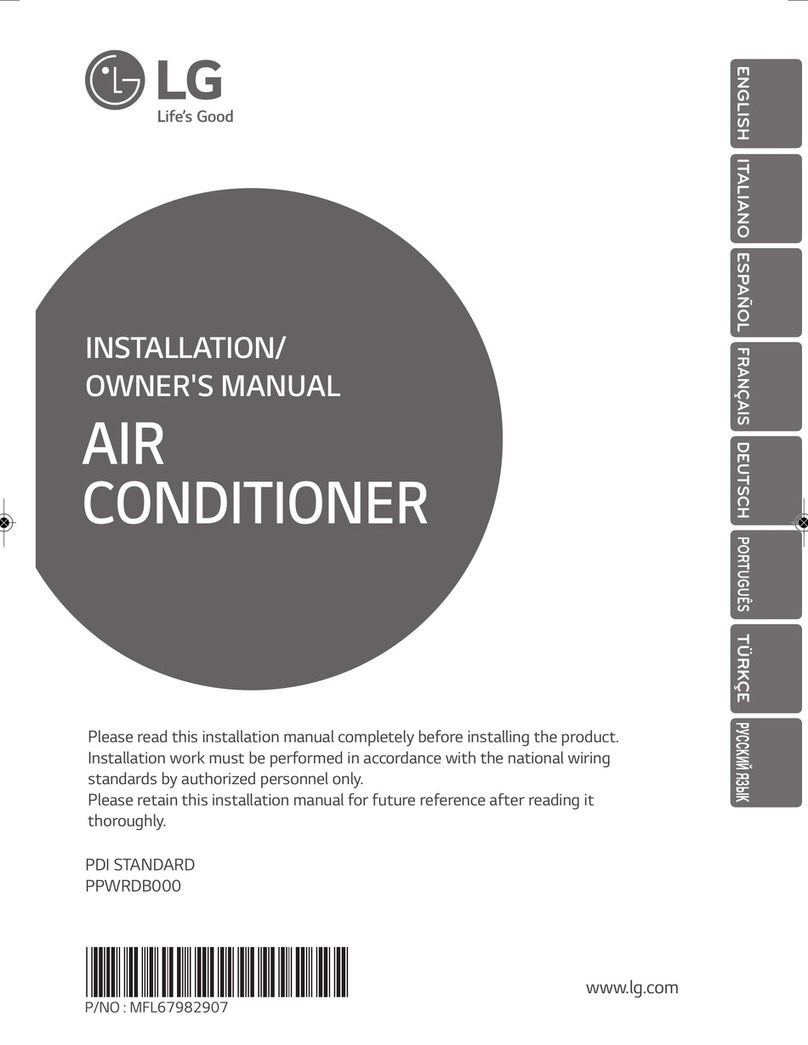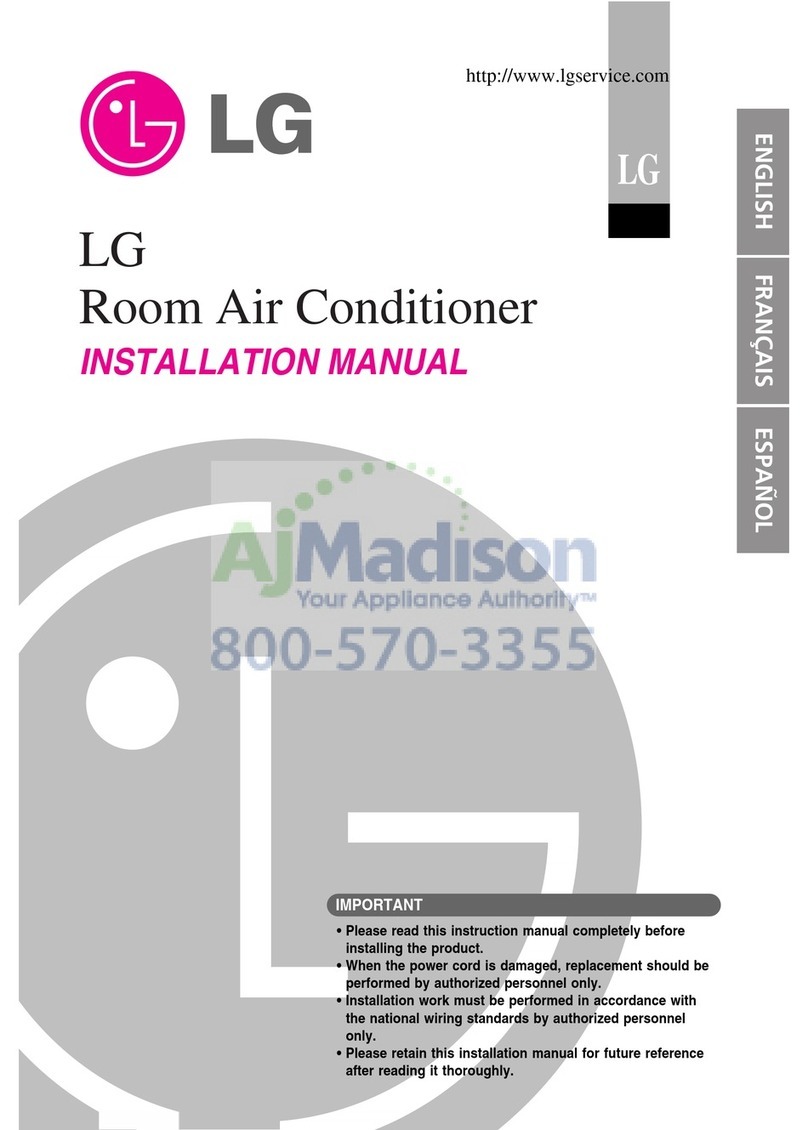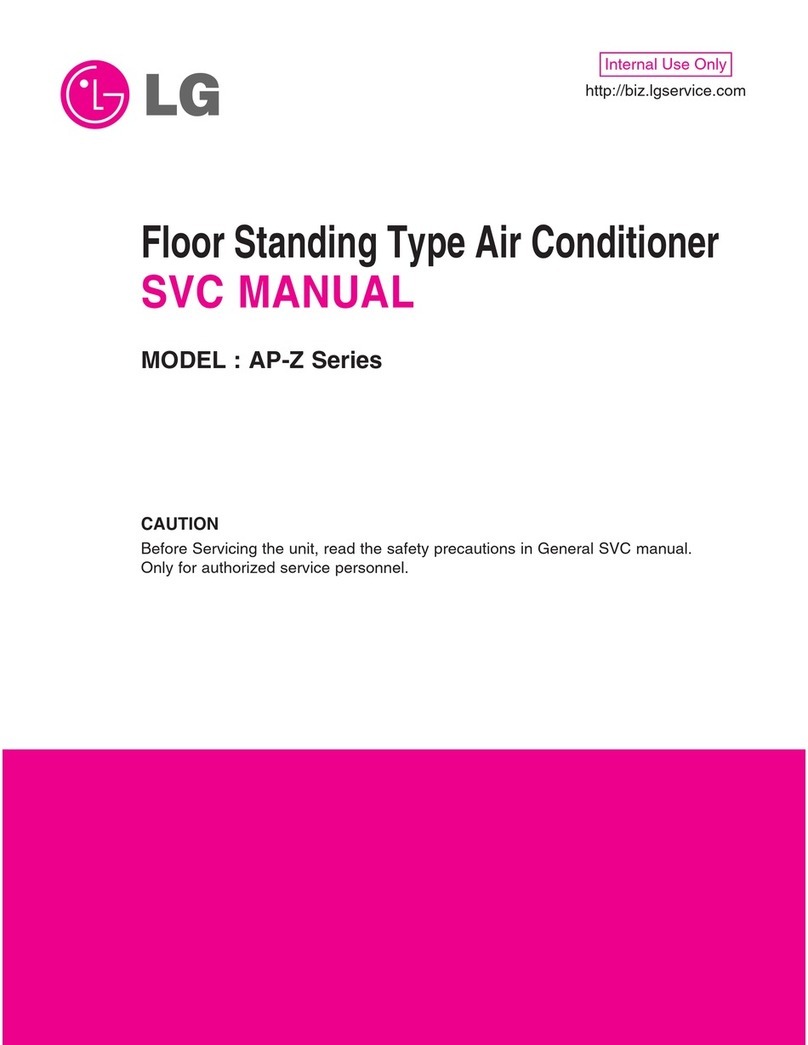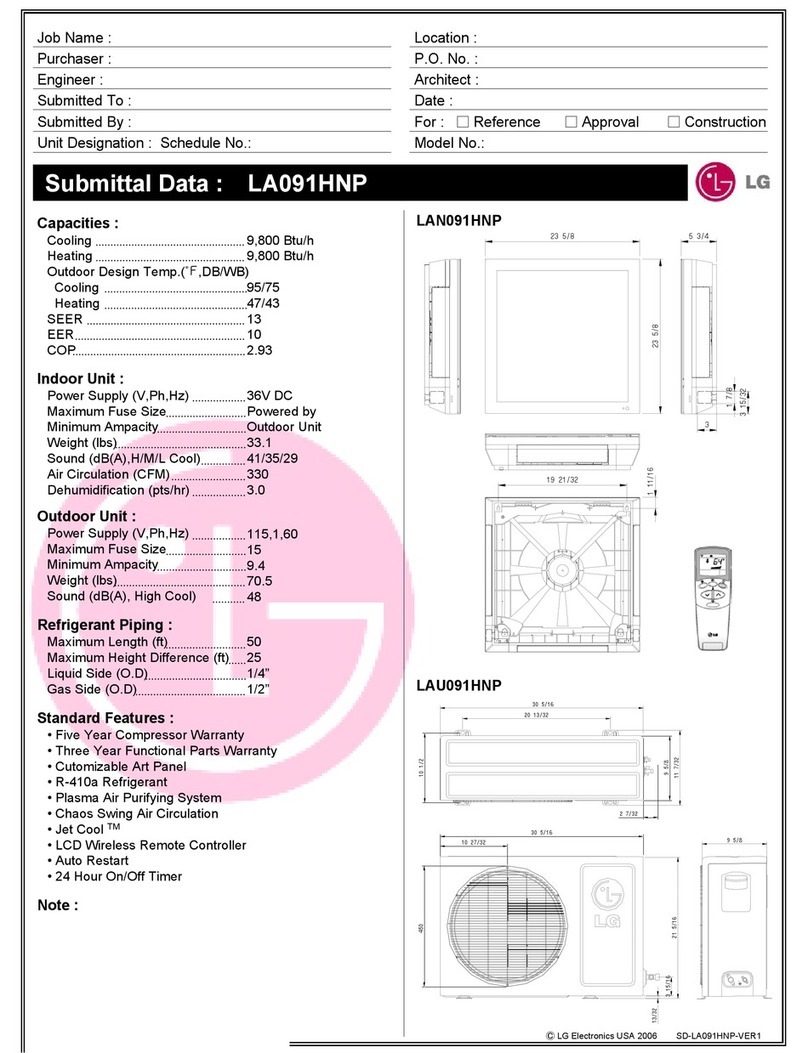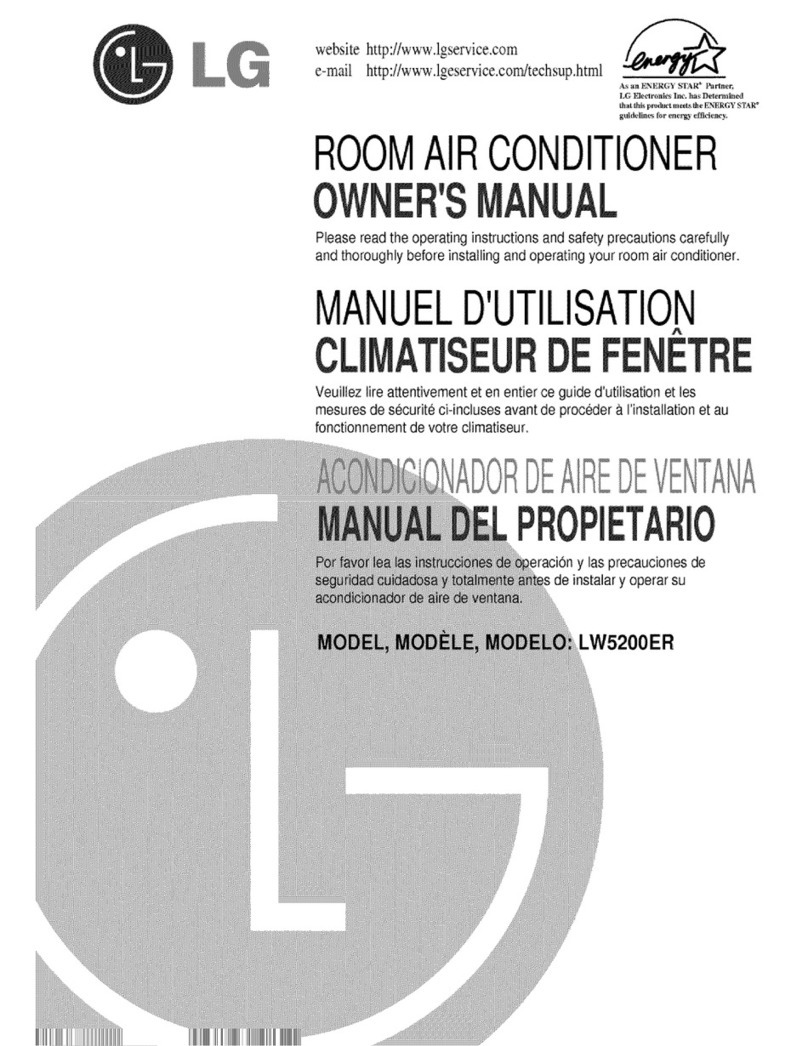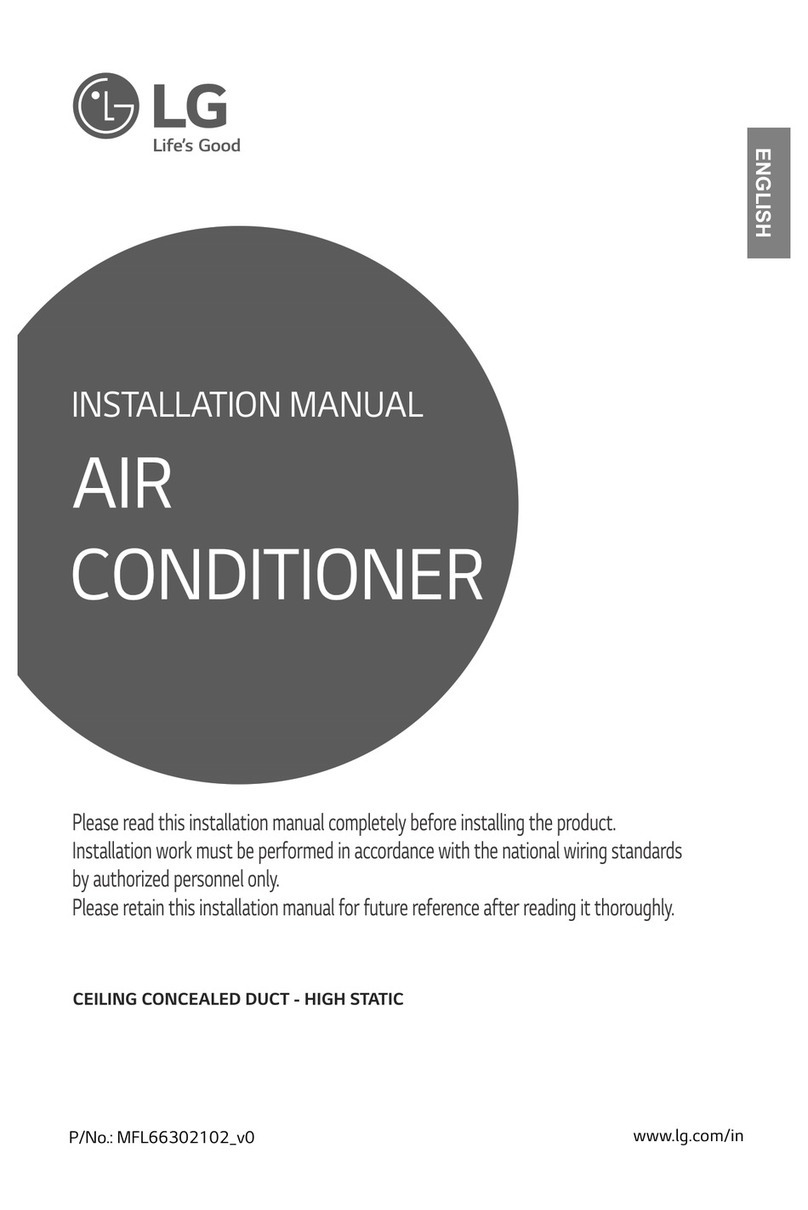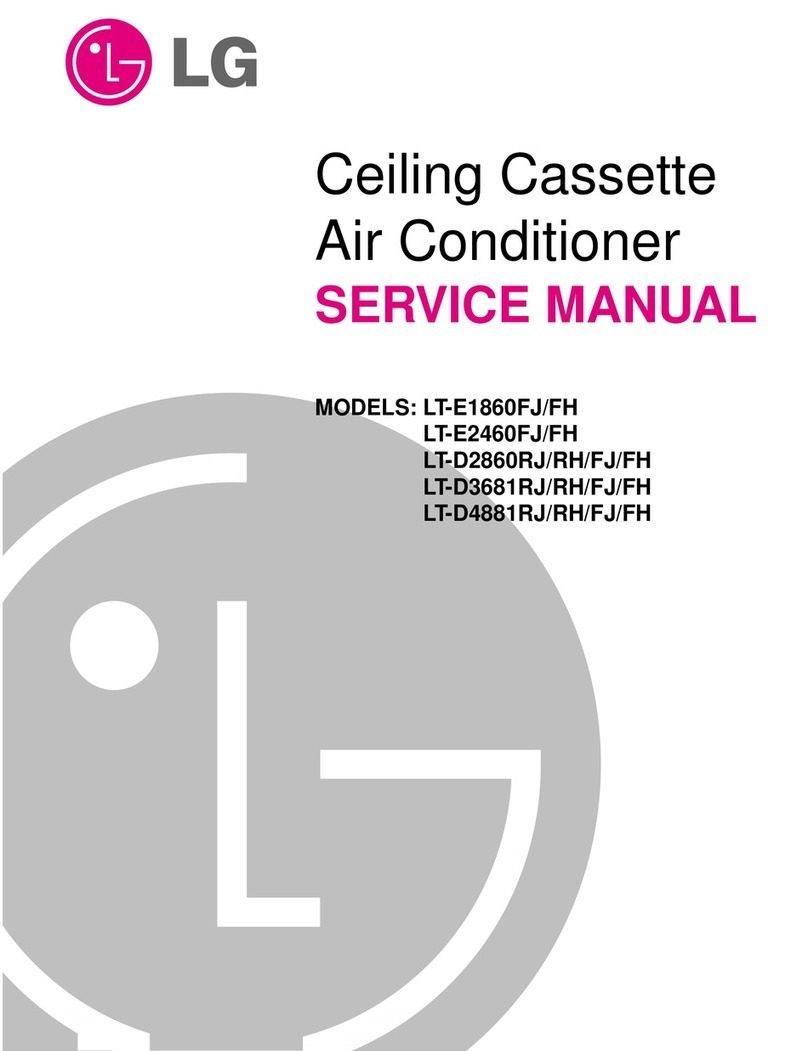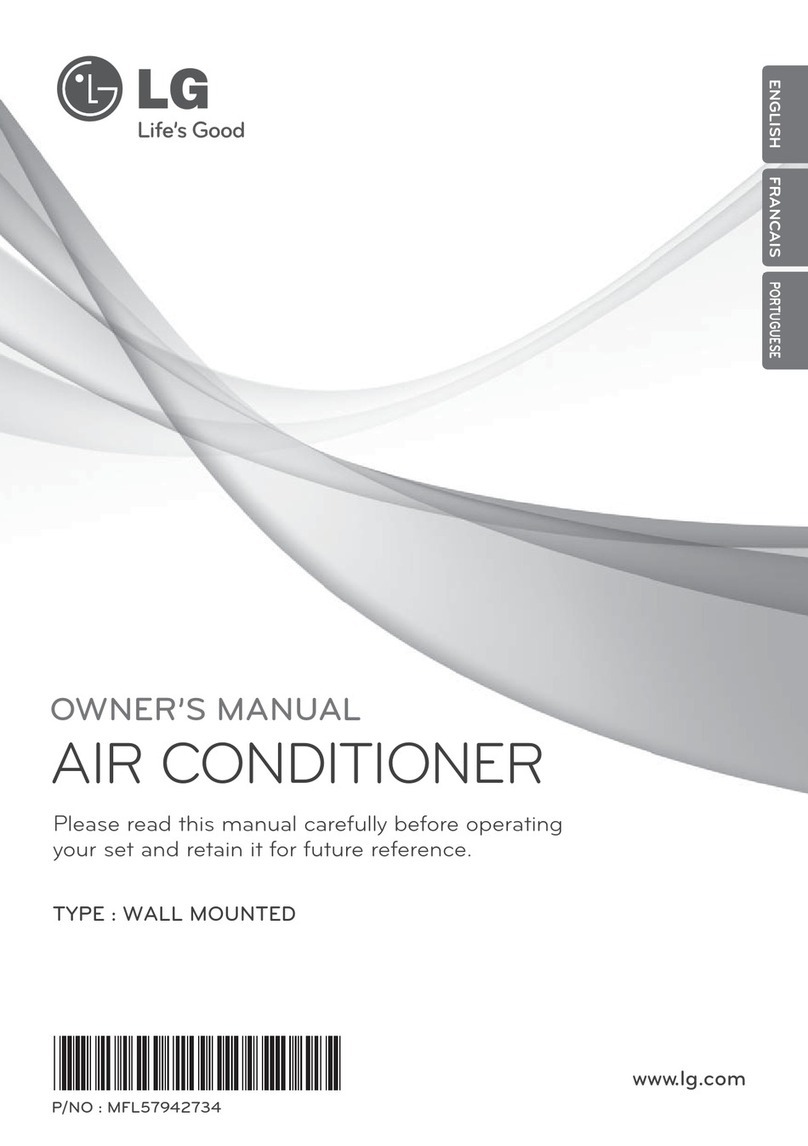OperatingInstructions
The controls will look like the following.
_[_ Signal transmitter
ra Operation Mode a
Flip-up door
(opened)
i.
• Cooling Model(,_), Heat Pump Model(J)
1. START/STOP BUTTON
Used to turn off/on the unit.
2. OPERATION MODE SELECTION BUTTON
Used to select the operation mode.
3. ROOM TEMPERATURE SETTING BUTTONS
Used to select the room temperature.
4. INDOOR FAN SPEED SELECTOR BUTTON
Used to select fan speed in four steps
low, medium, high and CHAOS.
5. JET COOL/HEAT BUTTON
Used to start or stop the speed cooling/heating.
(It operates fan in super high speed)
6. CHAOS SWING BUTTON
Used to stop or start louver movement and set the
desired up/down airflow direction.
7. ON/OFF TIMER BUTTONS
Used to set the time of starting and stopping
operation.
8. TIME SETTING BUTTONS
Used to adjust the time.
9. TIMER SET/CANCEL BUTTON
Used to set and to cancel the timer operation.
10. SLEEP MODE AUTO BUTTON
Used to set sleep mode auto operation.
11. _ AIR CIRCULATION BUTTON(OPTIONAL)
Usedto circulatetheroomairwithoutcoolingor heating.
ENERGY-SAVING COOLING MODE BUTTON
(OPTIONAL) For inverter type models
12. ROOM TEMPERATURE CHECKING BUTTON
Used to check the room temperature.
13. PLASMA BUTTON(OPTIONAL)
Used to start or stop the plasma-purification function.
14. HORIZONTAL AIRFLOW DIRECTION CONTROL
BUTTON (OPTIONAL)
Used to set the desired horizontal airflow direction.
15. RESET BUTTON
Used prior to resetting time.
16.2nd F BUTTON
Used prior to using modes printed in blue at the
bottom of buttons.
17.AUTO CLEAN BUTTON(OPTIONAL)
Usedto set autocleanmode.
In some modelsthis button hasa 2nd function ofLED
luminositycontrol.
18.°CTO °FSWITCHINGBUTTON
Usedto switch temperaturereadingfrom Centigradeto
Fahrenheit.
19.LCD LUMINOSITYBUTTON(OPTIONAL)
Usedto adjustLCD luminosity.
To use the functions printed in blue at the bottom of the buttons press 2°dF button first and then the required function
button. Pressing the 2'd F button activates the blue printed function of the respective button. To cancel the function
press the 2nd F button again else it will automatically cancel if remains idle after 10 seconds.
Owner's Manual 9