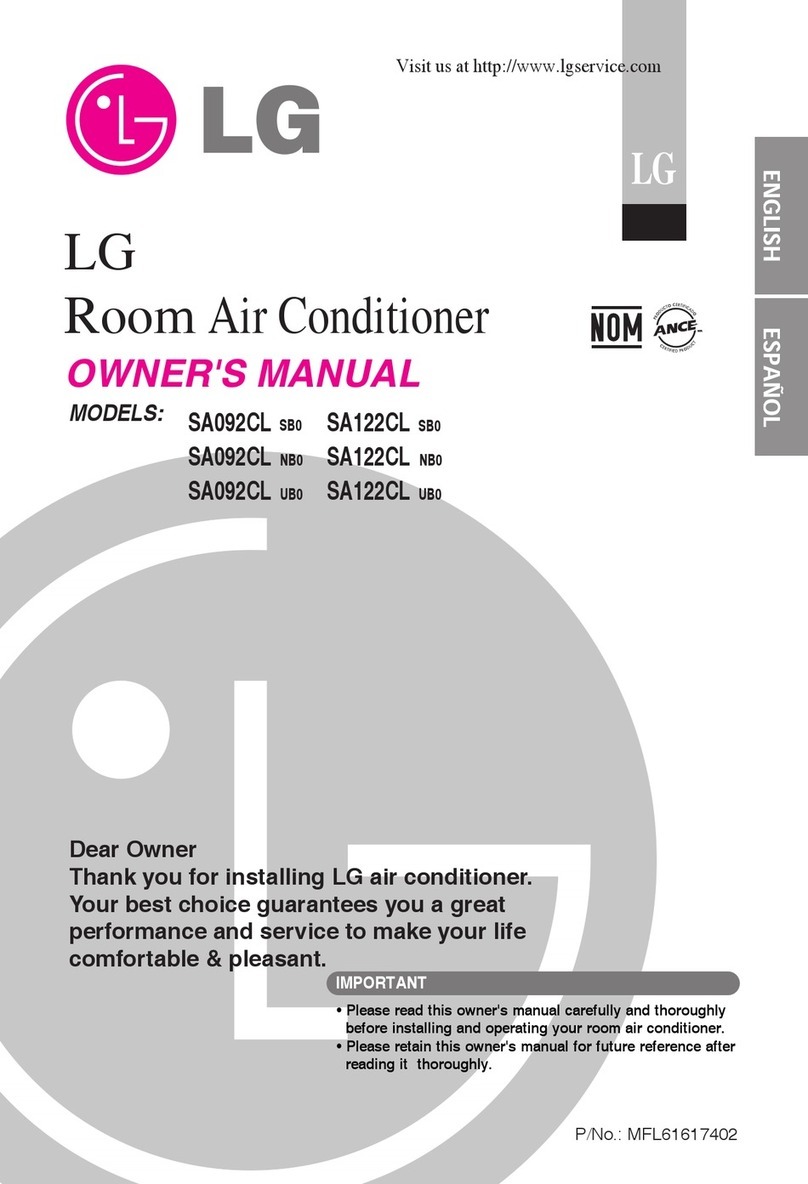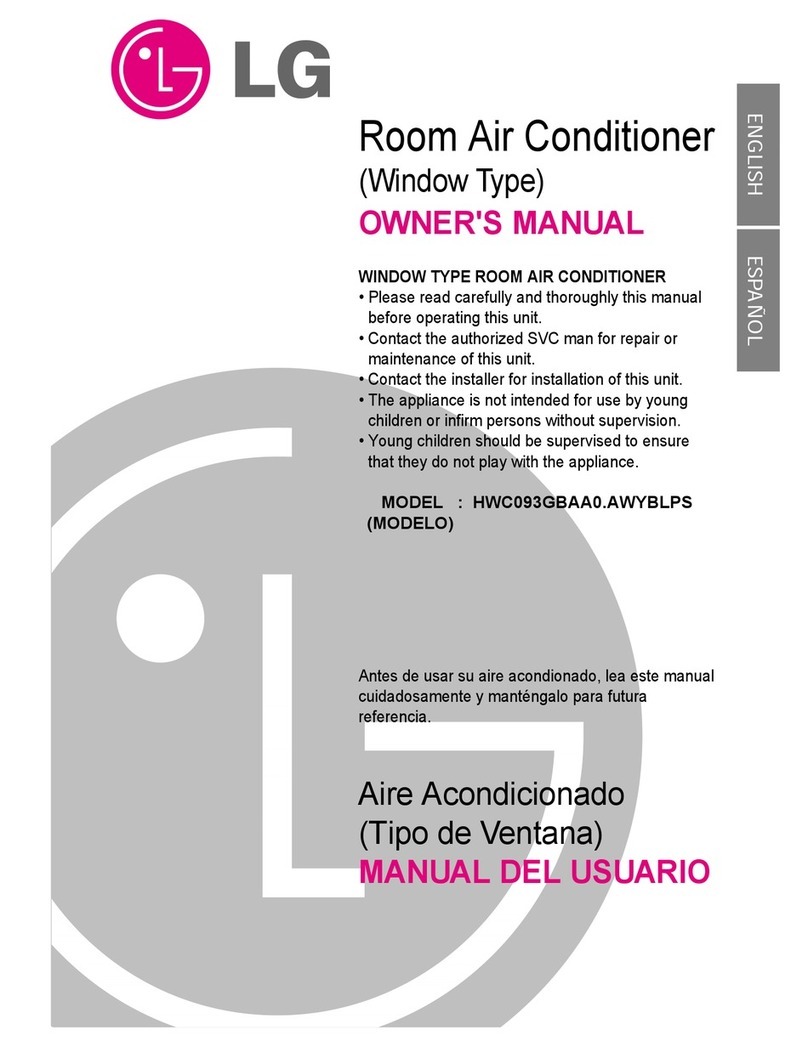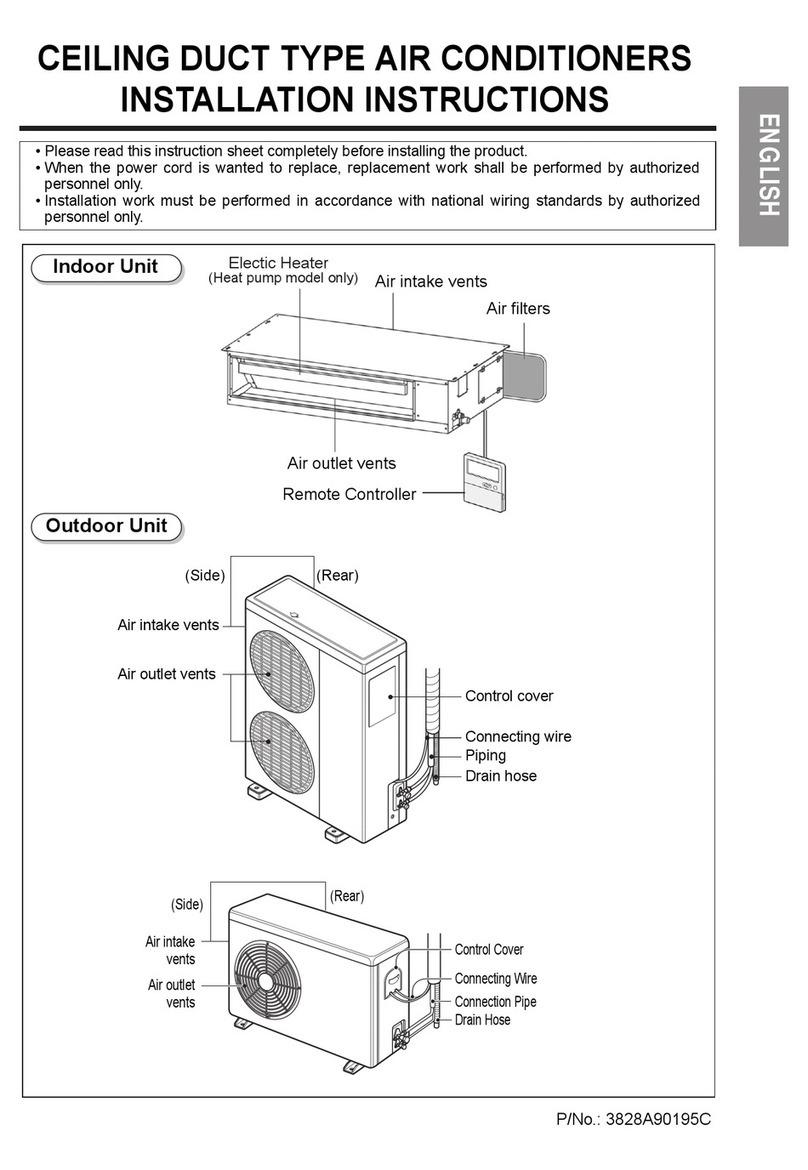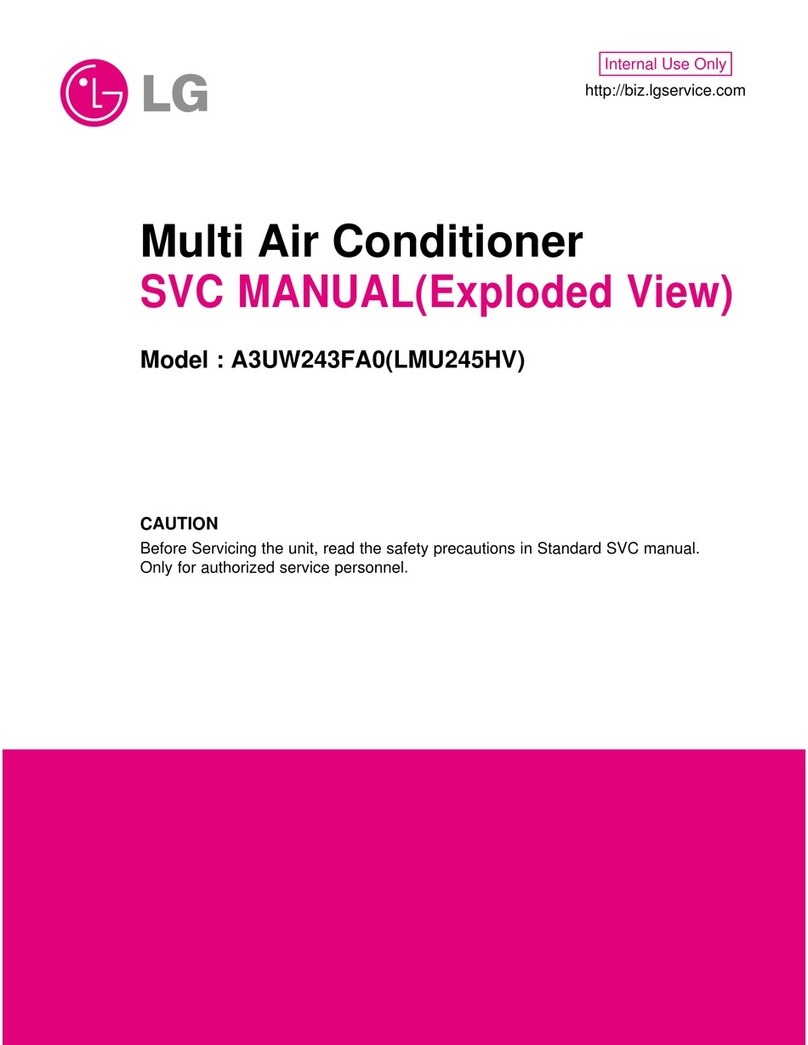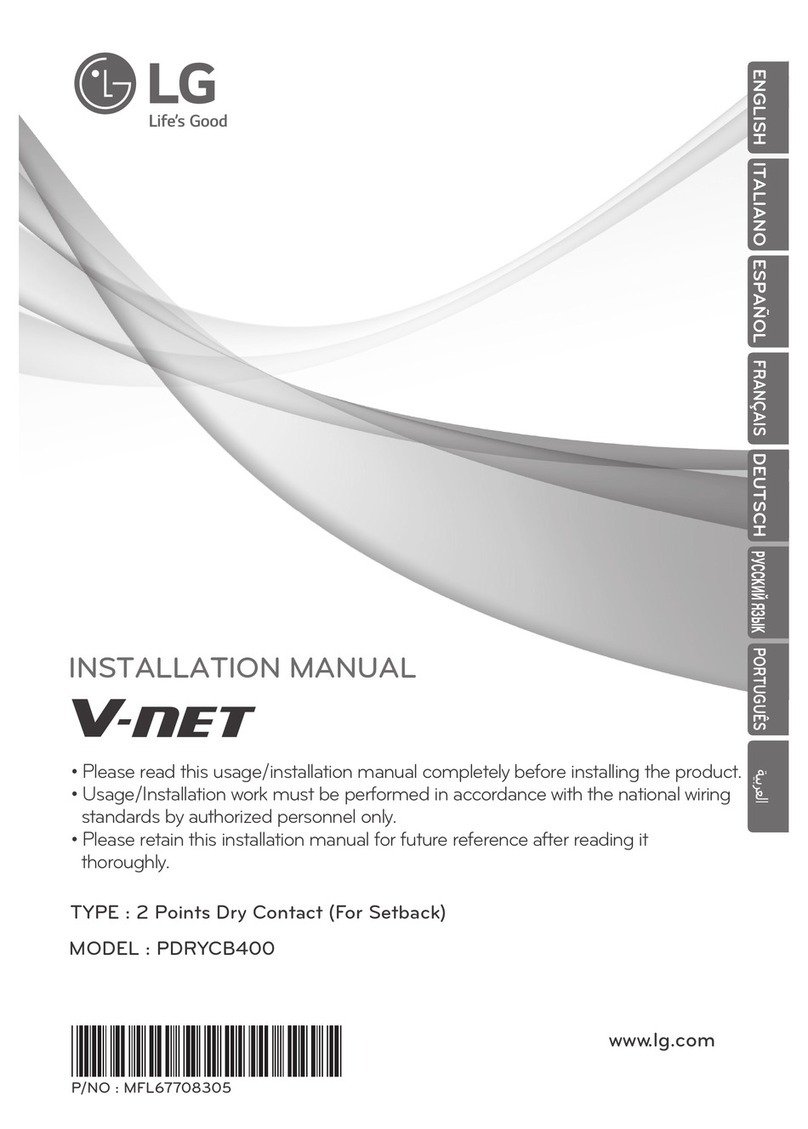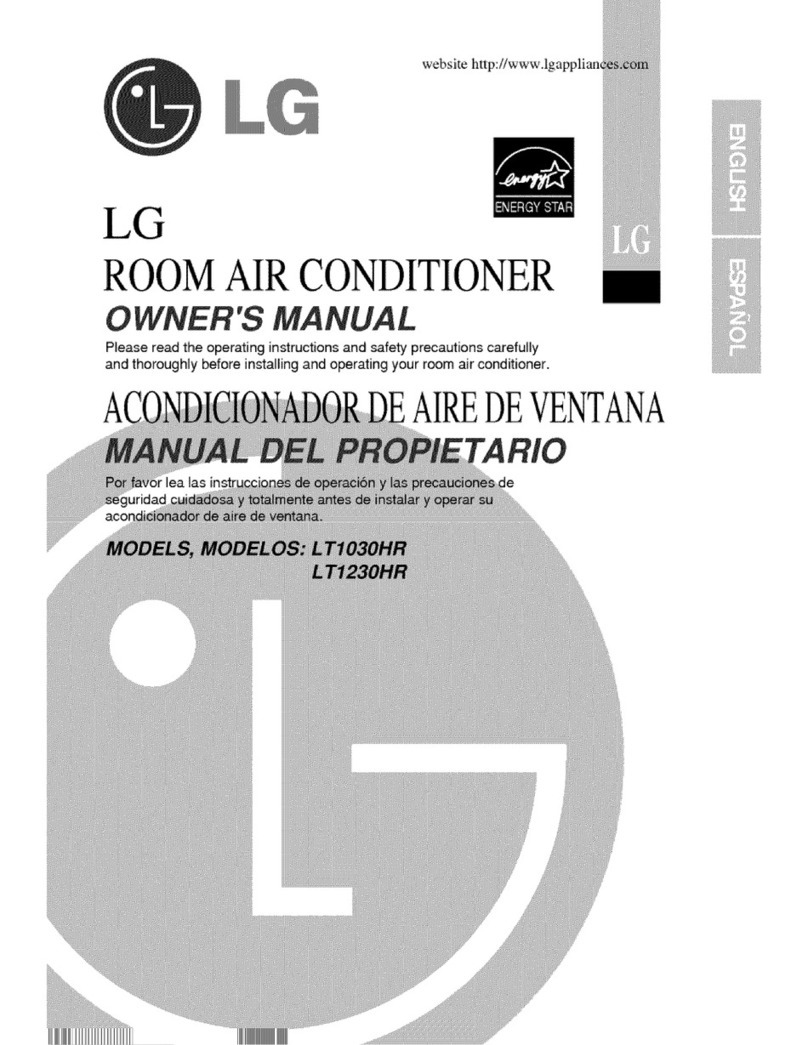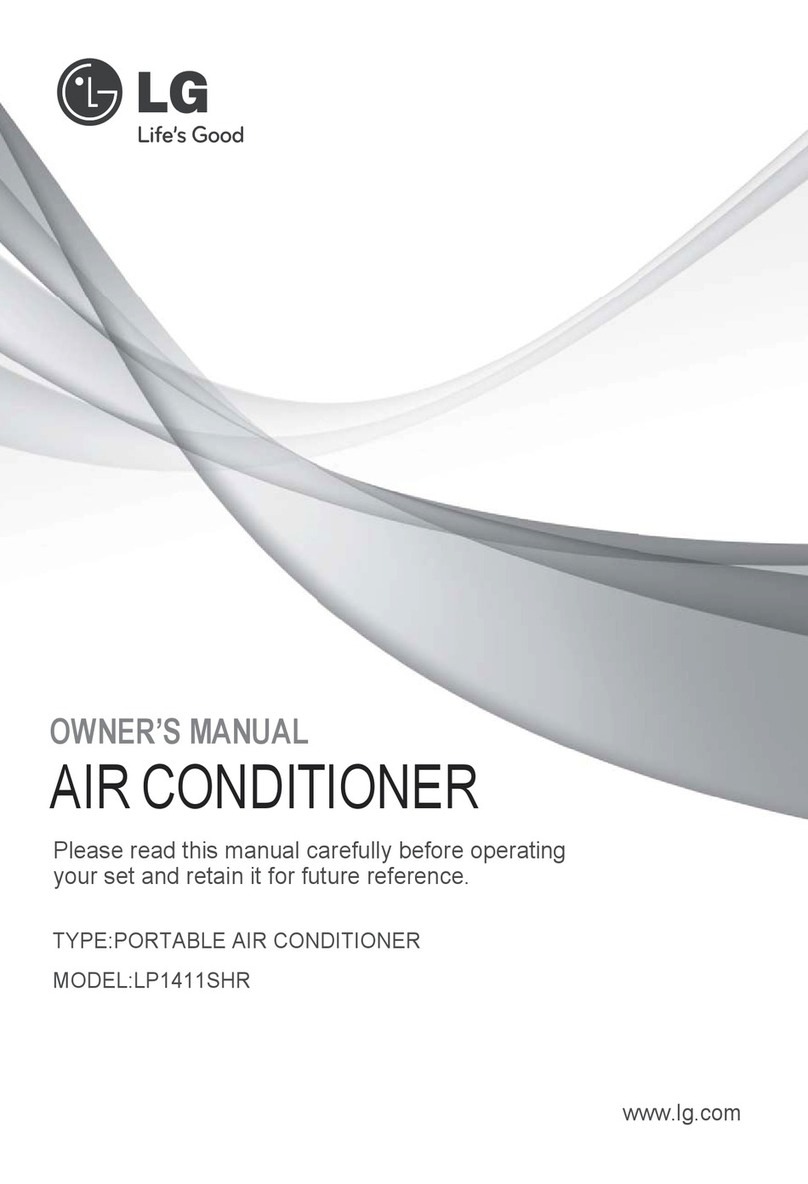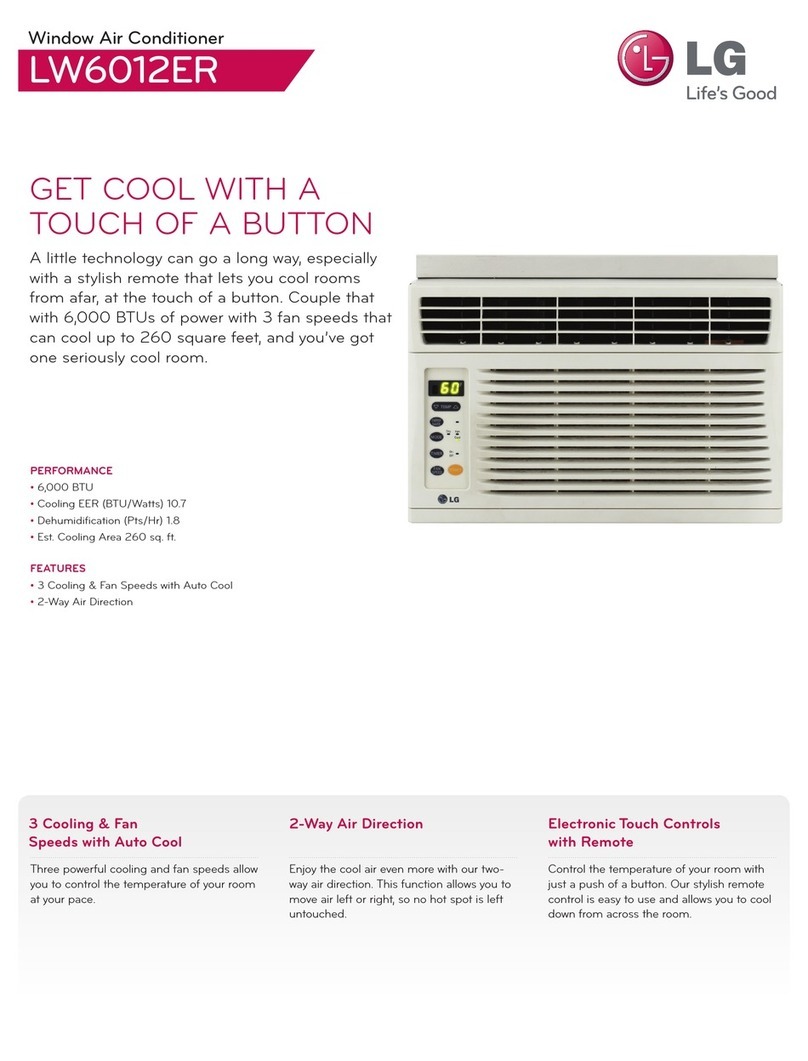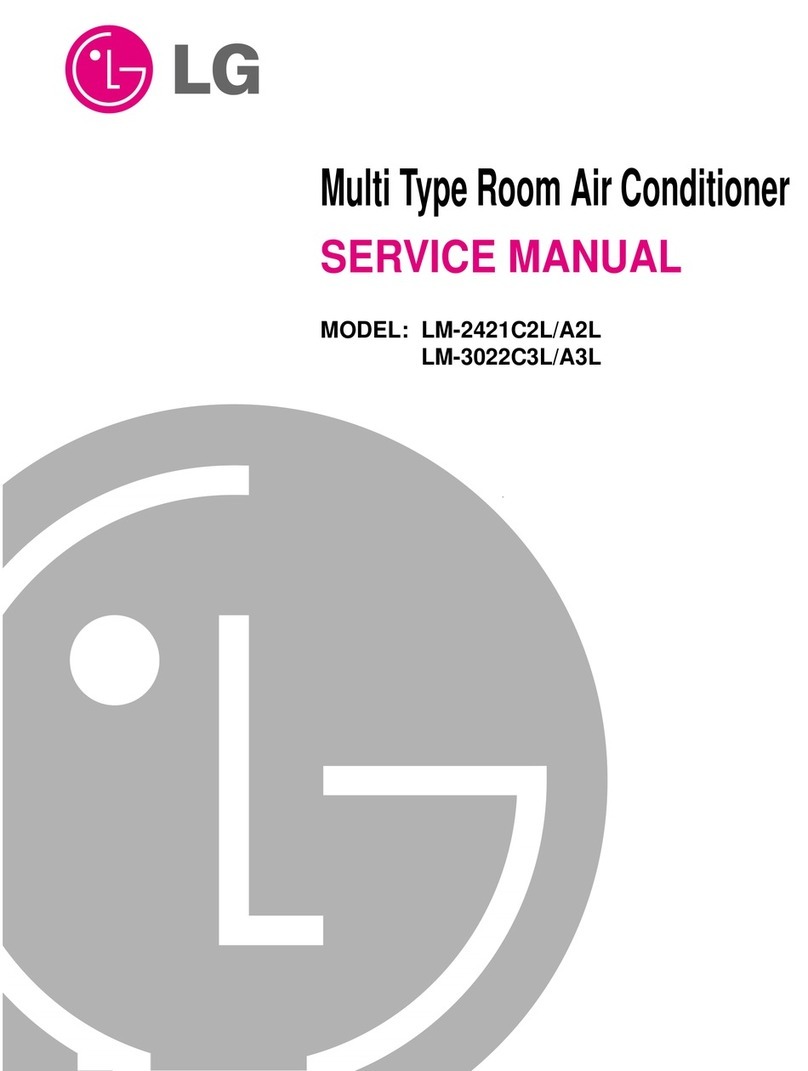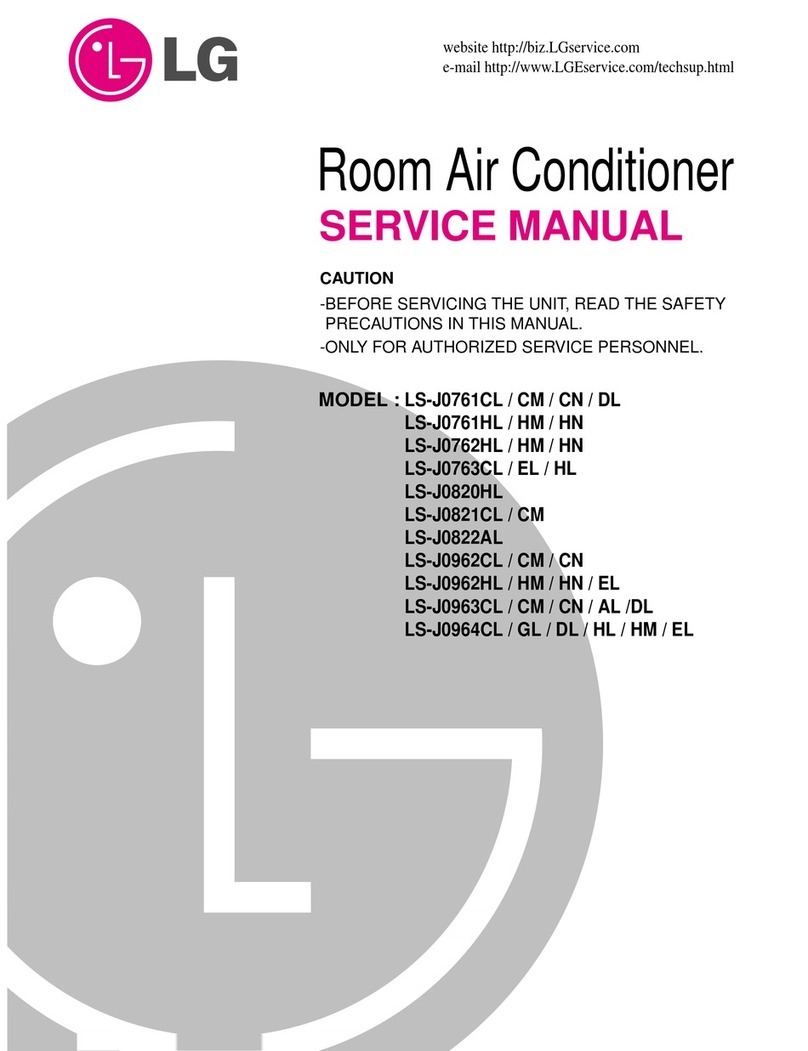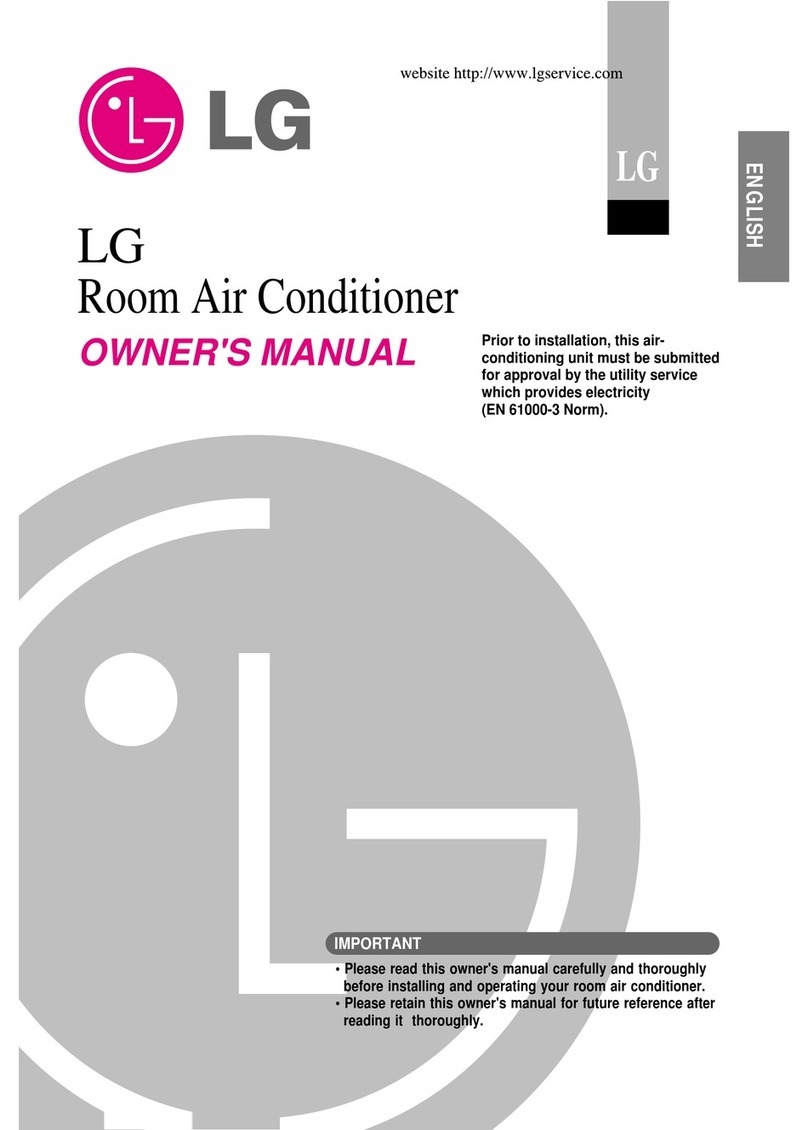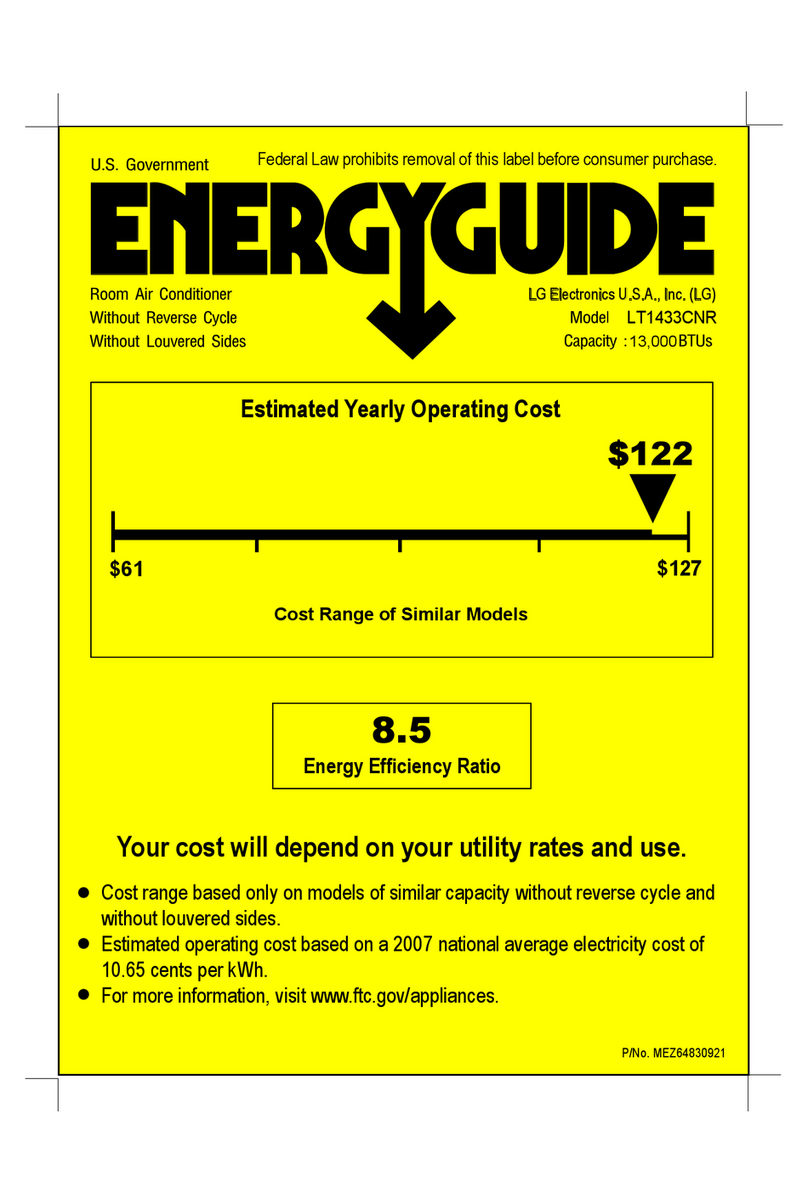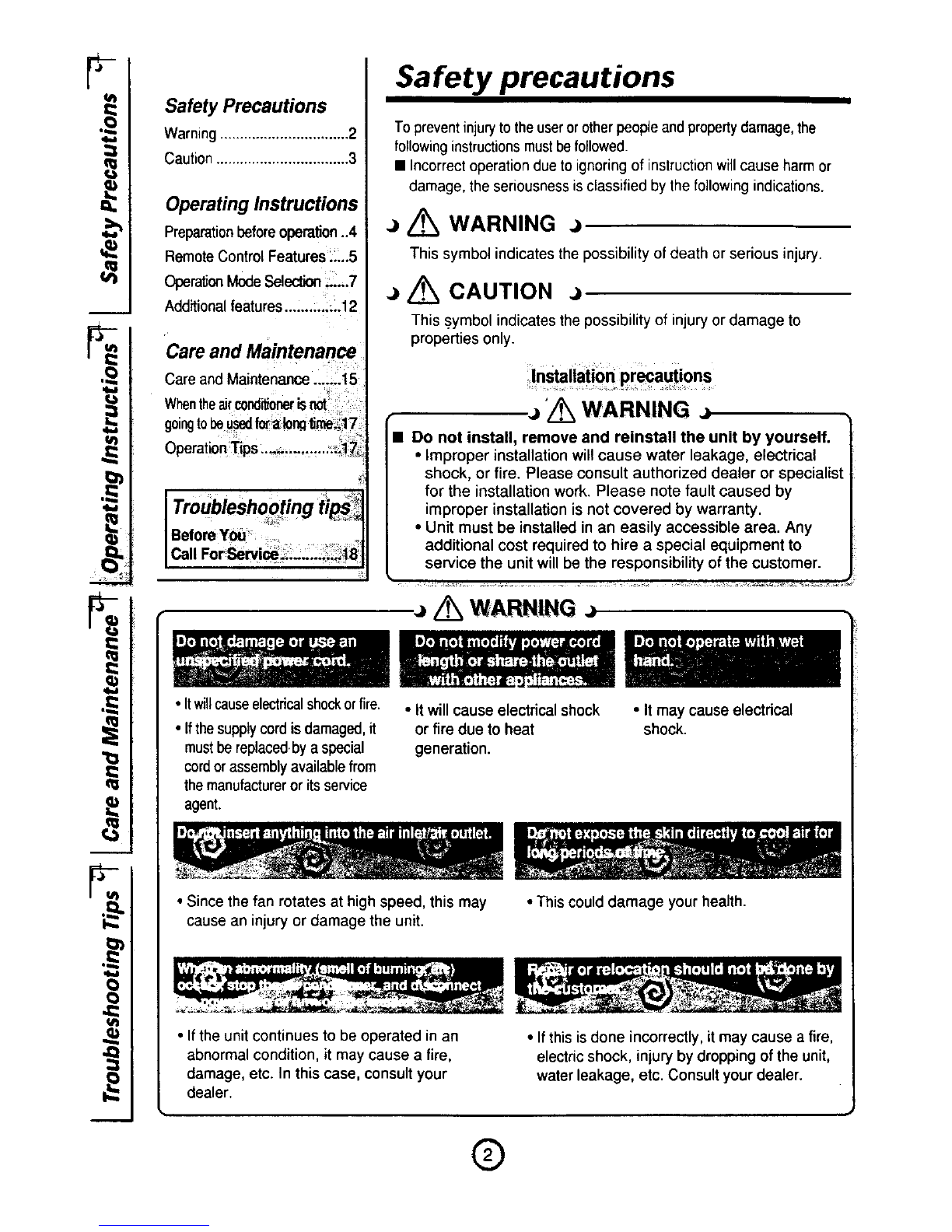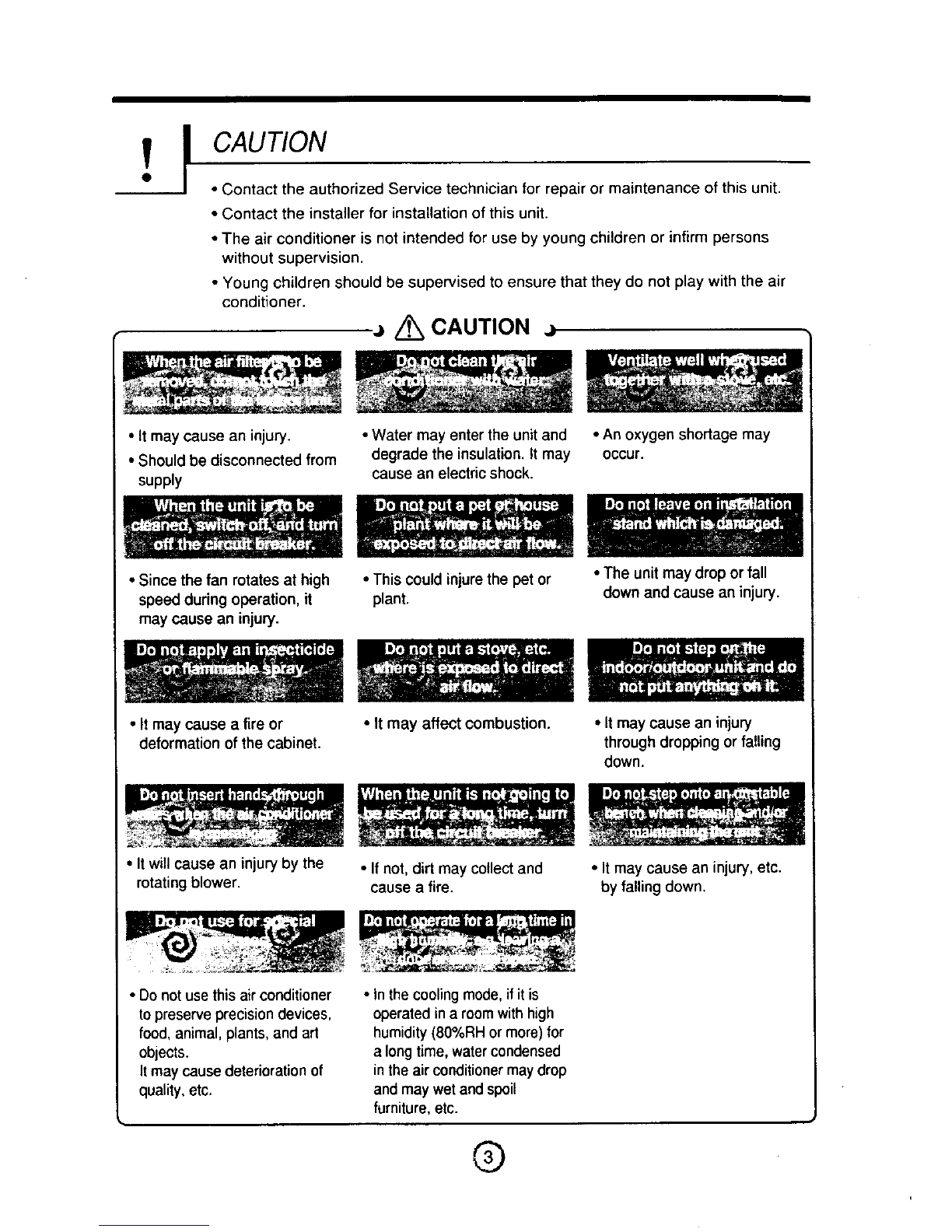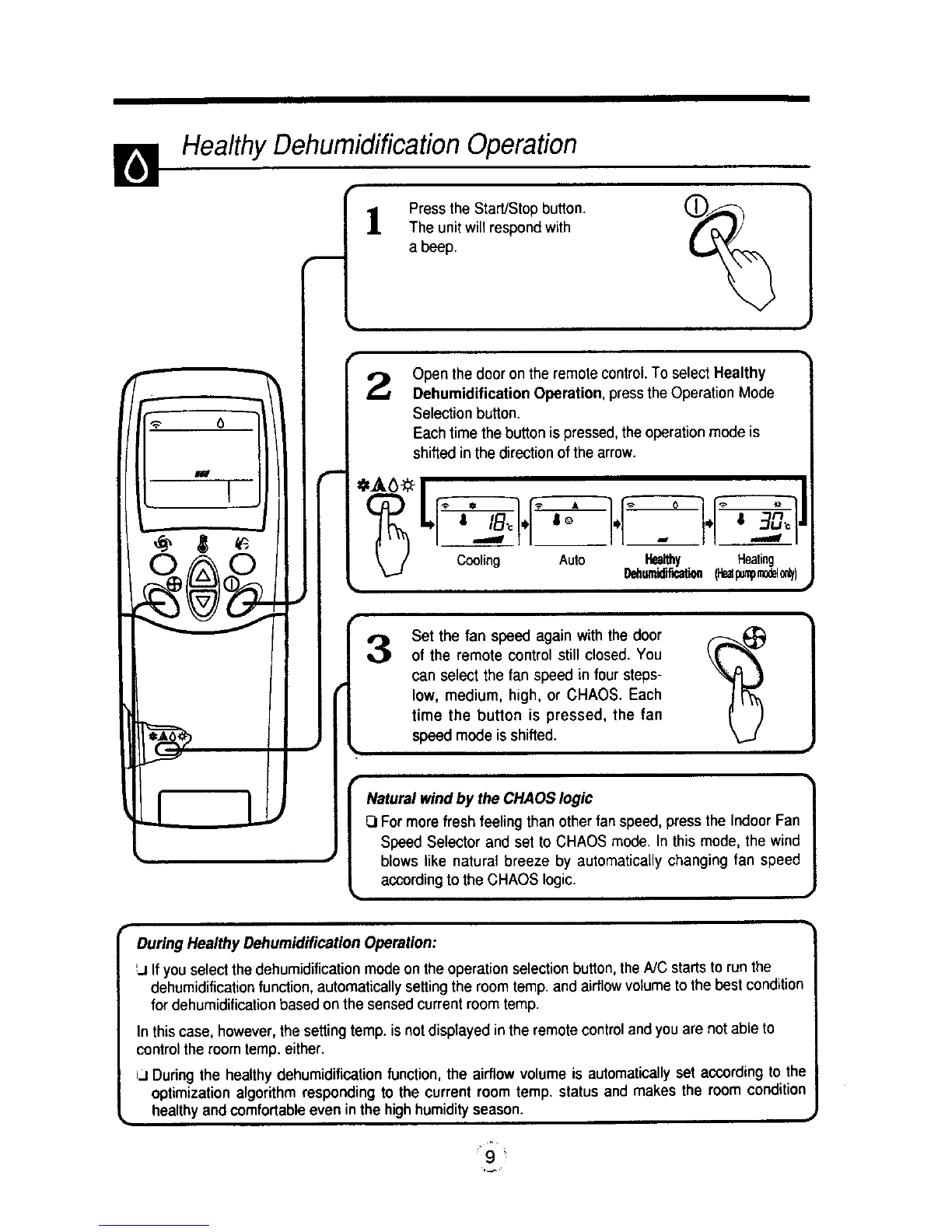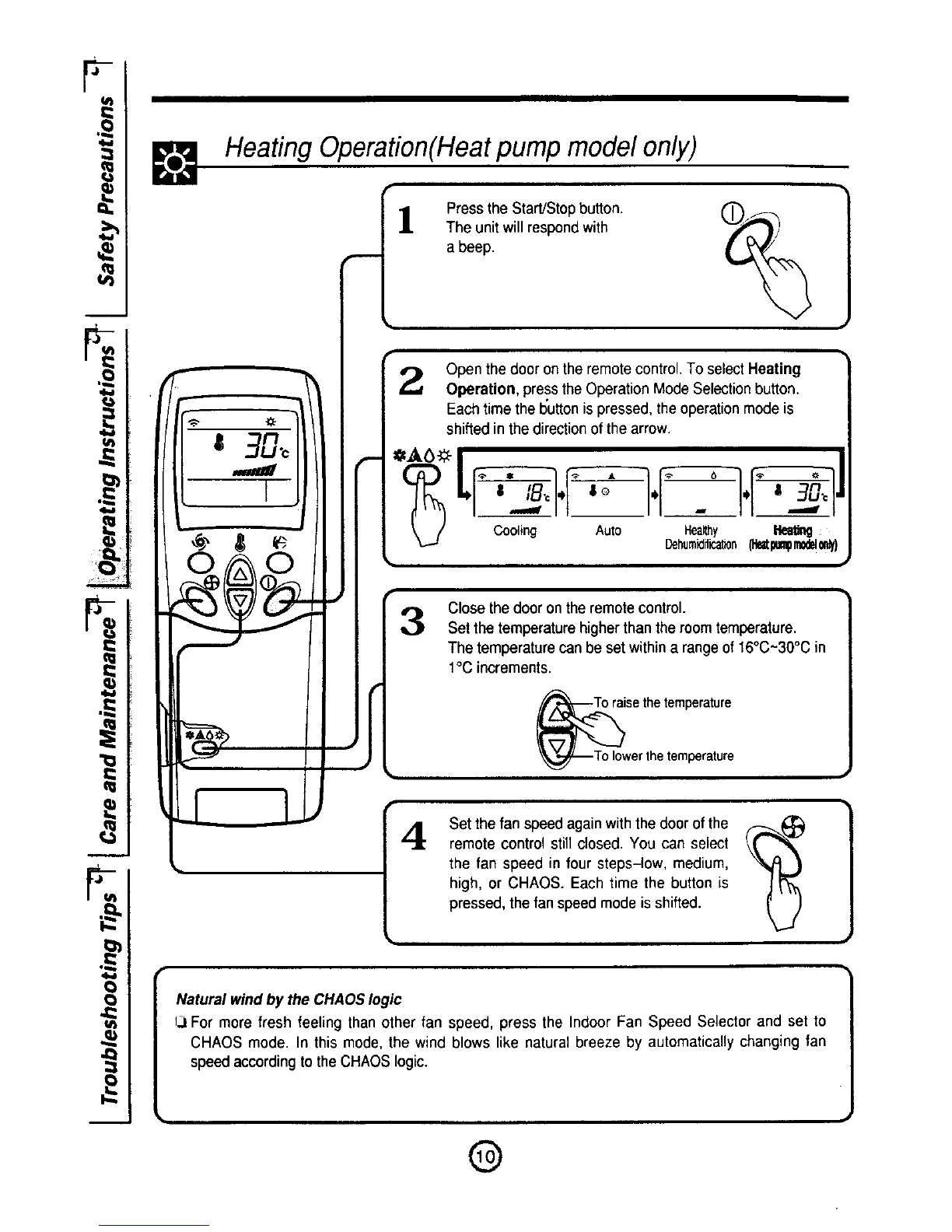.o
,o
==
.=.
==
Safety Precautions
Warning................................ 2
Caution .................................
Operating Instructions
Preparationbeforeoperation..4
RemoteControl Features_..5
OperationModeSelection_,.7
Additional features..,...:..;.L12
Care and Maintenance
Care and Maintenance ...:_J5
Whentheairconditioneris
goingtobeusedfo_ Io_ time_l 7
OperationTips..._ ..... =...:_1_<
BeforeY_ .....
Safety precautions
To prevent injurytothe userorotherpeopleand propertydamage,the
following instructionsmustbefollowed.
•Incorrectoperationdue toignoring of instructionwillcause harm or
damage,the seriousness isclassifiedby the following indications.
,_ Z_ WARNING ._
This symbol indicates the possibility of death or serious injury.
JZ_CAUTION
This symbol indicates the possibility of injury or damage to
properties only.
,j '/_ WARNING j
•Do not install, remove and reinstall the unit by yourself.
•Improper installation will cause water leakage, electrical
shock, or fire. Please consult authorized dealer or specialist
for the installation work. Please note fault caused by
improper installation is not covered by warranty.
•Unit must be installed in an easily accessible area. Any
additional cost required to hire a special equipment to
service the unit will be the responsibility of the customer.
WARNING
• Itwillcauseelectricalshockorfire. • Itwill cause electrical shock
• Ifthesupplycordisdamaged,it or fire due to heat
generation.
agent.
Sinc_
caus(
If the
abno_
dam_
dealer.
mustbe replaced.bya special
cordorassembly availablefrom
the manufactureror its service
• Since the fan rotates at high speed, this may
cause an injury or damage the unit.
• If the unit continues to be operated in an
abnormal condition, it may cause a fire,
damage, etc. In this case, consult your
•It may cause electrical
shock.
•This could damage your health.
• If this isdone incorrectly, it may cause a fire,
electric shock, injury by dropping of the unit,
water leakage, etc. Consult your dealer.
®