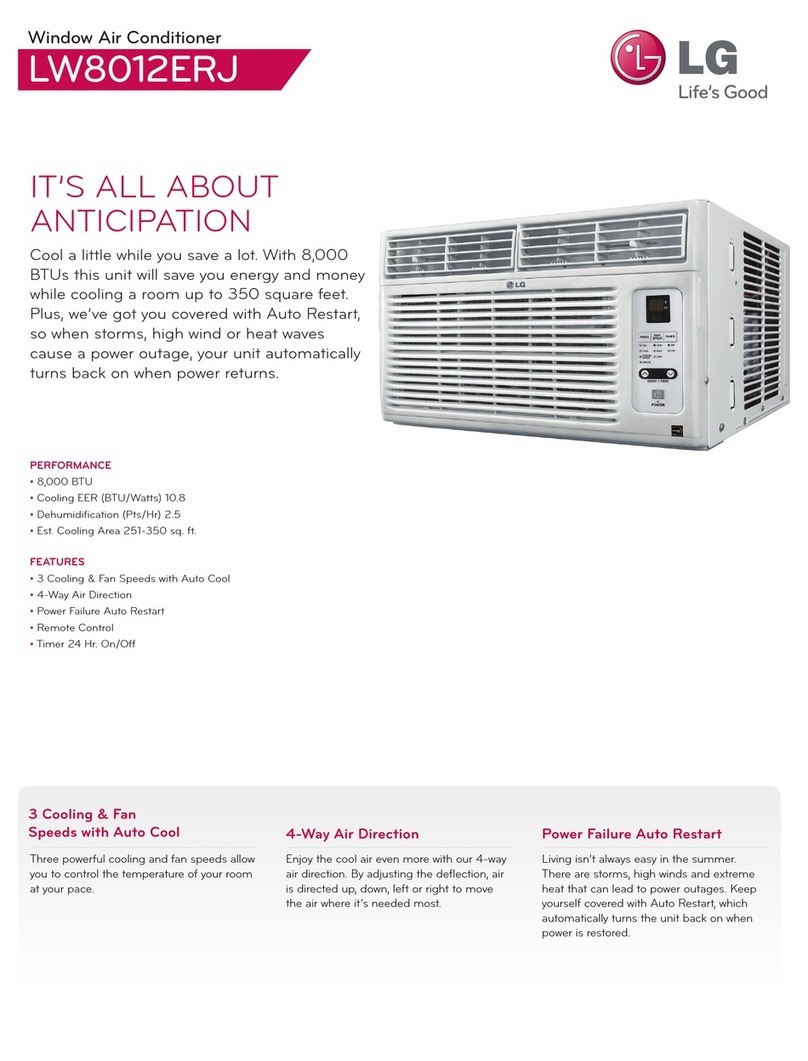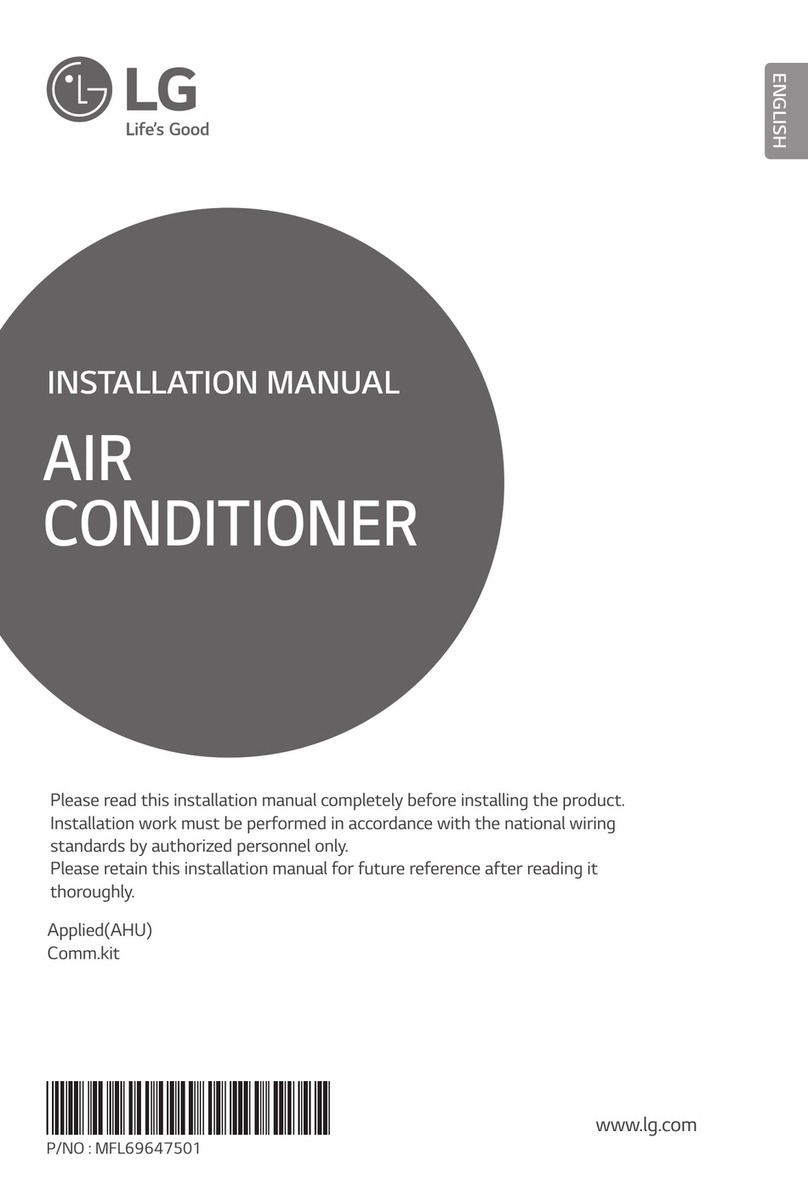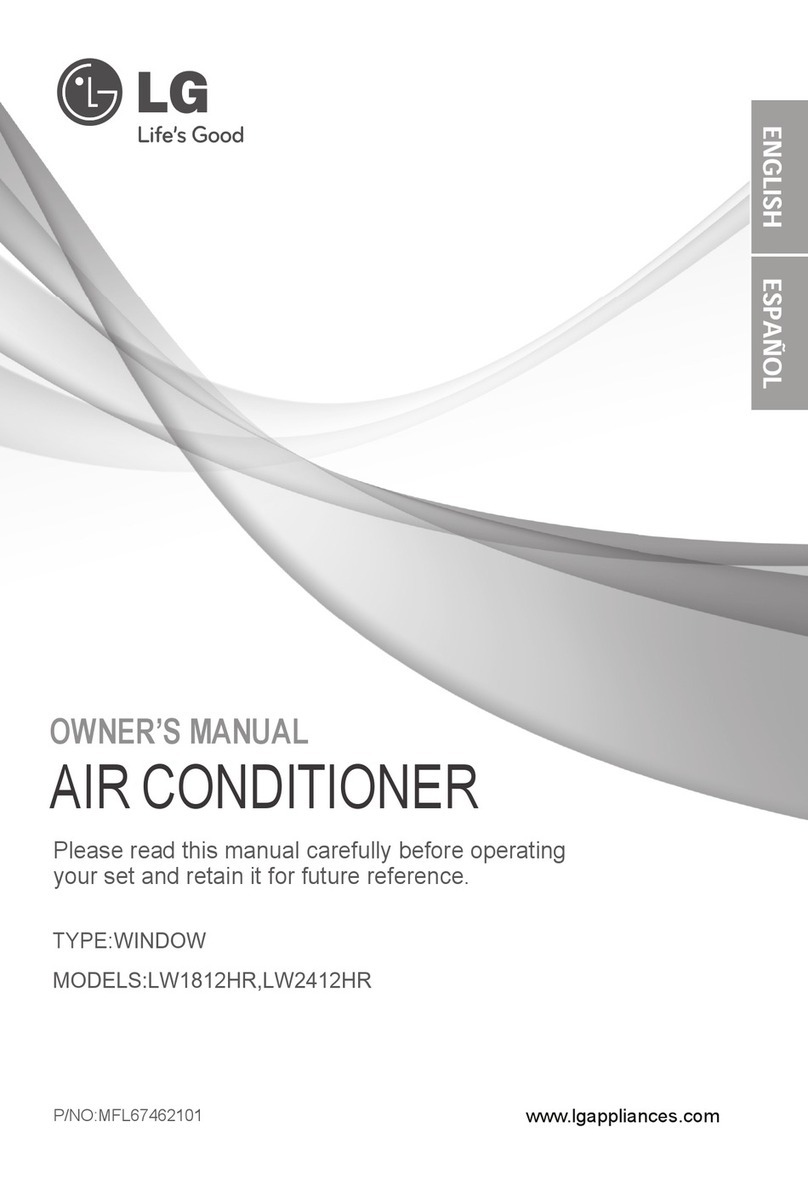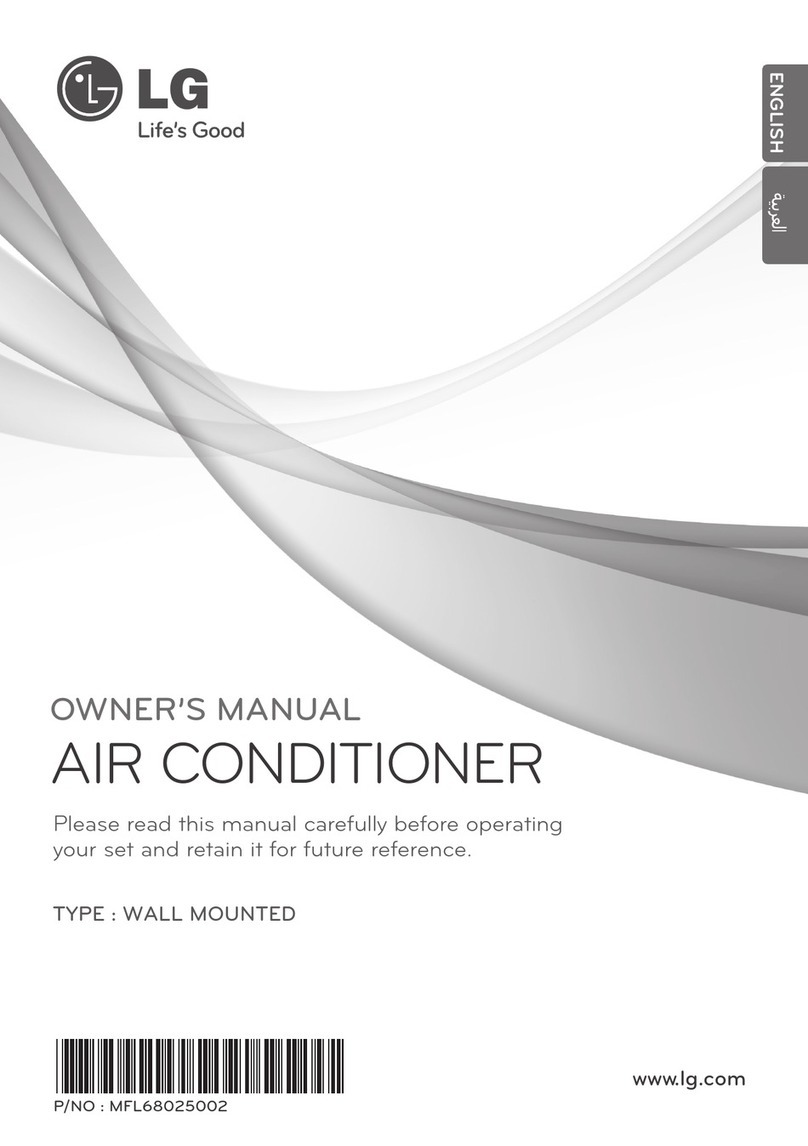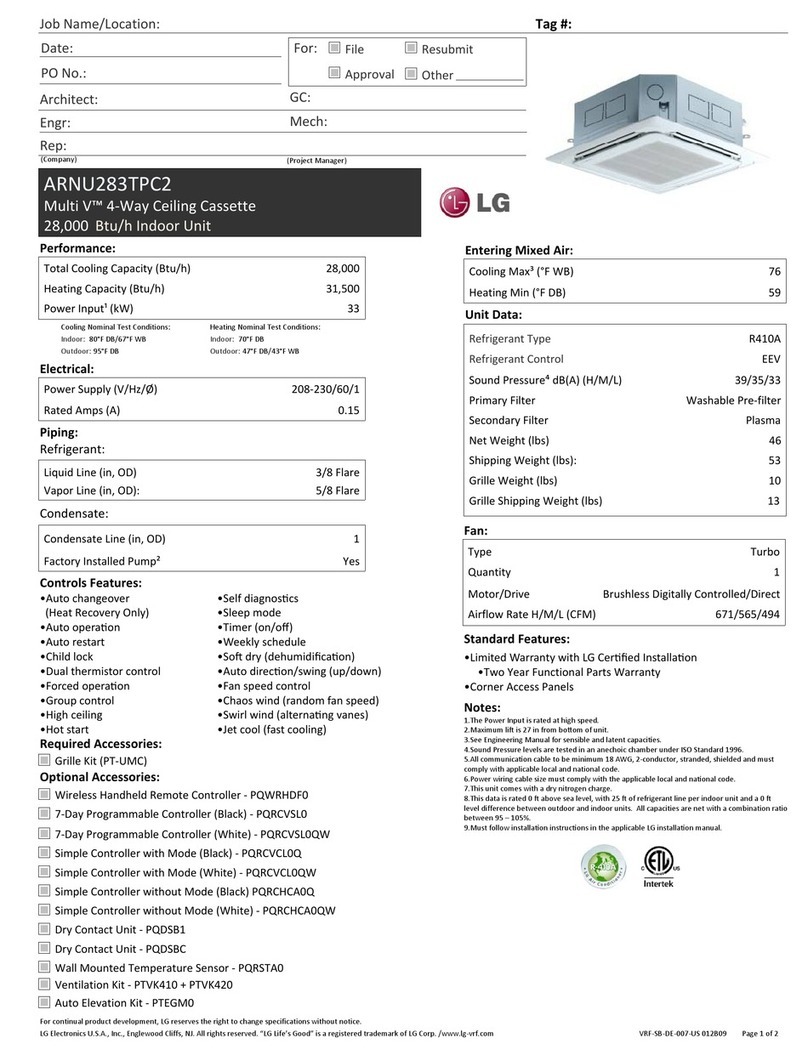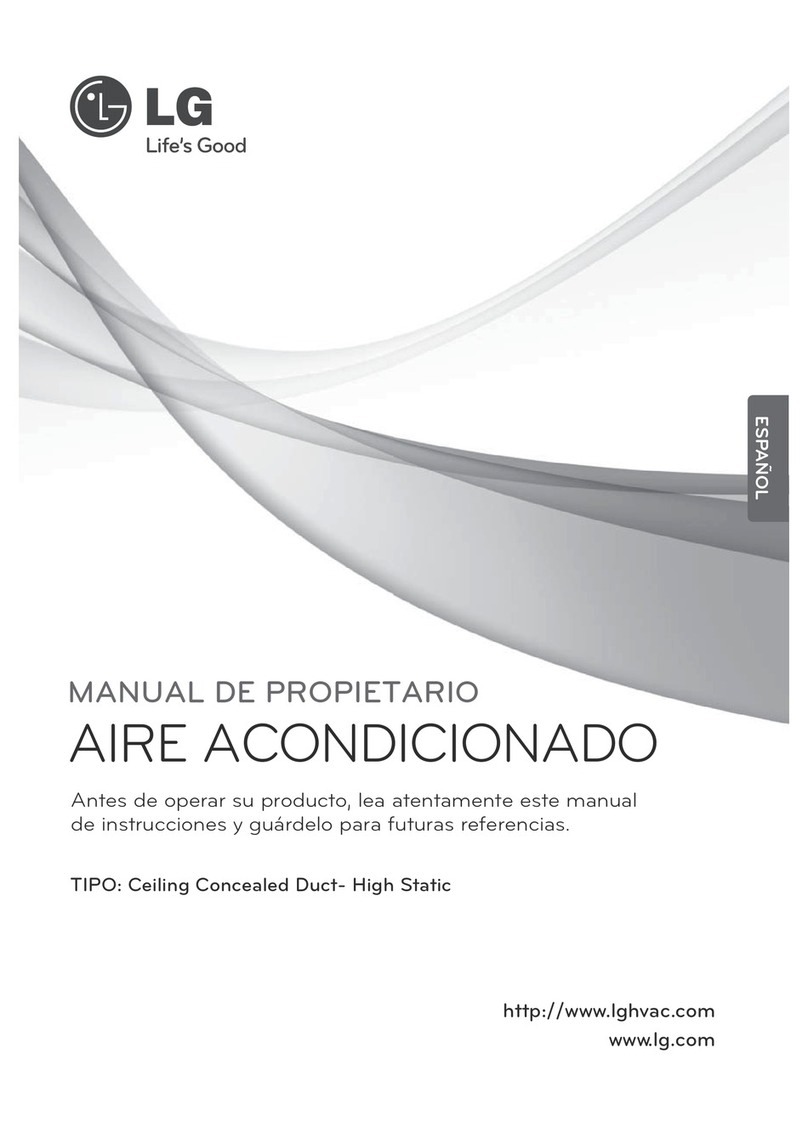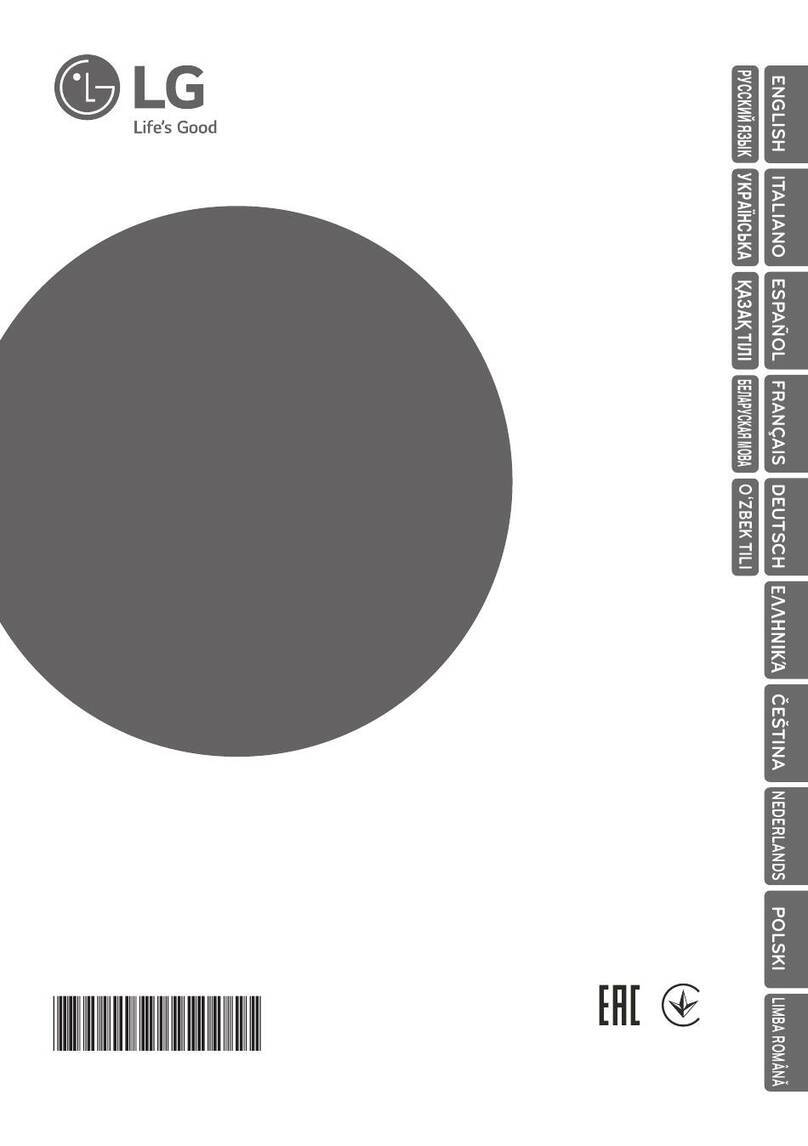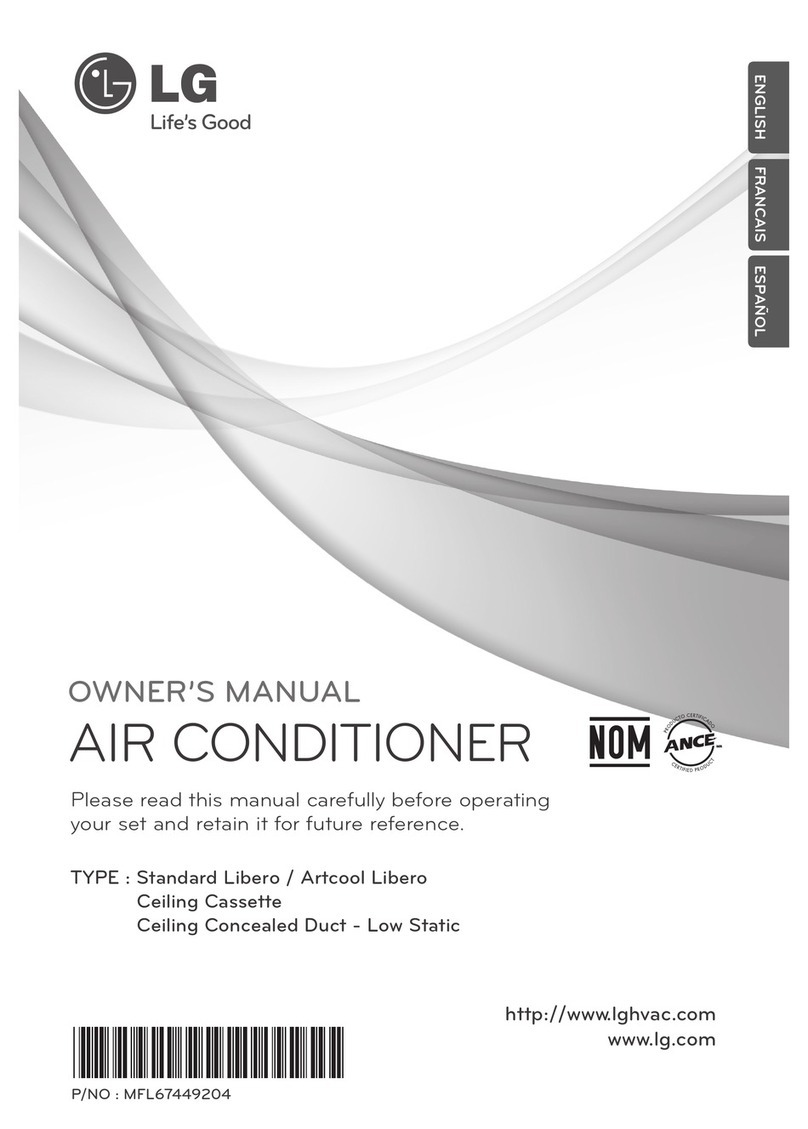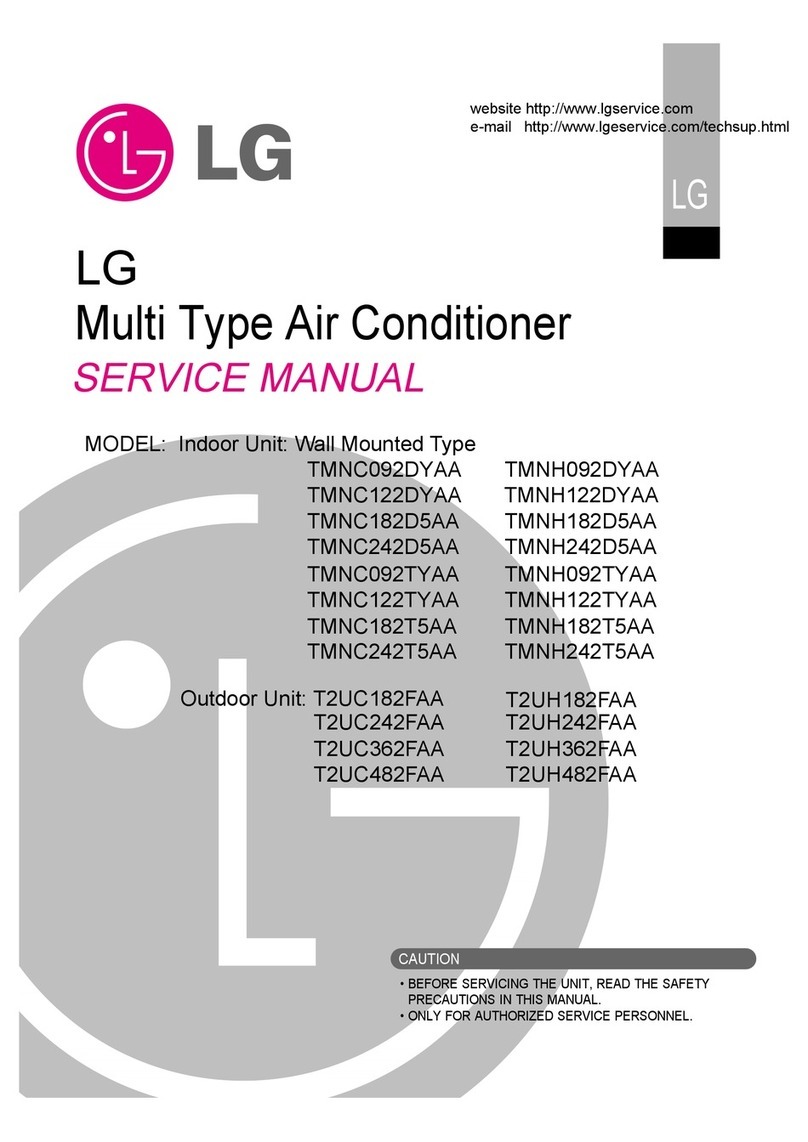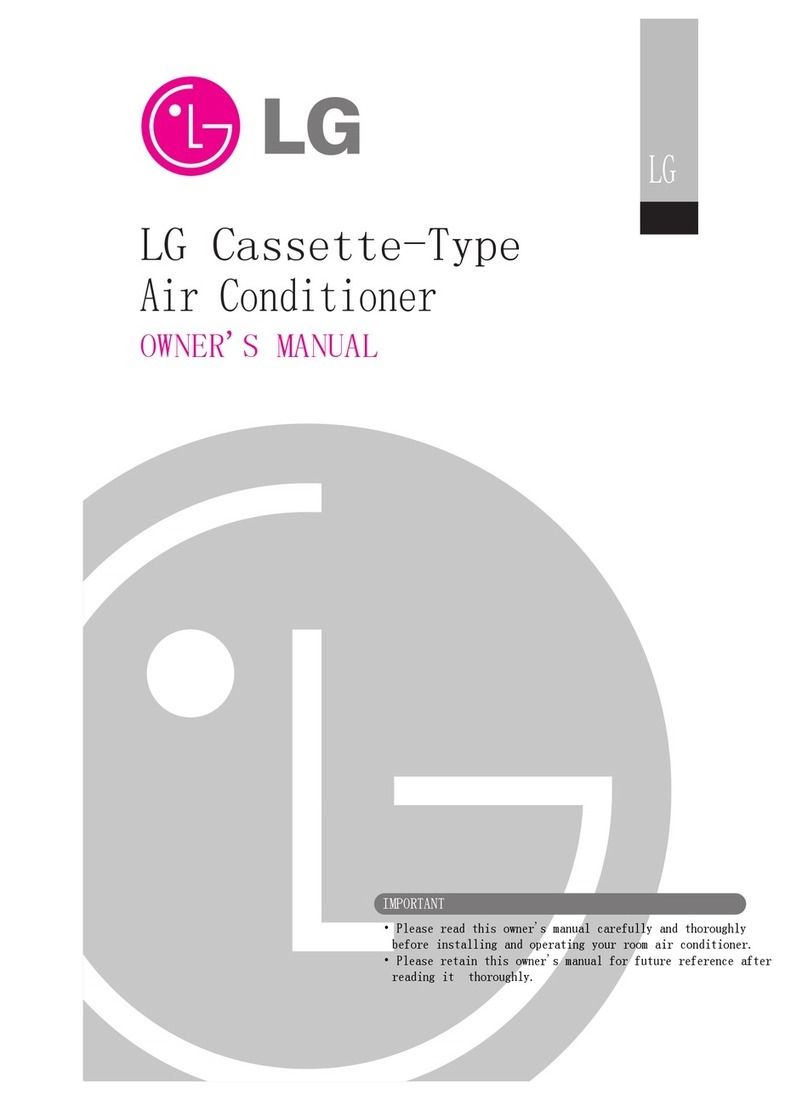SAFETY INSTRUCTIONS 5
ENGLISH
• Never unplug the appliance by pulling on the power cord. Always grip the plug firmly
and pull straight out from the outlet.
• Do not grasp the power cord or touch the appliance controls with wet hands.
• If water enters the product, turn off the power at the main circuit, then unplug the
product and call for service.
• If the product has been submerged, contact an LG Electronics Customer
Information Center for instructions before resuming use.
• Unplug the product when unused for long periods.
• Unplug the product before cleaning.
• In the event of a gas leak (propane gas, etc.) do not operate this or any other
appliance. Open a window or door to ventilate the area immediately.
• This appliance is not intended for use by persons (including children) with reduced
physical, sensory or mental capabilities, or lack of experience and knowledge,
unless they have been given supervision or instruction concerning the use of the
appliance by a person responsible for their safety.
• The interior of the product must only be cleaned by an authorized service center or
a dealer.
• Do not use solvent-based detergent on the product. Doing so can cause corrosion
or damage, product failure, electrical shock, or fire.
GROUNDING INSTRUCTIONS
• The power cord of this appliance is equipped with a three-prong (grounding) plug.
Use this with a standard three-slot (grounding) wall power outlet to minimize the
hazard of electric shock. The customer should have the wall receptacle and circuit
checked by a qualified electrician to make sure the receptacle is properly grounded.
DO NOT CUT OR REMOVE THE THIRD (GROUND) PRONG FROM THE POWER
PLUG.
- Situations when the appliance will be disconnected occasionally; Because of
potential safety hazards, we strongly discourage the use of an adapter plug.
However, if you wish to use an adapter, a TEMPORARY CONNECTION may be
made. Use UL-listed adapter, available from most local hardware stores.
The large slot in the adapter must be aligned with the large slot in the receptacle to
assure a proper polarity connection.
• Attaching the adapter ground terminal to the wall receptacle cover screw does not
ground the appliance unless the cover screw is metal, and not insulated, and the
wall receptacle is grounded through the house wiring. The customer should have
the circuit checked by a qualified electrician to make sure the receptacle is properly
grounded.
• Disconnect the power cord from the adapter, using one hand on each. Otherwise,
the adapter ground terminal might break. Do not use the appliance with a broken
adapter plug.
- Situations when the appliance will be disconnected often; Do not use an adapter
plug in these situations. Unplugging the power cord frequently can lead to an
eventual breakage of the ground terminal. The wall power outlet should be
replaced by a three-slot (grounding) outlet instead.