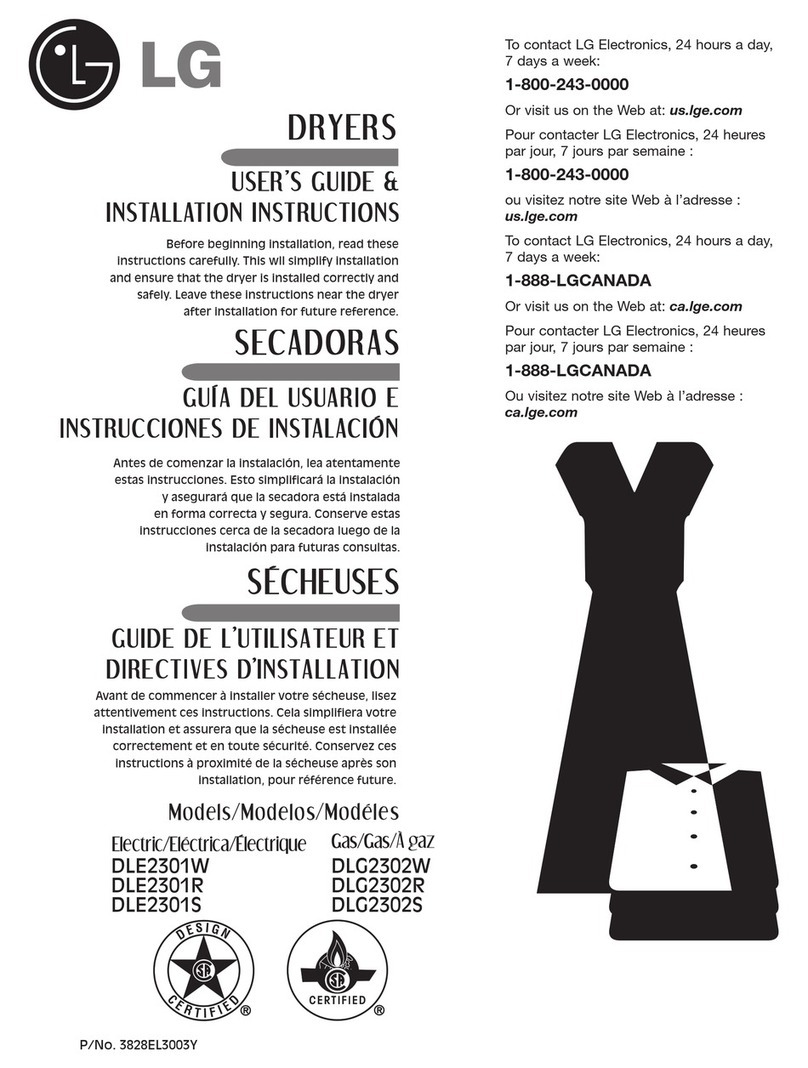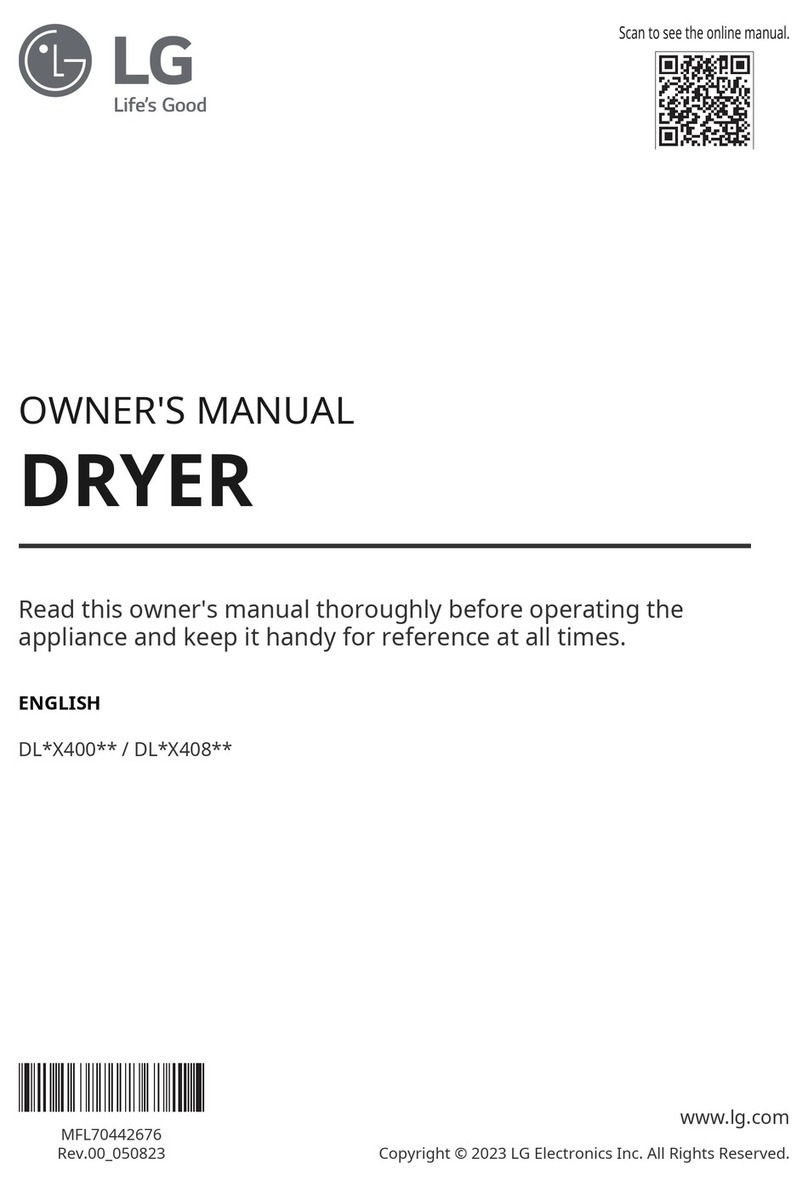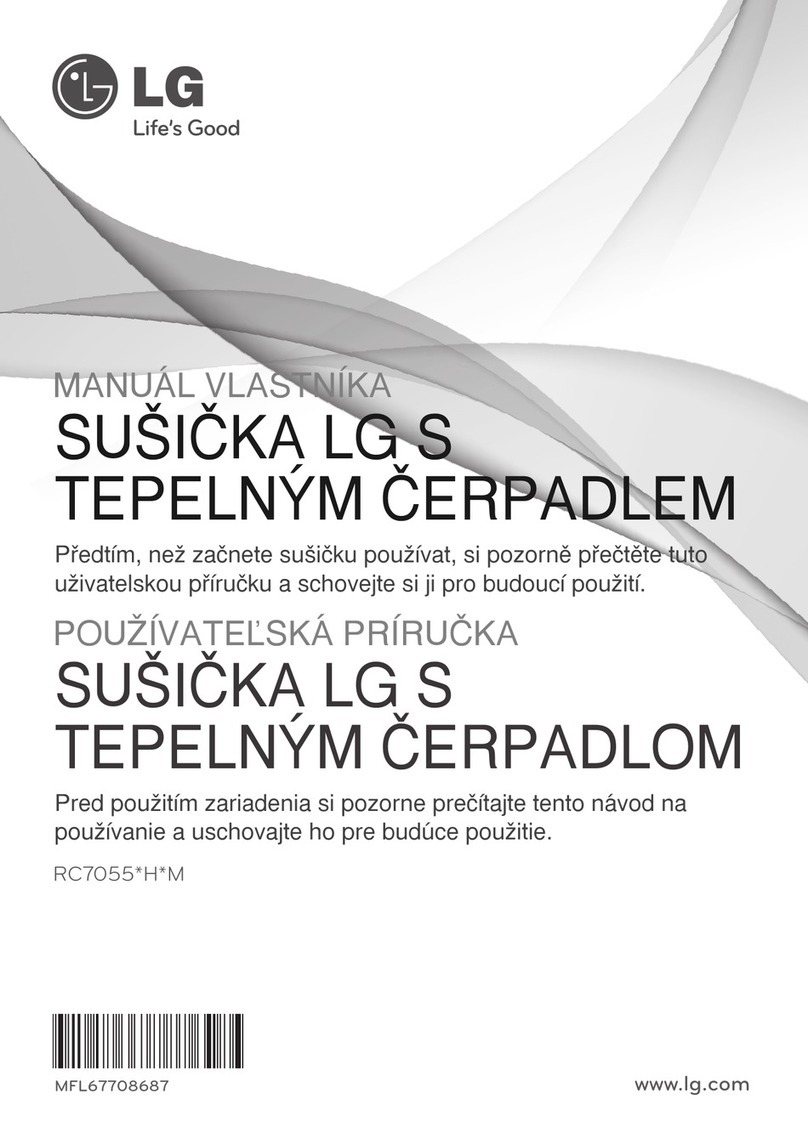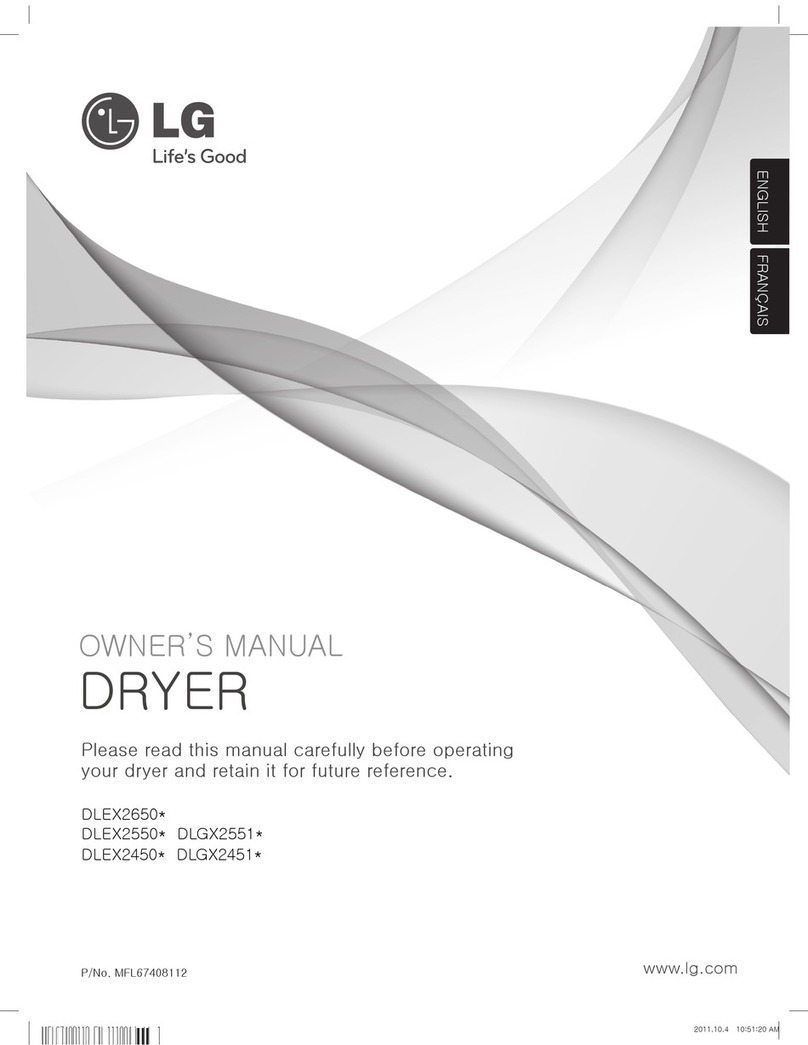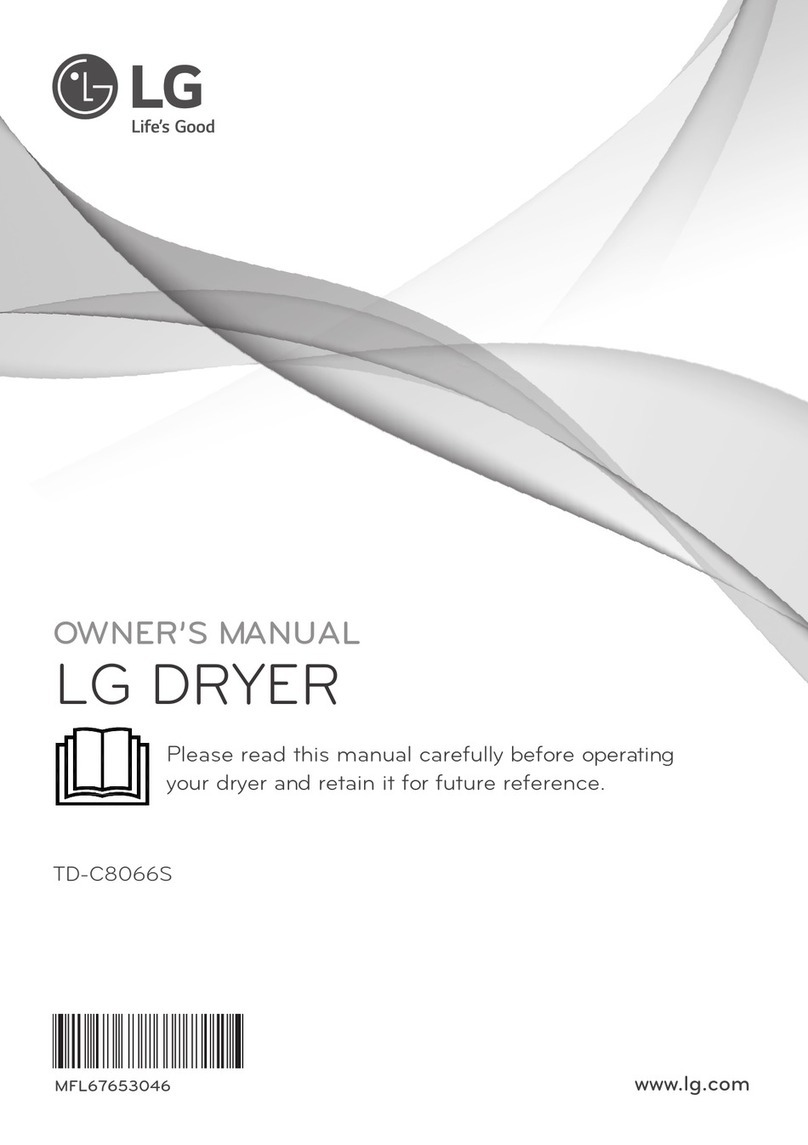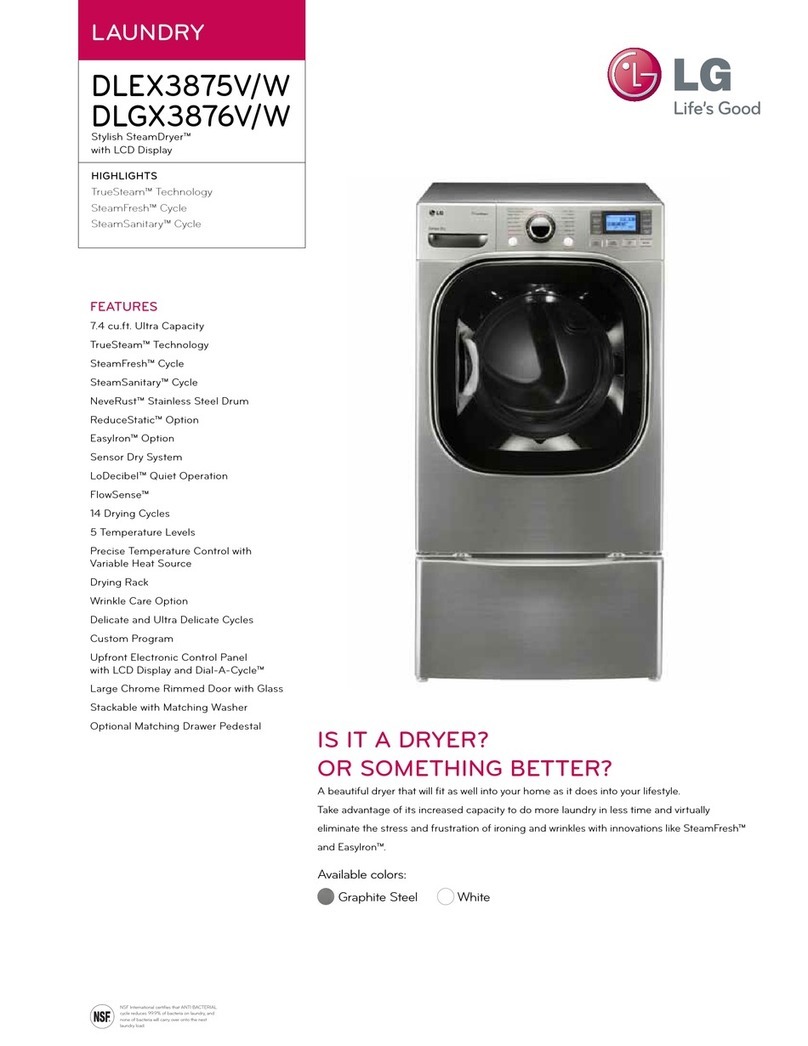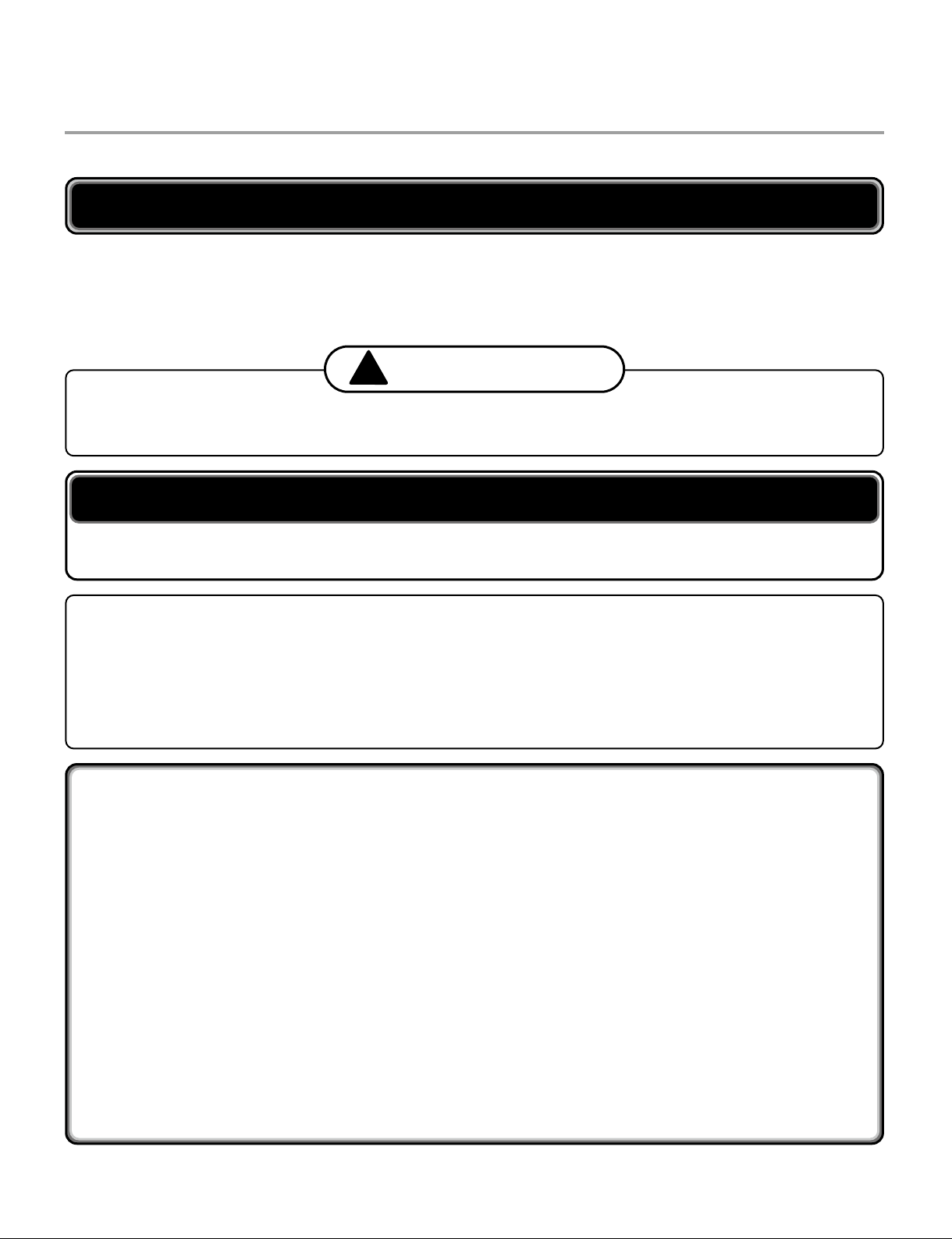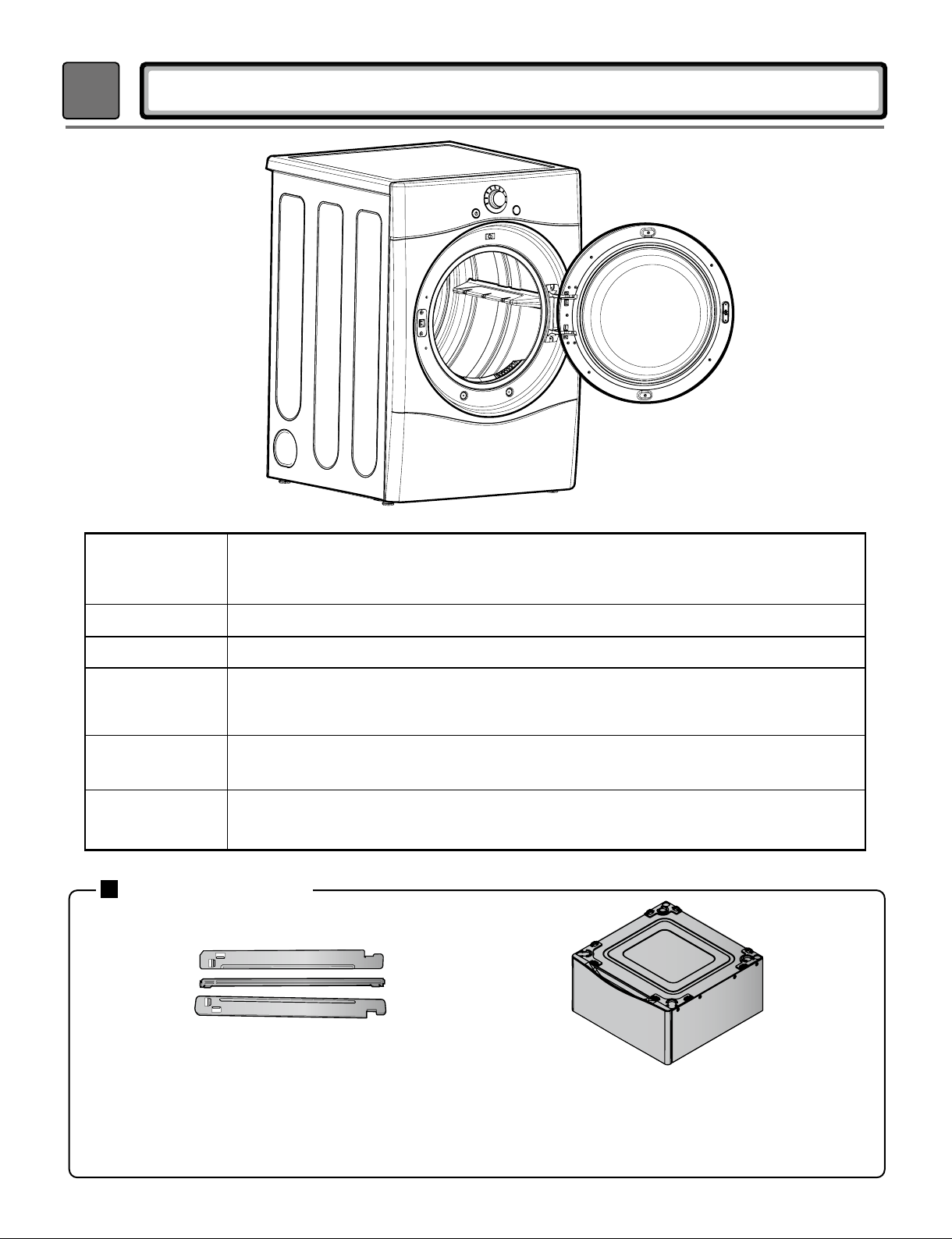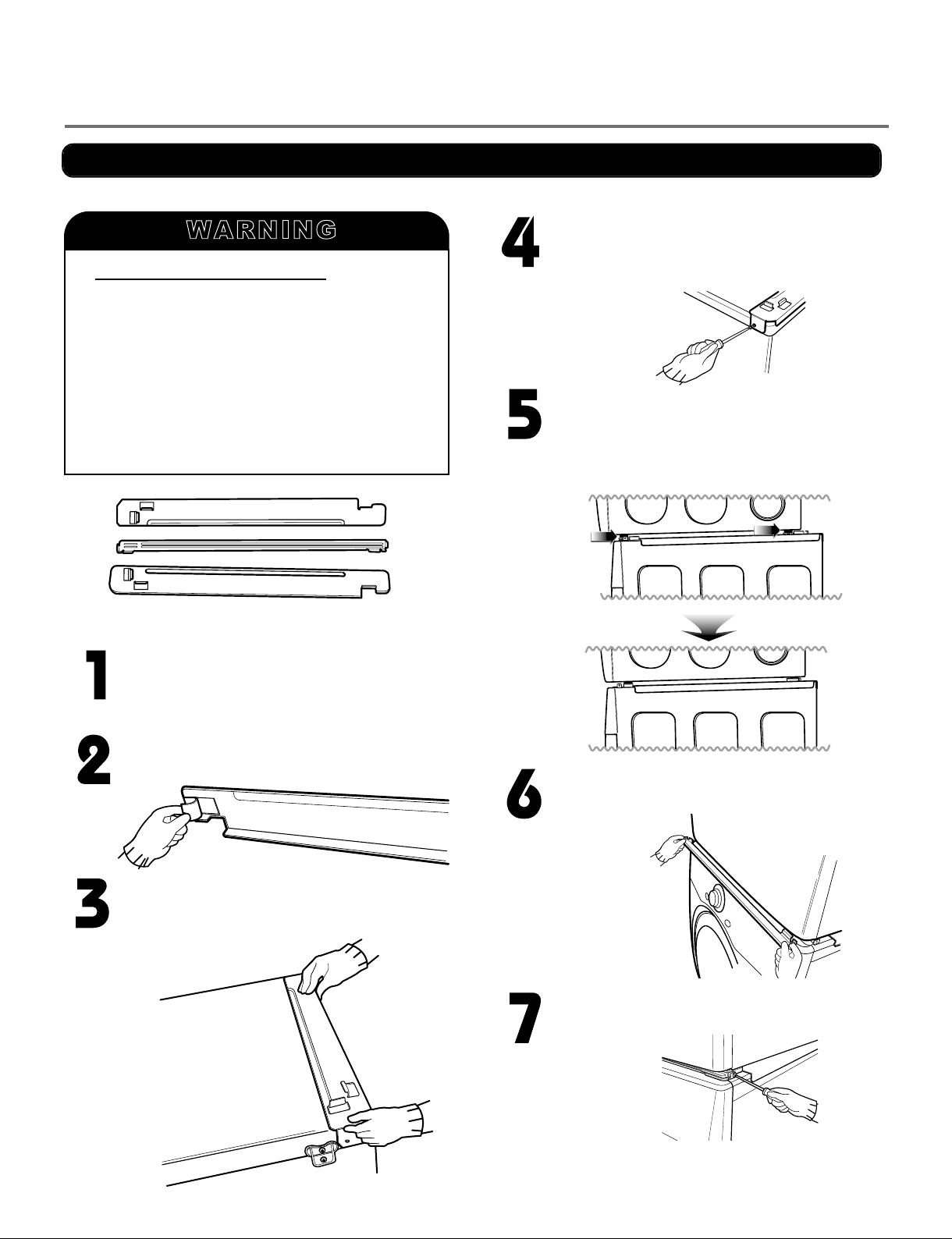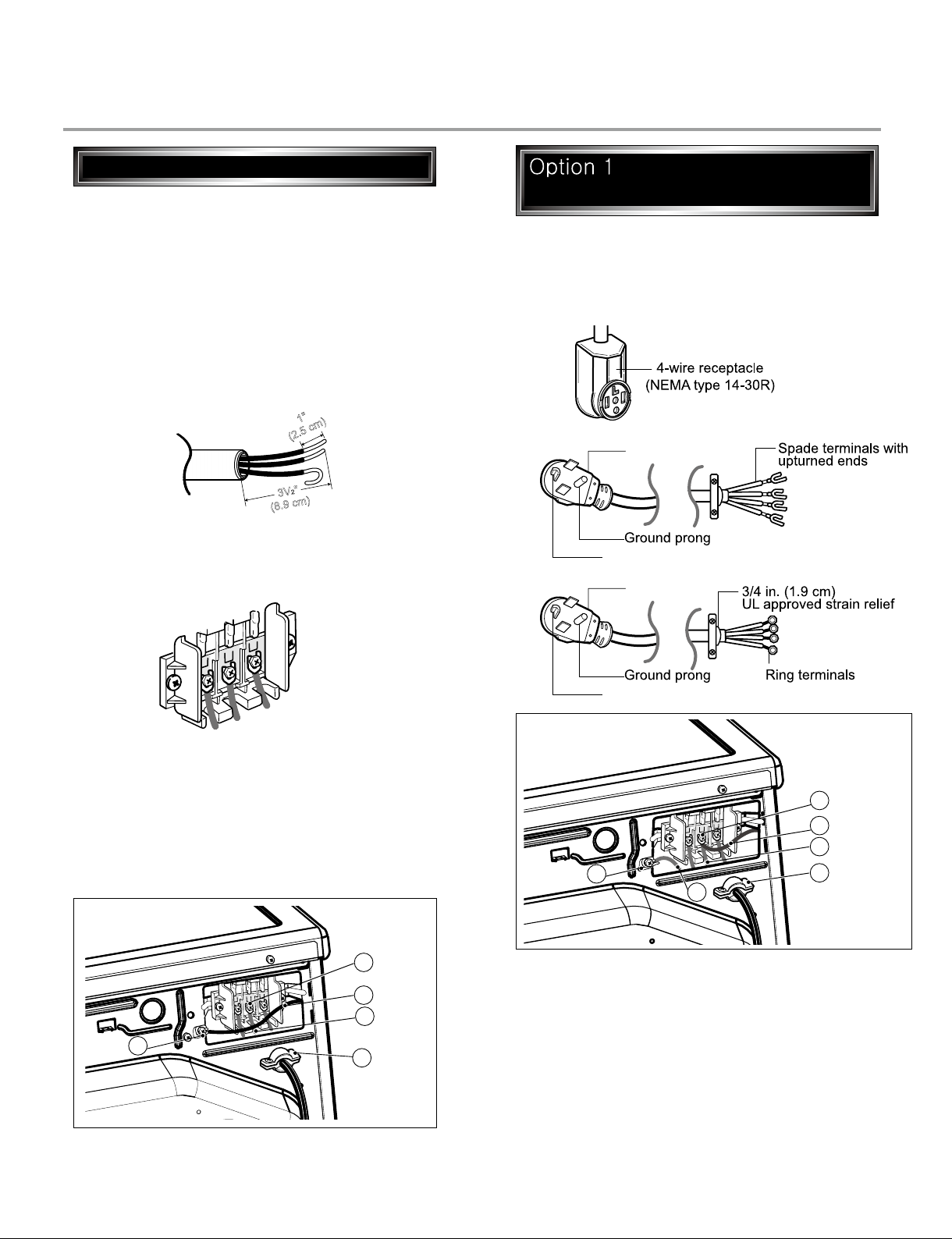2 3
2 3
To avoid injury to persons, disconnect power before servicing this product. If electrical power is required
for diagnosis or test purposes, disconnect the power immediately after performing the necessary checks.
H
WARNING !
WHAT TO DO IF YOU SMELL GAS:
IMPORTANT SAFETY NOTICE
The information in this service guide is intended for use by individuals possessing skill and experience in
electrical, electronic, and mechanical appliance repair. Any attempt to repair a major appliance may result
in injury to persons, and property damage. The manufacturer or seller cannot be responsible for the
interpretation of this information, nor can it assume any liability in connection with its use.
RECONNECT ALL GROUNDING DEVICES
If grounding wires, screws, straps, clips, nuts, or washers used to complete a path to ground are
removed for service, they must be returned to their original position and properly fastened.
IMPORTANT
lGkGOlzkPGzGl
HVG#sureohpv#duh#suhvhqw#hyhu|zkhuh1#HVG#pd|#gdpdjh#ru#zhdnhq#wkh#hohfwurqlf
frqwuro#dvvhpeo|1#Wkh#qhz#frqwuro#dvvhpeo|#pd|#dsshdu#wr#zrun#zhoo#diwhu#uhsdlu#lv
ilqlvkhg/#exw#idloxuh#pd|#rffxu#dw#d#odwhu#gdwh#gxh#wr#HVG#vwuhvv1
Use an anti-static wrist strap. Connect wrist strap to green ground connection point or unpainted
metal in the appliance.
- OR -
Wrxfk#|rxu#ilqjhu#uhshdwhgo|#wr#d#juhhq#jurxqg#frqqhfwlrq#srlqw#ru#xqsdlqwhg#phwdo#
lq#wkh#dssoldqfh1
Before removing the part from its package, touch the anti-static bag to a green ground connection
point or unpainted metal in the appliance.
Avoid touching electronic parts or terminal contacts; handle electronic control assembly by edges only.
When repackaging the failed electronic control assembly in an anti-static bag, observe the instructions above.
Do not try to light a match, or cigarette, or turn on
any gas or electrical appliance.
Do not touch any electrical switches. Do not use
any phone in your building.
Clear the room, building, or area of all occupants.
Immediately call your gas supplier from a
neighbor’s phone. Follow the gas supplier’s
instructions carefully.
If you cannot reach your gas supplier, call the fire
department.
1. SPECIFICATIONS ............................................................................................................... 4
2. FEATURES AND BENEFITS ...............................................................................................6
3. INSTALLATION INSTRUCTIONS ........................................................................................6
4. DRYER CYCLE PROCESS ................................................................................................ 14
5. COMPONENT TESTING INFORMATION .........................................................................17
6. MOTOR DIAGRAM AND SCHEMATIC ............................................................................. 20
7. WIRING DIAGRAM ............................................................................................................ 21
8. STEAM FUNCTION ............................................................................................................ 23
8-1. STEAM CYCLE GUIDE ............................................................................................ 23
8-2. TROUBLESHOOTING FOR STEAM DRYER.............................................................................................. 24
8-3. DISPLAY FAULT/ERROR CODES FOR STEAM DRYER .........................................
..................................................................
25
26
34
34
35
38
41
42
43
44
45
46
47
37
48
50
61
61
62
63
64
65
9. FLOW SENSOR FUNCTION .............................................................................................
9-1. FLOW SENSOR .......................................................................................................
9-2. INSTALLATION TEST (EXHAUST CHECK) ............................................................
10. DIAGNOSTIC TEST ........................................................................................................
10-1. TEST 1 120V AC ELECTRICAL SUPPLY ............................................................
10-2. TEST 2 THERMISTOR TEST - MEASURE WITH POWER OFF ........................
10-3. TEST 3 MOTOR TEST .........................................................................................
10-4. TEST 4 MOISTURE SENSOR ..............................................................................
10-5. TEST 5 DOOR SWITCH TEST .............................................................................
10-6. TEST 6 HEATER SWITCH TEST - ELECTRIC TYPE ..........................................
10-7. TEST 7 GAS VALVE TEST - GAS TYPE ..............................................................
10-8. TEST 8 MOTOR ASSEMBLY, DC, PUMP ............................................................
11. CHANGE GAS SETTING (NATURAL GAS, PROPANE GAS) ......................................
12. DISASSEMBLY INSTRUCTIONS ...................................................................................
13. EXPLODED VIEW ...........................................................................................................
13-1. CONTROL PANEL AND PLATE ASSEMBLY ........................................................
13-2. PANEL DRAWER ASSEMBLY AND GUIDE ASSEMBLY .......................................
13-2-2. CABINET AND DOOR ASSEMBLY: GAS TYPE .................................................
13-3-1. DRUM AND MOTOR ASSEMBLY: ELECTRIC TYPE
13-3-2. DRUM AND MOTOR ASSEMBL: GAS TYPE ........................................
........................................
CONTENTS
Copyright © 2014 - 2017 LG Electronics Inc. All
rights reserved. Only training and service purposes.
8-4. TROUBLESHOOTING WITH SYMPTOM