Asko T760 User manual
Other Asko Dryer manuals

Asko
Asko T783 User manual

Asko
Asko TDC1781H User manual

Asko
Asko T781 User manual

Asko
Asko PROFESSIONAL TDC112VS MARINE User manual

Asko
Asko T721 User manual

Asko
Asko T884HP XLW User manual
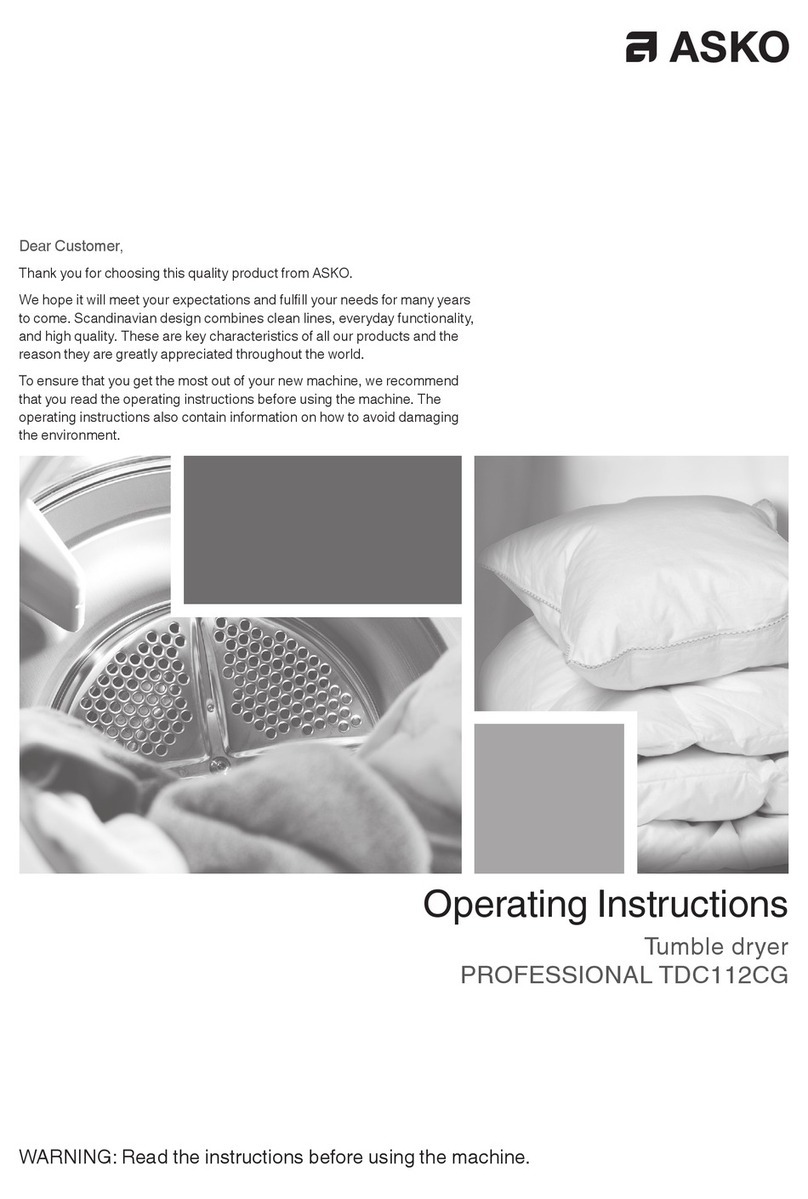
Asko
Asko PROFESSIONAL TDC112CG User manual
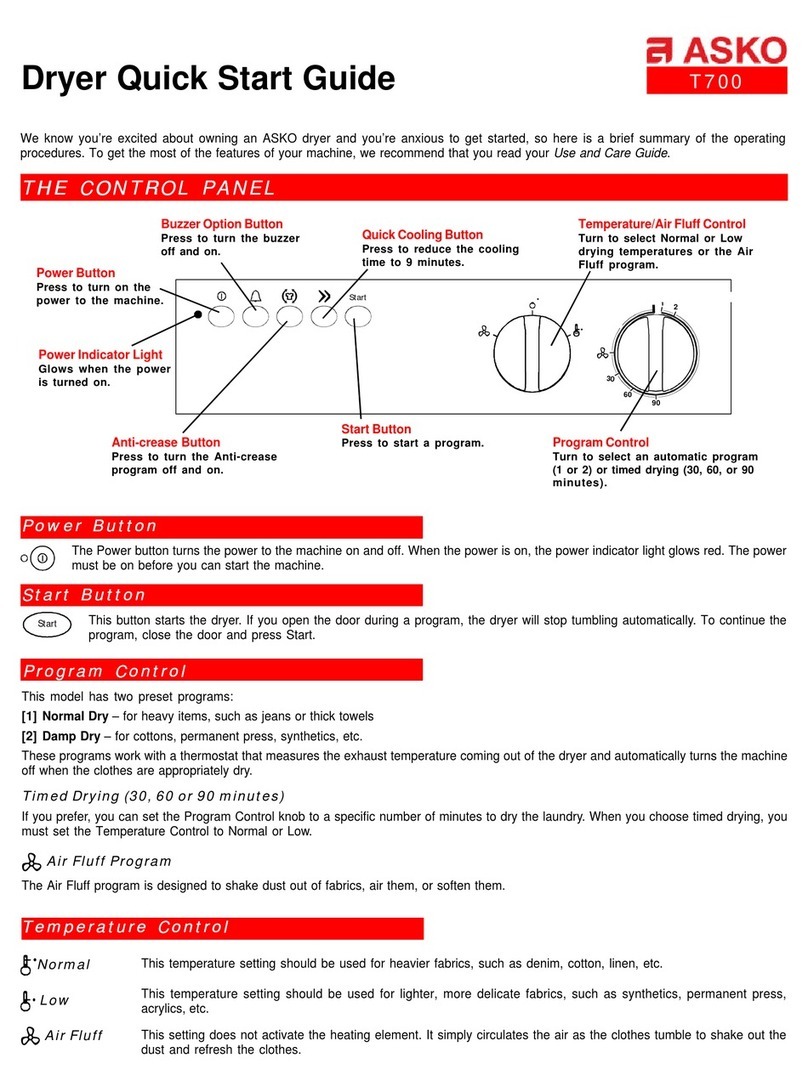
Asko
Asko T700 Series User manual

Asko
Asko TDC177XV User manual
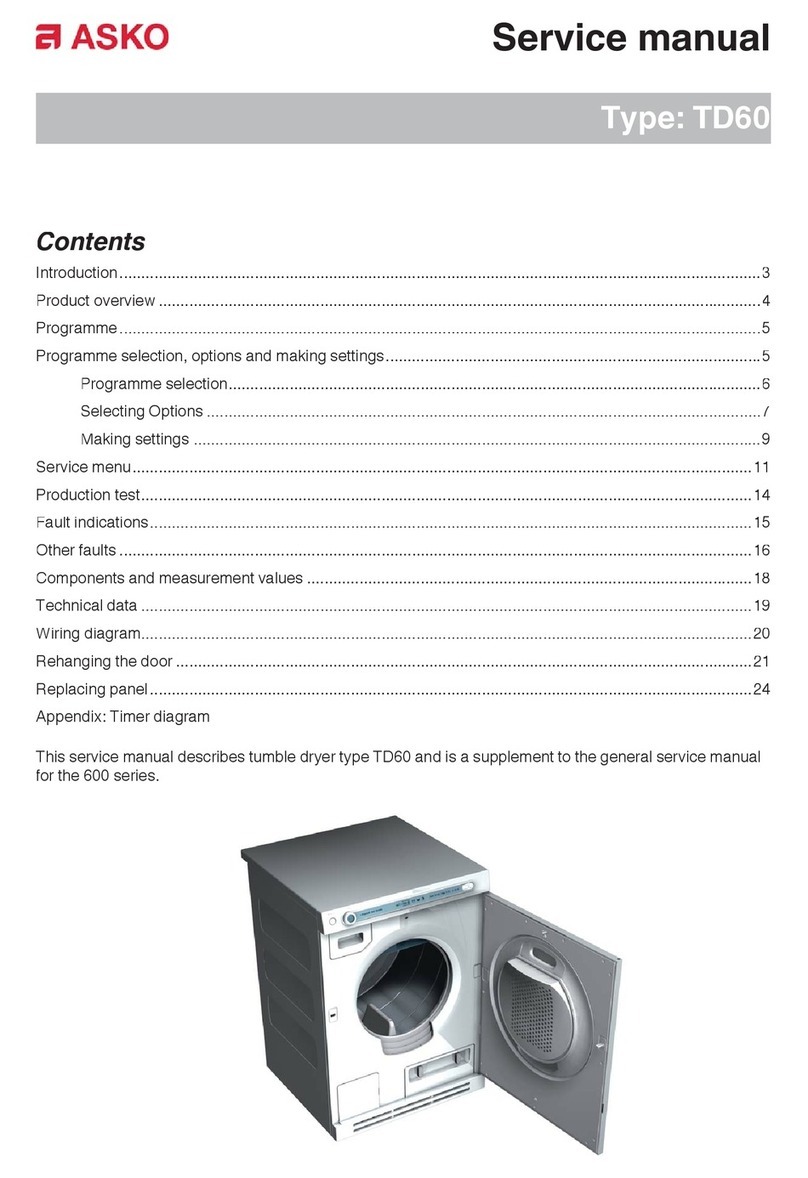
Asko
Asko TD60 User manual
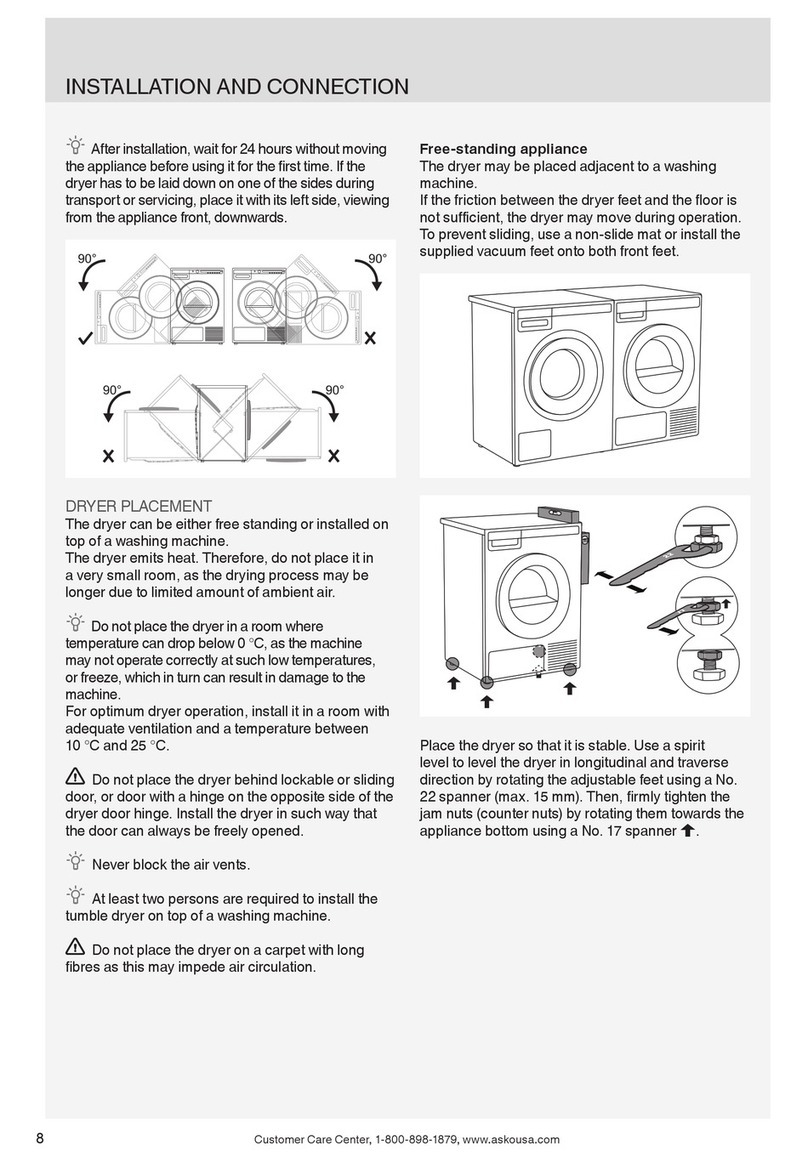
Asko
Asko Classic T208H Guide
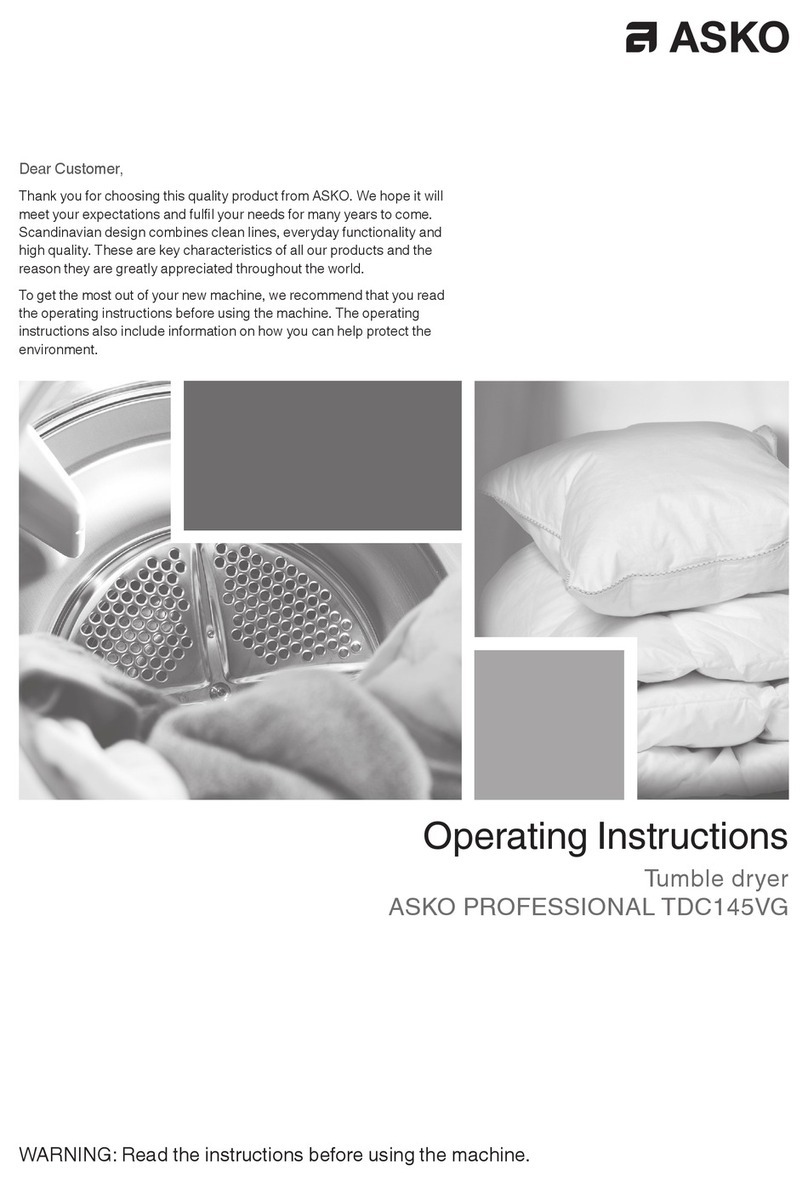
Asko
Asko PROFESSIONAL TDC145VG User manual

Asko
Asko T744C User manual
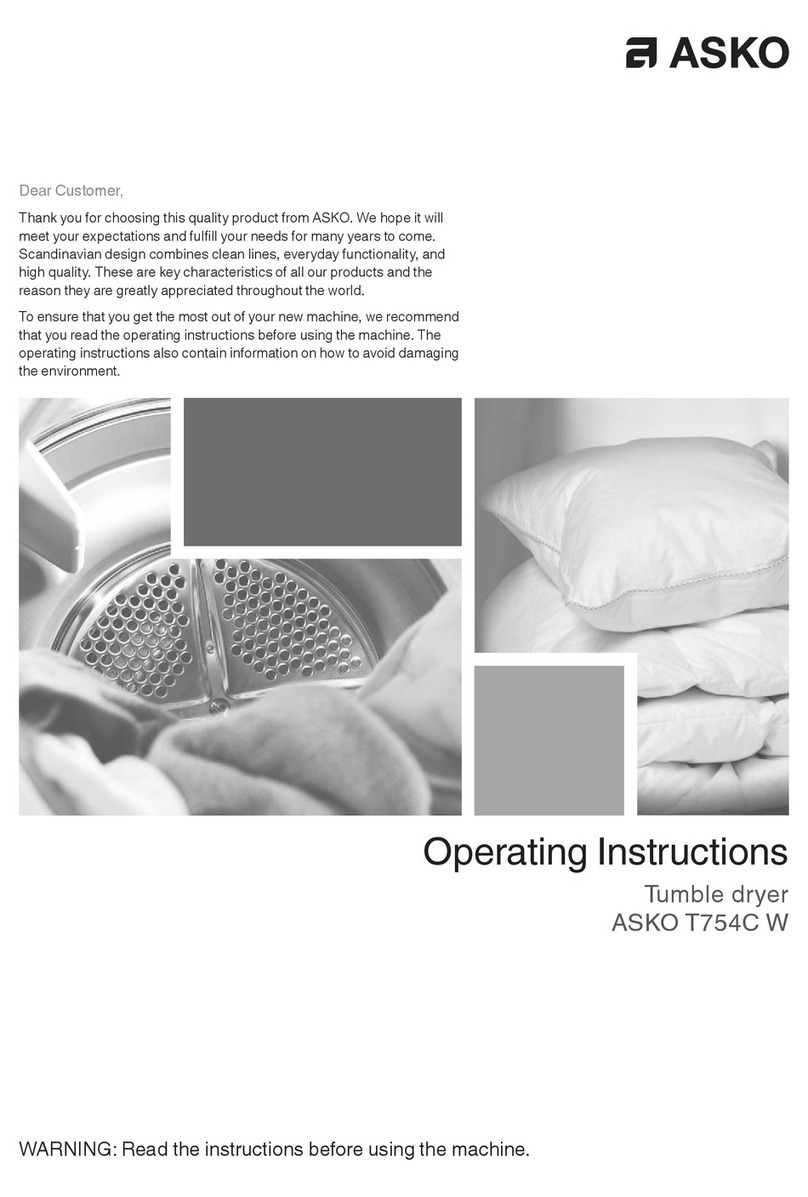
Asko
Asko T754CW User manual

Asko
Asko DC 7181 User manual

Asko
Asko T753 User manual

Asko
Asko T208CW User manual
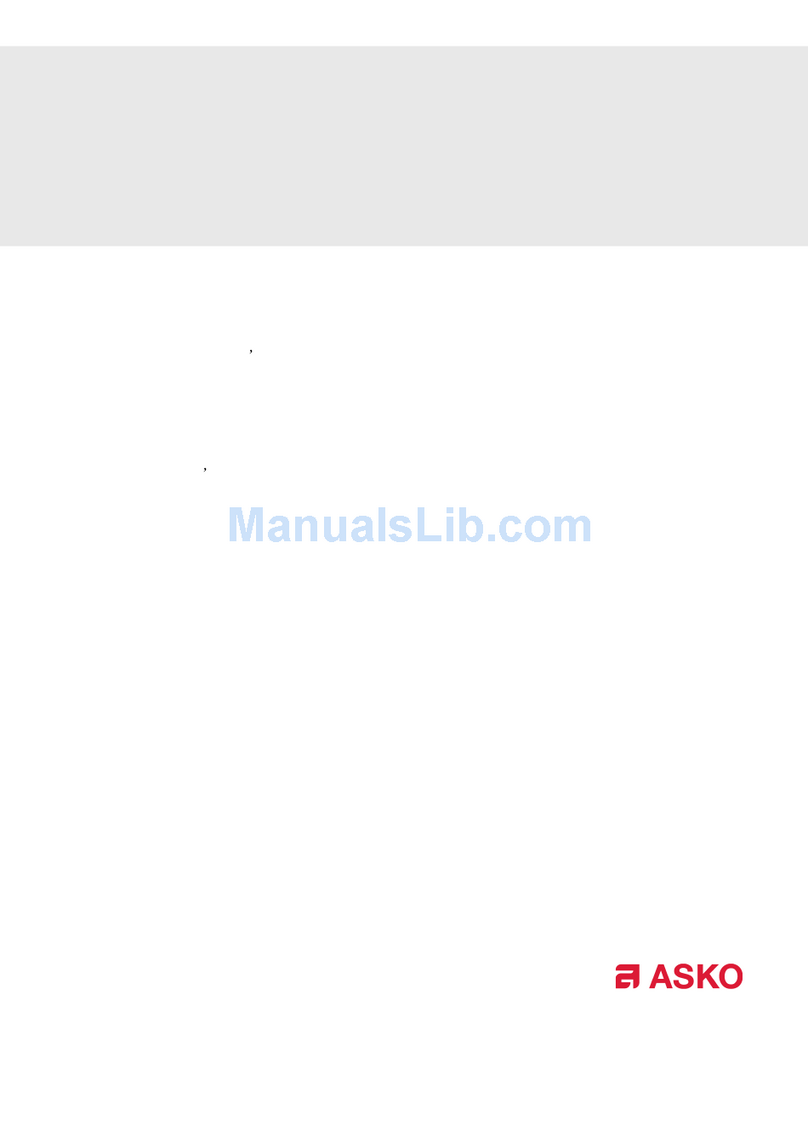
Asko
Asko T744 Assembly instructions
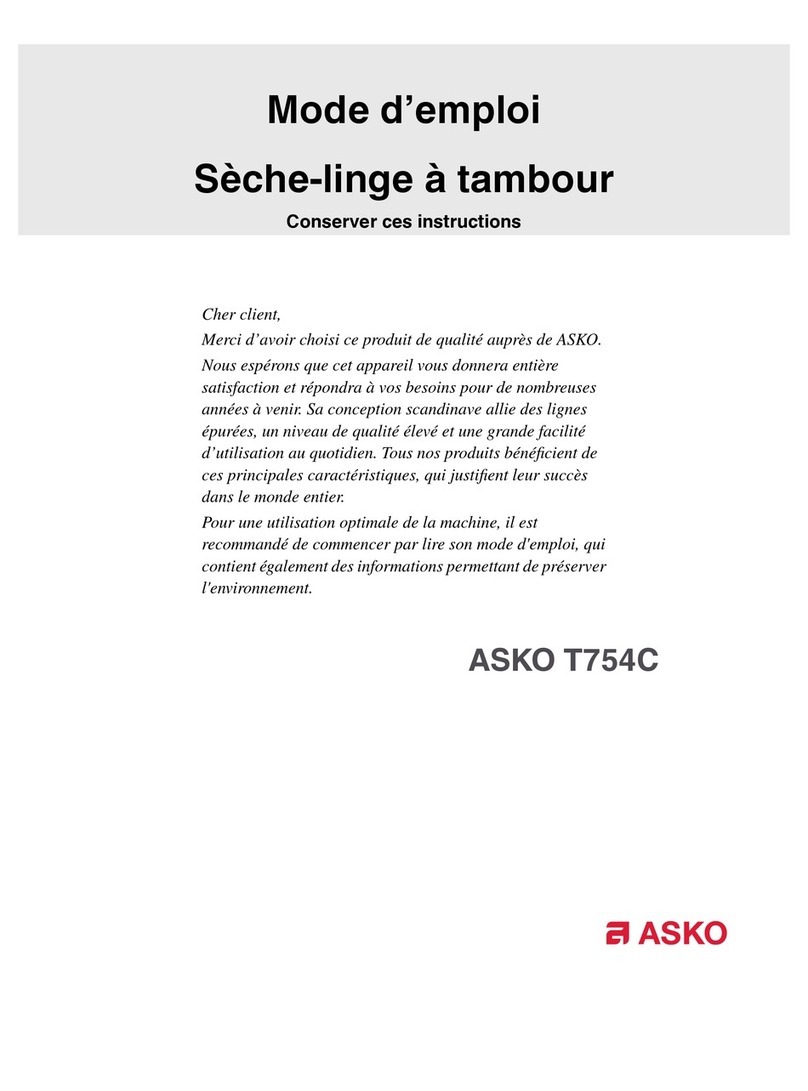
Asko
Asko T754C Assembly instructions

Asko
Asko T741C User manual
Popular Dryer manuals by other brands

Bosch
Bosch WTA79200GB Installation and operating instructions

Amana
Amana W10233410A Use and care guide

Bosch
Bosch Logixx 10 WTB76556GB Instruction manual and installation instructions

Electrolux
Electrolux EW2H328R2 user manual

Beko
Beko DS8433RX1M user manual

Dawlance
Dawlance Spinner DS 6000 C owner's manual

Kenmore
Kenmore 8041 - 5.8 cu. Ft. Capacity Electric Dryer installation instructions

Frigidaire
Frigidaire CAQE7077KW0 use & care

Bosch
Bosch WTX8HKM9SN User manual and installation instructions

Sharp
Sharp KD-NHH9S7GW2-PL user manual
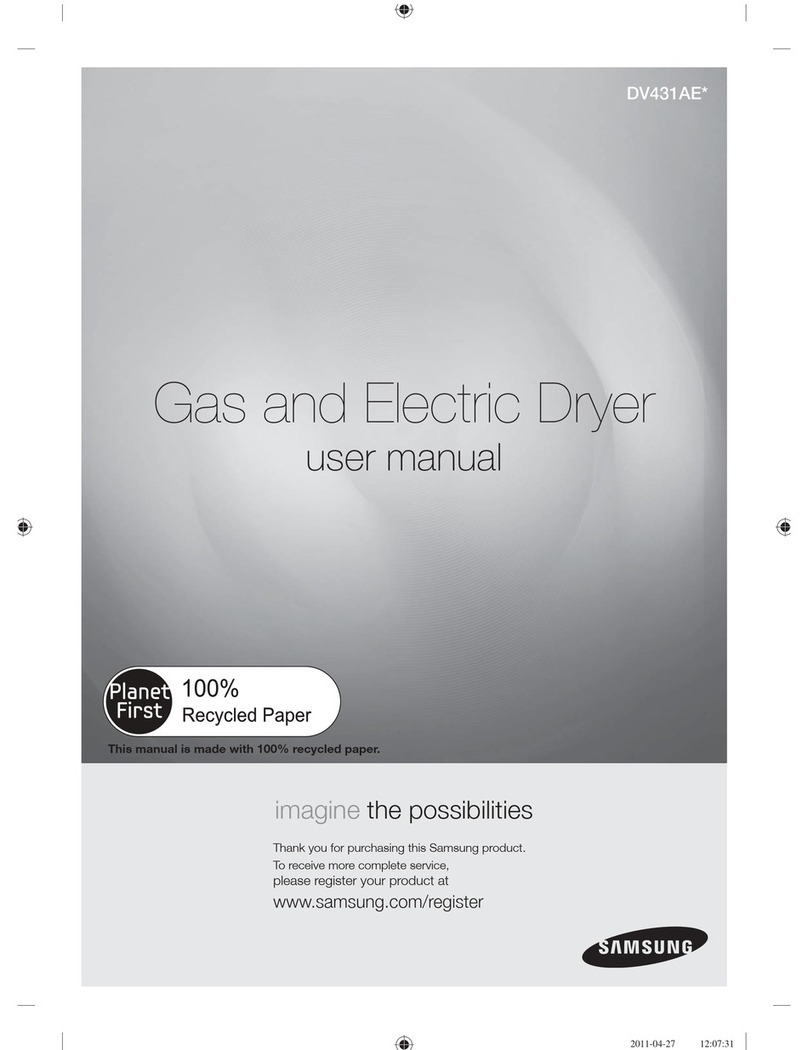
Samsung
Samsung DV431AEPXAC user manual

Speed Queen
Speed Queen ADE3TRW5431AW01 Specifications



















