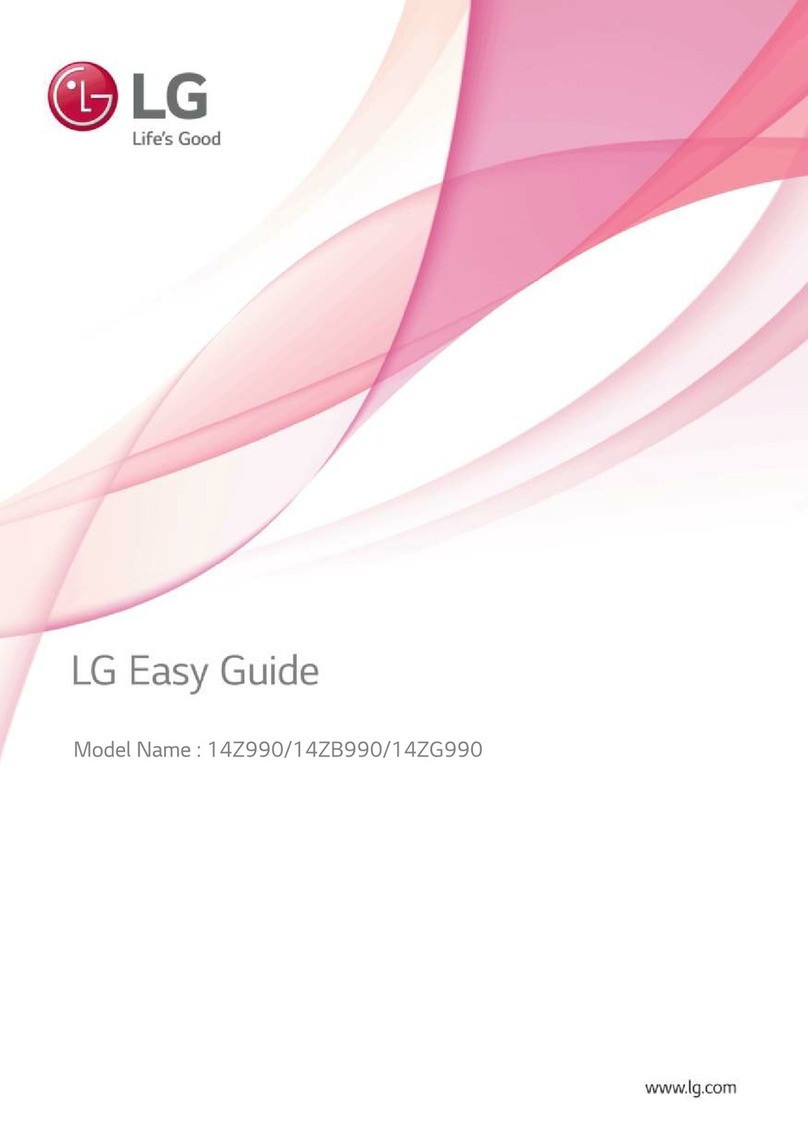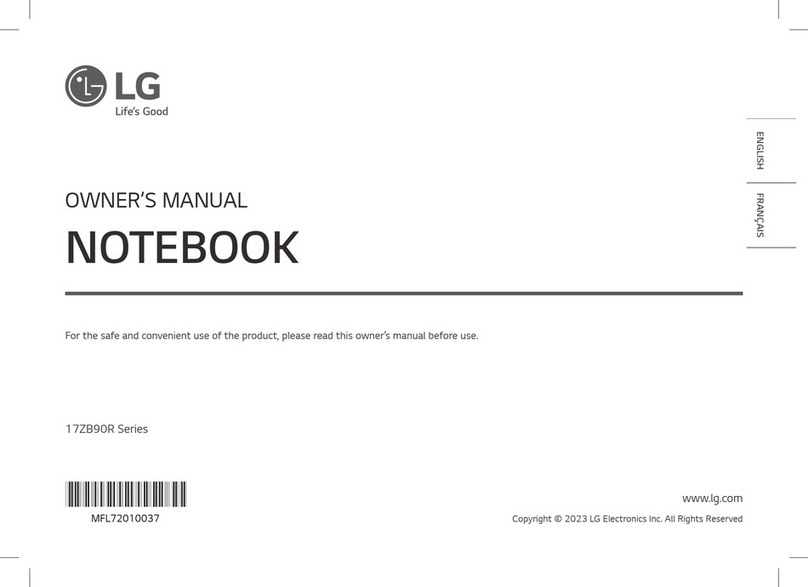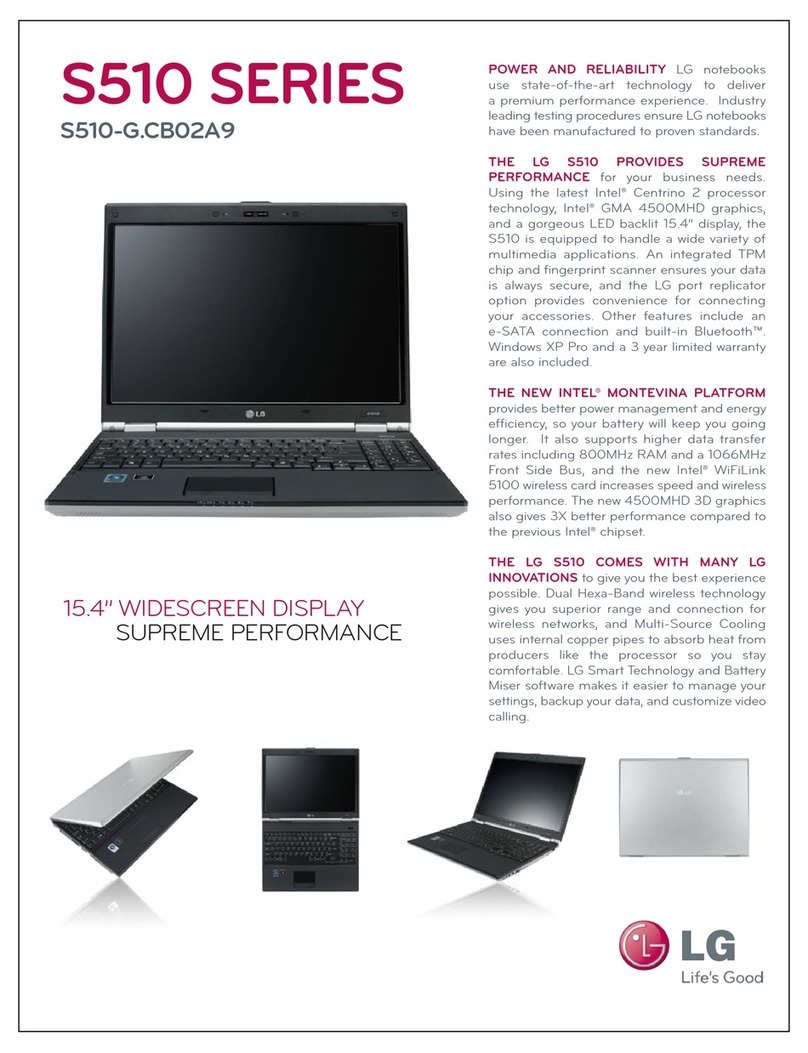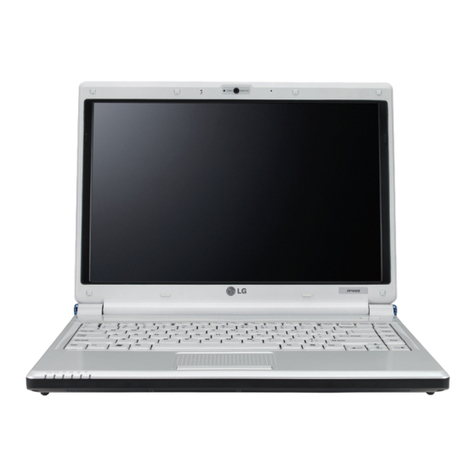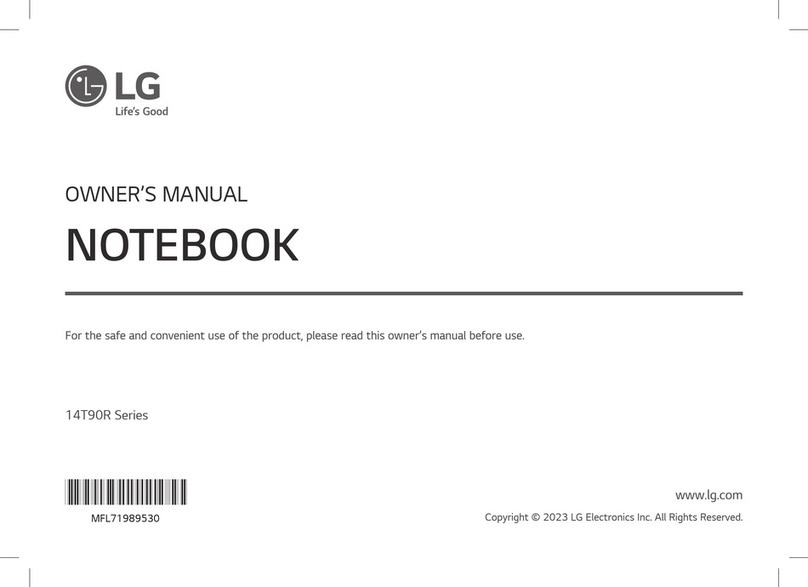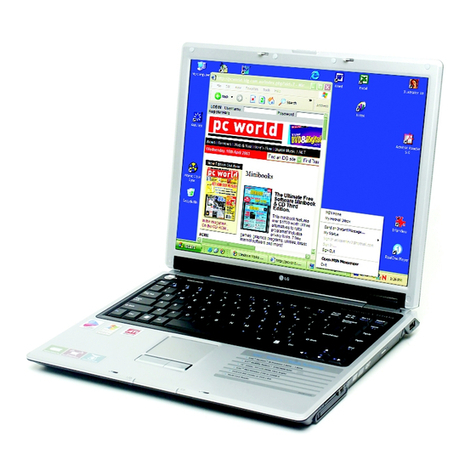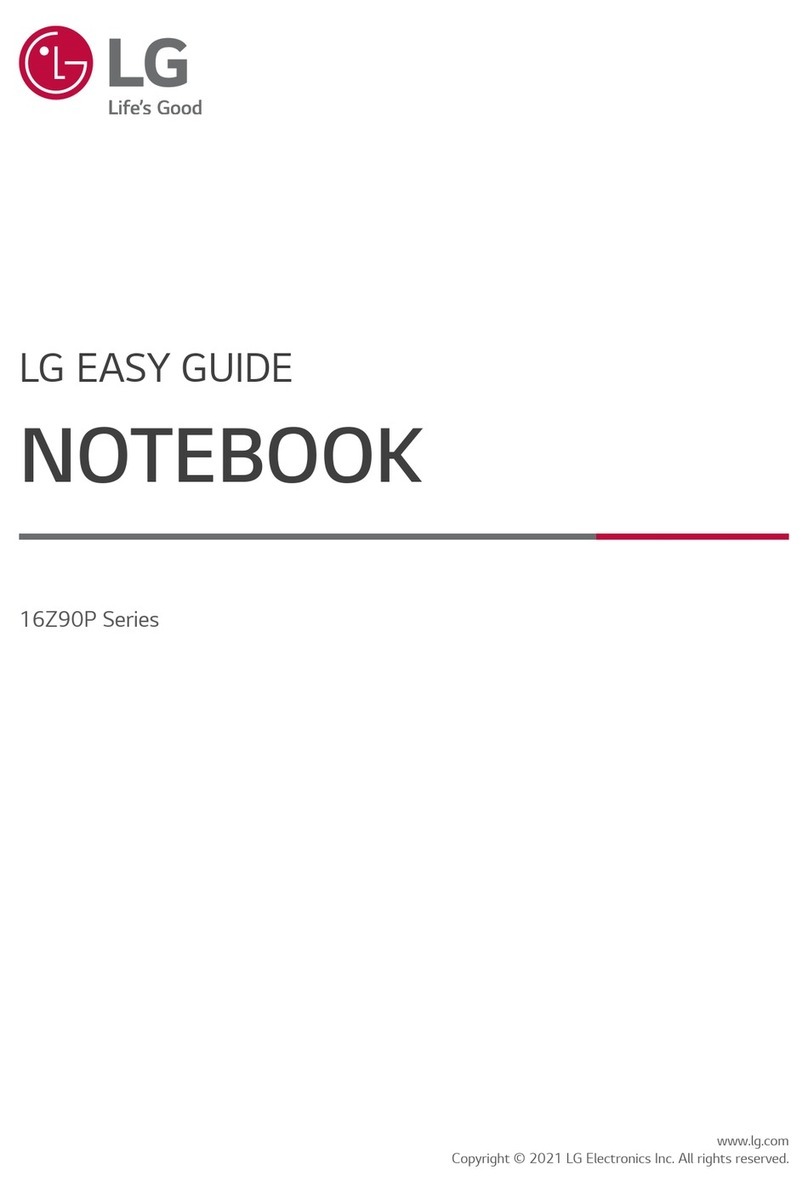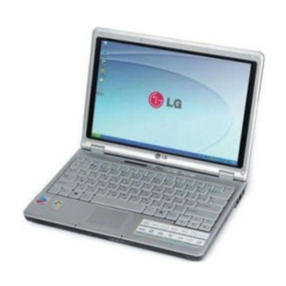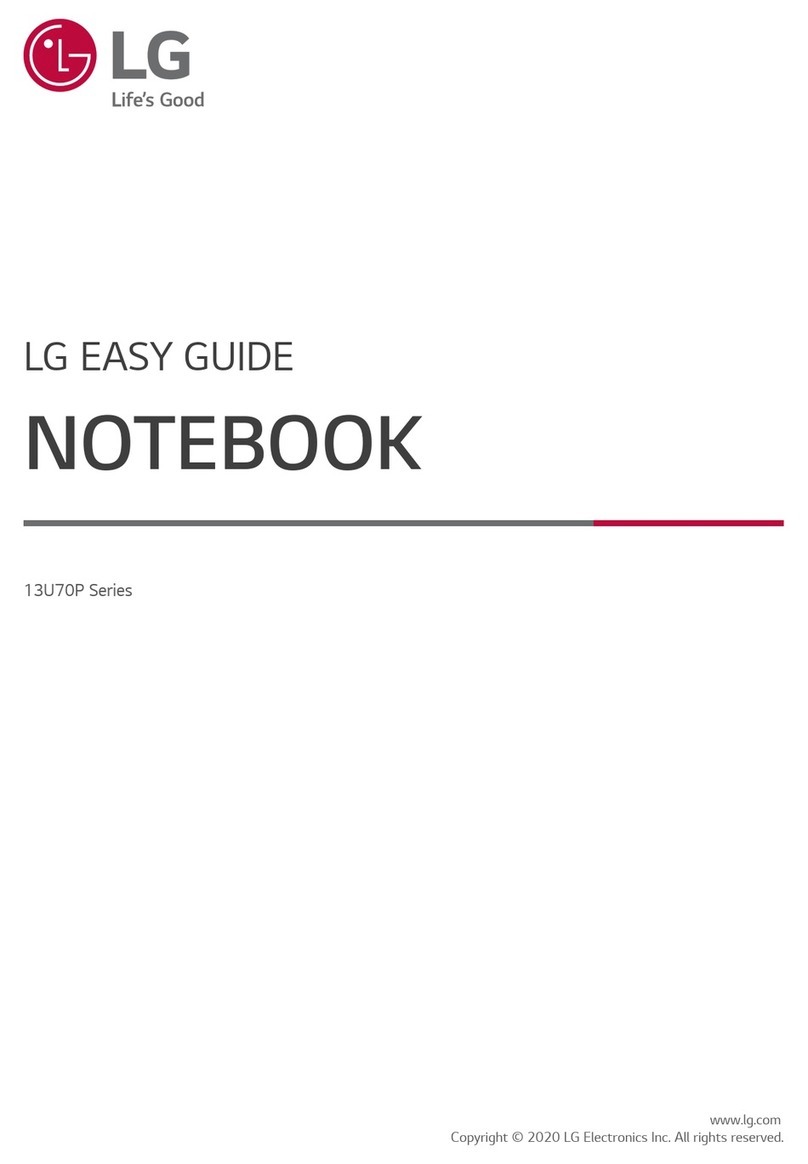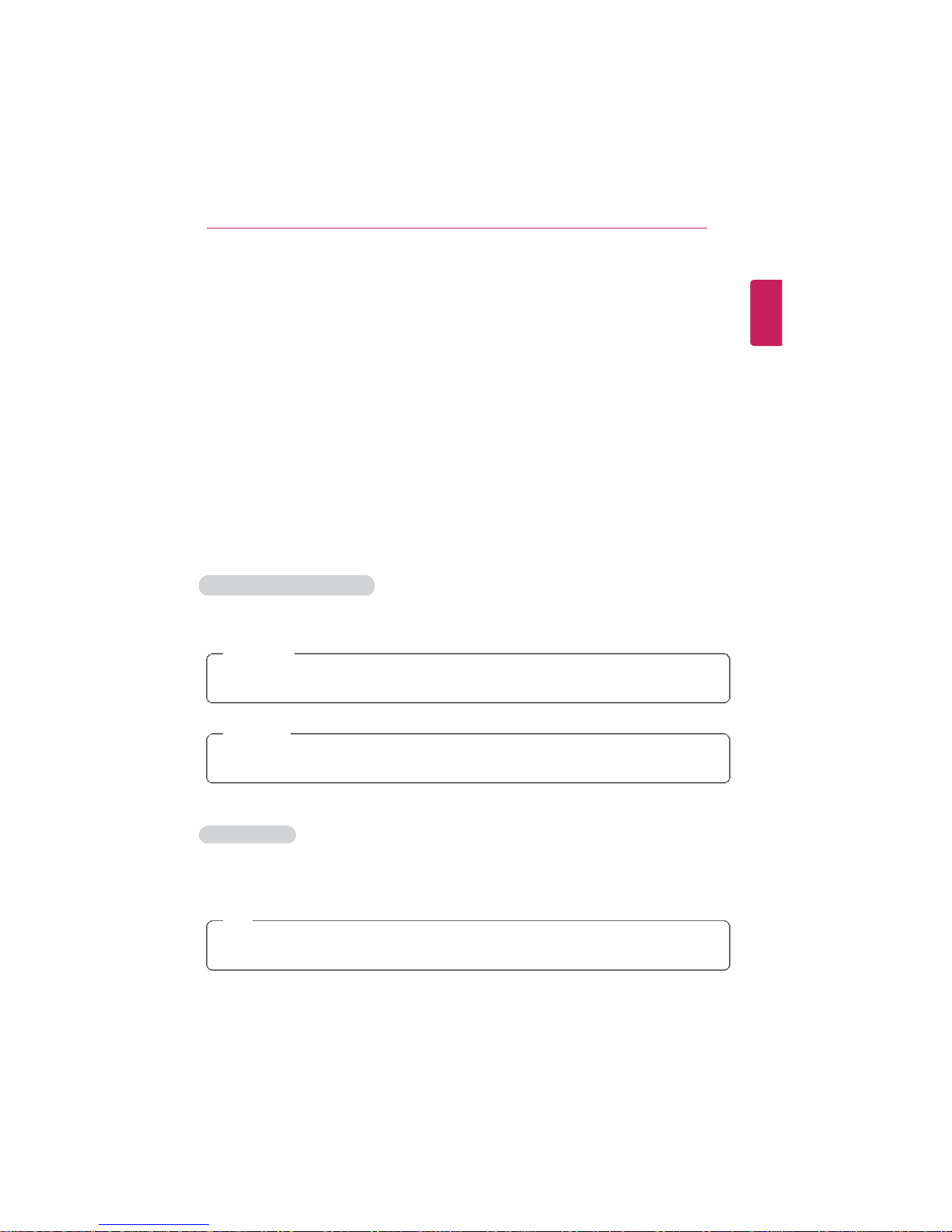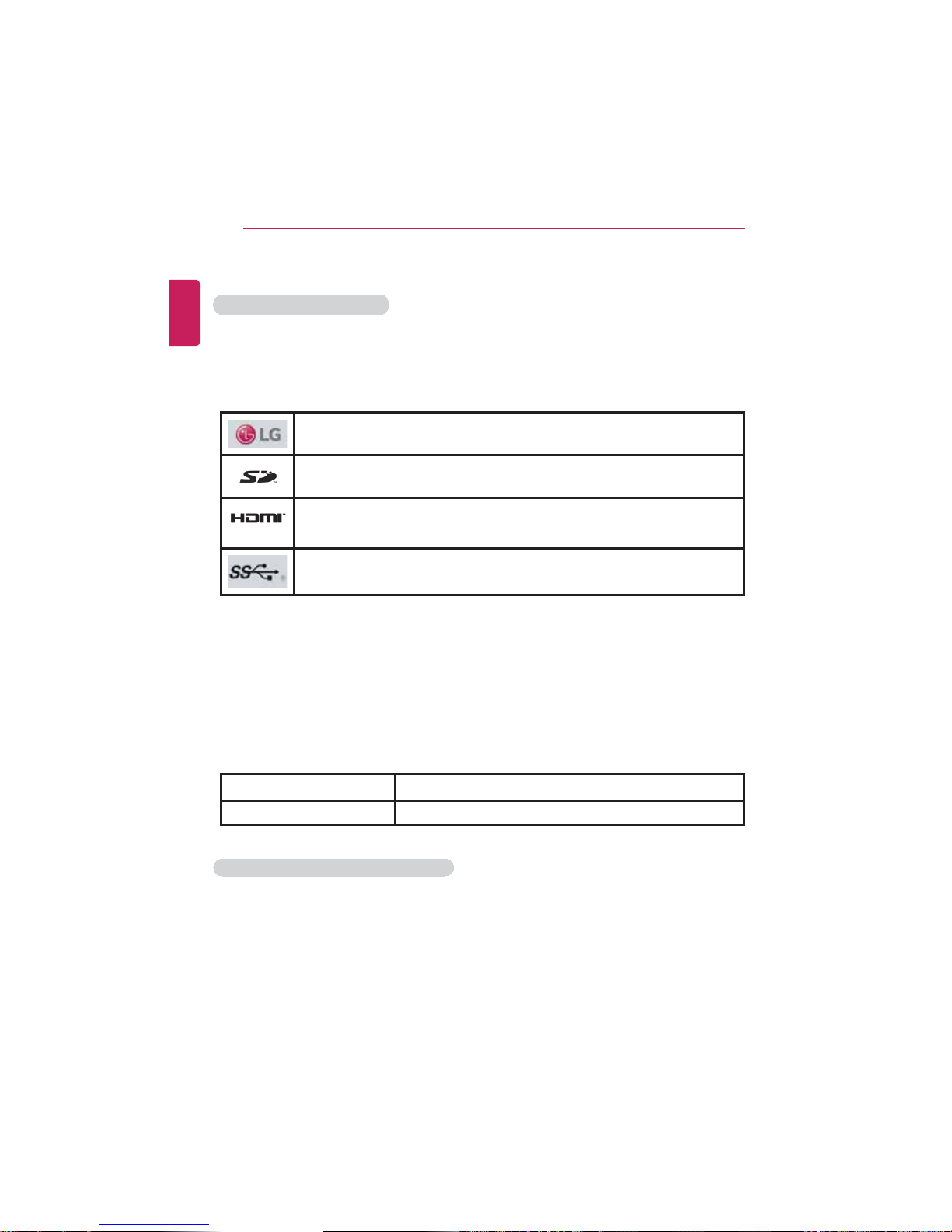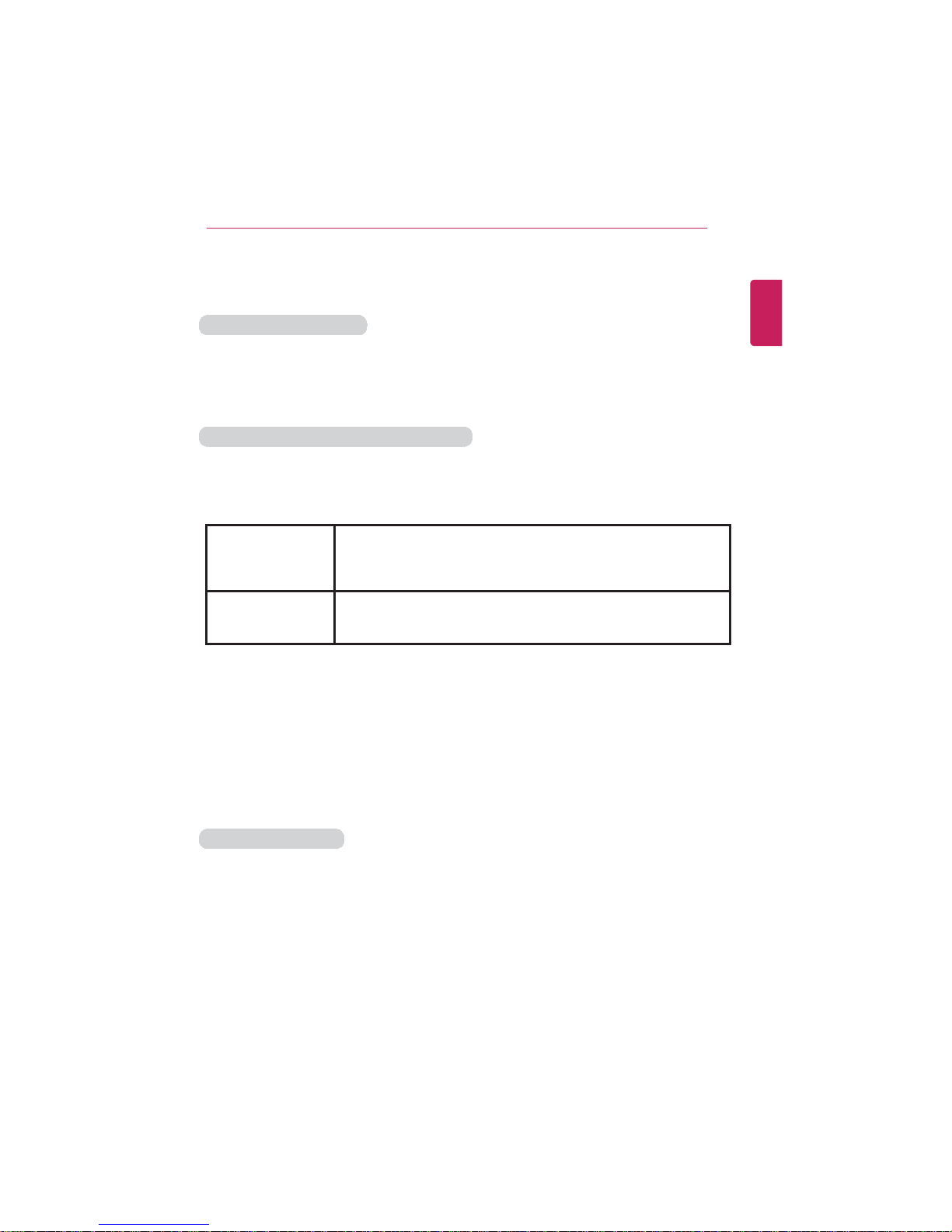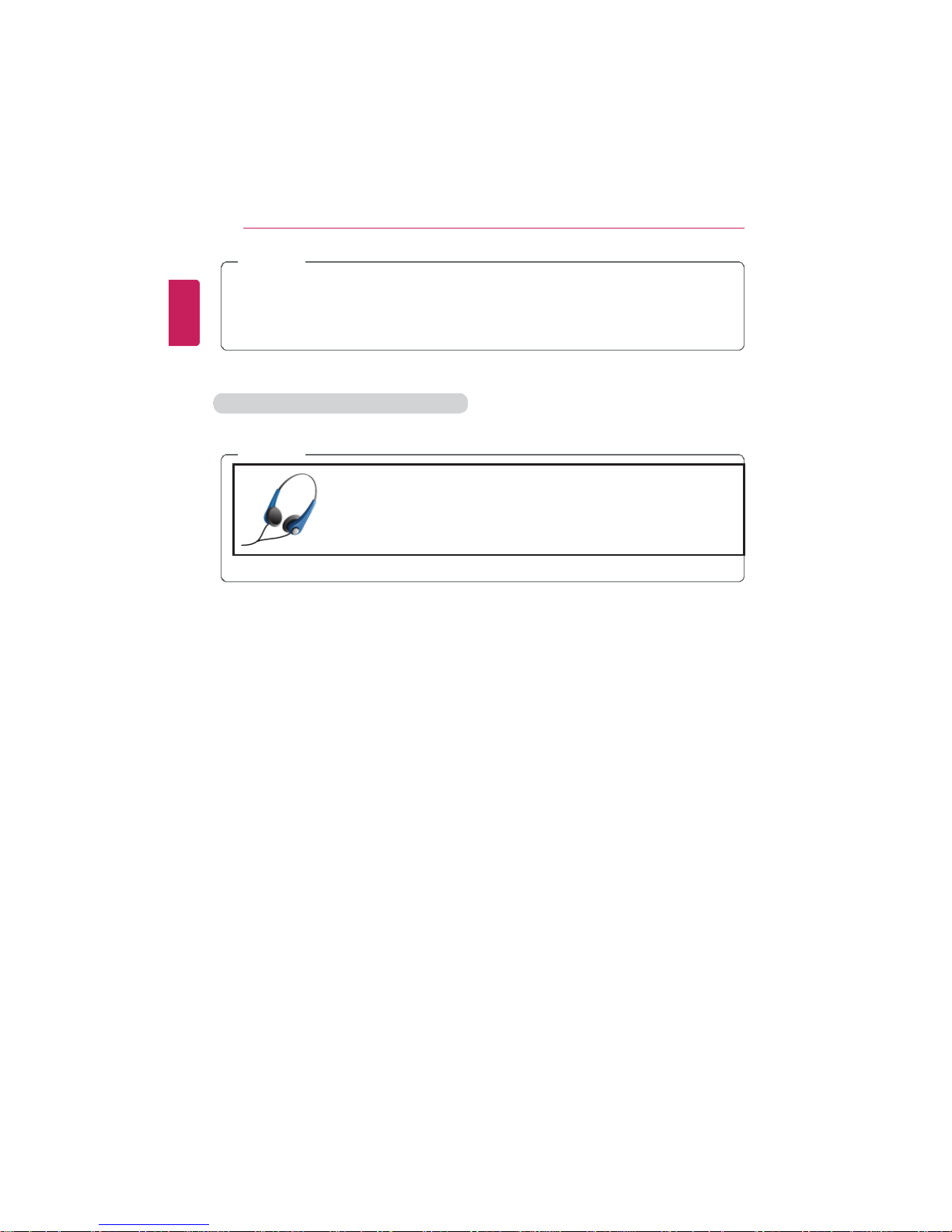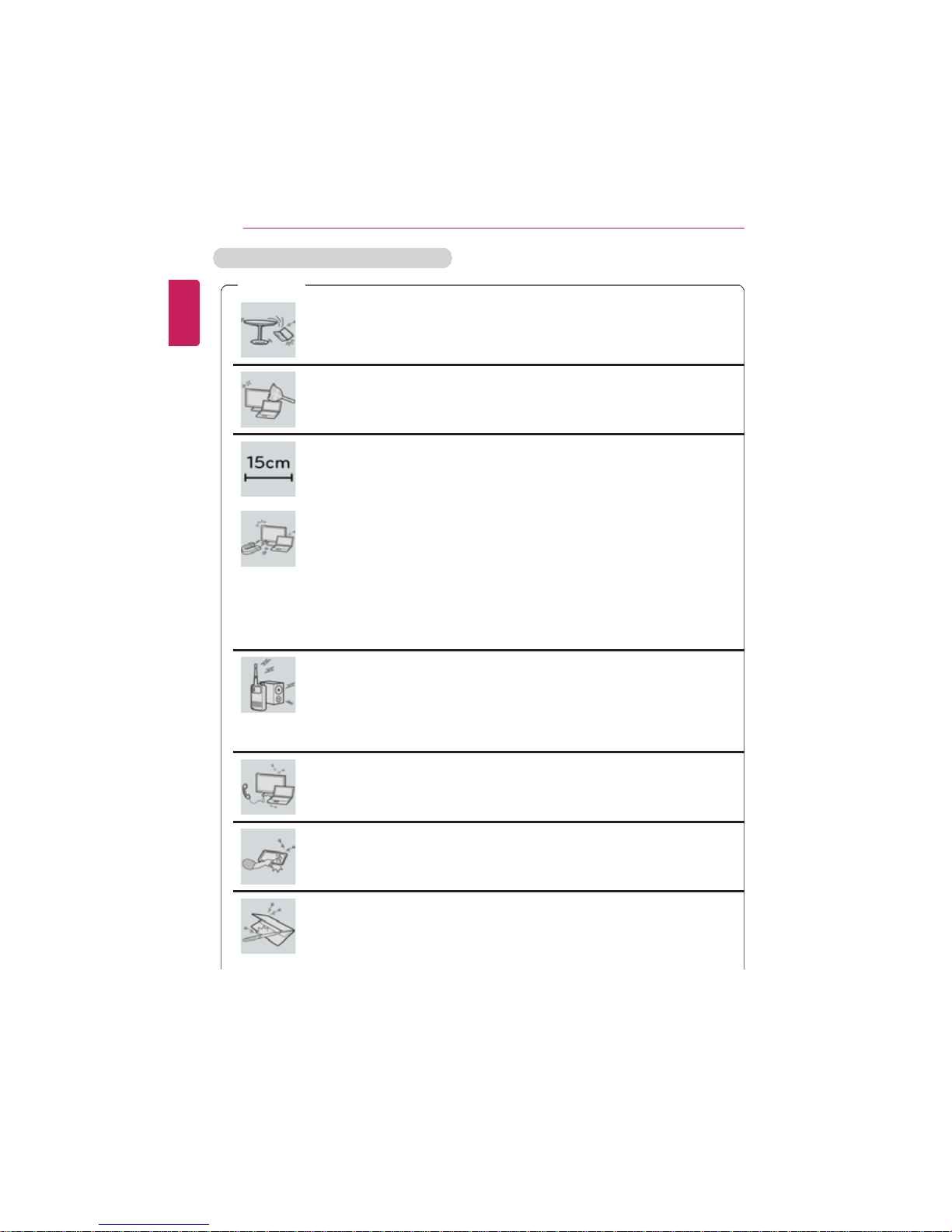6Introduction / Important Safety Precautions
The Option symbol indicates that the concerned device is not included in the product
package and thus has to be purchased separately, or the device may not be applied to
the user's machine depending on model type.
Manufacturer and Copyright
Microsoft™,MS™, WinPE™, and Windows®are the registered trademarks of Microsoft
Corporation™.
Manufacturer and Copyright represent the logo and trademark of the manufacturer, and
bear no relationship to the functions supported by the product.
LG™logo is a registered trademark of LG™Corporation.
SD™logo is a registered trademark of Secure Digital™Corporation.
The terms HDMI and HDMI High-Definition Multimedia Interface, and the
HDMI logo are trademarks or registered trademarks of HDMI Licensing LLC
in the United States and other countries.
The SuperSpeed USB Trident logo is a registered trademark of USB
Implementers Forum, Inc.
LG Easy Guide may contain undetectable errors despite our dedicated efforts to provide
users with reliable information. We ask for your understanding.
The illustrated figures in LG Easy Guide may differ in appearance with the actual products.
Unauthorized reproduction or duplication of any part of LG Easy Guide is strictly prohibited.
LG Electronics Inc. reserves the right to modify any part of this manual for quality purposes,
without prior notice.
Copyright (C) 2015 LG Electronics Inc. Digitalmate Co., LTD
Country of Origin China
Manufacturer LG Electronics Inc.
OPEN SOURCE SOFTWARE NOTICE
To obtain the source code under GPL, LGPL, MPL and other open source licenses,
that is contained in this product, please visit http://opensource.lge.com.
In addition to the source code, all referred license terms, warranty disclaimers and
copyright notices are available for download.
LG Electronics will also provide open source code to you on CD-ROM for a charge
covering the cost of performing such distribution (such as the cost of media,
ENGLISH