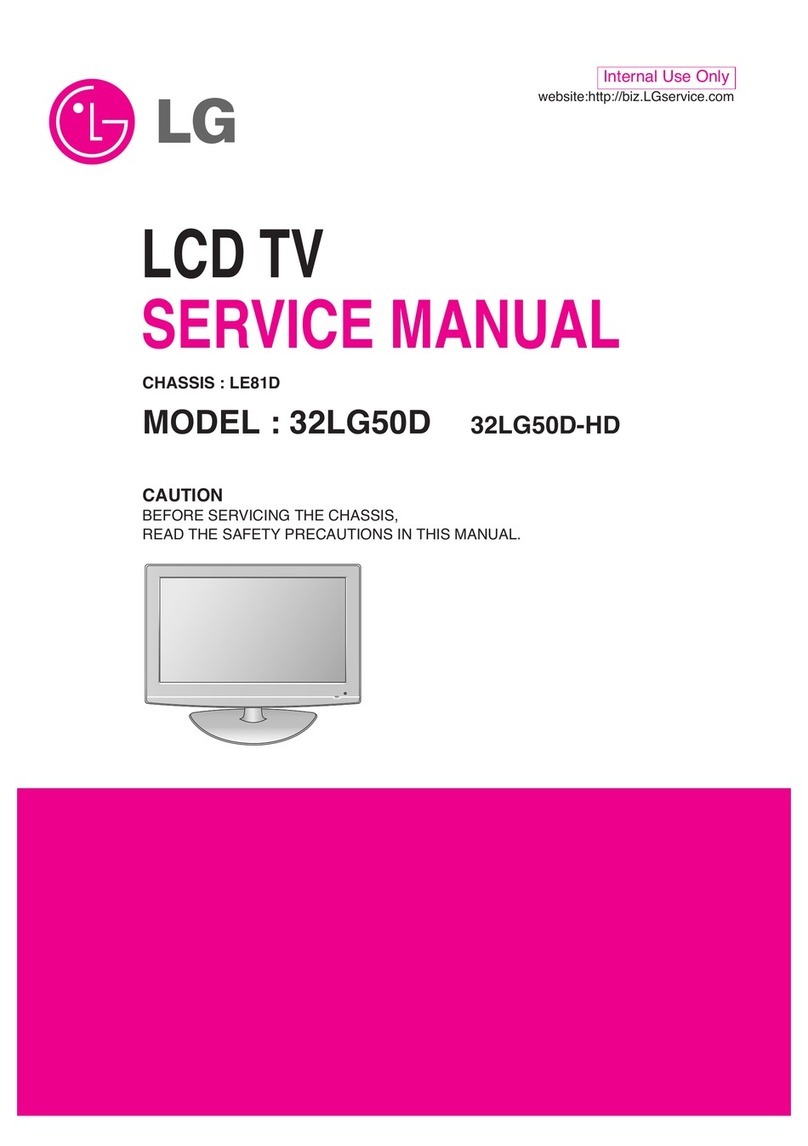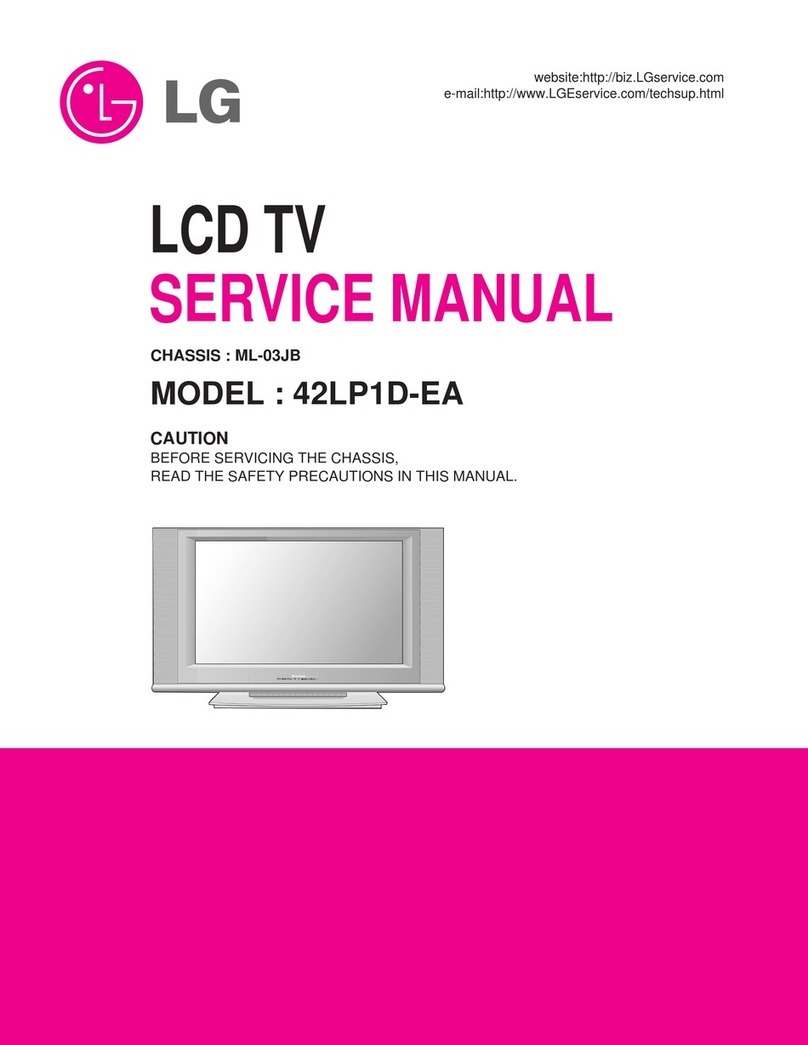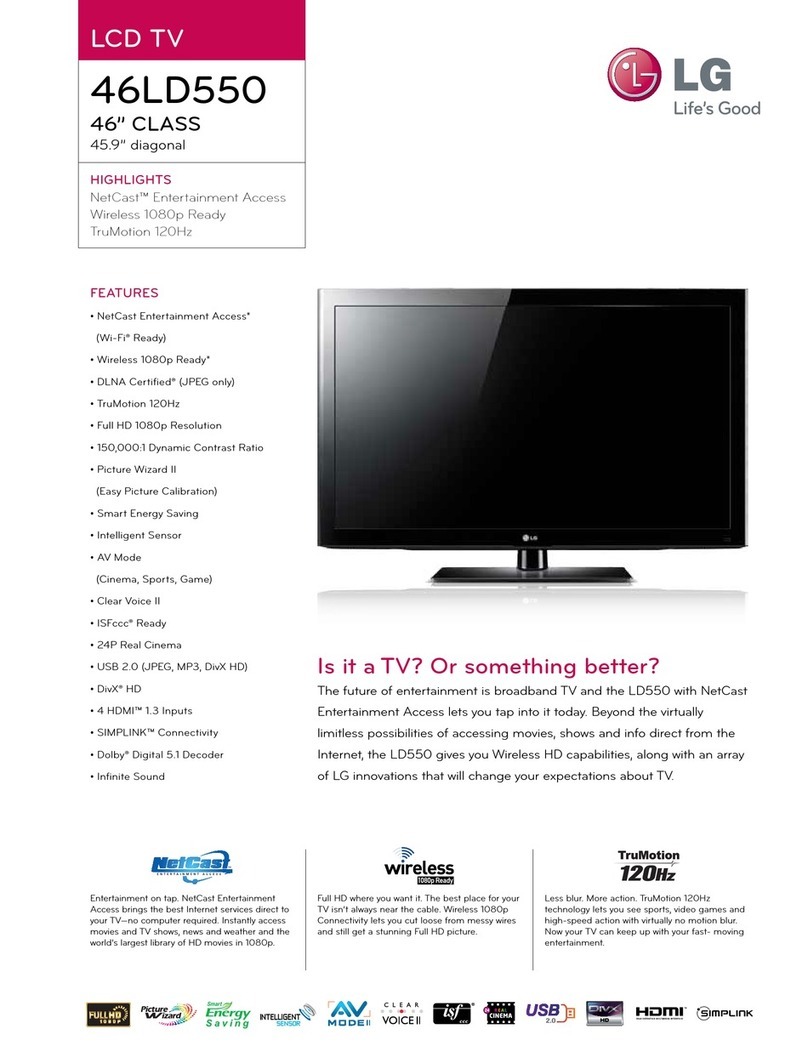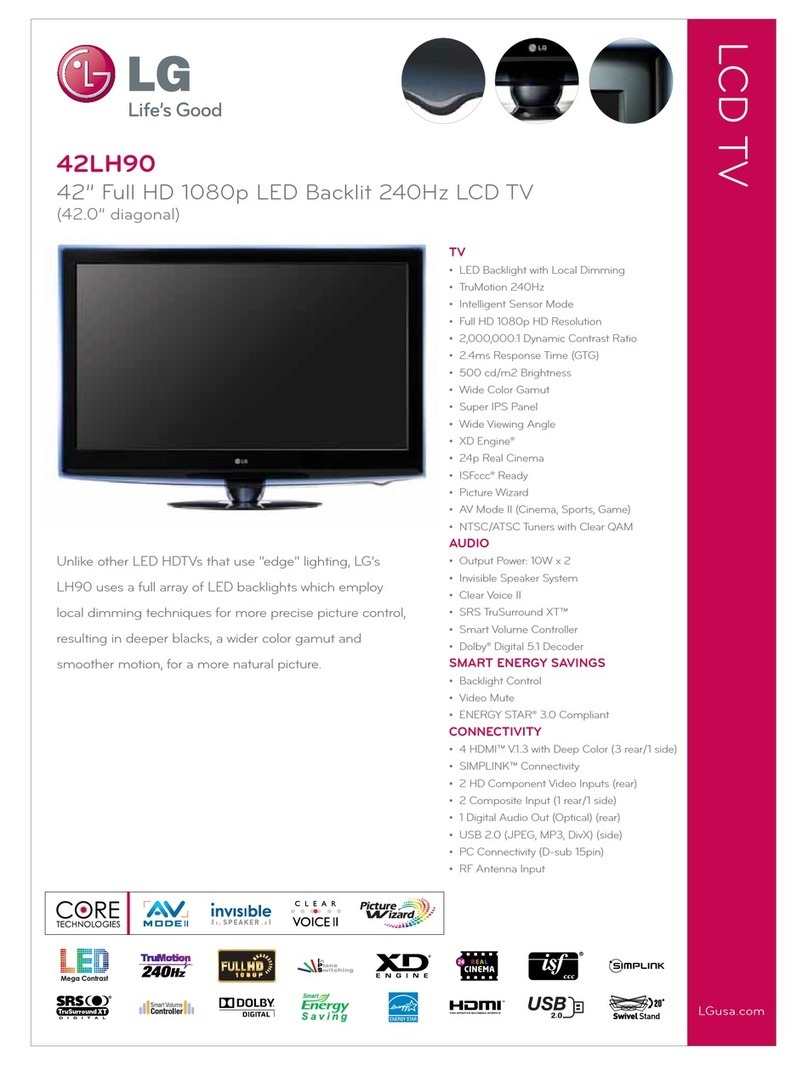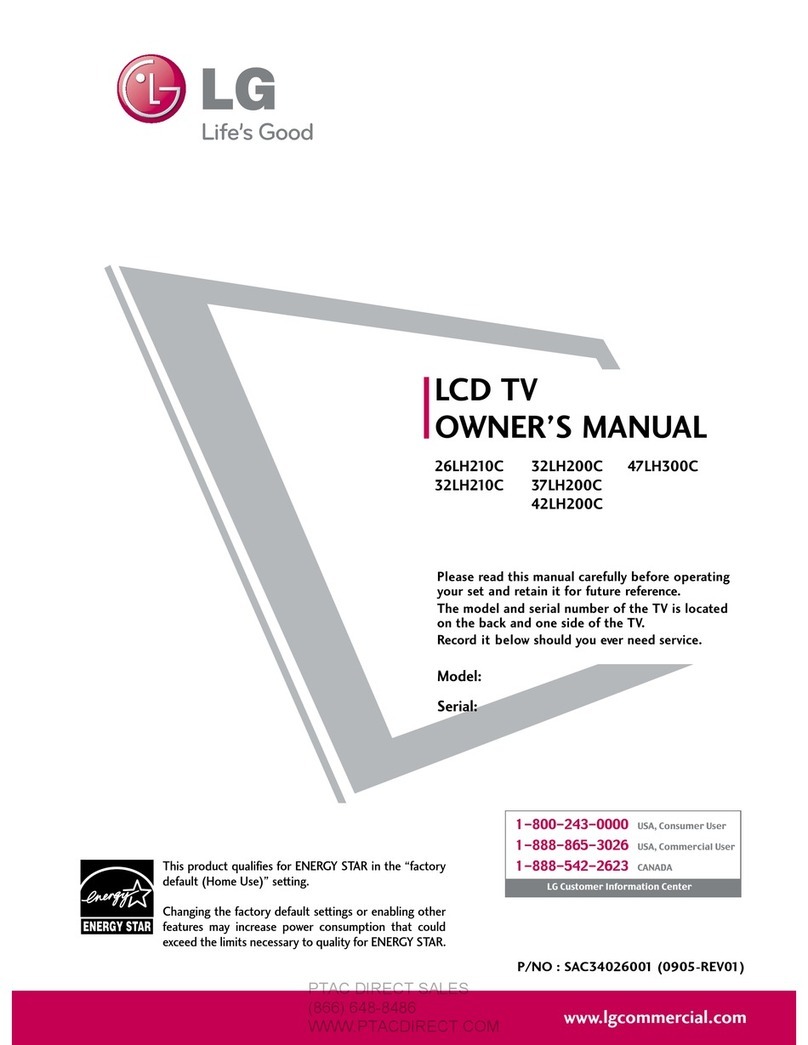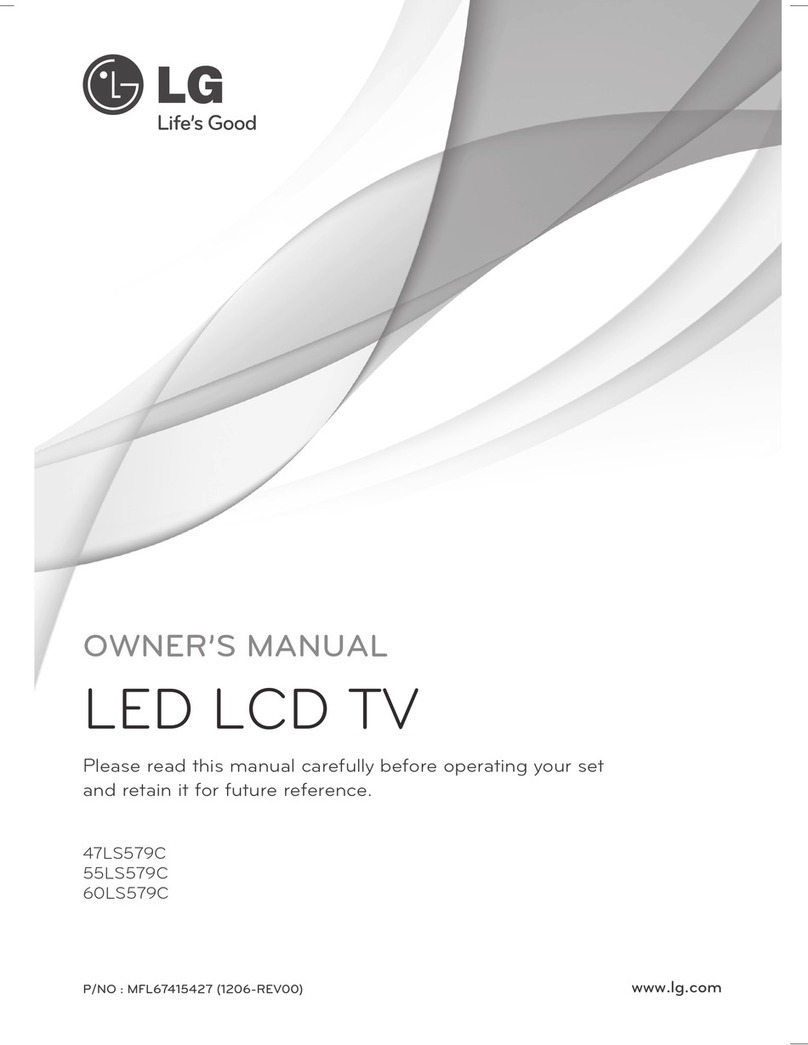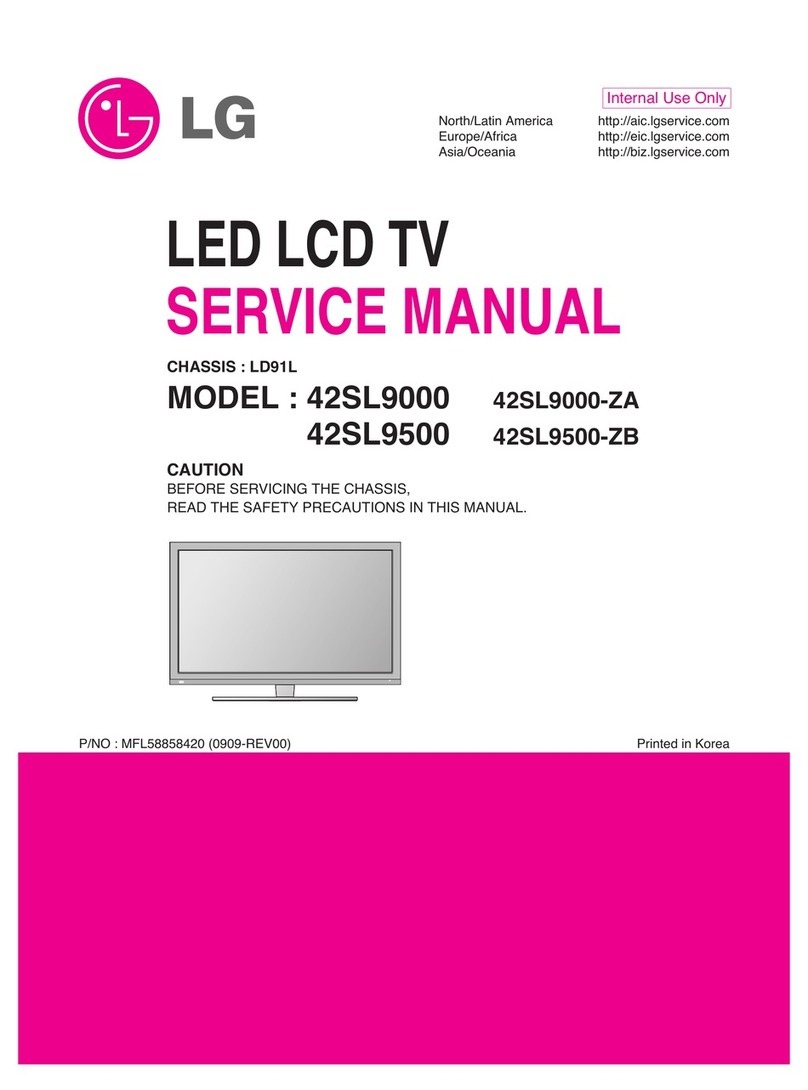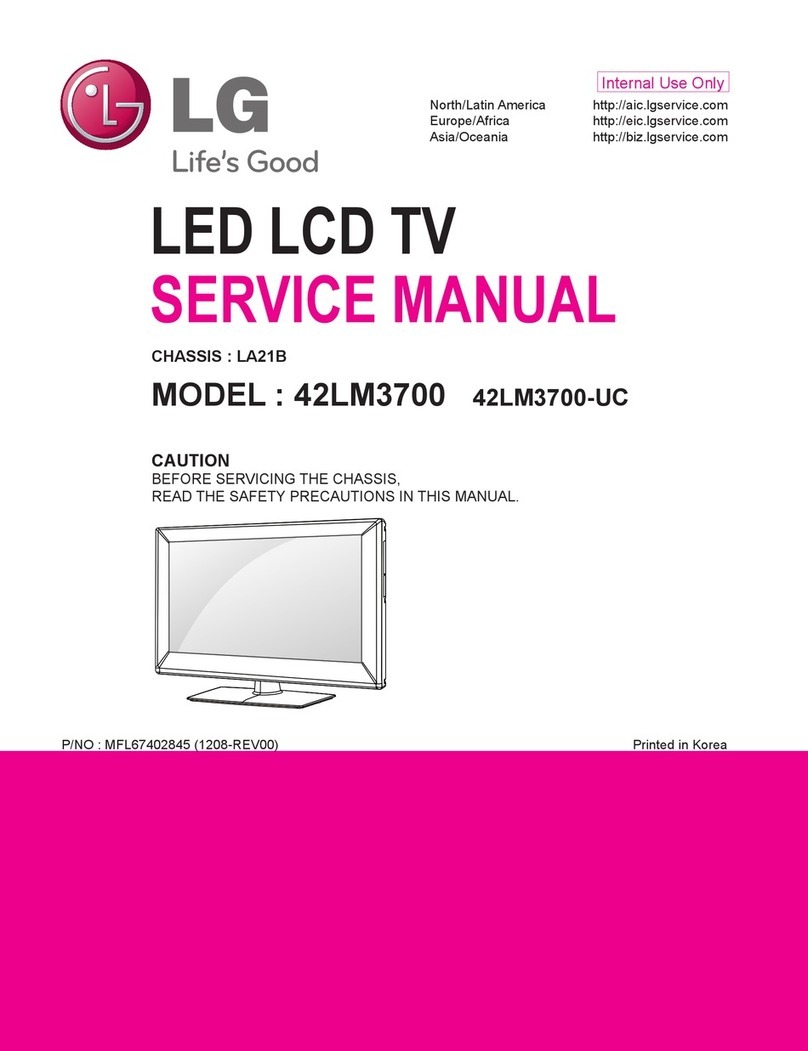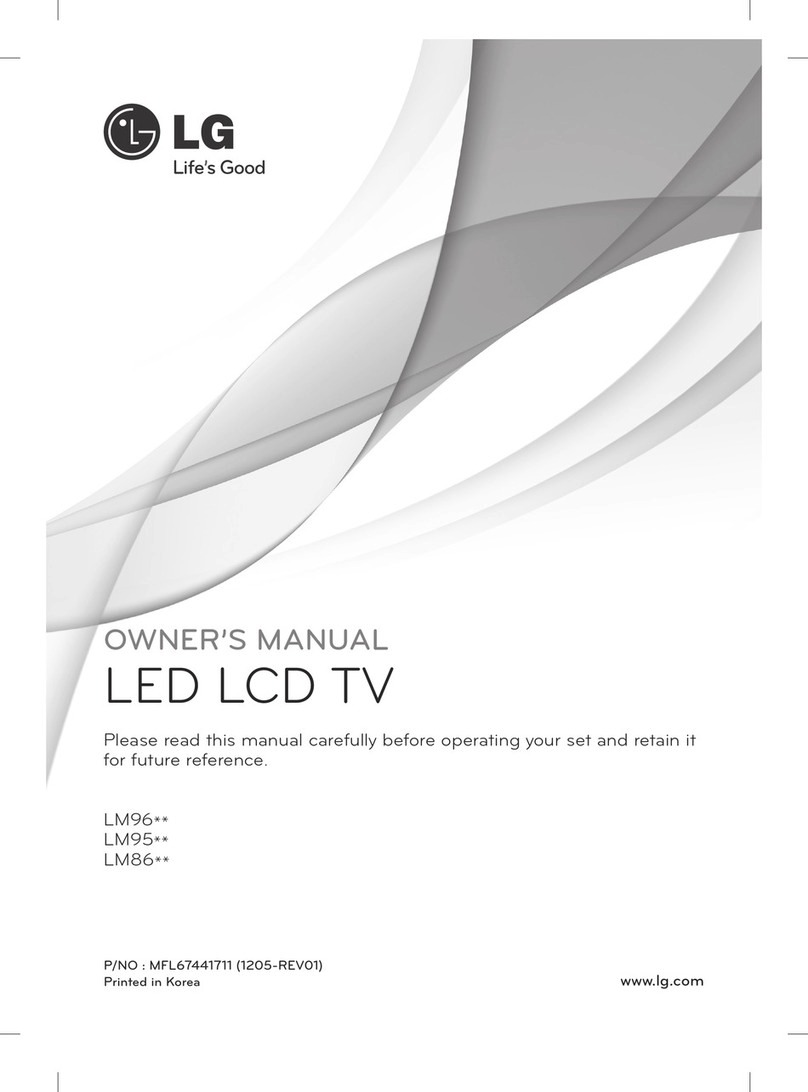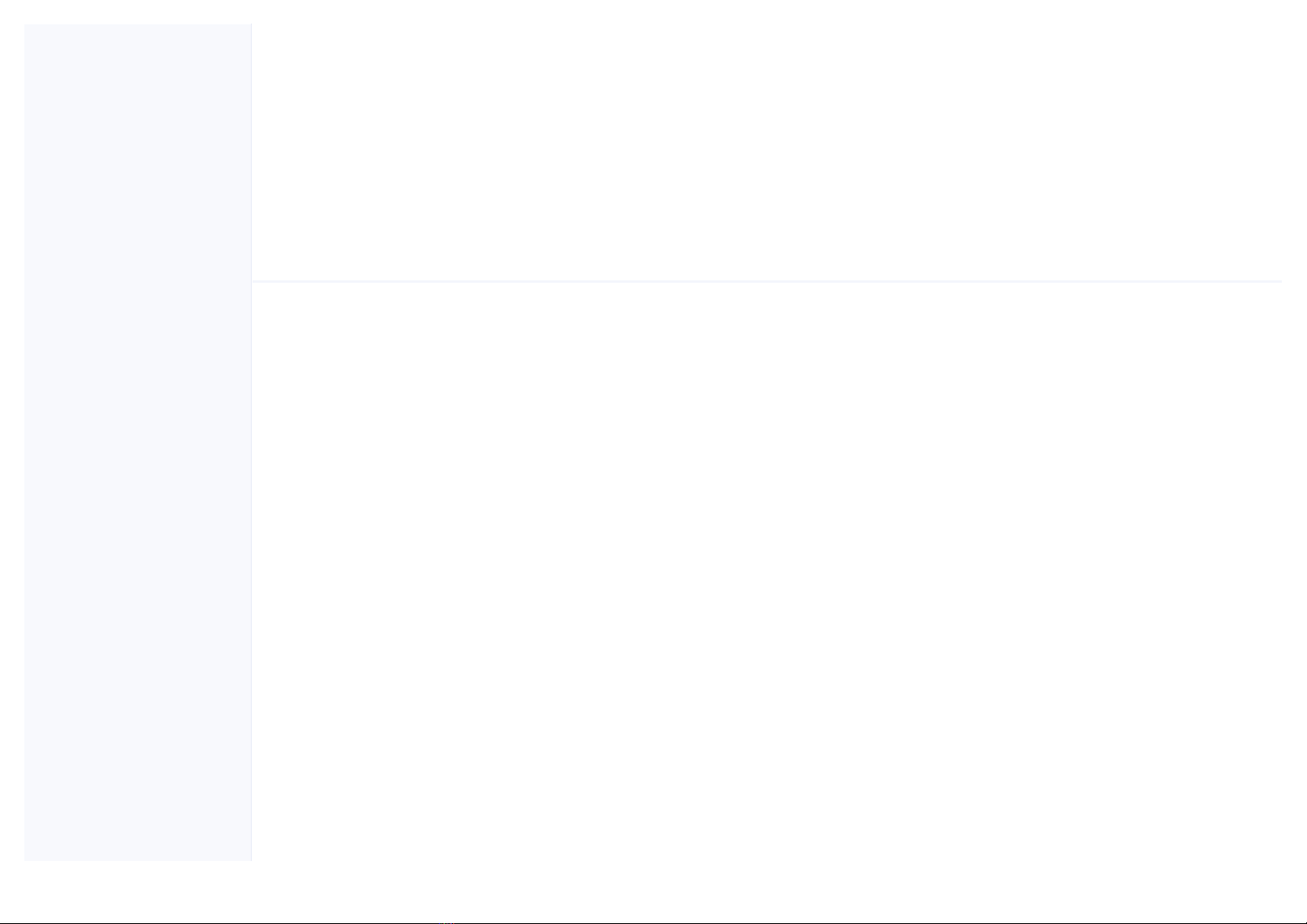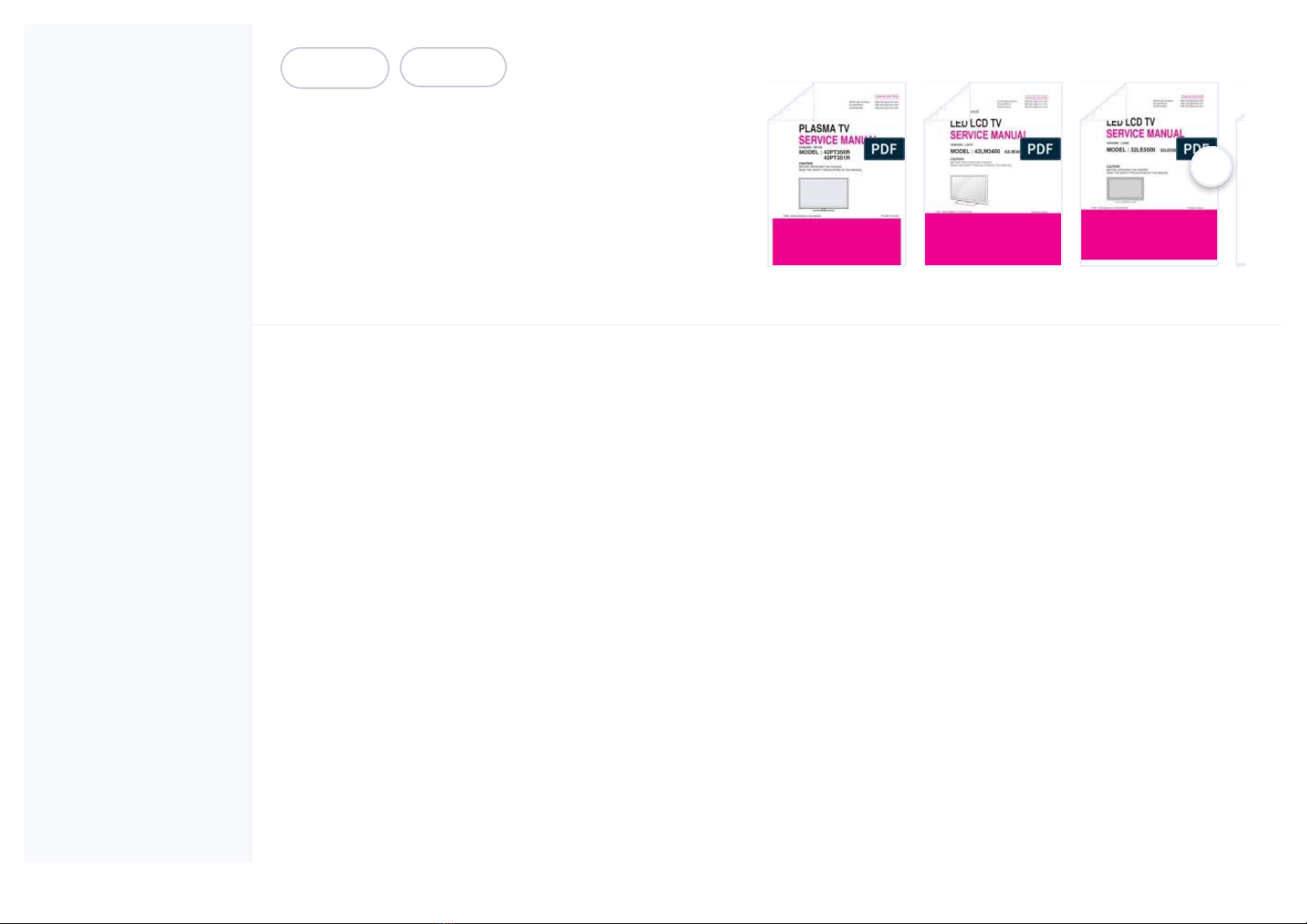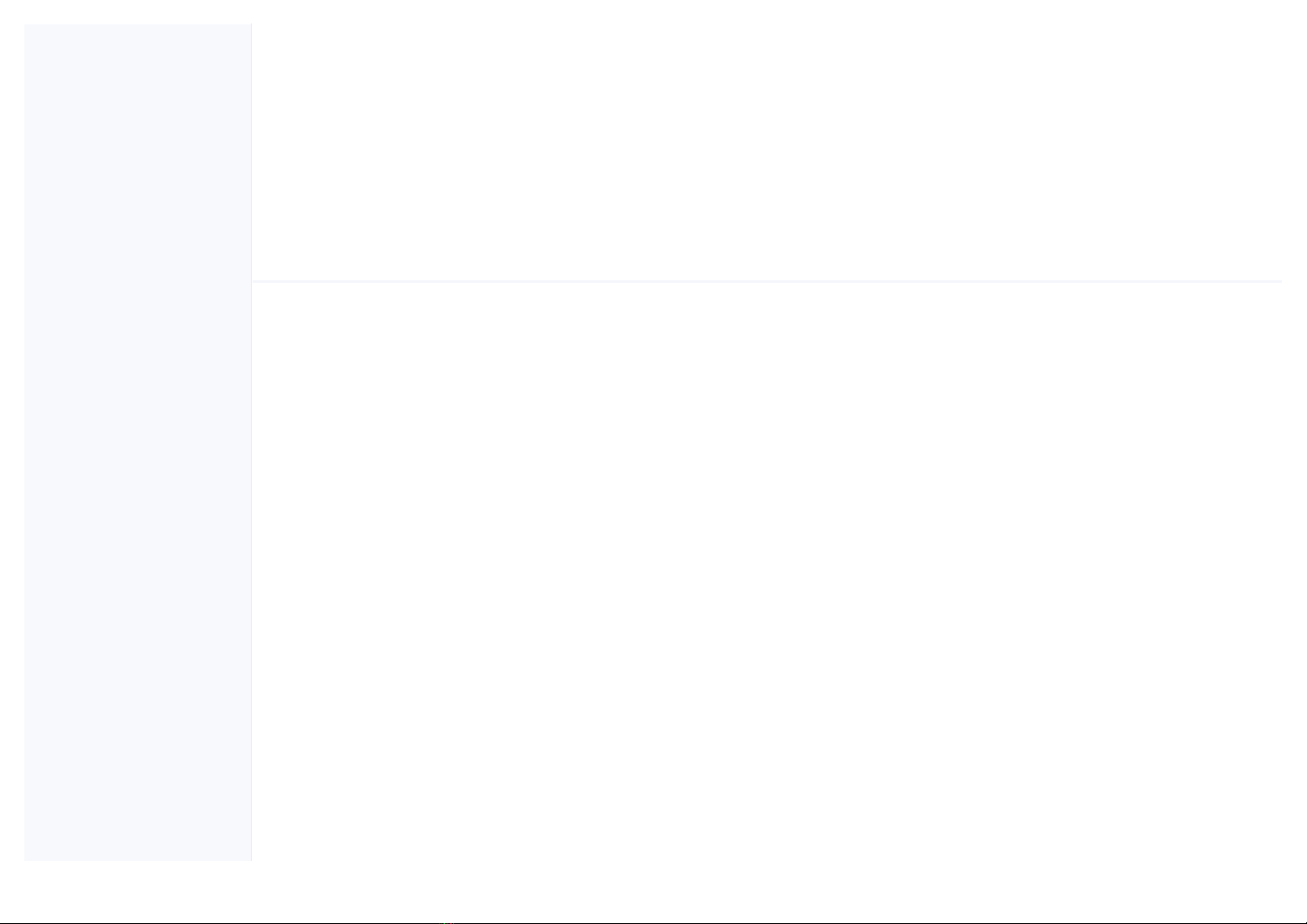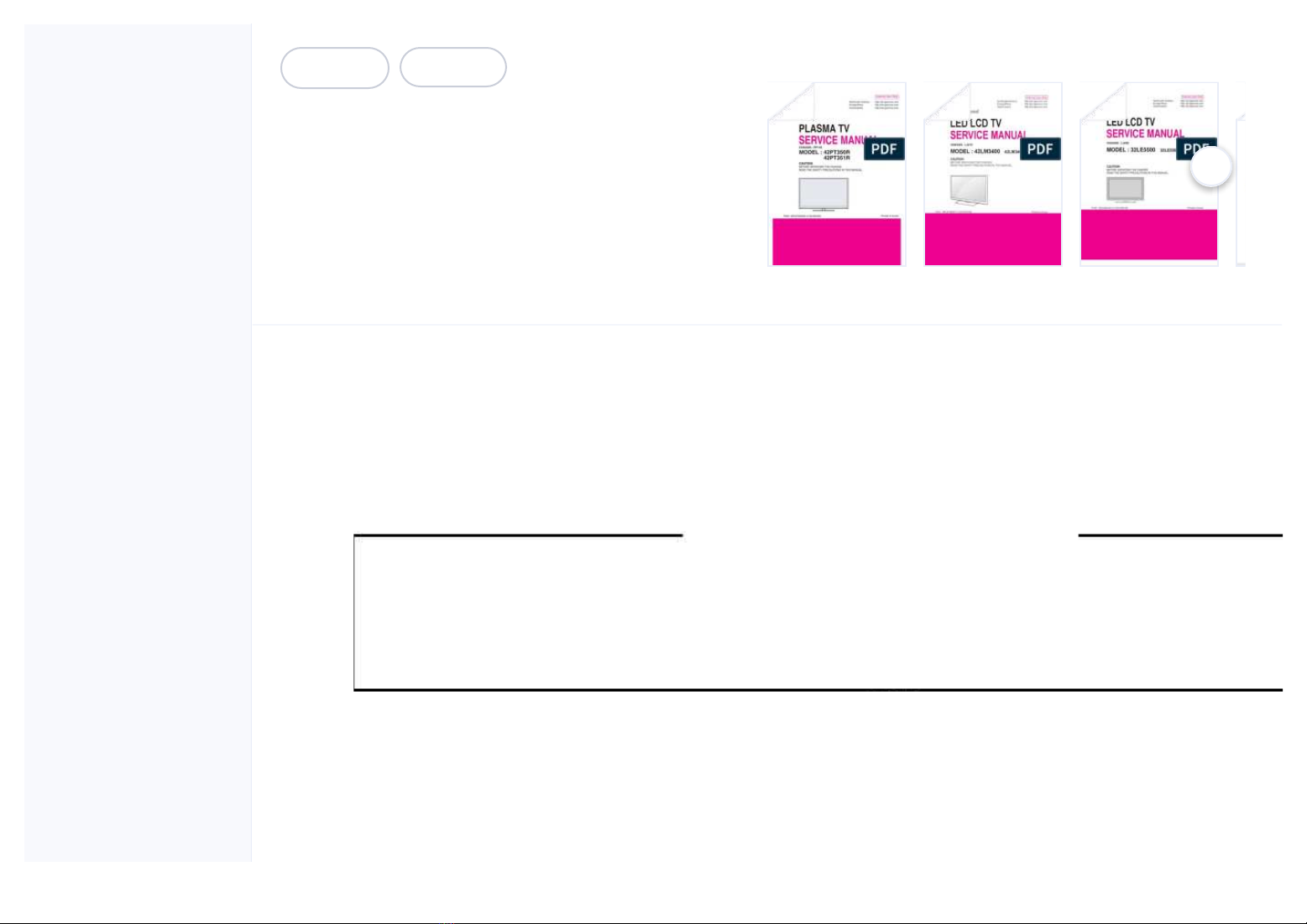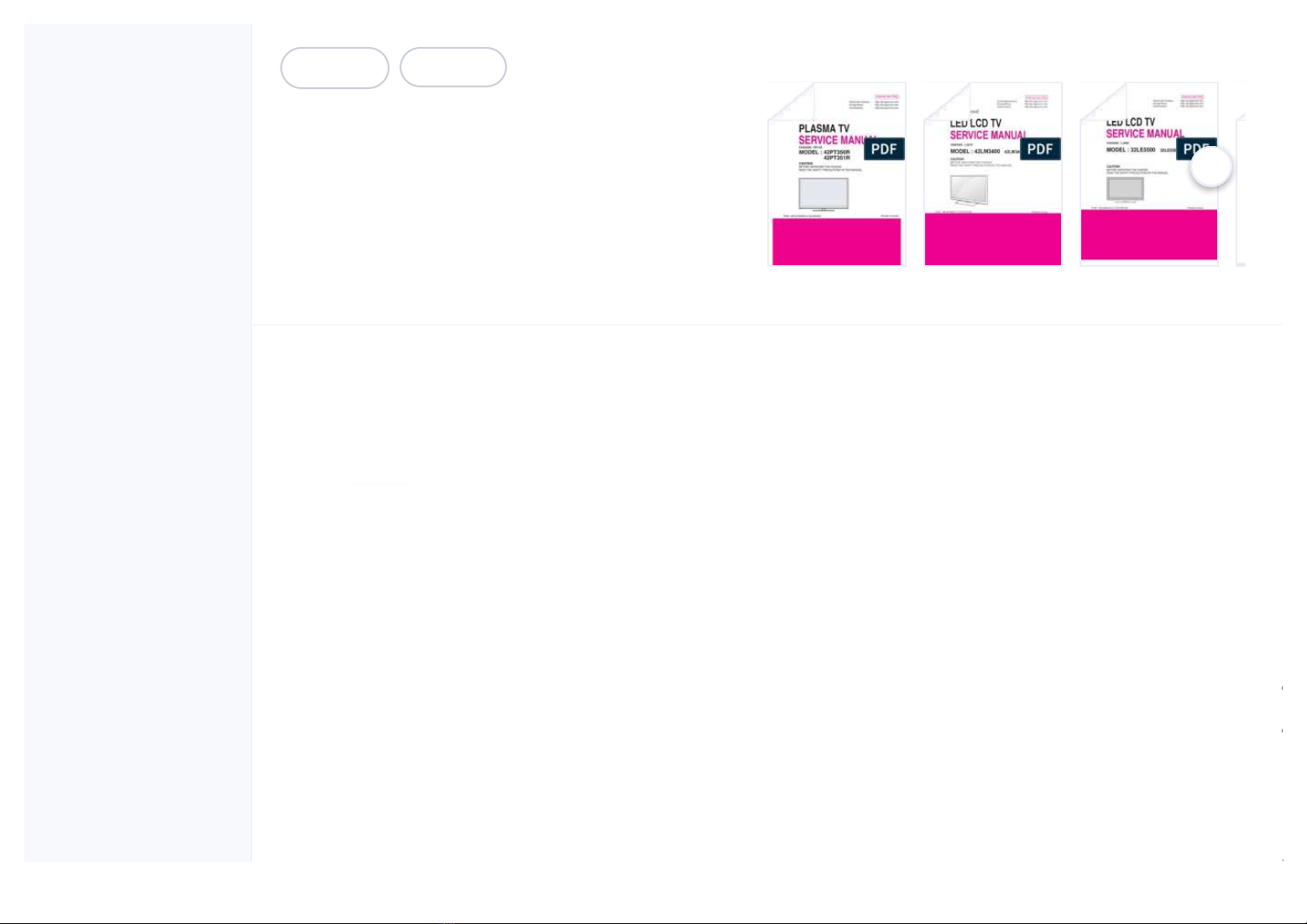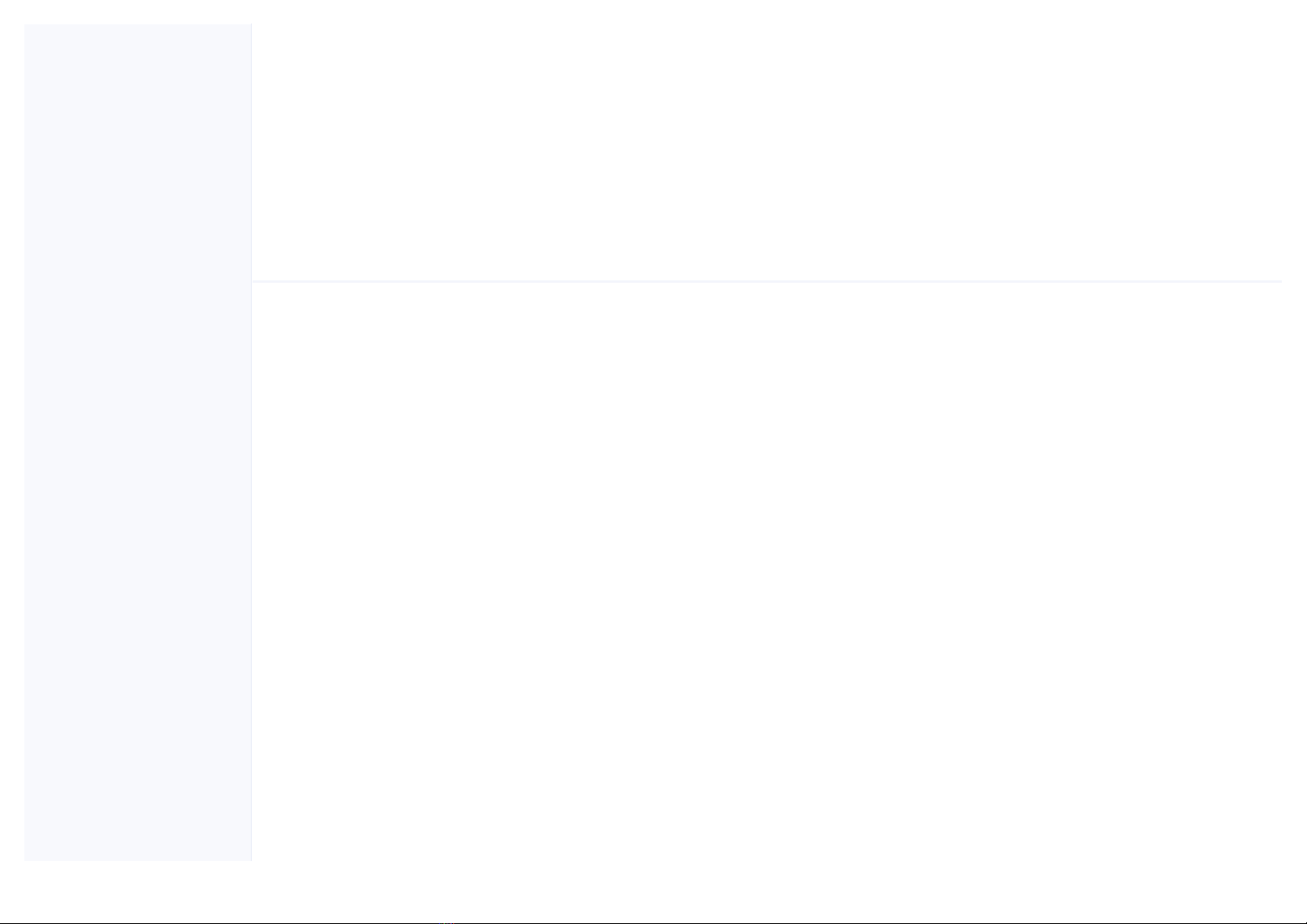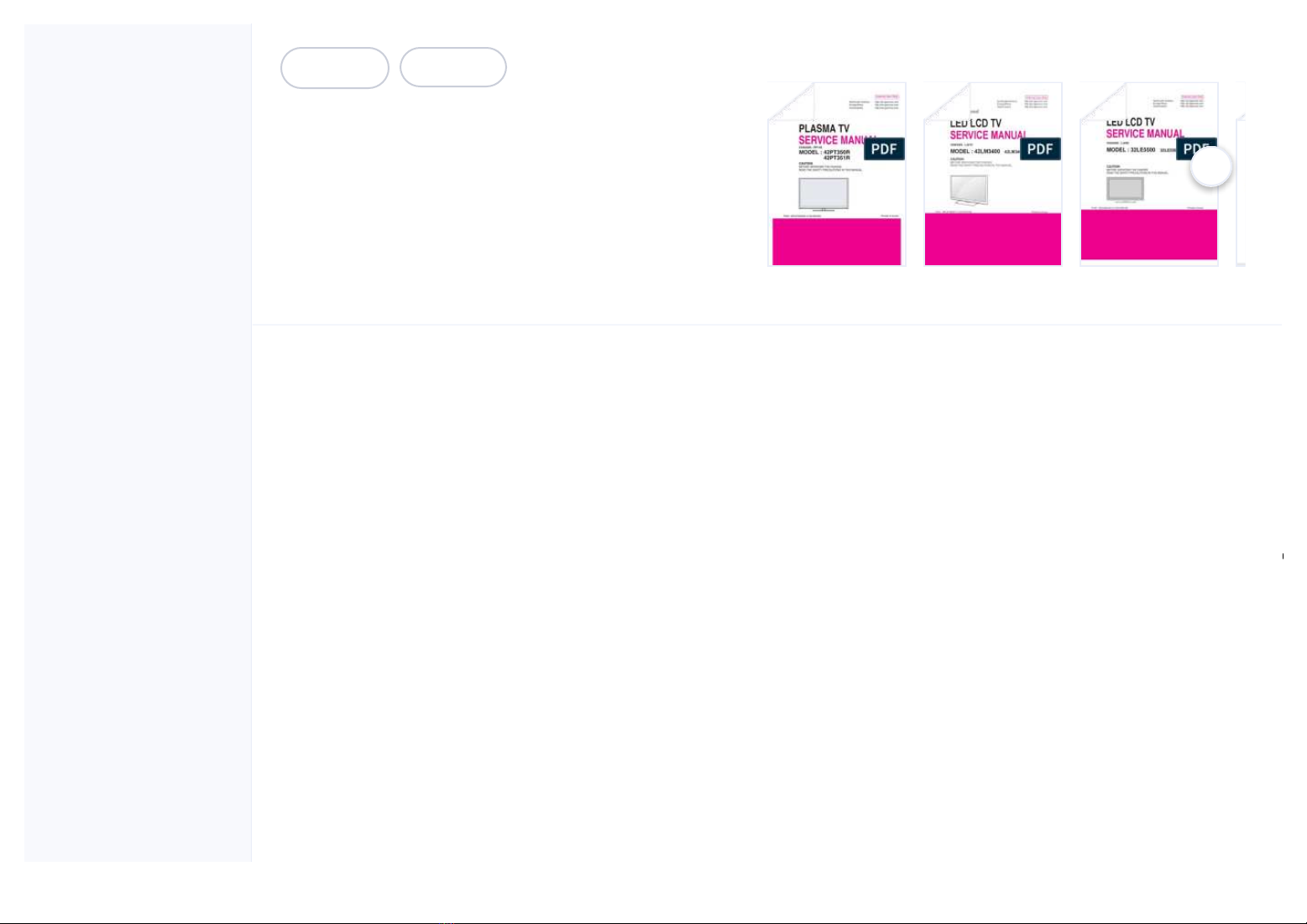LG 32LW4500 Service Manual
LG 32LW4500 Service Manual
CAUTION: Before servicing receivers covered by this serviceCAUTION: Before servicing receivers covered by this service
manual and its supplements and addenda, read and follow themanual and its supplements and addenda, read and follow the
SAFETY PRECAUTIONSSAFETY PRECAUTIONS
on page 3 of this on page 3 of this
If unforeseen circumstances create conflict between theIf unforeseen circumstances create conflict between the
following servicing precautions and any of following servicing precautions and any of
the safety precautions onthe safety precautions on
page 3 of this publication, always follow the safety precautions.page 3 of this publication, always follow the safety precautions.
Remember: Safety First.Remember: Safety First.
General Servicing PrecautionsGeneral Servicing Precautions
Always unplug the receiver AC power cord from the AC powerAlways unplug the receiver AC power cord from the AC power
source before;source before;
a. Removing or reinstalling any component, circuit boarda. Removing or reinstalling any component, circuit board
module or any other receiver assembly.module or any other receiver assembly.
Disconnecting or reconnectiDisconnecting or reconnecti
ng any receiver electrical plug orng any receiver electrical plug or
other electrical connection.other electrical connection.
Connecting a Connecting a
tute in paralltute in parall
el with an eleel with an ele
capacitor in the receiver.capacitor in the receiver.
A wrong part substitution or incorrect polarityA wrong part substitution or incorrect polarity
unit under test.unit under test.
2. After removing an electrical assembly equipped with ES2. After removing an electrical assembly equipped with ES
devices, place the assembly on a conductive surface such asdevices, place the assembly on a conductive surface such as
aluminum foil, to prevent electrostatic charge buildup oraluminum foil, to prevent electrostatic charge buildup or
exposure of the assembly.exposure of the assembly.
Use only a grounded-tip solUse only a grounded-tip sol
dering iron to solder or unsoldering iron to solder or unsol
an anti-static an anti-static
removal device. removal device.
removal devices not classified as "anti-static" can generateremoval devices not classified as "anti-static" can generate
electrical charges sufficient to damage ES electrical charges sufficient to damage ES
5. Do not use freon-propelled chemicals. These can generate5. Do not use freon-propelled chemicals. These can generate
electrical charges sufficient to damage ES electrical charges sufficient to damage ES
6. Do not remove a replacement ES device from its protective6. Do not remove a replacement ES device from its protective
package until immediately before you are ready to install it.package until immediately before you are ready to install it.
(Most replacement ES devices are packaged with leads(Most replacement ES devices are packaged with leads
electrically shorted together by conductive foam, aluminum foilelectrically shorted together by conductive foam, aluminum foil
or comparable conductive material).or comparable conductive material).
7. Immediately before removing the protective material from the7. Immediately before removing the protective material from the
SERVICING PRECAUTIONSSERVICING PRECAUTIONS