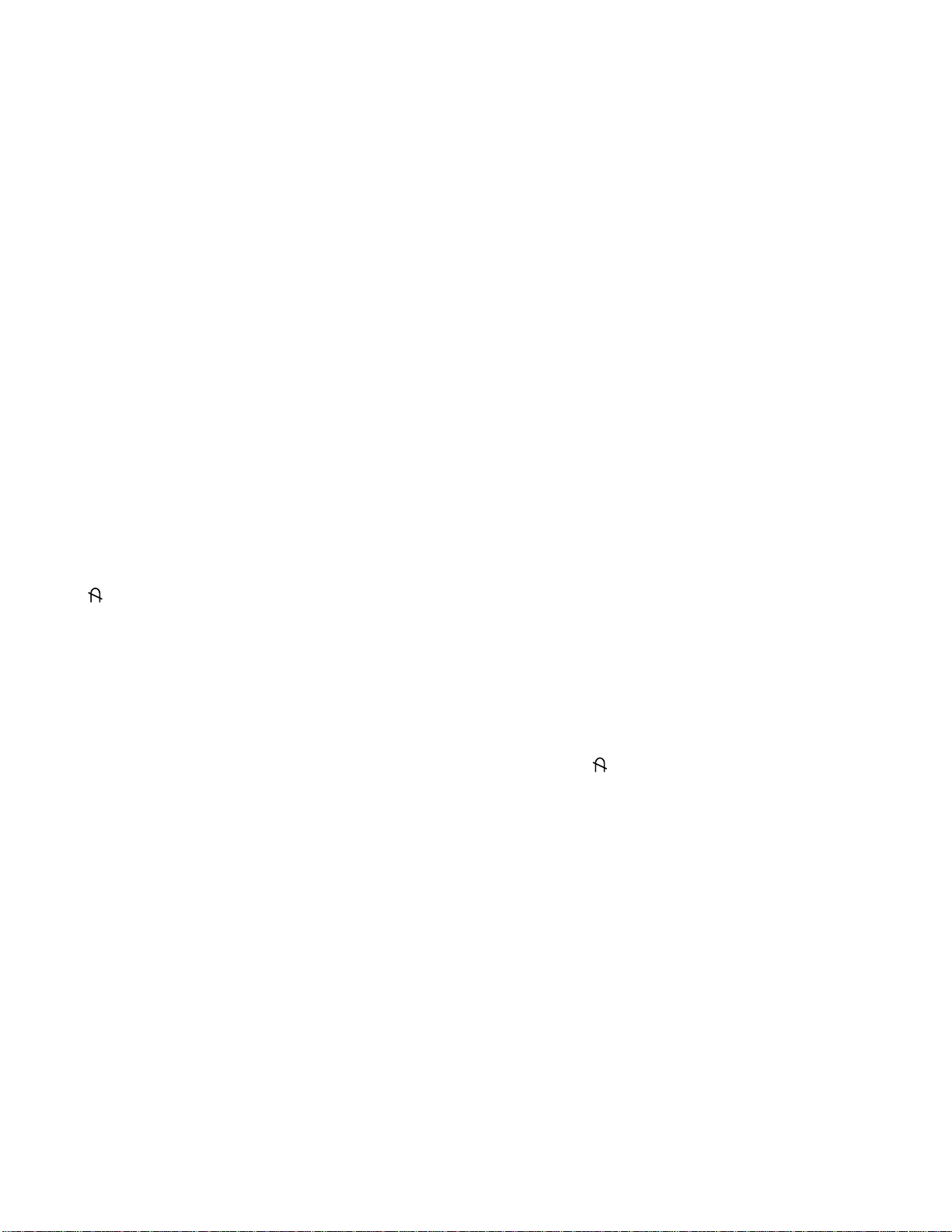ADJUSTMENT
GENERAL INFORMATION
All adjustment are thoroughly checked and corrected
when the monitor leaves the factory, but sometimes
several adjustments may be required.
Adjustment should be following procedure and after
warming up for a minimum of 30 minutes.
• Alignment appliances and tools.
- IBM compatible PC.
- Programmable Signal Generator.
(eg. VG-819 made by Astrodesign Co.or equivalent)
- EPROM or EEPROM with saved each mode data.
- Alignment Adaptor and Software.
- Digital Voltmeter.
- White Balance Meter.
- Luminance Meter.
- High-voltage Meter.
AUTOMATIC AND MANUAL DEGAUSSING
The degaussing coil is mounted around the CDT so that
automatic degaussing when turn on the monitor. But a
monitor is moved or faced in a different direction, become
poor color purity cause of CDT magnetized, then press
(DEGAUSSING) on the OSD menu.
ADJUSTMENT PROCEDURE & METHOD
-Install the cable for adjustment such as Figure 1and run
the alignment program on the DOS for IBM compatible PC.
1. Adjustment for B+ Voltage.
1) Display cross hatch pattern at Mode 8.
2) Adjust C951 (+) voltage to 195±0.5V with VR901.
2. Adjustment for High-Voltage.
1) Display cross hatch pattern at Mode 8.
2) Adjust CDT Anode voltage to 27±0.5kV with
VR2061.
3. Adjustment for Factory Mode (Preset Mode).
1) Display cross hatch pattern at Mode 13.
2) Run alignment program for Flatron 915FT(plus),
FB915B on the IBM compatible PC.
3) EEPROM →ALL CLEAR →Y(Yes) command
ÆPower Off ÆPower On.
4) DIST. ADJ. →SIZE-MAX command.
5) Adjust H-SIZE MAX as arrow keys to just of the full
screen size at Mode 13.
6) COMMAND →PRESET START→Y(Yes) command.
7) Adjust tilt as arrow keys to be the best condition.
8) DIST. ADJ. →BALANCE command.
9)
Adjust balance of pin balance, key balance as arrow
keys to be the best condition.
10)
DIST. ADJ. →FOS. ADJ command.
11)
Adjust H-SIZE as arrow keys to 350
±
2mm.
12)
Adjust H-POSITION as arrow keys to center of the
screen.
13)
Adjust V-SIZE as arrow keys to 262
±
1mm.
14)
Adjust V-POSITION as arrow keys to center of the
screen.
15)
Adjust S-PCC (Side-Pincushion) as arrow keys to
be the best condition.
16)
Adjust TRAPEZOID as arrow keys to be the best
condition.
17)
Display from Mode 1 to Mode 12 and repeat above
from number 11) to 16).
18)
PRESET EXIT →Y (Yes) command.
4. Adjustment for White Balance and Luminance.
1) Set the White Balance Meter.
2) Press the (DEGAUSSING) on the OSD menu for
demagnetization of the CDT.
3) Display color 0,0 pattern at Mode 8.
4) Set Brightness and Contrast to max position.
5) COLOR ADJ. Æ BIAS ADJ. command of the
alignment program.
6) Check whether blue color or not at R-BIAS and G-
BIAS to min position and B-BIAS to 215 (decimal)
position at Sub-Bright to 85 (decimal). If it's not blue
color, the monitor must repair.