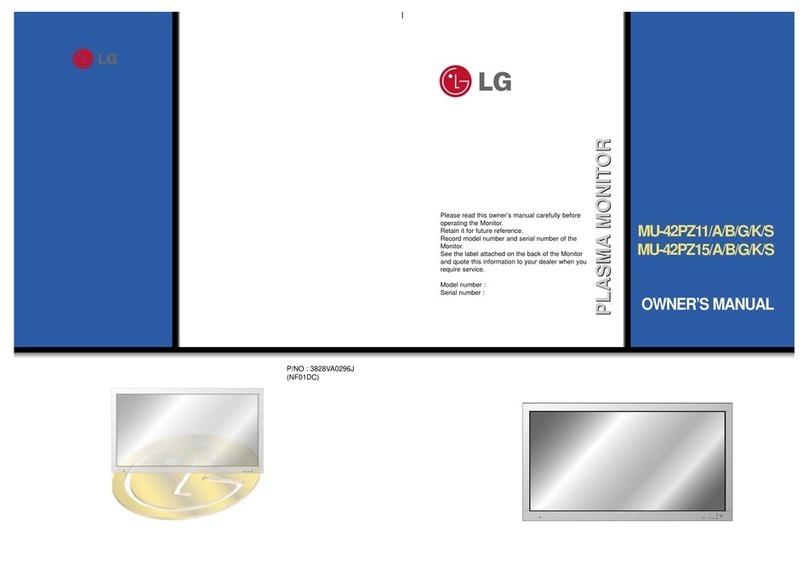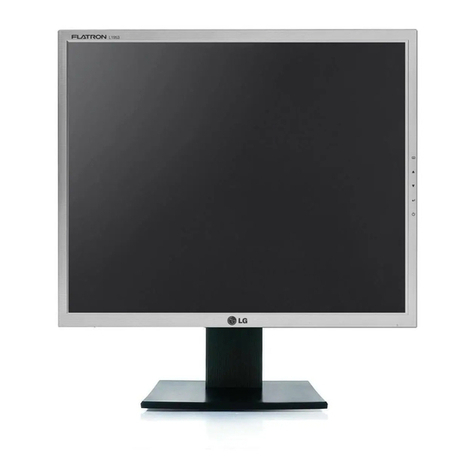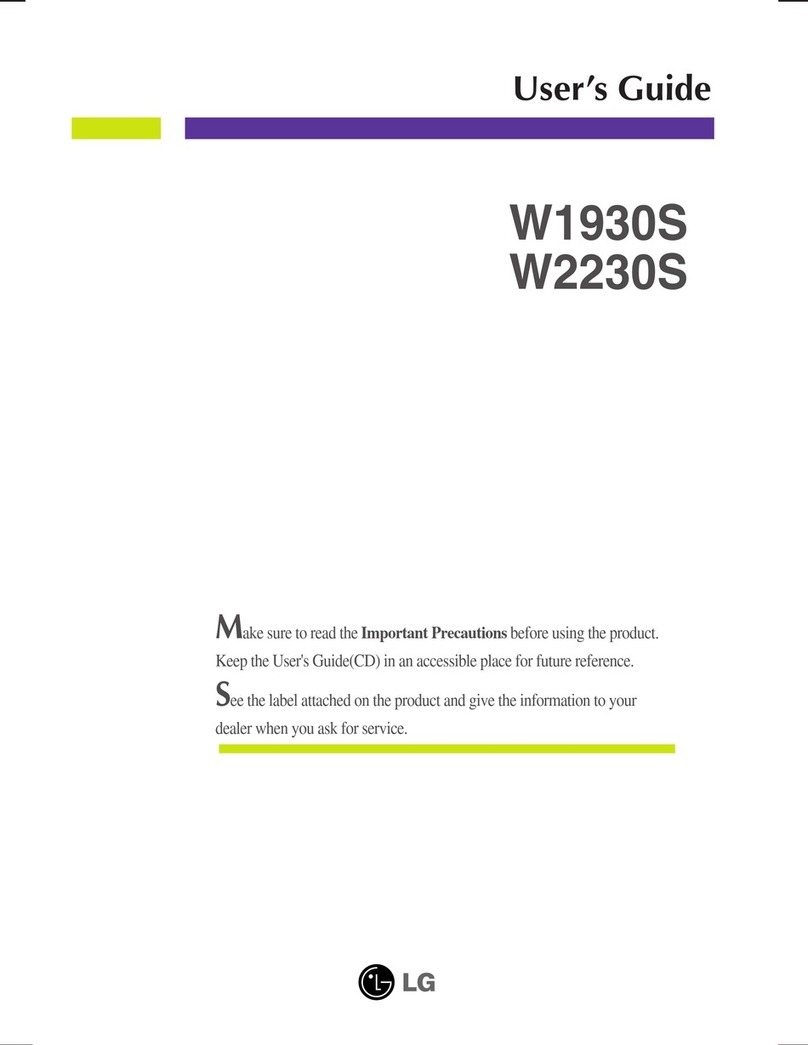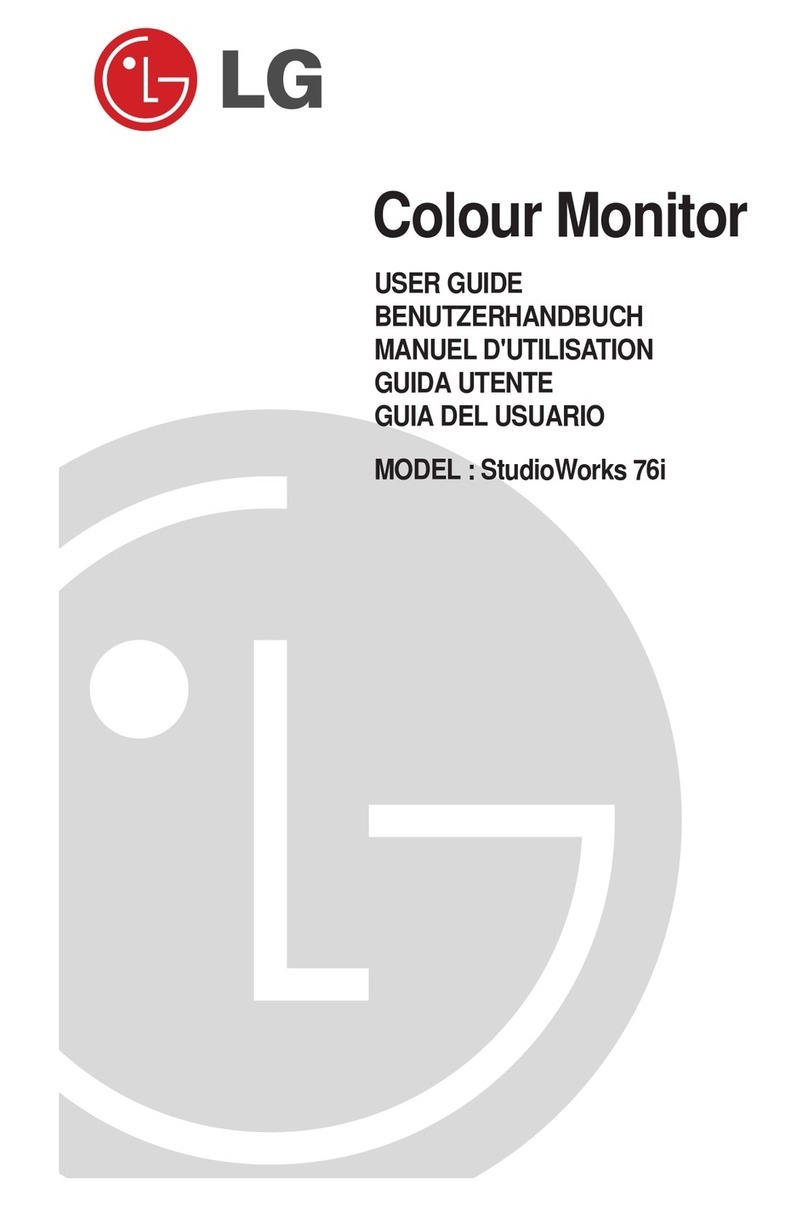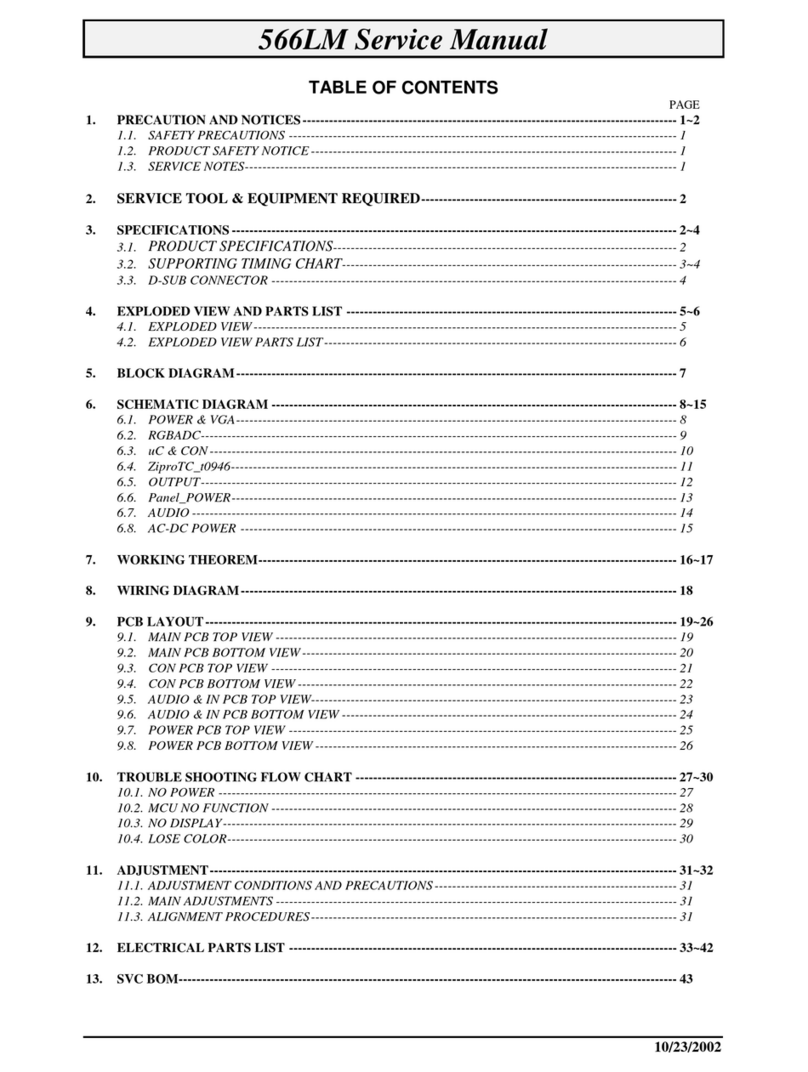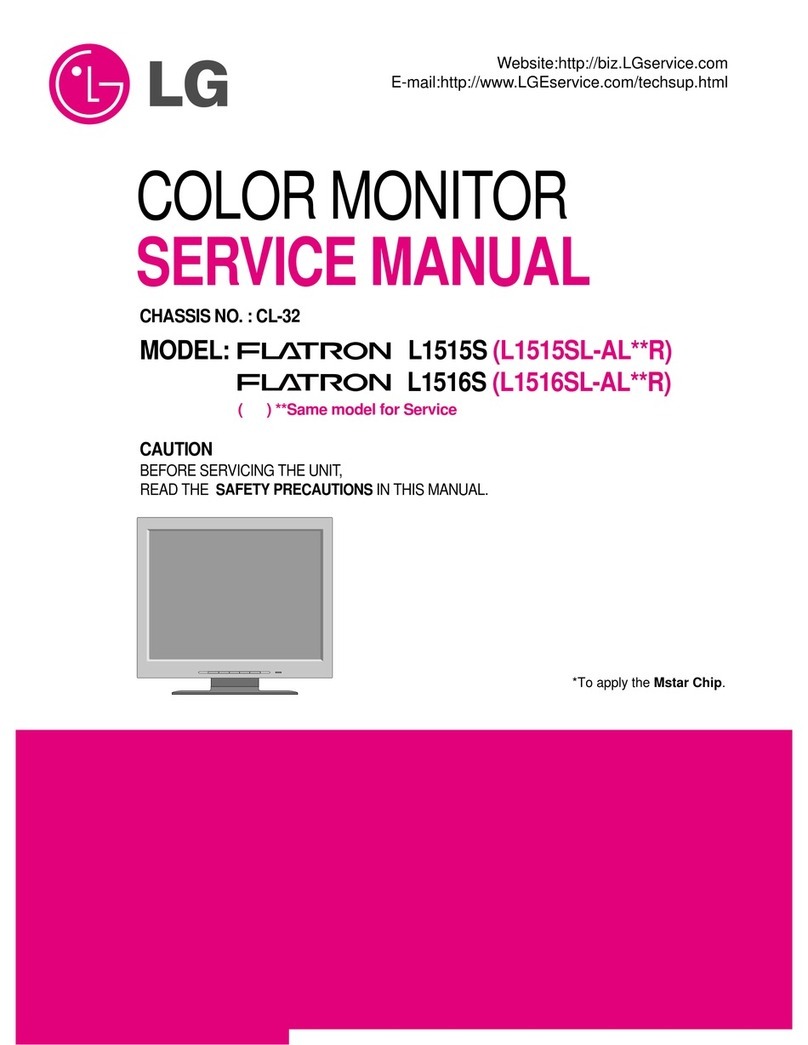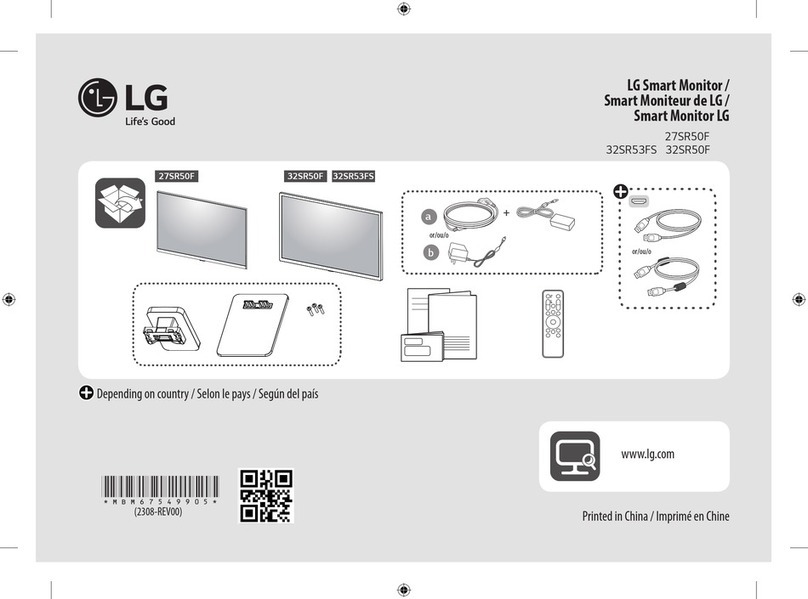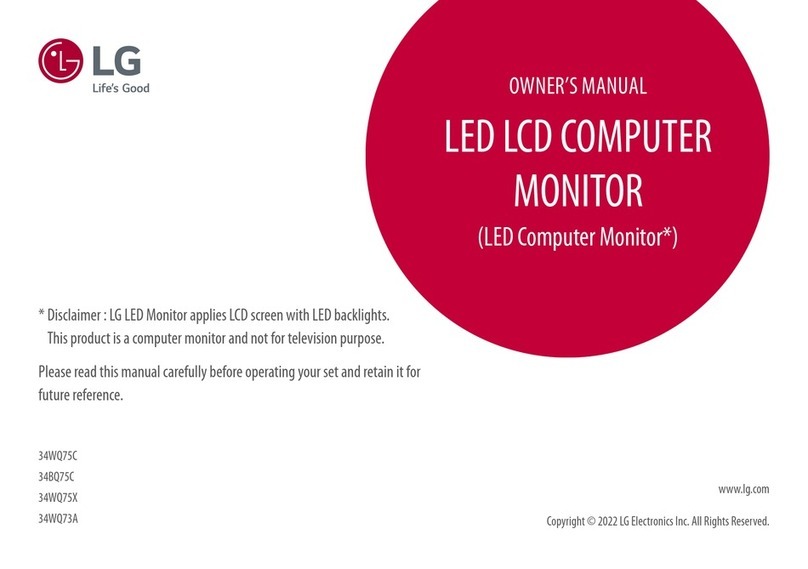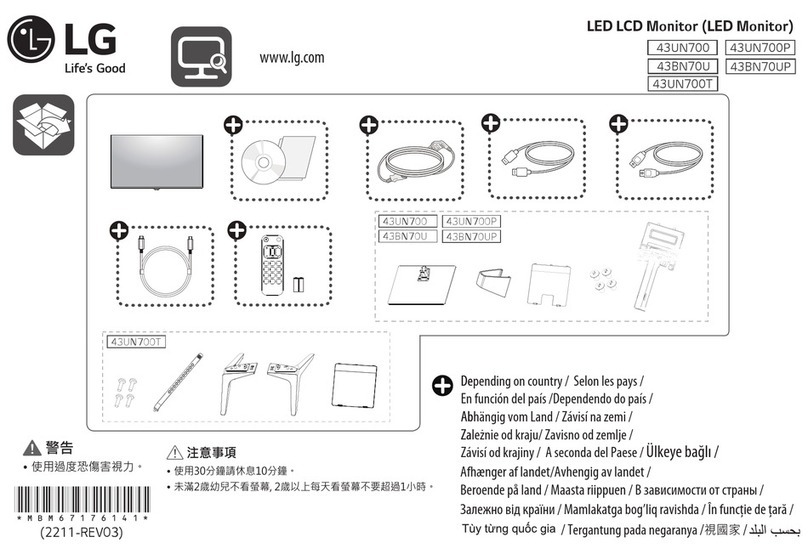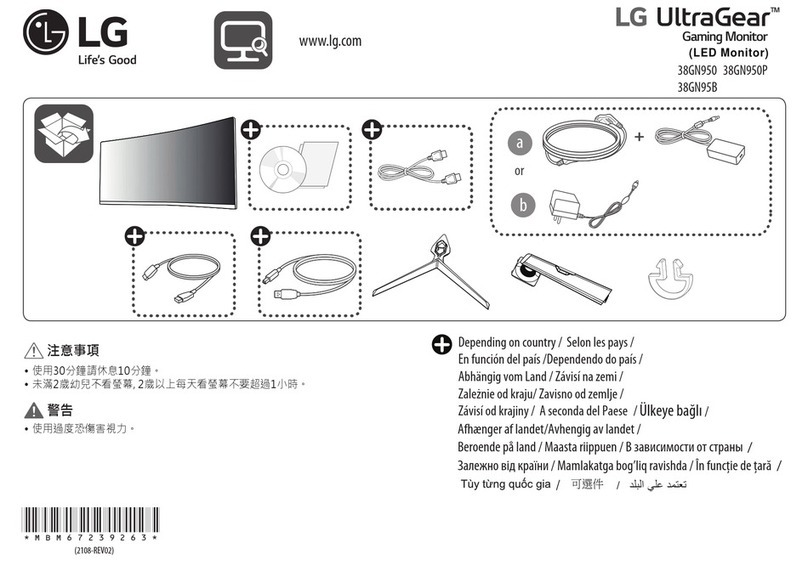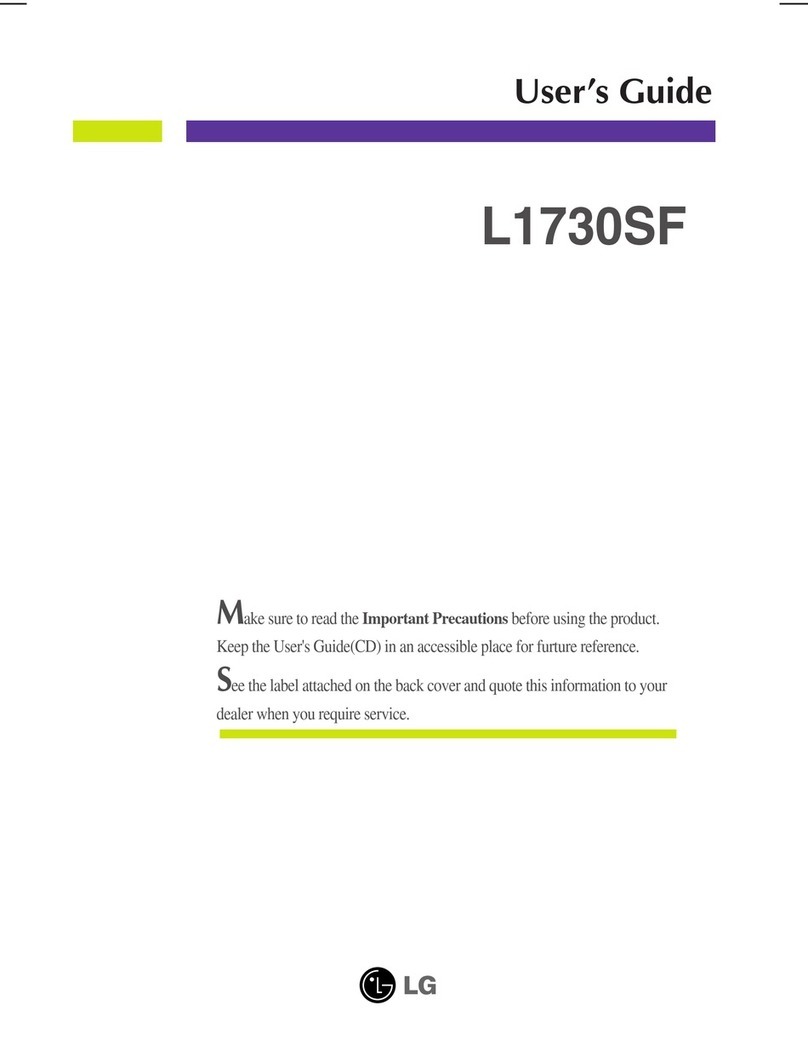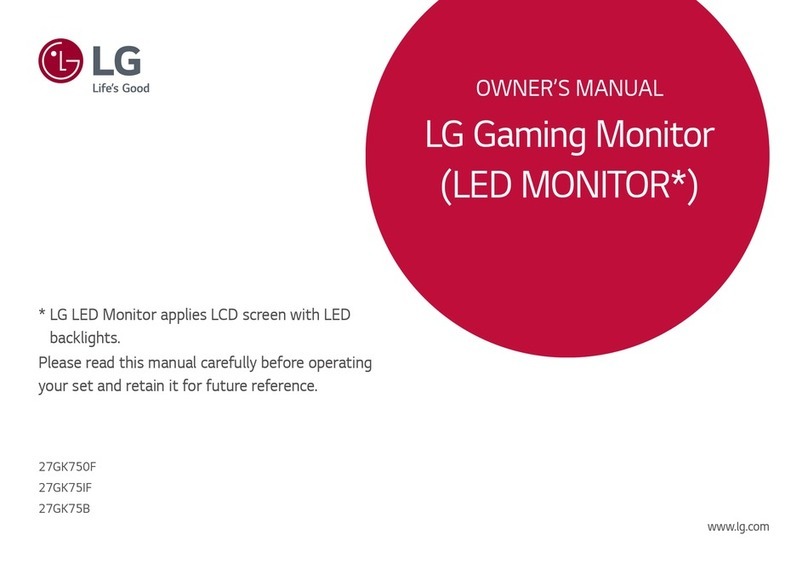- 9 -
DESCRIPTION OF BLOCK DIAGRAM
1. Input selection circuit
At BA7657F(IC4) Video signal selects between PC
RGB signal and Component signal.
Then selected output inputs to AD9888(IC12).
2. A/D Converter
This block is composed of AD9888(IC12) and
peripheral devices.
AD9888(IC12) includes A/D converter, Pre-amp, and
PLL.
The basic RGB signal from D-sub RGB and
Component signal Y/Pb/Pr are input to R,G,B pin of
AD9888(IC12).
Input video signal is amplified, Phase locked , A/D
converted to RGB/YUV each 8bits digital signal by
this IC(IC12).
And send the Digital video signal to ASI510(IC14).
IC12 makes clock for ASI510(IC14).
3.TMDS Receiver
This Block is composed of SiI161B (IC17) and
peripheral devices.
This ICs decodes TMDS Input signal from DVI-D Pin
(CN5) and make 48bit digital signal to send Digital
signal to ASI510(IC14).
4. Micom & DDC Controller part
This block is composed of SDA5550M(IC3) and OPT
Memory(IC33),expanded I/O Expender IC(IC2,
IC8,IC36) and EEPROM IC(IC1,IC34,IC49).
SDA5550M controls peripheral devices through IIC
line.
Major functions are
(1) to store user setting value in the IC1.
And (2) to store EDID data in the EEPROM
(IC34,IC49)
5. Video Decoder Circuit
This block is composed of VPC3230D(IC601) and
peripheral devices
SDA5550M(IC3) controls this IC through IIC Line.
This IC analyzes input signal of CVBS, Y/C, Y/Pb/Pr
and output analyzed signal (8bit interlace signal) to
De-interlace block.
Analyzed signal has video control signals like
Contrast, Brightness, Sharpness, Color, tint signals
Including Adaptive Comb Filter.
Input CVBS from 3d Comb filer IC(IC31) is
seperarated to Y and C. And passed by
LPF(L501,L502).
Then inputed to Audio/Video switch(IC41).
6. DTV Circuit
This block is composed of AD9888(IC12) and
peripheral devices
AD9888(IC12) includes A/D converter, Pre-amp, and
PLL.
This circuit is controlled by SDA5550M(IC3) from IIC
Line.
The function is that Component signal(Y/Pb/Pr) from
Component(CN2,CN10) pass by control and output to
ASI510.
7. Audio Decoder Circuit
This block is composed of TPA3002D2(IC10) and
peripheral devices.
SDA5550M(IC3) controls this IC through IIC Line.
This IC analyzes Audio input signal through A/V Jack
and PC1/2 audio, DVD/DTV audio.
8. De-Interlacer
This block is composed of FLI2310(IC10) and
peripheral devices.
SDA5550M(IC3) controls this IC through IIC Line.
And this IC convert 8 Bit Interlace Y/UV signal to De-
interlace signal.
It output converted signal to 16 Bit YUV signal
9. Panel-Link Circuit
LVDS Transmitter THC63LVDM83R(IC44) is the IC
that receives output digital signal of ASI510(IC14) and
output to PDP Module.
The signal format is LVDS.
PDP Module has LVDS receiver that is same output
of ASI510(IC14).
This is the best for reduction EMI problem and the
number of pin connector.
10. 3D Comb filter
In case of NTSC Composite VIDEO signal, Color and
Y are separated by 3D Comb filter IC UPD64083
(IC31). Then inputted to Video decoder IC
VPC3230D(IC601).