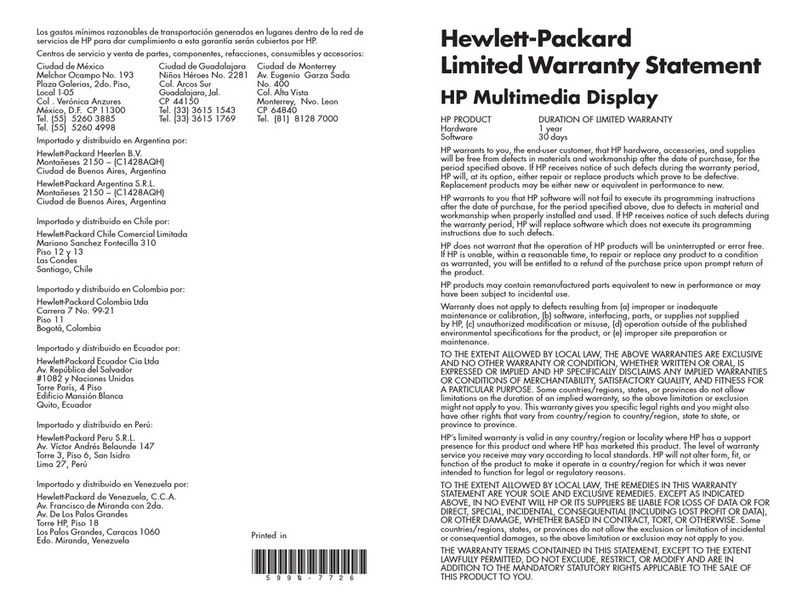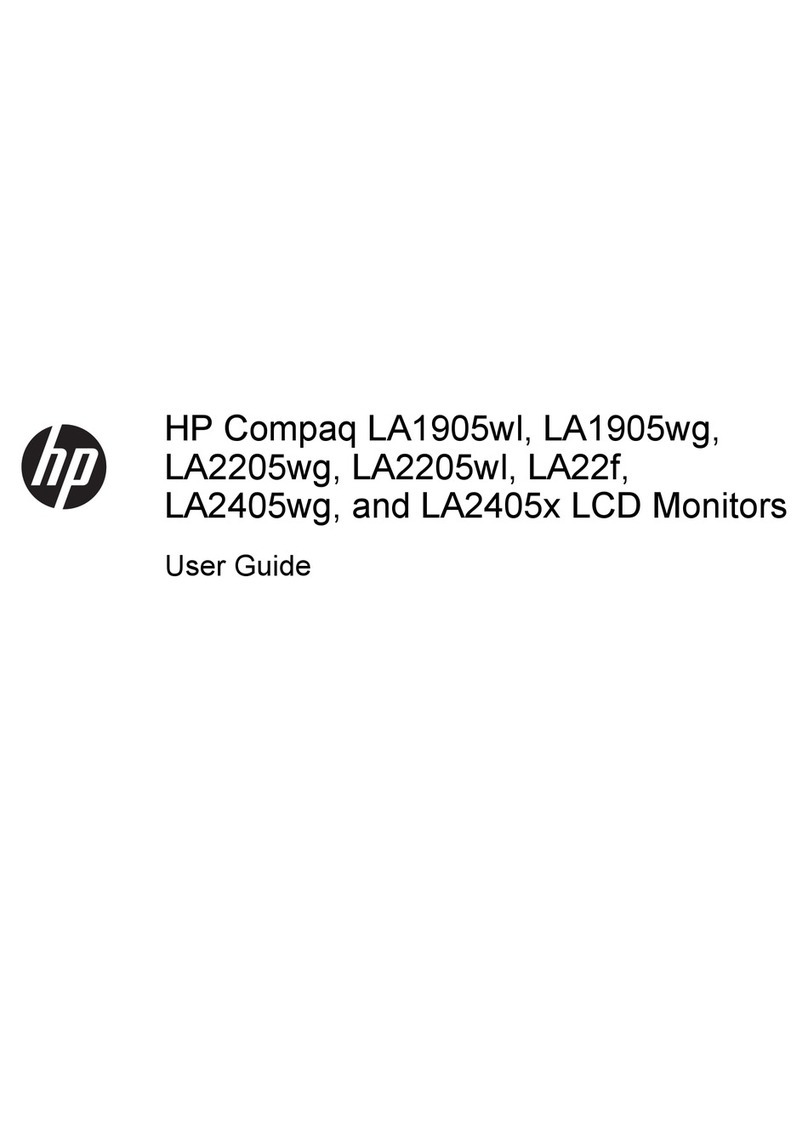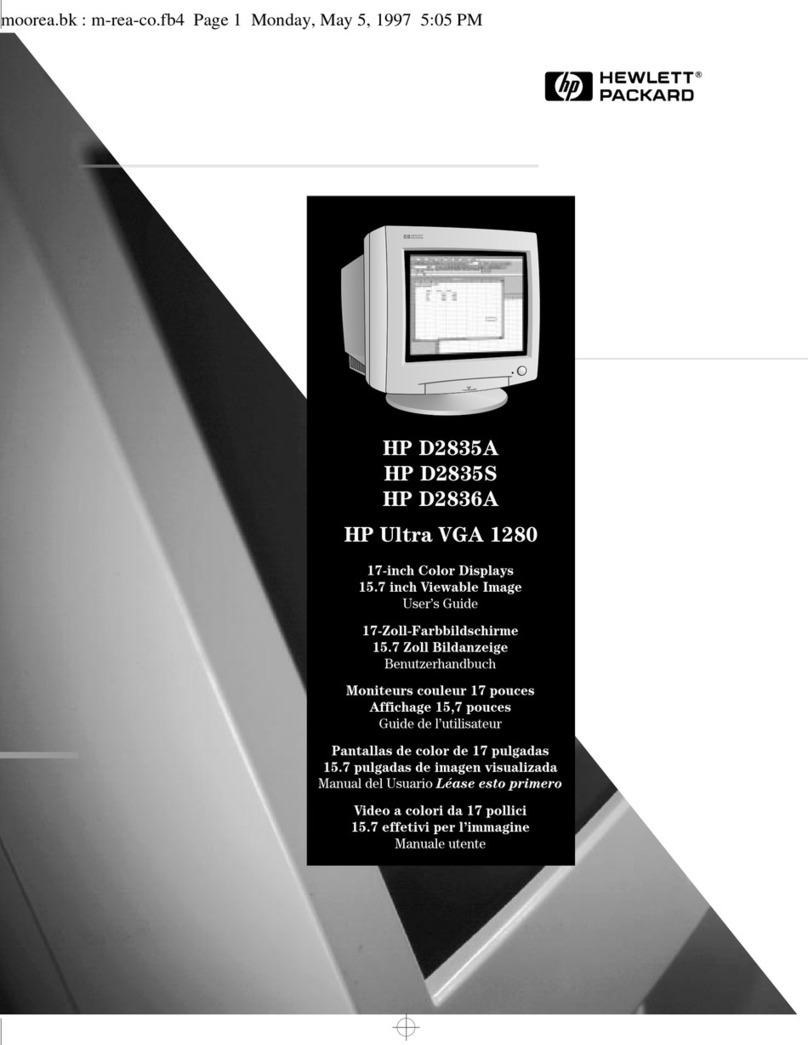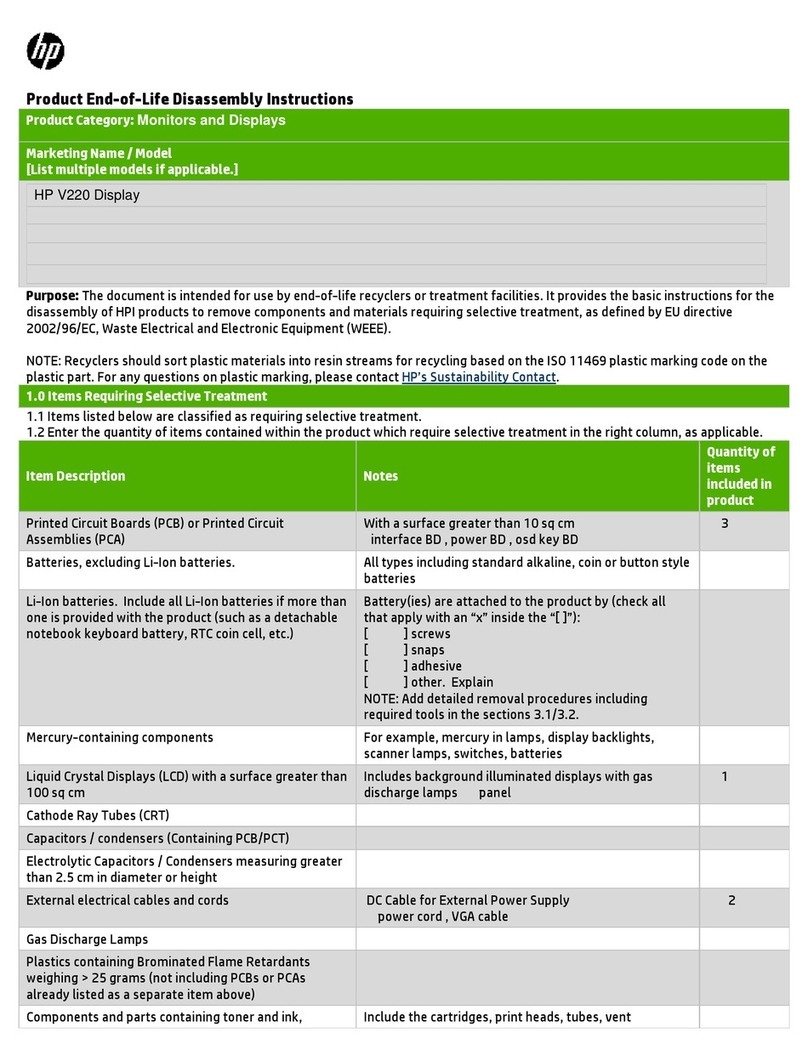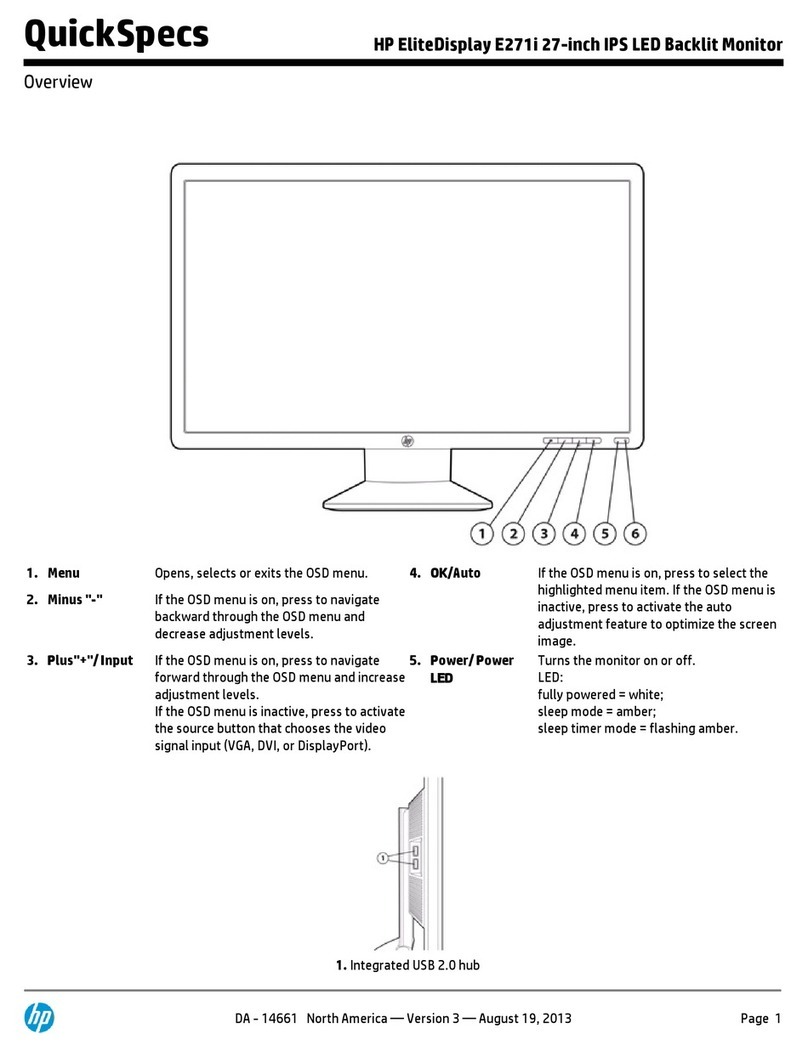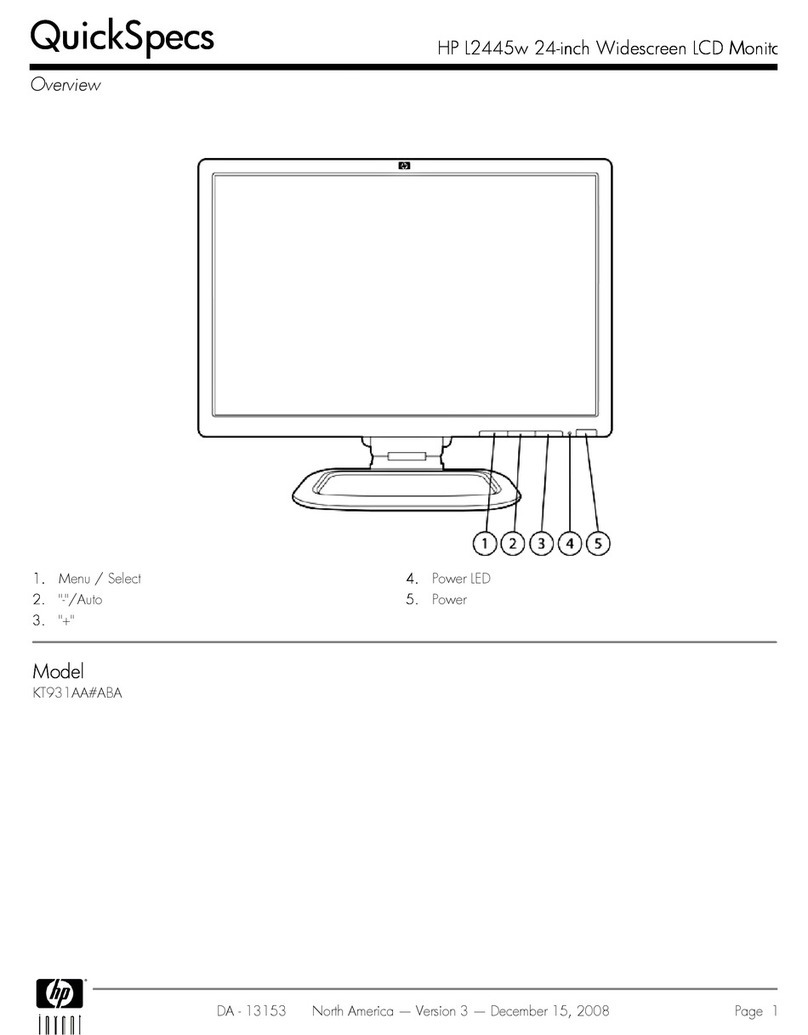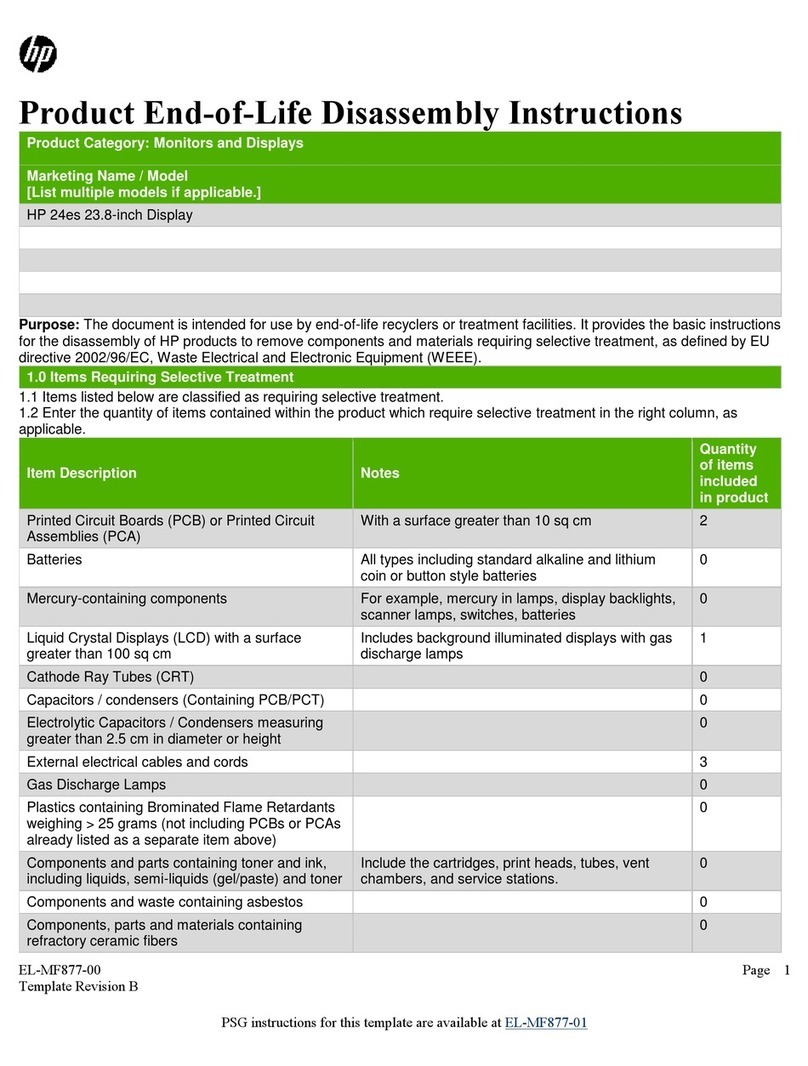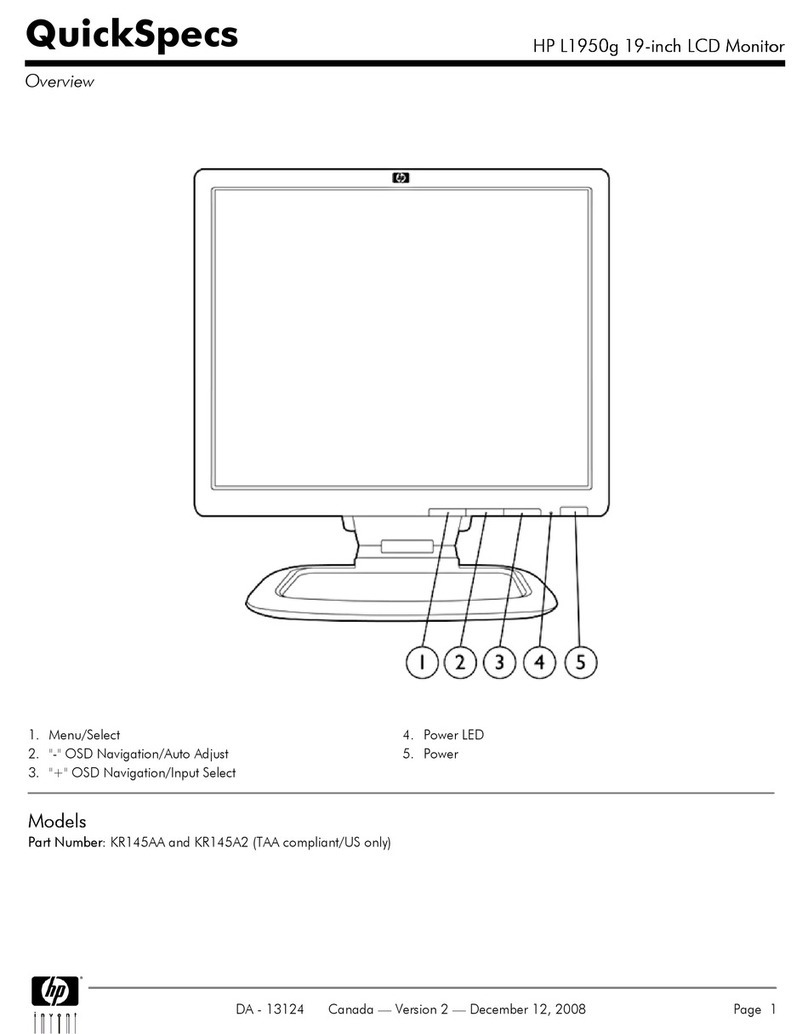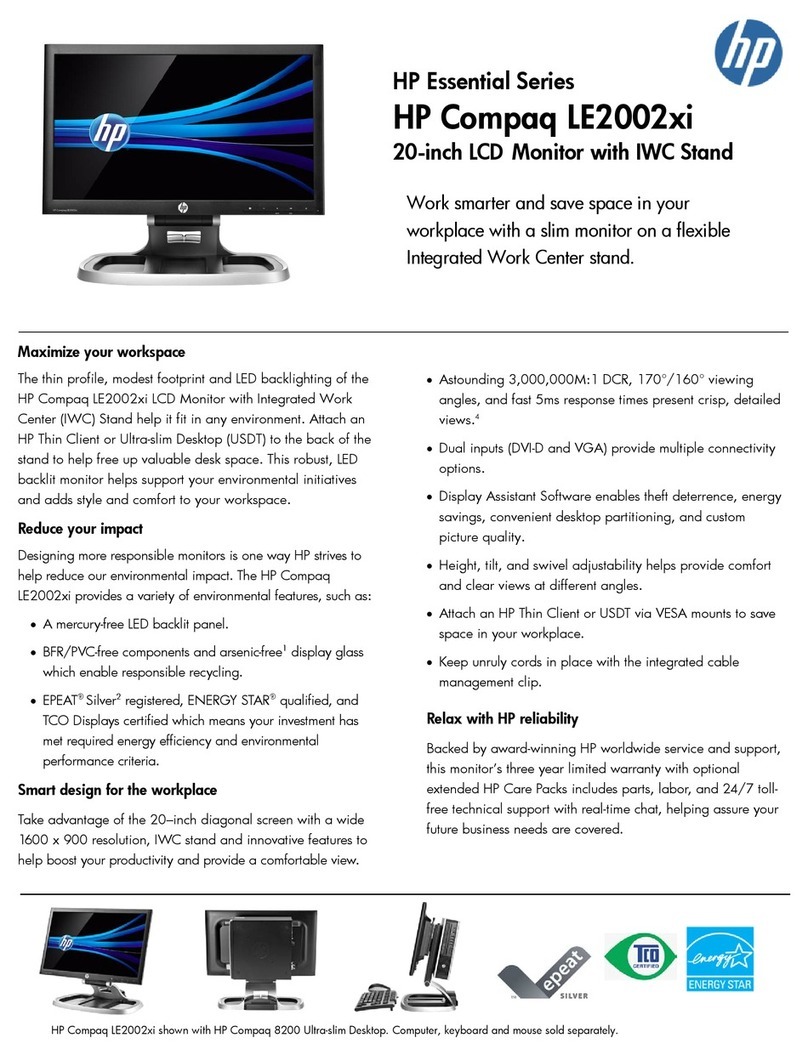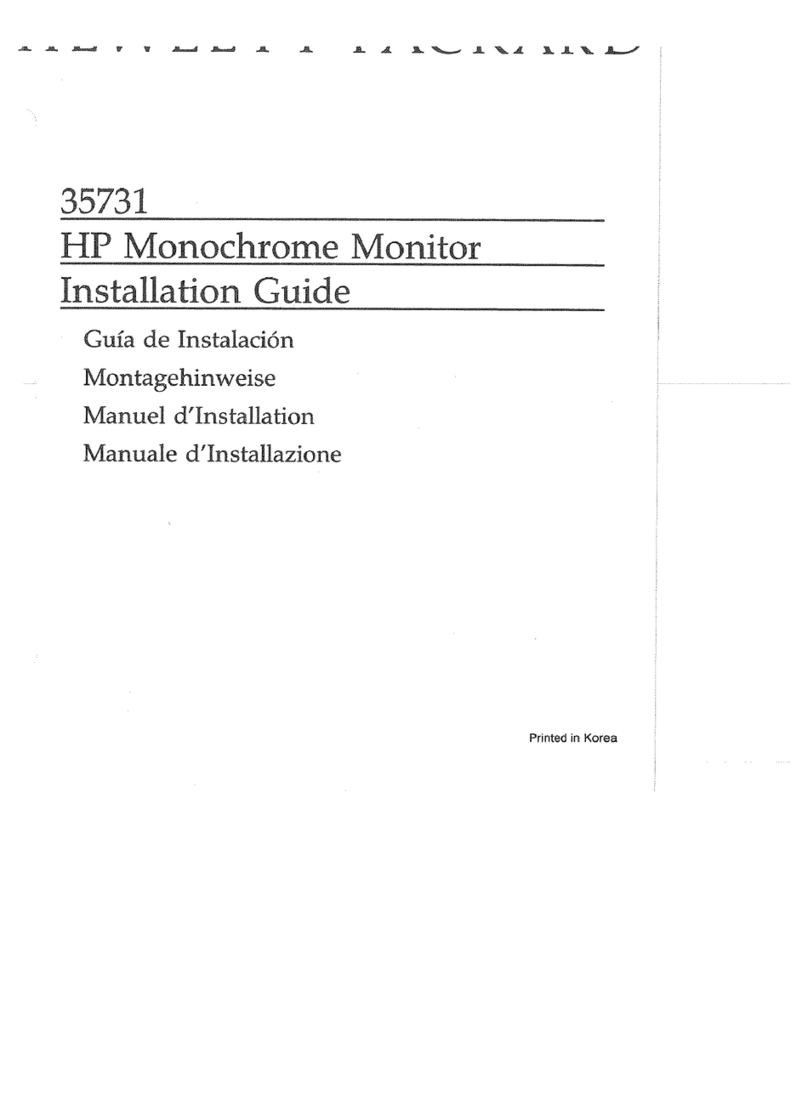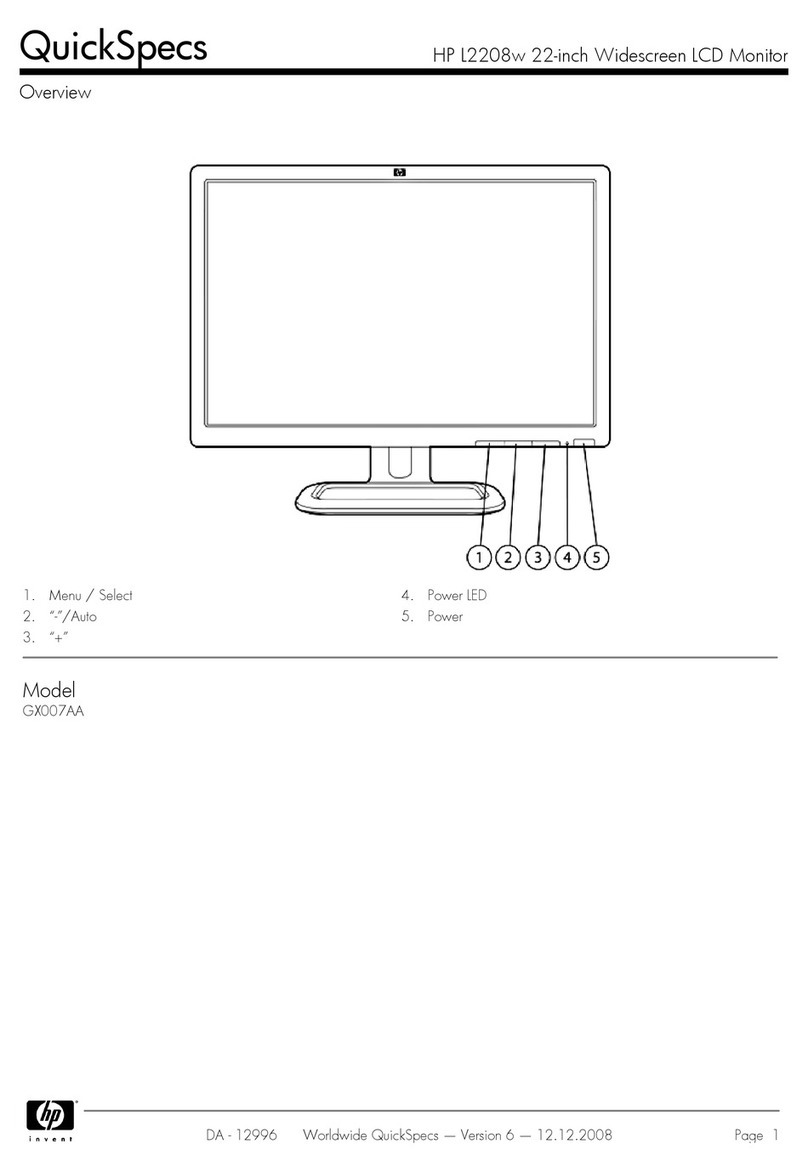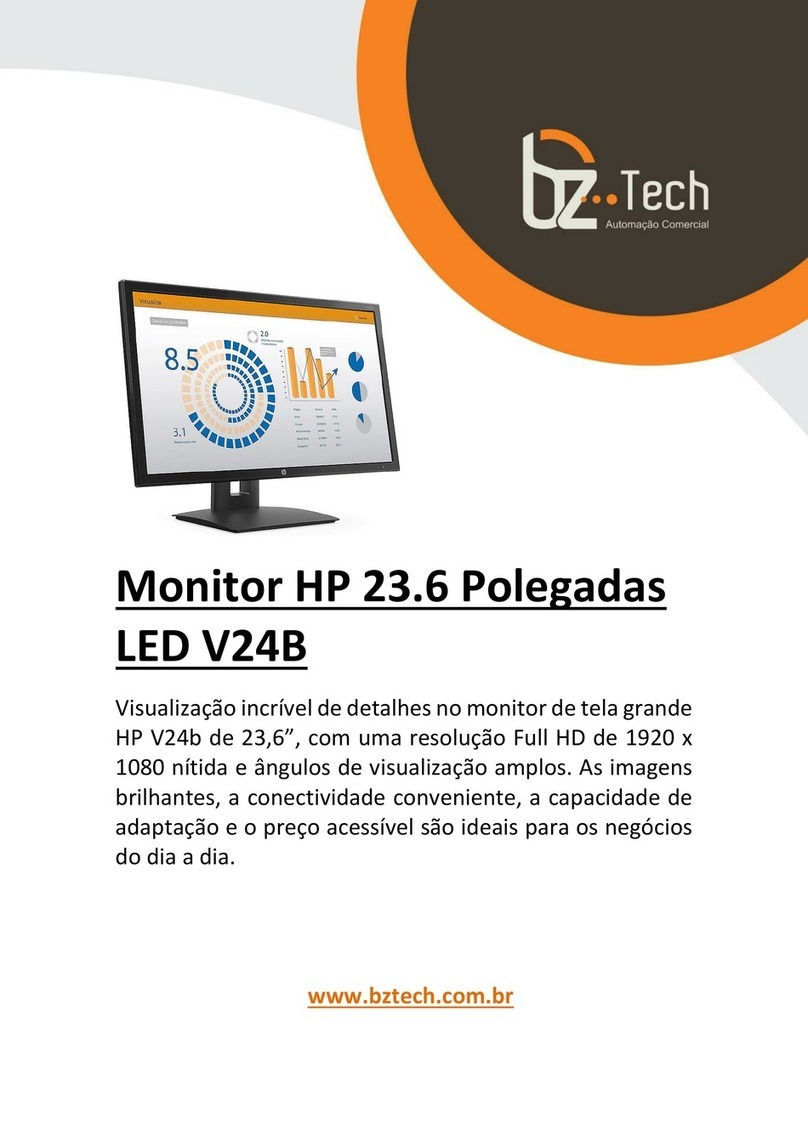2.
Understanding the Computer Module
Introduction ................................. 2-l
The Backplane. ............................... 2-2 ~._-
MessagePassingBus (MPB) ......................... 2-2
Lo&Bus.. ............................... 2-2
Utility Bus ................................ 2-3
Connections ................................ 2-3
Local Clusters ............................... 2-3
Function Card Connections ......................... 2-4
The DC/DCConverter ............................ 2-7
Specifications .............................. 2-7
Input Voltage(nominal) ........................ 2-7
Output Voltage 1 ............................. 2-7
Voltage(nominal) ........................... 2-7
Tolerance ............................... 2-7
Current (maximum) .......................... 2-7
Load Range .............................. 2-7
Overshoot ............................... 2-7
Ripple Voltage ...................... ....... 2-7
Output Voltage2 ............................. 2-7
Voltage(nominal) ........................... 2-7
Tolerance ............................... 2-7
Current (maximum) ............................ 2-7
Load Range .............................. 2-7
Overshoot ............................... 2-7
Ripple Voltage ............................. 2-7
Output Voltage3 ............................. 2-7
Voltage(nominal) 2-7 ,T---l
...........................
Tolerance ............................... 2-7
Current (maximum) .......................... 2-7
Overshoot ............................... 2-7
Ripple Voltage ............................. 2-7
Internal Connector ........................... 2-7
External Connector .......................... 2-7
When Power is Lost ............................ 2-8
The Function Cards ............................. 2-9
TypesofCard ............................... 2-9
Master Cards ............................... 2-9
MPBInterface .............................. 2-9
Local Cards ................................ 2-10
Card Identifier .............................. 2-10
Configurable ProcessorCard (CPC) ..................... 2-11
Operating SystemCPC(Slot 22) Specifications ................ 2-11
CPU
FlashEPR6M’:::::::::::::::::::::::::::::: 2-11
2-12
Buffered SRAM ............................. 2-12
DRAM ................................. 2-12
MPBInterface .............................. 2-12
Output Register ............................. 2-12
BusErrorLogic ............................... 2-12
Backup Time (for buffered SRAM) .................... 2-12
Power Consumption ........................... 2-12
Arrhythmia CPC(Slot 8) Specifications ................... 2-12 /“‘\
CPU
FlashEPROM’:::::::::::::::::::::::::::::: 2-12
2-12
Contents-2