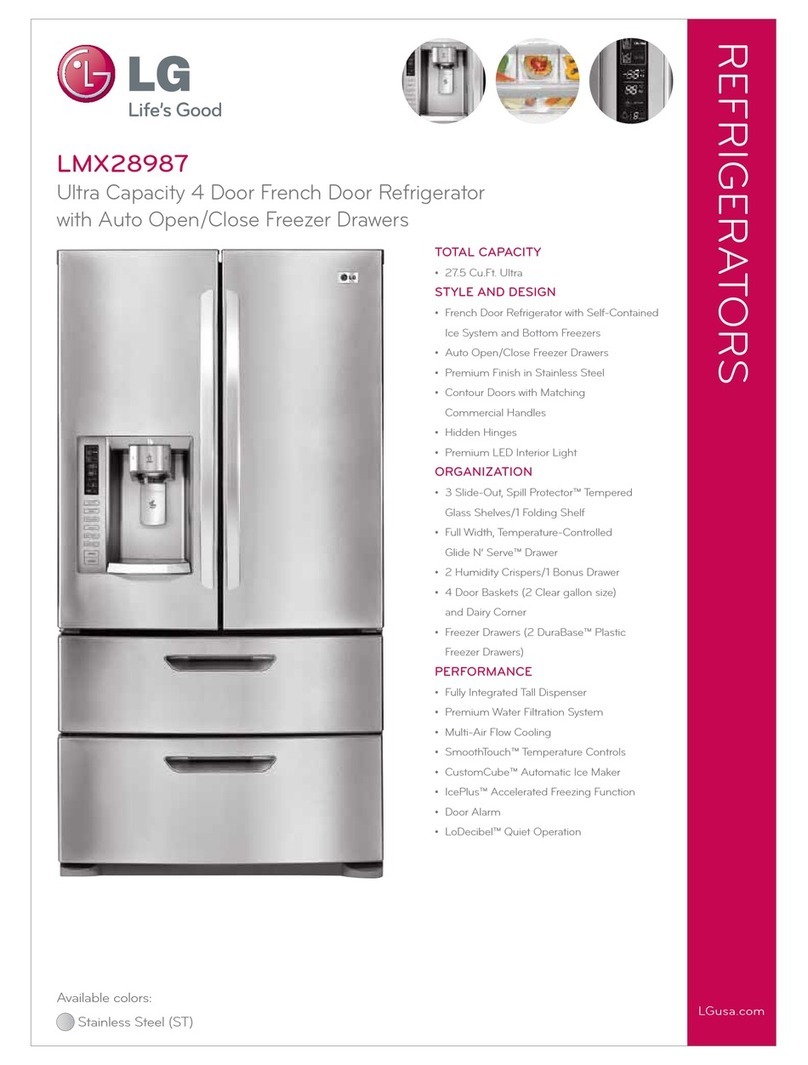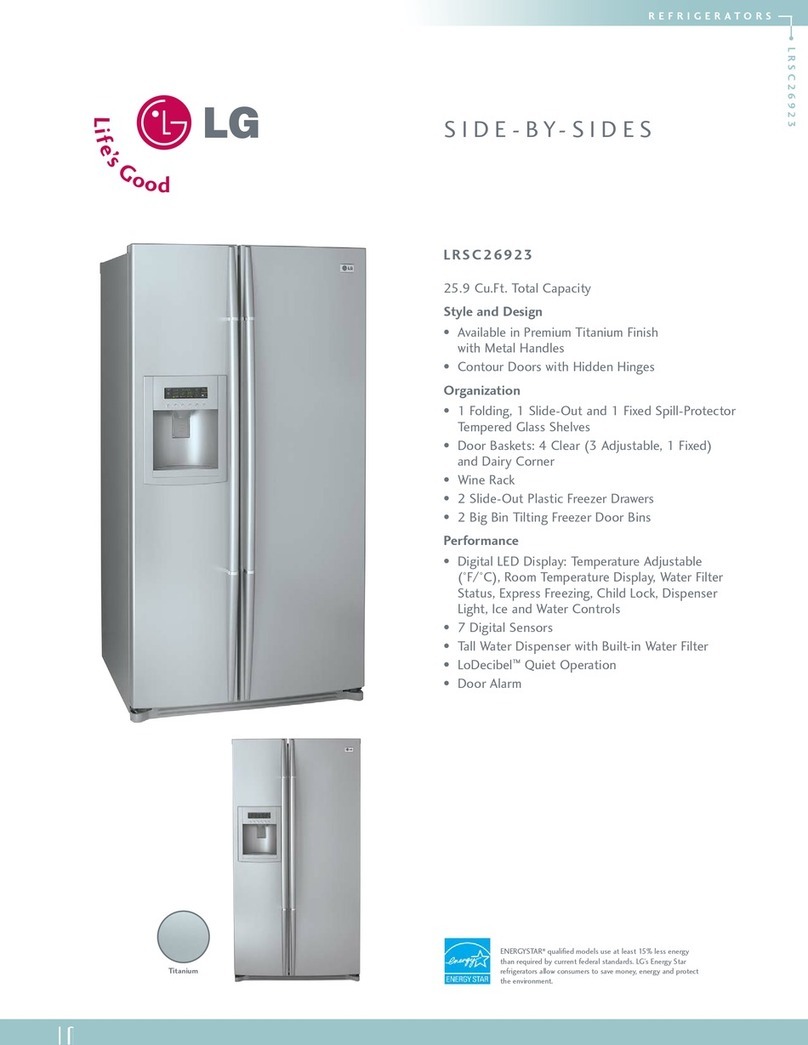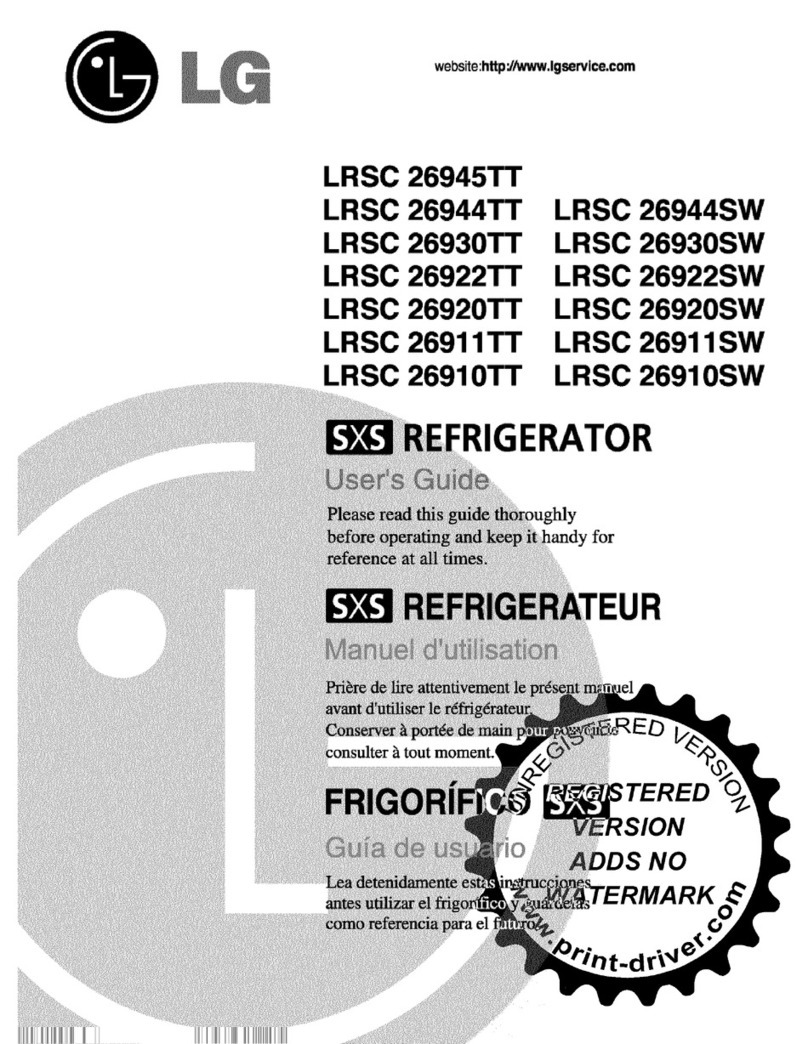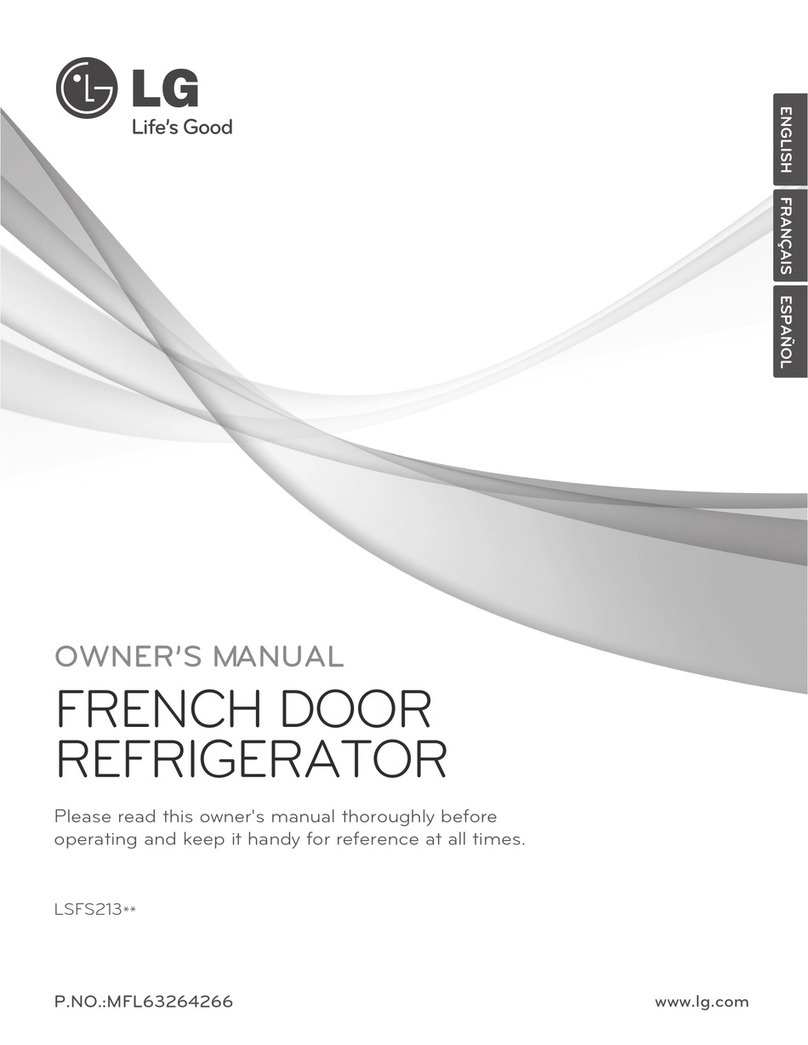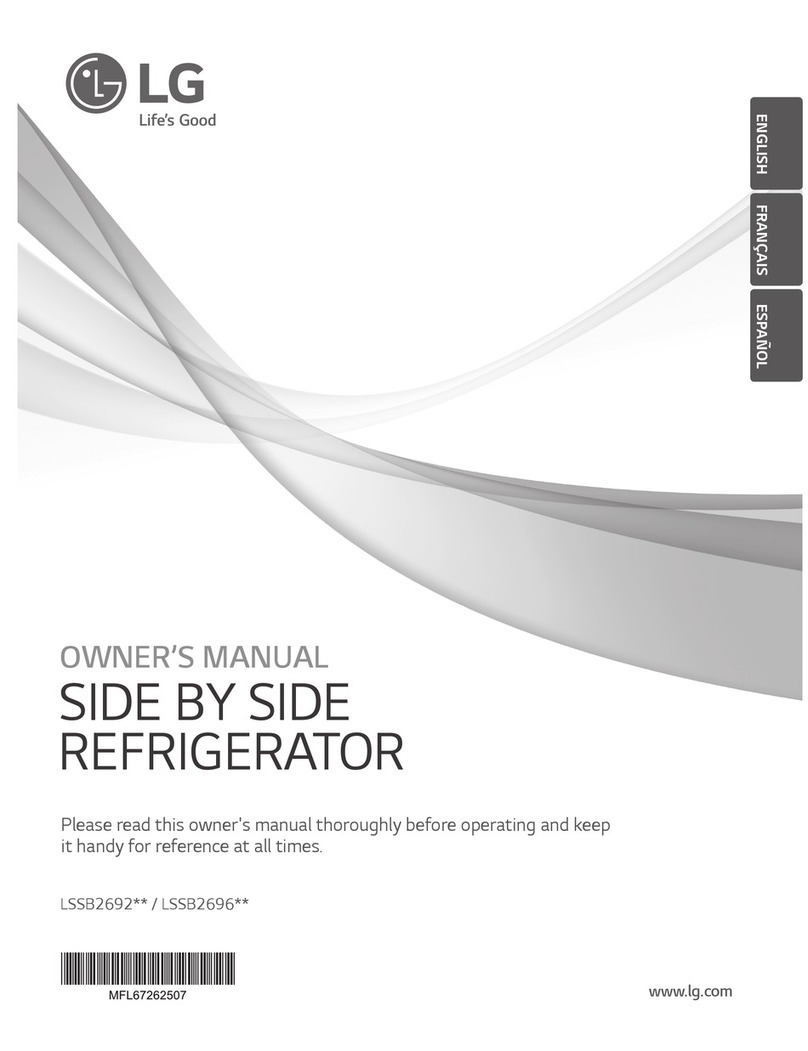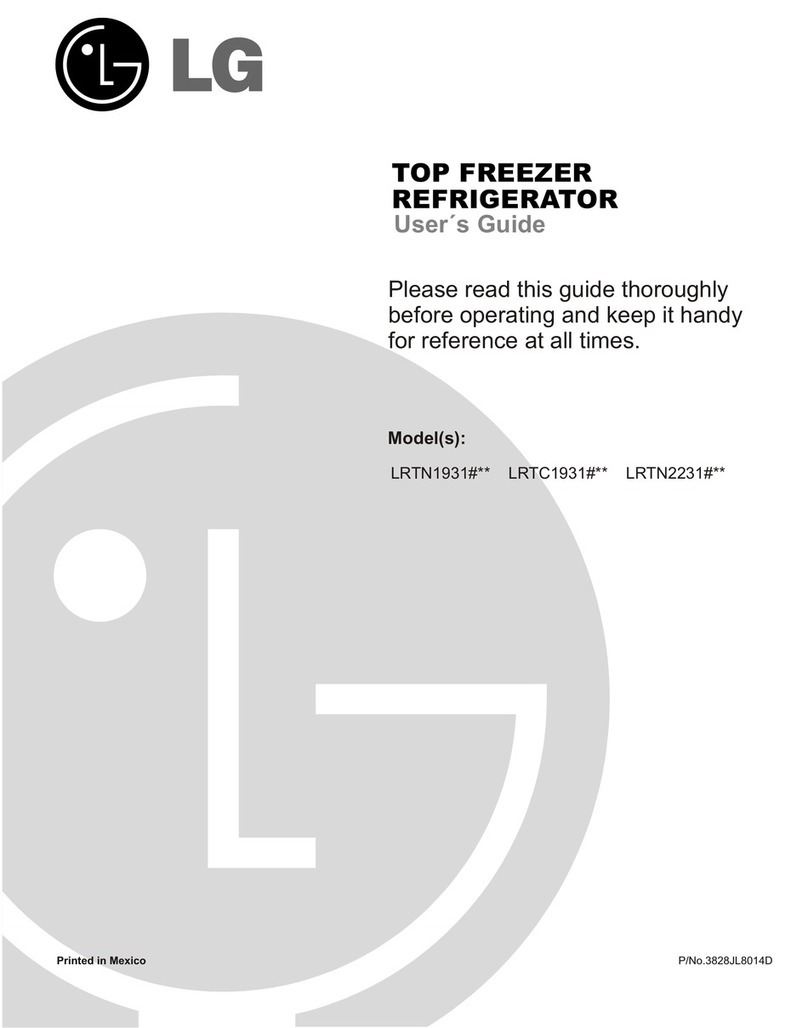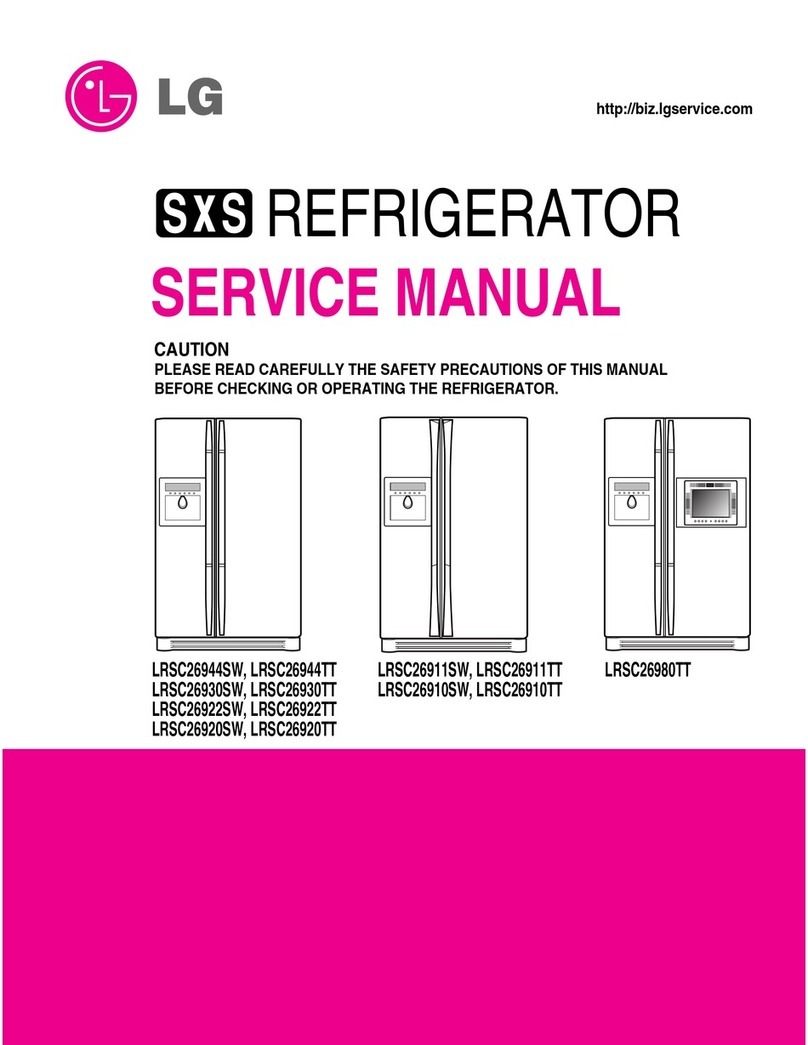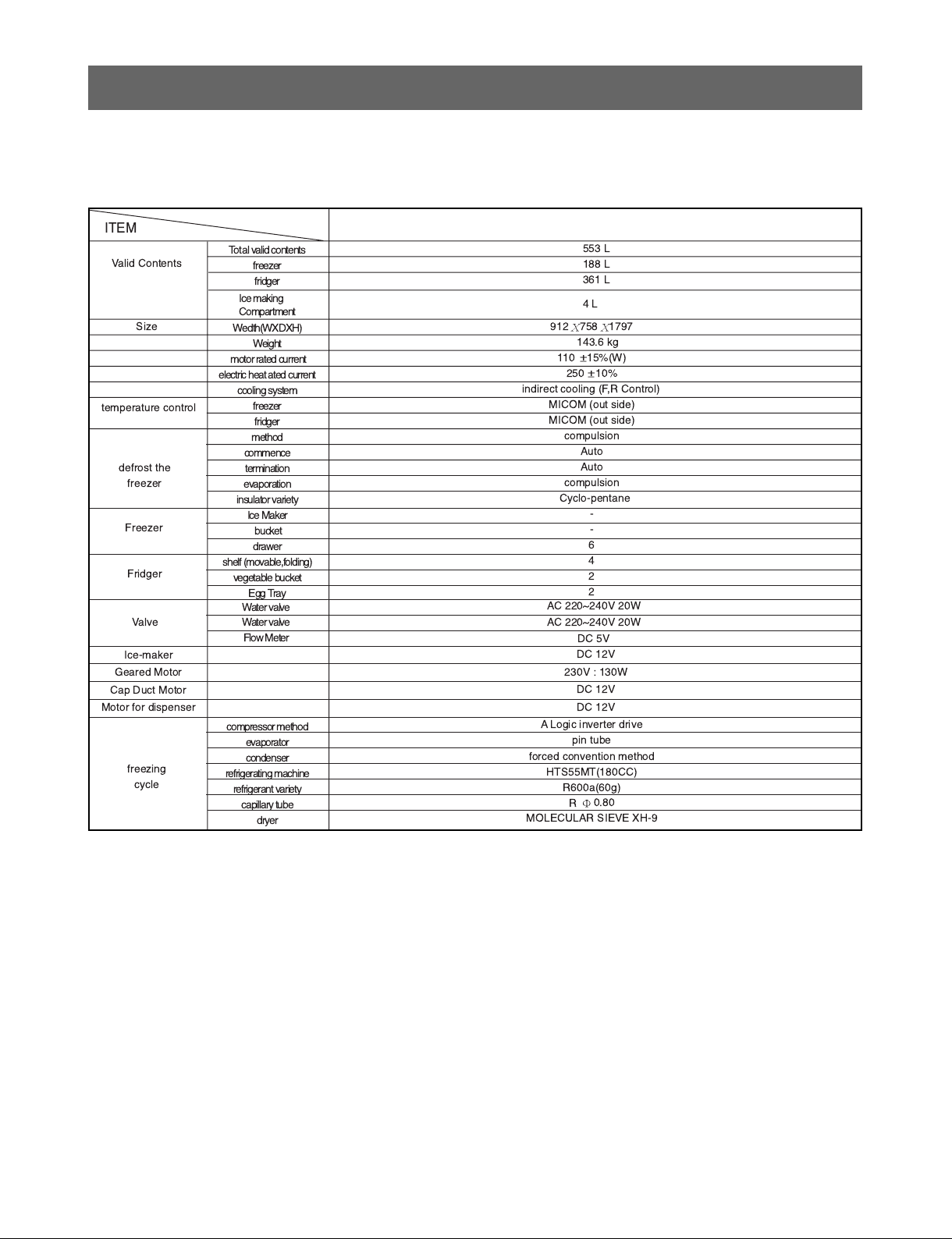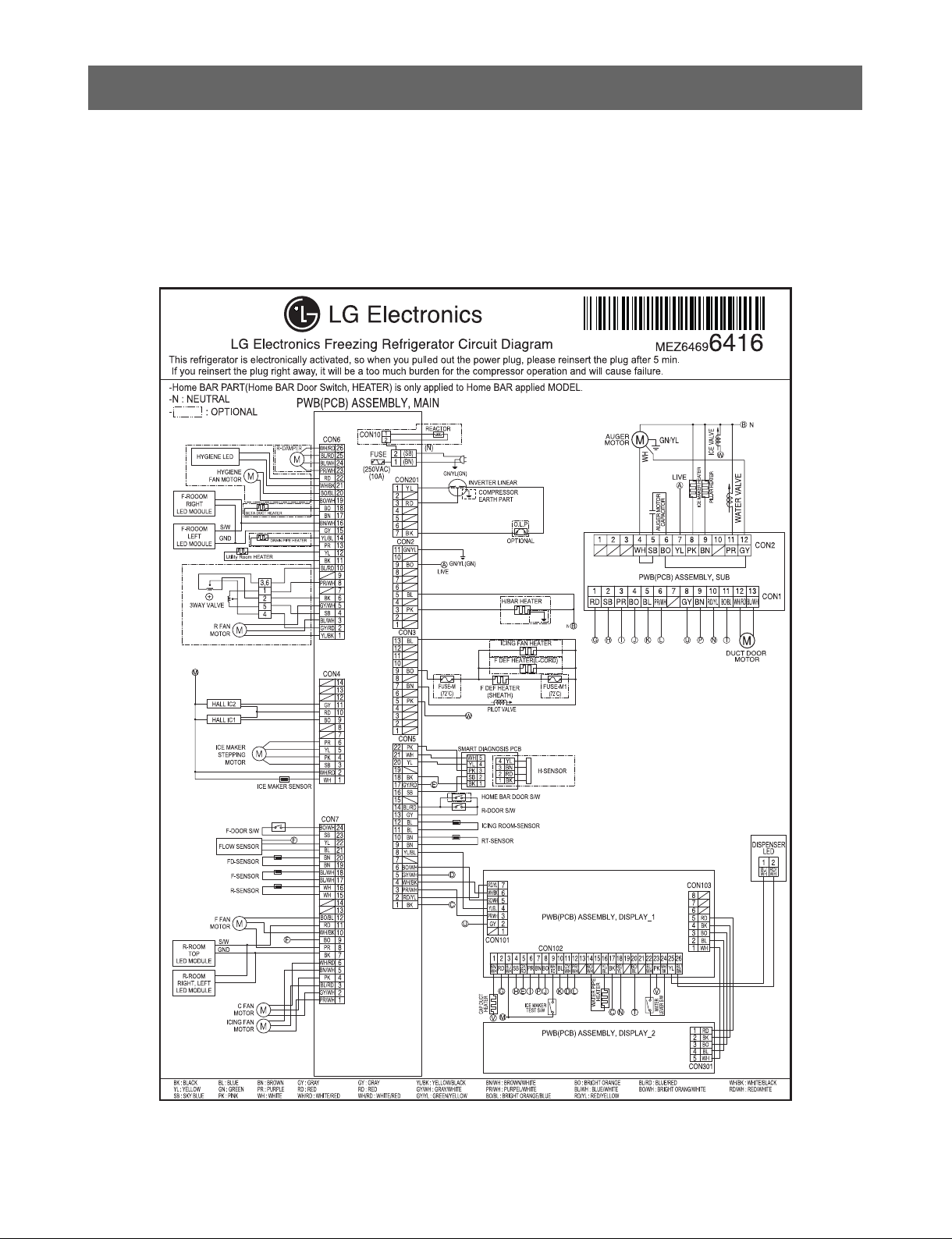Chapter 1 Safety Warning and Cautions ..........................................................................................3
Chapter 2 Product Standards ...........................................................................................................8
Chapter 3 Circuit Diagram ...............................................................................................................10
Chapter 4 Appearance Size of Refrigerator and Name of Every Part .........................................11
1. Appearance Size of Refrigerator ...............................................................................................11
2. Major Names ............................................................................................................................12
Chapter 5 Micom Function...............................................................................................................13
1. Operating panel drawing ..........................................................................................................13
2. Function description .................................................................................................................14
Chapter 6 PCB Picture......................................................................................................................21
Chapter 7 Trouble Shooting.............................................................................................................23
1. Error code summary .................................................................................................................23
2. Function description .................................................................................................................24
Chapter 8 Description of MICOM circuit. .......................................................................................45
1. Under/Overcooling compensation circuit of refrigerator ............................................................45
2. Undercooling compensation circuit of freezer ..........................................................................46.
3. Sensor resistance characteristics table ....................................................................................48
Chapter 9 COMPRESSOR ...............................................................................................................49
1. How to judge A-inverter linear compressor error ......................................................................49
Chapter 10 How to replace doors ...................................................................................................74
1. Removing and Replacing Refrigerator Doors ...........................................................................74
Chapter 11 How to service the refrigerator home bar ..................................................................78
1. Family Home bar Model ...........................................................................................................78
How to replace Reed Switch......................................................................................................81
2. Wide Home bar Model...............................................................................................................82
3. Pillar disassembly and assembly...............................................................................................82
Chapter 12 How to replace refrigerator Cover TV Assembly .......................................................83
1. Cover TV service method .........................................................................................................83
Chapter 13 How to disassemble refrigerator Multi Duct Assembly ............................................84
1. Multi duct service method .........................................................................................................84
Chapter 14 How to adjust the refrigerator door level difference .................................................85
1. When the door height is different ..............................................................................................85
Chapter 15 How to adjust the door front and rear level difference .............................................86
1. When the bottom part of refrigerator door unleveled ................................................................86
2. When the bottom part of freezer door unleveled .....................................................................86
Chapter 16 How to Replace Water Valve & Fan .............................................................................87
Chapter 17 Heavy Repair Method of Refrigerator with R600a Refrigerant .................................89
1. Outline ......................................................................................................................................89
2. Heavy repair SVC method ........................................................................................................90
2
Table of Contents
Chapter 18 Exploded view ..........................................................................97