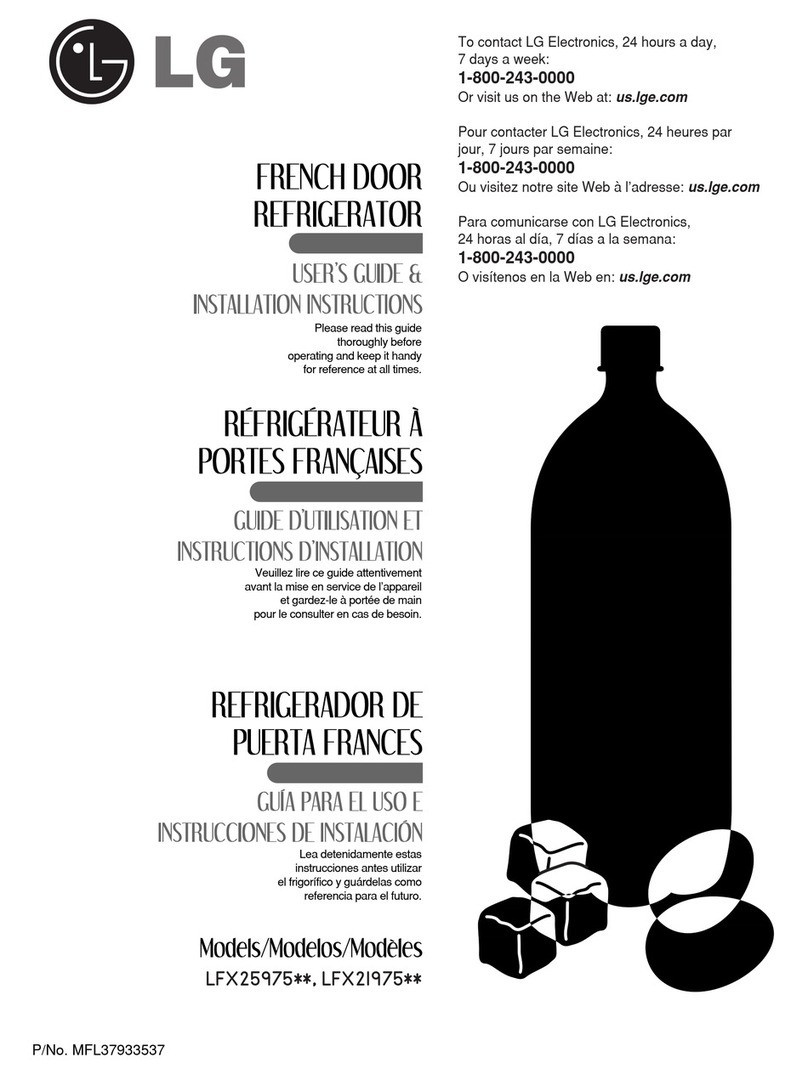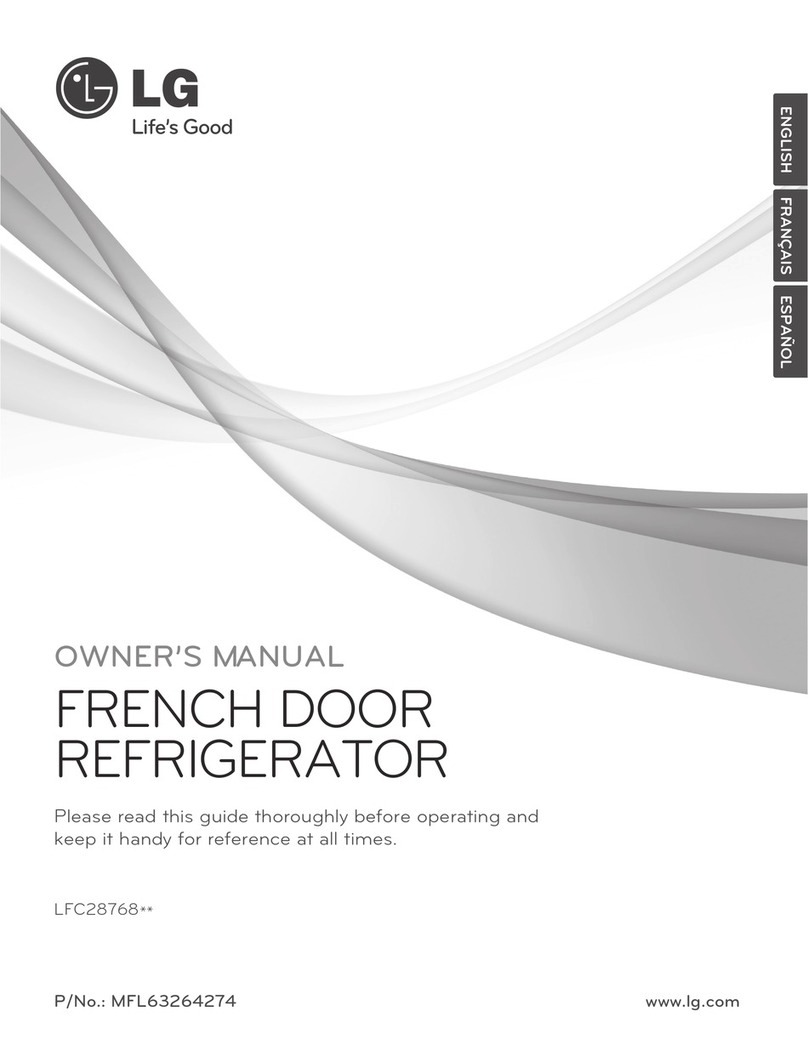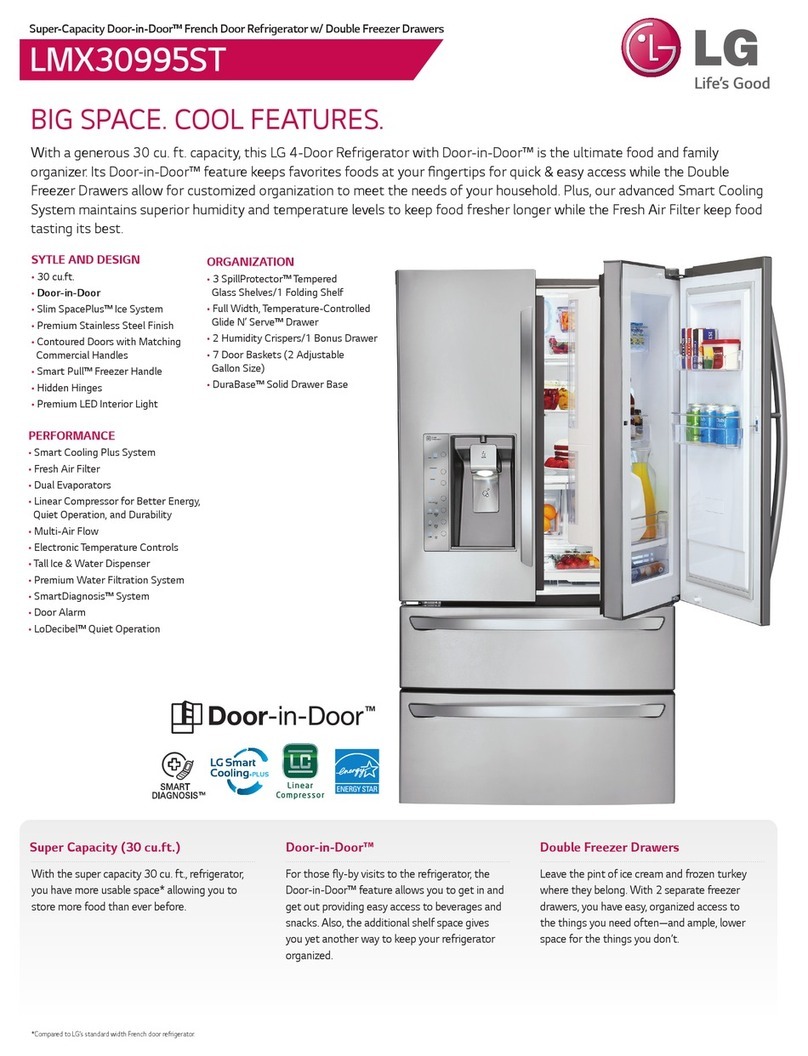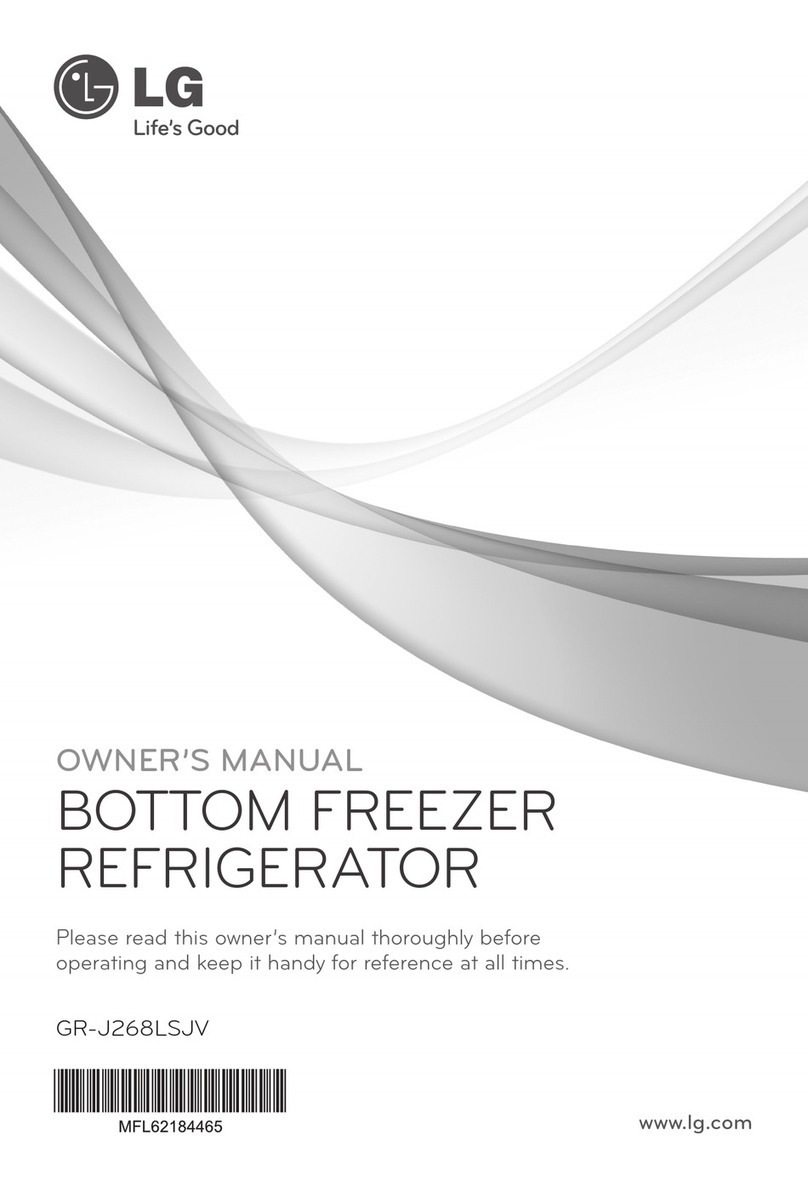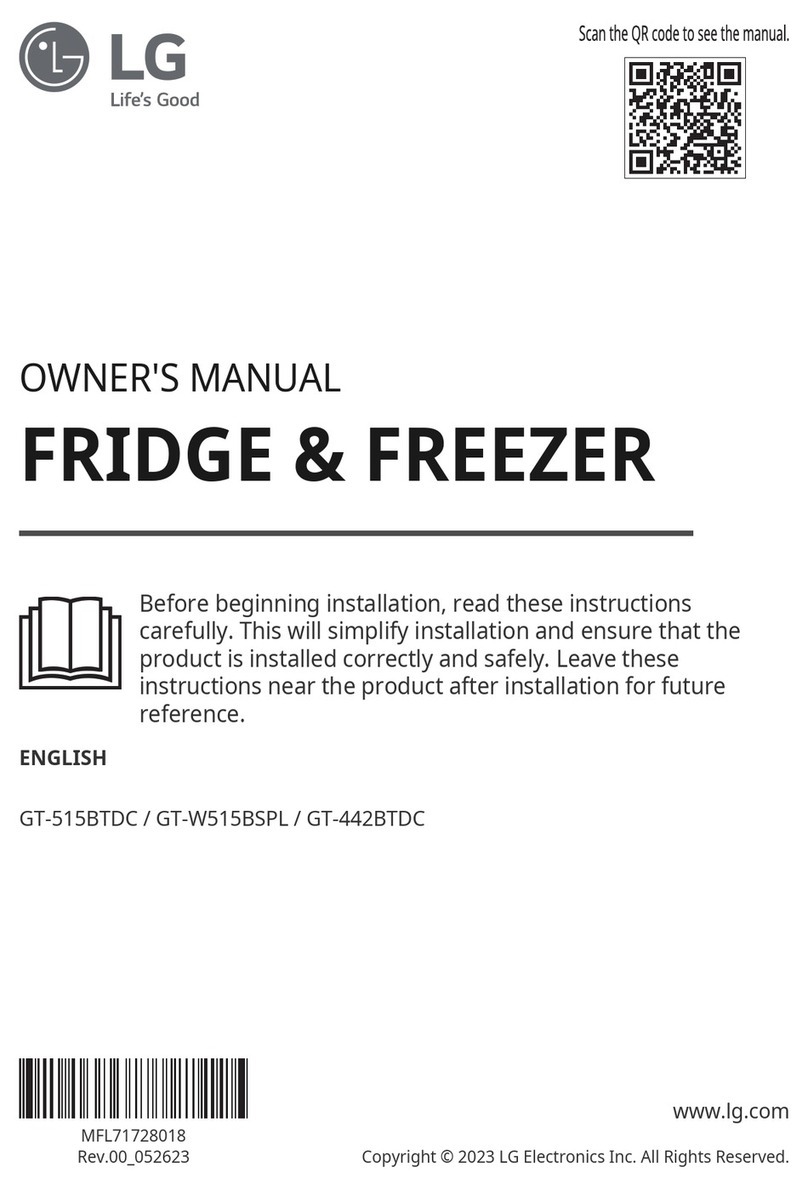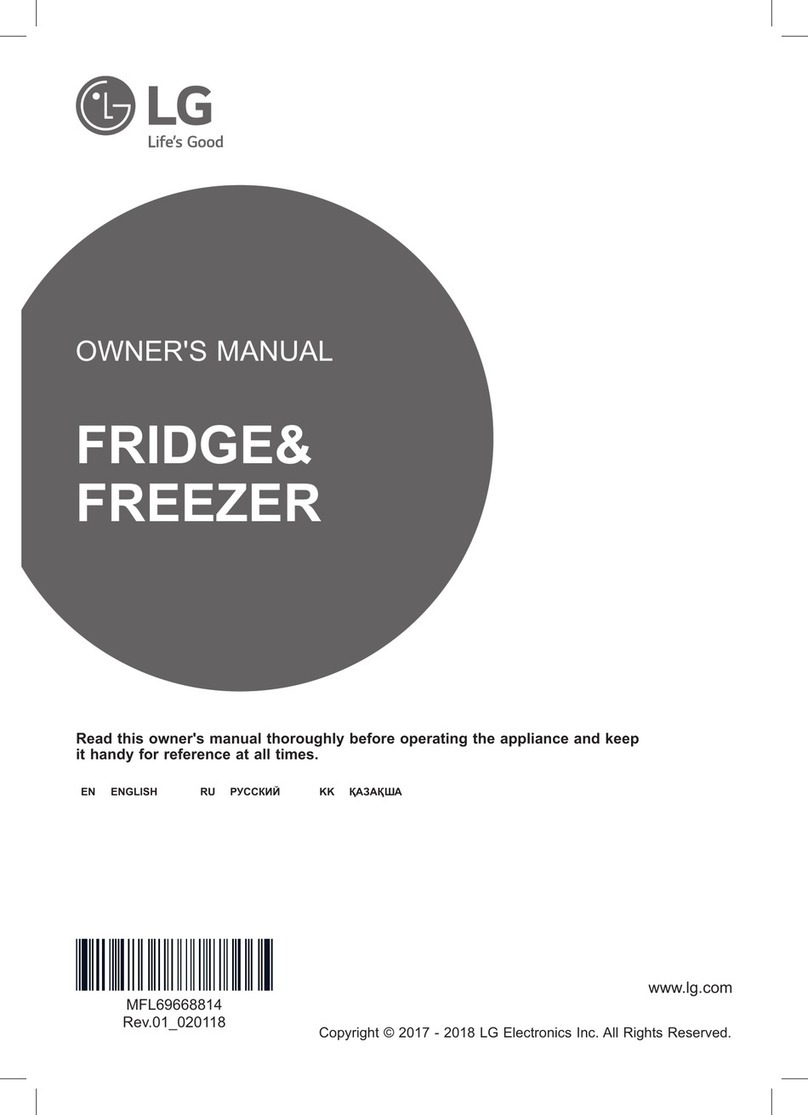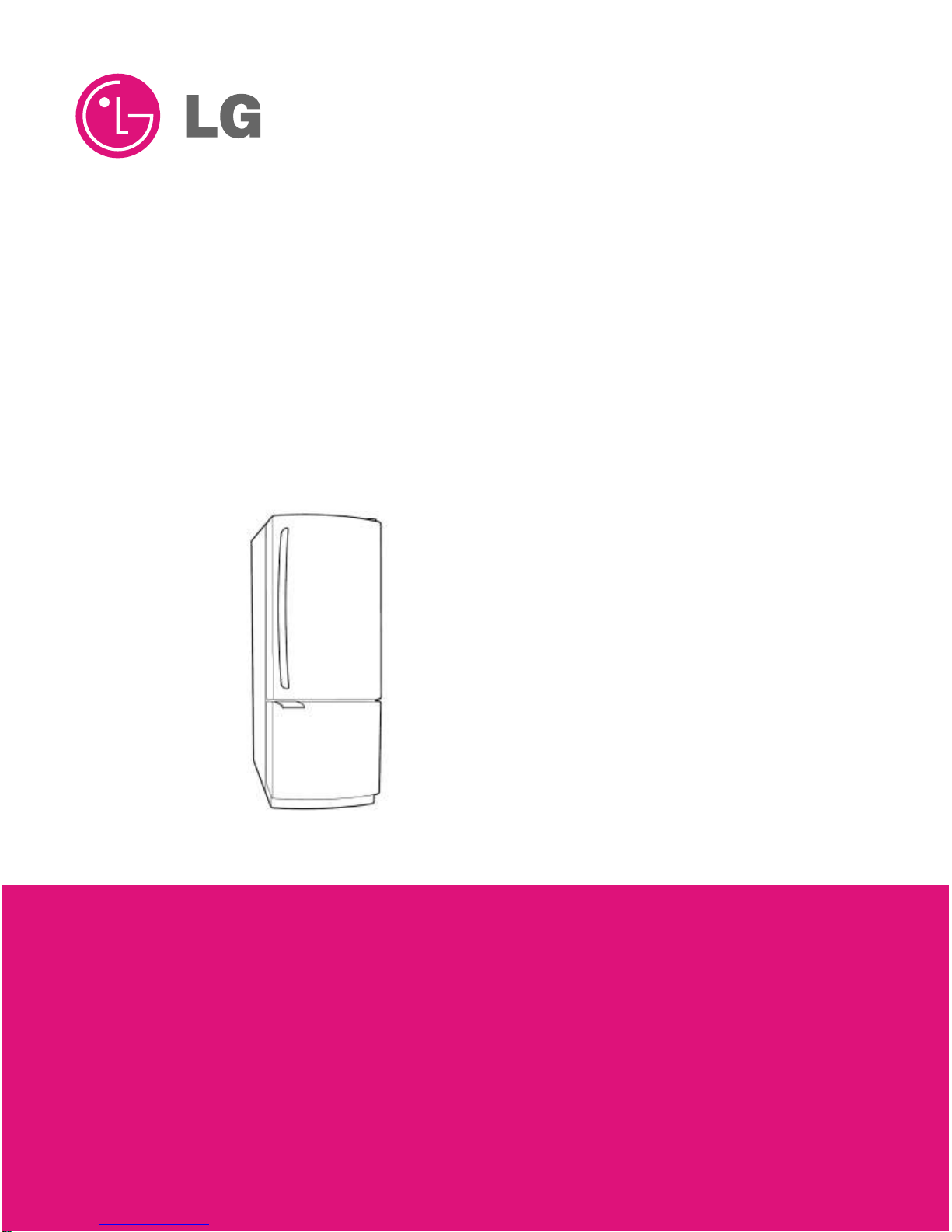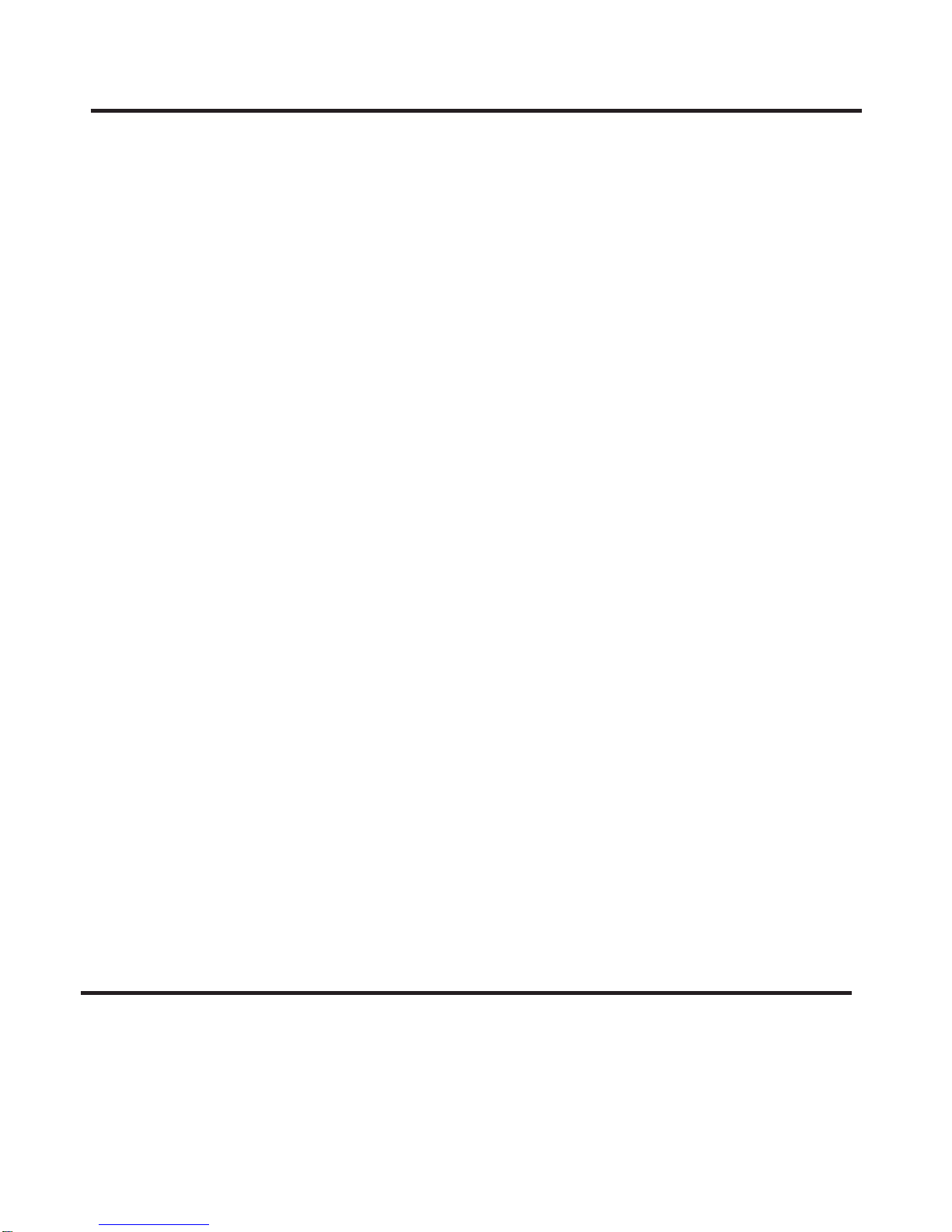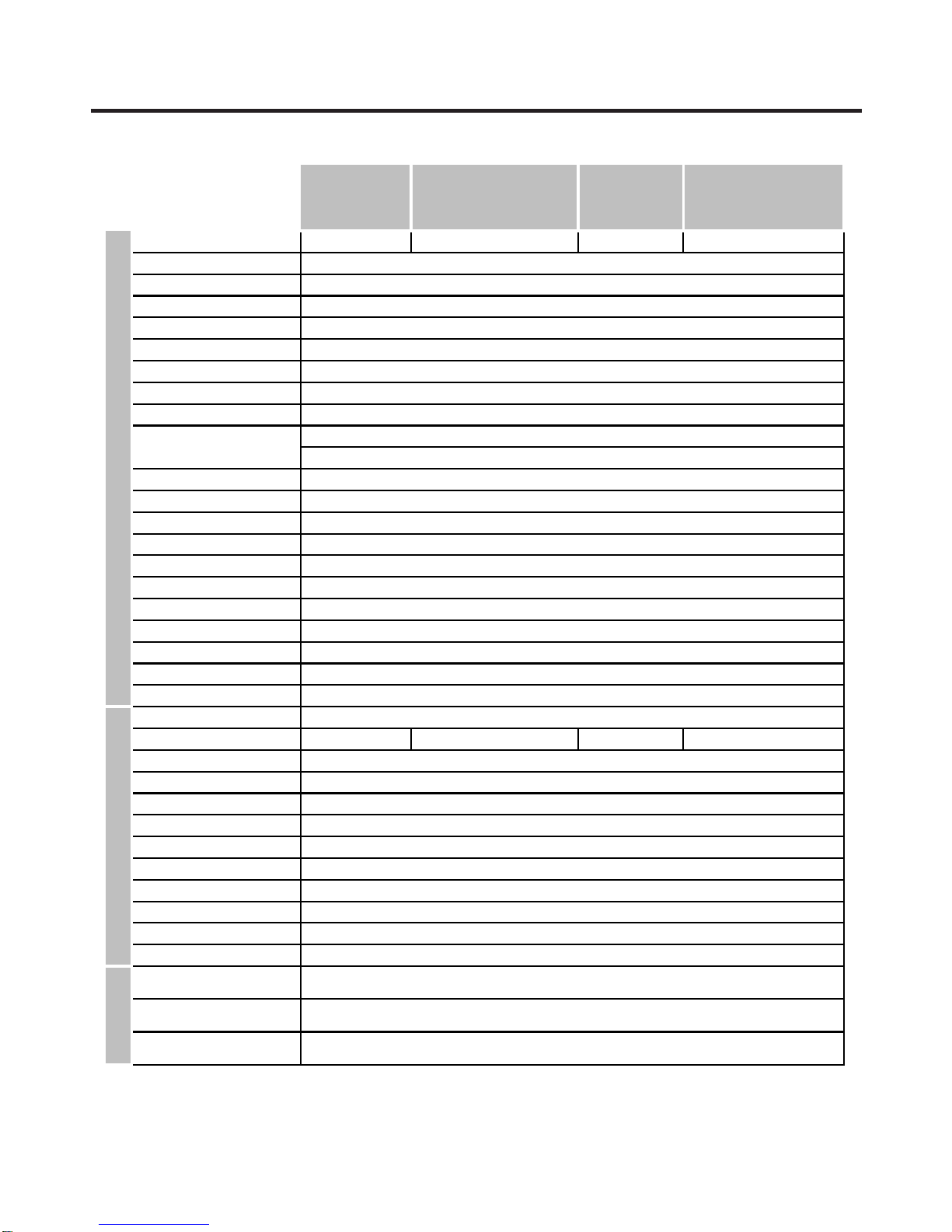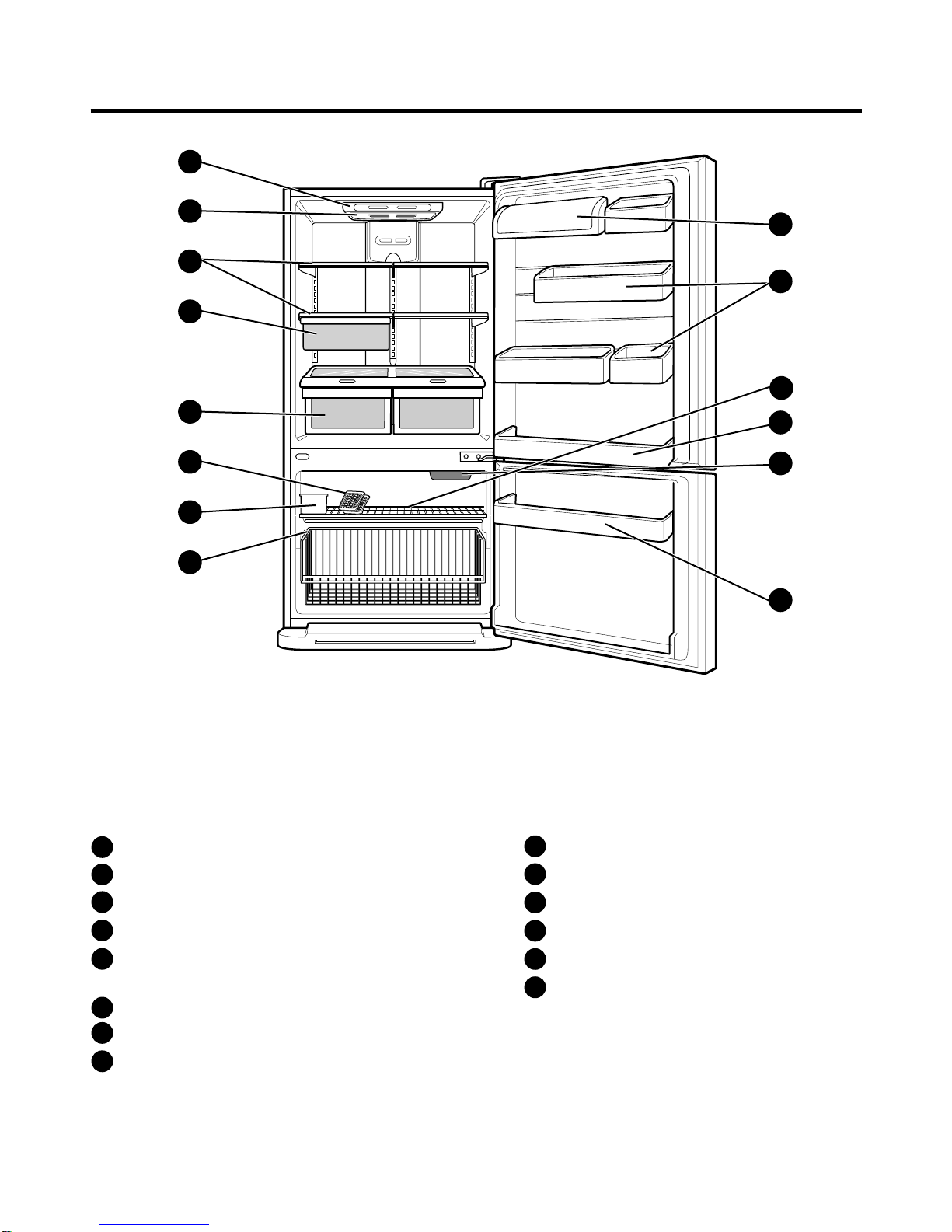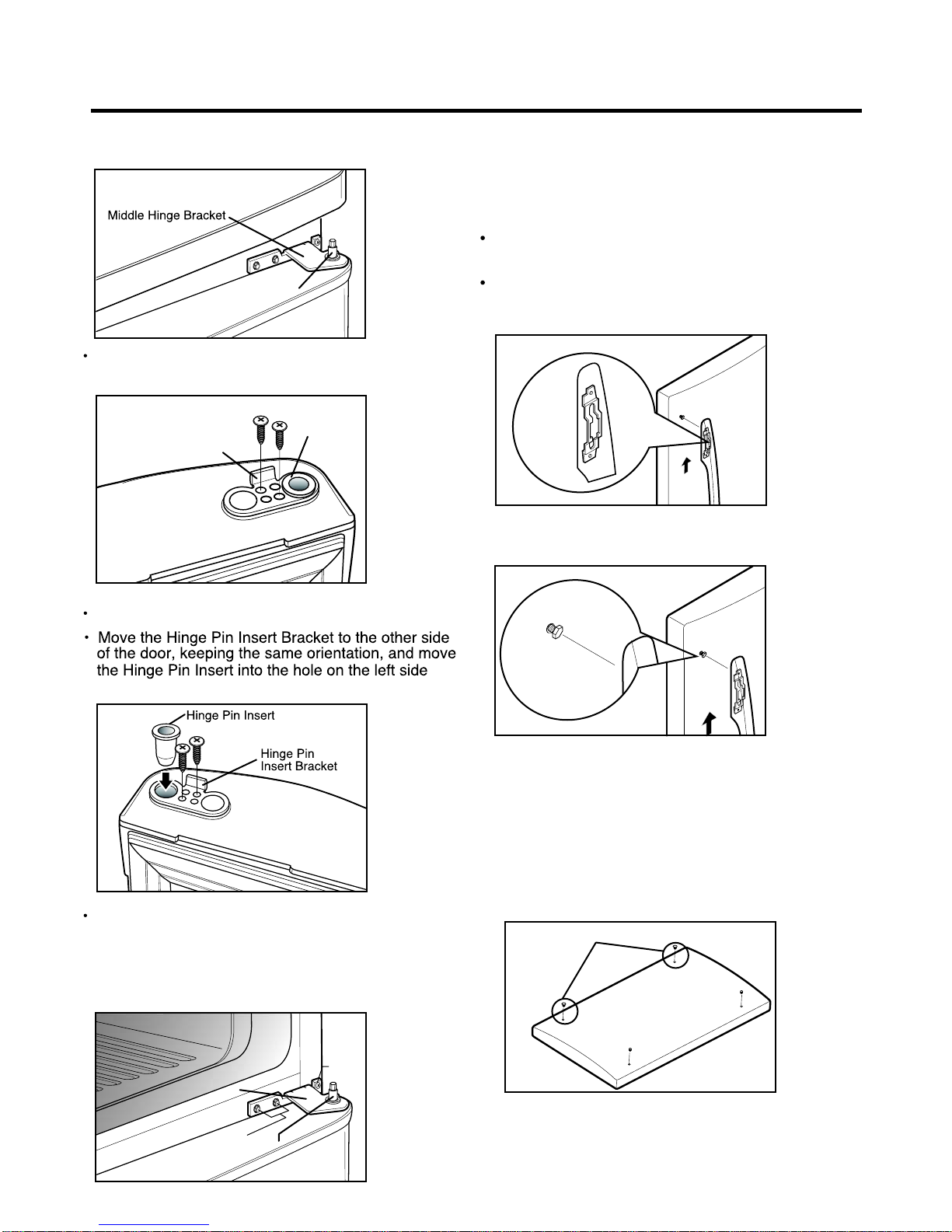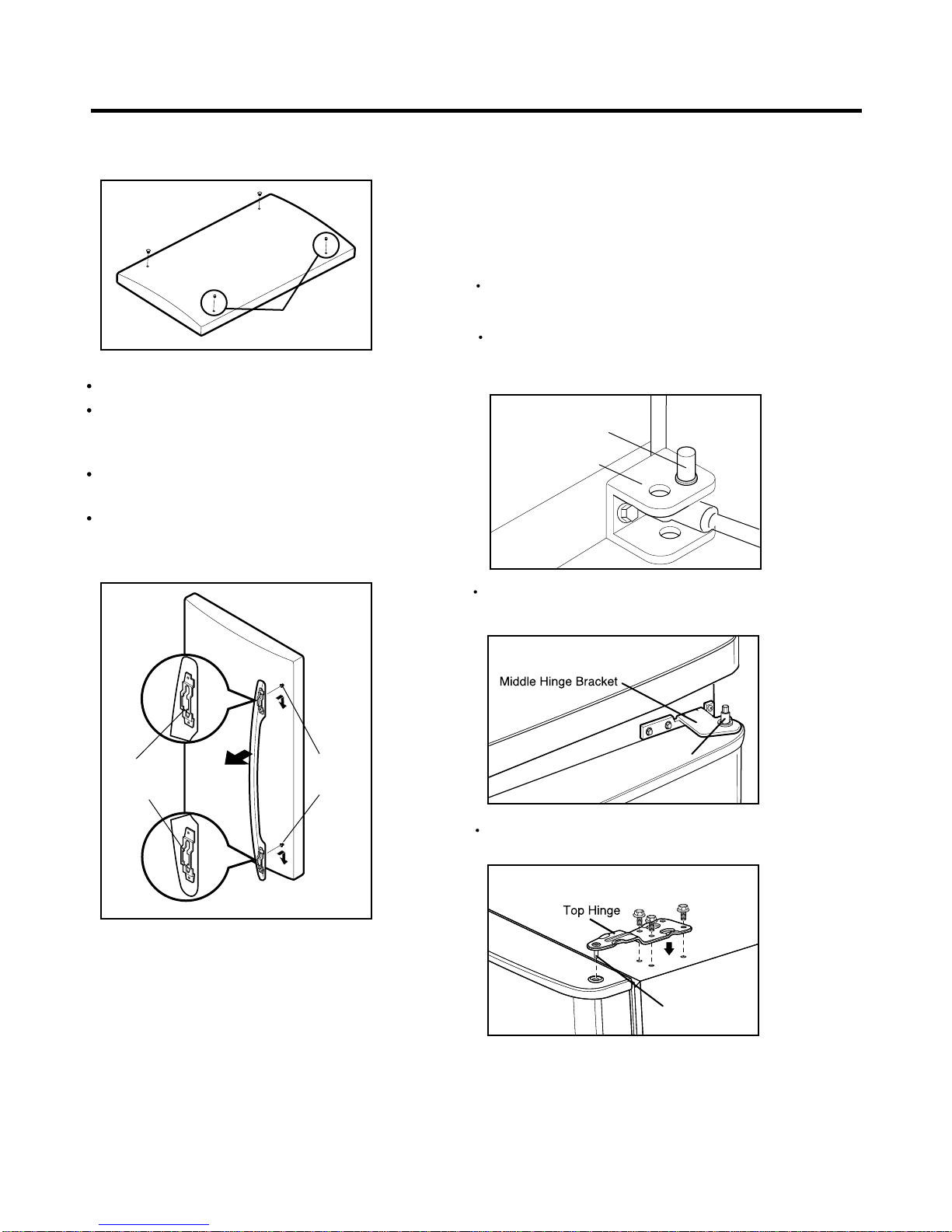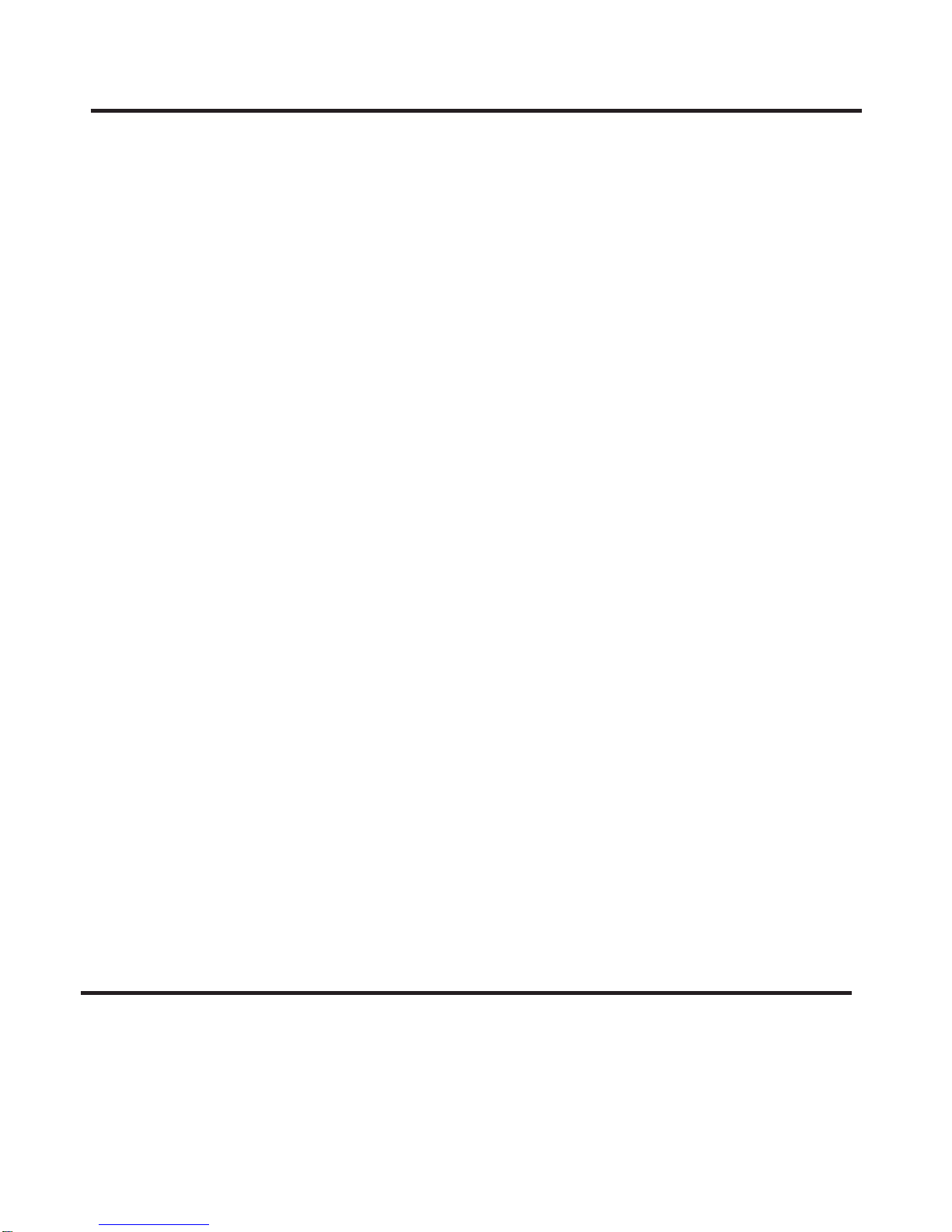
CONTENTS
- 2 -
Please read the following instructions before servicing your
refrigerator.
1.Check the refrigerator for current leakage.
2.To prevent electric shock,unplug before servicing.
3.Always check line voltage and amperage.
4.Use standard electrical components.
5.Don't touch metal products in the freezer with wet
hands.This may cause frost bite.
6.Prevent water from spiling on to electric elements or the
Machine parts.
7.Before tilting the refrigerator, remove all materials from
on or in the refrigerator.
8.When servicing the evaporator, wear gloves to prevent
injuries from the sharp evaporator fins.
9.Service on the refrigerator should be performed by a
qualified technician.Sealed system repair must be
performed by a CFC certified technician.
SAFETY PRECAUTIONS
2
3
4
5
5
7
10
10
10
11
11
12
13
13
13
14
14
15
16
16
17
18
19
20
22
22
23
24
25
25
29
36
37
39
42
44
SAFETY PRECAUTIONS .....................................................................................................
1. SPECIFICATIONS ............................................................................................................
2. PARTS IDENTIFICATION .................................................................................................
3. DISASSEMBLY ................................................................................................................
3-1 Refrigerator Door..........................................................................................................
3-2 Freezer Door.................................................................................................................
3-3 Fan and Fan Motor........................................................................................................
3-4 Defrost Control Assembly..............................................................................................
3-5 Lamp.............................................................................................................................
3-6 Control Box Refrigerator...............................................................................................
3-7 Multiduct........................................................................................................................
3-8 Cover Valve...................................................................................................................
4. ADJUSTMENT .................................................................................................................
4-1 Compressor ................................................................................................................
4-2 PTC-Starter .................................................................................................................
4-3 OLP (overload protector) ............................................................................................
4-4 To remove the cover PTC ...........................................................................................
5. CIRCUIT DIAGRAM .........................................................................................................
6. TROUBLESHOOTING ......................................................................................................
6-1 Compressor and electric components ........................................................................
6-2 PTC and OLP ..............................................................................................................
6-3 Other electrical components .......................................................................................
6-4 Service diagnosis chart ...............................................................................................
6-5 Refrigeration cycle ......................................................................................................
7. OPERATION PRINCIPLE AND REPAIR METHOD OF ICEMAKER ...............................
7.1 Operation principle ......................................................................................................
7.2 Ice maker functions .....................................................................................................
7.3 Defect Diagnosis function............................................................................................
8. DESCRIPTION OF FUNCTION & CIRCUIT OF MICOM .................................................
8.1 Function ......................................................................................................................
8.2 PCB function ...............................................................................................................
8.3 Resistance specification of sensor ..............................................................................
8.4 Troubleshooting............................................................................................................
8.5 Main PWB Assembly and Parts List.............................................................................
8.6 PWB Diagram..............................................................................................................
9. EXPLODED VIEW AND REPLACEMENT PART LIST.....................................................