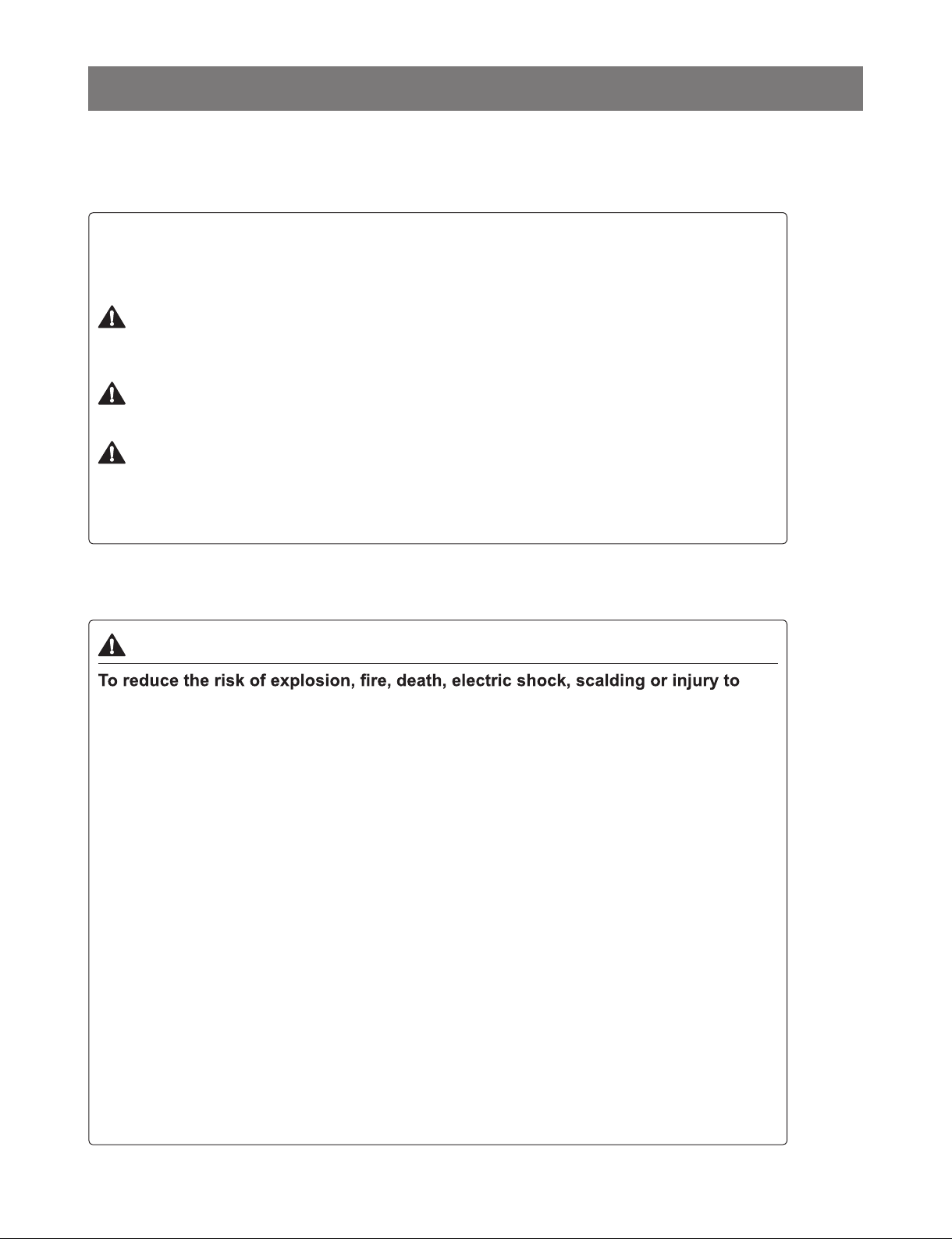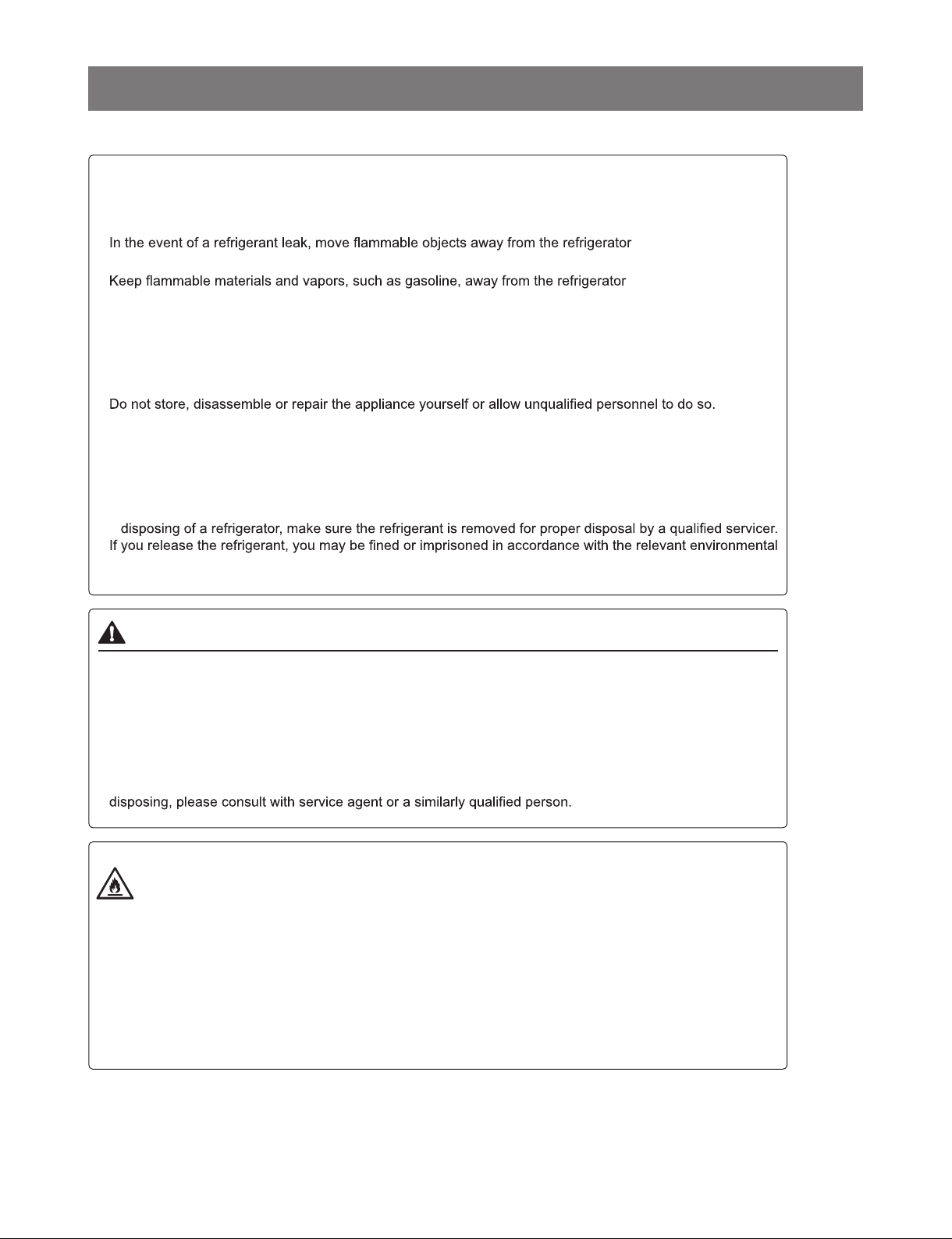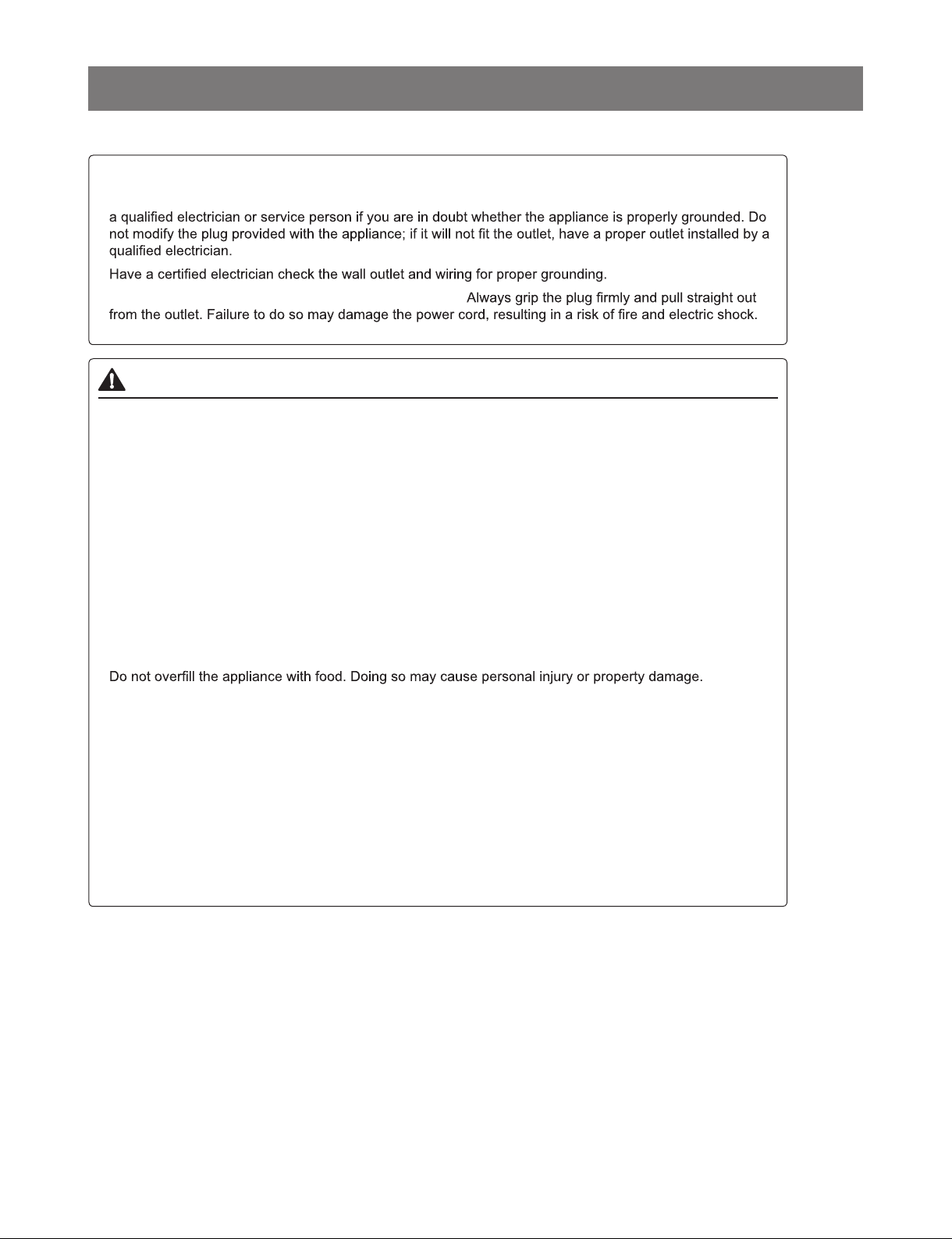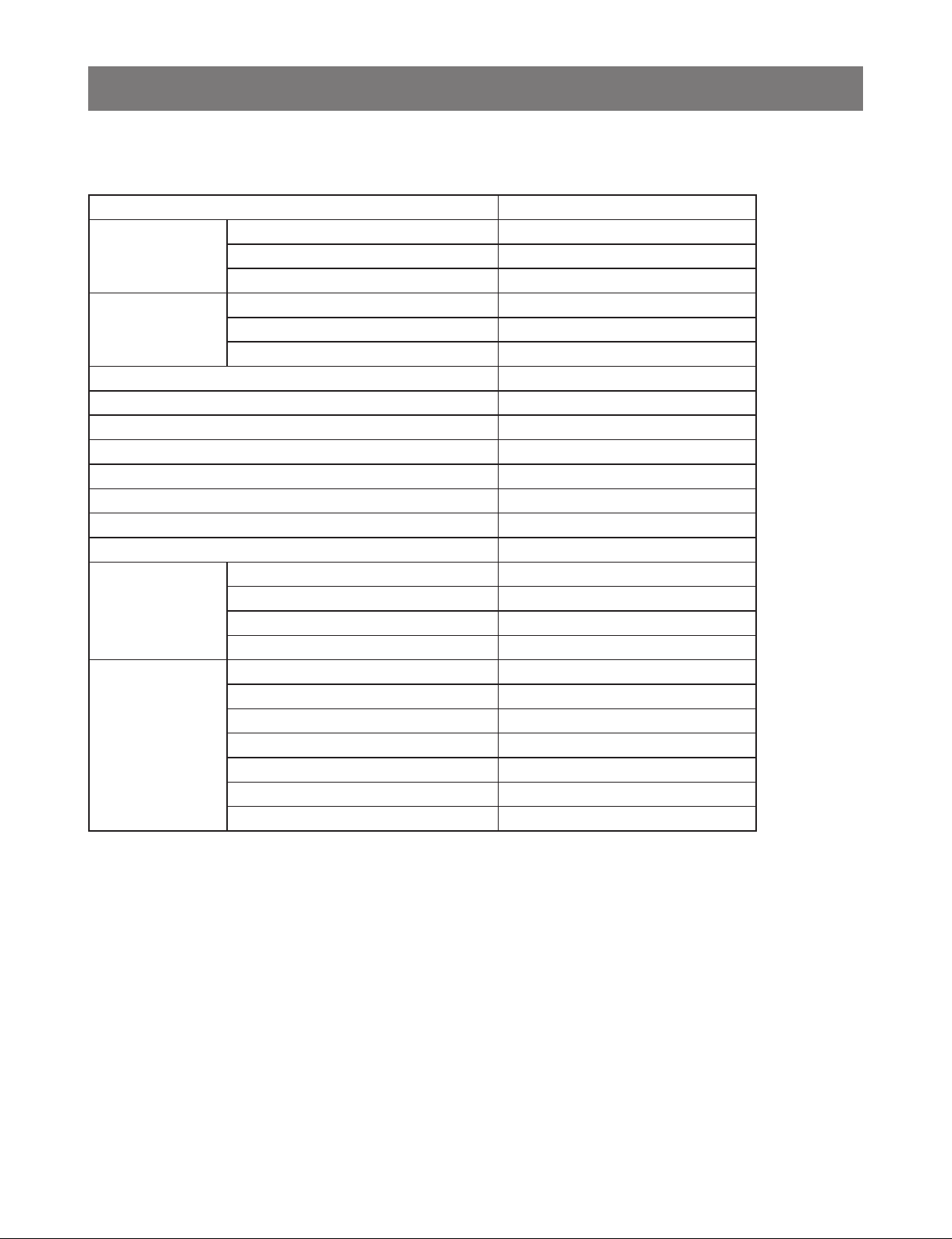4 5
Copyright © 2017 LG Electronics Inc. All rights
reserved. Only training and service purposes.
Safety Instructions
ˍDo not install the refrigerator in a damp or dusty place where insulation on electrical parts may deteriorate.
ˍDo not place the refrigerator in direct sunlight or expose it to the heat from heating appliances such as
stoves or heaters.
ˍDo not bend or pinch the power cord excessively or place heavy objects on it.
OPERATION
ˍThis appliance is intended to be used in household and similar applications such as
- Staf
- Farm houses and by clients in hotels, motels and other residential type environments;
- Bed and breakfast type environments;
- Catering and similar non-retail applications.
ˍThis product is not to be used for special purposes such as the storage of medicine or test materials or for
use on ships, etc.
ˍDO NOT allow children to climb, stand, or hang on the refrigerator doors or on the shelves in the
refrigerator. They could damage the refrigerator and seriously injure themselves.
ˍDo not allow children to climb into the refrigerator. They could be trapped and suffocated.
ˍChildren should be supervised to ensure that they do not play with the refrigerator.
ˍ
careful closing doors when children are nearby.
ˍDo not touch frozen food or the metal parts in the freezer compartment with wet or damp hands. Doing so
may cause frostbite.
ˍDo not refreeze frozen food that has thawed completely. Doing so may result in a serious health hazard.
ˍf the power
before doing so.
ˍDo not use an adapter plug or plug the power plug into a multi-outlet extension cord.
ˍDo not use a cord that shows cracks or abrasion damage along its length or at either the plug or connector
end. Immediately have all power cords that have become frayed or otherwise damaged repaired or replaced
ˍDo not operate the refrigerator or touch the power cord with wet hands.
ˍDo not modify or extend the power cord.
ˍ
ˍDo not put hands, feet or other objects into the air vents or bottom of the refrigerator. Doing so could result
in personal injury or electric shock.
ˍIn the event of a gas leak (propane/LPG), ensure the area is adequately ventilated and contact an
authorized service center before resuming use. Do not touch the refrigerator or power cord of the
refrigerator.
ˍDisconnect the power cord immediately and contact an authorized service center if there is a strange noise,
odor, or smoke coming from the appliance.
ˍDo not use any fuse (such as copper, steel wire, etc.) other than a standard fuse.
ˍDo not place or use an electrical appliance inside the refrigerator, unless it is of a type recommended by the
manufacturer.
ˍDo not put animals inside the appliance.
ˍ
(such as candles and lamps) on the appliance.
ˍKeep or dispose of the packing materials out of reach of children. Plastic packing materials pose a risk of
suffocation.
ˍIf connected to a circuit protected by fuses, use time delay fuse.