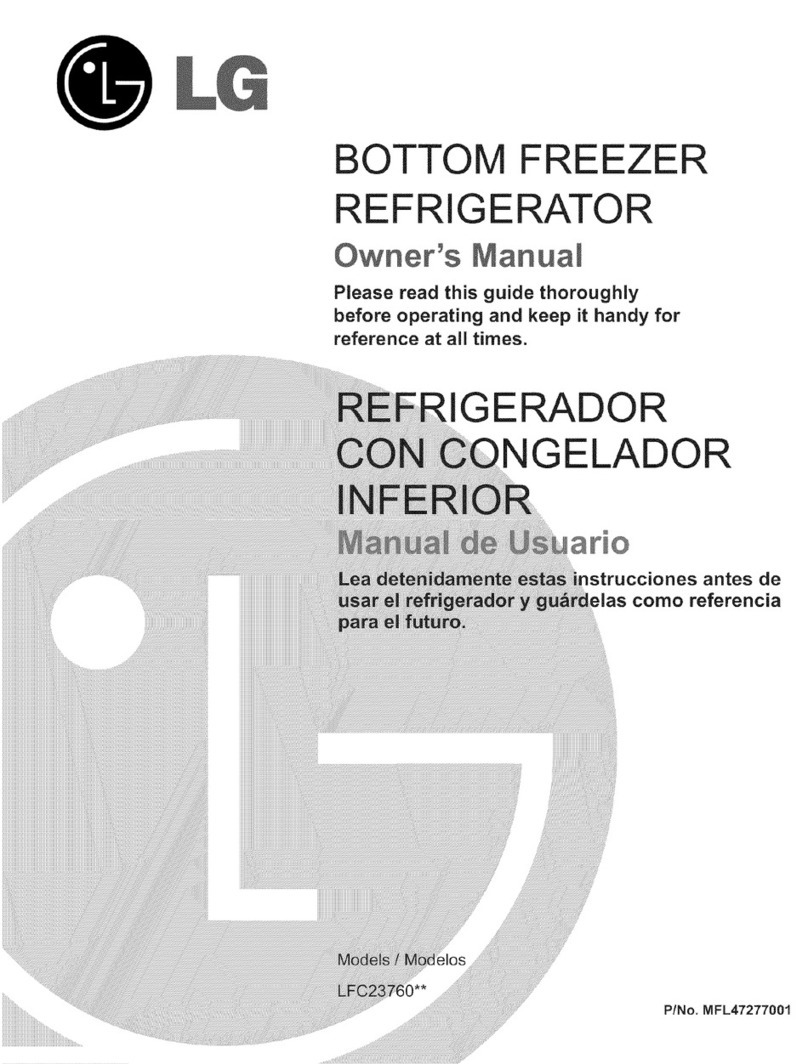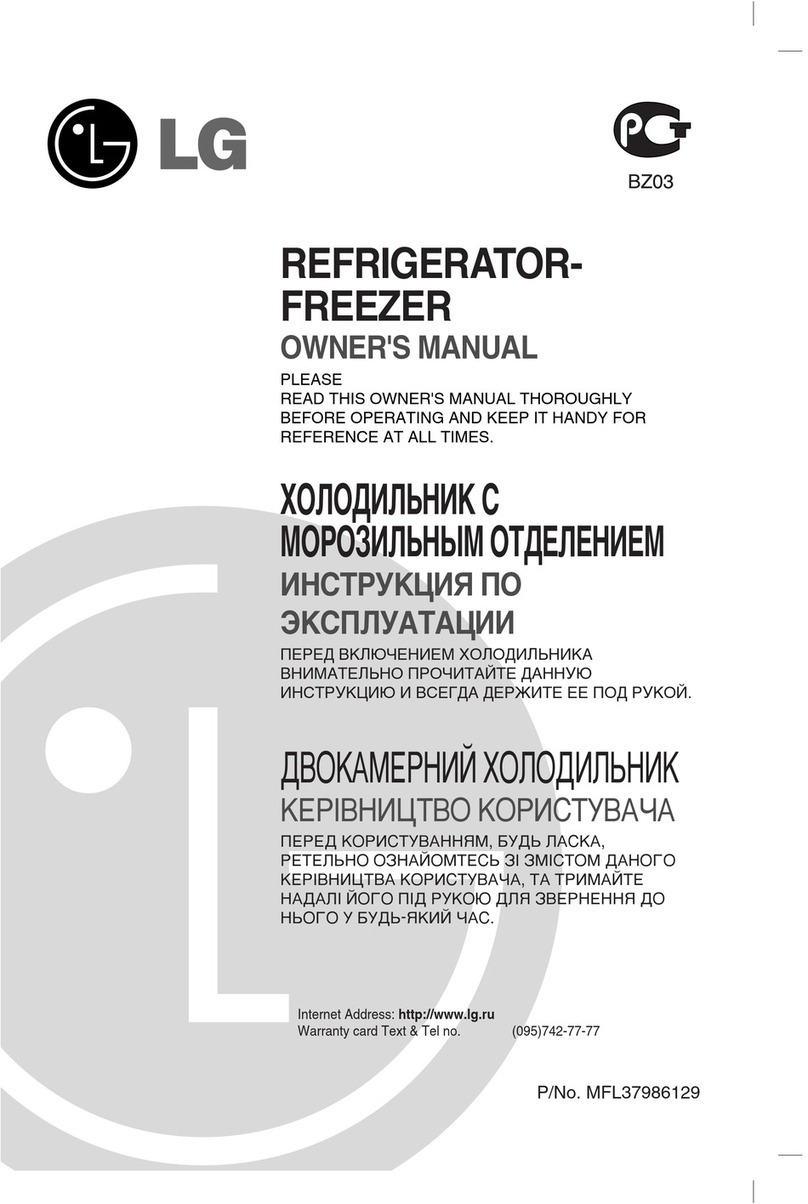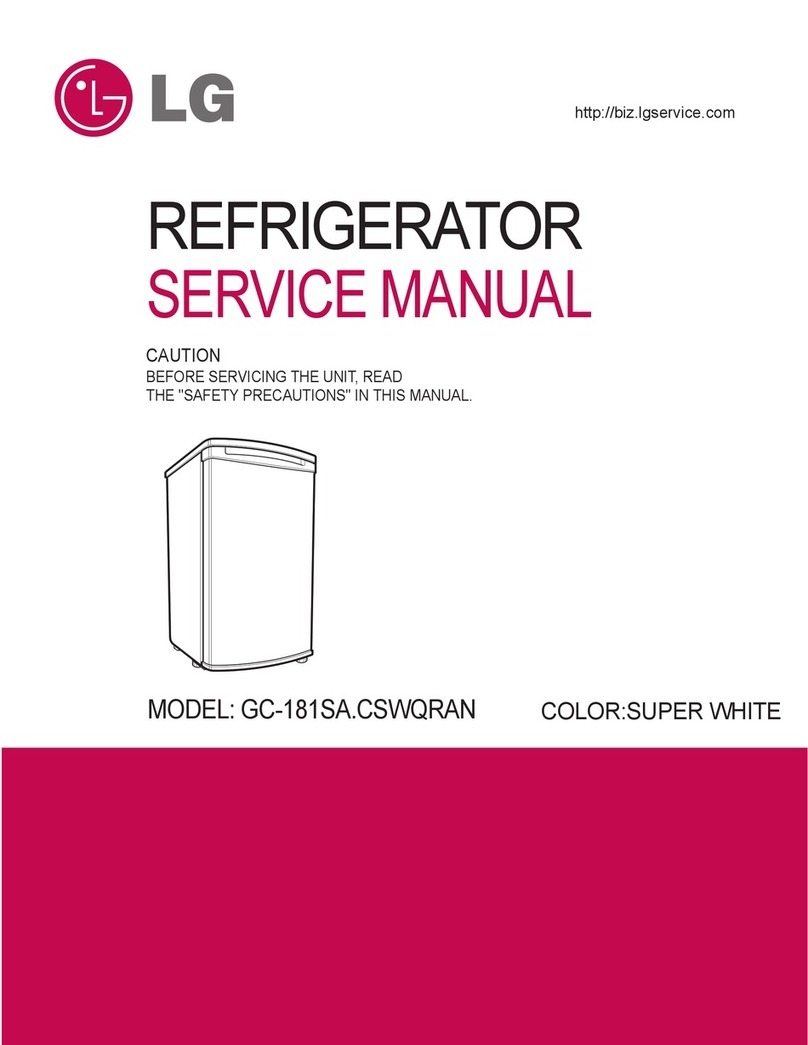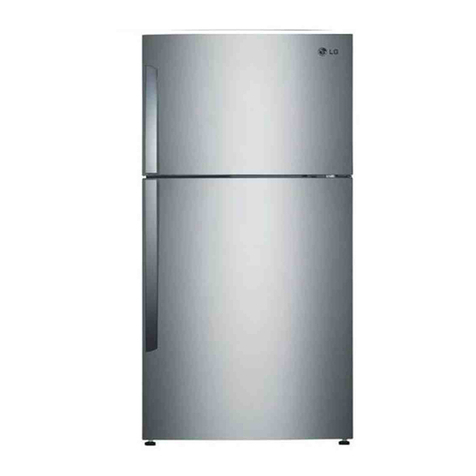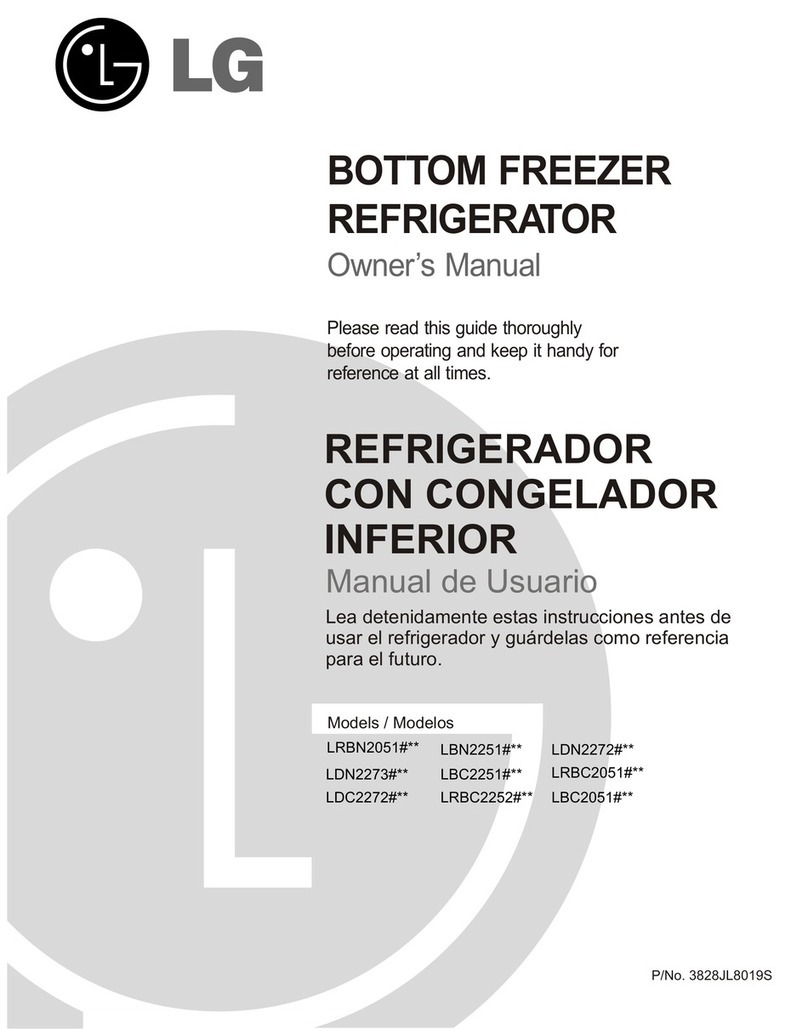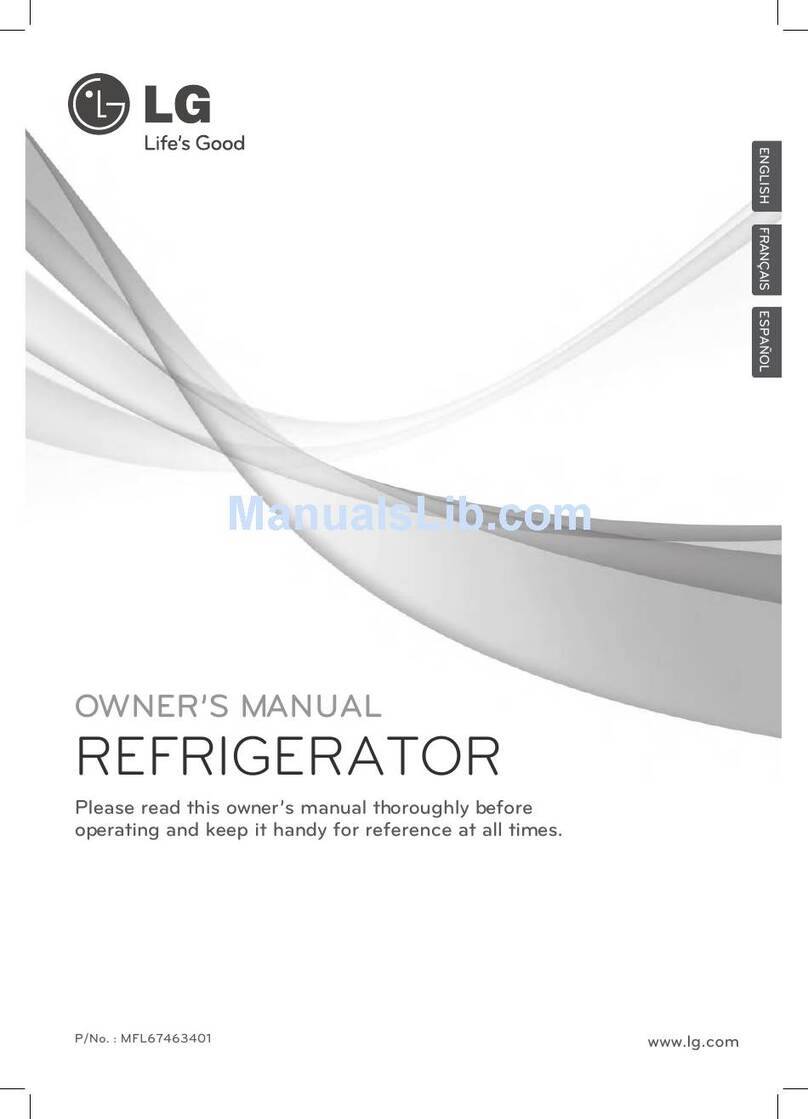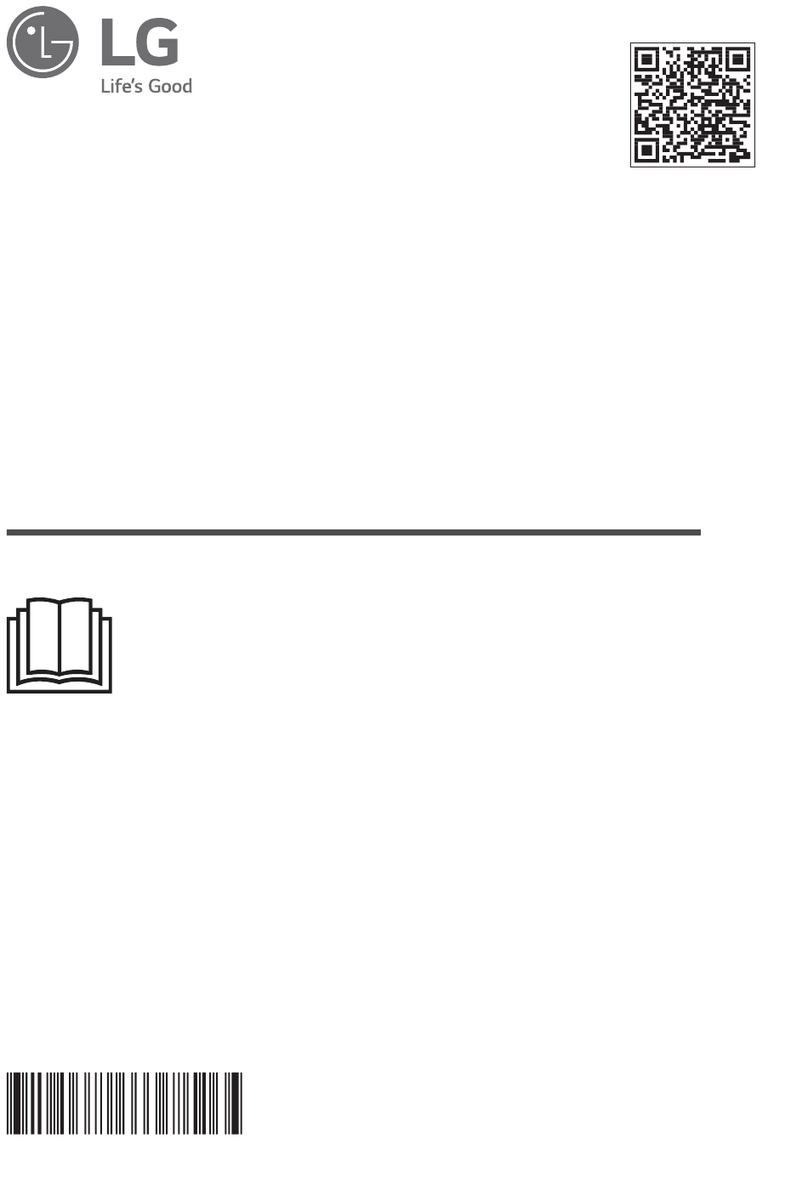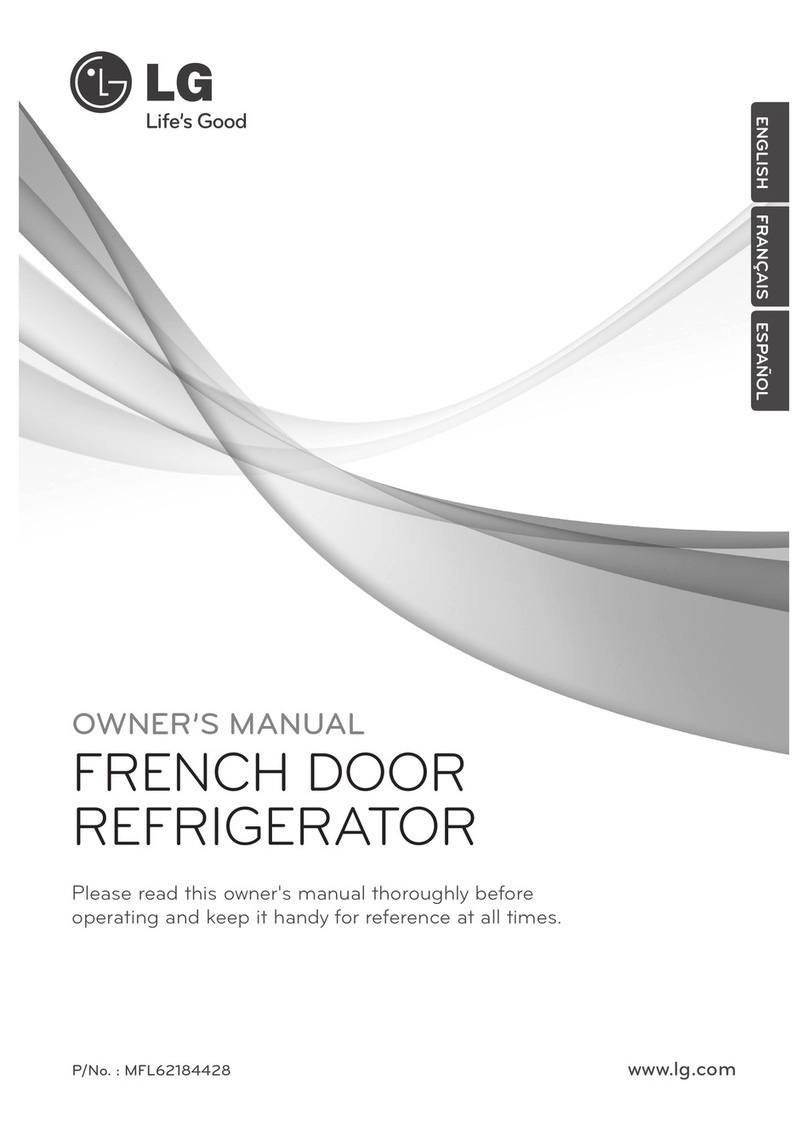WARNINGS AND PRECAUTIONS FOR SAFETY ................................................................................................................ 3
SPECIFICATIONS................................................................................................................................................................... 4
PARTS IDENTIFICATION ....................................................................................................................................................... 7
HOW TO INSTALL THE REFRIGERATOR .......................................................................................................................... 11
HOW TO ADJUST THE DOOR HEIGHT............................................................................................................................ 11
FILTER ............................................................................................................................................................................... 12
HOW TO CONTROL THE ICEMAKER WATER SUPPLY.................................................................................................. 14
MICOM FUNCTION .............................................................................................................................................................. 16
EXPLANATION OF MICOM CIRCUIT .................................................................................................................................. 32
EXPLANATION OF PWB CIRCUIT .....................................................................................................................................32
PWB PARTS DIAGRAM AND LIST.....................................................................................................................................59
PWB CIRCUIT DIAGRAM ...................................................................................................................................................79
ICEMAKER AND DISPENSER WORKING PRINCIPLES AND REPAIR ............................................................................87
WORKING PRINCIPLES.................................................................................................................................................... 87
FUNCTION OF ICEMAKER ............................................................................................................................................... 88
ICEMAKER TROUBLESHOOTING.................................................................................................................................... 91
ICEMAKER CIRCUIT ..........................................................................................................................................................92
CIRCUIT................................................................................................................................................................................ 94
TROUBLE DIAGNOSIS........................................................................................................................................................ 98
TROUBLESHOOTING ....................................................................................................................................................... 98
FAULTS ............................................................................................................................................................................ 108
SEALED SYSTEM REPAIR ............................................................................................................................................. 125
HOW TO DEAL WITH CLAIMS........................................................................................................................................ 132
HOW TO DISASSEMBLE AND ASSEMBLE..................................................................................................................... 137
DOOR............................................................................................................................................................................... 137
HANDLE ........................................................................................................................................................................... 138
FAN SHROUD GRILLE .................................................................................................................................................... 139
ICEMAKER ASSEMBLY................................................................................................................................................... 139
WATER-VALVE DISASSEMBLY METHOD ...................................................................................................................... 140
FAN AND FAN MOTOR DISASSEMBLY METHOD ......................................................................................................... 140
DISPENSER..................................................................................................................................................................... 141
EXPLODED VIEW .............................................................................................................................................................. 143
REPLACEMENT PARTS LIST ........................................................................................................................................... 166
CONTENTS
- 2 -